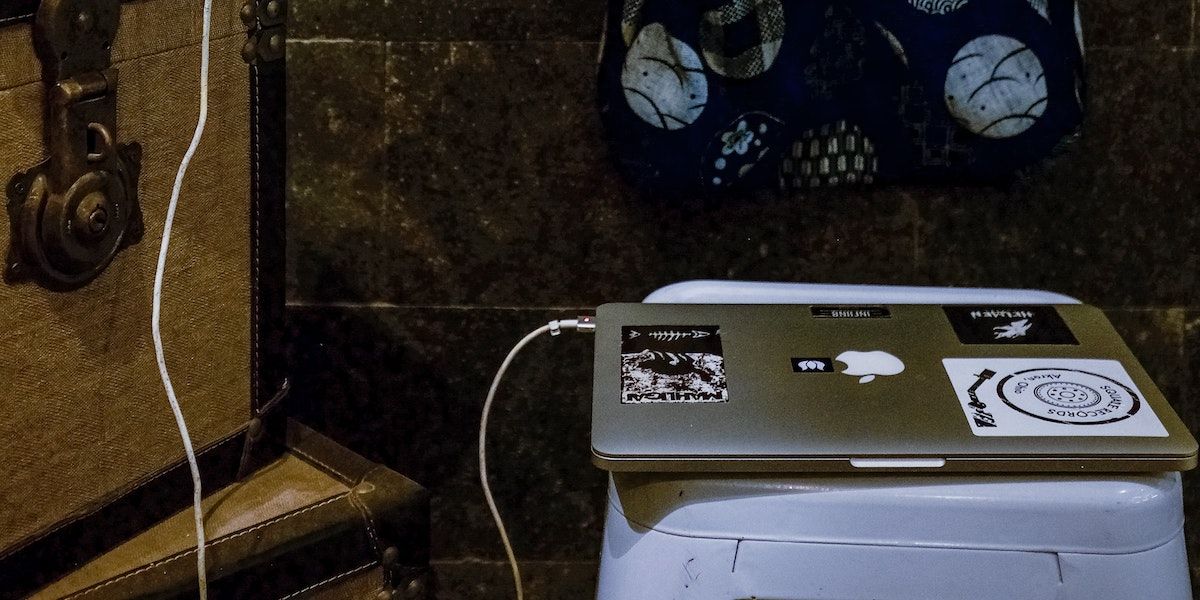The latest MacBook Pro has impressed many users with its new processors and updated screen design. However, some users are reporting a charging issue between their laptop and the MagSafe power adaptor.
So, what exactly is this issue and what can you do while Apple tries to fix it? Let's find out.
Which MacBook Pro Does This MagSafe Charging Issue Affect?
Owners of the 16-inch MacBook Pro have highlighted this issue on Reddit. These users are reporting that this MacBook Pro, when powered off, fails to charge with the MagSafe connector plugged in. Instead of giving a constant green or amber glow, the MagSafe light flashes amber and fails to deliver power to the Mac.
Some users have tried contacting Apple Support to find a solution, with different responses. Apple Support decided to send one user a replacement laptop, whereas others weren't so lucky. Apple Store representatives told these users that Apple is aware of the problem and is “investigating”.
Check Your MagSafe Charging Light
A video shared on Reddit shows that the MagSafe charging light repeatedly flashes amber when the MacBook Pro is closed. This is accompanied by the typical macOS charging sound effect. A consistent orange light means that the MacBook is charging, while green shows it's fully charged.
As we've mentioned, not all 16-inch MacBook Pro users face this issue. It only occurs for some users when they attempt to plug in their MagSafe charger to their Mac while it's already off. If users connect their MagSafe charger to their MacBook Pro while it's on and then they turn it off, the laptop continues to charge as expected.
What Can You Do About This MagSafe Issue?
Apple hasn't offered a specific solution for this issue yet. However, there are some general tips from Apple that you can follow.
These include checking the plug socket, checking for line noise issues, etc. But in this case, we think your best bet is observing the MagSafe charger light while charging your MacBook. If it's consistently amber, it means everything's going fine. A flashing amber light means that something's wrong, and you can turn your Mac on then off while keeping the charger plugged in to try to resolve the issue.
If you still can't get your MacBook to charge, your best bet is to contact Apple Support or take your MacBook into an Apple Store or authorized repair center.
Will Apple Resolve This MagSafe Issue?
Though not all MacBook Pro users are facing this problem, some users can't properly charge their MacBook when it's off. Hopefully, Apple should resolve this issue through a future software update.
Until then, try to follow the tips above to get a temporary solution should your MacBook Pro and MagSafe charger not work together.