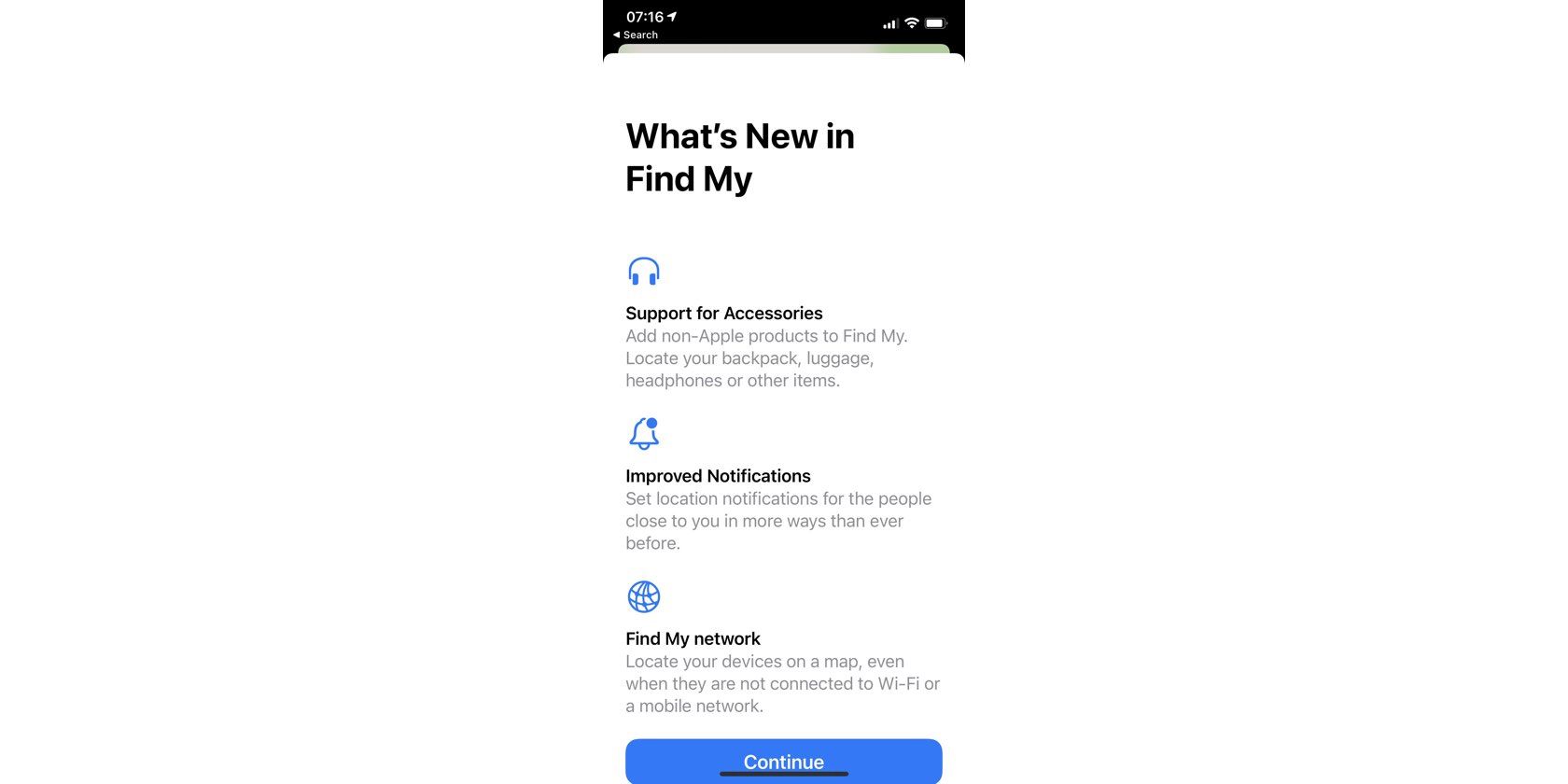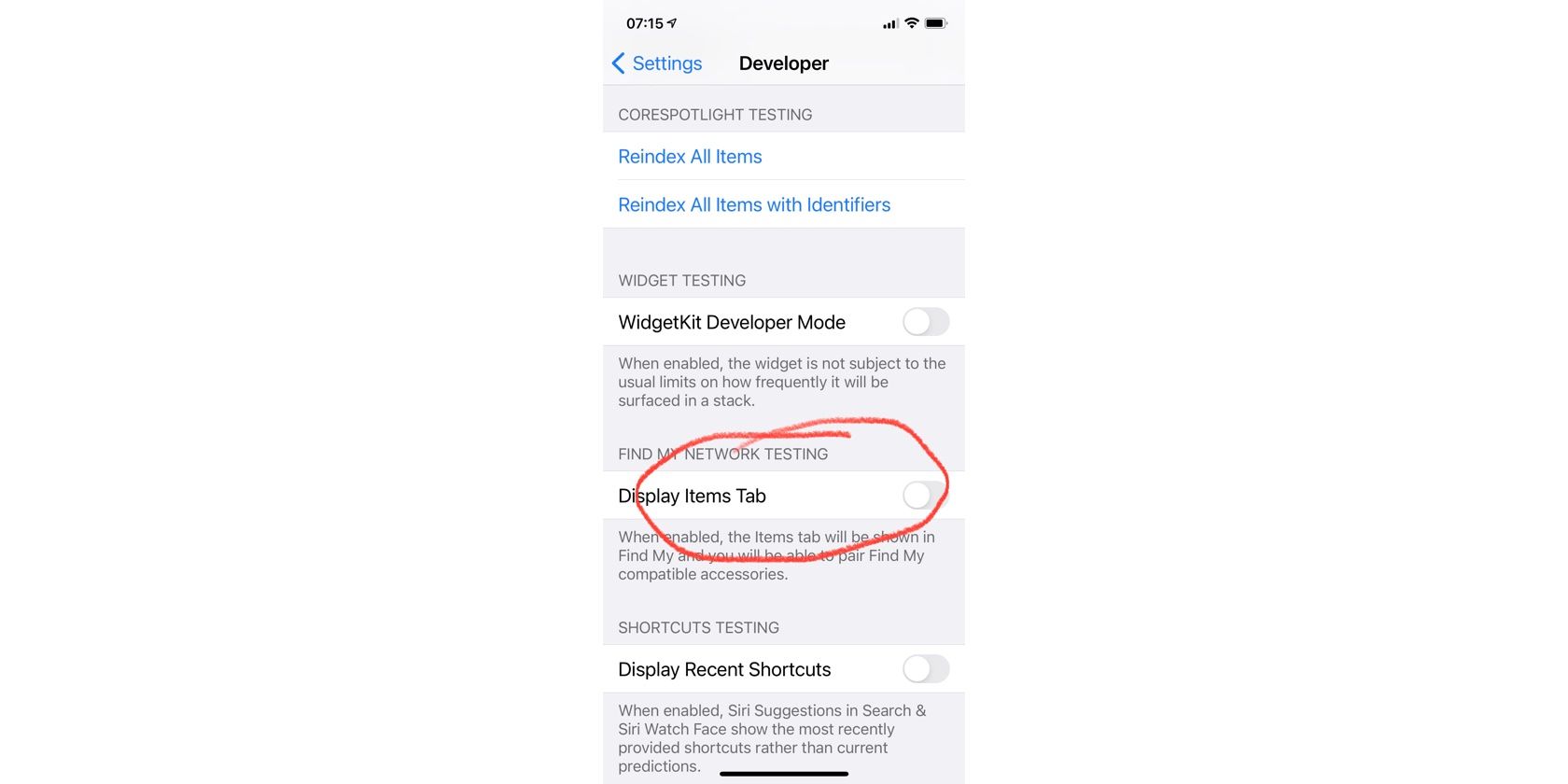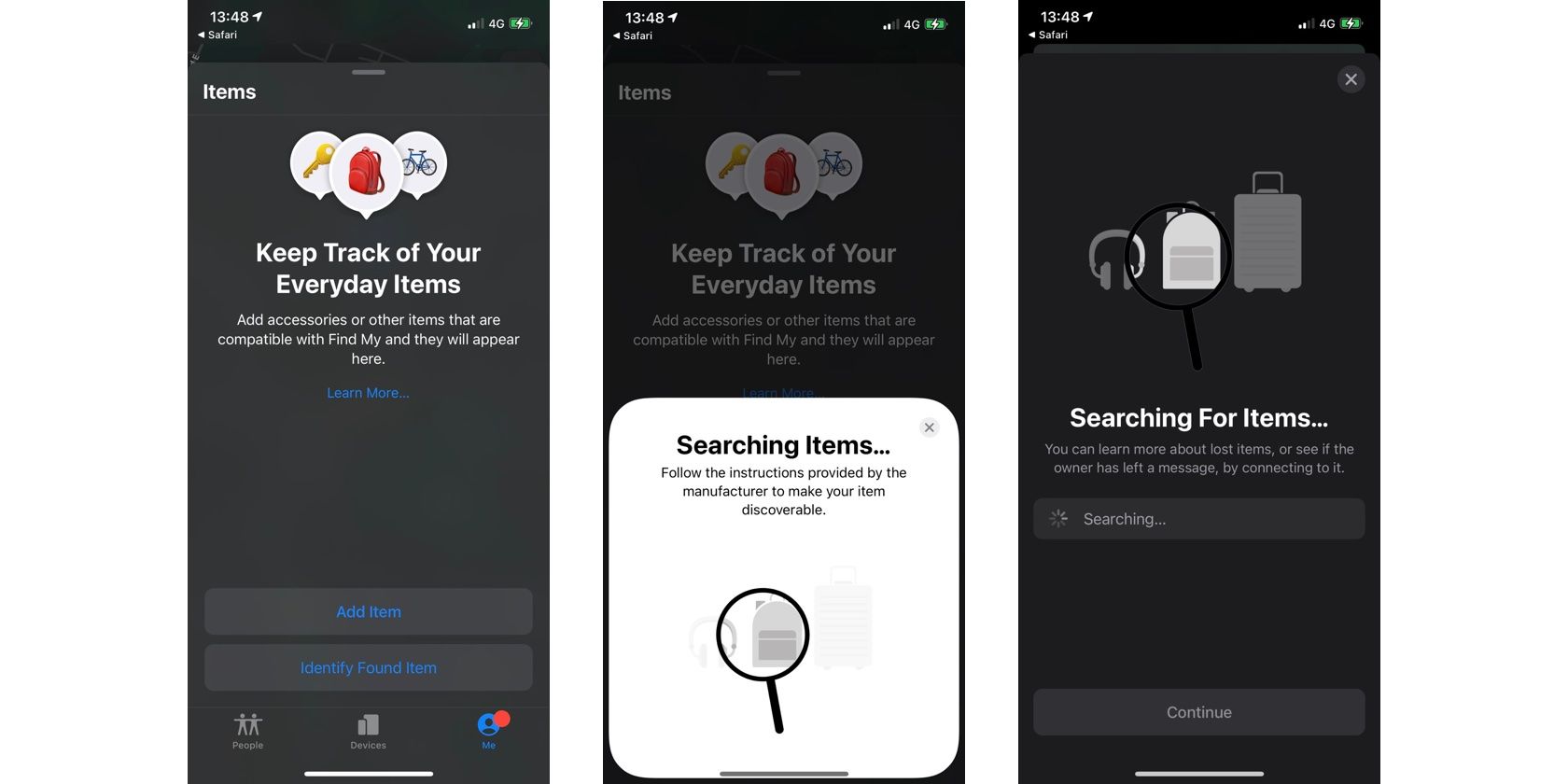The launch of Apple's rumored AirTags item-trackers may be imminent, as a developer has discovered that a hidden interface for a new "Find My Items" feature can be easily exposed to the user.
As detailed on Twitter, Shihab Mehboob, the UK-based developer of iOS apps like Aviary and Textcraft, discovered a handy URL scheme that will make the hidden Items tab show up within Apple's Find My app.
How to Enable the Hidden "Items" Tab
According to Mehboob, the hidden Items tab can be enabled in the Find My app by launching Safari on an iPhone with iOS 14.3 or an iPad with iPadOS 14.3. You then type "findmy://items" (without the quotes) in Safari's URL bar. Hit Enter on the keyboard and Safari should display a prompt forwarding you to the hidden Items tab in the Find My app.
The same effect can be accomplished in Safari for Mac with macOS 11.1. Alternatively, developers can enable Settings > Developer > Display Items Tab on their device to make the Items tab appear. As Geoff Hackworth noted on Twitter.
The Items tab has been present in Find My for months now, hidden behind a developer flag. This has allowed Apple to support the first Find My-compatible accessories from third-party manufacturers---such as Belkin's new Soundform Freedom True Wireless Earbuds---without necessarily revealing the feature for everyone to see.
Introducing the Find My Network Program
At WWDC 2020, Apple announced a new initiative to allow accessories from third-party makers to integrate into the Find My app with iOS 14. The feature is being referred to as Find My network, and Apple describes it as follows:
Introducing a new program that will let customers locate your products using the power of the vast Find My network. With hundreds of millions of Apple devices around the world, advanced end-to-end encryption, and industry-leading security, users can locate their items within the Find My app with the peace of mind that their privacy is protected.
At any rate, the presence of the hidden Items tab in the Find My app does imply that Apple may close to releasing AirTags.
Apple’s Spatially Aware Item-Trackers
AirTags are rumored item-trackers from Apple that will take advantage of Bluetooth and Ultra Wideband technology for precise spatial awareness. According to rumors, you'll be able to attach these small trackers to everyday items and personal belongings such as keys and wallets. As soon as a tagged item gets separated from the user, a notification pops up. Also, folks will be able to find misplaced items with AirTags through the Items tab in Find My.
Linking an AirTag to your Apple ID will ensure your AirTag won’t work with another person's ID. "Removing this item will allow it to be set up and used by another person and it will no longer be linked to your Apple ID," according to the iOS 14.3 code strings.
Should someone find your AirTag, they can scan it to reveal your phone number. Apple says the owner's phone number will be visible on a special webpage on its website. Others will be able to access that page should they need to contact you about finding your lost item.
With third-party accessories that integrate with Find My a reality, AirTags are now a question of "when," not "if". If we were betting, our money would be on an Apple event this Spring to unveil AirTags alongside new iPads, Apple Watch bands, and other new gadgets.