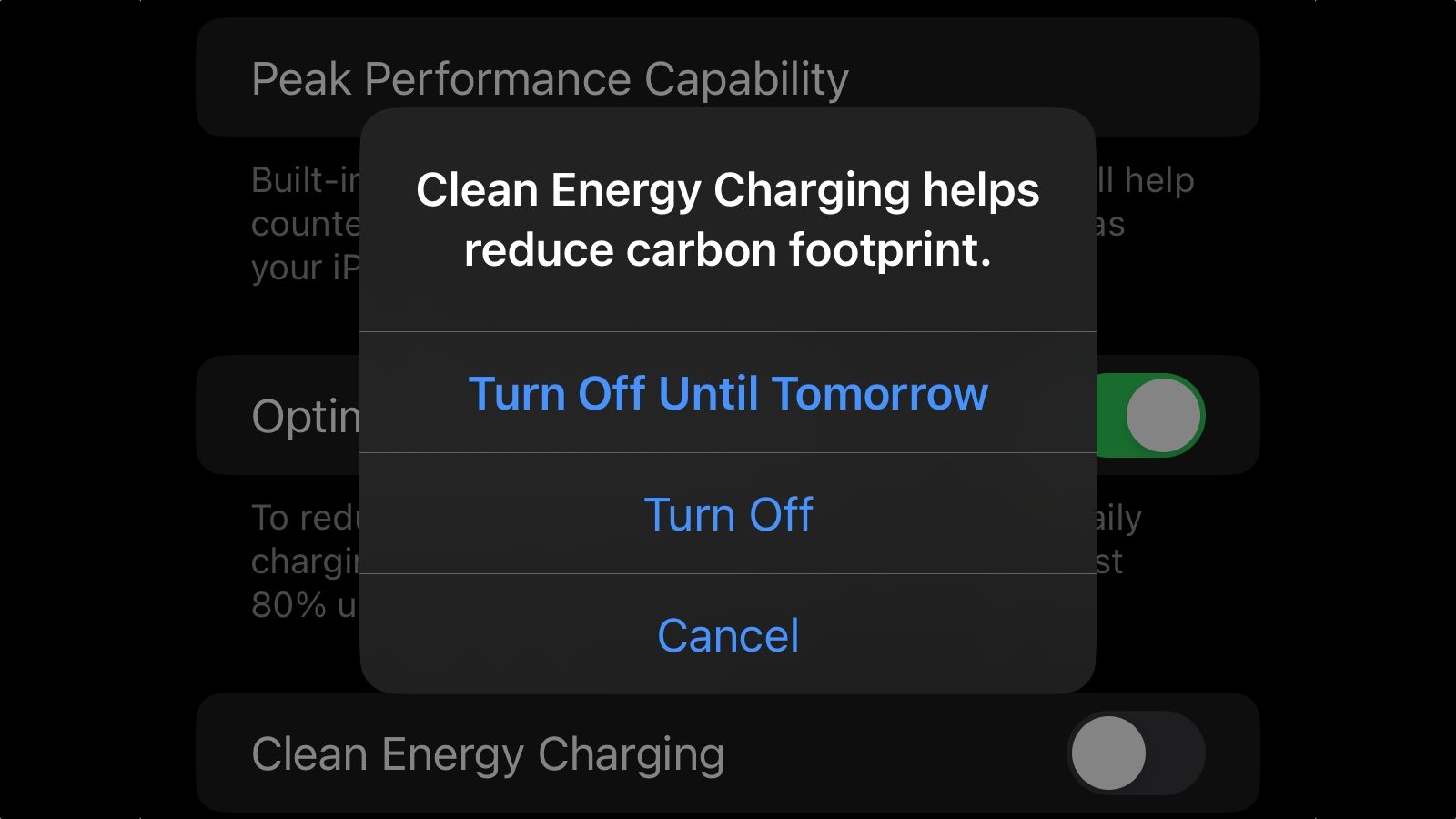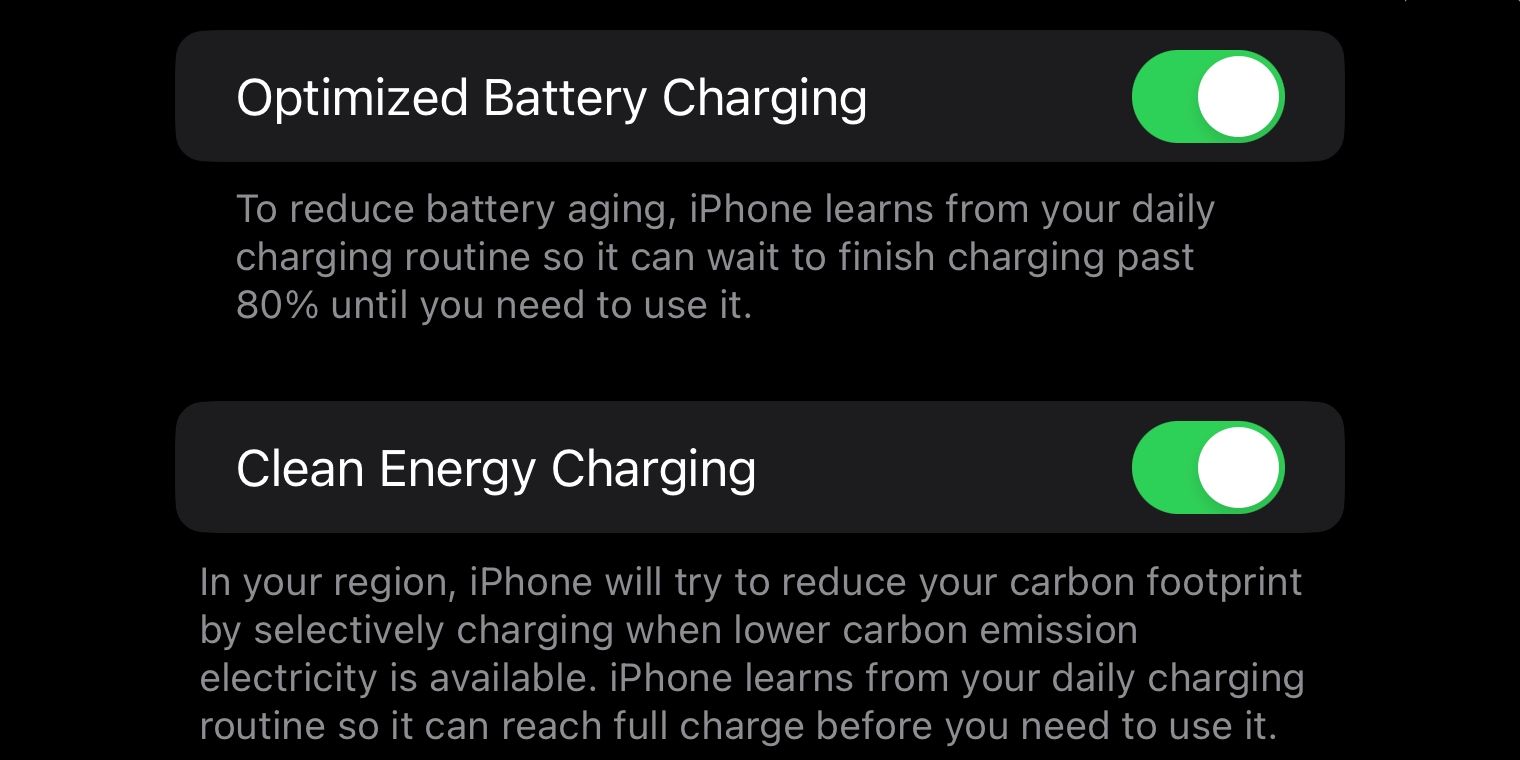To help people make climate-smart choices, Apple introduced Clean Energy Charging in iOS 16.1, an optional feature that restricts iPhone charging to cleaner energy sources.
With it toggled on, iOS will only permit the iPhone's battery to charge up when the local electrical grid provides clean power. This helps lower your electricity bill and carbon footprint.
Follow along as we show you how to manage Clean Energy Charging, turn it off altogether, or disable it temporarily when lower carbon emission electricity is unavailable.
What Is Apple’s Clean Energy Charging Feature?
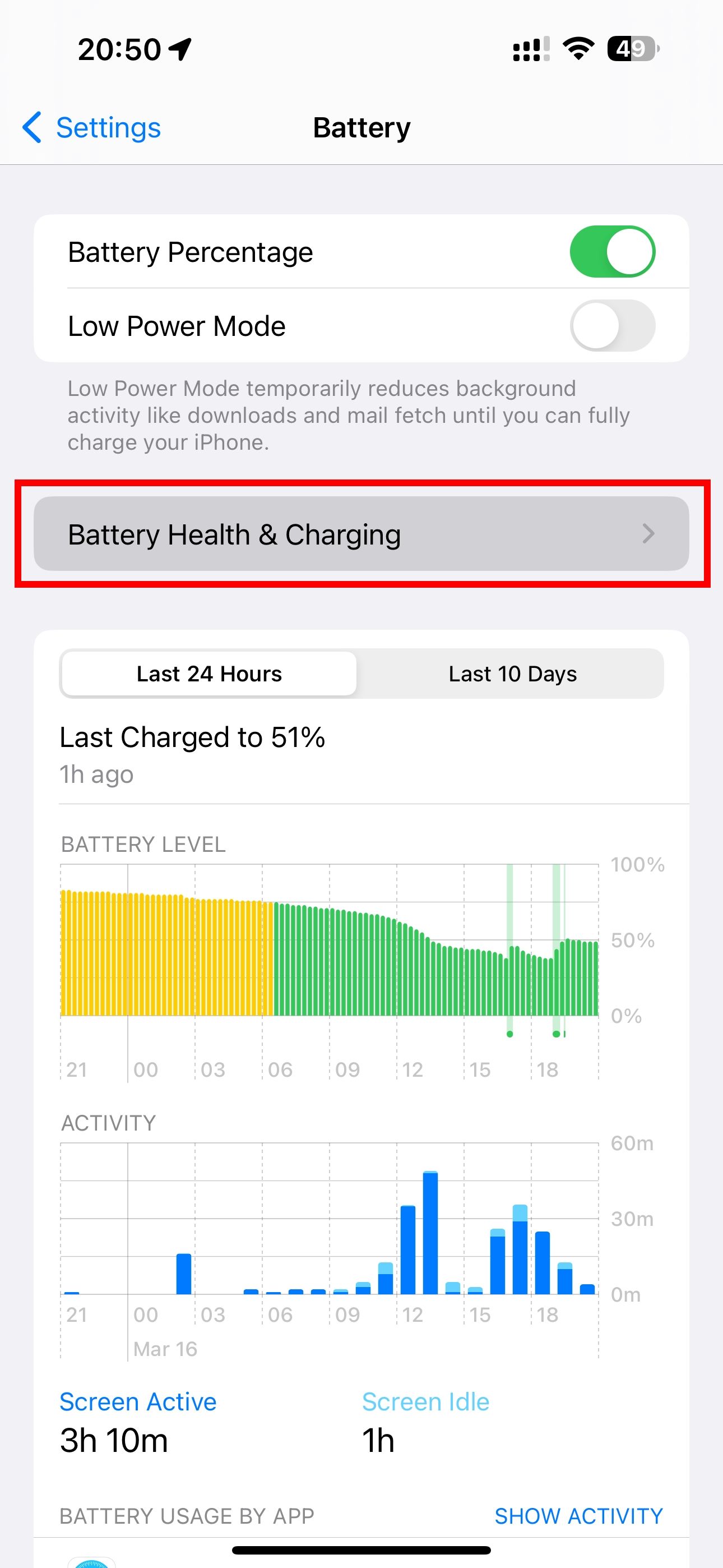
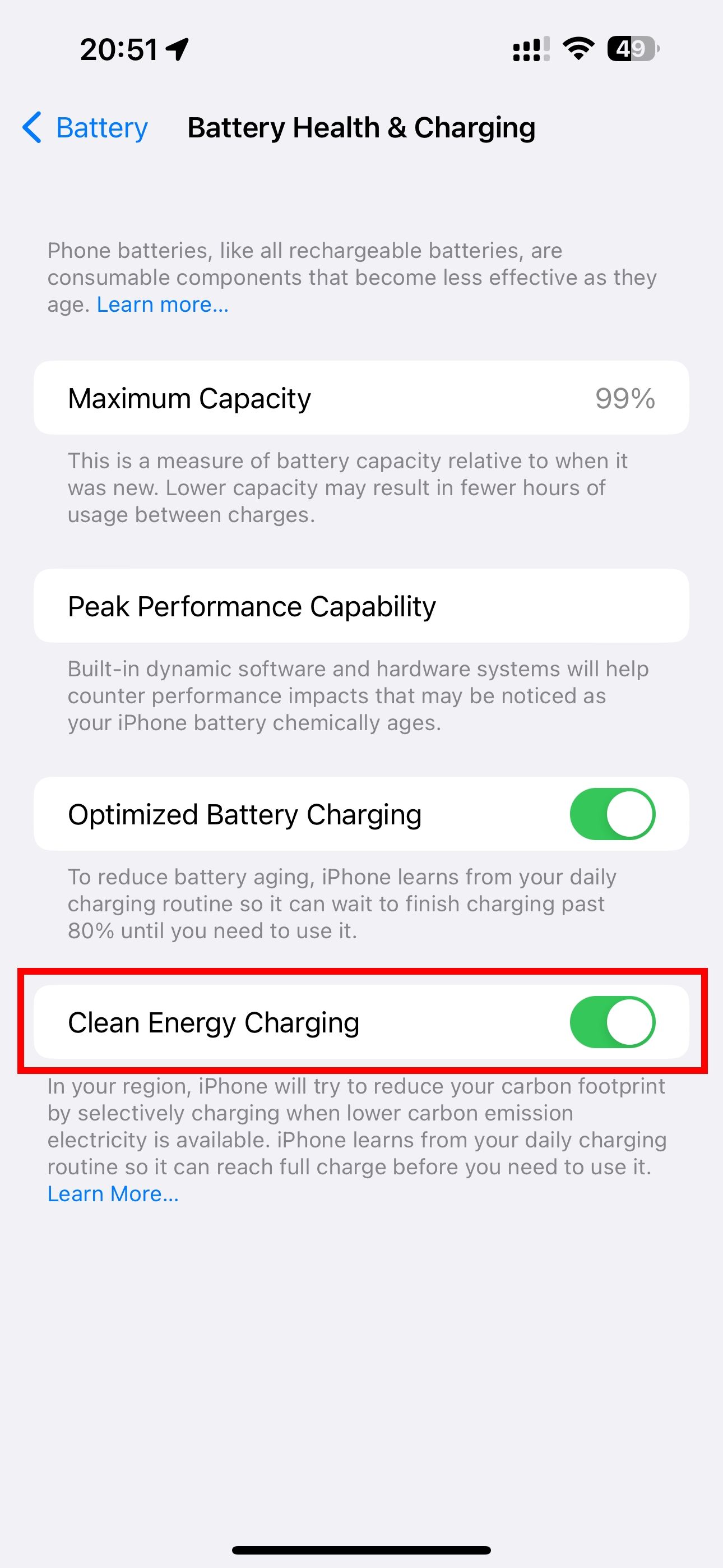
When you plug your iPhone into power, Clean Energy Charging finds the nearby energy grid and downloads a carbon emission forecast from the local load balancing authority.
Armed with this knowledge, iOS selectively charges when electricity from clean sources like solar or wind is available. The iPhone stops charging when lower carbon emission electricity is unavailable, resuming automatically when clean electricity becomes available again.
How Clean Energy Charging in iOS 16 Works
Clean Energy Charging kicks into action at places you frequent the most, like your work. A support document on Apple’s website explains that Clean Energy Charging won’t engage “if your charging habits are variable or you’re in a new location,” such as while traveling.
Clean Energy Charging may also engage in other places where you “spend the most time and regularly charge your iPhone for long periods of time.” To determine what those places are, however, Clean Energy Charging requires three location settings to be toggled on.
3 Settings Required for Clean Energy Charging
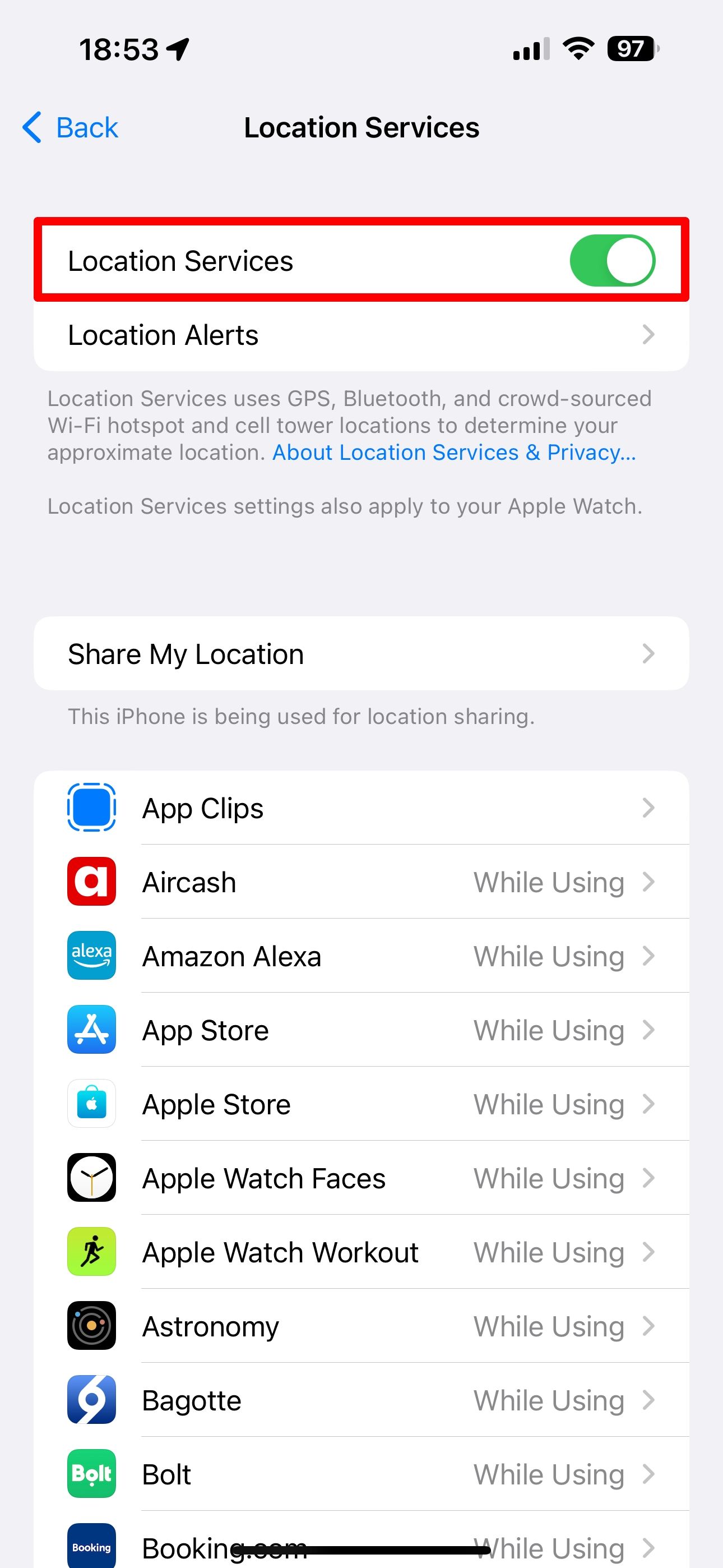
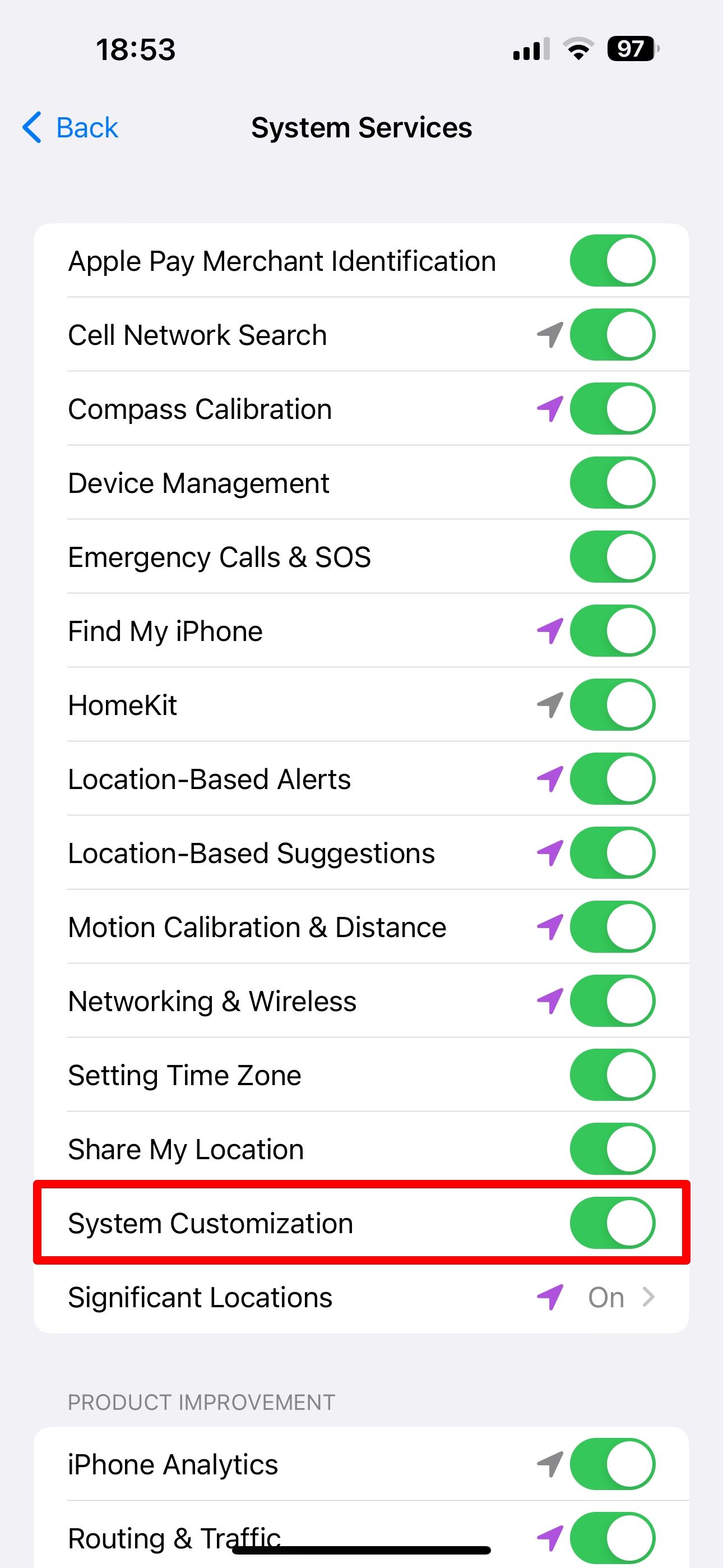
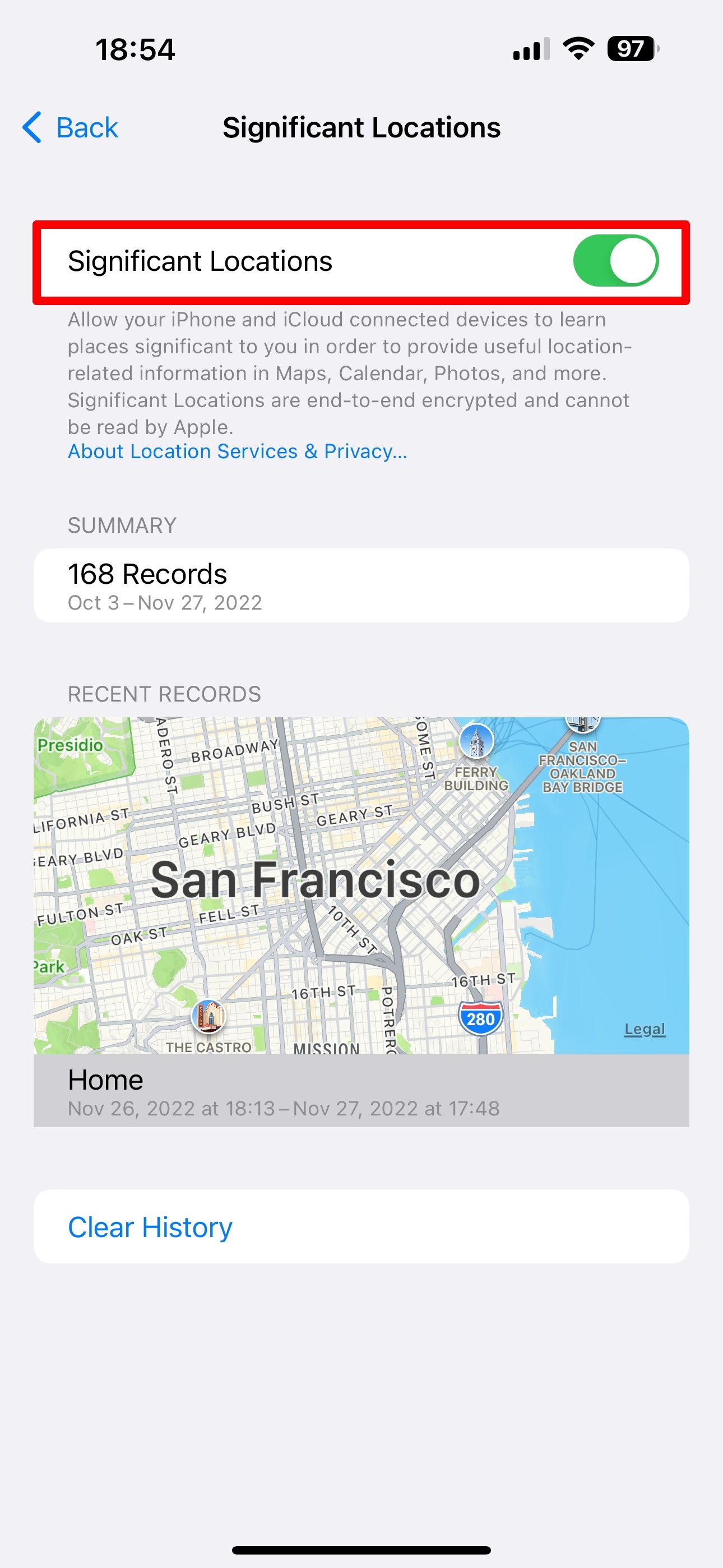
The following iOS location settings must be turned on to enable Clean Energy Charging to determine whether your iPhone is being charged at a supported location or not:
- Location Services: Go to Settings > Privacy & Security > Location Services and check if the Location Services switch at the top is turned on. If not, slide it to the ON position.
- System Customization: In the same Location Services menu, scroll to the bottom, select the System Services option, and then switch on System Customization.
- Significant Locations: In the System Services menu, choose Significant Locations in the list and use the toggle at the top to enable the feature.
You may be able to turn Clean Energy Charging on even with some of the above settings disabled, although the feature probably won't function as expected or work at all. People concerned about privacy can rest assured that Clean Energy Charging will never share their locations with Apple or third parties.
How to Turn Clean Energy Charging Off
If you live in a supported country, Clean Energy Charging will be turned on by default in iOS 16.1 and later. To turn the feature off at any time, perform the following steps:
- Open the Settings app.
- Scroll down and select Battery.
- Choose the option labeled Battery Health & Charging.
- Use the toggle to disable Clean Energy Charging, and then select Turn Off or Turn Off Until Tomorrow when you get the prompt.
With the feature turned off, your iPhone will continue charging even if cleaner energy is unavailable or demand on the power grid is high. Don’t feel guilty for turning Clean Energy Charging off—only 15% of the lifetime emissions for the iPhone 14 Pro come from actually using the phone, according to Apple’s product environmental report.
How to Override Clean Energy Charging
With Clean Energy Charging working in the background, you'll receive a notification when iOS suspends charging until cleaner electricity is available. To override the prompt and resume the charging process, expand the notification and select the Charge Now option.
Optimized Battery Charging vs. Clean Energy Charging: What’s the Difference?
Don’t confuse Clean Energy Charging with Optimized Battery Charging, which prevents over-stressing iPhone batteries by learning from your daily routine to charge past the 80% mark. It’s one of the ways iOS maintains iPhone battery health and prolongs the device's lifespan.
If your iPhone is waiting to charge past 80%, that’s Optimized Battery Charging in action. To learn more about this feature, peruse our dedicated tutorial, which dives deep into what Optimized Battery Charging is and how it works.
Where Is Clean Energy Charging Available?
As of this writing, Clean Energy Charging is only available in the United States. If the Clean Energy Charging option doesn’t even show up in the Battery settings, that’s how you know the feature is currently unavailable in your country. Watch this space, as we’ll update the article if and when Clean Energy Charging expands to other countries.
Greener iPhone Charging Now a Reality
Anything that helps reduce one’s carbon footprint is good for the planet and the human species. But like with all iPhone features, you’ll need to determine whether turning on Clean Energy Charging makes sense, given your specific usage habits.
The power of software can help us avoid charging our iPhones outside of times of cleaner energy production. Apple has designed Clean Energy Charging with a clear goal in mind—to try to reduce the customer’s carbon footprint—and that’s why it’s turned on by default!