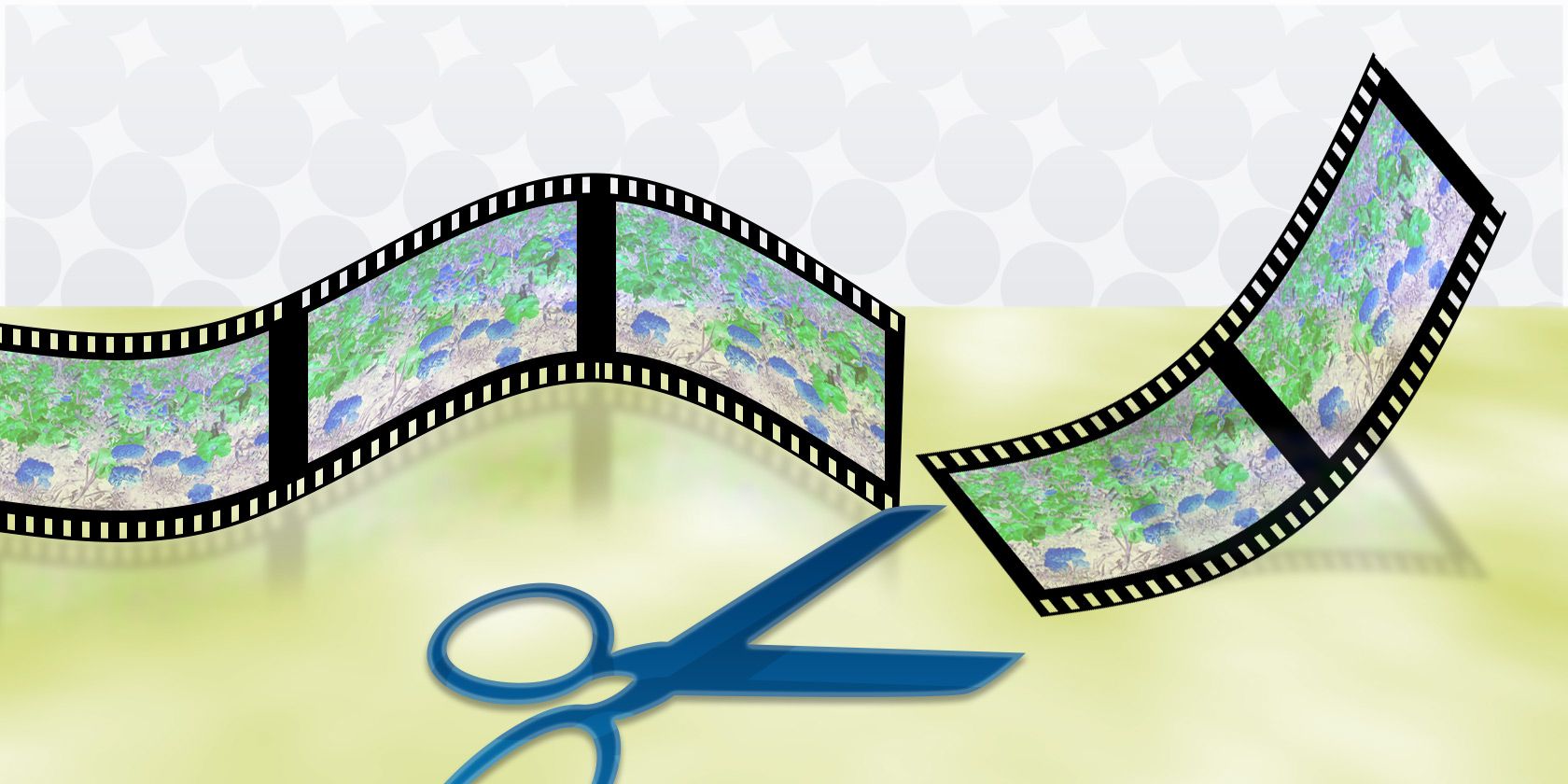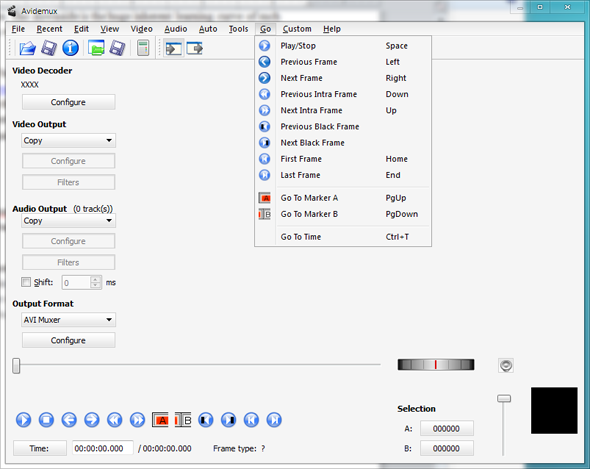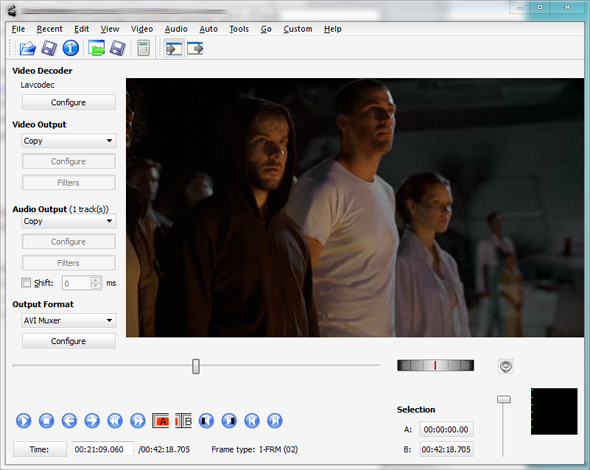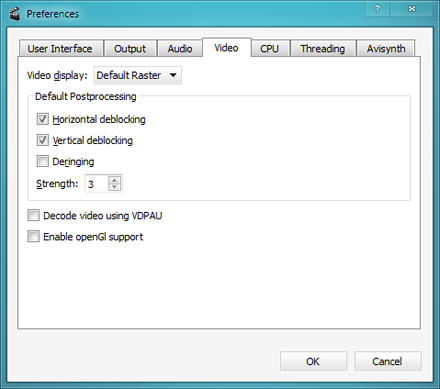When it comes to video editing, most programs currently available are extremely dense and packed with hundreds of options. And why shouldn't they be? Video editing is all about control and that requires a lot of features. The downside is the huge inherent learning curve of such complex programs. What if you want to edit videos on a more basic level? I present to you: Avidemux.
Now, to be fair, there are a few basic video editors available if you need a quick cut or splice - I'm thinking Windows Movie Maker and VirtualDub. However, those programs come with limitations and difficulties that may prove to be dealbreakers. On the other hand, Avidemux is new, simple, powerful, and entirely free. It's the lean and lightweight video editor that you'll use time and time again.
Interface
When you first open up Avidemux, you'll see a plain and straightforward interface layout. Professional video editors bombard you with hundreds of buttons and menus, but Avidemux's design is as easy as it gets.
Along the left side, there's a panel with various settings and configuration options for the currently open video (no video was loaded in the screenshot above). Along the bottom panel, there are controls for seeking, volume change, setting repeat points, selecting a time range, and more. And lastly, along the top, there's a small toolbar for quick loads, saves, and adjustments.
Even the menu options are easy to learn. In Sony Vegas, each menu has dozens of actions and submenus, making it hard to remember where each action and submenu is. The menus in Avidemux are organized well and intuitive.
Video Editing
Remember, Avidemux is all about simplicity. It can do three things easily and quickly: cutting, encoding, and filtering. If you're looking for something more advanced, like timelines and multiple tracks, you won't find it here. If you want that level of control, you'll be better off learning how to use the more professional-grade alternatives.
Let's take a look at Avidemux's video editing tool set:
- Cutting means you want to remove a chunk of video from a clip. If you record your own TV shows at home, this is great for cutting out the advertisements. If you have a long video and you want to isolate a portion of it, cutting will do the job. The best part is you can cut a clip without having to re-encode it.
- Encoding is altering the format or codec of the video you're editing. Converting between file formats is useful when the video isn't supported by the player you want to use, so you change it to one that is supported. Encoding can also compress a video's file size, which reduces overhead when you want to share or store it.
- Filtering is a general term used to describe Avidemux's actual editing processes. Filters are applied to the video and alter it in some way. For example, a resize filter can change the resolution of the clip. Other useful filters include: color correction, image sharpening, noise removal, rotation, cropping, subtitle and image overlays, and more. Be aware that filtering does require re-encoding the clip.
One thing to note is that Avidemux does not support the splicing of multiple video clips from various sources. It's a pretty disappointing downside to this otherwise awesome program. If you planned on doing frequent splices, you'll need to find a different video editor or supplement Avidemux with a separate splicing tool.
Advanced Features
The crux of your Avidemux usage will deal with the cutting, encoding, and filtering mentioned above, but there are some other processes and features that may interest you.
- Joblist: Instead of processing individual video projects, you can queue them up in something called the joblist, which will process all of the queued projects in bulk.
- Scripting: Using the SpiderMonkey ECMAScript scripting language, you can create project scripts to handle your videos in very specific ways. For example, if you have a series of videos that will all undergo the same exact filter process, you can create a script to handle that for you, saving you from a lot of repetition.
- Multi-threading: Encoding is very intensive on the processor. In the latest version of Avidemux, you can enable multi-threading to spread out the load across multiple cores or CPUs. Of course, this requires that you have a multi-core processor. Also, multi-threading only works with supported codecs.
- Command Line: If you're a computer wizard and prefer to do everything by command line, you can! Avidemux has a sizable list of command line arguments that you can use for quick alteration of clips.
- Portable: Avidemux comes in an installer package if you want but you can also download a portable version instead. Keep the installation clutter of your computer to a minimum and take Avidemux with you on-the-go if desired.
Conclusion
Avidemux is available on all of the major platforms - Windows, Mac, and Linux - so you can behold the power of quick video editing regardless of which operating system you have. Not only is Avidemux free, but it's also open source in case you want to take a look at the inner workings of it. They also provide automated nightly builds.
Avidemux is so great that it's part of our Best Portable Apps page. Need some help getting started? Check out Jessica's guide to embedding subtitles with Avidemux. If you want an even simpler alternative to Avidemux, you could try using an online video editing tool instead.
What do you think of Avidemux? How does it compare to other lightweight video editors that you've used? Any similar recommendations? Please share your thoughts with us in the comments!