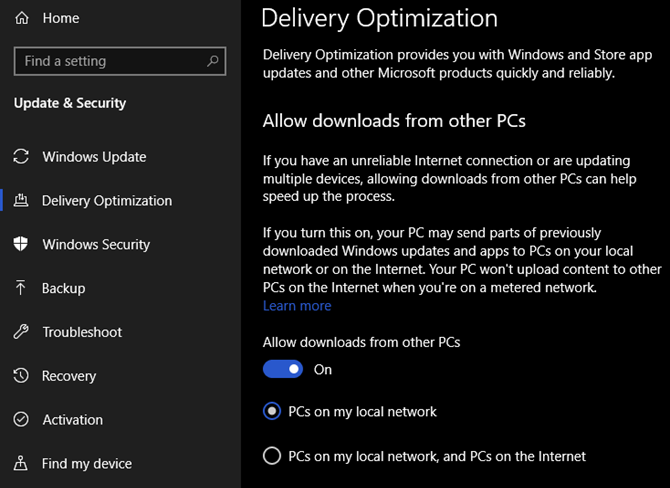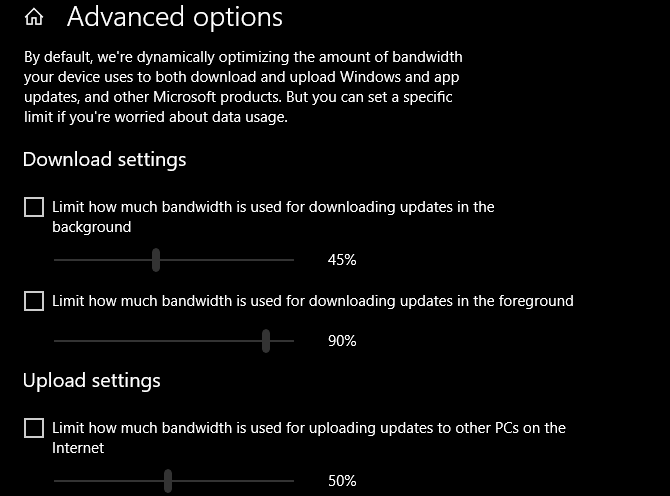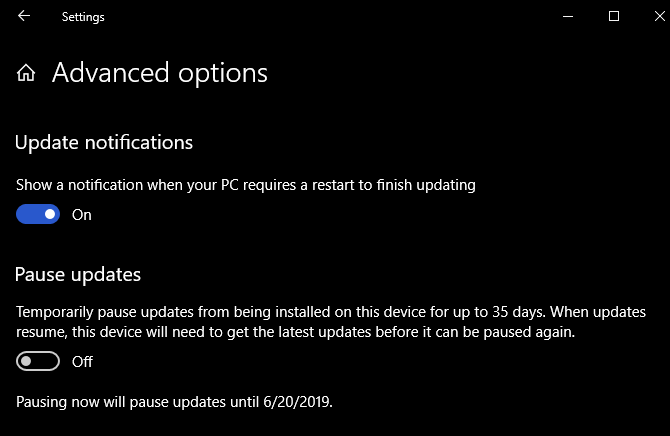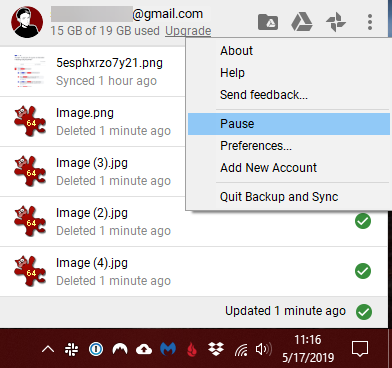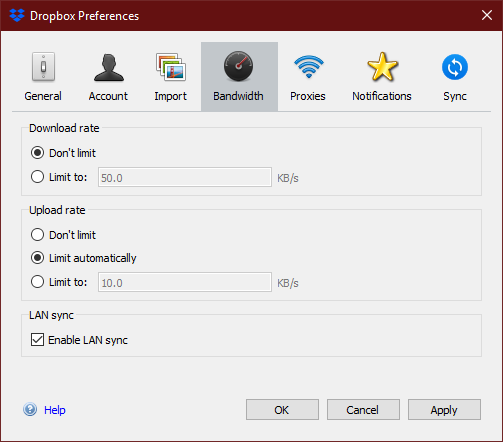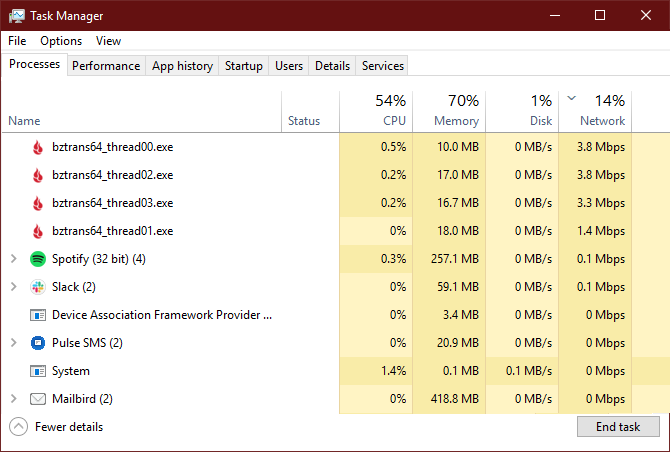If your computer slows down when connected to the internet, it might be difficult to nail down the cause. After all, you wouldn't think that being online has anything to do with how fast your PC runs.
However, there are several reasons that going online can cause your computer to run slowly. Let's look at several of these and how you can resolve them.
Speed vs. Internet Speed
Before we begin, note that we're discussing fixes for why your computer becomes slow after connecting to the internet. That slowness affects everything, from opening files to swapping between programs. While this tends to affect less powerful computers, it can happen to anyone.
This is a separate issue from an overall slow internet connection. If you have that problem, review common items that can slow down your home network instead.
1. Windows Update at Work
If your computer isn't connected to the internet all the time, it has to do a lot of catching up when you get back online. One of the major contributors to this problem is Windows Update.
Because Windows 10 regularly checks for and applies updates in the background, you might notice a sudden slowdown when you go online. This isn't as much of a problem as it was on prior Windows versions, but it can still slow your system while Windows Update does its job.
Configure Windows Update
To combat this, you can tweak a few Windows Update settings. Visit Settings > Update & Security > Delivery Optimization. If you have the Allow downloads from other PCs slider turned on, Windows will use a peer-to-peer-like connection to share pieces of Windows updates between your machine and others. You can select to share with PCs on your local network, or the internet at large.
If you have this setting turned on, try turning it off and see if that helps your issue. Conversely, if it's turned off, perhaps turning it on will help you get updates more efficiently. We recommend you don't share updates with the entire internet, though.
Select Advanced options on this page for another useful setting. Here you can choose to limit the percentage of bandwidth Windows 10 uses for downloading (and uploading, if applicable) updates in both the foreground and background. This is an easy way to make Windows Update work less heavily without totally cutting it off.
If you need a more drastic measure, you can pause all Windows updates for a while. Switch to the Windows Update tab and select Advanced options. This lets you enable the Pause updates slider to prevent Windows updates from installing for up to 35 days.
When you're ready to install updates, turn this feature off and let Windows Update run. Then you can turn it on again until you're ready the next time. Note that doing this will prevent you from getting timely patches that may be critical, however.
2. Cloud Storage Syncing
Windows Update isn't the only service that regularly uses a lot of network bandwidth. If you use cloud storage services like Dropbox, Google Drive, or OneDrive, they regularly check for new files to sync. Most of the time, this shouldn't be a big deal, but if they suddenly start working with a ton of files, your computer could slow way down.
Sometimes your cloud storage goes to work when you're not expecting it. If you have the mobile camera upload feature turned on and return home after taking a ton of pictures, it could chug along while it syncs all those. Or if you're just placed a huge video in cloud storage, it could take an hour or more to upload.
While the software is working heavily, it can impact your computer's overall performance. The solution is similar to what we discussed for Windows Update. If you don't want your cloud storage apps to sync, right-click their icon in the System Tray and choose Pause Syncing. If your system returns to normal after doing this, you've found the problem.
To lessen the impact of syncing without totally stopping it, open the settings panel for your chosen app. Most of them have a Bandwidth or similar section that let you control how much work your apps do in the background.
It's not just cloud storage that can have this problem. Network-heavy tools like BitTorrent could cause it too. If you use backup software that backs up to the cloud, such as Backblaze, you might experience something similar. Take a look at its settings to remedy this and consider setting a specific time to back up each day when you're not using the computer.
3. A Malware Infection
Another reason your computer might run slow when connected to the internet is a virus or other malware wreaking havoc. Often, malware abuses your network connection in order to phone home with data, use your bandwidth as part of a botnet, or even just to annoy you.
While these can result in a slow network connection, you can also experience your computer's performance grinding to a halt. In order to find out, you should run a scan with your antivirus program. To get a second opinion, and check for malware that standard antivirus software might not find, we recommend also scanning for malware with the free version of Malwarebytes. The premium version provides more features.
If you find anything, take the recommended action to quarantine or delete it. Then see if your computer runs any better when online.
4. Hard Drive Performance
While not as likely as the above scenarios, if your PC slows down when connected to the internet, perhaps your hard drive deserves the blame.
As you may know, traditional hard disk drives (HDDs) having moving parts and are thus much slower than solid-state drives (SSDs). If you have an extremely fast internet connection, it's possible that your internet speed is so fast that your drive can't keep up.
For instance, your connection may download large files faster than your hard drive can write them to the disk. This will lead to a system slowdown, as your HDD works overtime to finish the job.
If you've ruled out the above causes and still have an HDD in your computer, we recommend upgrading to an SSD. Not only will it likely solve your problem, but an SSD makes every aspect of your computer faster. It's a great all-around upgrade.
See our guide on moving Windows from an HDD to SSD for help.
Diagnosing Further Performance Issues
The above four cases cover common reasons why your computer performance suffers once you go online. In most instances, your whole system will slow down when a process uses a heavy amount of network resources. You can check this yourself to diagnose the problem if the above tips haven't helped you.
To do so, open the Task Manager by pressing Ctrl + Shift + Esc. Click More details to expand this if you only see a list of app names. On the Processes tab, click the Network header to sort by the processing using the most bandwidth. This will help you figure out what's straining your connection and slowing your PC down.
For more info, switch to the Performance tab and choose Open Resource Monitor. The Network tab in that utility provides more details on what apps are doing with your network connection.
Finally, you should make sure you've updated your drivers, particularly network and chipset drivers, to the latest version. It's possible that a buggy driver has caused your problem.
Keep Performance High, Even When Offline
Next time your computer slows down when connected to the internet, you'll know what to do. Hopefully this is a temporary problem that clears up once an app has finished its task.
If your computer still feels slow and you know it's not a network issue, see how to increase the performance of Windows 10 to make it feel faster overall.