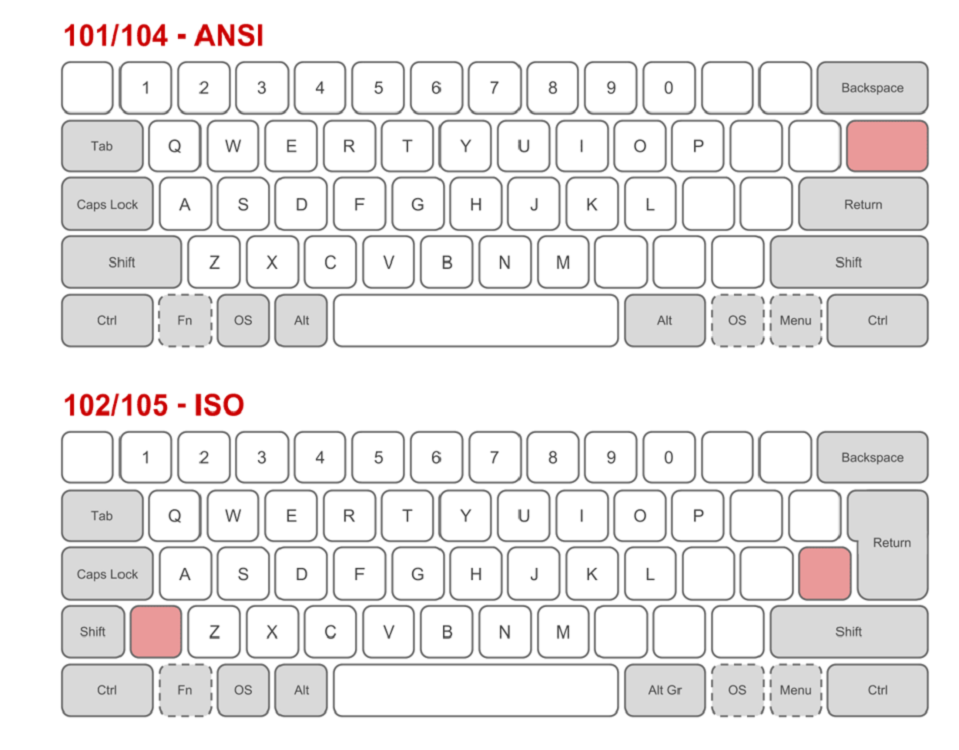A keyboard layout is a very important factor when it comes to ergonomics and ease of use—especially for those who use keyboards daily like gamers, typists, and coders.
If you’ve been shopping around for a keyboard, you might’ve come across the terms ANSI and ISO. These are the two most common keyboard layouts, especially in Western countries; they cause many people confusion when they’re trying to decide on a new keyboard!
This article will discuss the differences between the ANSI and ISO layouts so that you know which you’re better suited to.
ANSI vs. ISO: What Are They?
ANSI and ISO are acronyms that stand for two of the organizations which set consensus standards for products. ANSI, the American National Standards Institute, and ISO, the International Organization for Standardization, provide the two most common physical layouts for keyboards.
The physical layout determines the size and placement of keys. ANSI and ISO keyboards are very similar, differing in only a few ways that we will address soon. ANSI and ISO do not alter the visual layout, which determines the order of alphabetical or numerical keys.
Visual layouts include QWERTY or Dvorak, and often have substantially different orders of keys for different languages or applications. You can easily switch between visual layouts with Windows.
The ANSI keyboard is the most common layout overall, especially in the US. In contrast, the ISO keyboard is primarily found in Europe.
ANSI vs. ISO: 5 Key Differences
There are five differences between the ANSI and ISO keyboard layouts. These differences involve the placement and shape of the enter key, left Shift key, backslash key, right Alt key, and Alt Graph (AltGr) key.
1. Enter Key
On the ANSI layout, the enter key is wide and rectangular, whereas on the ISO layout the enter key is much larger and taller, shaped like an upside-down L-shape.
2. Left Shift Key
On an ANSI keyboard, the left and right shift keys are the same size, long and rectangular. On the ISO layout, the left shift key is about half the size of the right shift key (at about the same size as the left Ctrl key).
3. Backslash Key
On the ANSI layout, the backslash key is directly above the enter key at the same size as the right Ctrl key. On an ISO keyboard, it’s directly to the left of the enter key.
4. Right Alt Key
The right Alt key and left Alt key are identical on an ANSI keyboard. On an ISO keyboard, the right Alt key is replaced by the Alt Graph key.
5. The Number of Keys
An ANSI keyboard features 104 keys in full size and 87 keys in compact form. An ISO keyboard has 105 keys in full size and 88 keys in compact form (one extra). The picture below shows the layout for both ANSI and ISO keyboards in the compact (tenkeyless) layout.
Advantages of the ISO Layout
1. The Alt Graph Key
The ISO layout is popular in Europe and elsewhere because of the inclusion of the Alt Graph (also known as AltGr) key. This key enables users to easily type characters that have diacritics. A diacritic is a small symbol added to a letter to change its sound, for instance, the acute—á.
When a character has more than two possible diacritics, the Alt Graph key gives access to the third and fourth variants. Without the Alt Graph key, it is still possible to access these symbols, but it requires more of a workaround that could affect your typing speed. One of these workarounds is remapping your keys.
2. A Closer Backslash Key
With the backslash key being directly to the left of the enter key it’s much easier to reach. This may be particularly helpful for software developers or other people who require access to it much more frequently than usual. But, the backslash key isn’t a commonly used key outside of coding.
Disadvantages of the ISO Layout
1. The Enter Key Is Further Away
The enter key is further away on an ISO layout because it is shortened to include the backslash key. This is a major problem when it comes to ergonomics as it’s a very heavily used key.
This is an advantage to the ANSI layout because, in regular use, the enter key is much more frequently used than the backslash key. So for most users, being able to reach the enter key will be much more important than the backslash key.
2. Far Away Left Shift Key
The left shift key is shortened on an ISO layout to enable a backslash or greater/less key to be added. Generally, the left shift key is far more frequently used than a backslash or greater/less key, and so the shortening of the left shift key is bad news for ergonomics as well.
3. Cost and Availability
Because ISO layout keyboards are less popular than their ANSI counterparts, they can be hard to find. This means that ISO keyboards are generally more expensive and come with fewer options. Finding ISO keycap sets can also be difficult.
A Quick Word on the The JIS Layout
The third most common standardized keyboard layout is the JIS (Japanese Industrial Standard) layout. This is the standard layout in Japan and features 109 total keys. The five extra keys are required for Japanese characters. This JIS layout has a much smaller space bar in order to fit some of these new keys.
Which Keyboard Layout Should You Choose?
Overall, the ANSI is the more popular and more ergonomic keyboard layout. The longer left shift and enter keys give a much better user experience. It’s also much more commonly produced, so you have many more choices when it comes to brands and keycap sets.
But, the ISO layout is important for certain countries. This is because the Alt Graph (AltGr) key gives access to characters commonly used in some languages. This problem can be avoided with a fully programmable keyboard, though. It’s possible to program additional keys to fit all of the characters required for your language.
It's Your Choice!
Choosing between the ANSI and ISO layout is a matter of preference, useability, and ergonomics. Ergonomics are particularly important for many users whose jobs or hobbies involve long hours of using a keyboard! Knowing the differences between these two common layouts means that you’re going to make the most suitable choice.
We recommend going with the ANSI keyboard, unless you have no other option. Of course, though, the choice lies with whichever fits your needs best.