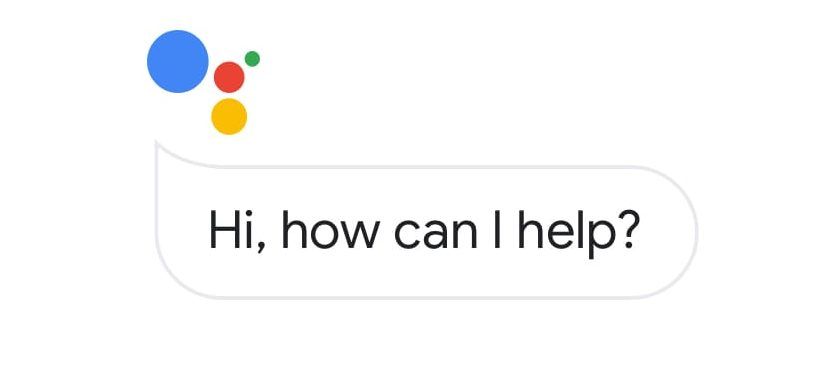Considering the Android operating system was developed by Google, it's understandable that you might be confused over the differences between Google TV and Android TV. Is it the same thing?
How Does Google TV Differ From Android TV?
Android TV powers a variety of Smart TVs and set-top boxes, as well as media streaming services. These include the Nvidia Shield, Razer Forge TV, TiVo Stream 4K, and many more.
Held on 30 September 2020, Google's Launch Night In event announced Google TV, the successor of Android TV.
Google TV is simply a new and sleeker software interface. Google TV sits on top of the Android TV operating system to provide a different visual interface. This is similar to a mobile phone manufacturer like Samsung giving Android its own style.
Over time, TVs or set-top boxes that run Android TV currently will probably be upgraded to Google TV.
To clear up any confusion, it's easiest to think of Google TV as a new skin on top of Android TV. Android TV still exists as it's an operating system; Google TV is just the new face of it.
What Version of Android Does Google TV Use?
Android TV is currently based on Android 9, whereas Google TV is based on Android 10. If you upgrade from Android TV to Google TV, it's just like updating your operating system, with an extra layer on top that makes the UI easier to use.
How to Get Google TV on Android TV
With the arrival of the new Chromecast with Google TV, Android TV will be replaced over the next couple of years.
Google has said that in 2021, Google TV will appear on set-top boxes, dongles, and Smart TVs in replacement of Android TV. By 2022, all Android TV devices will use the new Google TV platform.
Existing Android TV devices will either be slowly updated over time or adopt some new features from Google TV.
What Devices Will Get Google TV?
The new Chromecast with Google TV is now live, but Android TVs and Android set-top boxes won't be getting Google TV until 2021.
Android TV boxes like Nvidia Shield TV won't receive Google TV for some time. Nvidia is quite protective about how its set-top boxes appear and function, so an interface overhaul won't be a priority until Nvidia is confident it will offer a better user experience.
In the meantime, you can use the Google TV app to browse things to watch, buy, or rent movies, and add to your Watchlist.
How to Use Google Assistant With Google TV
Google Chromecast with Google TV now comes with a handy remote. You can control the system using the remote's buttons or with voice via Google Assistant.
To use Google Assistant, press the button on the remote control and speak; Google TV will display the TV show or movie you've asked for and start playing it right away.
Chromecast With Google TV
The Chromecast released in 2020 now features Google TV as its launcher interface. The interface offers a tile design of streaming services like Disney+, Spotify, Netflix, Prime Video, etc.
The main menu at the top allows you to search, find recommendations, browse apps, and look through your library. Google TV has been designed to allow users to find what they want, fast.
Google TV can also be used to control smart home devices like your lights, directly from your TV.
What Are the Changes to Google TV?
The biggest change that Google TV brings is the Home screen. Google TV is very much based around recommendations from the streaming services you've subscribed to, so Disney+ will show top picks for you if you're subscribed to it, and so on.
When you set up Google TV, you do this via the Google Home app as opposed to on the TV itself. You'll be asked to select the streaming services you're subscribed to and want to appear on your Google TV Home screen so it can customize the recommendations for you.
The Google TV App
Another exciting feature that Google TV boasts is Watchlist. Using your phone, tablet, or computer you can add movies and TV shows to your Watchlist from a Google search. This is especially useful if you tend to forget the names of shows or want to add movies following a conversation with a friend, but aren't in front of your TV.
You can access your Watchlist and content via the Google TV app. The Google TV app has replaced the Google Play Movies & TV app with a new naming convention.
The Google TV app allows you to rent and purchase movies and TV shows as well as access your streaming services and Watchlist.
Google TV Defined
Whilst Google TV is still Android TV, it's important to understand that it looks quite different. The underlying core is the same, with Google TV using Android's operating system to offer a fresh look.