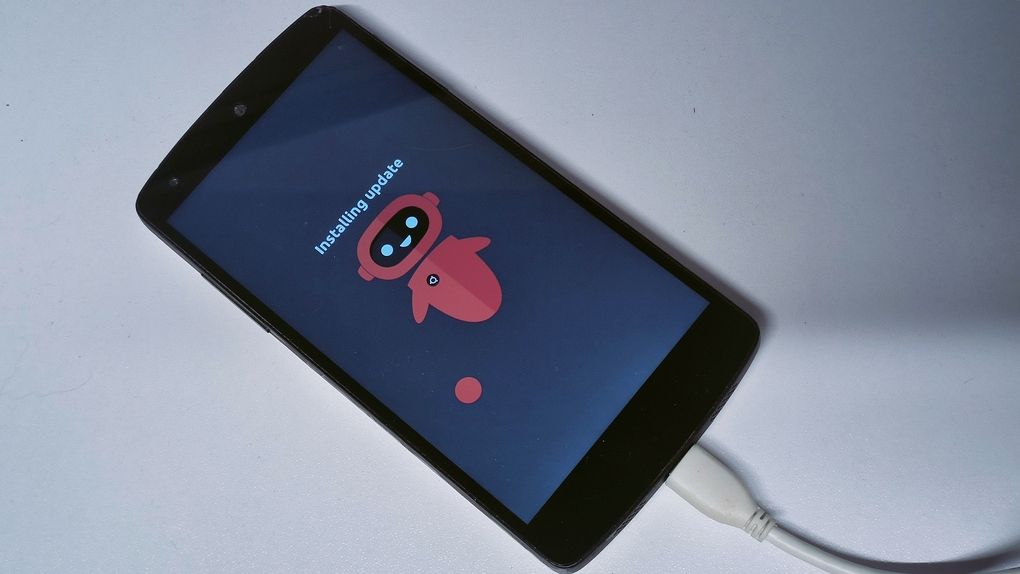If you use an Android phone, you'll almost certainly get periodic notifications about available security updates. They can come at any time and typically promise to improve your Android smartphone while fixing a problem or two.
But what are security updates and just how important are they to your Android smartphone? Let's take a look.
What Are Android Security Updates?
Android security updates are software updates that provide patches or new features meant to fix existing security flaws or protect against anticipated security problems.
To better understand security updates, think of your Android smartphone as a military outpost. It could be heavily fortified but have a secret passageway that no one knows about. As long as the enemy doesn't use the secret passageway, the outpost is safe. But it doesn't mean the passageway isn't there. Once the enemy finds out about it, it's a big problem for that outpost.
Similarly, if your Android smartphone has security flaws, you could be using your device quite normally. But it doesn't mean the problems don't exist, they do. Just like the secret passage, when malicious actors find out about the security flaws, they could serve as an entry point to attack your device.
The whole idea of a security update is to identify those flaws and provide patches for them to prevent hackers or any malicious individual from exploiting them.
Apart from patching flaws, Android security updates also ensure that your device is up-to-date, receives new features, and delivers improved performance. This is why it is important to buy smartphone brands that are great with security updates.
If you've used your Android phone for a while, there's a good chance you've downloaded one of those numerous updates but not noticed anything different. Maybe you even had some lingering problems you were hoping a security update might fix, but they lingered on.
So, do those Android security updates matter? How significant a problem do they solve? Is it safe to use an Android phone that isn't getting security updates?
How Important Are Android Security Updates?
Sometimes you may receive a security update even if your phone seems to be working optimally, so it might raise some doubts about how important they are. It could make you feel like keeping your Android phone in sync with the latest updates isn't that much of a big deal. But it is, and here's why.


The Android OS, despite years of improvement, is not perfect. As new features roll in, new flaws tag along. These flaws could be anything from relatively not-too-serious bugs to very problematic ones that are critical to the day-to-day use of your Android smartphone. Right now, there's a good chance that your phone has a security flaw and you don't even know it.
Why Doesn't Google Fix Android's Security Problems Before Launch?
If you're wondering why Google doesn't just fix the security flaws before shipping out the Android OS, that's a valid concern. Google's Android development team tries to do so. However, the Android architecture is so large that the next Android OS version might never be ready if Google wanted to fix all possible security flaws before pushing it to the public.
This does not mean that they intentionally ship the OS with flaws. On the contrary, some flaws will only be detected when the OS is deployed by end users, and after it is rigorously probed by the larger Android community.
There are independent teams of researchers and ethical hackers who are always sniffing for security flaws on every iteration of the Android OS. You can see ethical hackers in this context as people who work tirelessly to identify possible loopholes they can exploit to attack or control your Android device.
The difference between them and the bad actors is that once they find a loophole, they don't use it to attack Android devices, but report them clandestinely to Google so the company can provide a patch for it in their next iteration of security updates.
It's like burglars finding ways to break in to your apartment, and then telling you so you can fix them before real burglars get to steal your stuff. Installing a security update is one of the most proactive security measures you can take to protect your Android smartphone.
Android Is Open Source
There's another reason why you should embrace security updates. Since Android is an open-source operating system, Google develops the base version of it and makes it freely available. Licensed smartphone manufacturers can then modify the openly available base version of Android, and adapt it to their specific needs.
While this open-source nature encourages more "flavors" of Android, it also opens up your Android smartphone to more security problems beyond the one that tags along from the base version of Android.
Picture this. A smartphone manufacturer like, say, Xiaomi, can modify or tweak a few features on the base Android to fit their hardware. They can also add new proprietary code to add new brand-specific features to their product. This makes their flavor of Android interesting in unique ways, but it's also likely going to come with its own security problems.
This makes it very important to grab every security update you can. Sure, you might have no clue what it fixes, but the bulk of security flaws are fixed before you even realize they are there. And that's a good thing.
Some Notable Successes of Android Security Updates
If you're not still convinced about the importance of under-the-radar security updates, here are some historical security flaws that were fixed, some of which you probably might not have realized you had.
The StageFright Flaw (2015)
This was a security vulnerability that allowed attackers to gain access to an Android smartphone by sending a specially crafted MMS. Who would think receiving an MMS would be a security risk? The vulnerability was fixed in updates starting from Android version 5.0.2.
The QuadRooter Flaw (2016)
Affecting nearly a billion devices, the QuadRooter bug was a security vulnerability affecting Qualcomm chipsets. It was serious. It allowed attackers to gain root access to an Android device, potentially giving them access to the device's camera, microphone, and almost everything else. It was fixed by updates starting from Android 6.0.1.
The BlueBorne Flaw (2017)
This vulnerability allowed attackers to gain access to an Android device's Bluetooth without the need to pair. It was fixed in updates starting from version 8.0. A similar Bluetooth-related vulnerability was fixed with December 2022 security updates.
The StrandHogg Flaw (2019)
The StrandHogg vulnerability allowed bad actors to impersonate legitimate apps, giving them a pass to steal data that those apps would have access to. It was fixed in updates around Android 10.
Embrace Android Security Updates
Being notified to grab the next security update might be exciting for some but tiring for a lot of people. If you're thinking about whether the next security update is worth spending that extra bandwidth on, the answer is probably yes.
You never know which security vulnerability the next updates you get would fix. So why risk it? Grab every security update that comes your way whenever you can.