To help protect the Android platform, Google issues "Play Protect certification status" to devices. This means that it has passed Android compatibility testing and includes proprietary Google apps under license from the company.
But how do you know that your Android device is certified? Here's what you need to know.
What Is Android Certification?
The only way to experience iOS is to buy an Apple device, like the iPhone. For Android, it's different—Google licenses the operating system and its apps to manufacturers. That's why you can not only buy Android phones from Google, but also Samsung, Nokia, Huawei, and more.
To help maintain consistency and security on the Android platform, Google requires that devices pass a series of compatibility tests. It's not an endorsement, but a seal of being an authentic Android device. Those that don't pass are classed as being uncertified.
You don't want to use an uncertified Android device. That's because Google can't verify whether the apps on the device are legit. The device may also not receive system or app updates, which leaves you vulnerable to security risks. It also means that your data may not back up and sync to Google's services.
When you set up your phone, Google will warn you if your device isn't certified. It'll limit your access to the Play Store and some apps, and may remove them entirely.
How to Check Your Android Device's Certification Status
It's unlikely that you have an uncertified Android device unless you bought it from somewhere dodgy or installed a custom Android ROM.
To check your Android device's certification status:
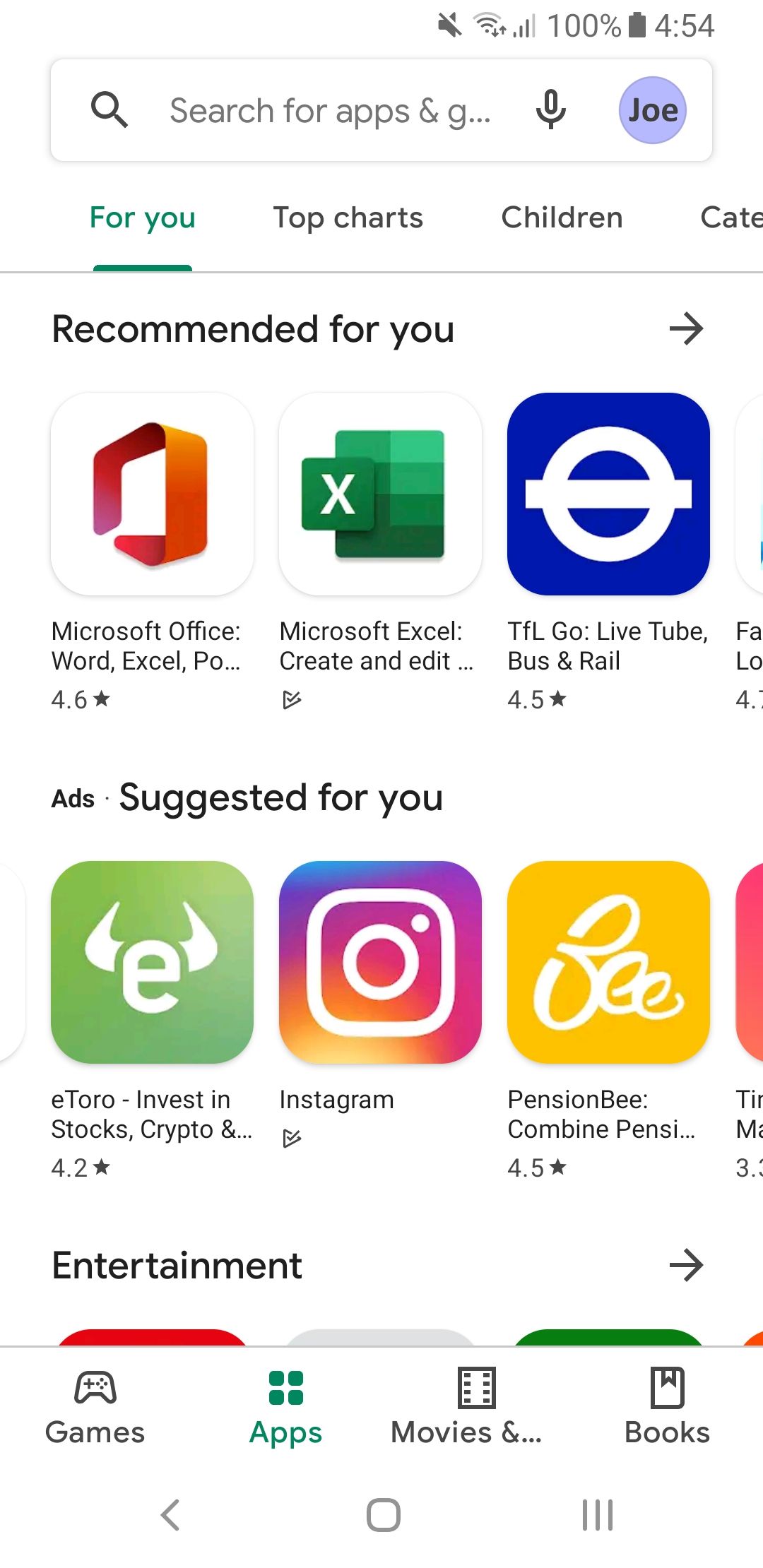
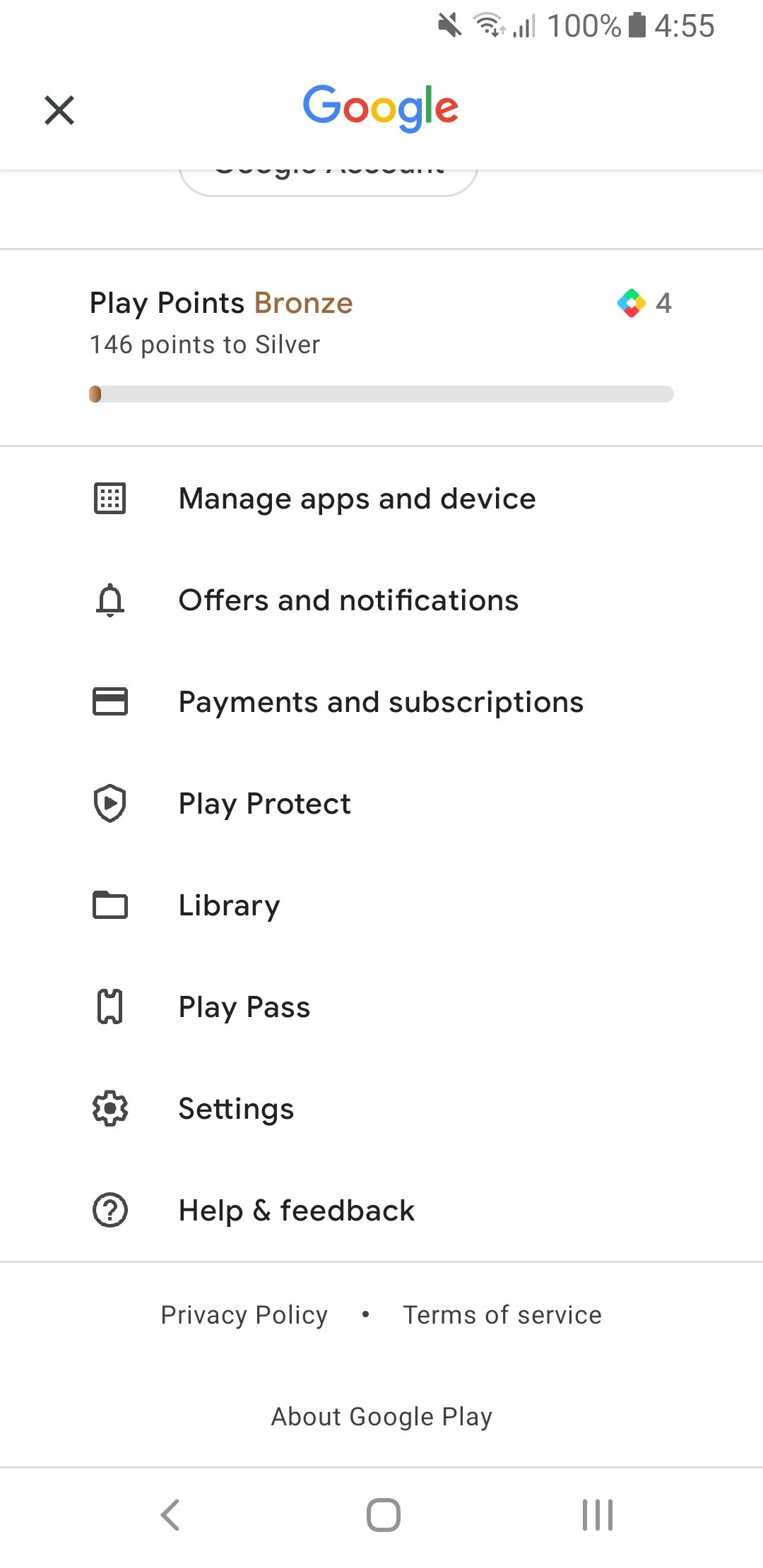
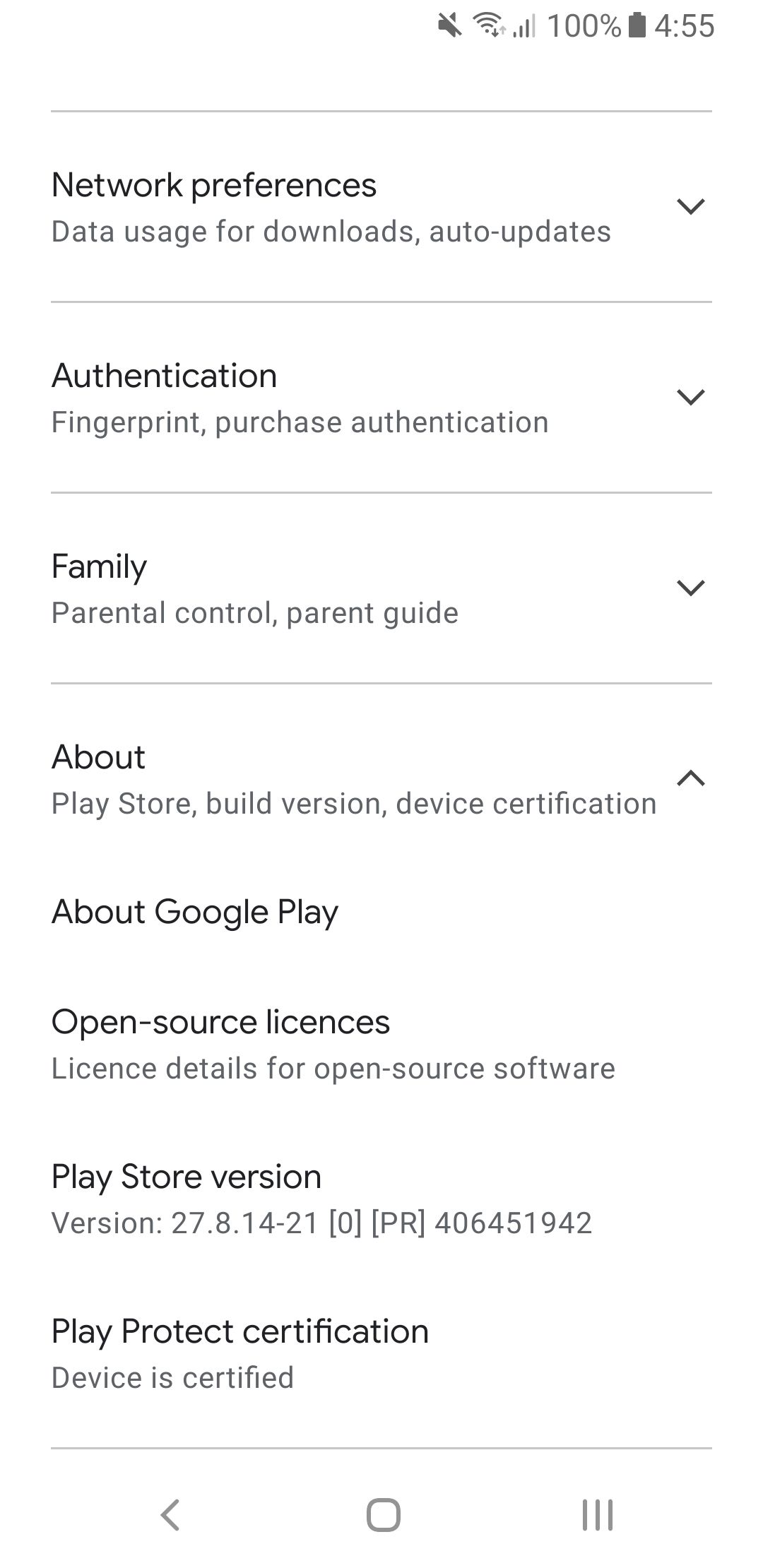
- Open the Play Store.
- Tap your profile picture in the top-right.
- Tap Settings.
- Tap About to expand the section.
- Look at the Play Protection certification. Hopefully, it reads "Device is certified".
What to Do If Your Device Is Uncertified
If your device isn't Play Protect certified, Google recommends that you contact your device manufacturer and ask for a replacement that is.
Of course, that gets trickier if you've bought the device second hand. Though that's a good way to get a bargain, it does come with risks, so ensure you know the authenticity of the device you're buying.

