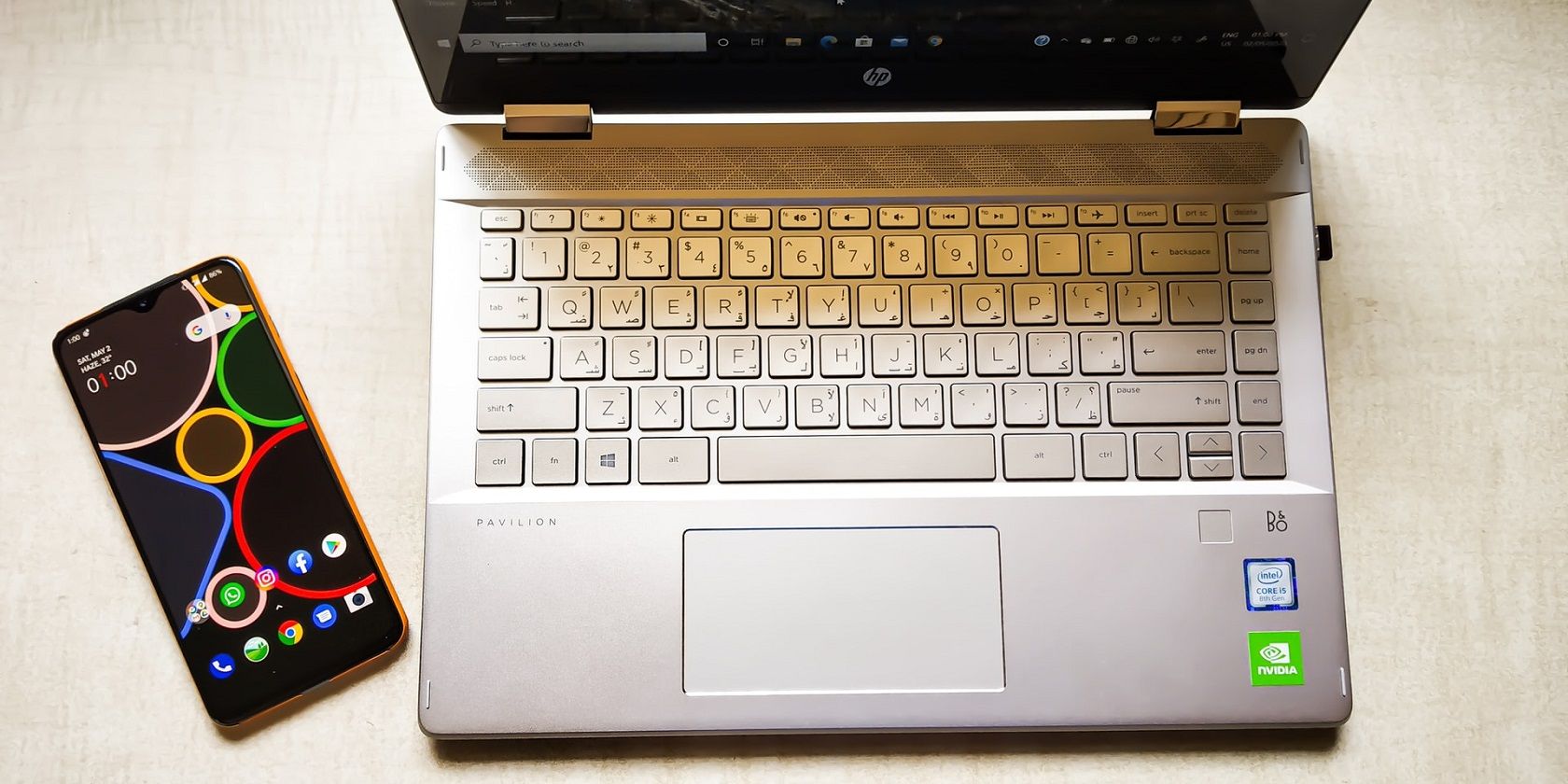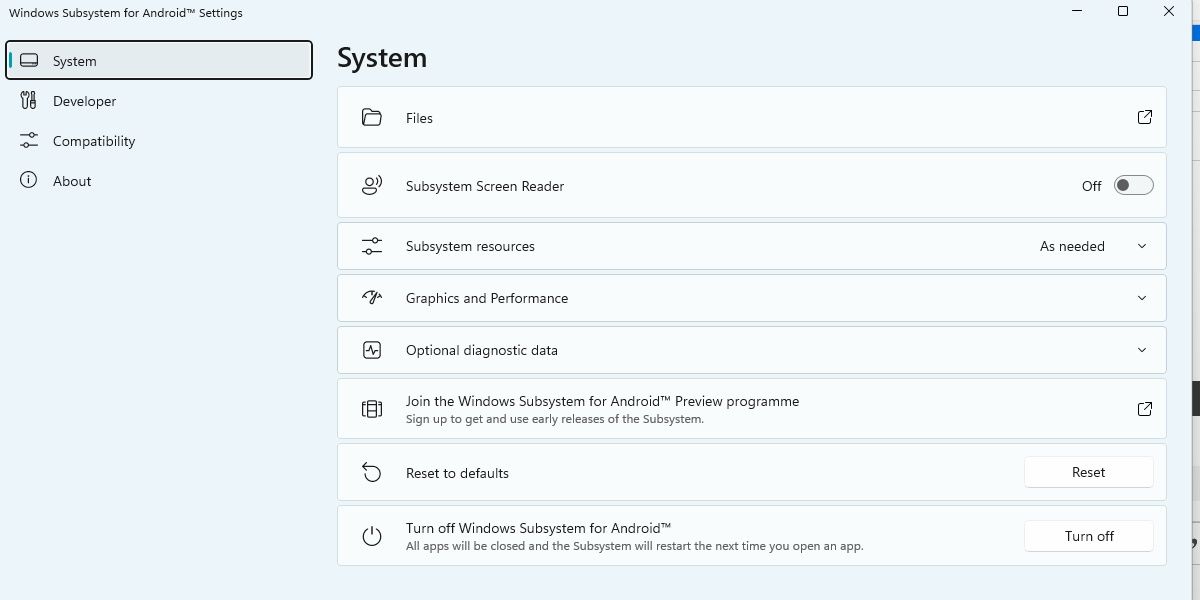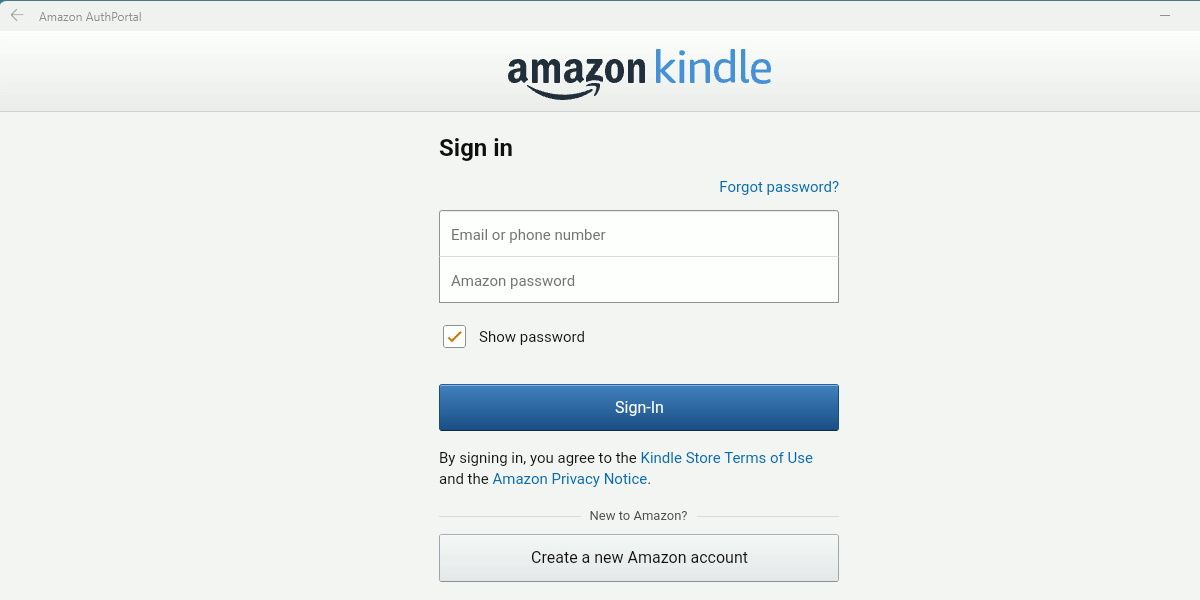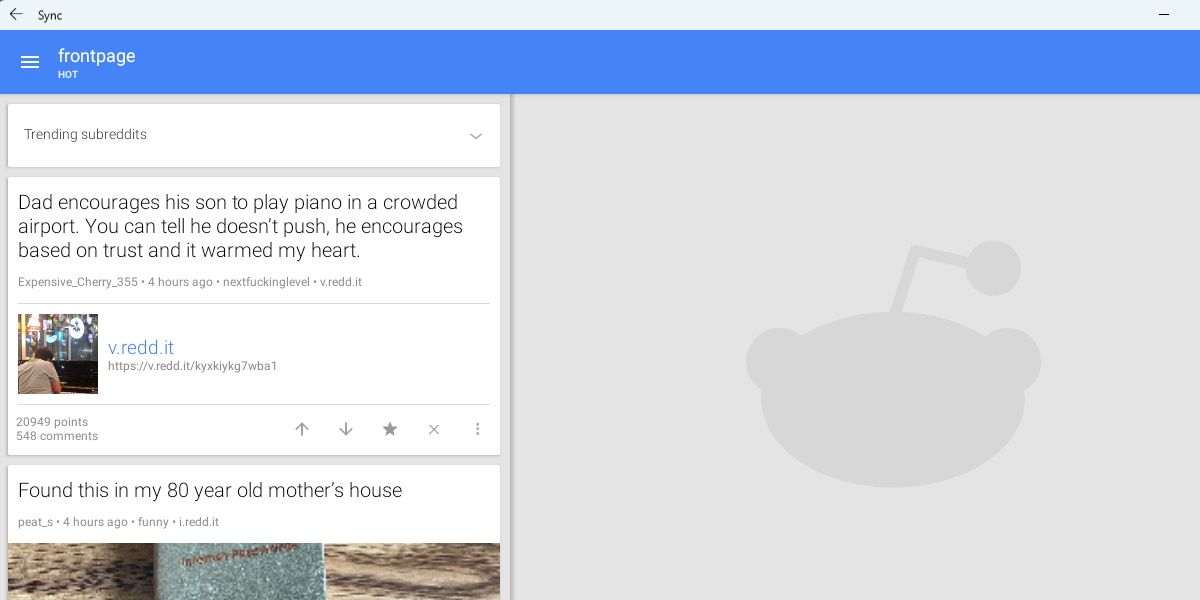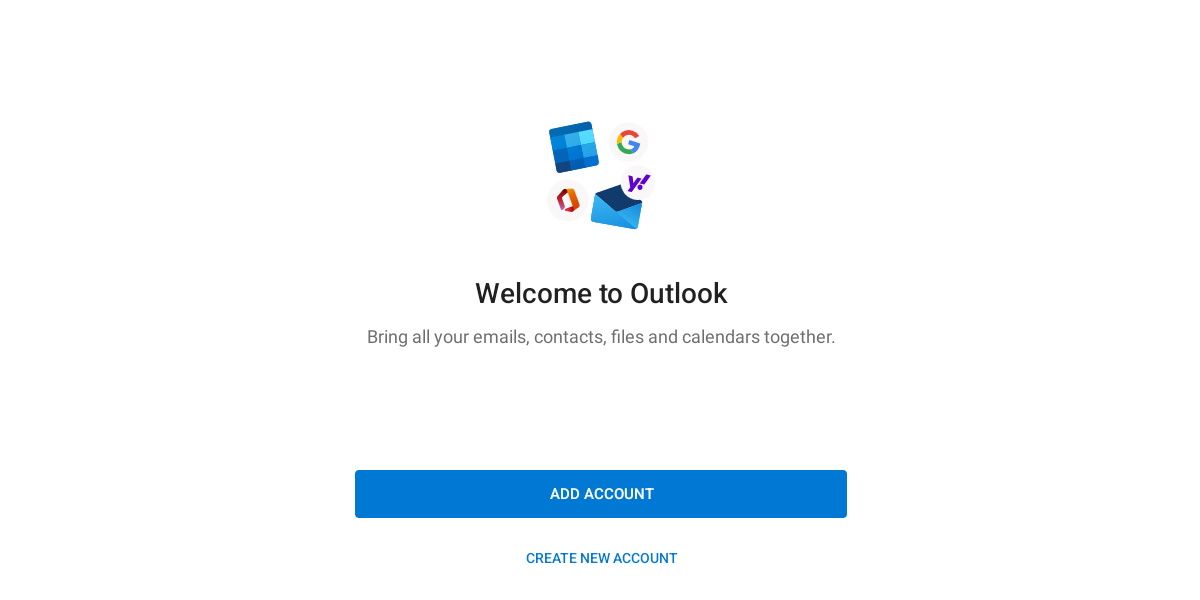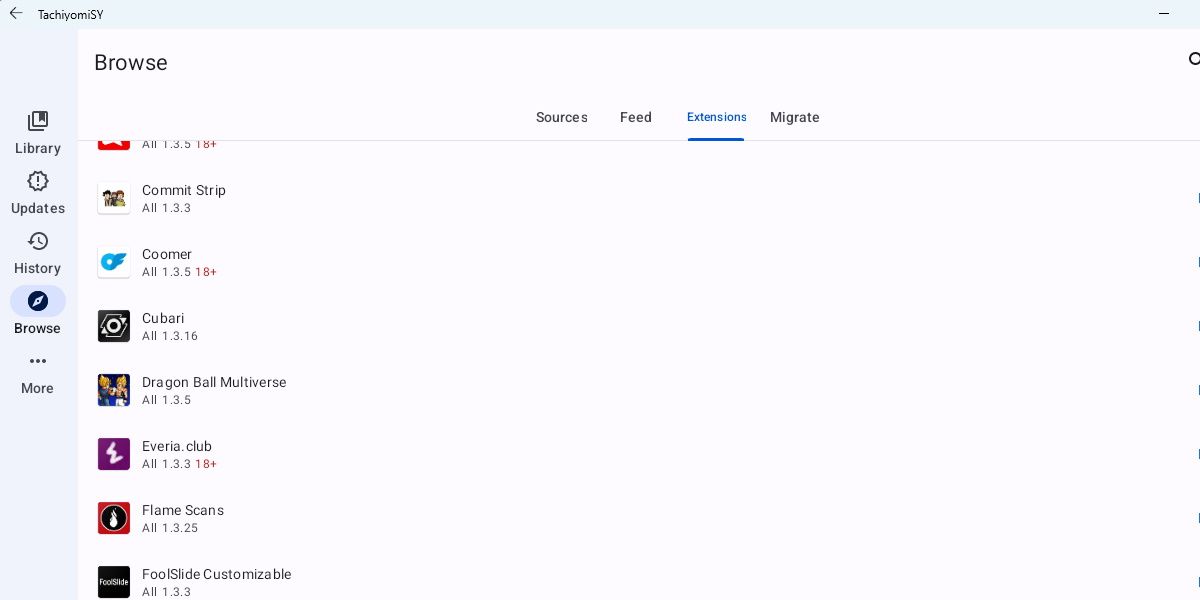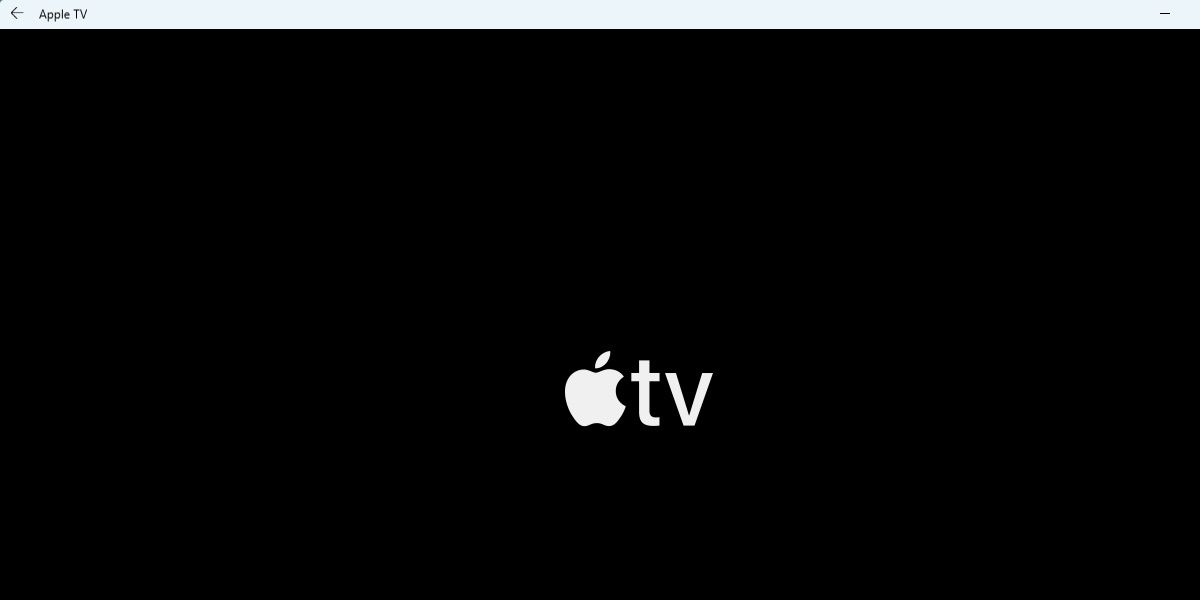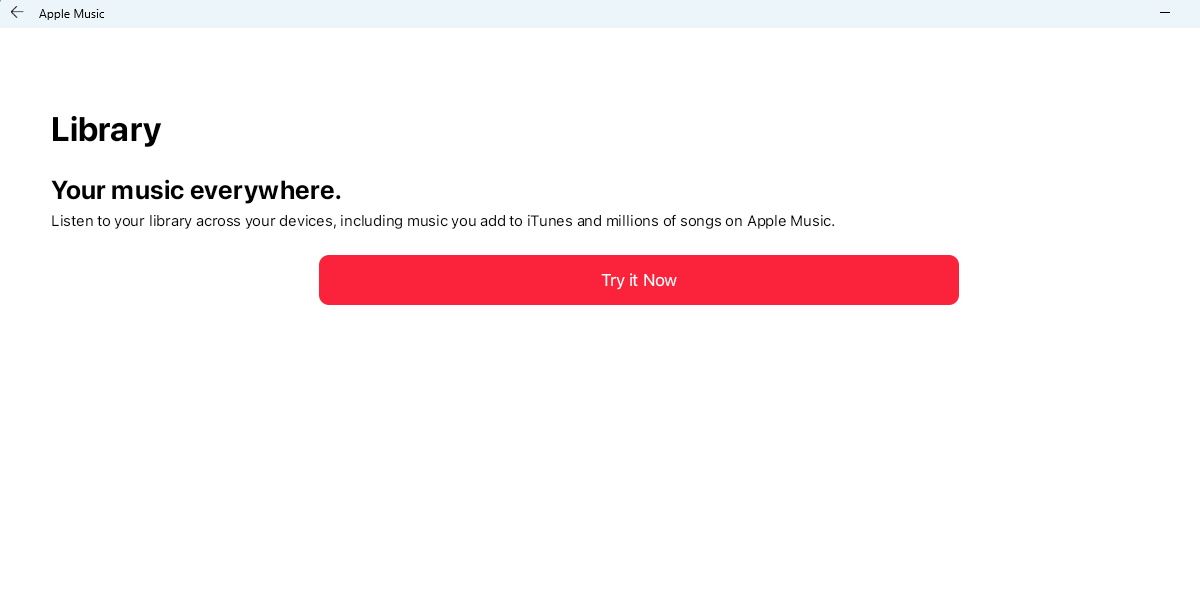So, you've set up the Windows Subsystem for Android. You have the Amazon App Store, or perhaps something else. Now, what do you actually install?
Let's have a look at six different apps that you might actually want to use on your Windows system.
Wait... Android Apps on Windows 11?
If you didn't already realize, you're able to install native Android apps on your Windows 11 system. At the moment this is only officially supported through the Amazon App Store, but as long as you've installed the Windows Android Subsystem, you can sideload Android apps on Windows 11 too.
Many of the apps on this list aren't available directly from the Amazon App Store, so keep that in mind if anything sticks out to you.
1. Kindle App
It's not hard to find an eReader app for Windows, but it is hard to find one this clean and easy to use.
If you're already using the Kindle app for reading on your phone, it's a no-brainer to bring this over to your Windows 11 install to ensure that you can pick up exactly where you left off, on any device.
This is one of the apps available on the Amazon App Store, so performance and stability are guaranteed.
Download: Amazon Kindle (Free)
2. Sync for Reddit
Do you browse Reddit a lot? If so, you've probably sought out alternate Reddit apps in the past to enjoy a cleaner and better-designed UI.
Well, now that UI can be brought over to your Windows system.
Sync for Reddit works great in any context, and being able to use it on your Windows system can be very helpful if you're already used to the design.
Download: Sync for Reddit (Free, premium version available for $4.99)
3. Outlook for Mobile
This option is for those who use the touch screen functions on Windows, such as on a Surface Pro or similar device.
Outlook is somewhat infamous for having difficult touch controls, yet the Outlook app performs flawlessly.
So the ability to install the Android app on your computer is an obvious solution. It helps that an email app is relatively simple to begin with, so you don't lose much in functionality.
Download: Outlook for Mobile (Free, premium version available for $4.99)
4. TachiyomiSY
This one won't be for everyone, but TachiyomiSY is a stylish and functional Manga reader.
Finding Manga readers that both look good and work well can be a challenge on Windows, so the Android alternative is another obvious solution.
This one won't have the syncing advantage that the Kindle app brings, but it's still a nice way to read your Manga from your Windows system.
Download: TachiyomiSY (Free)
5. Apple TV
Apple TV is just one of many streaming services you may be used to accessing the web version to use.
Unfortunately, Apple TV doesn't offer a Windows-based program to run natively. Supposedly, there will eventually be a Windows program for Apple TV.
However, with no official announcement or news about its status, this may be the best way to watch Apple TV on your Windows system without resorting to a browser.
Download: Apple TV (Free)
6. Apple Music
Similar to the above entry, Apple Music is a subscription service that you may be paying for, but find yourself unable to access on your Windows system.
The solution is the Android app. Now you can access and listen to your library of music on your main system, and enjoy the sleek look of the app while you do it.
Even if a Windows equivalent for the Apple apps eventually hit the Windows platform, it's unlikely they'll perform as well or look as sleek as the app versions do.
Download: Apple Music (Free)
Cross Platform Compatibility on Windows 11
So there you have it. After setting up the Windows Subsystem for Android, you now have a handful of apps you'd actually want to install.
Your mileage may vary when it comes to the performance of these apps, but they are at least all compatible and all serve a purpose you can't get otherwise.
With the sheer amount of Android apps out there, you may even be able to find a few more to fit your own needs.