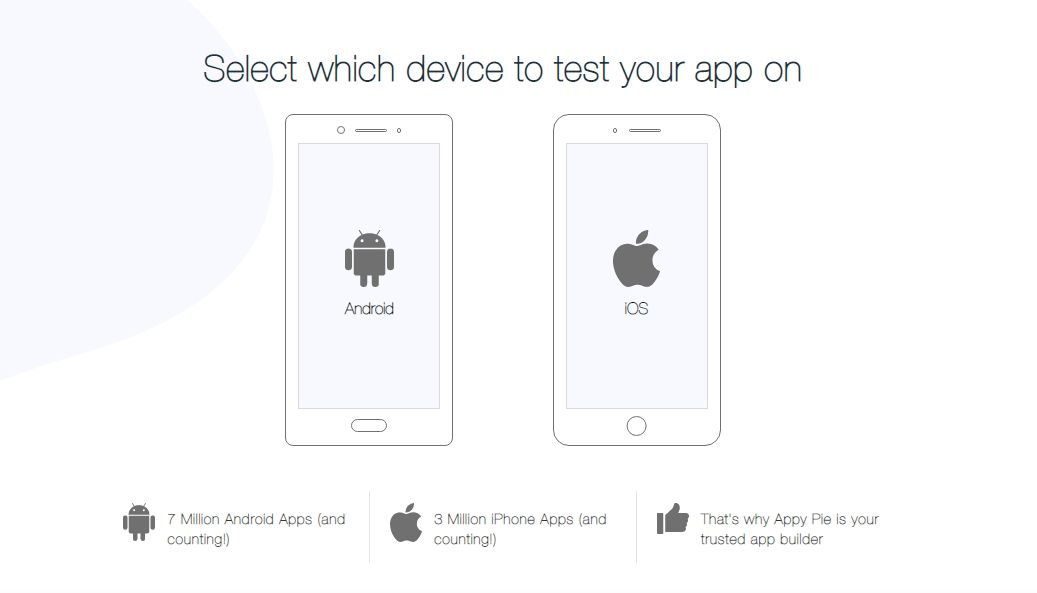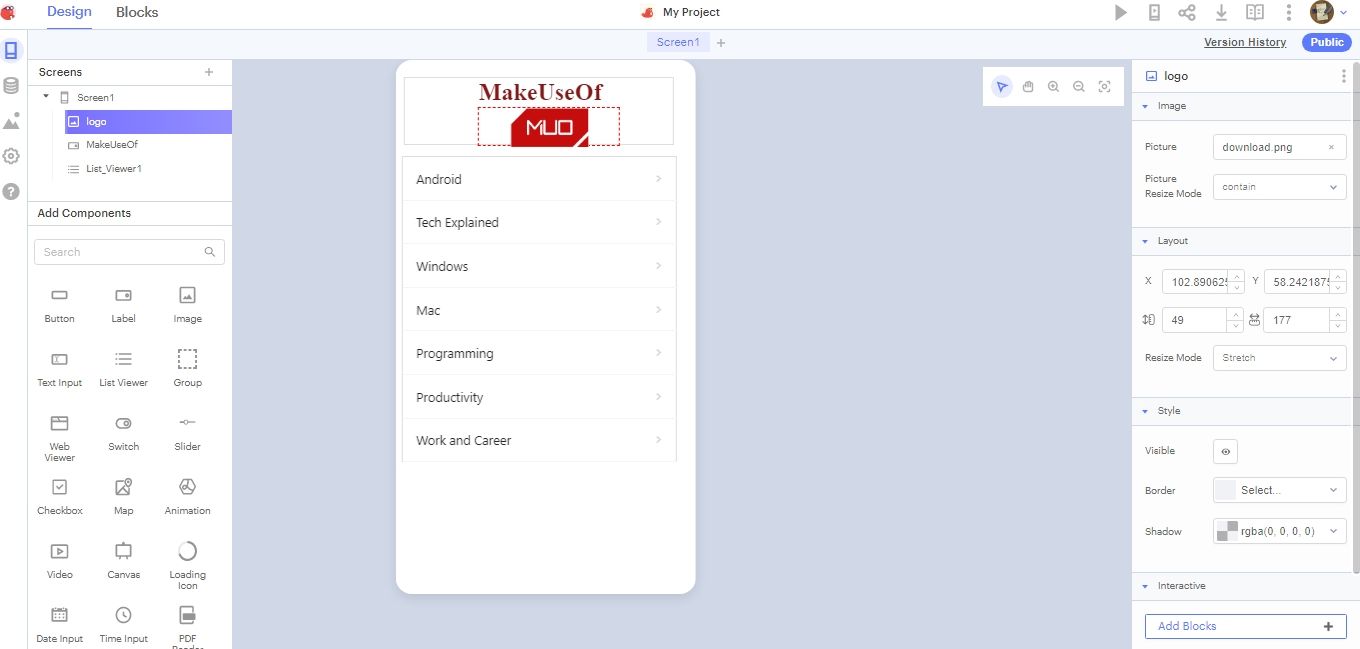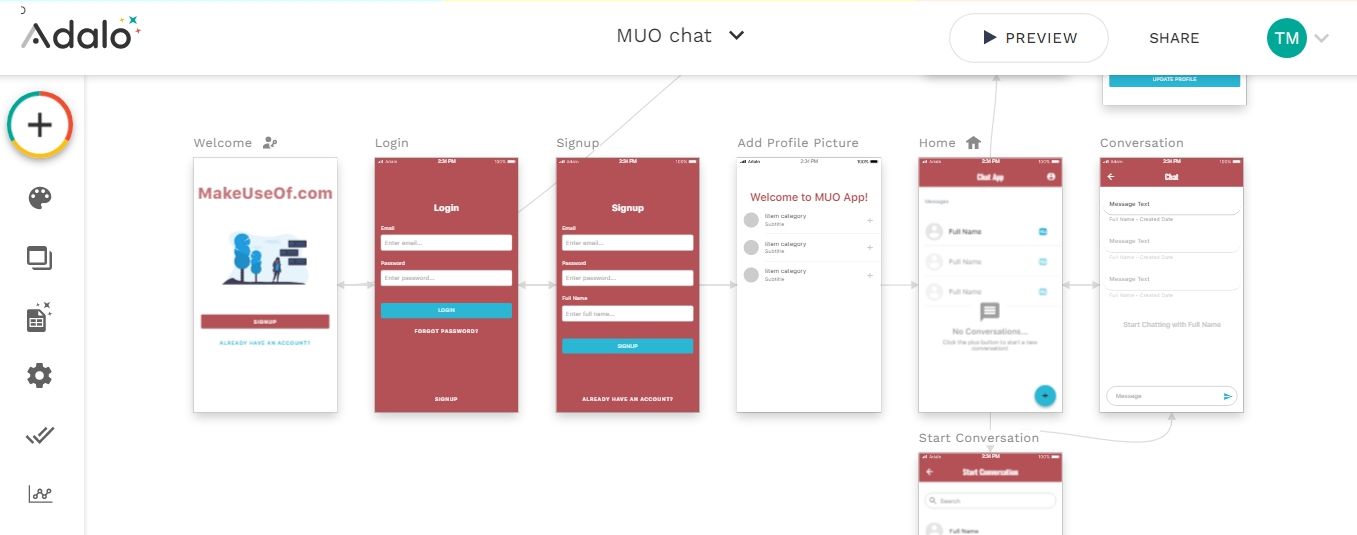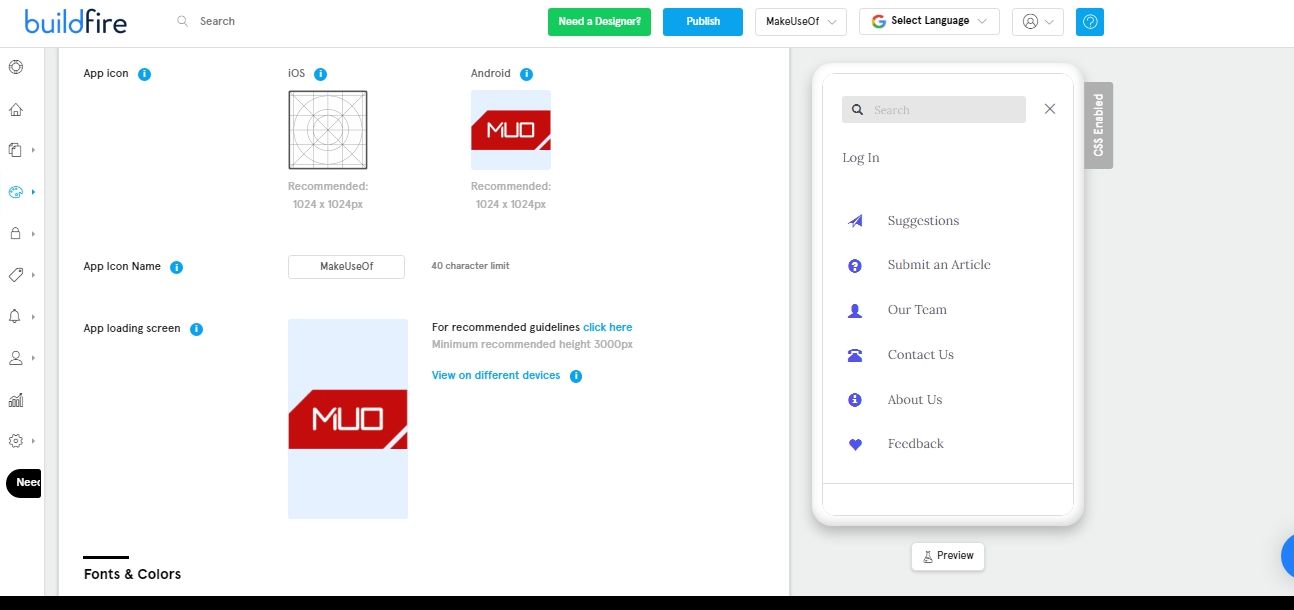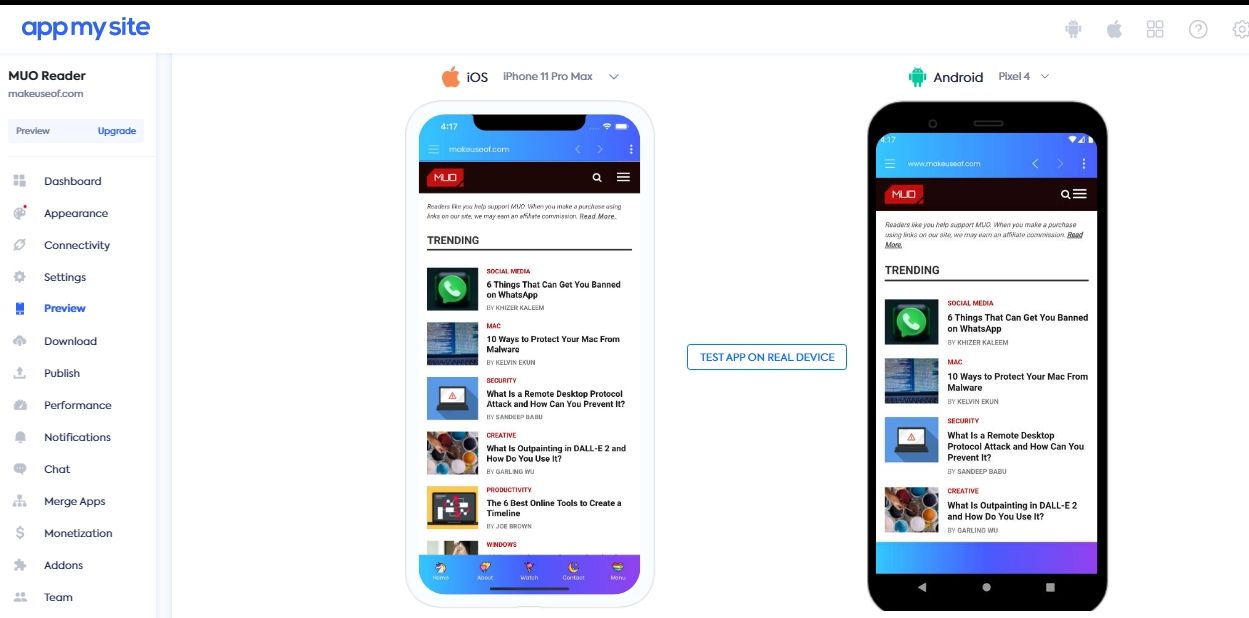Creating a mobile app takes plenty of time and effort. To build something worthwhile, you'll need mobile-specific programming skills.
Unfortunately, not everyone has the necessary skills to build a robust mobile app. Hiring a professional app developer to do it for you is the next option, but this can cost a lot of money, even for a basic mobile app. So, how do you create an app without programming skills, when you can't hire a developer to do it for you?
You can use these five websites to build iOS and Android apps without knowing how to code.
1. Appy Pie
While there’s no shortage of no-code and low-code software building tools, only a few offer the simplicity and ease of use that AppyPie brings to the table. The platform ticks all the right boxes for what you’ll need to get a decent Android app up and running.
To build a worthwhile Android or iOS app without programming skills, you'll need access to services like cloud storage, authentication plugins, chatbots, and other plug-and-play third-party services. AppyPie neatly weaves hundreds of third-party apps into their service, making it easy to plug them directly into your application by clicking a few buttons.
AppyPie also has a built-in analytics and user management system. This gives you a glimpse of how your app is performing and lets you manage your users with little effort.
There's also an option to monetize your app through ad platforms like Google's AdMob and Facebook ad networks. Although AppyPie is a premium service, you'll get a seven-day free trial to judge whether the platform is worth paying for. Once everything is set, you should be able to access an APK file of your project or its iOS equivalent.
2. Thunkable
If you want to take creative control of every tiny component of your app then Thunkable is the platform to try. Of course, you'll need to understand that taking creative control of the whole building process means you'll have to put in some extra work. But it can definitely be worth it.
Thunkable uses a granular approach to app building. Although it is still mostly a drag-and-drop app-building platform, you get to mold each component to your taste. There are a lot of components to tinker with and a lot of unique customization options for each. From buttons and maps to animation and database components, Thunkable has most of what you'll need to get a simple to moderately complex app up and running without hitches.
Components are well labeled, and placed in the right places, making them easy to find—a rather simple concept most no-code app building platforms surprisingly get wrong. All in all, Thunkable has rich components, an intuitive user interface, and is relatively easy to use. It is a premium service, but there's a seven-day free trial to tinker around and decide whether Thunkable is the one for you.
3. Adalo
Adalo is a feature-rich drag-and-drop no-code app builder that offers lots of customization options. You'll likely love the editor which has all the screens for your app laid out in its logical transition order. You can work on all your app screens at once, an idea that other app builder platforms should try.
There are hundreds of powerful front-end and back-end components to supercharge your apps. You don't need to design components or build entire screens from scratch. A lot of what you'll need to build is already pre-built and available to drag and drop. Adalo does most of the heavy lifting, letting you concentrate on making adjustments in color, positioning, and back-end functionality.
However, in terms of ease of use, Adalo is a bit complicated. Although you don't need to know how to code to use Adalo, you might need to watch quite a few tutorial videos. The design of the workflow is also a bit questionable. You might have some challenges when designing your screen-to-screen transition because of how the workflow logic acts.
The best way to describe Adalo is "a platform with immense potential but with head-scratching limitations." It excels at what most platforms find hard to get right, but turns around and fails at basic but important things like ease of use.
4. BuildFire
BuildFire is one of the most popular and feature-packed no-code mobile app builders. There are a lot of templates and customization options to choose from. There's an equally large number of app components for each template.
In terms of ease of use, we'll say BuildFire is "good enough." It's not exactly a role model in usability, so you might need some time to get used to the editor. However, once you do, you'll find that building apps with BuildFire is an enjoyable and relatively fast process. You'll likely love the split screen view, placing the editor on one side and a preview of your app on the other. This means you'll be able to see the results of the changes you make in real-time.
One of BuildFire's key selling points is its abundance of features, some of which you'll unfortunately never get to see, understand or use. There's a 14-day free trial, enough to thoroughly explore the platform's features.
5. AppMySite
AppMySite is exactly what the name says—a platform to transform your existing website into an app you can extend with additional features. AppMySite isn't as powerful or as feature-packed as the other options on our list. However, it is a great option for non-technical people who need to build an app for their website with some additional features.
It brings down the entry barrier to building an app as low as possible. If you have a WordPress website, you'll find AppMySite to be particularly useful. You should be able to build an app you can customize to meet your needs in a way that a normal WordPress website might not achieve. Apart from WordPress websites, you can also work with different kinds of websites with equally different kinds of available customization.
The platform is relatively easy to use. You should be able to get your apps up and running just a few minutes after signing up. Of course, you'll have to invest more time into customization if you want your app to be markedly different from a regular website.
Embrace No-Code App Builders
Although no-code app builders might not give you the level of creative control that traditional mobile app programming offers, they are growing increasingly sophisticated and are worth trying out. Even if you have no experience with programming, you should be able to build fully functional and robust mobile apps, some of which you can monetize.
Although most no-code app builders are premium services, the price you'll typically have to pay is usually a fraction of what you'll have to pay a mobile app developer to do the same job. However, if you're building apps to power a large business, especially apps that are critical to your core operations, it might be better to get the help of professional app developers.