Microsoft needs no introduction—it is a tech giant and a household name. This is precisely why it is surprising to see so many of its Android apps go under the radar.
Microsoft kept its focus on business apps for Android at first, which might be why the ones it launched later didn’t make enough headlines. Another reason is that popular alternatives for these apps are available on Google Play that people seem to prefer.
So, we have made a list of these overshadowed apps for Android developed by Microsoft that we think are worth trying. And most of them are totally free.
1. Microsoft Lens
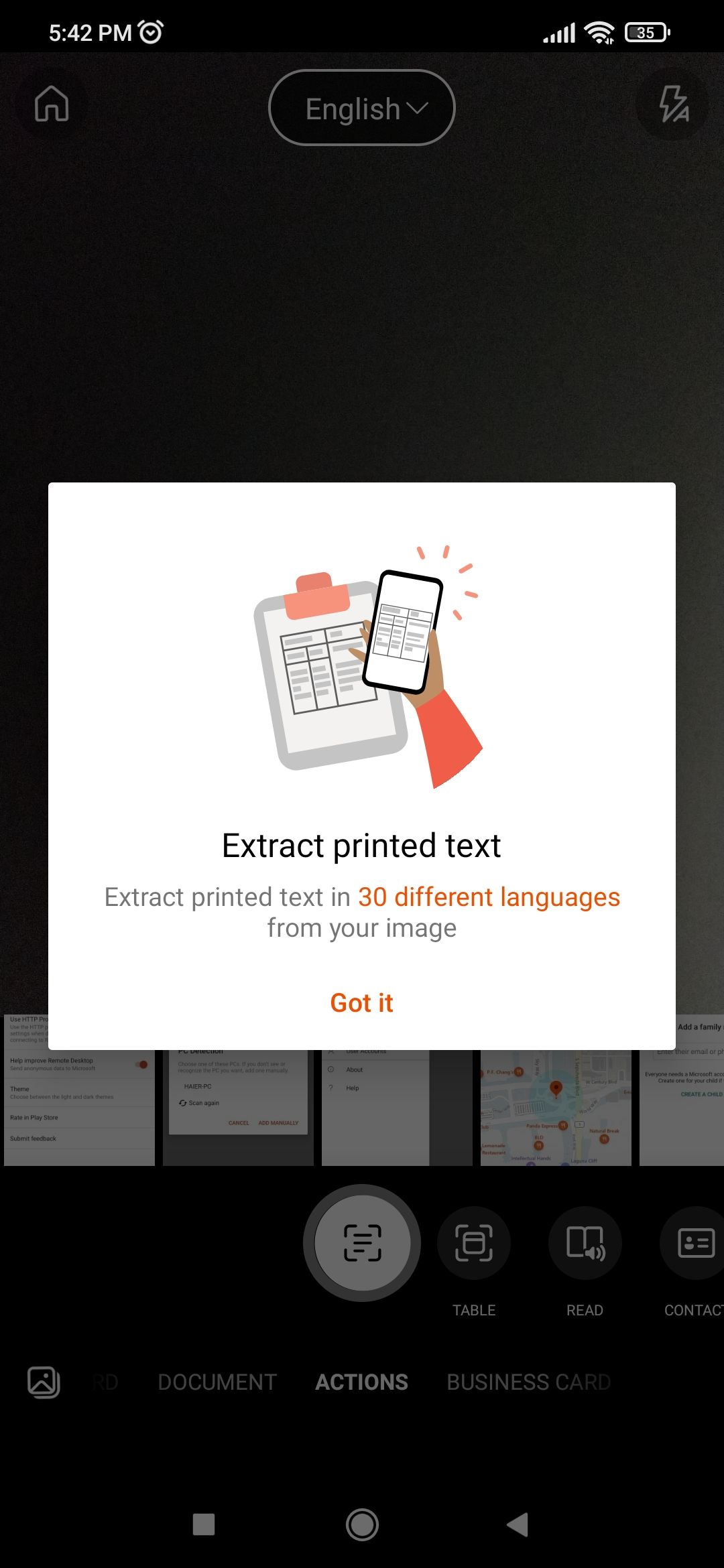
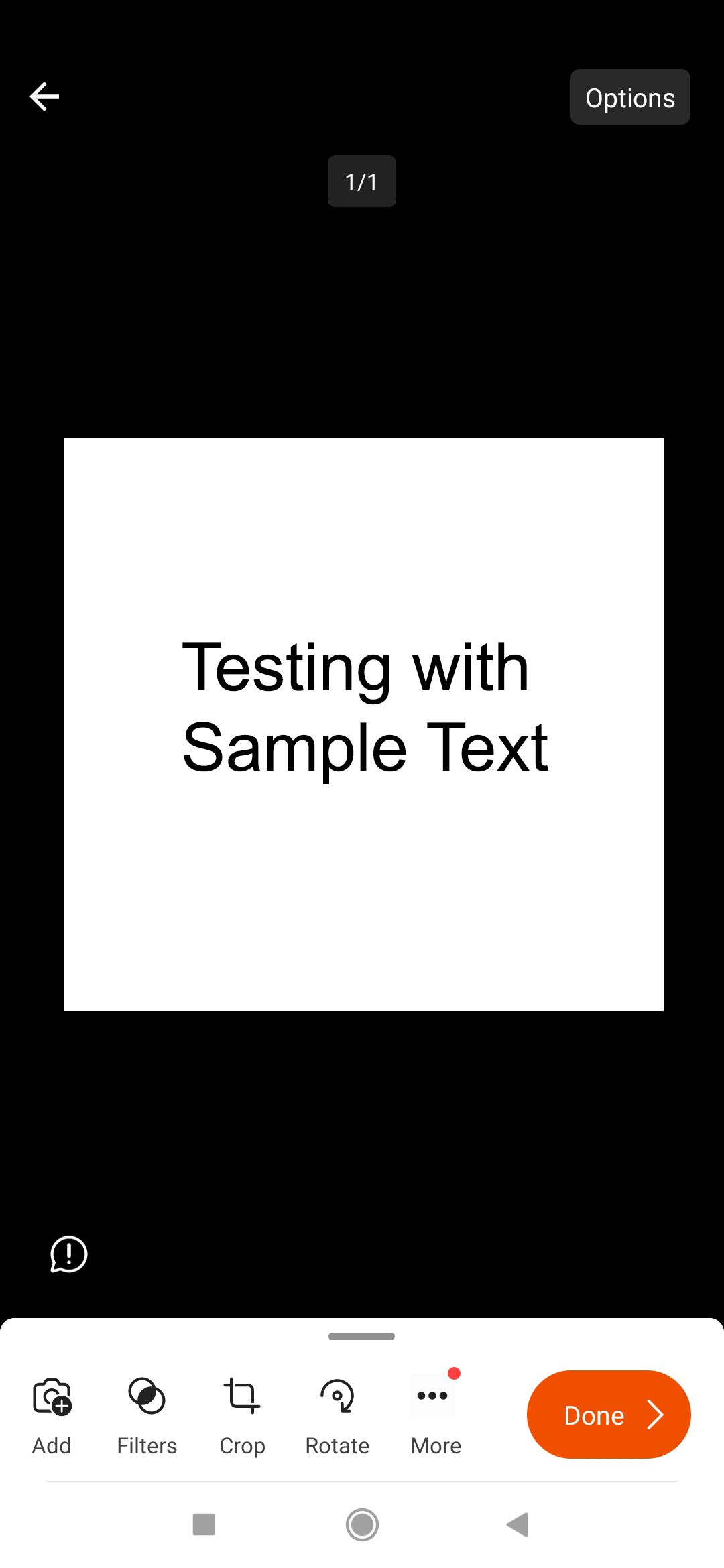
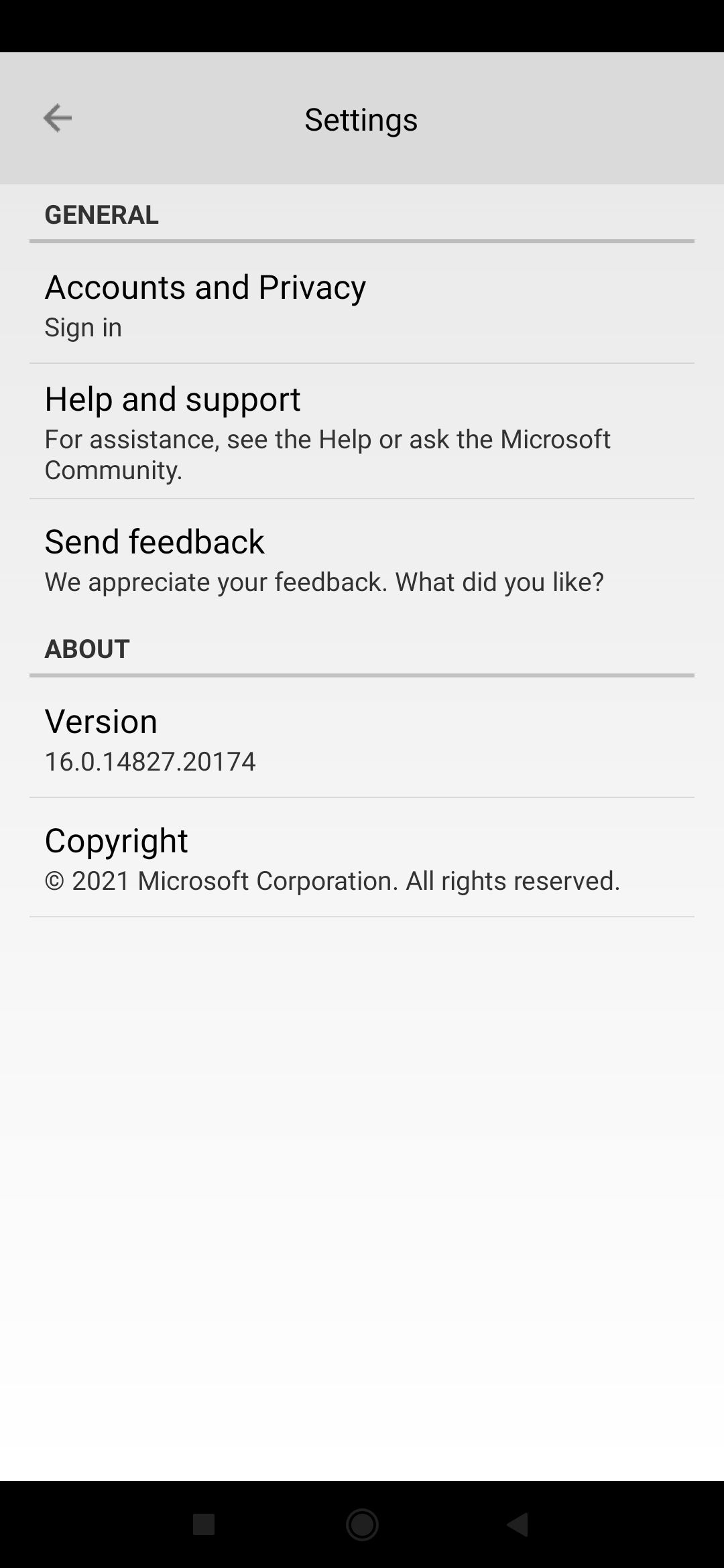
Microsoft Lens is a productivity app for Android. It enables you to scan your image and convert them into popular file formats.
Its powerful scanning engine can scan various types of texts, including handwritten ones. After the scan, you can save these images to the desired format, such as PDF, DOCX, XLSX, or PPT.
Microsoft Lens allows you to save the scanned images and files to OneDrive storage. It helps you sync your files across various devices. Some popular scanning apps are dominating this category, but for a Windows user, Microsoft Lens is a pretty handy tool.
Download: Microsoft Lens (Free)
2. Microsoft Translator

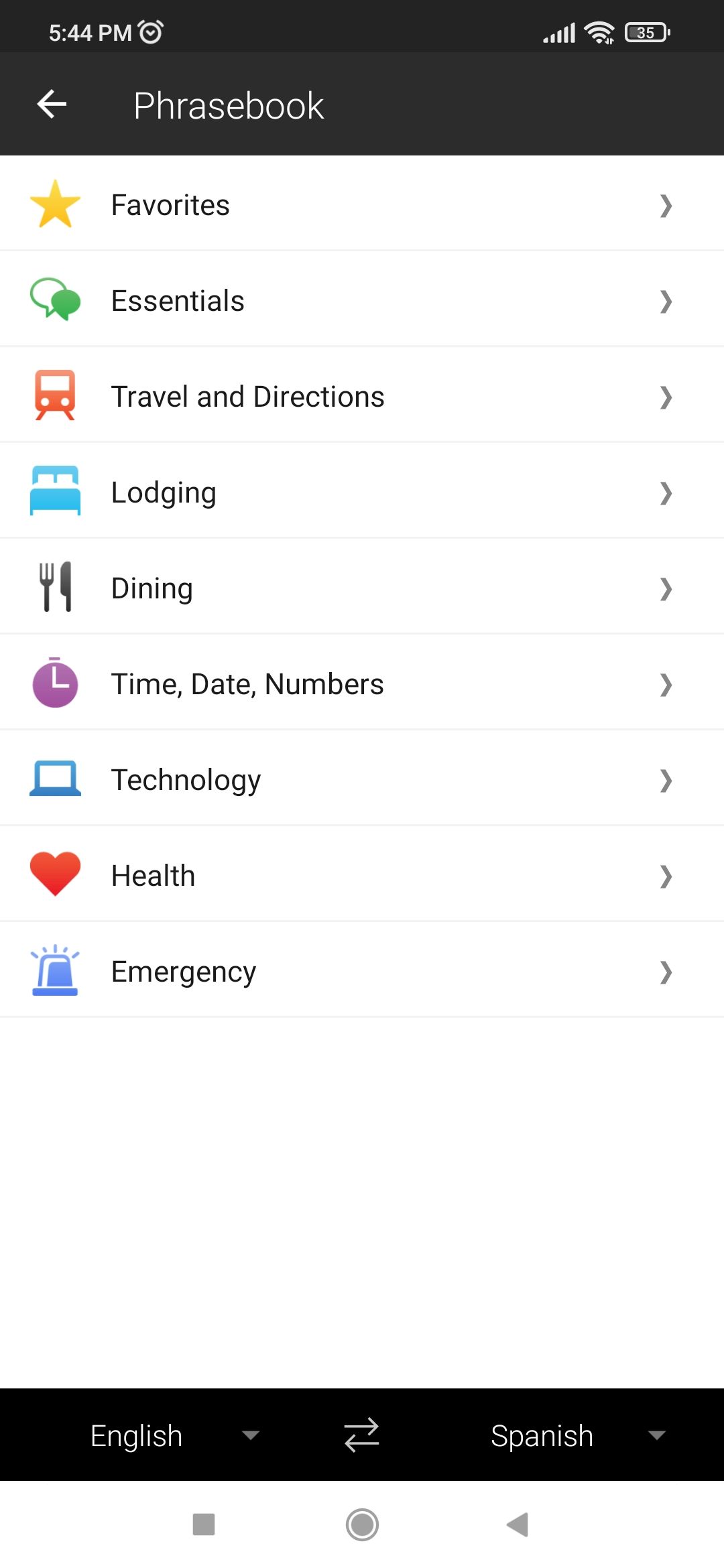
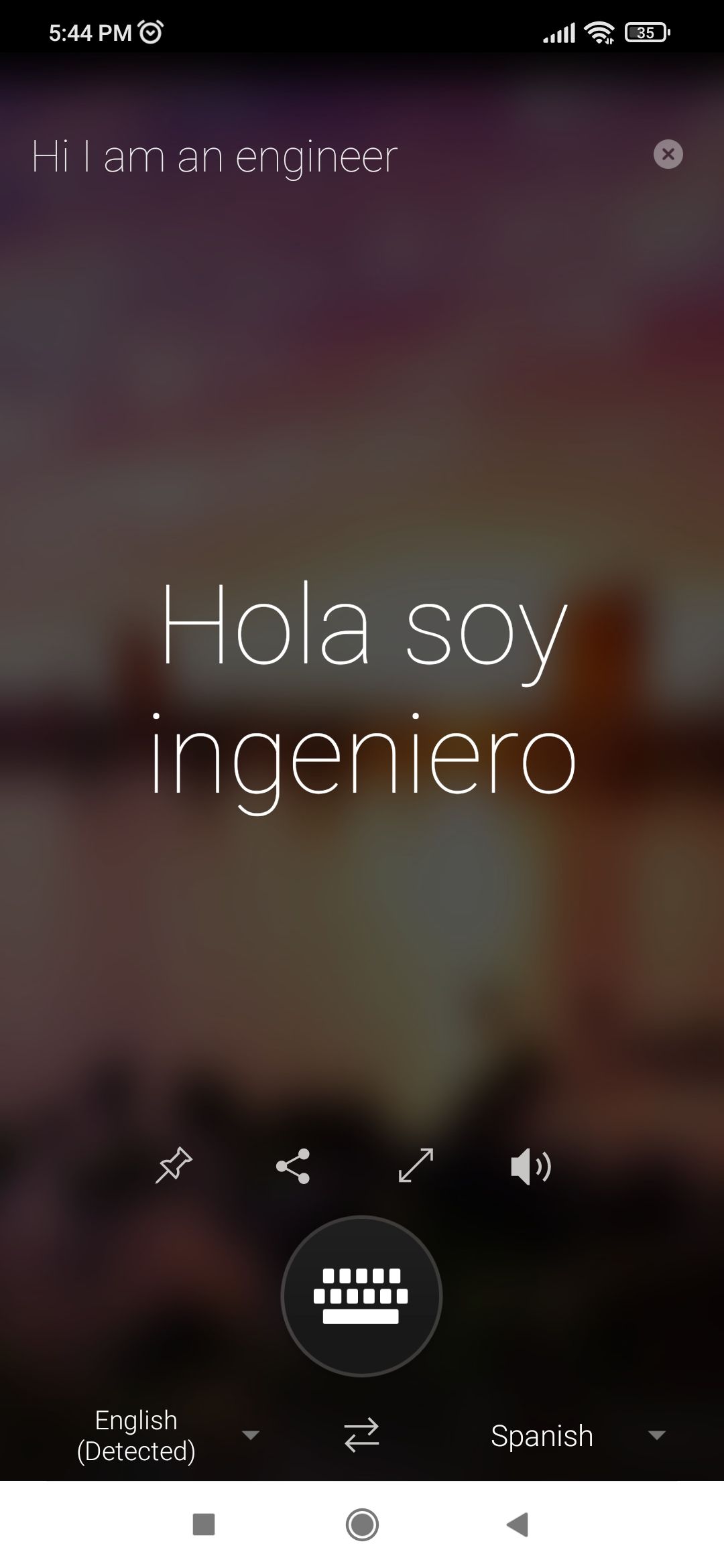
Microsoft Translator is a language translation app with wide support for more than 70 languages. You can download various languages to translate in offline mode and can also translate a sentence using voice input. The app allows you to translate typed text, as well as text in images.
Microsoft Translator has a feature that allows translating a conversation across devices. The conversation can be one-on-one or in a group. This feature is helpful in presentations for a wider audience. You can also check a guide that provides translations for commonly used sentences across different categories.
Download: Microsoft Translator (Free)
3. Microsoft To Do
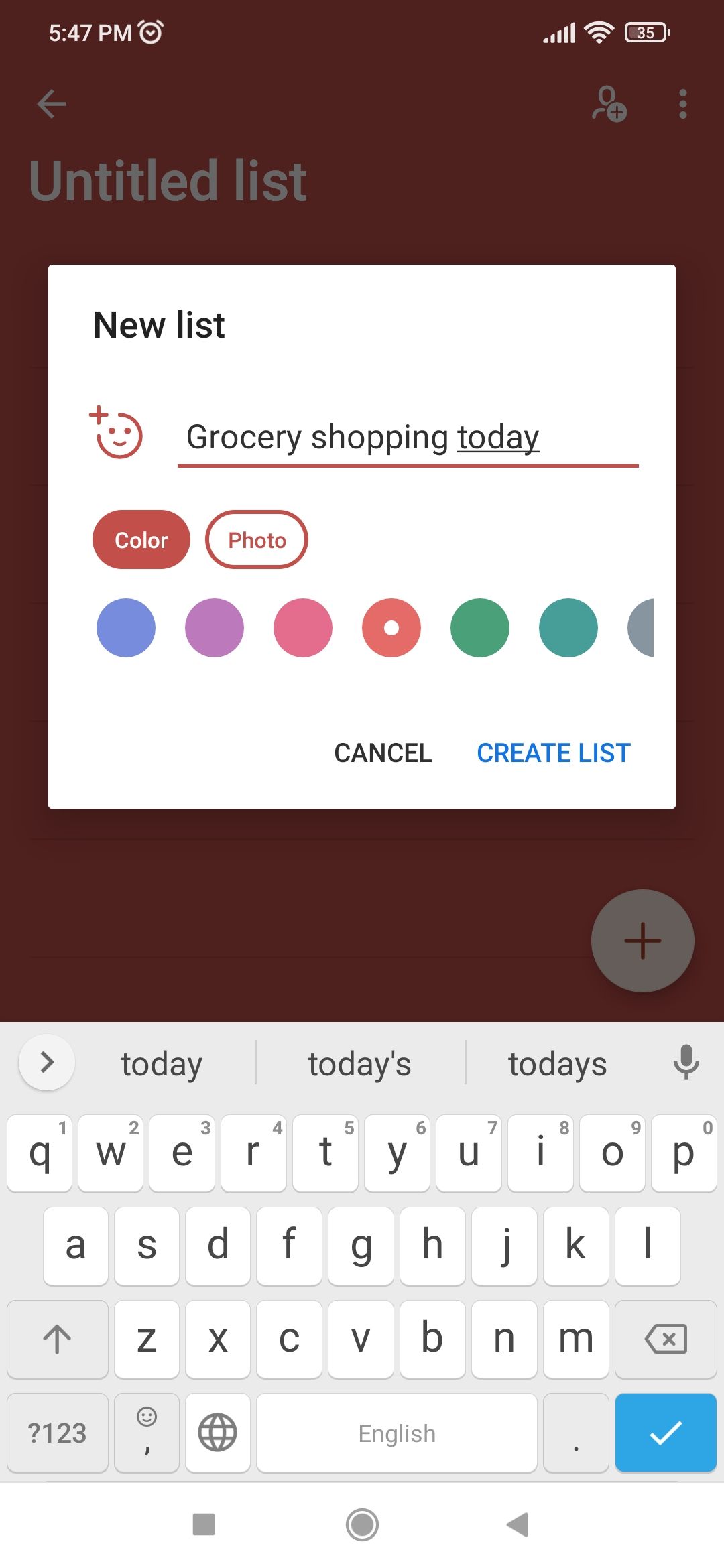
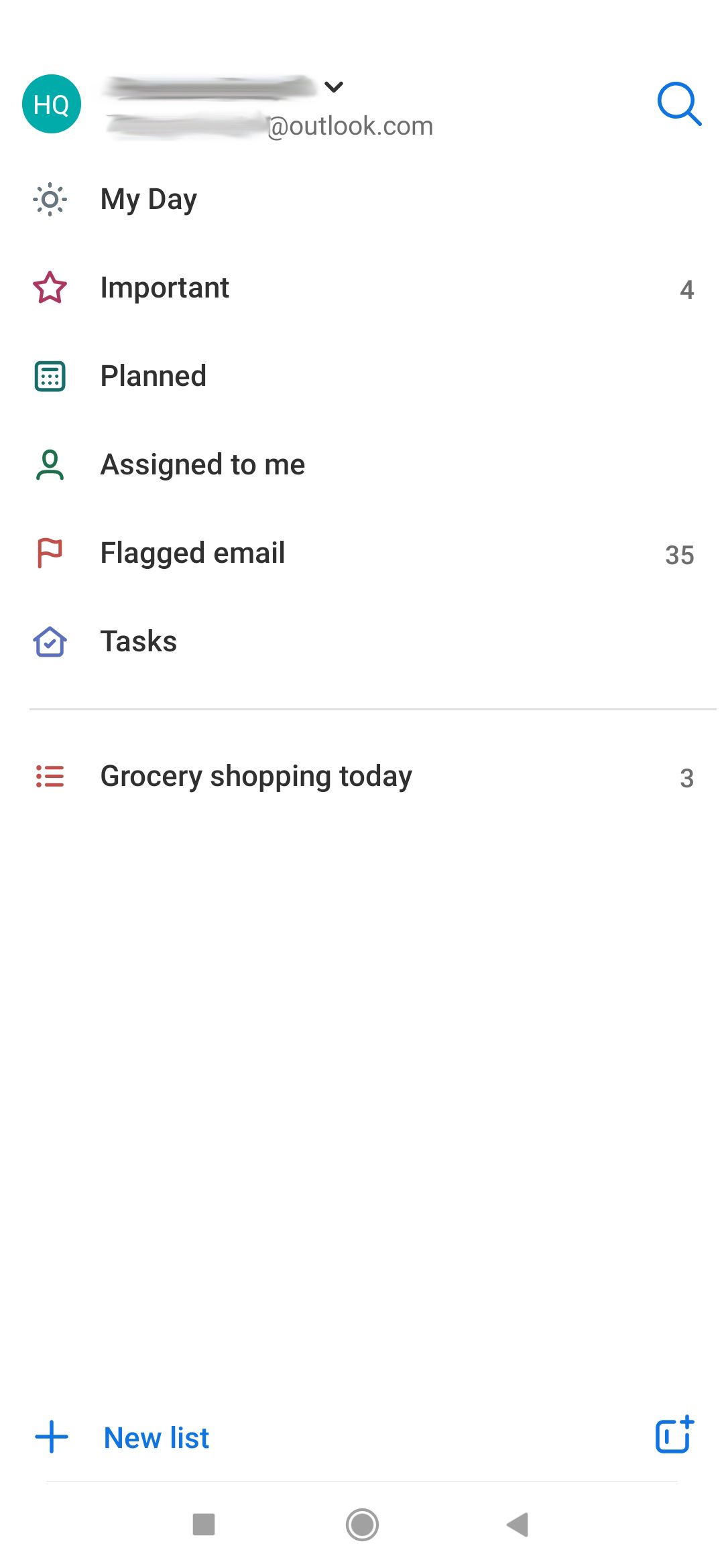
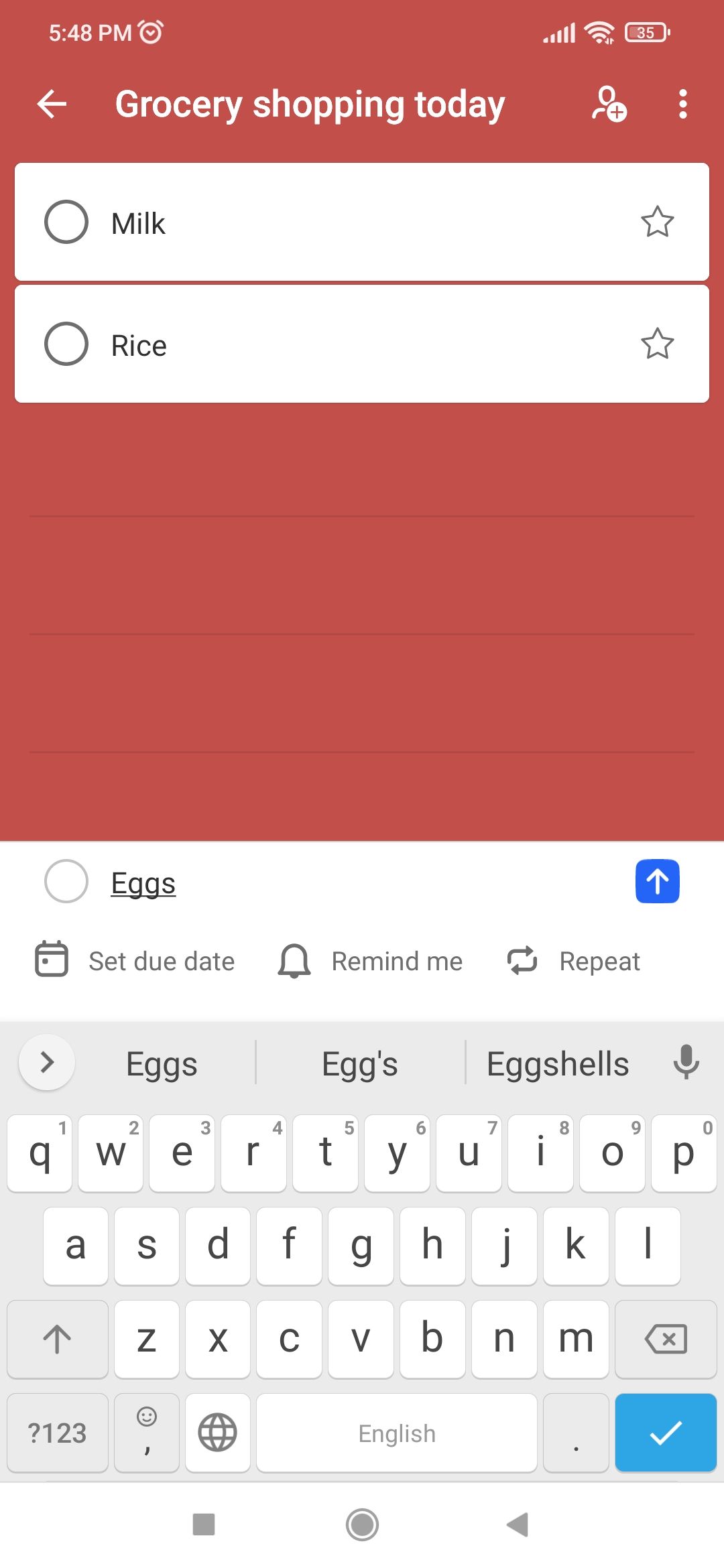
Microsoft To Do, as the name suggests, is a task management app. It allows you to set reminders for your tasks, take notes of important things, and plan your events. The app also displays the flagged messages from your email. This feature is pretty useful as it makes it convenient for you to add reminders and set deadlines directly from Outlook.
Microsoft To Do has good integration support with other Microsoft services. It makes it easy for you to organize and manage tasks across different services and devices. You can plan your day with To Do and access it from your phone or PC. It also allows you to take notes and attach various files to your tasks.
Download: Microsoft To Do (Free)
4. Microsoft Planner
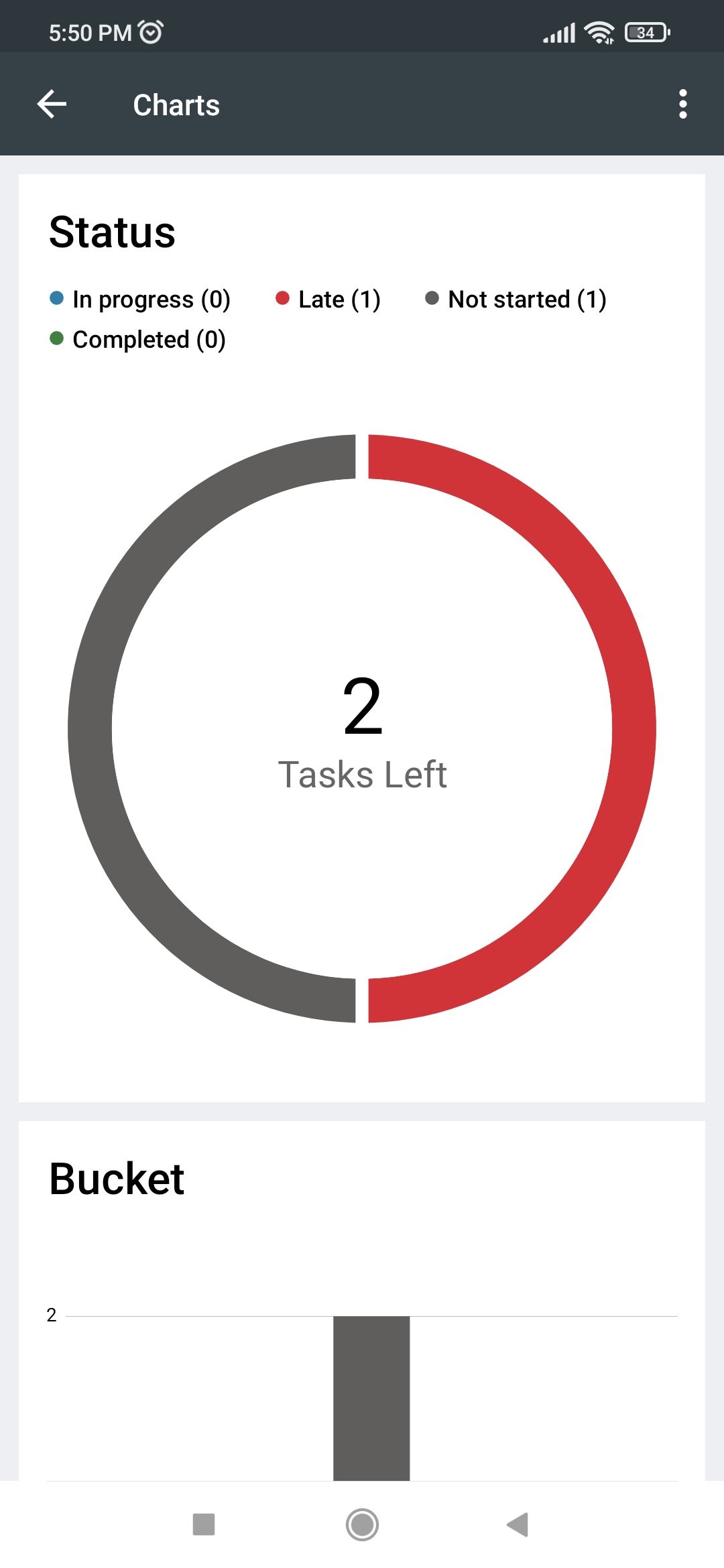
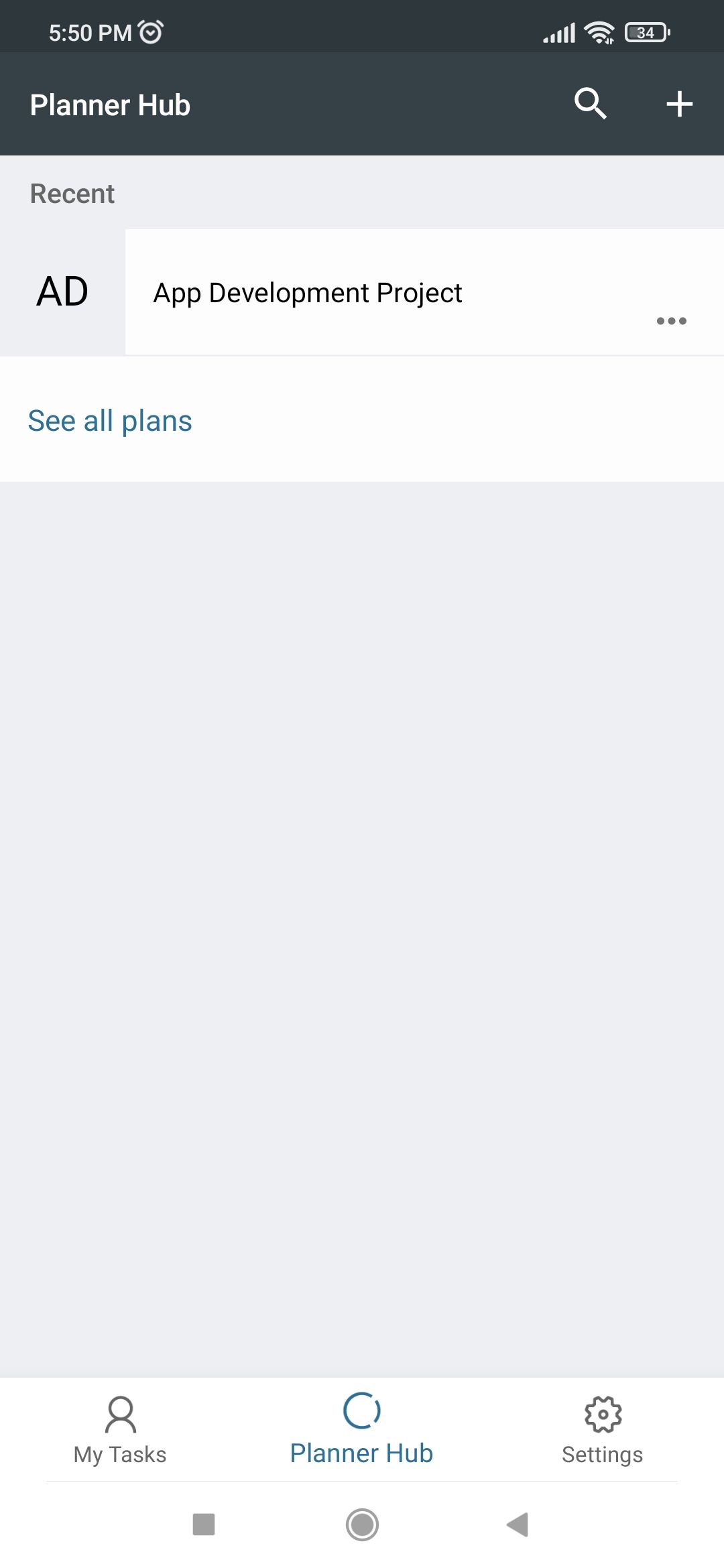
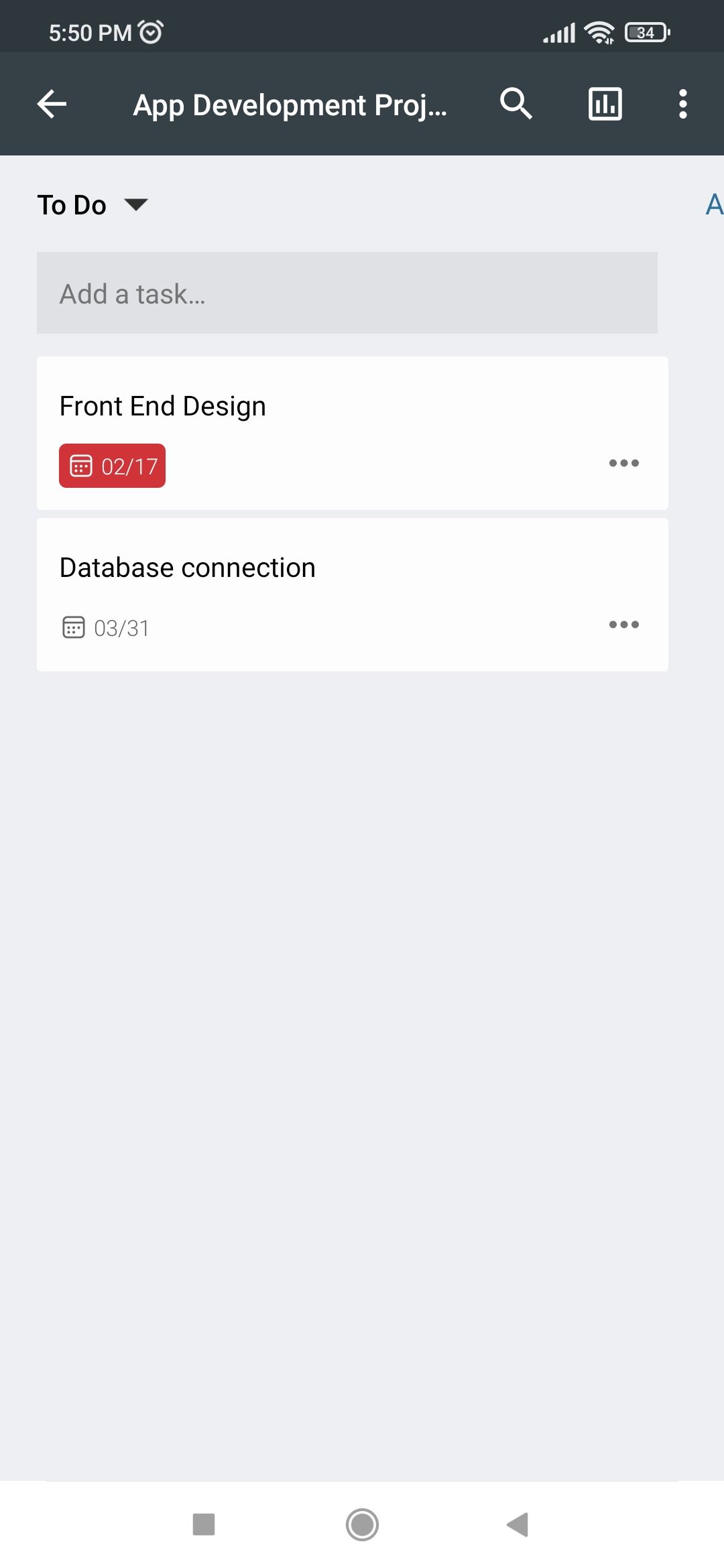
Microsoft Planner is an app to manage your projects and tasks with a team. It allows you to collaborate and make teamwork effective.
You can create and organize new plans, manage and schedule tasks, assign people to various tasks, and much more. Planner provides an easy-to-use interface so that you can manage your plans visually. It allows team members to see each other’s progress as well.
You can also check the status of the tasks to track the schedule, and the graph also shows you the members that are not yet assigned anything.
Download: Microsoft Planner (Free)
5. Microsoft Family Safety
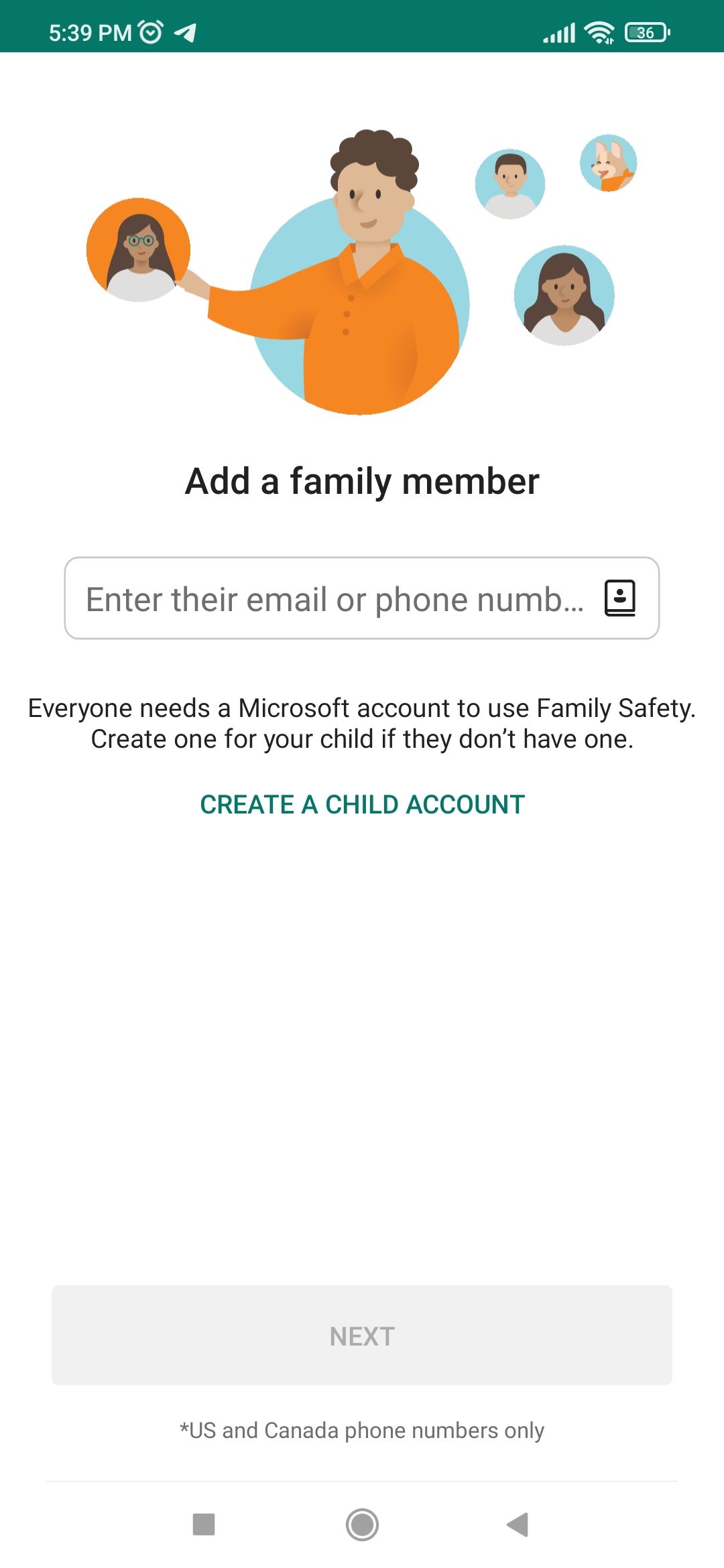
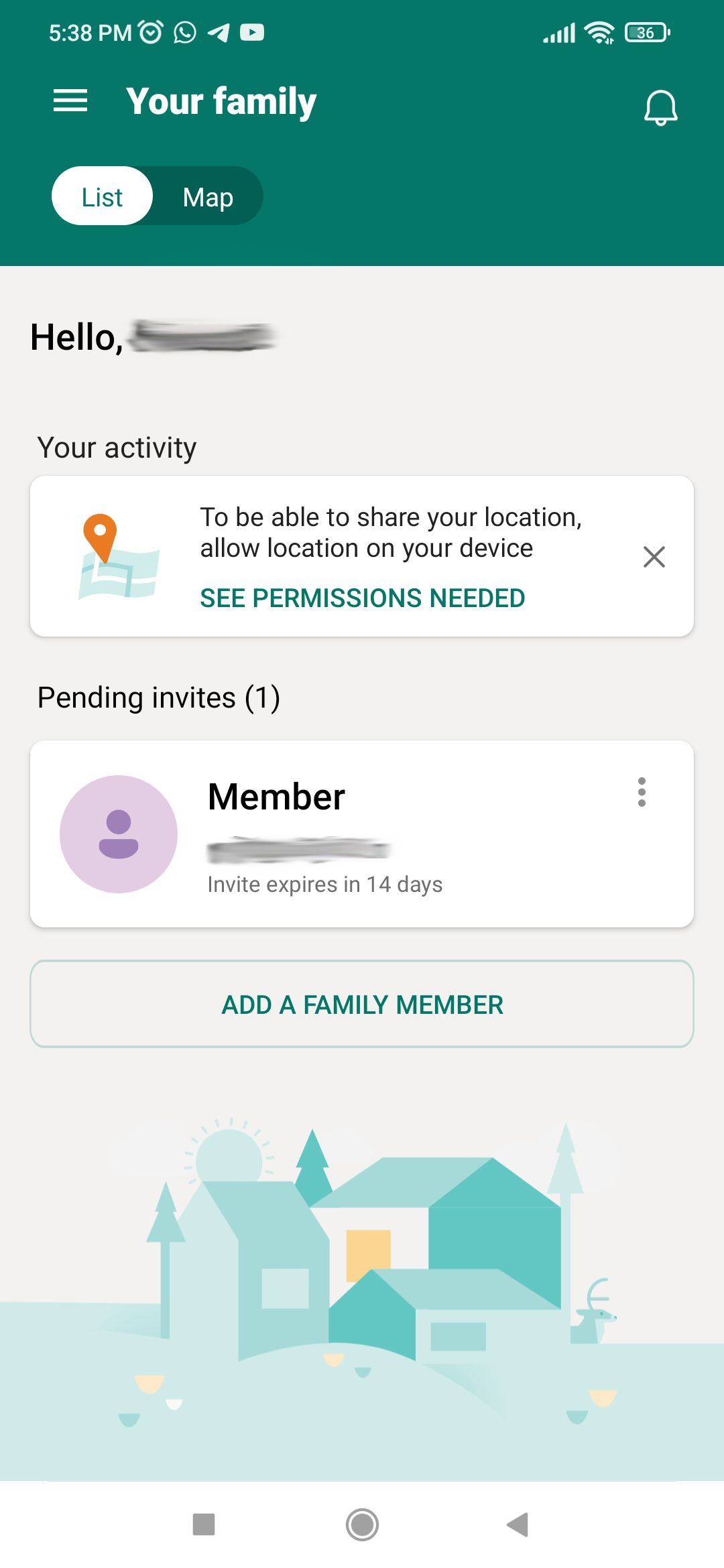
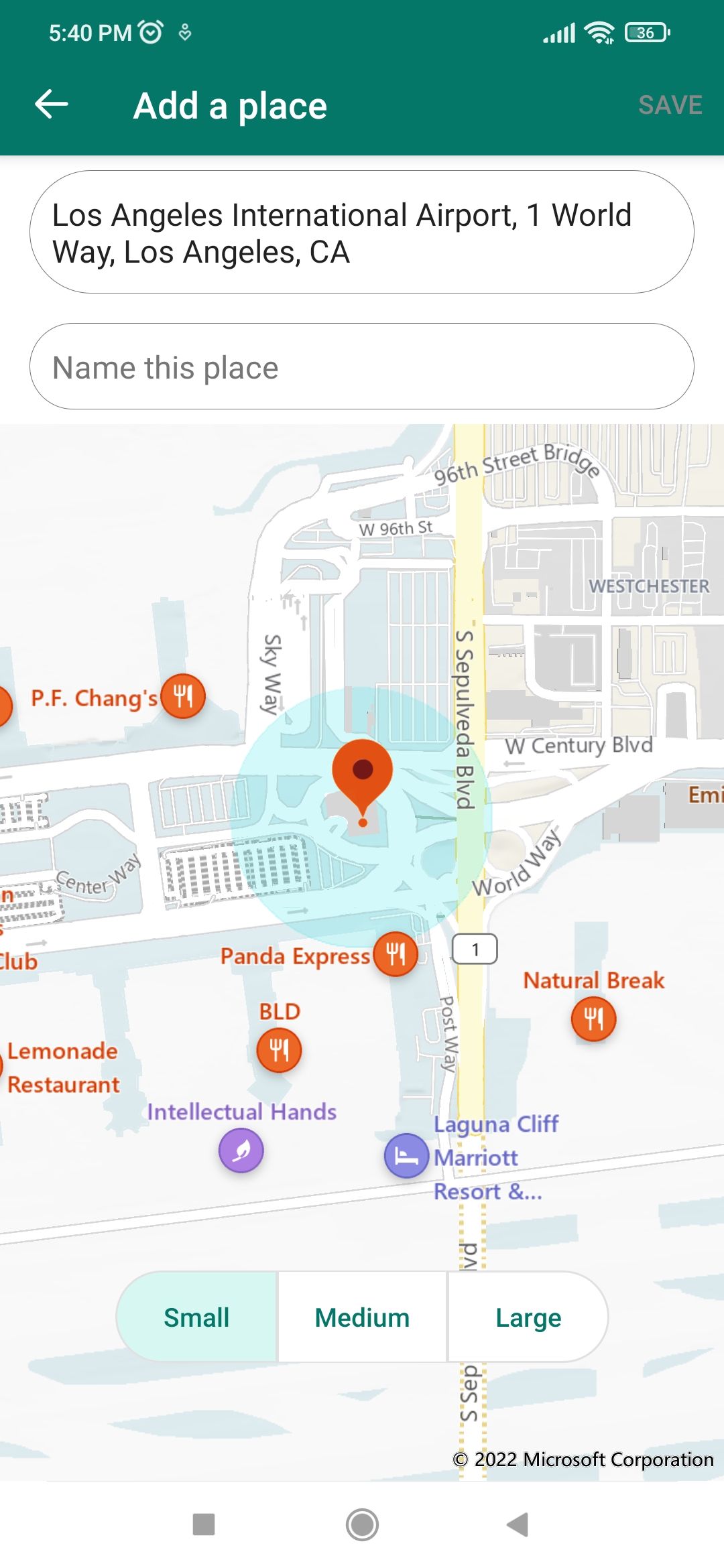
Microsoft Family Safety is a useful app for parents. It allows you to protect your children from the world of the unsafe web through parental controls. You can monitor your child’s online activity and screen time, and it also allows you to block or allow specific apps or games.
Family Safety allows family members to stay connected offline with location sharing. Location tracking features also let you view the frequently visited places by family members. You can even get alerts when a family member arrives at or leaves a location. The app generates driving reports which include top speed, phone usage, routes, and more.
Download: Microsoft Family Safety (Free, in-app purchases available)
6. MSN Weather

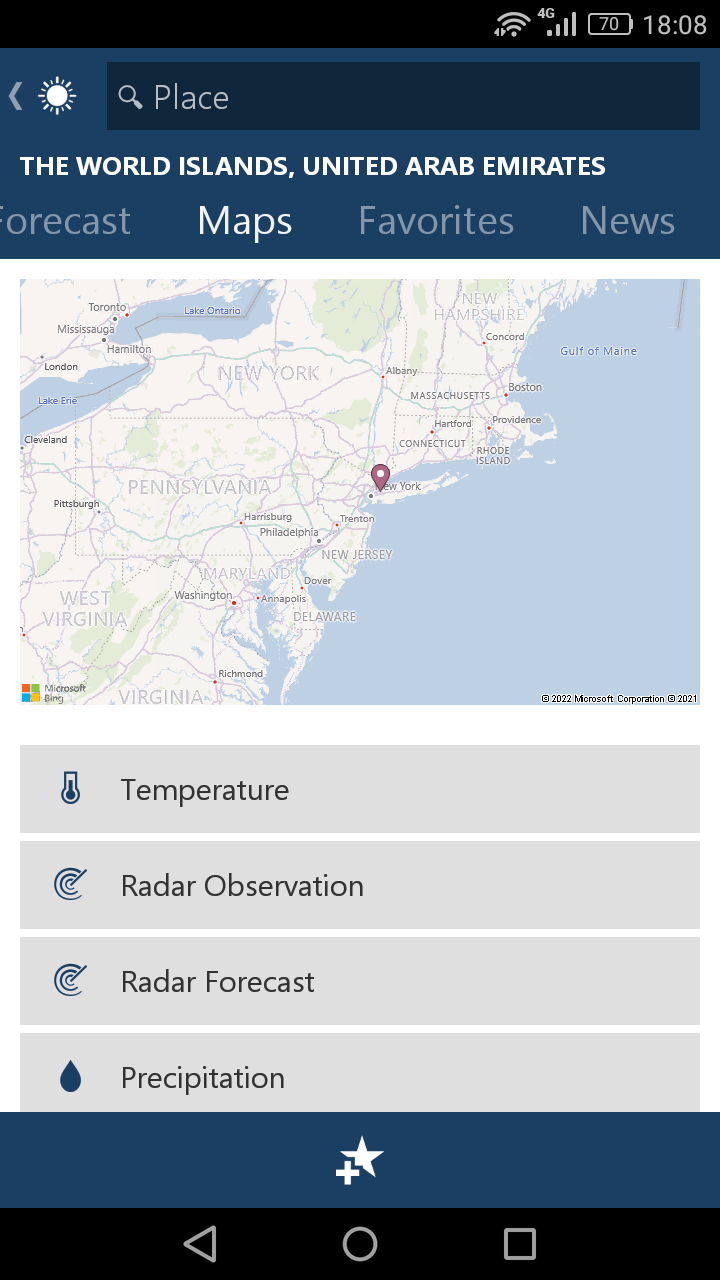
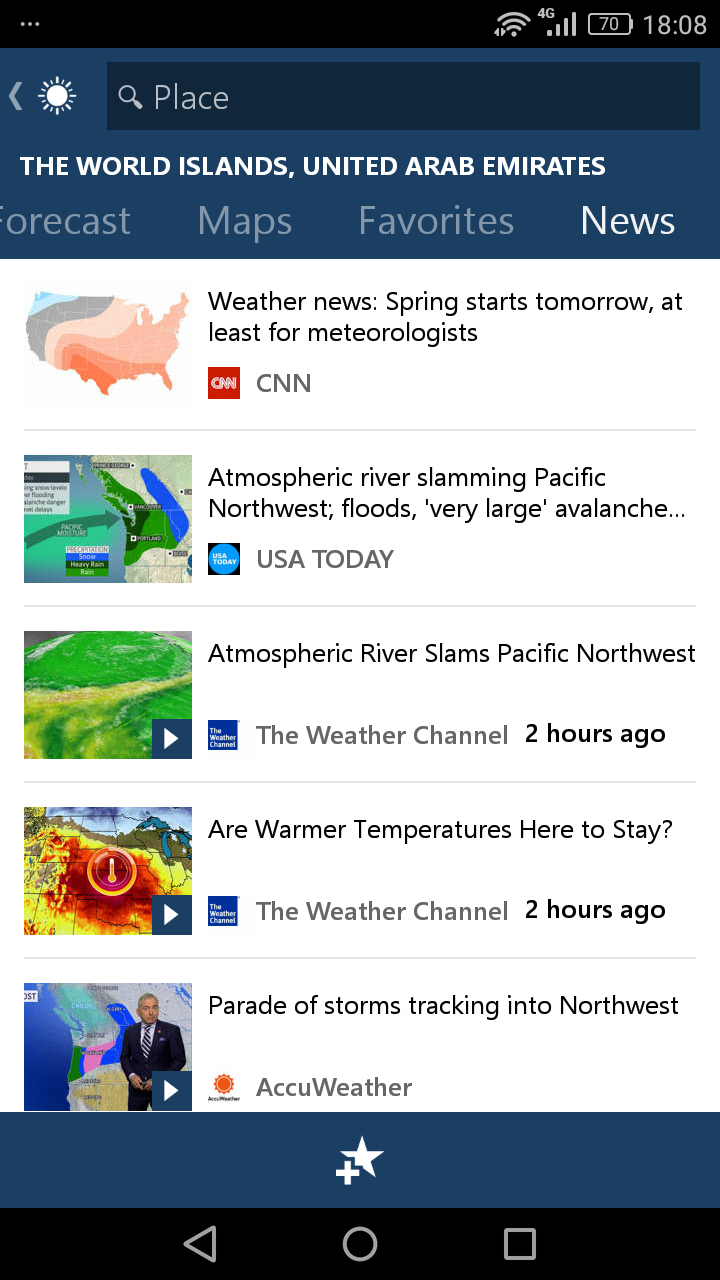
MSN Weather is an excellent Android weather app. It provides the latest forecasts for an hour, day, week, and ten days. MSN Weather also provides alerts for unusual weather conditions.
To get more detailed information, you can check the forecast through the available maps. These show the temperature, humidity, precipitation chances, UV index, radar forecast, and much more. The app also shows you the sunrise and sunset timing for your locations. You can add multiple cities to your list to keep track of the weather while traveling.
Download: MSN Weather (Free)
7. Microsoft Edge
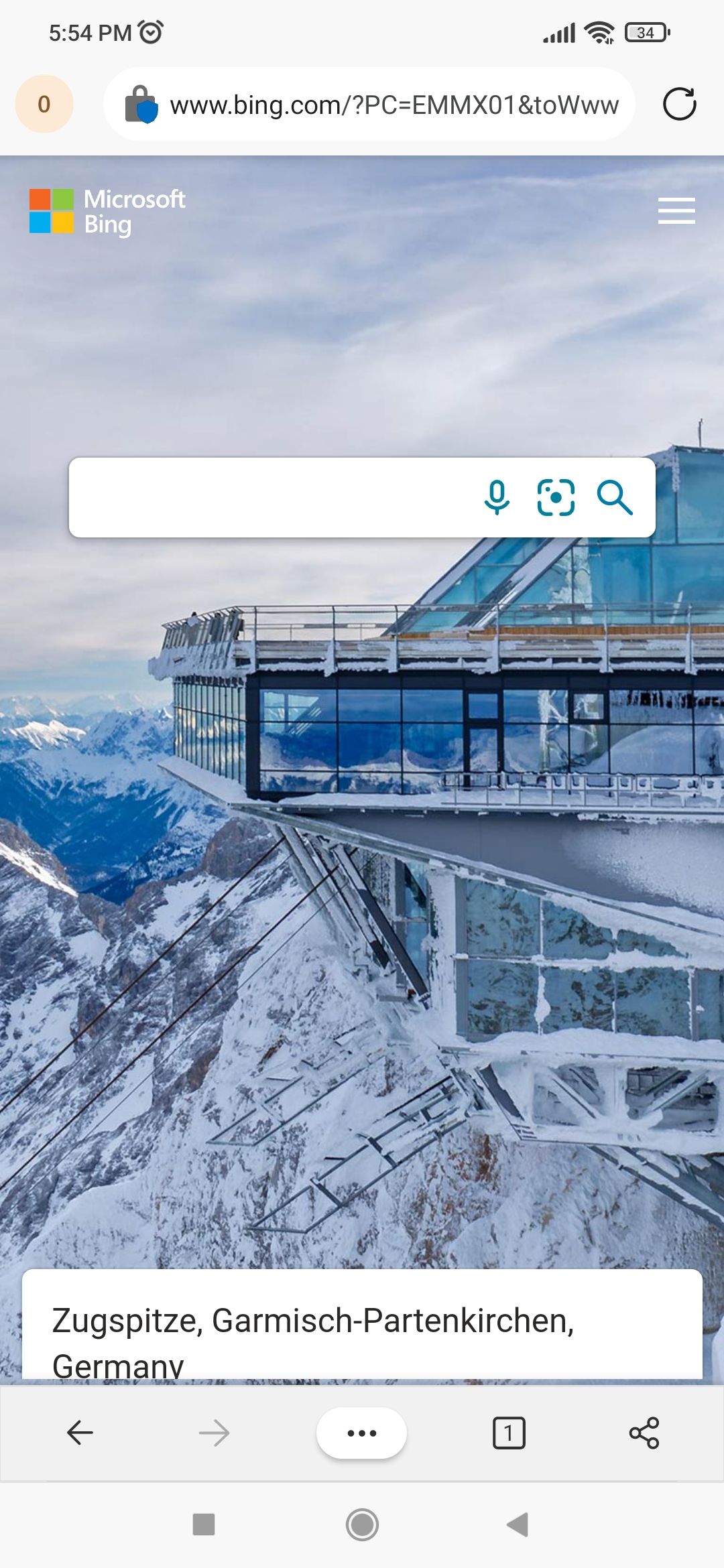
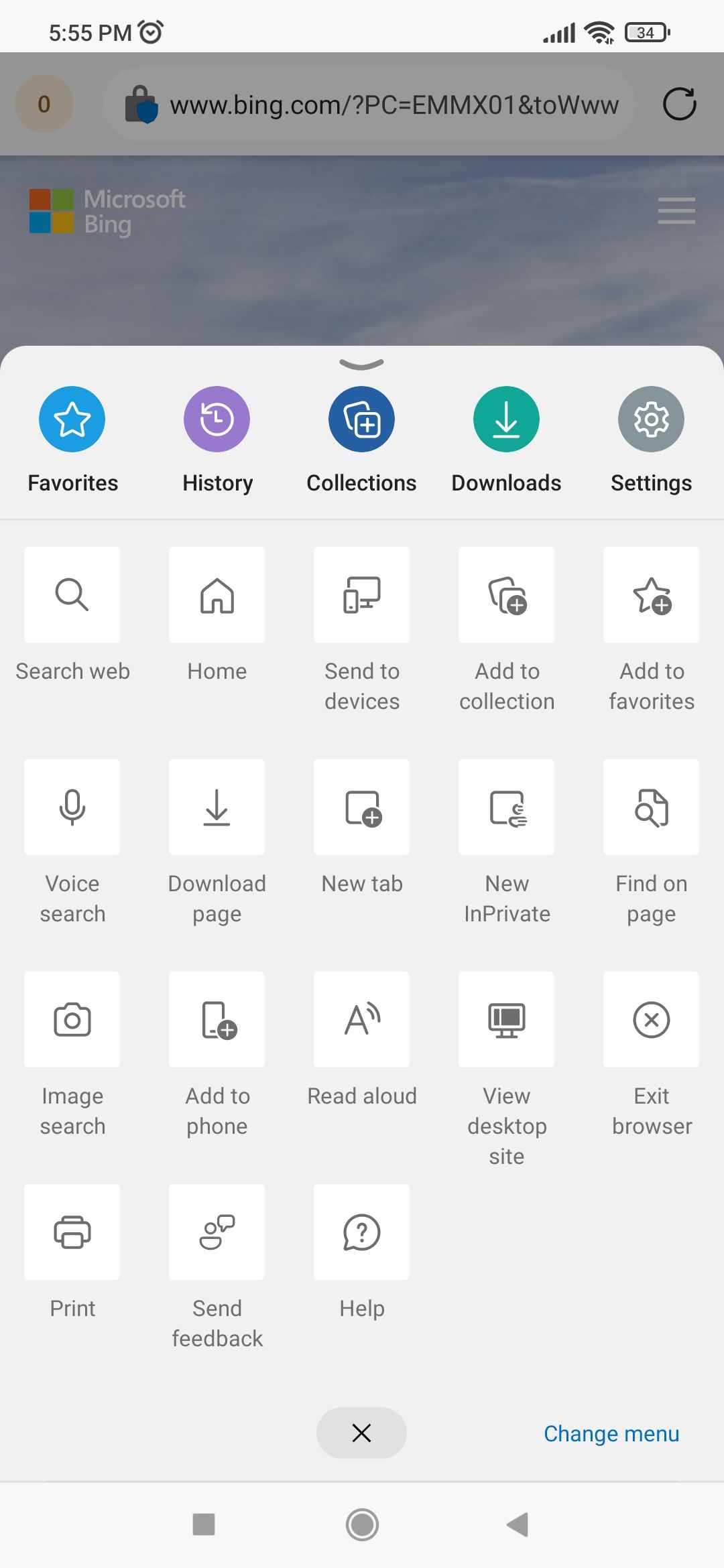
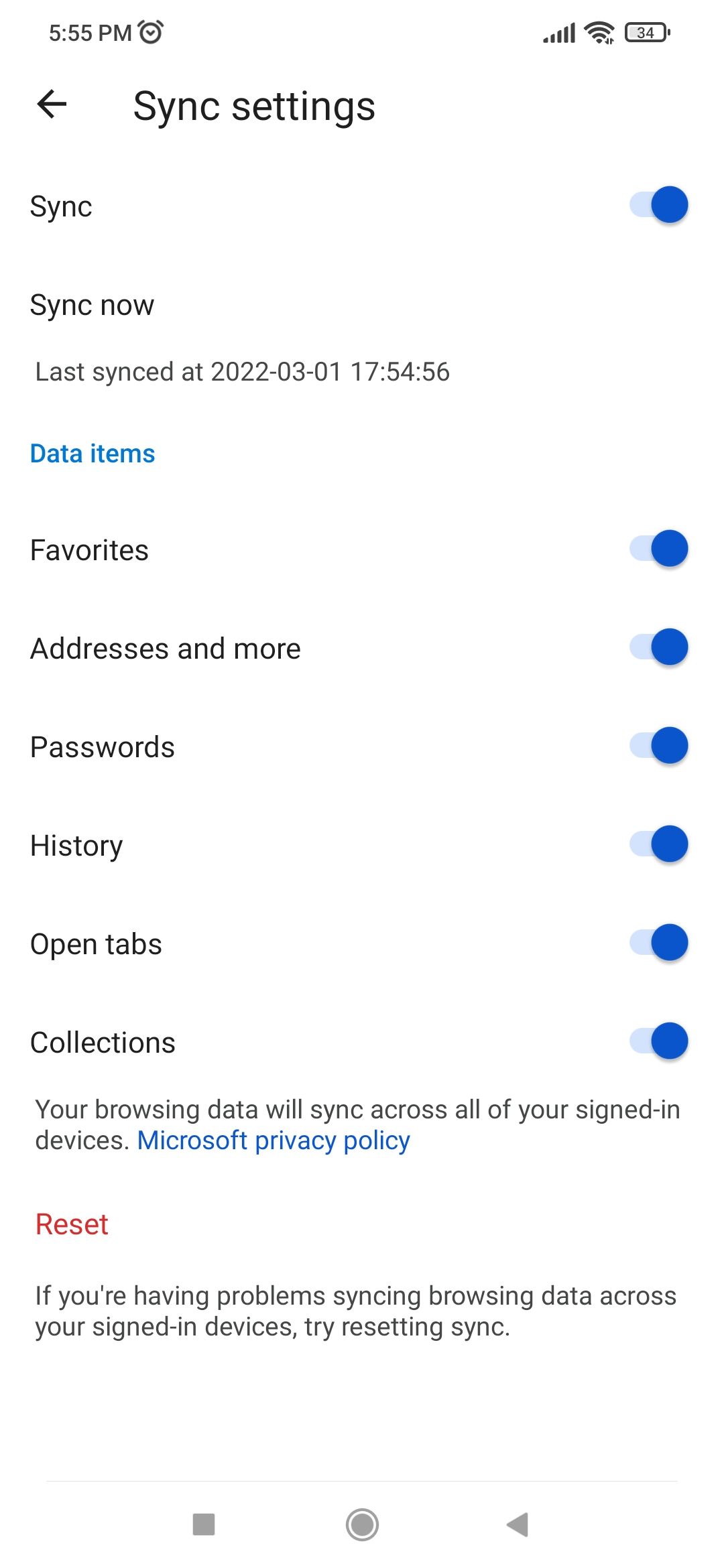
Edge is Microsoft's web browser. It has good integration support with other Microsoft services and apps. The browser provides tons of useful features for web surfing. You can also sync your passwords, history, favorites, bookmarks, and other browser data across devices.
Microsoft Edge is the successor of notorious Internet Explorer. However, it has been improved and redesigned significantly.
Edge is now a competitor of major browsers in the market. Its unique features include shopping assistance, password security check, collections, and much more. If you are a Windows user, you can get the best experience with Edge.
Download: Microsoft Edge (Free)
8. Remote Desktop
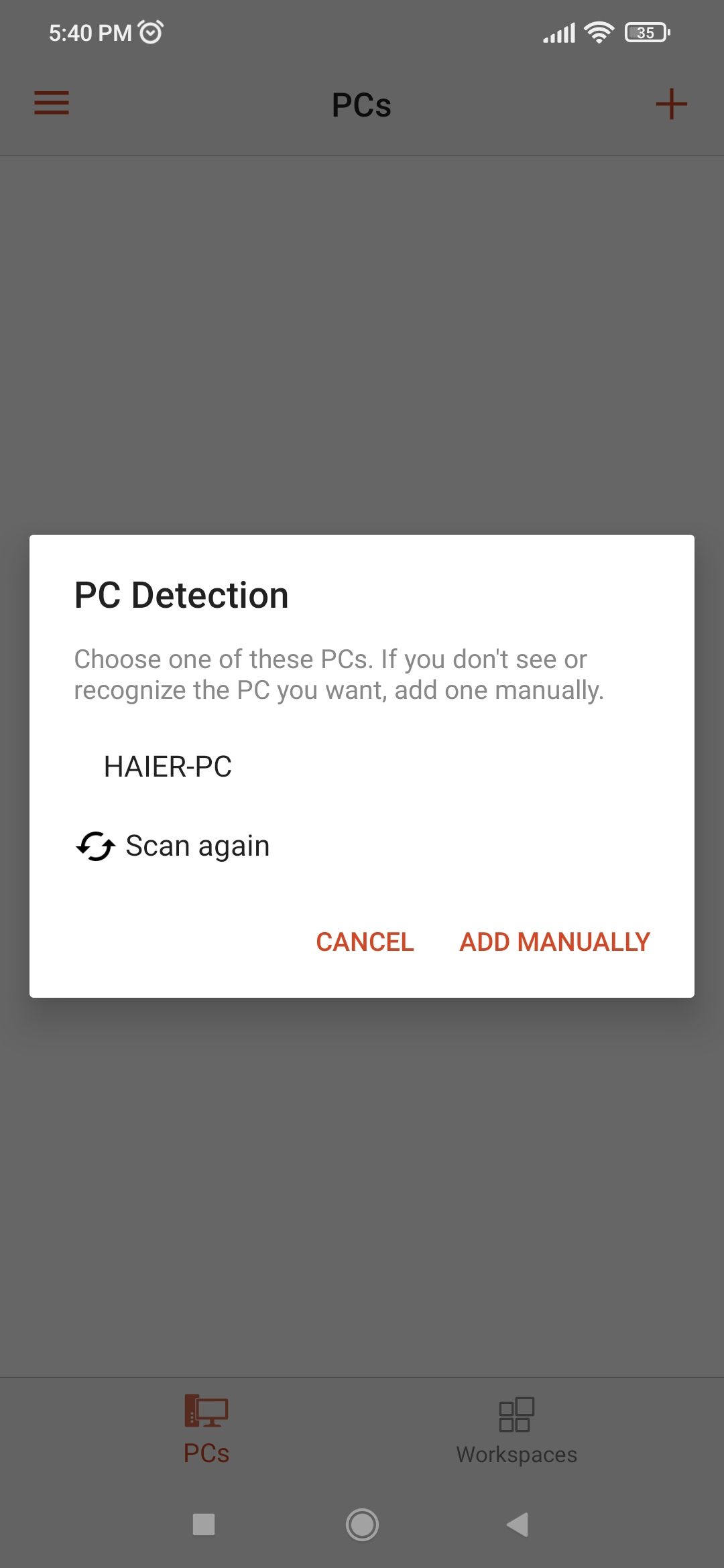
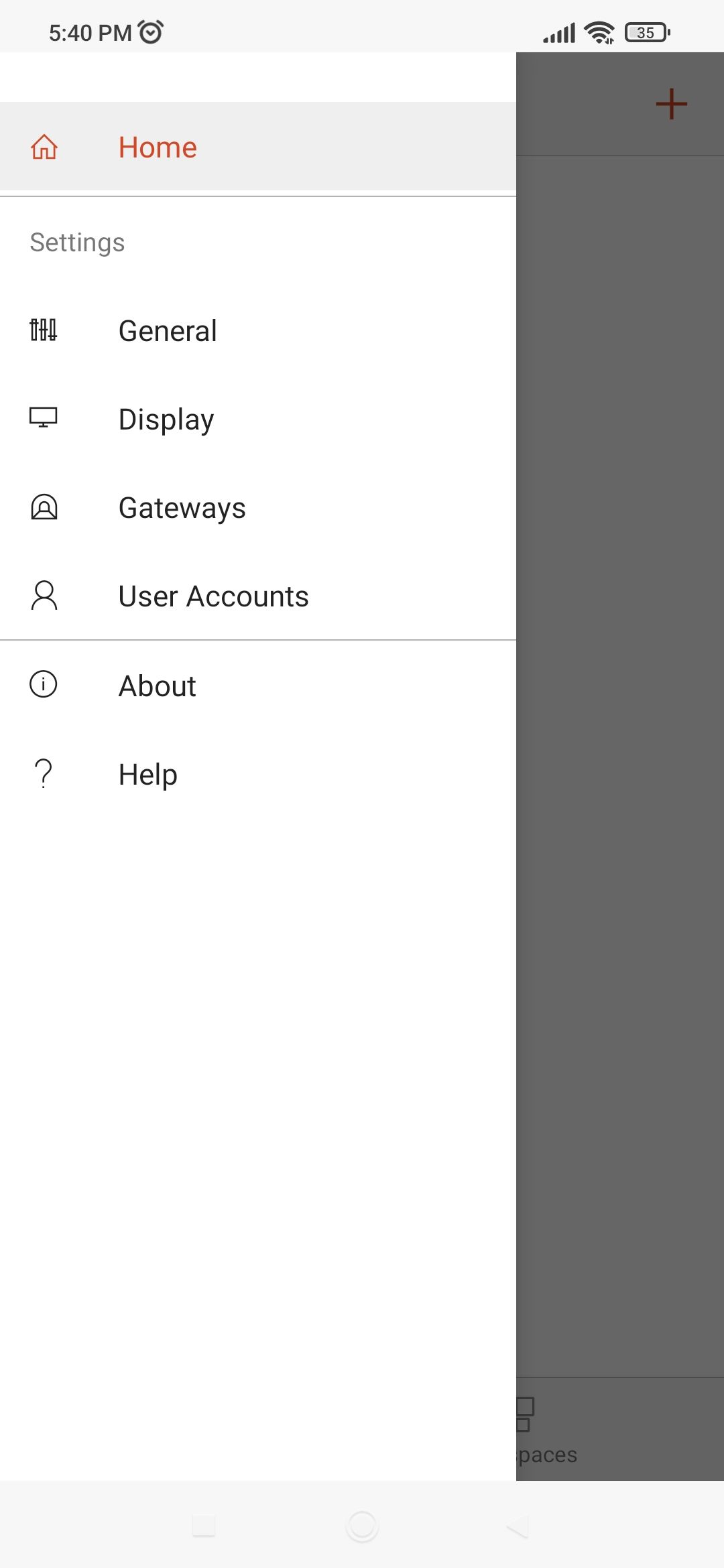
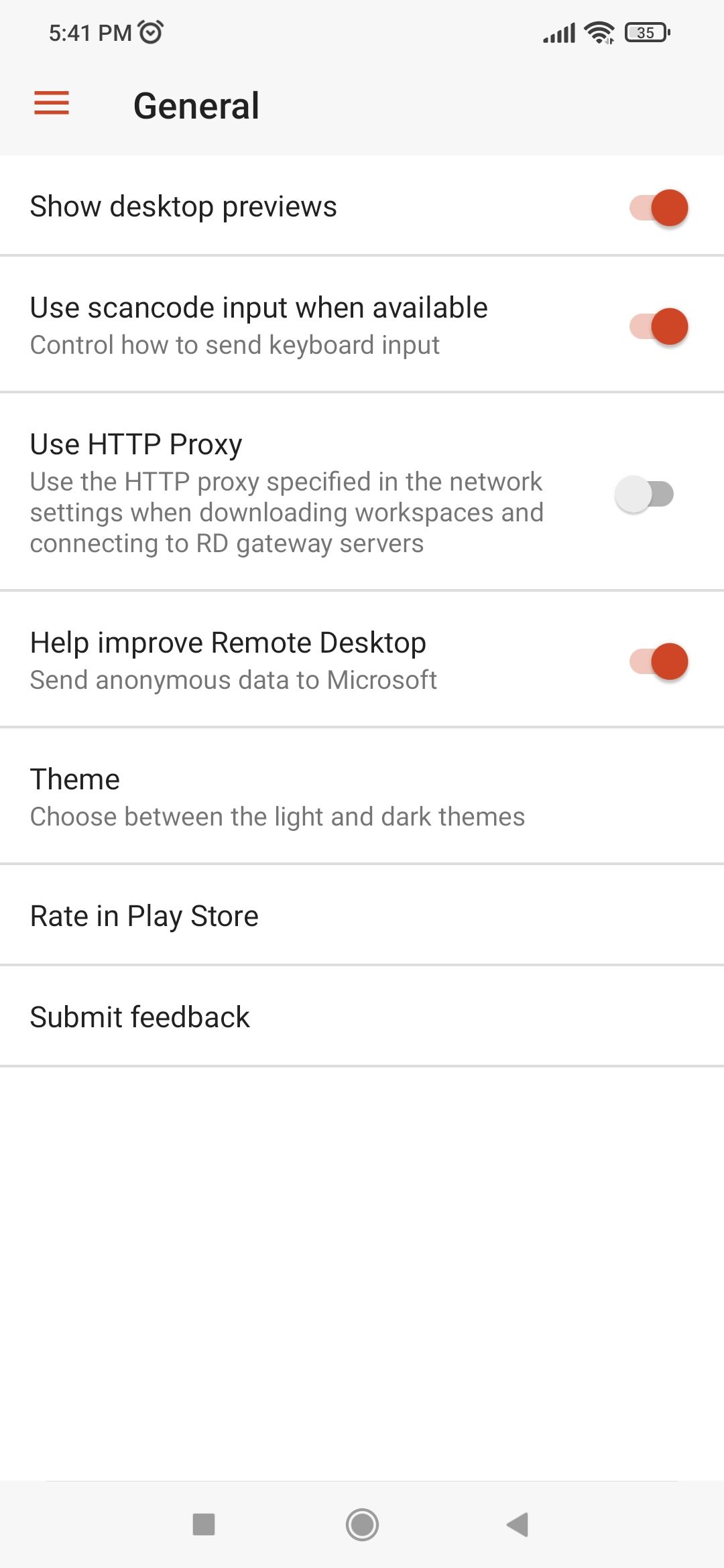
Remote Desktop is a useful app by Microsoft that allows you to connect to the desktop using your Android device. It lets you access your PC using your phone while you are away from your desk. The app also allows connection to virtual apps, so you could help a friend with an error in his code or a student that wants to get connected to university ethernet, for example.
Remote Desktop connections are secure, which means that no intruder can access any of the devices. In addition, the app supports audio and video streaming and also enables you to share clipboards across the devices.
Download: Remote Desktop (Free)
The Best Microsoft Apps for Android
Microsoft has started dominating the competition in the market and has improved the quality of apps and services a great deal. These apps certainly can’t be considered any less useful than the alternatives available on Google Play, and are perfect if you're looking to reduce your reliance on Google apps without any loss of quality.

