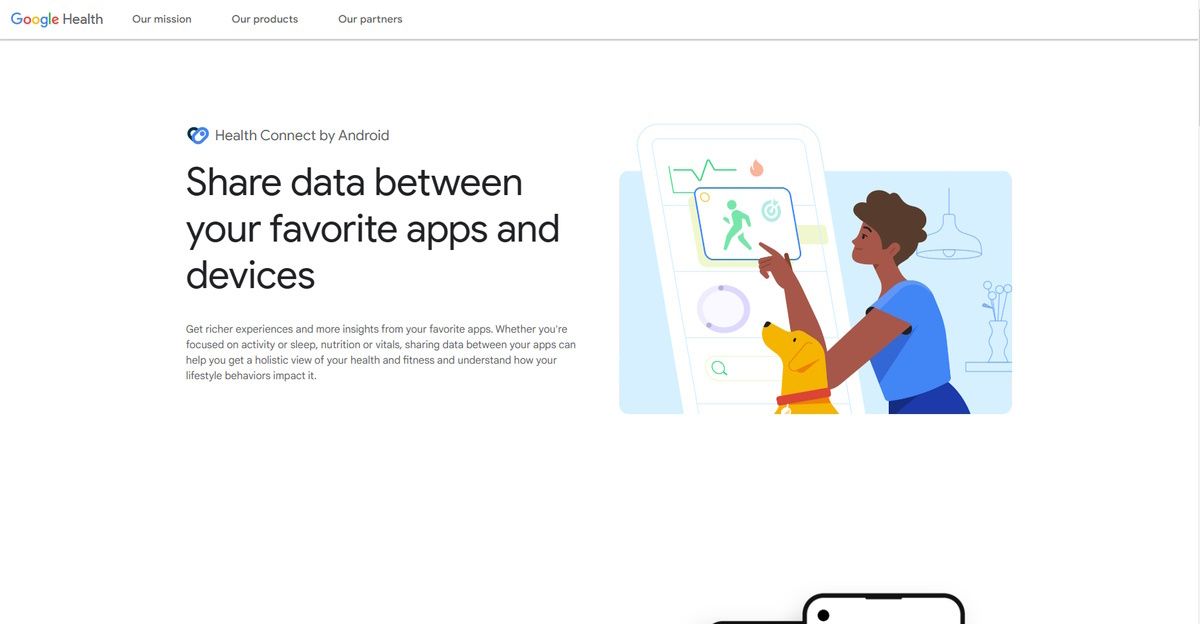In the past, Google has done a fine job incorporating accessibility features that give most users equal access to their devices. But there is always room for improvement. Fortunately, Android 14 seems poised to introduce several critical accessibility fixes that make the platform more accessible than ever. Here’s what to expect.
Larger Font Sizes
Android has supported changing font sizes since Android 6.0. It’s not a new feature. So why are our ears perked? Because Android 14 supports larger—much larger—font sizes.
On Android 13, you can scale the font up to 130% on a Pixel device. But on Android 14, the font can now scale up to a whopping 200%!
Android Authority reports that Android 14 uses "non-linear font scaling." When you scale up the text, the largest font won’t increase in size. To borrow Android Authority’s analogy, a heading may not increase in size, but small text in the body of an article could grow larger. This would make it more readable without destroying the layout of a page.
One improvement we’d like to see is adjusting the font size from the Quick Settings menu. Trudging through the Settings options can be difficult for those with poor eyesight. Adjusting the font size as effortlessly as clearing the notification tray would make this feature even more functional.
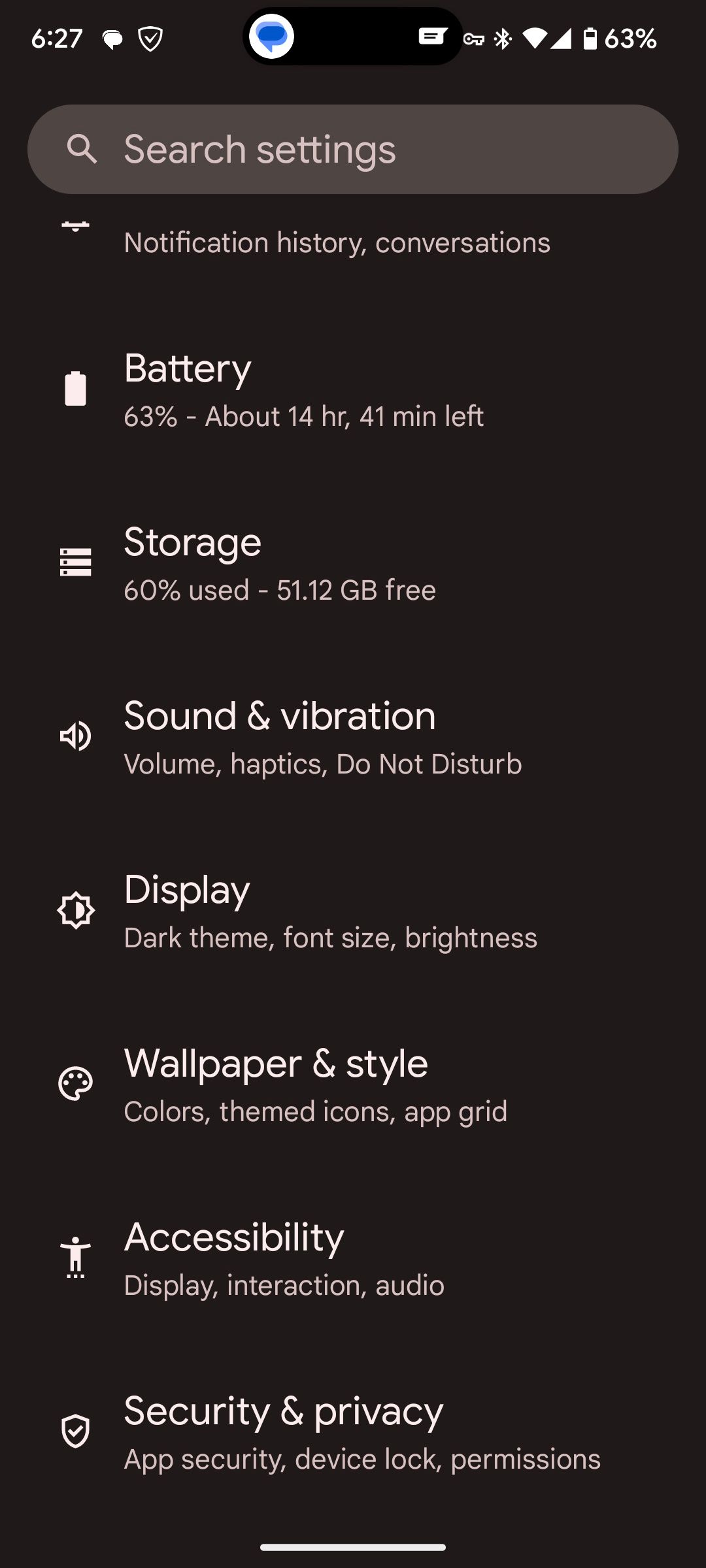
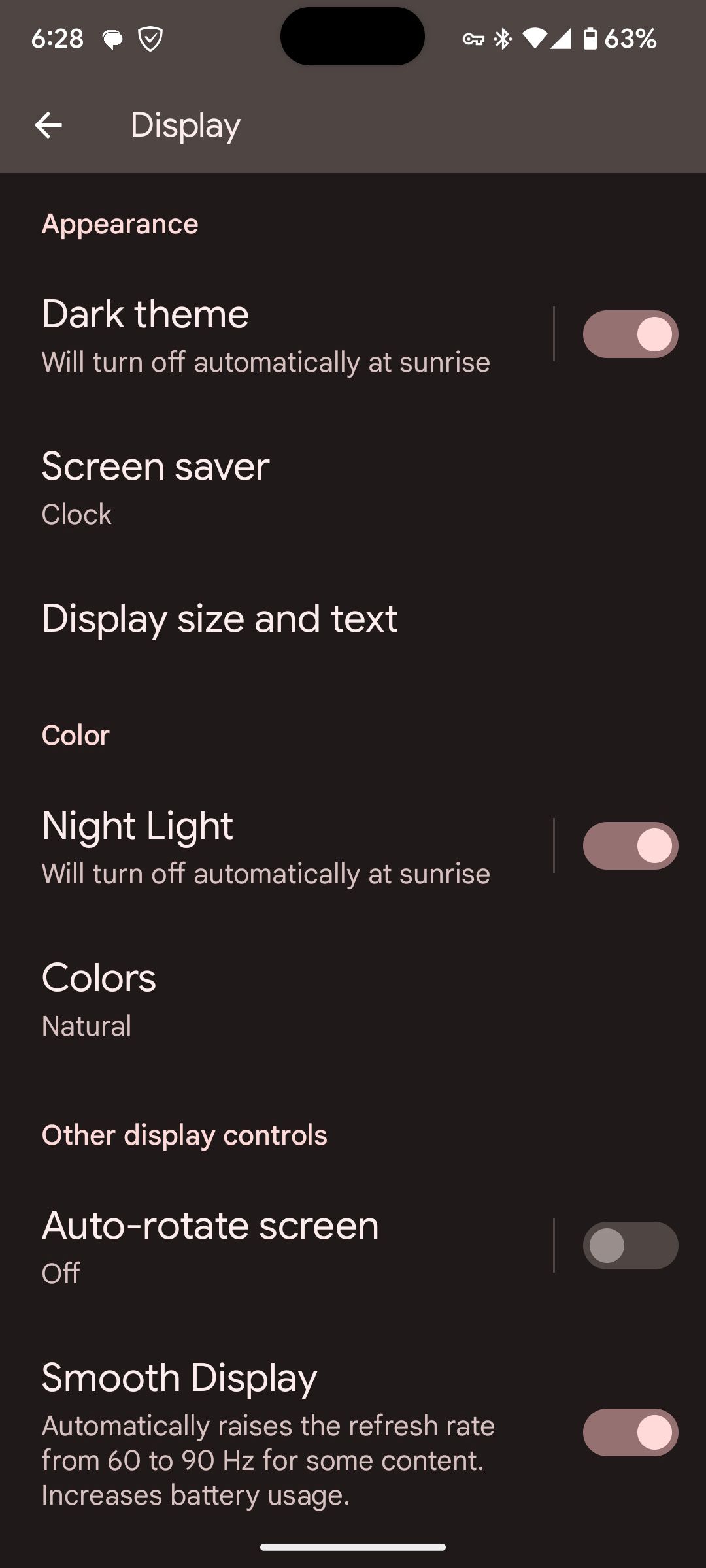
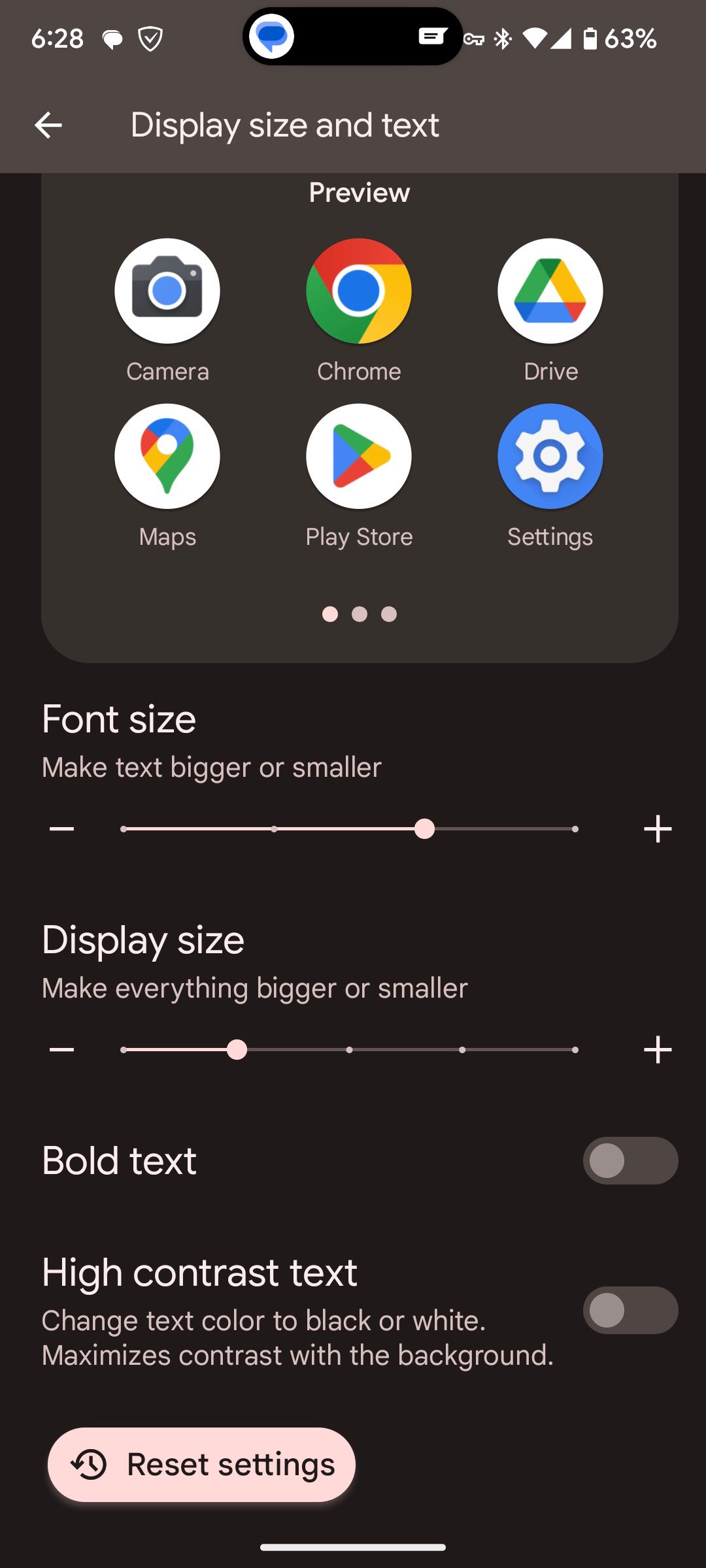
Notification Flashes
Few things are more infuriating than missing a string of important notifications. But if you have issues with hearing or routinely forget to turn your phone off vibrate, missing notifications are all too familiar.
Google hopes to end missed notifications with "flash notifications." Once activated, you can set either the screen, camera, or both to flash when you get a notification. You can even choose what color the display flashes. Android Police has demonstrated how it works.
It sounds like the Android equivalent of setting up visual alerts for audio notifications on Windows 10 and 11. Unfortunately, you cannot create a flashing pattern akin to changing the notification light (Glyph) like we saw in our review of the Nothing Phone (1). Nevertheless, it feels like Google is so close to implementing its own spin on Nothing Phone (1)’s Glyph. Maybe next time.
Is Google Integrating Health Connect?
Google Health Connect isn’t exactly new, but you do have to install the app manually.
According to journalist Mishaal Rahman on Esper, Google may be gearing up to pre-install Health Connect for all devices running Android 14. Nothing is set in stone, but evidence suggests that Health Connect will be made a system service and implemented into Android 14 differently than its current form.
According to the Android Developers blog, Google is actively encouraging fitness and health developers to promote Health Connect via their apps. This showcases a dialog window for users to install Health Connect from Google Play, allowing them to integrate many of their favorite health and fitness apps into the health hub.
Google has the foundation for a health hub that simplifies managing one’s health and fitness across their favorite apps. All they need are the users to make it all work. By pre-installing Health Connect—something that seems to be likely at this point—Google will bump those numbers with the release of Android 14. Ideal for those that want to track their health from one location.
A Few Steps Forward Toward Inclusivity on Android
Everyone should have the luxury of using their Android device effortlessly. It should be as easy and as natural as breathing. Android 14’s newest accessibility features are a step in the right direction toward making that happen. We’re excited to see how these subtle yet useful accessible features help so many worldwide.