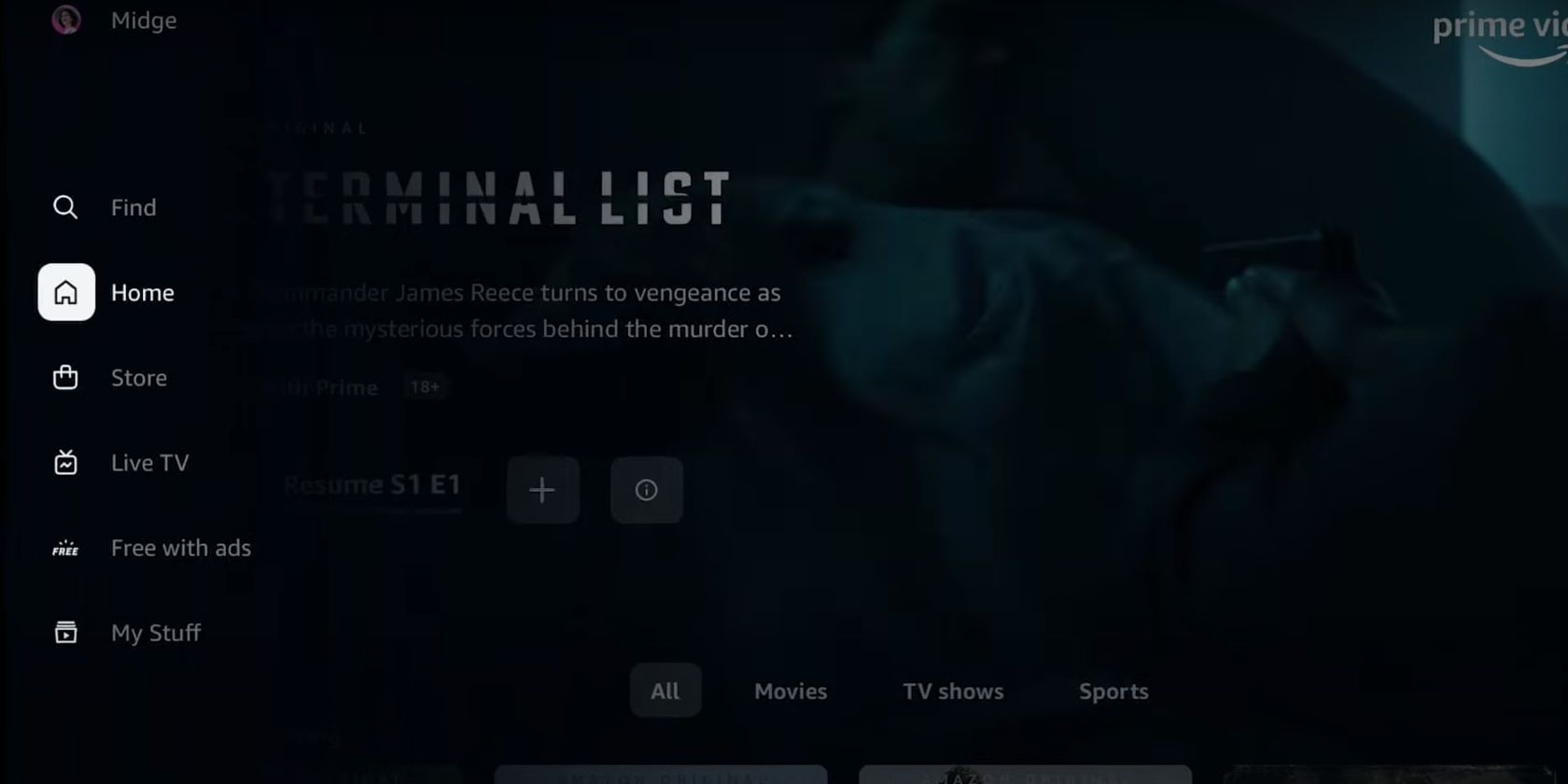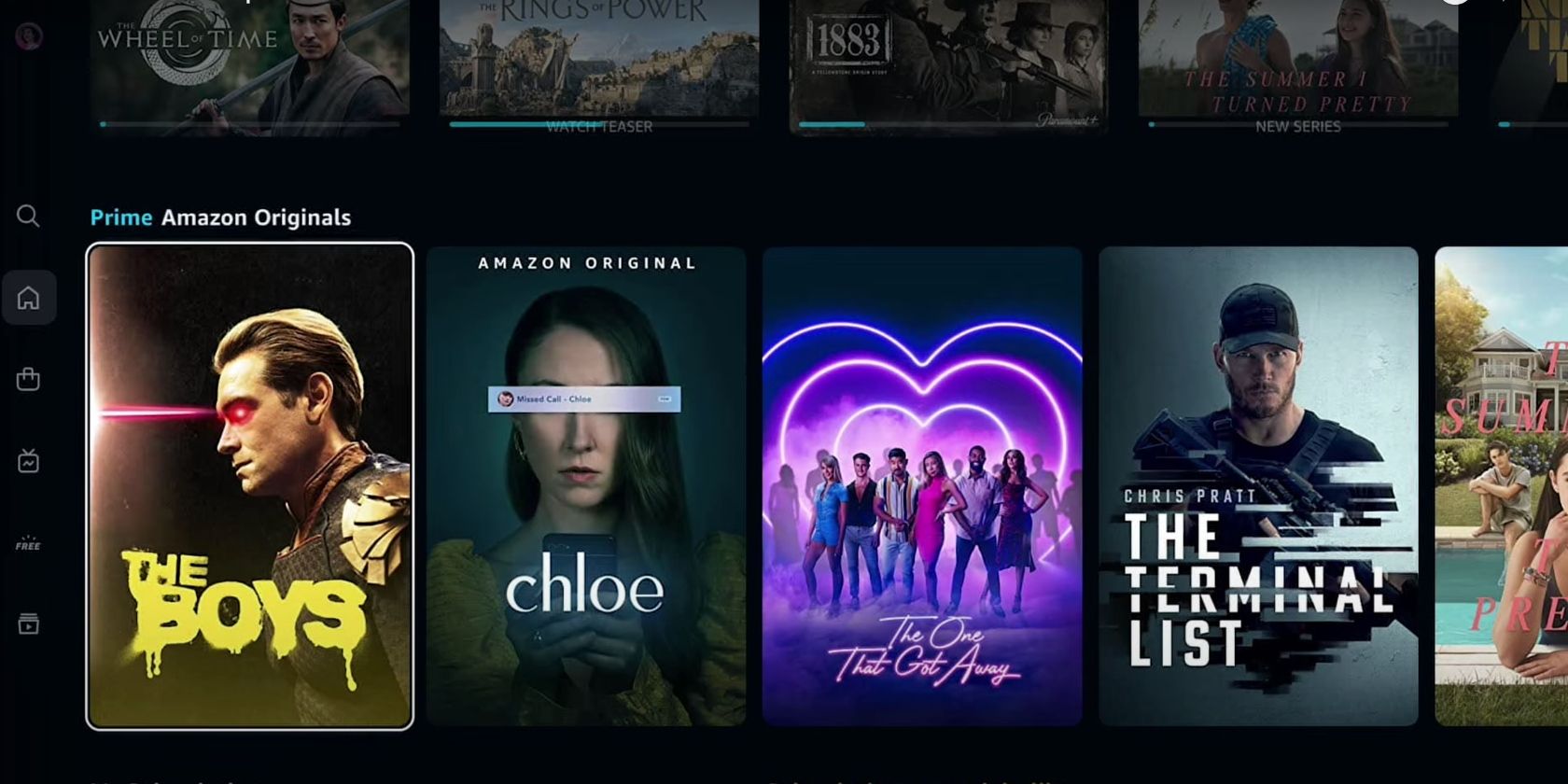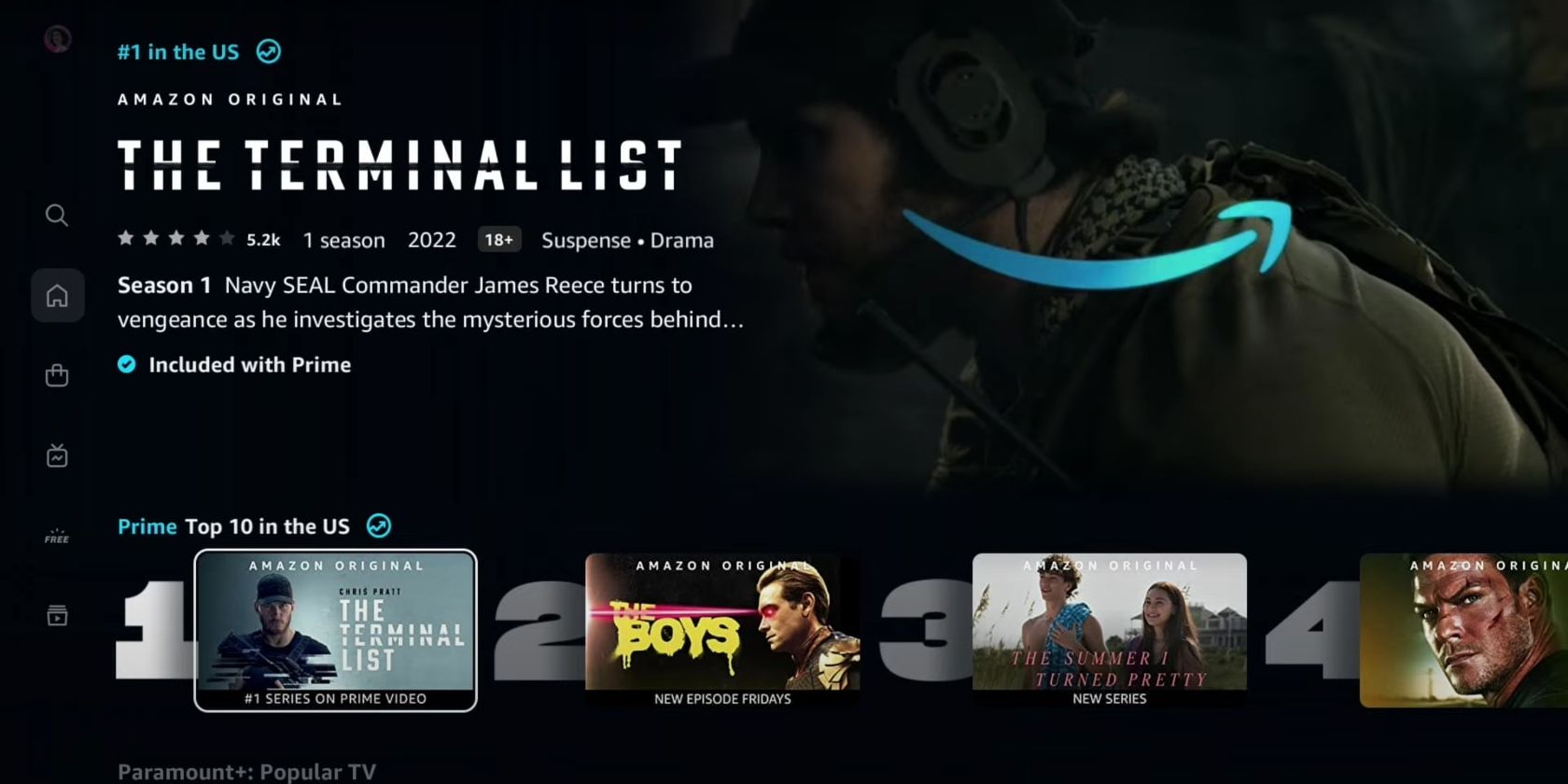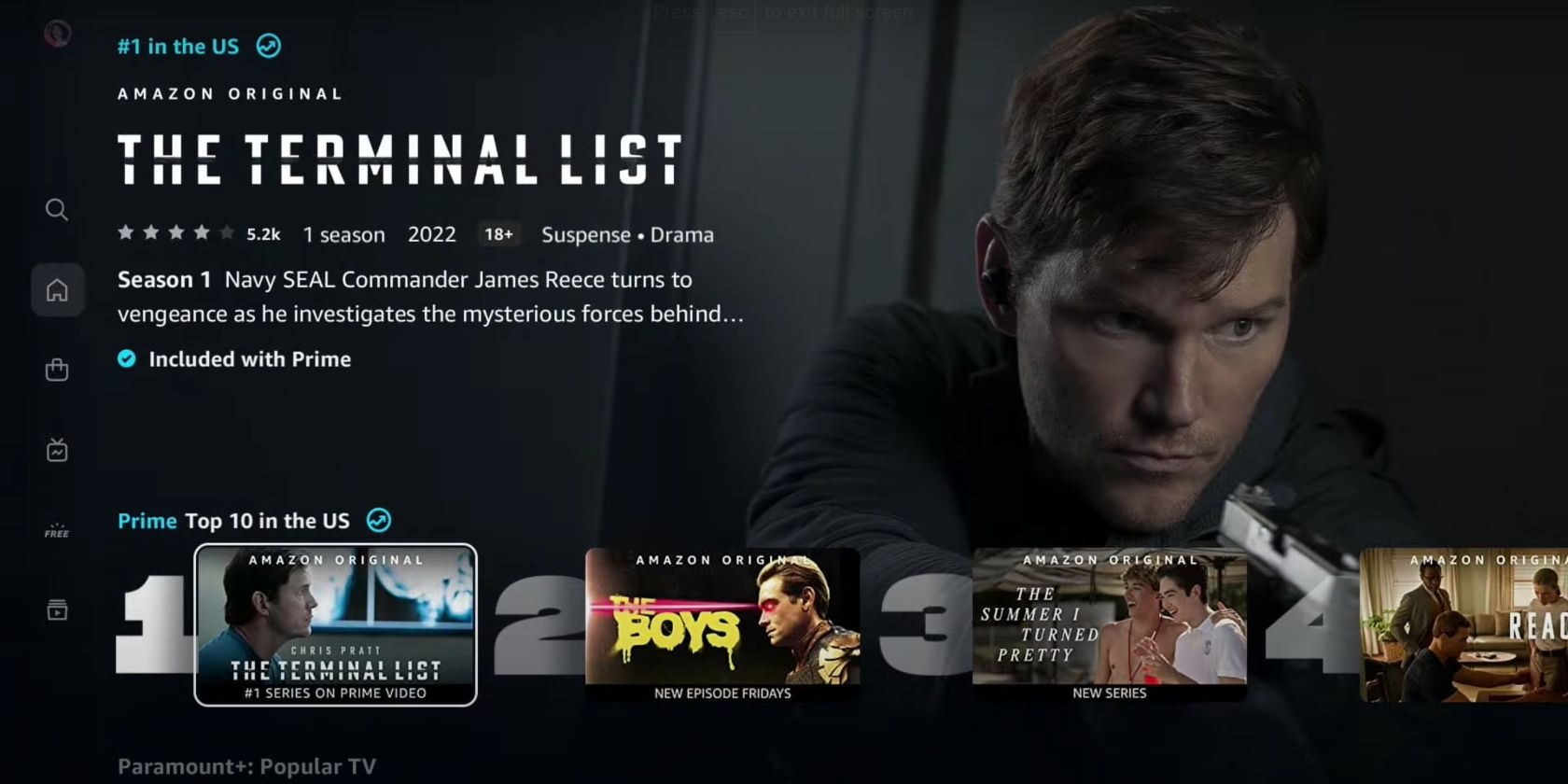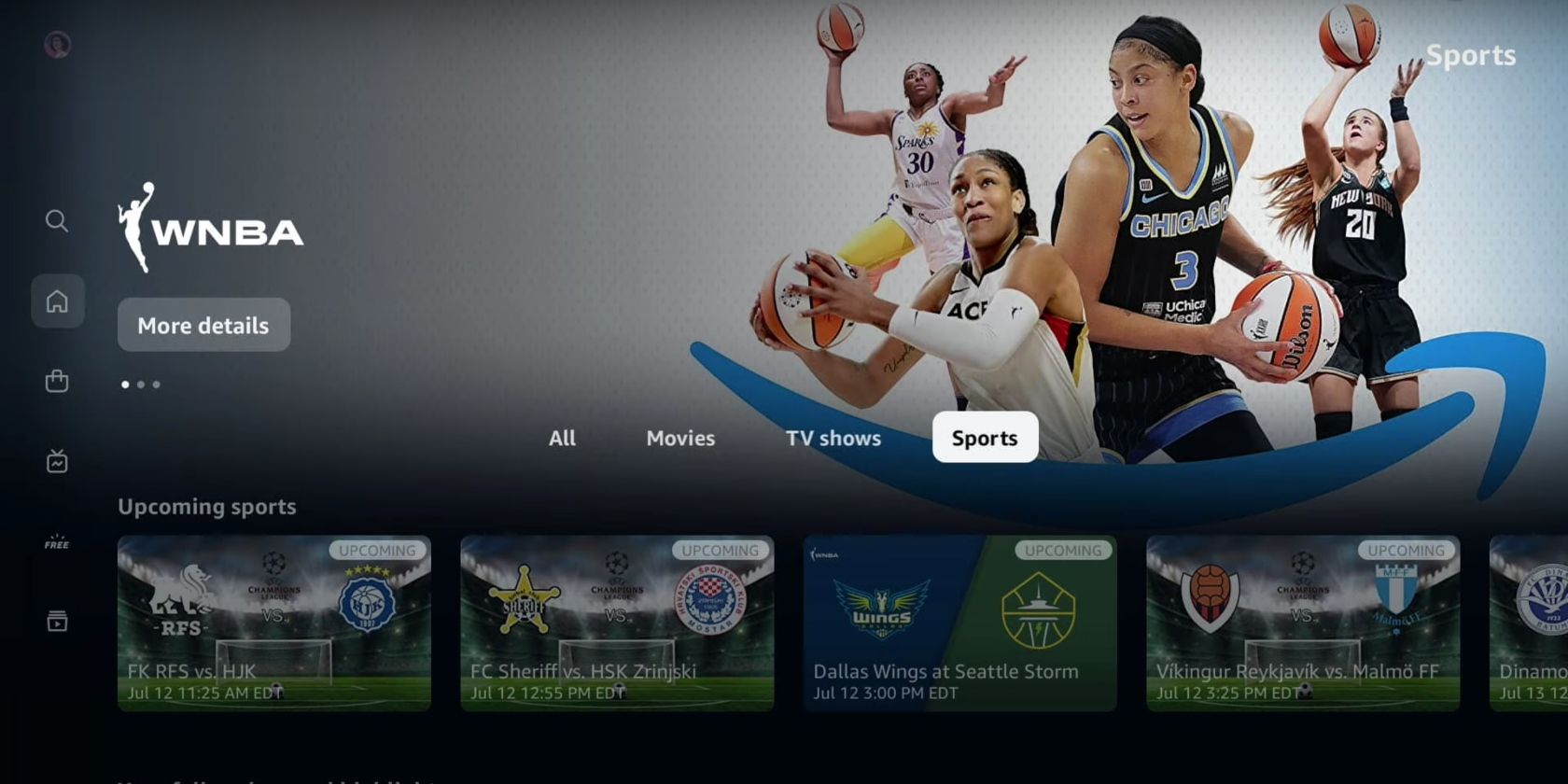When looking for a good streaming service, the content it offers is probably the main factor you consider. Price comes next, as you have to determine whether the content options justify the price you'd be paying.But another critical factor to consider is whether the platform is user-friendly, with the UI able to make or break a service. Amazon knows this, and that's why the company re-imagined Prime Video's user interface (UI).
Amazon Redesigns Prime Video
Amazon has started rolling out its redesigned Amazon Prime Video UI after working on it for 18 months. It was announced in an Amazon Prime Video blog post on July 18, 2022, which read:
We are redesigning the Prime Video experience to highlight our broad selection of content and to make it easier for customers to find the content they love.
At the time of writing, the new UI is only available on the Android app and some of the best streaming TV devices. These include Roku, Fire TV, Apple TV, smart TVs, and gaming consoles. It will roll out to iOS devices in the coming months.
Amazon Prime Video is one of the best streaming services on the market. That's why, according to Statista, an estimated 200 million people use this service. While Amazon has made Prime Video more user-friendly, that doesn't mean the platform will work flawlessly. Fortunately, there are many ways to fix Amazon Prime Video when it's not working.
What’s Changed on Amazon Prime Video?
If you think the new Amazon Prime Video interface looks familiar, that's because it now mimics its competitors, which should make it easier for you to navigate the platform going forward. Here's what's changed:
1. A Simplified Navigation Menu
Probably the most notable difference is the user-friendly menu to the left of the screen, which allows you to find what you're looking for much faster.
2. New-and-Improved Carousels
Amazon Prime Video's carousels place content at center stage and give you a more organized, visually appealing, and immersive experience. Carousels divide content into categories so you know where to find what you're looking for.
The tiled view makes it easy to browse content, and you can preview shows and movies by hovering over each selection. The super carousel is designed to draw your attention to featured titles you might be interested in with the use of significantly larger imagery.
3. Visual Cues for Free vs. Paid Content
Amazon has made it easy for you to immediately tell which videos are free and which ones you'll have to pay for with the addition of visual cues. Videos that are part of your subscription have a checkmark and say Included with Prime.
The videos you'll have to pay extra for, either by buying, renting, or subscribing to access them, are identified by a Shopping bag icon. Another way to check out all the videos available to you as part of your subscription is to navigate to My Subscriptions on the Home page.
4. Discover Content Faster With the “Find” Page
The "Find" page helps you dive right in and find something new to watch or access your favorites. All you have to do is click on the Magnifying glass icon in the top-left corner of the screen and start searching.
Seeing this information upfront makes it easier to choose what to watch while browsing. If you can't find what to watch, try the new Top 10 Chart, which features content popular with other viewers at the time. Still can't find anything interesting? Try these Amazon Prime TV channels that are worth watching.
5. Dedicated Live TV Page and Sports Sub-Category
It's now a lot simpler to tune in to a game, thanks to a new Sports tab. It's positioned next to the TV Shows tab on the Home page. Here you'll find your typical sports programming, like live matches, sports documentaries, game recaps and replays, and the like.
The Live TV page houses TV streaming stations, like channels for live sports and more. Browse through the guide to discover what's currently playing and see what shows are coming up later. Not sure where to start? Have a look at our Amazon Prime Video channel list and price guide to see what channels are available.
Amazon Prime Video Improves Its User Experience
What's consistent in Amazon Prime Video's improved interface is its ease of use. The streaming service has made it easier to find what you're looking for, discover something new, and know what you're getting up front. It also helps that the interface is now similar to other platforms you're probably used to, like Netflix and other streaming services.