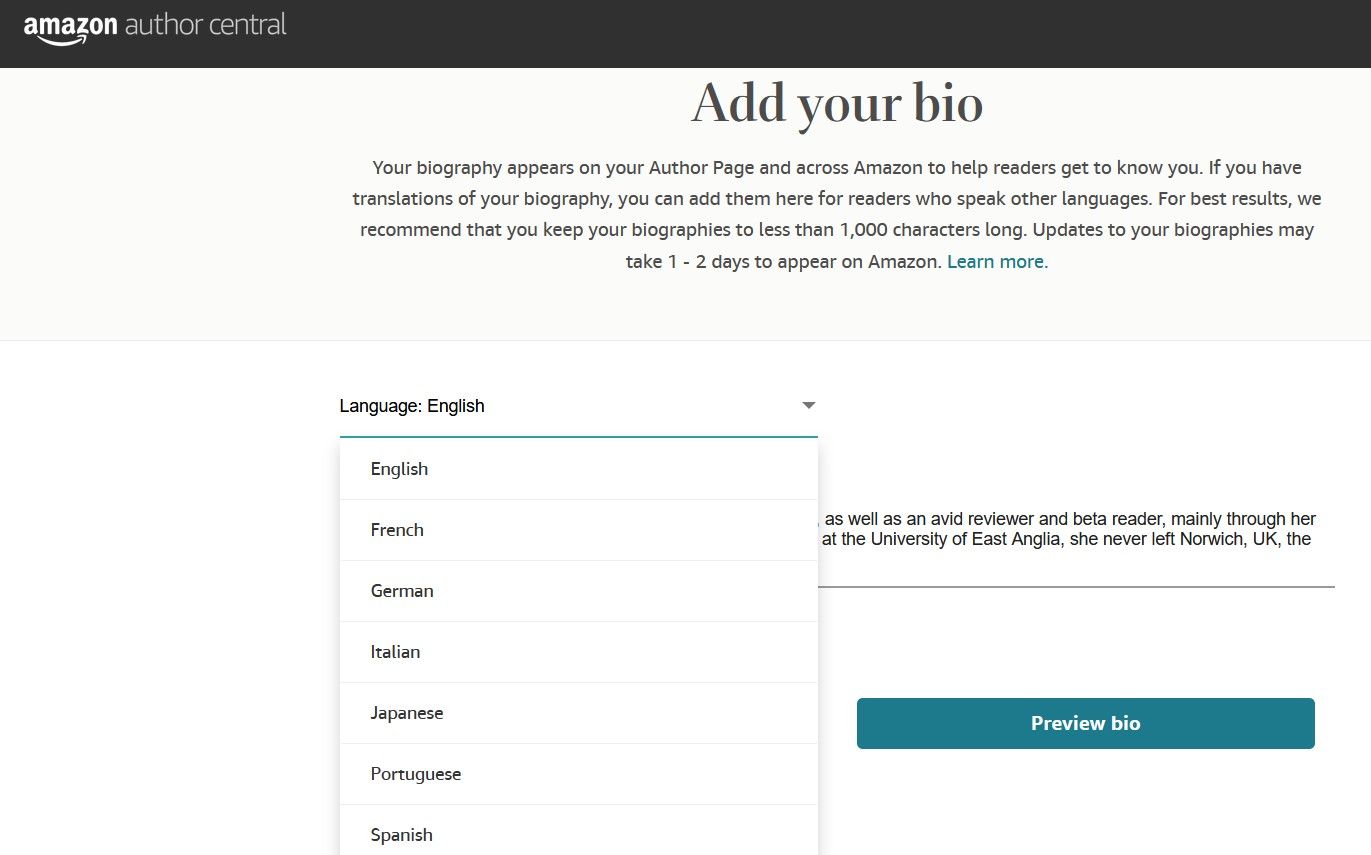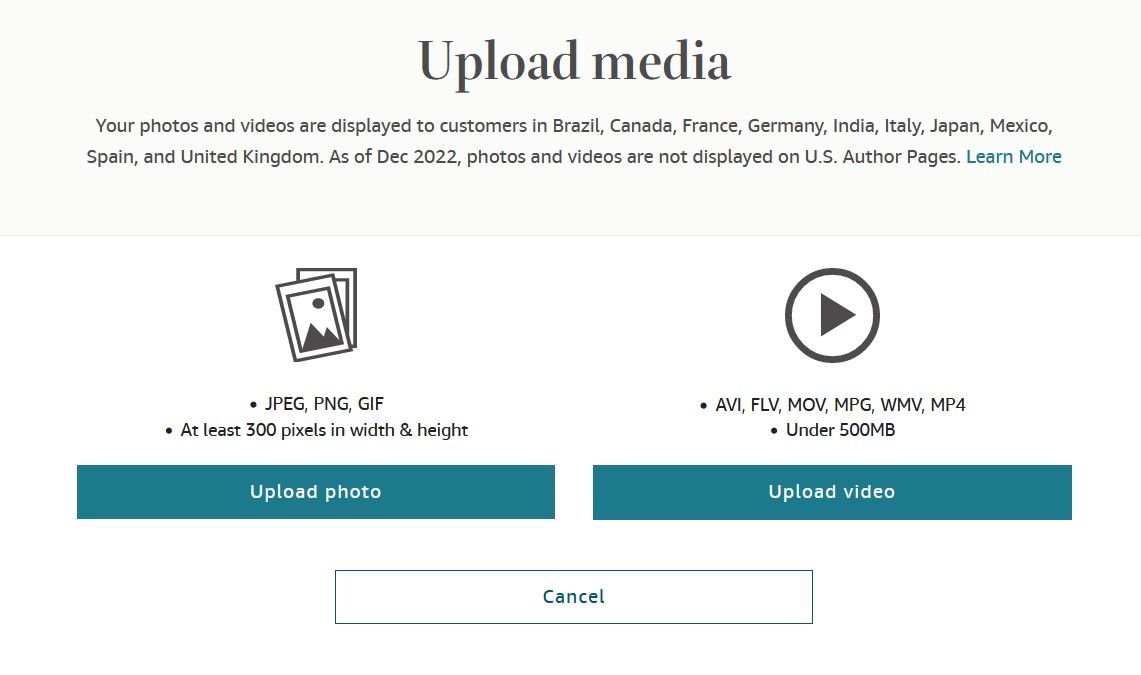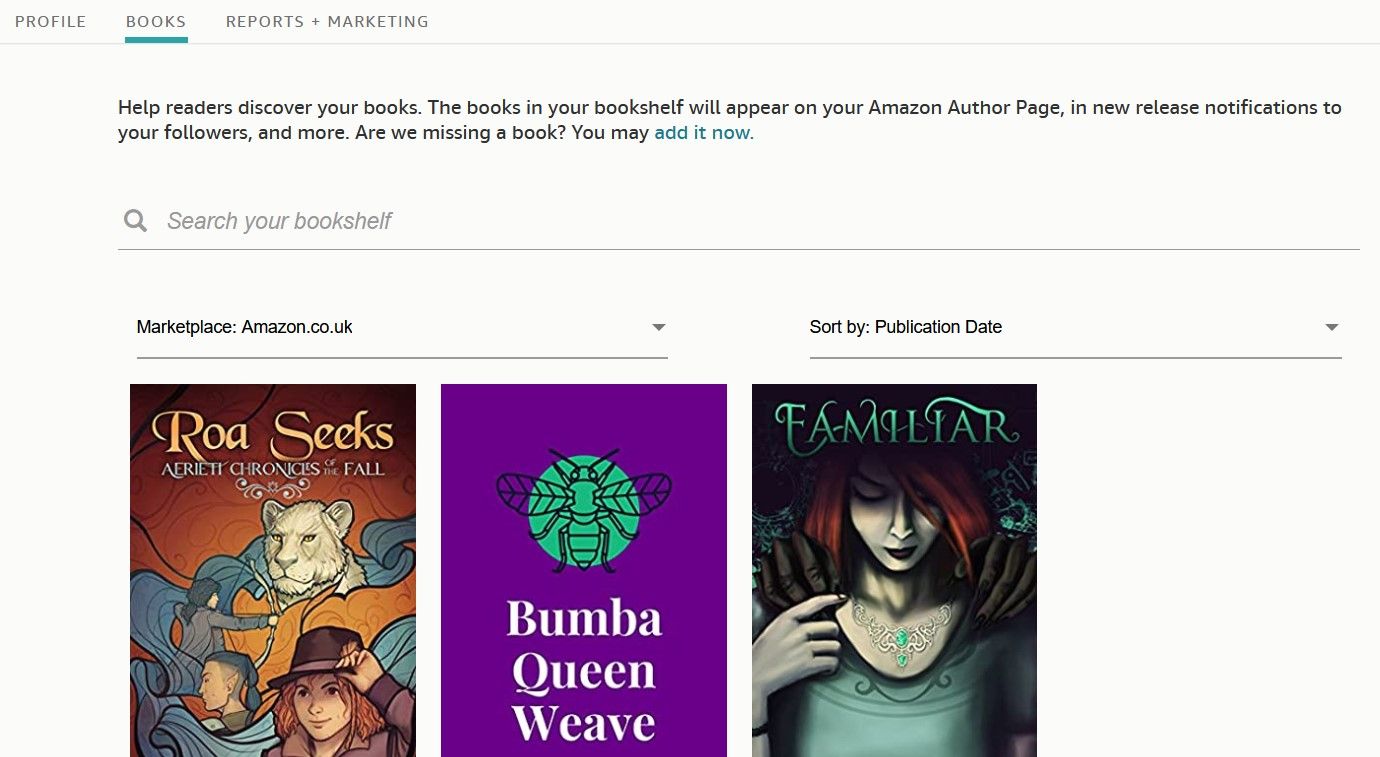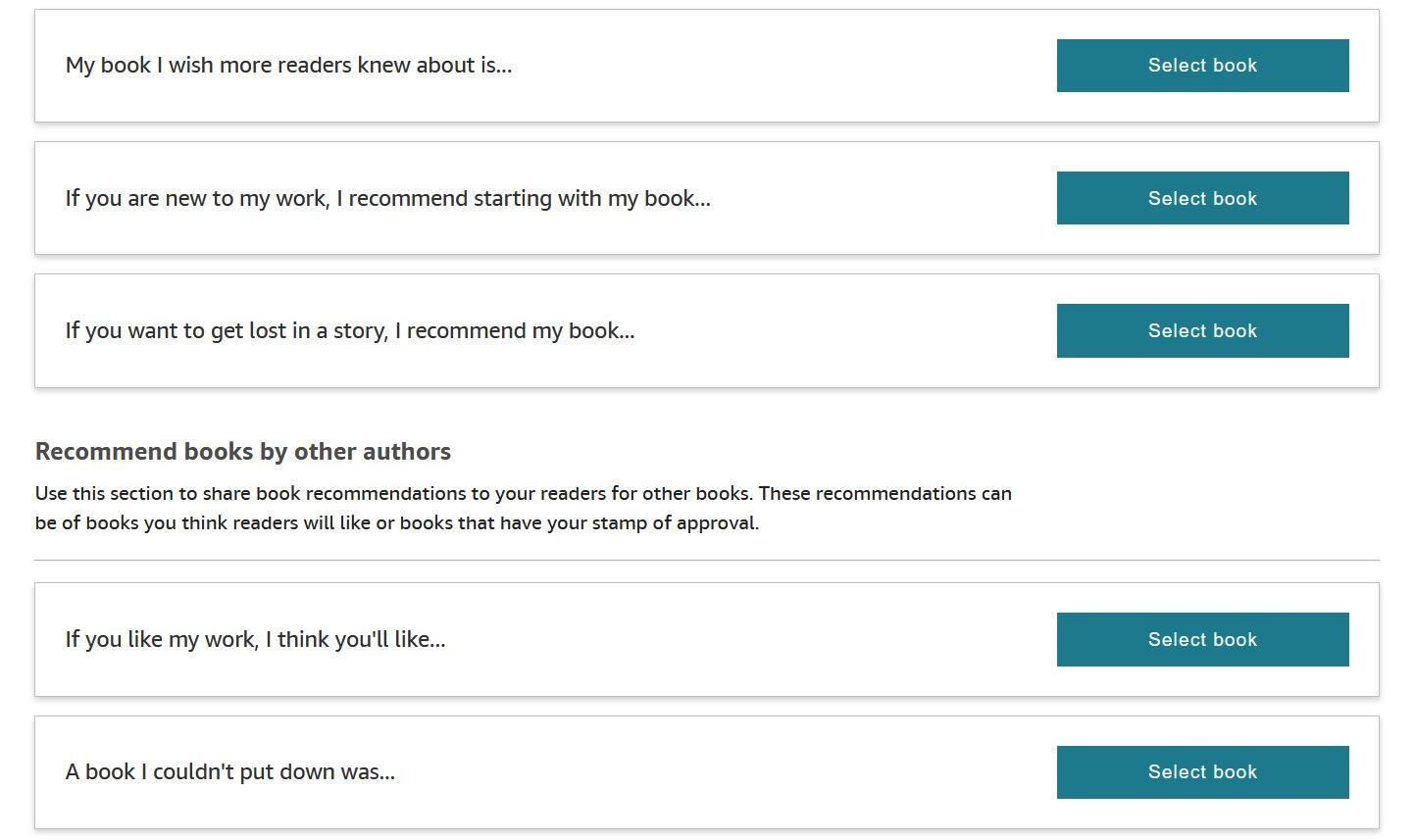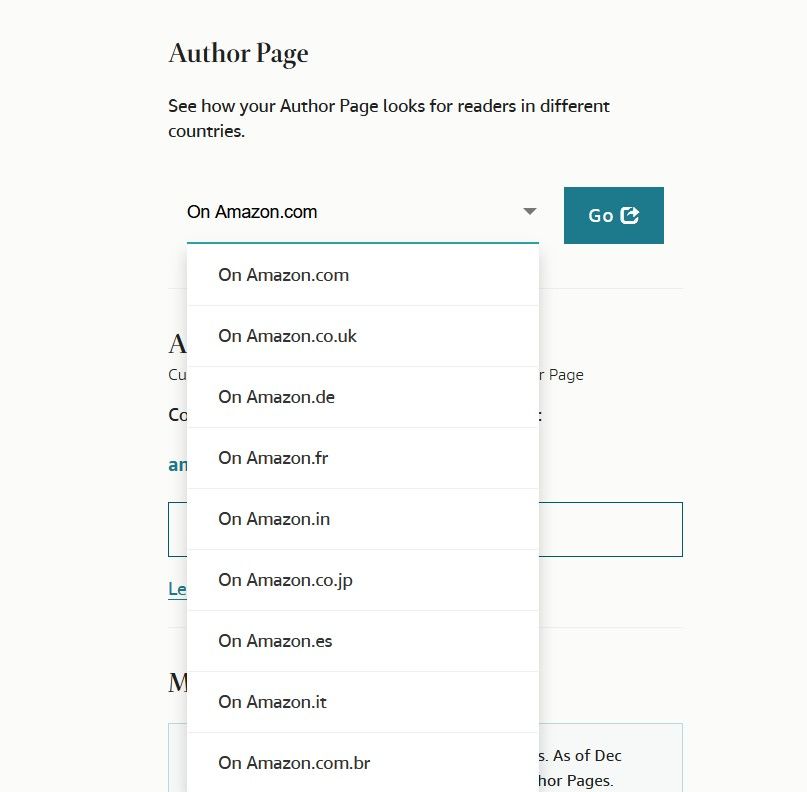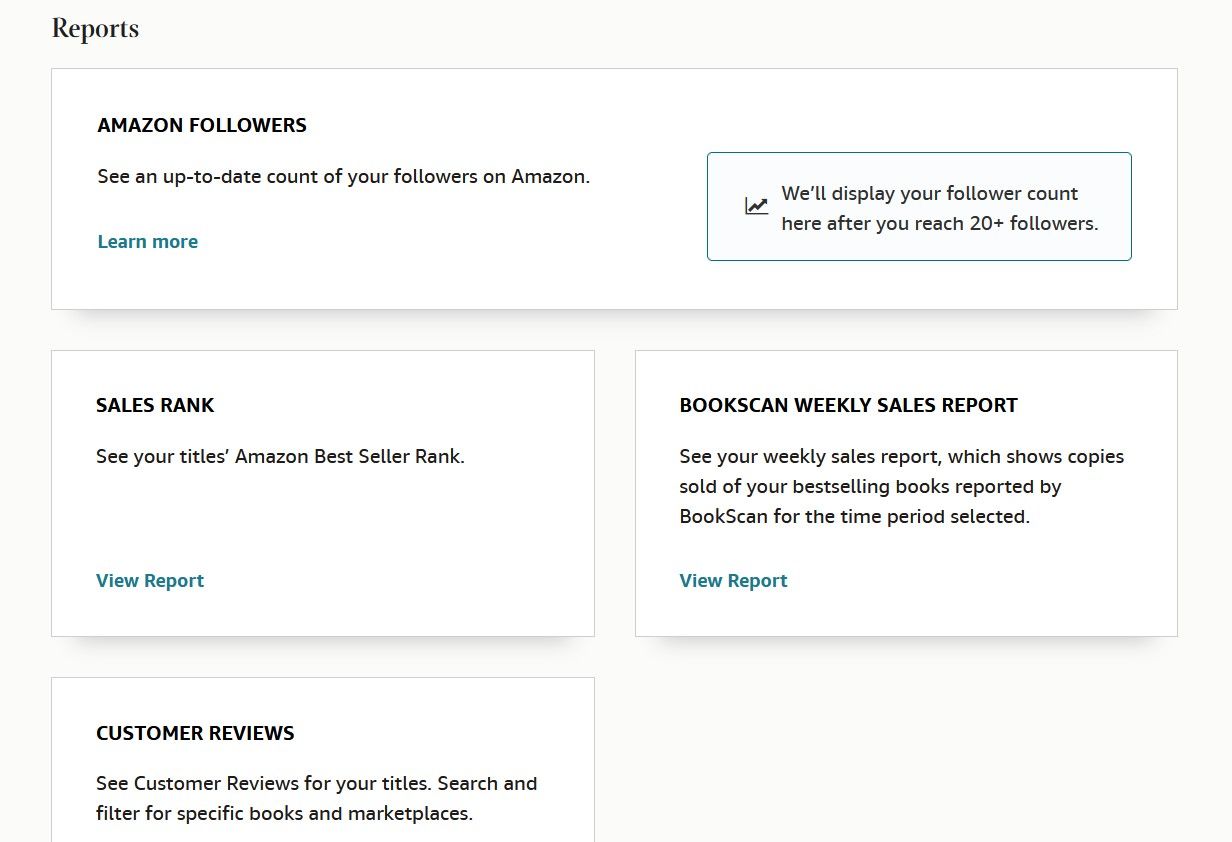If you’re an author on Amazon, you need to promote yourself to stand out. And the first step in doing so is to create a great profile.
Whether you’re traditionally published or going it alone, you need to take care of your Amazon Author Central account. Make sure the image you present is as professional and inspiring as possible.
Here’s how to set up an author page that turns heads and motivates people to approach you, if not buy your books.
1. Write an Interesting Bio in Different Languages
From your home page on Amazon Author Central, go to the Profile tab and scroll down to Your biographies.
If you don’t already have a biography, click Add bio. It takes you to a page where you can select the language you want and type in interesting details about yourself.
Now, interesting doesn’t mean your life’s story. Make your bio relevant to what you’re selling and who you’re targeting.
As an author, you can state your genres, publications, awards, qualifications, and literary experience. If it feels too dry, add some personal flair, but don’t overcomplicate it.
The best way to get ideas is to study the profiles of bestselling authors. Most are very simple but impressive, reflecting their expertise.
Once happy with your bio, you can preview and then publish it. Amazon takes around 24 hours to update your profile.
Back in Your biographies, you’ll get an Edit button on your existing bio. Under that is Add bio in new language, which features six options, including French, Spanish, Italian, and Japanese.
You’re welcome to complete them all, especially if your book is doing well internationally. It’s okay, however, to be more selective. For example, if you translate your book in another language, it makes sense to add that specific one to your bio.
2. Add Photos and Videos
The most important image on your Amazon Author Central profile is your portrait. You can edit this above your biography fields.
Just click the pencil icon, upload a new JPEG, PNG, or GIF photo of at least 300 pixels in width and height, and hit Publish. Your profile is a professional one, so this image must be clean-cut and appealing.
On your profile page, you’ll also find the Upload media button. You can use this to upload both photos and videos. Keep in mind that Amazon US no longer displays either of these.
If you’re publishing in any other country, click that button and choose your upload. Images follow the same rules as profile pictures. Videos must be under 500MB and in AVI, FLV, MOV, MPG, WMV, or MP4 format.
Anything you upload will appear on your profile alongside your publications, so only include content that’s high-quality and worth the viewer’s attention.
To edit your collection, click on View and download media on your profile page. There you can also delete or add more content.
3. Add Your Published Books
You can learn how to publish your books on Amazon with resources like KDP University and its guides. Something you’ll quickly realize is that you won’t get very far as an author if you don’t display your books, front and center.
The easiest way to manage them is through the Books tab on your Author Central account. Once there, click Add a Book, type in a title, author, or ISBN available on Amazon, and hit Enter. Select your publication and click Add this book.
Get all your work onto your bookshelf. Your profile will automatically list them for interested readers to easily find.
4. Add Book Recommendations to Connect With Readers
In the Reports + Marketing tab of Author Central, you’ll find your book recommendations. Use these to point out your own works to readers or to suggest books by other authors.
It’s a great way to interact with your audience, show your personal preferences, and support fellow writers. To promote your book even better, use KDP’s marketing tools.
In this case, click Create recommendation. A page will open containing two small lists of questions, the first relating to titles you’ve written, the second to any you haven’t.
Pick a question, click Select book, find the title you want, click Preview, and complete the process with Submit.
Any recommendations you add will join your profile features for everyone to see. So, once again, choose carefully.
5. Preview Your Profile and Make Changes
Back in your Profile section is the Author Page tool, which takes you directly to your profile on any Amazon domain.
Click the arrow to open the dropdown menu and choose a domain. After you hit the Go button, a new tab will open with your author page.
Being able to quickly preview your public profile helps make it effective. For example, not all countries display it the same way. Fortunately, it’s very easy to check what elements need adjusting, if only to make all your pages look good.
Assess details like your bio’s length and substance, how relevant or complementary your media is, and if there are reviews on Amazon worth reading and using to improve your presence on the platform.
6. Monitor Performance Reports for Insights
One more essential part of maintaining your Author Central profile is keeping an eye on Amazon reports and enhancing your page accordingly.
Your available Reports are under Reports + Marketing. This area features updates on your followers, sales rank, weekly sales, and customer reviews.
If you’re eager to make your book a success on Amazon and beyond, make the most of these reports.
When sales dip, run a marketing campaign and improve your profile as best you can. If someone leaves negative feedback, make a note of anything you can use constructively—after you check for red flags related to fake Amazon reviews.
Success as an Amazon Author Starts With an Effective Profile on Author Central
Your author page is how readers get to know you and your books on Amazon. Use the tools and tips above to embody a professional writer with great titles under your belt and a clear understanding of the publishing industry.
For the best possible strategies, make a genuine effort to learn about the world of books, including popular plots and genres, marketing techniques, and technologies readers love to use.
Such knowledge informs your decision-making. This in turn helps you come up with practical plans for a bigger fan base, higher sales, top ratings, and other important goals.