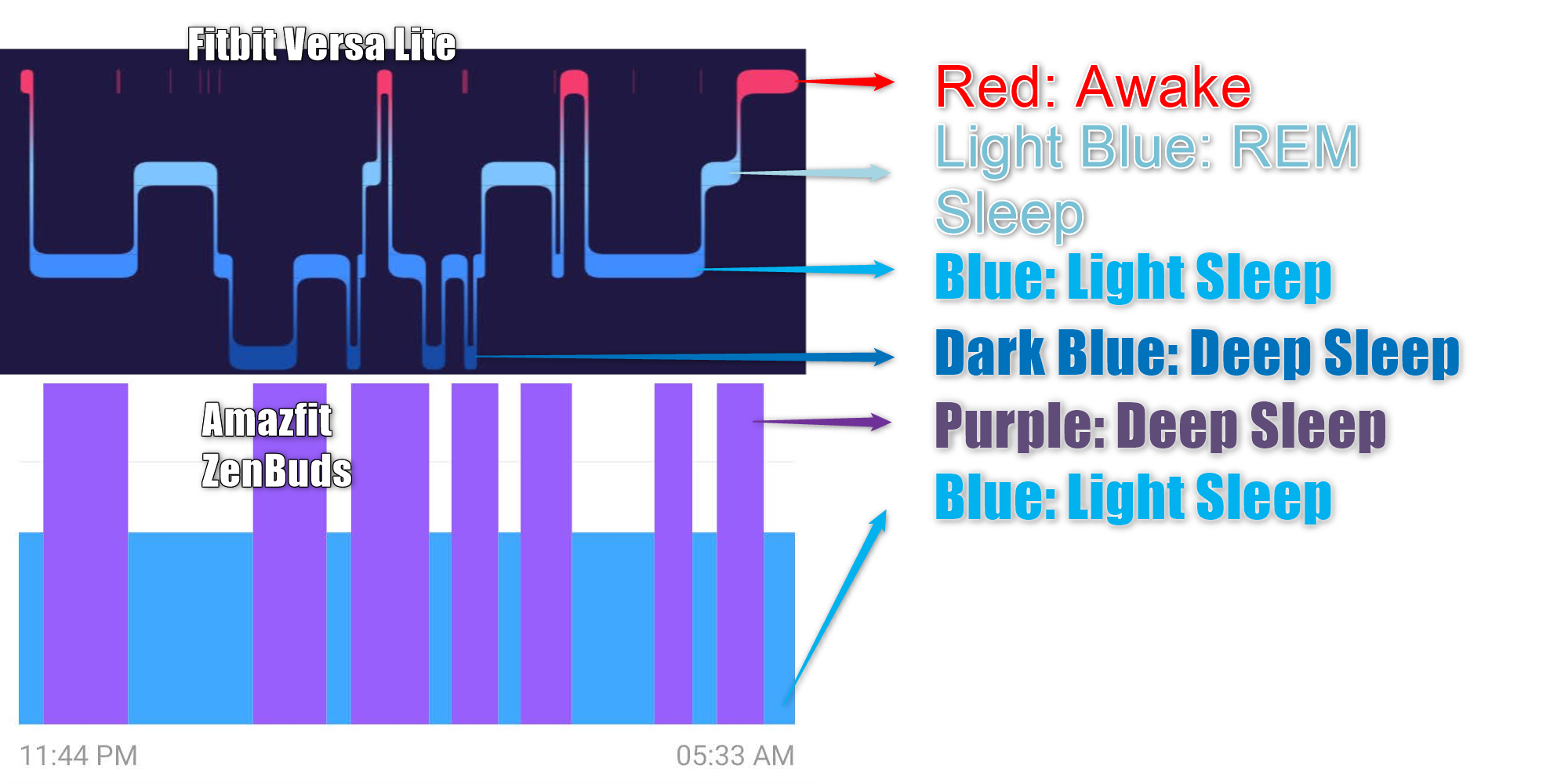AmazFit Zenbuds
If you want the best wireless earbuds for sleeping, check out the Huami Amazfit ZenBuds, the first purpose-built wearable for lulling you into dreamland. While they only offer passive-noise blocking and don't stream audio from your phone, they do play relaxing ambient sounds
- Brand: Huami (Xiaomi)
- Battery Life: 12 hours
- Bluetooth: No. Tracks must be pre-loaded.
- Additional Tips: Four sizes
- Noise Cancellation: Passive only
Sleeping with the AirPods Pro sucks. But there's an alternative, designed purely for sleeping while wearing them: the Amazfit ZenBuds.
The ZenBuds are the best wireless earbuds for sleeping. They're comfortable, they play audio loops for up to 12 hours, and they even provide insight into your sleep quality. But they're not perfect. The ZenBuds don't stream audio from your smartphone and they cost $150. The ZenBuds aren't for all insomniacs, just for those who want to lull themselves to sleep or into a state of meditation.
So can the Huami ZenBuds gently lull you to dreamland as advertised? I've tested them using a Fitbit as a benchmark for its sleep-tracking data. The results are surprising.
Why Should You Trust My Opinion?
I've used every sleep-tracking wearable that I could get my hands on, from obscure but accurate trackers, like the EverSleep, to the well-known Fitbit. My experience with wearables goes back to 2013, and since then I've tried to find and use every single wearable gadget that measures sleep quality.
What Is Huami?
Huami is a fitness-oriented sublabel of Xiaomi, a company often compared to Apple in China. In the United States, they're best known for their high-end and affordable smartphones, like the Mi 10T. Huami doesn't fall far from the tree. Their products include a range of killer and affordable fitness devices, such as the Amazfit Bip and the Pace.
The specifications of the ZenBuds reflect Xiaomi's sleek design aesthetic and use of cutting-edge technologies.
Features and Specifications
The Amazfit ZenBuds aren't user-serviceable so I couldn't tear these apart to look at their guts. Huami advertises them as having the following features and hardware:
- 10mAh lithium-ion battery
- 280mAh Battery charging case with USB-C connector, compatible with Power Delivery (PD)
- An audio library consisting of, at present, 20 audio files
- Bluetooth 5.0 with the Low Energy (LE) extension
- Eight soft-touch silicone-rubber fitting socks (extra small, small, medium, and "large")
- Beige color with no other color options
- Automatic shut off once sleep is detected
- No buttons of any kind on the earbuds
- Alarm and timer features
- Meditation and nap settings
- Volume control and all features controlled through the app
The mundane exterior of the ZenBuds belies one of the most unique wearables devices ever made. The ZenBuds come wrapped inside of a beige-gray, swappable silicone-rubber sock. They weigh in at an ultra-featherweight 1.78-grams per bud, which is less than a penny. In comparison, an AirPod Pro weighs 5.4 grams, about the weight of a quarter. The almost gravity-free heft, combined with its silicone covering, make the buds almost unnoticeable when plugged into your ear.
The tiny battery stands out the most. Normally Bluetooth earbuds come with significantly larger batteries and get a fraction of the playback time. Fortunately, Xiaomi crammed in a large number of battery-saving technologies and methods.
Setting Up and Using the ZenBuds
These aren't regular earbuds; the ZenBuds don't need a persistent Bluetooth connection in order to work. However, if you want to analyze your sleep data or change audio tracks, you'll occasionally need to connect the earbuds to your phone using the Zepp application, which is available for both iOS and Android. Both platforms include identical features. And both are equally unintuitive and irritating to use.
First-Time Use of the ZenBuds
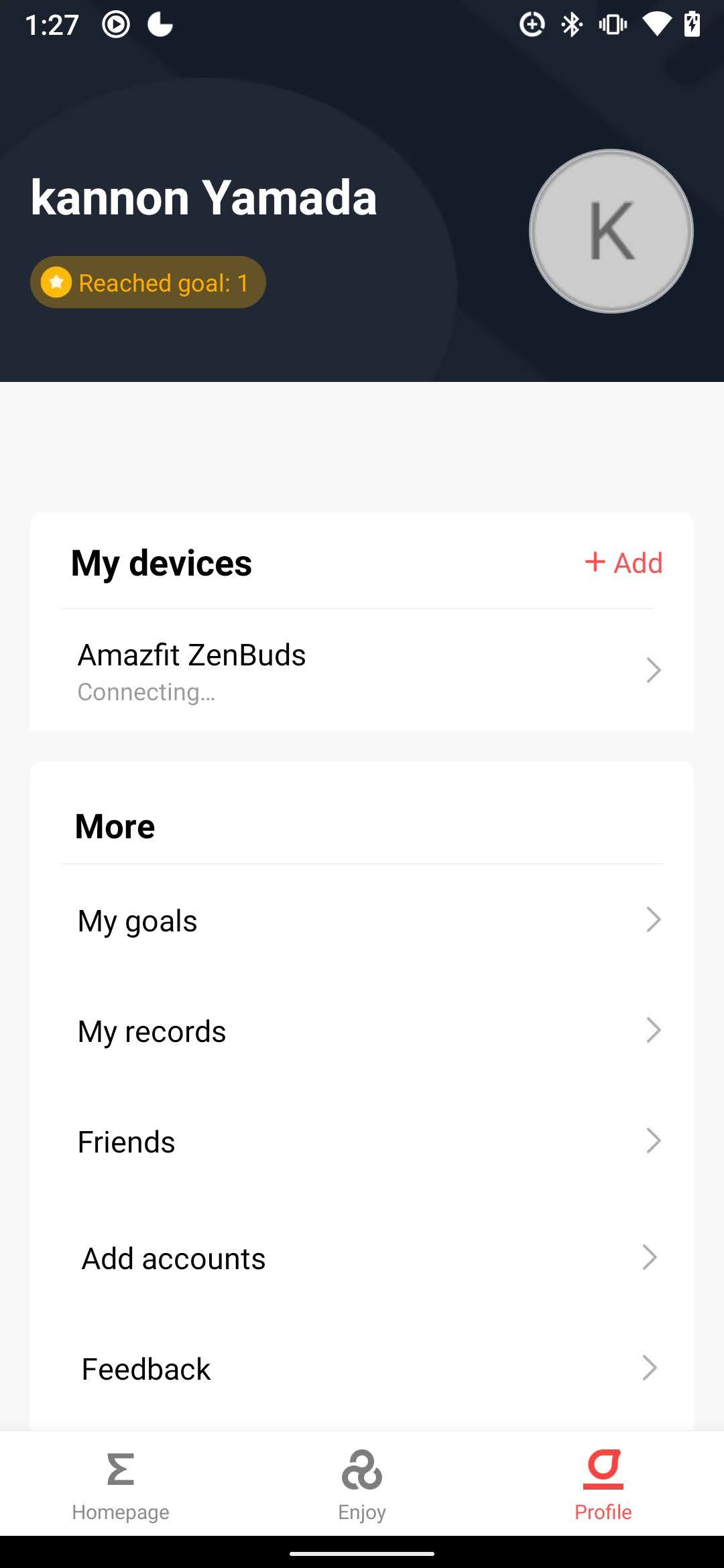
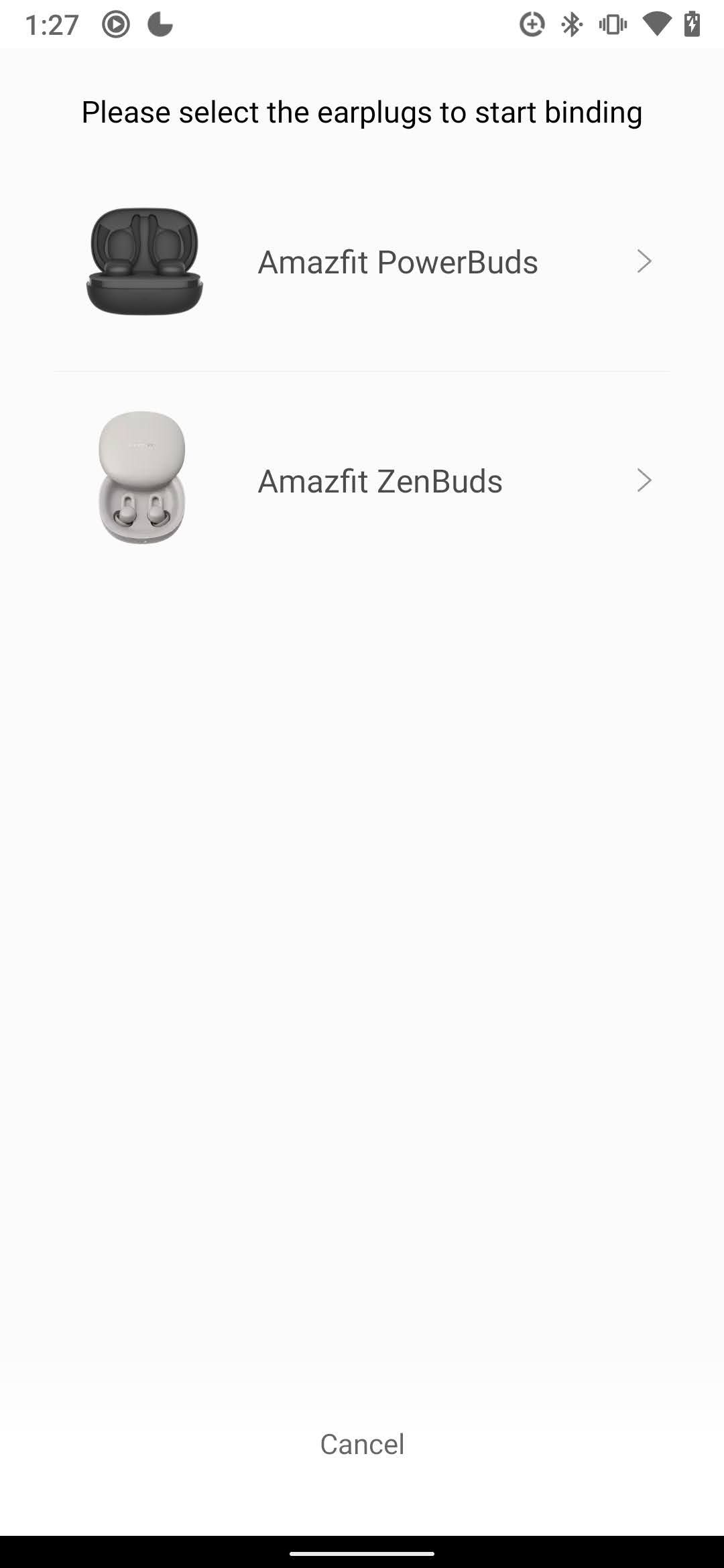

Fortunately, users rarely need to run the app, unless they want to access their sleep data. It works like this: if you want to download an ambient track to your earbuds, you simply remove the left earbud from the charger-cradle and run the app. Users then navigate to Profile > +Add > Earbuds > Amazfit ZenBuds and then choose Next.
From there, your ZenBuds will pair to your smartphone and be ready for use. Taking them out of the charging cradle flips on the audio. However, the default audio track is so bad, you'll want to change it to something else immediatey.
Changing Default Audio Track
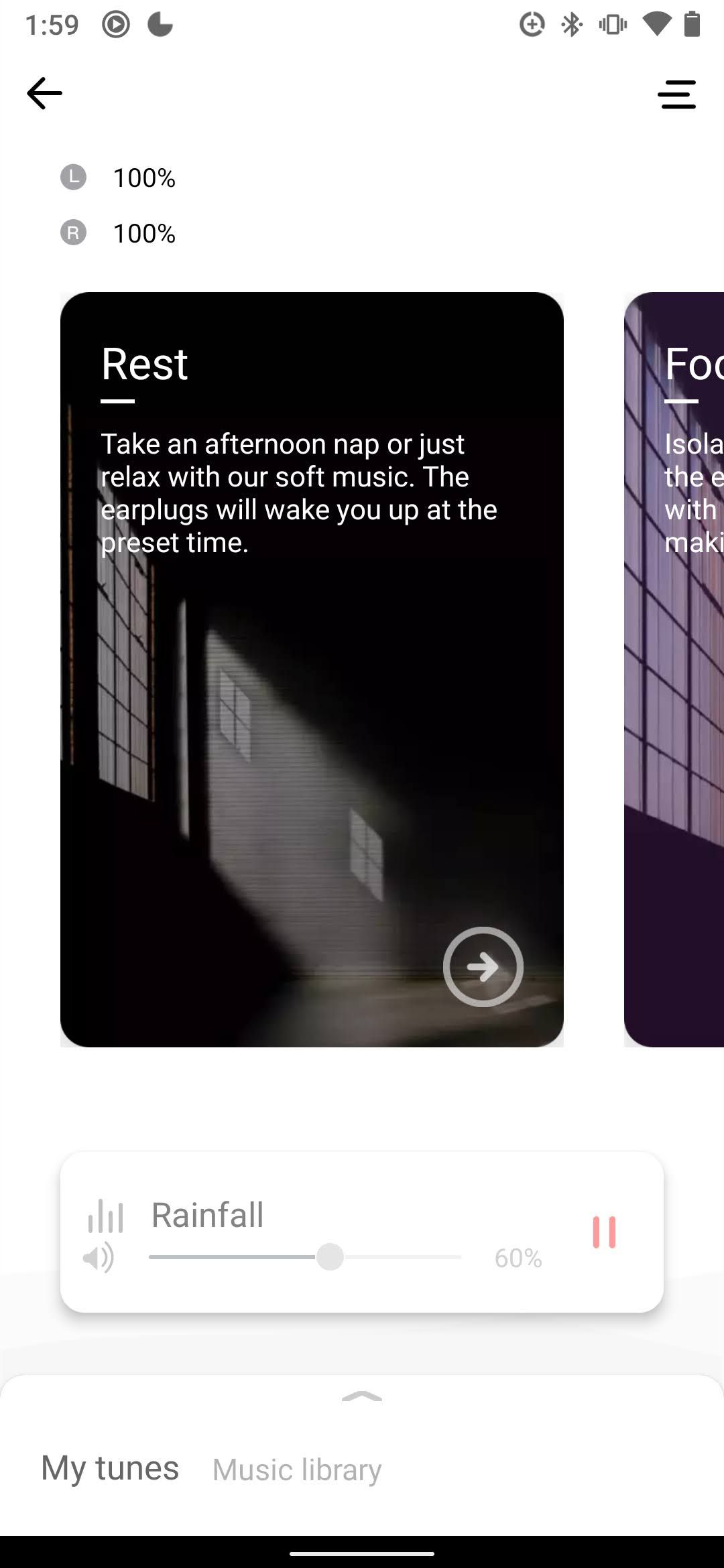
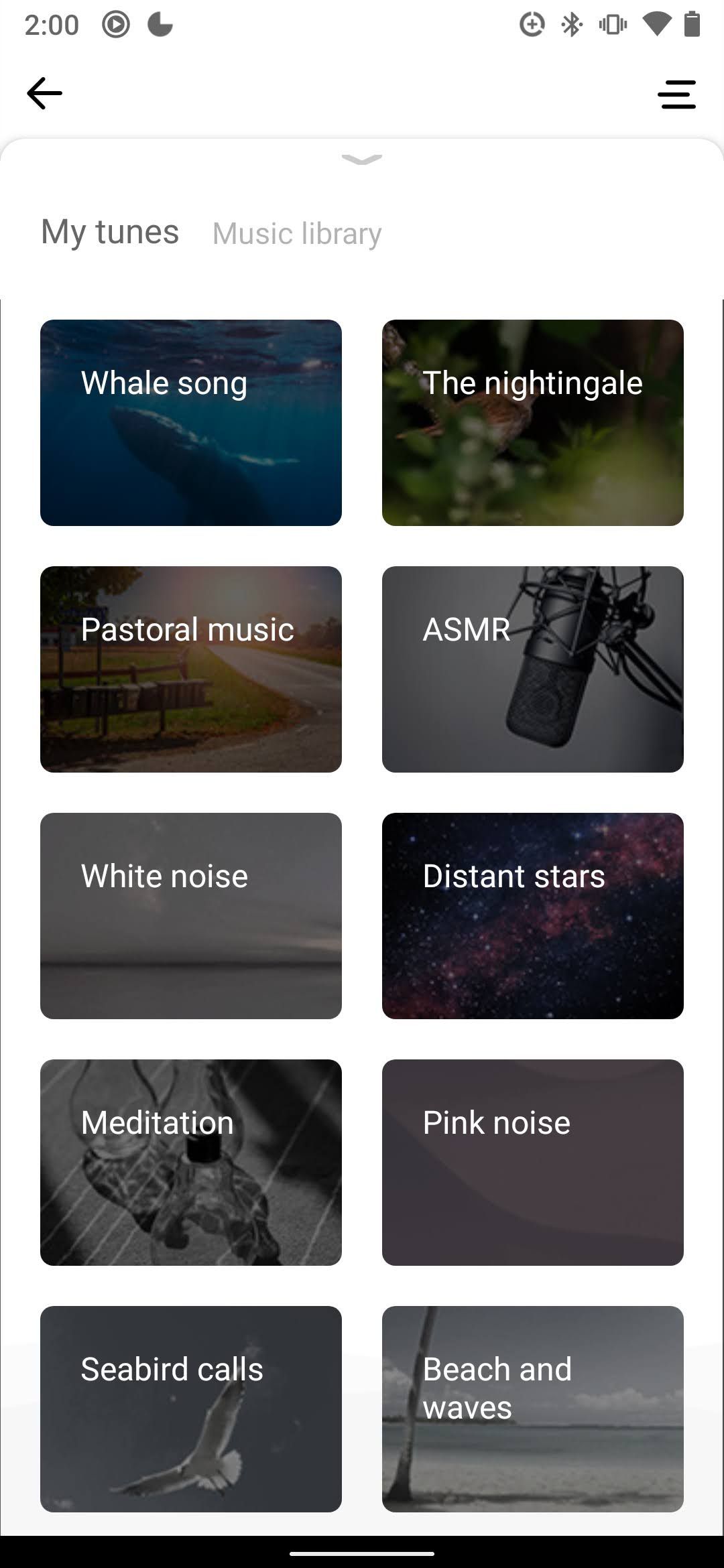
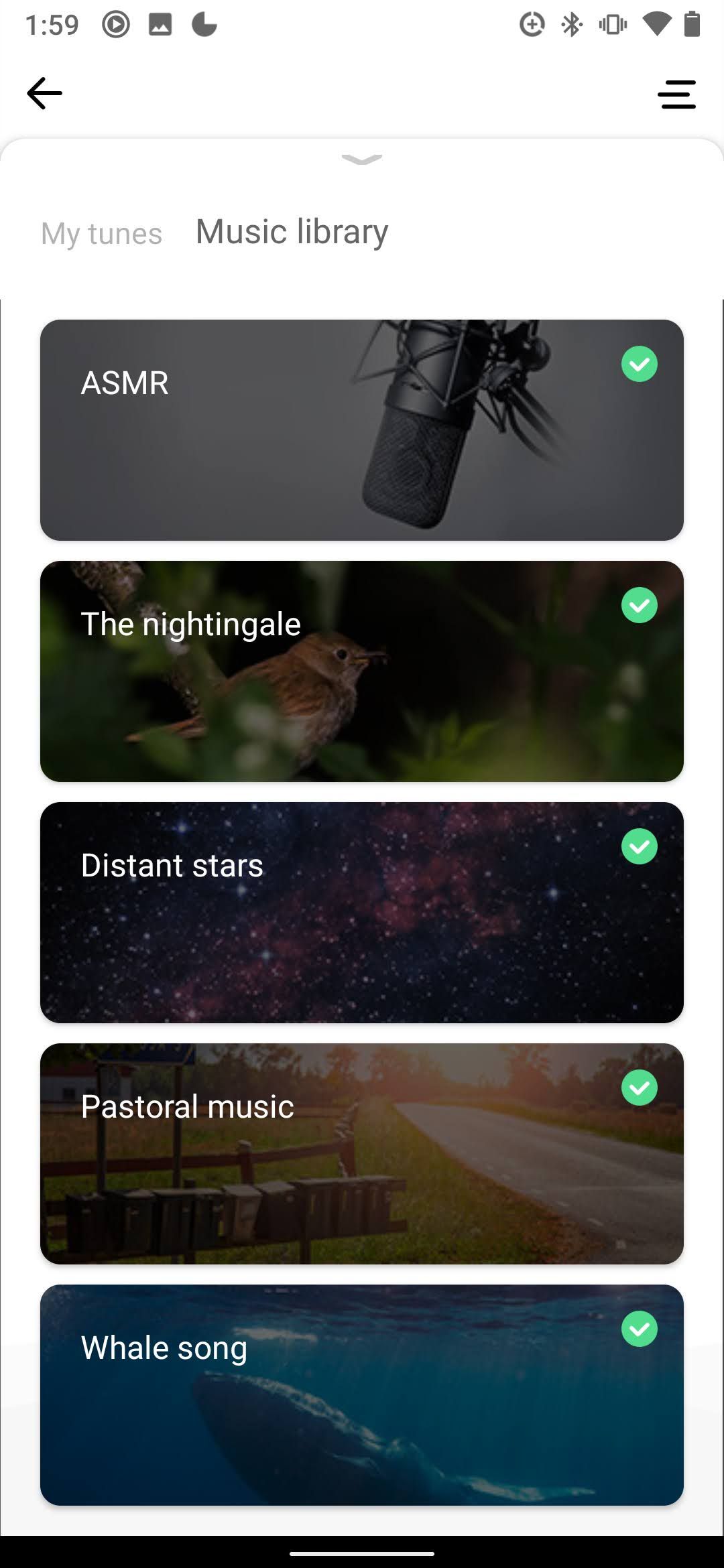
To change the default audio track, run the Zepp app, and tap on Profile > Amazfit ZenBuds > My tunes or My library. My Tunes allows you to change the default track (I recommend Pink Noise or Rainfall). Msuic Library contains downloadable audio, which can be transferred to your earbuds.
Battery Life
Even with tiny 10mAh batteries, the ZenBuds play an advertised 12-hours of audio, at the minimum volume setting. Realistically, you'll get around three hours of playback with medium volume, although you might stretch that out by tinkering with its settings.
Many of you might wonder how it's possible for an earbud with a tiny battery to get three hours of audio playback. Four battery-saving features allow for its extreme efficiency.
No Streaming Audio From Your Phone
First, and most importantly, the ZenBuds won't play streaming audio from any device. Instead, you transfer an audio file from a list of prerecorded tracks from your phone to the earbuds using the Zepp app. The audio file then plays on a loop, which avoids using energy to maintain a Bluetooth connection.
Automatic Sleep-Detection, and Audio Shutoff
Second, when the ZenBuds detect that you've fallen asleep, they automatically stop playing sound. The cessation of playback upon sleep is a killer feature and something that would have made the ZenBuds one of the best sleep-assist devices ever made.
Passive Noise Cancellation Saves Power
Third, rather than using active noise cancellation, the ZenBuds rely on passive noise blocking. While active noise cancellation always does a better job at lowering the perception of external sounds, passive noise cancellation consumes zero power.
Ultra-Efficient Bluetooth 5.0 With the Low Energy (LE) Extension
And finally, the ZenBuds use the latest low-power wireless standard, Bluetooth 5.0 with the low-energy extension, for power-efficient connectivity to a smartphone. However, as I noted earlier, the ZenBuds do not stream audio nor do they maintain a persistent connection. The Bluetooth connection capability suggests that Huami originally intended to allow for audio playback from a tethered smart device. A firmware update might add this feature in the future, although Huami didn't respond to my emails about this possible addition.
Can You Sleep With These AirPod-like ZenBuds?
The Zenbuds are designed to do one thing: get you to sleep. On the other hand, the buds' sleep-data is a second-class citizen, which covers movement and sleeping orientation. The data collected on movement is simple. If you move around often, chances are you're not sleeping well. Studies confirm that drinking alcohol, late-night gaming, and other activities will cause sleep-disrupting nocturnal movement.
The other metric is completely unique to the ZenBuds: sleep orientation. In other words, it can measure what position you're sleeping in, likely using a gyroscopic sensor. It can tell you whether you're on your back, left or right side, or stomach.
Sleep science has identified three sleep positions: side, supine, and prone. Side sleepers tend to favor either their left or right side. Prone sleepers favor their stomach. And supine sleepers lay on their backs. But that's where the problem lies (pun intended): sleeping on your back is associated with a 50% increase in sleep apnea.
Indeed, scientific research published in the journal Sleep found that sleeping on your back doubles the incidence of sleep apnea, which significantly reduces sleep quality. The ability to track sleep positions is unique within the world of sleep trackers.
In my case, after years of experimentation, I threw away the special pillows which supposedly promote side sleeping, and graduated to a harness that actively prevents back sleeping. Pillows suck. They're easily moved while you roll around in a semi-conscious state.
How Accurate Are the ZenBuds' Sleep Tracking?
Compared to the Fitbit Versa series (which are roughly 81-91% accurate, according to a peer-reviewed study), the ZenBuds suffer from highly inaccurate data. If we arrange the data readouts from both the Fitbit and the ZenBuds next to one another, the inaccuracy is even more noticeable. Whatever algorithms Xiaomi uses falls far short of Fitbit's.
Because the ZenBuds lack a heart-rate sensor, they can't differentiate between REM and deep sleep. Additionally, it can't tell apart light sleep periods from wakefulness. Huami "solved" this problem by combining REM and deep sleep. But even then, the earbuds seemingly fail to capture any period of sleep accurately.
Noise-Blocking Earbuds? It's only Passive Blocking
Unfortunately, the ZenBuds don't offer active noise cancellation. Instead, they rely on two methods for blocking external sound. First, their tight-fitting silicone sock that provides a passive block. Second, their ability to generate ambient noise. While neither individual feature does a great job of reducing background noises, combined they dampen the perception of background sounds, such as an air filter or fan, to far less noticeable levels.
Ambient Audio Quality
The ZenBuds can store prerecorded audio loops. Brief clips of music designed to continuously replay. Aside from a handful of tracks, most of these clips are poorly designed, and brief. When played on repeat, I could hear the portion of the track where they joined together the beginning and the end of the loop. In other words, many tracks sound repetitive and irritating.
The best audio tracks for reducing background sounds are the white or pink noise generator or the rain generator. Unfortunately, many of the soundtracks were either distracting or not particularly useful for block out external sounds.
Reasons to Not Buy the Amazfit ZenBuds
The ZenBuds have a lot of issues. While firmware updates could eliminate most of these, their repairability doesn't cut it.
No Streaming Audio From Your Phone
The biggest shortcoming is that they don't stream audio from your smartphone or tablet. However, given that the ZenBuds support Bluetooth 5.0, they are technically capable of streaming audio and a future firmware update could provide users with streaming audio. On the downside, battery life could be ridiculously short.
The possibility of streaming audio is intriguing for podcast users. Earbuds capable of detecting when you fall asleep should be able to minimize battery usage and sever the Bluetooth connection when no longer needed.
They're Not User-Repairable
Simply put: there's no way to repair the ZenBuds once the batteries fail. In general, 10mAh batteries tend to require more frequent charging, which in turn leads to faster degradation of the battery's anode through galvanic corrosion. A device that you're using every night is likely to not last longer than two years. And will probably fail within a year.
The Sleep Tracking Metrics Are Awful

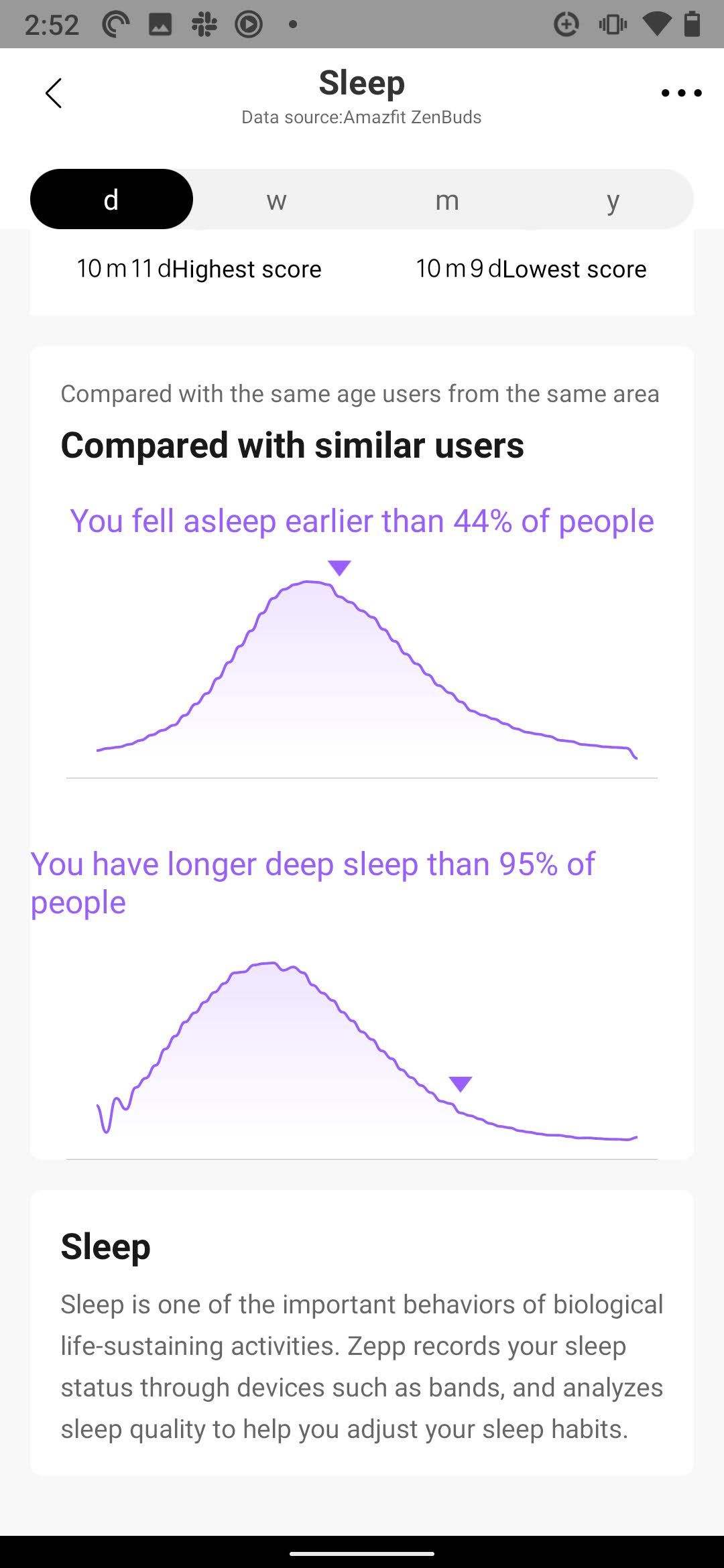
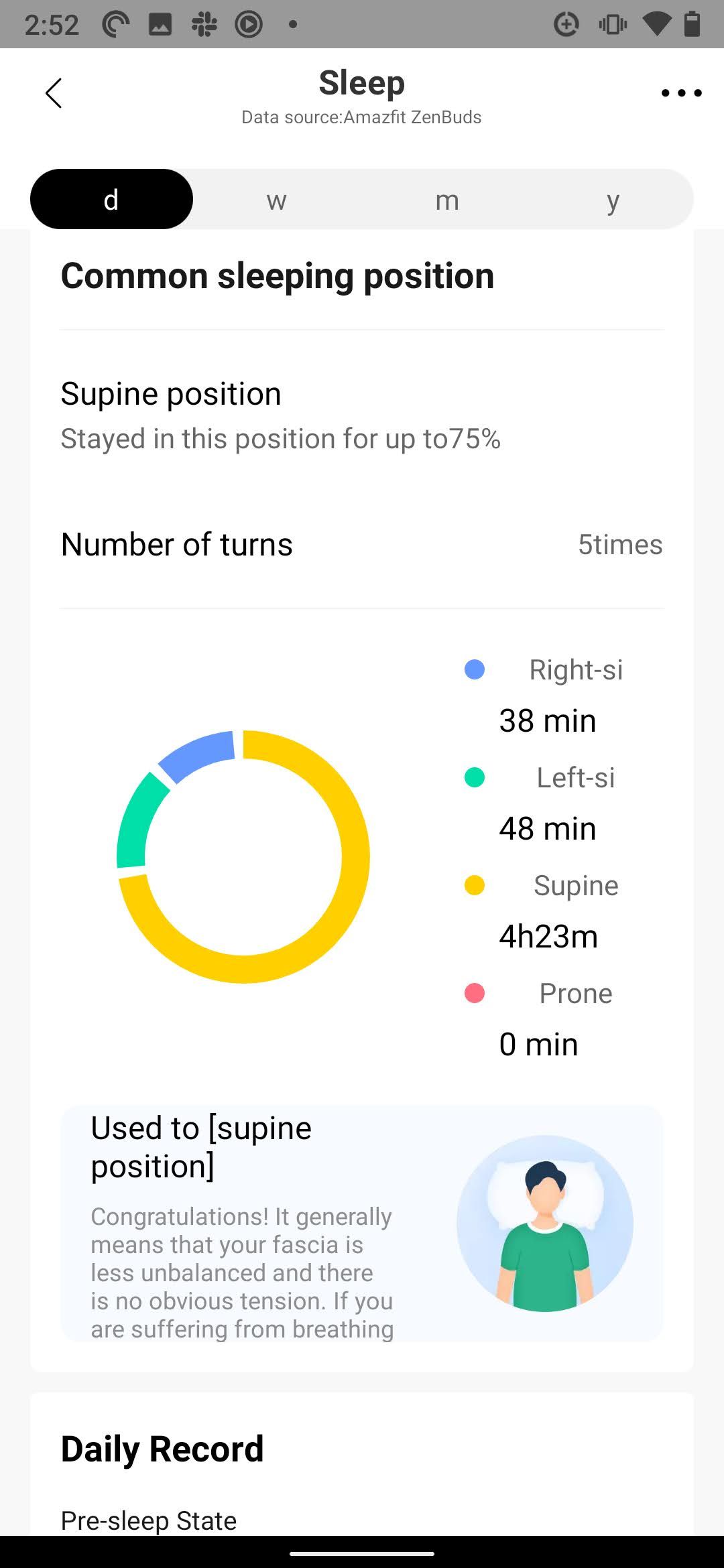
As mentioned earlier in the article, the ZenBuds' sleep-tracking accuracy is poor. Compared to the Fitbit series, the sleep-tracking metrics for all stages of sleep (deep and REM) are completely inaccurate.
The positional sleep tracking is completely wrong. I didn't sleep at all in the supine position and yet it shows almost four hours and twenty minutes in that position.
They Don't Fit Larger Ears
I have a large head and ears to match. While the ZenBuds' largest fitment option lets them stay in my ear, the right one always seems to fall out during the night. While using a night mask to hold them in place helps, those with even larger ears might find it impossible to keep them anchored in place.
Less Comfortable for Side Sleepers
If you sleep on your side, the ZenBuds can feel uncomfortable at times, but they're not terrible. I noticed the ZenBuds' presence in my ear only while sleeping on my side. Side sleeping forces the earbuds deeper into the ear canal. However, the sensation isn't unpleasant enough that it interferes with getting to sleep. At worst, I'd describe the feeling as "less comfortable", not uncomfortable.
There's a Limited Number of Quality Audio Tracks
Most of the downloadable audio loops aren't worth your time. However, many of the default audio clips are useful, such as the raindrops clip.
The ZenBuds Are the Best Wireless Earbuds For Sleeping
So, the ZenBuds are the best sleep-assisting wearable out there. But that's mainly because no other company makes earbuds designed for comfort in bed.
They could have been must-have devices for insomniacs, but their inaccurate sleep metrics, lack of larger ear-sleeves, and poor repairability make them a hard sell at $150. If Huami issues a firmware update that addresses some of their accuracy issues, they would be worth it, simply for their unique position-tracking feature. But otherwise, the ZenBuds are only useful for small-eared folk, who want a dead-simple ambient noise generator with a comfortable fit for meditation or sleep-assistance.