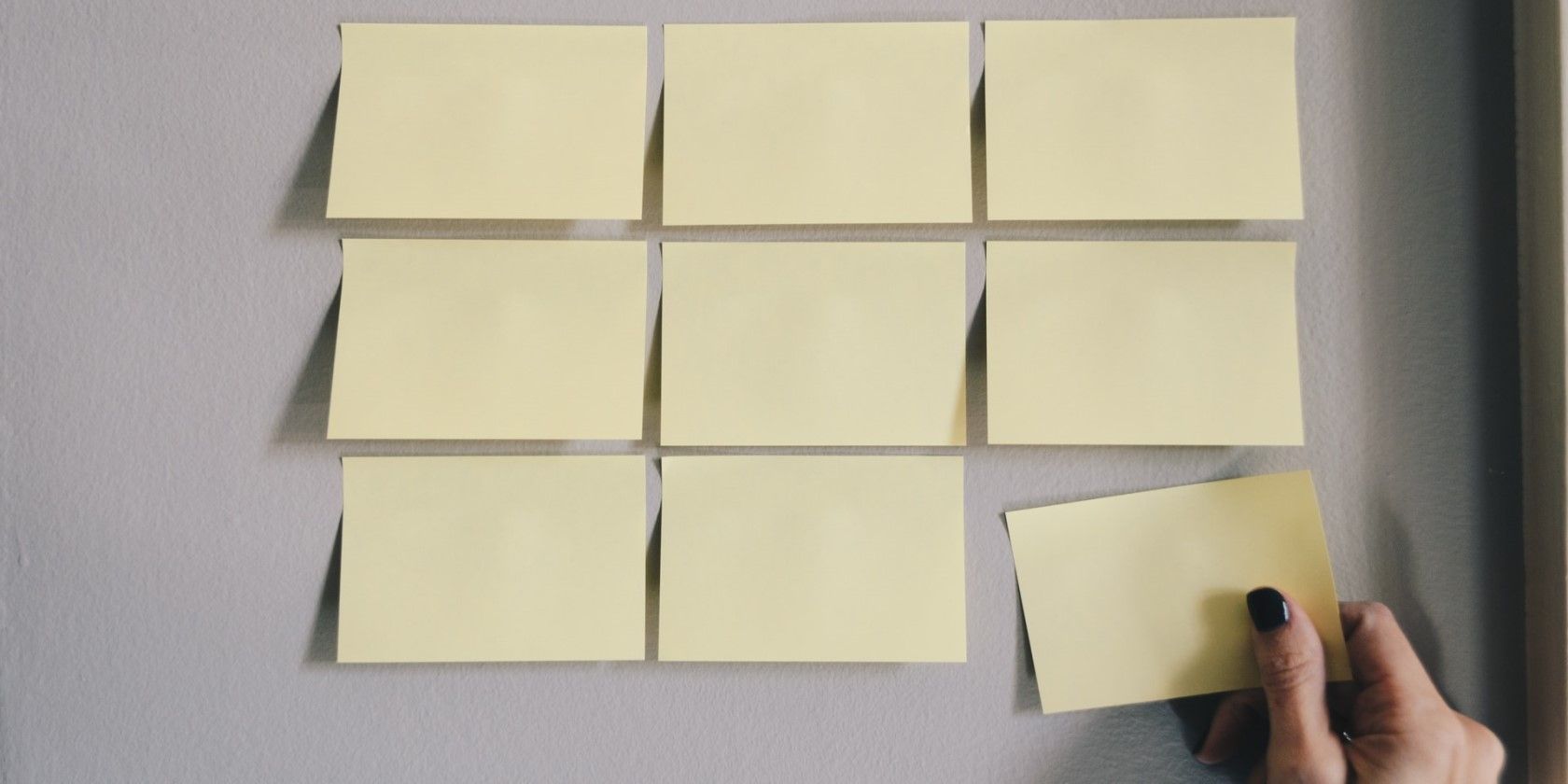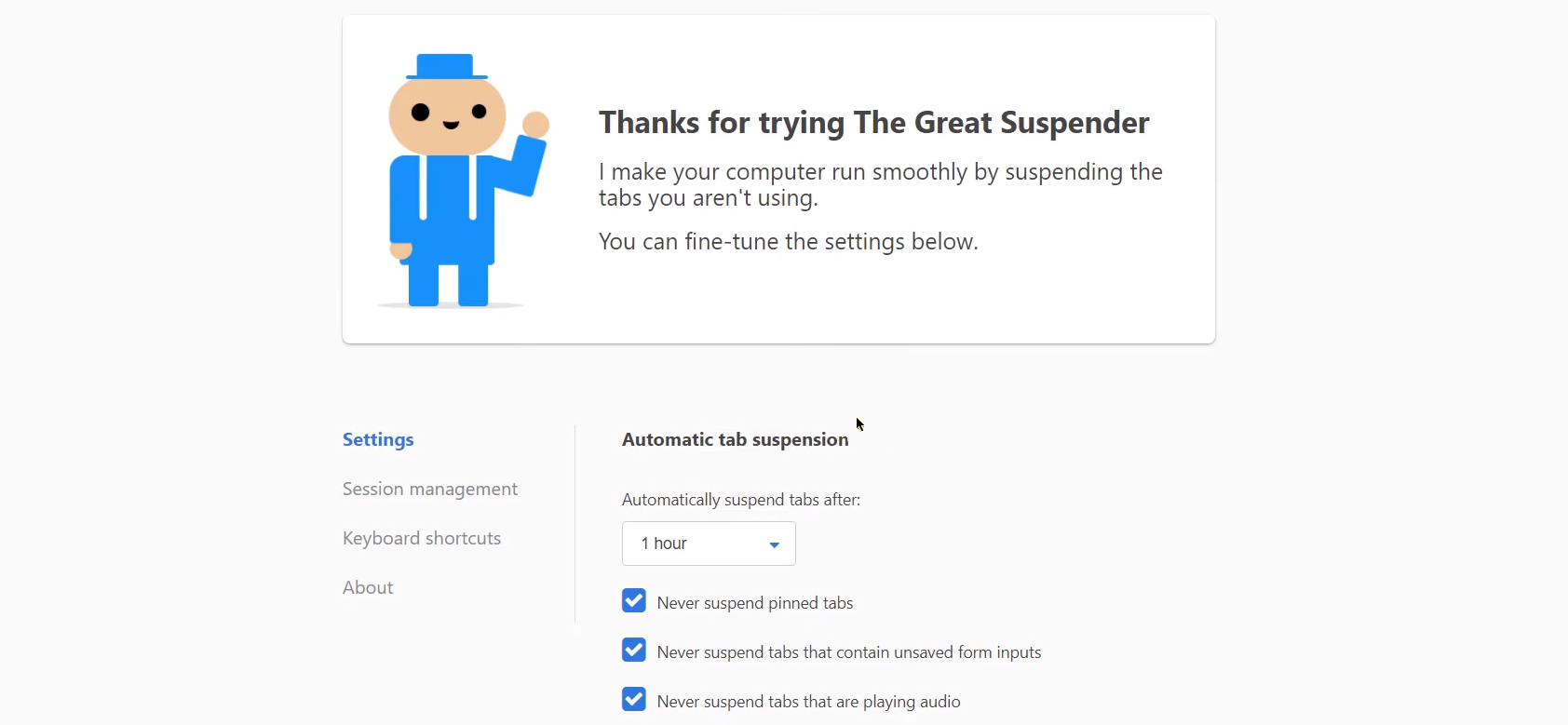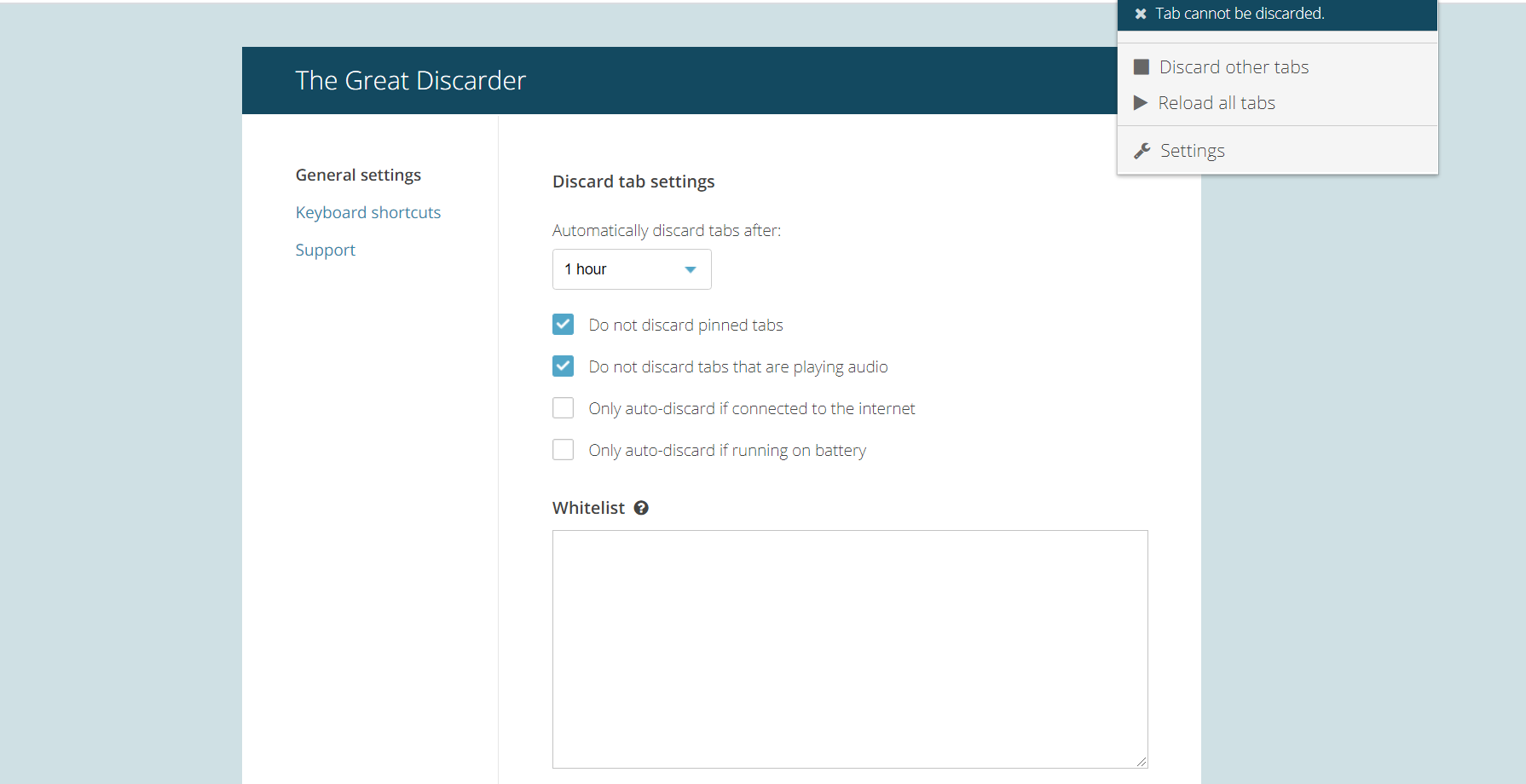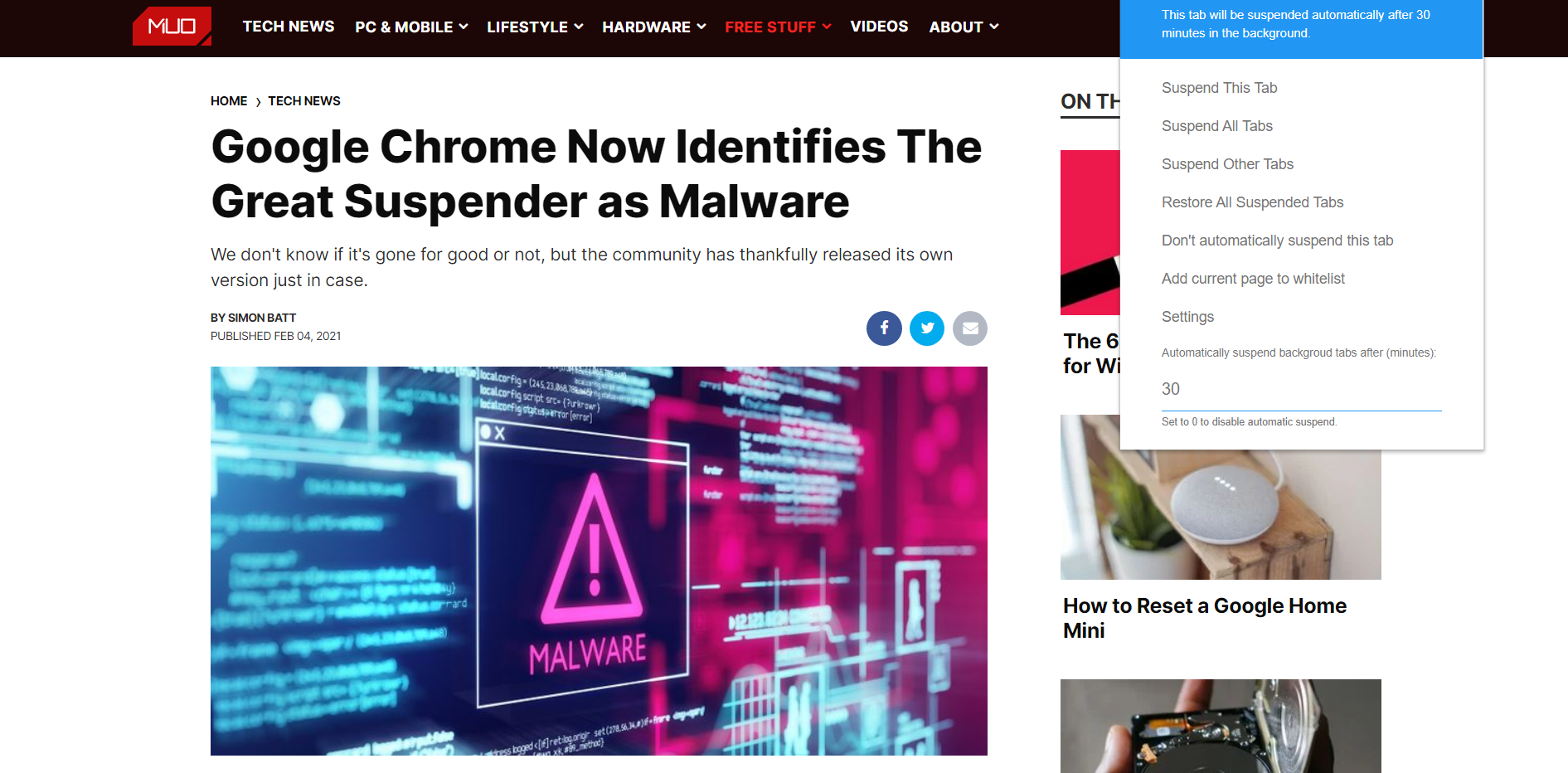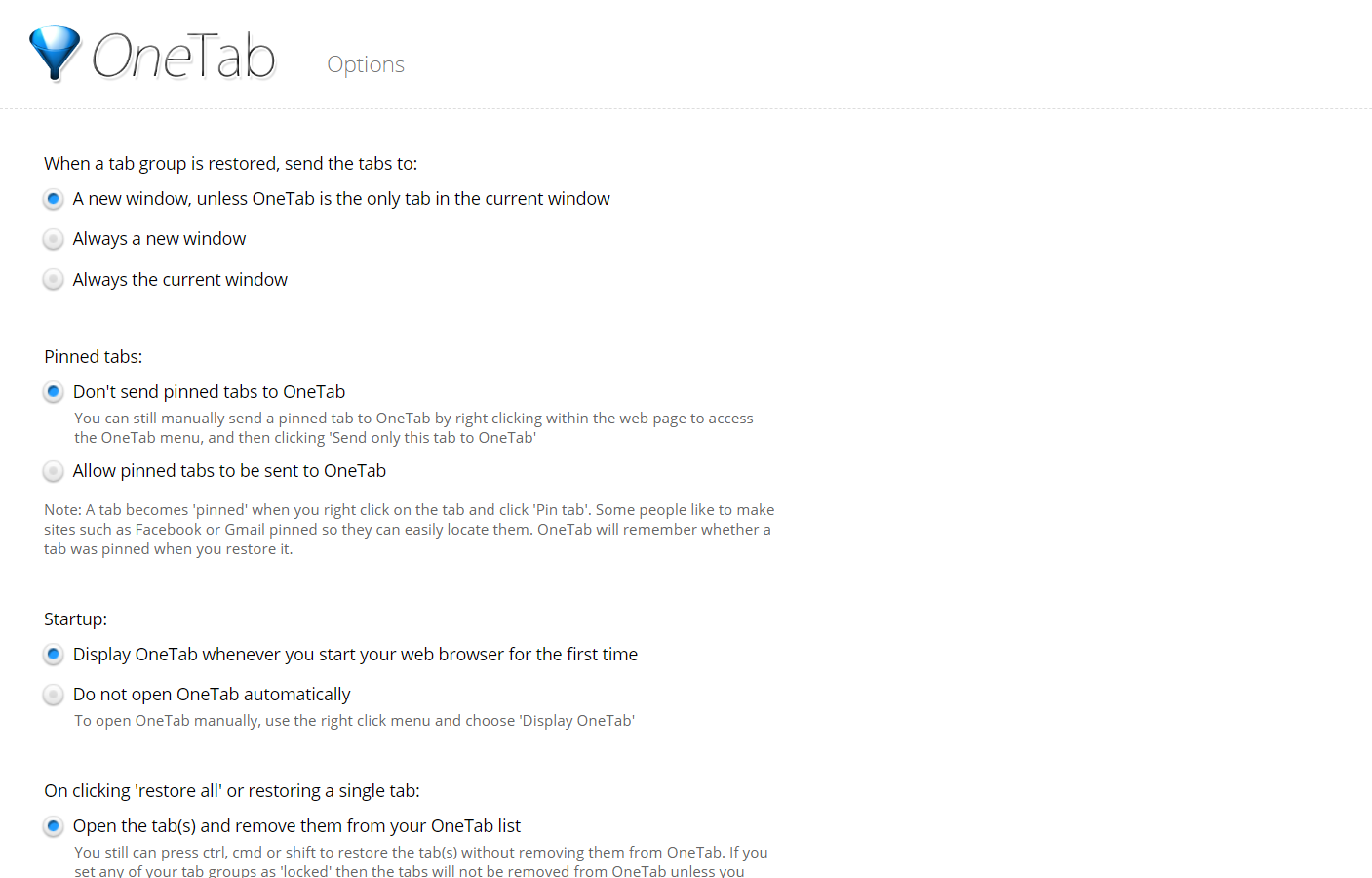Tab managers help you stay organized while surfing the web. And if you're looking for a tab manager like The Great Suspender, we’ve got you covered!
Here are a few alternatives to The Great Suspender that will keep your Chrome tabs under control.
Do You Really Need a Tab Manager?
If you like to open dozens of Chrome tabs simultaneously, you know it takes a toll on your system's resources, slowing down whatever else you're doing.
This is why you need a tab manager like The Great Suspender. Unfortunately, this popular extension is no longer available, as Google Chrome has identified The Great Suspender as malware. That's why we've identified some of the best alternatives for you to use instead.
1. The Great Suspender No Tracking
If you want the old The Great Suspender back, but without the malware, you're in luck. There's a version of The Great Suspender on GitHub that has all the bad malware code removed.
However, it isn't available on the Chrome Web Store, so you'll have to sideload it by activating Developer mode in your Chrome browser.
Download: The Great Suspender No Tracking (Free)
2. Tabby
Tabby is a simplistic Chrome tab suspender, allowing you to close older Chrome tabs when you open new ones.
Tabby comes with three different modes: Focus Mode, Relax Mode, and Customize Mode. Here's a breakdown of each:
- Focus Mode: Only allows you to open five tabs at a time
- Relax Mode: Allows you to open 12 tabs before it starts suspending older ones
- Customize Mode: The default mode, allowing you to open eight tabs at a time
However, you can not control it manually, which is a downside with Tabby.
Download: Tabby (Free)
3. The Great Discarder
Similar to Tabby, The Great Discarder is a minimalistic tab management tool. While Tabby closes a tab when you reach a certain number of opened tabs, The Great Discarder closes any inactive tabs you haven't used for an hour.
With The Great Discarder, you'll have to restore closed tabs from the Chrome History page, which isn't the most convenient. And if you don't want The Great Discarder to discard a certain tab, you can always pin it.
Download: The Great Discarder (Free)
4. Tiny Suspender
Tiny Suspender is very similar to The Great Discarder, with one major difference: it uses Chrome's native Tab Discard API.
When using the Chrome Tab Discard API, any data you've filled in on those closed tabs will remain in your browser's memory. If you were to ever open the closed tabs again, your scroll position and form data will also be there.
There are some other Chrome extensions that have this feature as well, allowing you to safely restore all your tabs if Chrome ever crashes.
Download: Tiny Suspender (Free)
5. Auto Tab Discard
Auto Tab Discard is very similar to The Great Suspender. This extension closes a tab if you haven't used it for a specified amount of time.
Just like Tiny Suspender, Auto Tab Discard also uses Chrome's native Tab Discard API, which means that it will keep the closed tabs' data when you reopen them.
Download: Auto Tab Discard (Free)
6. Workona Tab Manager
Unlike other tab management extensions for Chrome, Workona Tab Manager takes a more productive approach to suspending tabs.
If your tab count crosses 25 tabs at a time, Workona suspends the entire Chrome window, instead of just one tab or a series of tabs. This can be annoying for most people, but apparently, Workona thinks this is more productive.
Workona categorizes your important tabs in one place, forcing you to keep work and entertainment-related tabs in two separate windows. Furthermore, Workona also organizes your bookmarks and creates tab groups, allowing you to open all your important tabs in a single click.
Download: Workona Tab Manager (Free, premium version available)
7. OneTab
OneTab takes a bit of a different approach to all the extensions we've seen so far.
If you feel a window has too many tabs open, you can click the OneTab extension and it'll collapse all the tabs into a single list. You can then restore all the collapsed tabs one by one (or all at once) with a single click.
However, there's a downside to OneTab: it doesn't use Chrome's native Tab Discard API. This means you won't be able to restore tabs and have your data restored along with it.
Download: OneTab (Free)
8. Session Buddy
Session Buddy gives you the ability to not only manage your Chrome tabs, but also to manage your bookmarks. It saves your tabs as collections and restores them when you need them later, helping you free up some RAM and avoid clutter.
In case your Chrome browser crashes, it recovers your tabs safely without losing a single webpage. Furthermore, you can access and manage all your saved tabs in one place.
Download: Session Buddy (Free)
9. TooManyTabs for Chrome
TooManyTabs allows you to open tabs you closed unintentionally using Chrome's local storage. You can also instantly search for tabs, sort them by domain, date, title, as well as preview the content on each tab.
If you haven't used some tabs for a while, it'll close them to save your system resources. It also remembers your recently closed tabs so you can easily restore them.
Download: TooManyTabs for Chrome (Free)
10. New Tab Suspender
If you don't care about advanced functionality and want a simple tab managing tool that just works, New Tab Suspender is what you're looking for. New Tab Suspender only comes with a few features, including the ability to whitelist and automatically suspend tabs after a certain fixed period of time.
Furthermore, New Tab Suspender uses native storage features to make sure you never have to look through your browsing history to restore recently closed or overwritten tabs.
Download: New Tab Suspender (Free)
These Tab Managers Will Improve Your Browsing Experience
These alternatives to The Great Suspender will, hopefully, remain as secure as they are now. But if they don't, Google has your back! It makes sure no malware-equipped extensions flourish on the Chrome Web Store.