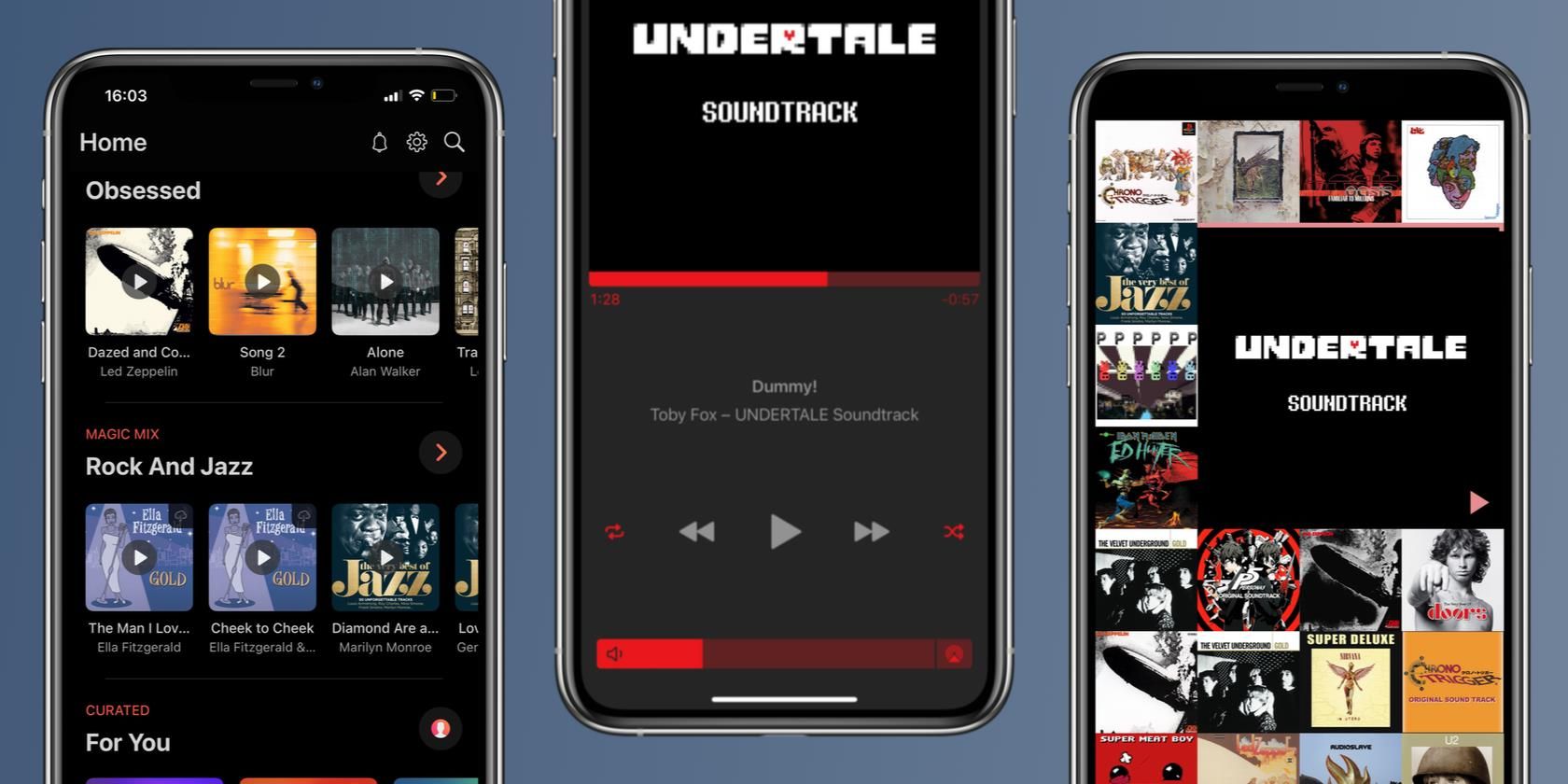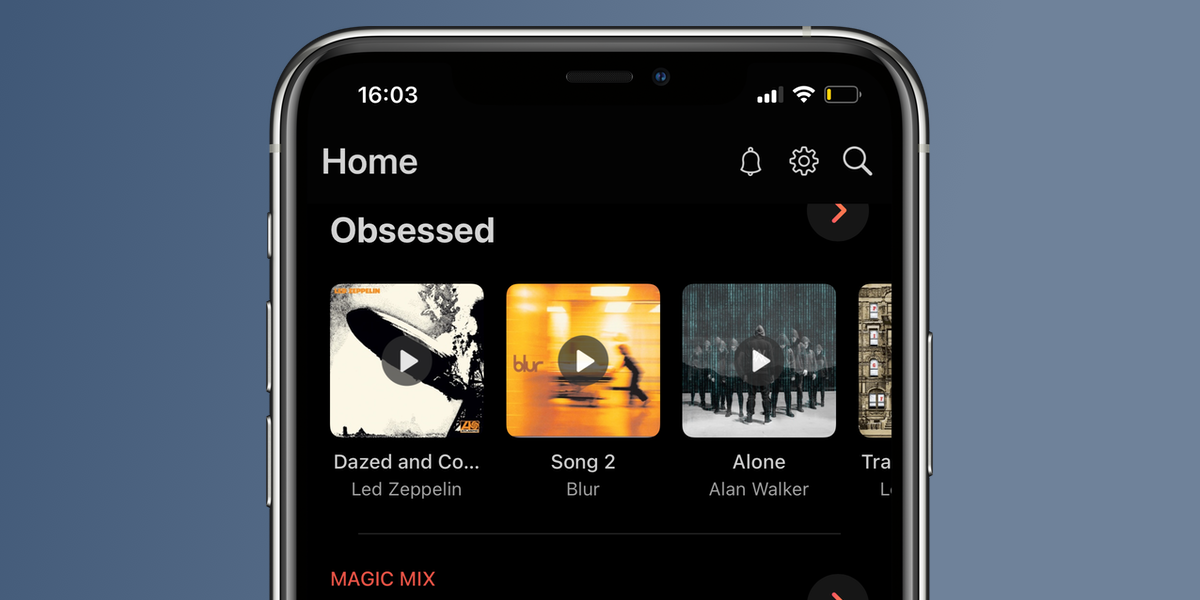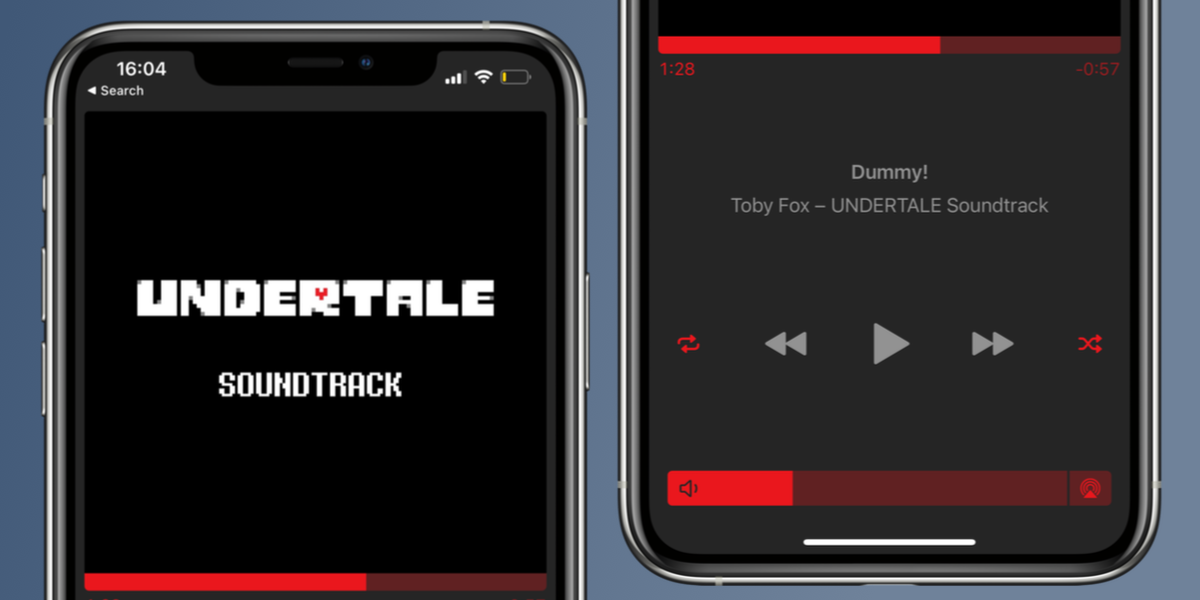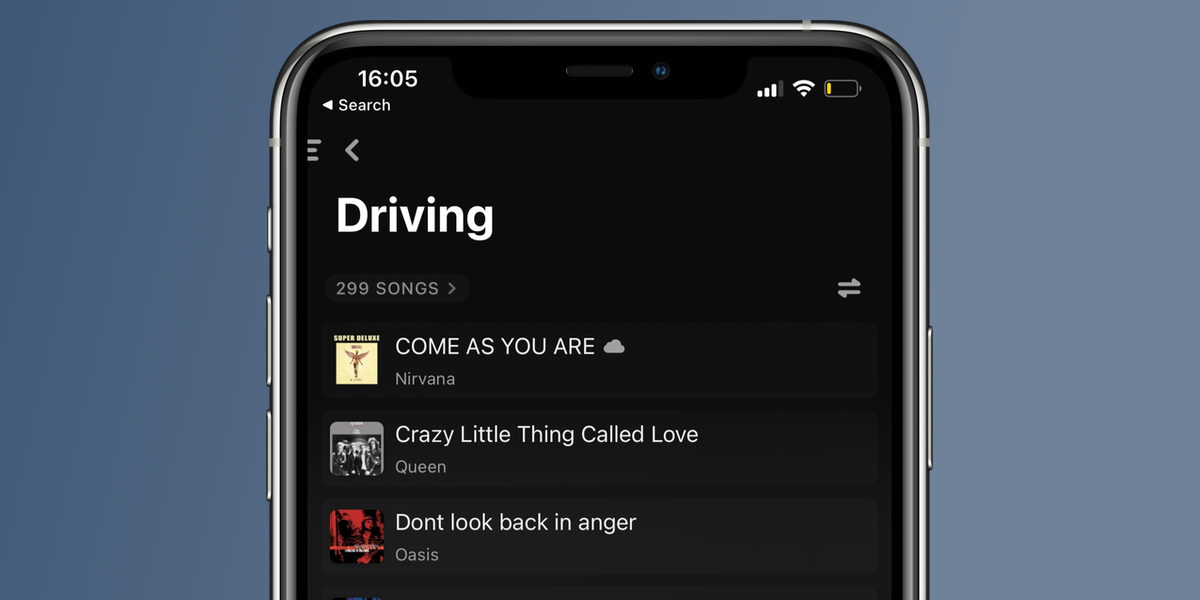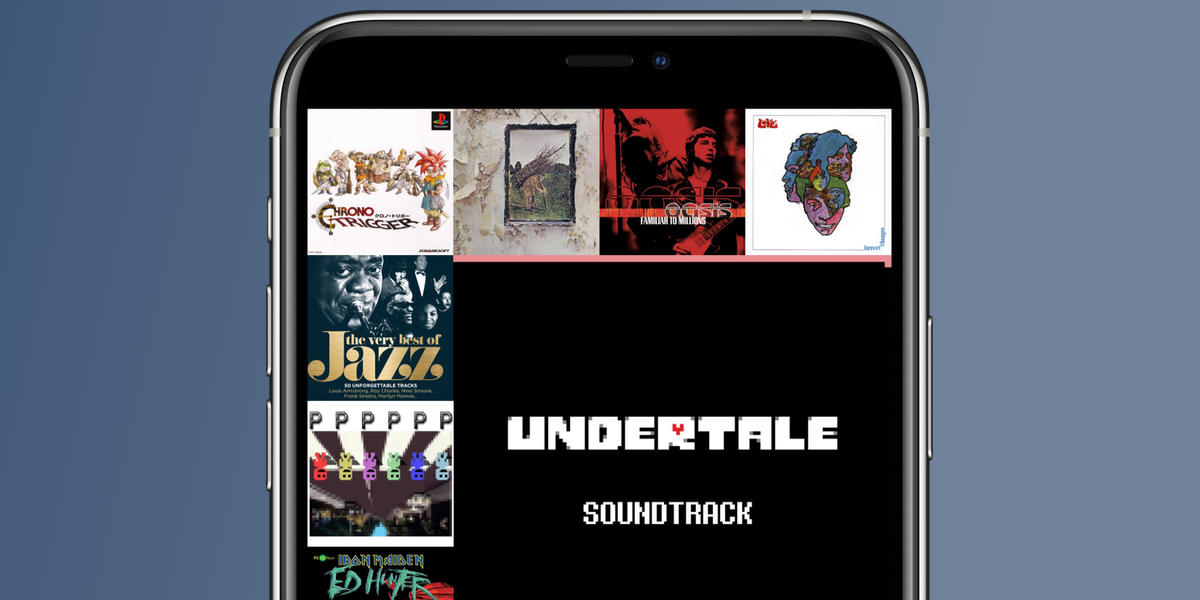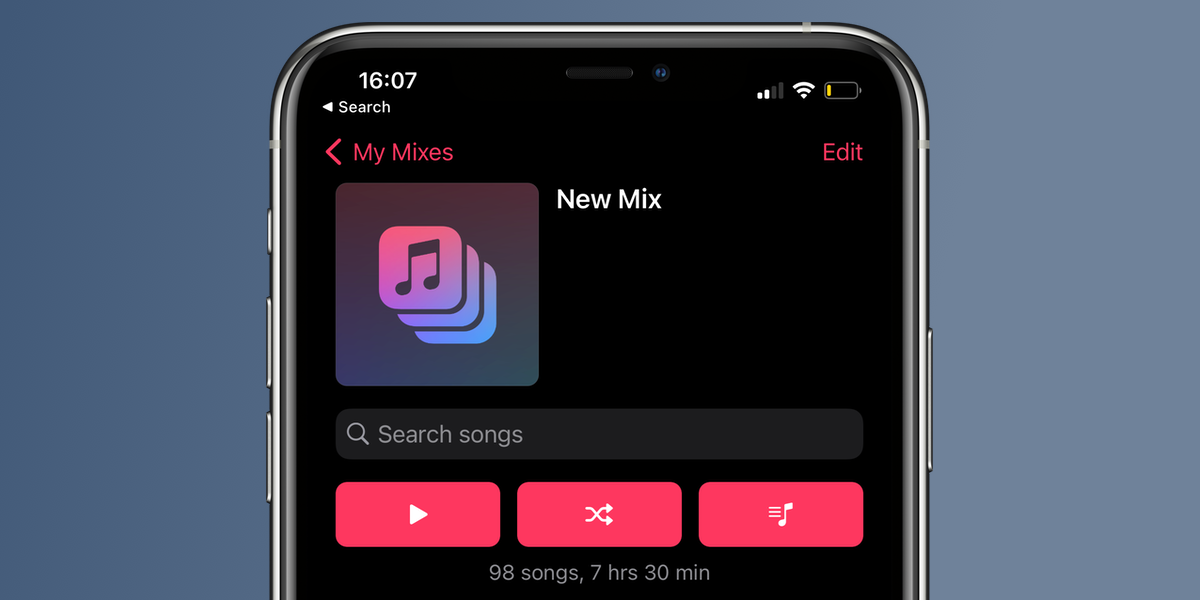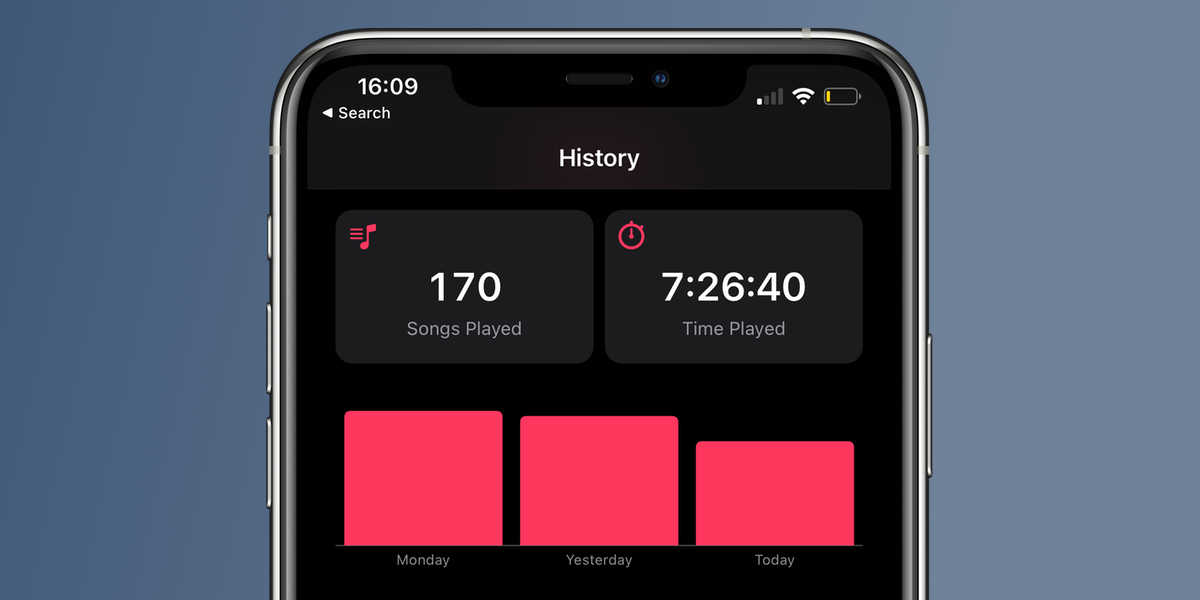Even if you really love Apple Music, you're sure to have a few complaints with the stock Music app on your iPhone. It was designed to help people listen to purchased songs from iTunes, and adding Apple Music on top of that brought its own set of problems.
The Music app can be slow and buggy at times and lacks advanced filtering options for playlists.
If these things worry you, then you’d be glad to know that there are several excellent apps that enhance your Apple Music experience on iPhone. We’ll show you the best of these apps below.
1. Soor
Soor was among the first Apple Music player apps on the App Store, and it holds up well to this day. Soor’s best feature is Magic Mix, which gives you a Siri Shortcuts-like UI to create customized playlists.
You can select songs by genre, downloaded songs from your library, Apple Music’s playlists, and many more sources. You can then quickly create a playlist by combining that selection with filters based on the artist, release date, duration, and so on.
We were able to create a 16-hour playlist in about 10 minutes using Magic Mix, something that would take hours on the stock Music app on iPhone.
Soor also has a lovely UI with neat features such as pull-down, to shuffle between various menu items at the top of the screen.
Our only major gripe with Soor is that it takes a long time to load Magic Mixes on the home screen. This is because the app needs to scan through all your filters to see if new songs have been added to the mix each time you launch the app.
It would be much nicer to have these lists load faster, but you can work around that by saving Magic Mixes as playlists on Apple Music. That way, the mix is just one tap away, even if it may not update automatically.
Download: Soor for iOS ($6.99)
2. Cs Music Player
If you're unhappy with Apple Music’s algorithms and want a music player that focuses only on your music, then Cs Music Player is a great option for you. It has neat tabs to show songs, albums, playlists, and artists—all from your library.
You can actually use this player without having an Apple Music subscription if you have purchased a lot of songs from iTunes over the years.
The catch is that there’s no way to add new music to Cs Music Player; you’ll have to switch to the Music app to add new music.
This is annoying if you’ve added some songs from an album to your library but not all of them because you end up with many albums that have missing songs and it takes a bit of back-and-forth to make the most of what Cs Music Player offers.
Cs Music Player lets you search for songs within playlists (a feature that’s still somehow missing from the stock Music app), but it’d be even better if you could search within albums too.
Download: Cs Music Player for iOS ($2.99)
3. Marvis Pro
Marvis Pro is a beautifully designed music player for Apple Music. It has an excellent interface, lacking some of the clutter that makes the stock Music app tough to use.
You’ll find that the focus is on your music library by default, and you can configure the app to make it great for music discovery.
The ability to customize the home screen is one of Marvis Pro's best features. You can add sections for Apple Music’s radio stations, songs from your library, or Apple Music playlists.
The player in Marvis Pro is also excellent, with a neat volume bar right above the Home Bar on your iPhone, along with nice options that let you quickly go to the artist’s page, the album, or the song rating.
While we appreciate how configurable Marvis Pro’s playlists are, we couldn’t find an option that let us search for songs within a playlist. That’s one thing we miss the most.
Download: Marvis Pro for iOS ($5.99)
4. LongPlay
Love listening to entire albums over randomly shuffled playlists? LongPlay is the best Apple Music app for you.
We really love this concept because there are several albums in our library where it’s hard to find even one bad song. Albums like this deserve to be heard in their entirety and LongPlay excels at just that.
When you open the app, you'll see a bunch of album covers to choose from. You can either tap an album to start playing it or you can swipe right to reveal interesting sorting options, such as Addiction, Brightness (of the album cover), Negligence, and so on.
You also have a quick toggle to hide all playlists from the app, so you can focus on the album experience entirely.
The app is a bit simplistic in some ways because it lacks a music player, but that’s by design. You can long-press the album art to skip songs or to play or pause, and it also shows some nice stats such as how long you’ve spent listening to any given album.
Download: LongPlay for iOS ($3.99)
5. Miximum
Miximum lets you combine your favorite Apple Music playlists to create larger playlists. The stock Music app allows you to queue multiple playlists, but it’d be better to combine them in some cases.
For instance, Best of 70s Rock has four volumes on Apple Music, and we enjoy all four so much that we always end up listening to them back to back. This is where Miximum shines.
It can combine as many of your playlists as you want to create new mixes for you. You can even ask it to exclude or include songs based on play counts, explicit labels, whether you’ve "loved" the song on Apple Music, and many more useful filters.
It’s a simple app that does what it advertises very well.
Download: Miximum for iOS ($1.99)
6. Next
If you hate creating playlists and would rather have an app do the heavy lifting for you, then you will enjoy using Next. It has a feature called Magic DJ, which creates lovely playlists based on the songs you’ve listened to on Apple Music.
We absolutely loved the Forgotten Songs playlist because it did exactly what it’s supposed to. All of the songs in this playlist were among our favorites and we’d not played any of them recently.
Similarly, Next creates several genre-based playlists such as Rock, Soundtrack, and Alternative. We also noticed a few artist playlists from our favorites such as Toby Fox (of Undertale soundtrack fame).
Next is not the best app if you need to constantly discover new music, but if you have a large library and often find yourself struggling to play your favorites, then this app will do a great job for you.
Download: Next for iOS ($4.99)
7. PlayTally
Ever wished for detailed stats for Apple Music? PlayTally is the app that will make your wish come true. It shows you useful stats such as time spent listening to music for any given day or range of dates. It also has Apple Watch-style awards for things like playing a certain number of songs or setting daily listening records.
The app has a neat Trending section that highlights your favorite songs and artists as well.
PlayTally is a good example of an app that does a few things very well as opposed to cramming unnecessary features in for no particular reason. The only limitation is that PlayTally can only start tracking your stats from the day you first give the app access to your Apple Music activity.
Download: PlayTally for iOS ($1.99)
Don’t Stop the Music
In spite of all of these amazing apps, there are still some areas where Apple Music’s stock apps shine. Time-synced lyrics is one of those areas. While some of the apps we’ve recommended, such as Soor, let you use Musixmatch to get time-synced lyrics, the experience is better on the stock Apple Music app.
For many people, the stock Music app is still the best one for Apple Music. It may fall short in some areas, but it’s still a well-rounded app for music streaming.