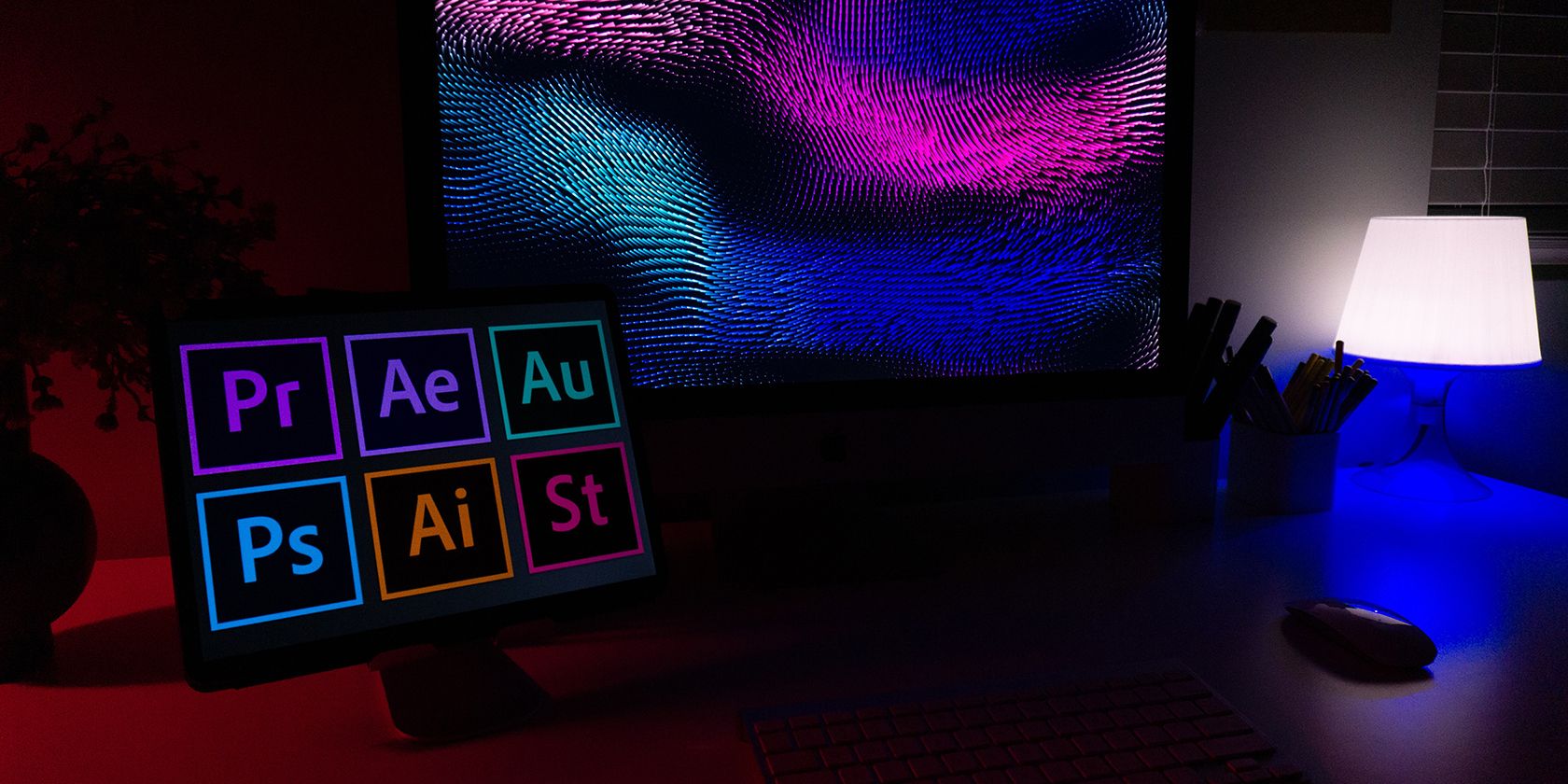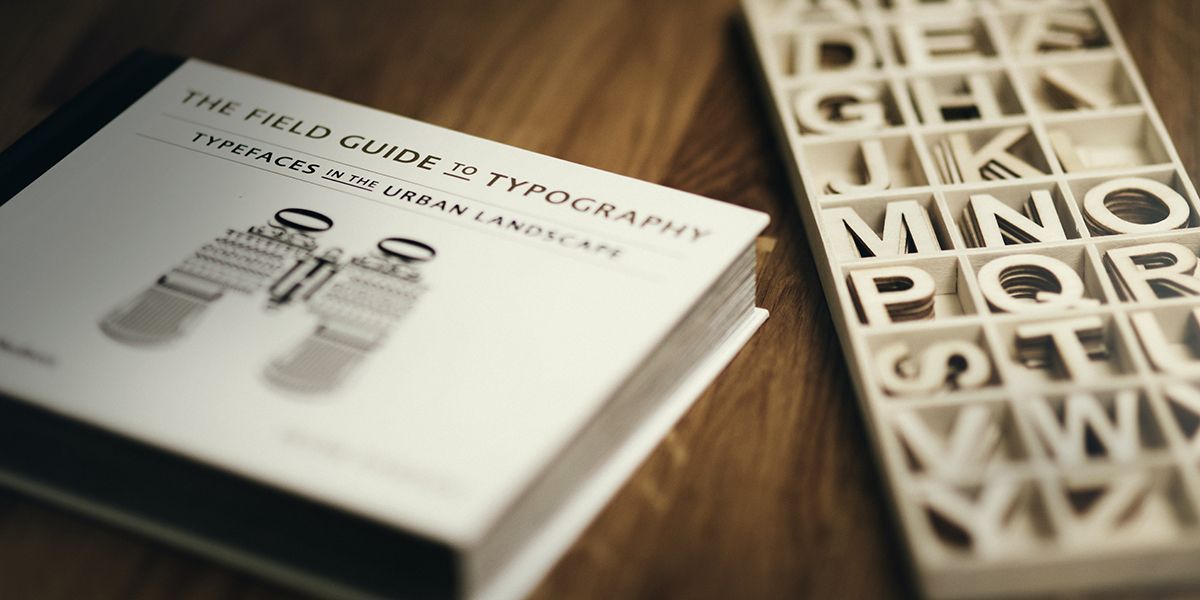Adobe is the royalty of creative art technology. You may think you know everything offered with a Creative Cloud subscription, but there’s more to be found when you delve deeper. To save you some time, we’ve outlined all the exclusive benefits offered when you’re part of an Adobe Creative Cloud plan.
What Software Is Available in Creative Cloud?
Adobe’s software list is long, which enables you to create a very diverse range of content. All the available programs are held in the cloud until you decide to download them to your computer, so they take up minimal space when not needed. But how do you know what you need to use? Let’s see what each program is primarily used for...
- Photoshop (Ps) - Transforming and manipulating photos and images.
- Illustrator (Ai) - Vector graphics and illustration.
- InDesign (Id) - Page layout design.
- After Effects (Ae) - Video editing with a focus on animation.
- Premiere Pro (Pr) - Video editing and filmmaking.
- Adobe XD (Xd) - UX/UI design.
- Lightroom (Lr) - Photo editing.
- Acrobat DC - Editing and creating PDFs.
While the previous list is considered standard use for most Creative Cloud owners, the cloud also offers more programs that you might not know about...
- Media Encoder (Me) - You need this to turn your video creations into rendered products. It works in conjunction with Ae and Pr.
- Camera Raw - This works in conjunction with Ps to allow you to edit RAW photos. Lr doesn’t require the use of this to edit in RAW.
- Premiere Rush (Ru) - For creating and sharing videos online.
- Dreamweaver (Dw) - For designing responsive websites with code.
- Bridge (Br) - Collates your creative assets.
- Audition (Au) - Adding audio to stories.
- Animate (An) - An animation tool.
- Character Animator (Ch) - Create a character and animate it in real-time.
- Dimension (Dn) - Designing in 3D.
- InCopy (Ic) - This allows you to collaborate with teams of writers and copywriters.
And we’re not done yet. Let’s look at the rest of the services you have access to...
Adobe Font
A Creative Cloud subscription gives you access to Adobe Font, formerly known as TypeKit. As its name suggests, it provides fonts and typefaces. While every operating system provides a broad range of typefaces, using Adobe Font gives you license-free access to even more fonts you can use in your designs. They’re held in the cloud, so they don’t take up any extra storage in your machine.
Within Adobe Font, you can also upload up to 20 externally downloaded fonts with their licenses to add to Adobe’s standard fonts. This helps keep all your fonts in one place, so you don’t have to search your computer folders to find out where you’ve left them.
Adobe Stock
Adobe offers access to stock images, videos, audio files, illustrations, and the like through Creative Cloud. However, access to the stock is not included in the subscription price. You’ll have to either subscribe to Adobe Stock or buy credits to use the stock. Adobe does offer a 30-day free trial where you can get 10 images during the trial period.
Considering its costly price on top of your CC subscription, Adobe Stock isn’t something we’d recommend for people designing just for fun, since there are many other ways to get royalty-free stock. But it could be worthwhile if you’re part of a larger design team to give your designs more exclusivity than traditional stock websites can offer.
If you haven't used stock in your projects before, check out the pros and cons of using stock footage.
Tutorials
Tutorials for most Adobe products can be found everywhere, we even have plenty of them on our site. But where better to get a tutorial than from the creators of the product themselves.
Within the Creative Cloud app window, you’ll find a link for Tutorials. Although it opens on a separate page that you can access without a subscription, it is very helpful to have it linked directly in the CC app.
You can choose whether you want beginner tutorials or more experienced ones to help you learn something that isn’t out of your range of skills. One downside is that there isn’t a search box, so if you’re looking for a how-to on a certain subject, you may be scrolling for a while.
Adobe Portfolio and Behance
Most visual creatives like to share their work via online portfolios. Adobe owns the portfolio site Behance, which you do not need a CC to use. But for CC subscribers, you can integrate your work directly with Behance through the cloud itself.
Adobe Portfolio works similarly, although this is only for subscribers of the cloud. You can make an online portfolio using one of Adobe Portfolio’s templates and it remains hosted by Adobe for the period that you are subscribed to Adobe Creative Cloud. If you end your subscription, then your portfolio is no longer accessible.
These are both great tools and each offers different ways for you to present and share your work with a wider audience. If you use Behance, you can also join the Adobe XD Creative Challenge and share your work there.
Subscription Options
With all the programs available in the Adobe Creative Cloud Suite, you may not have use for all of them. Why would you spend the money on 20+ programs if you only need two of them? Well, you don’t have to.
At the time of writing, the full subscription plan for access to all the apps and services costs $91.42 per month or $60.94 per month annually. You can get a student discount, and Adobe usually also drops the price for all plans during Black Friday and other major events.
If you only want one specific software, you can subscribe to just that plan. You’ll have access to the one program and the other cloud features like Adobe Fonts, cloud storage, Adobe Portfolio, and so on.
Adobe also offers curated plans, like the Photography plan which includes Lightroom and Photoshop with 20Gb of cloud storage. Following Adobe’s acquisition of Substance 3D, although it isn’t part of Creative Cloud, you can access curated 3D plans for those programs, including Painter, Designer, Stager, and Sampler.
Get the Most Out of Your Creative Cloud Subscription
With almost endless options offered by Adobe Creative Cloud, it’s hard to decide which plan to get, let alone finding out about all the extra services offered. Now you know a little bit more about what you’re paying for and whether it’s even worth subscribing.