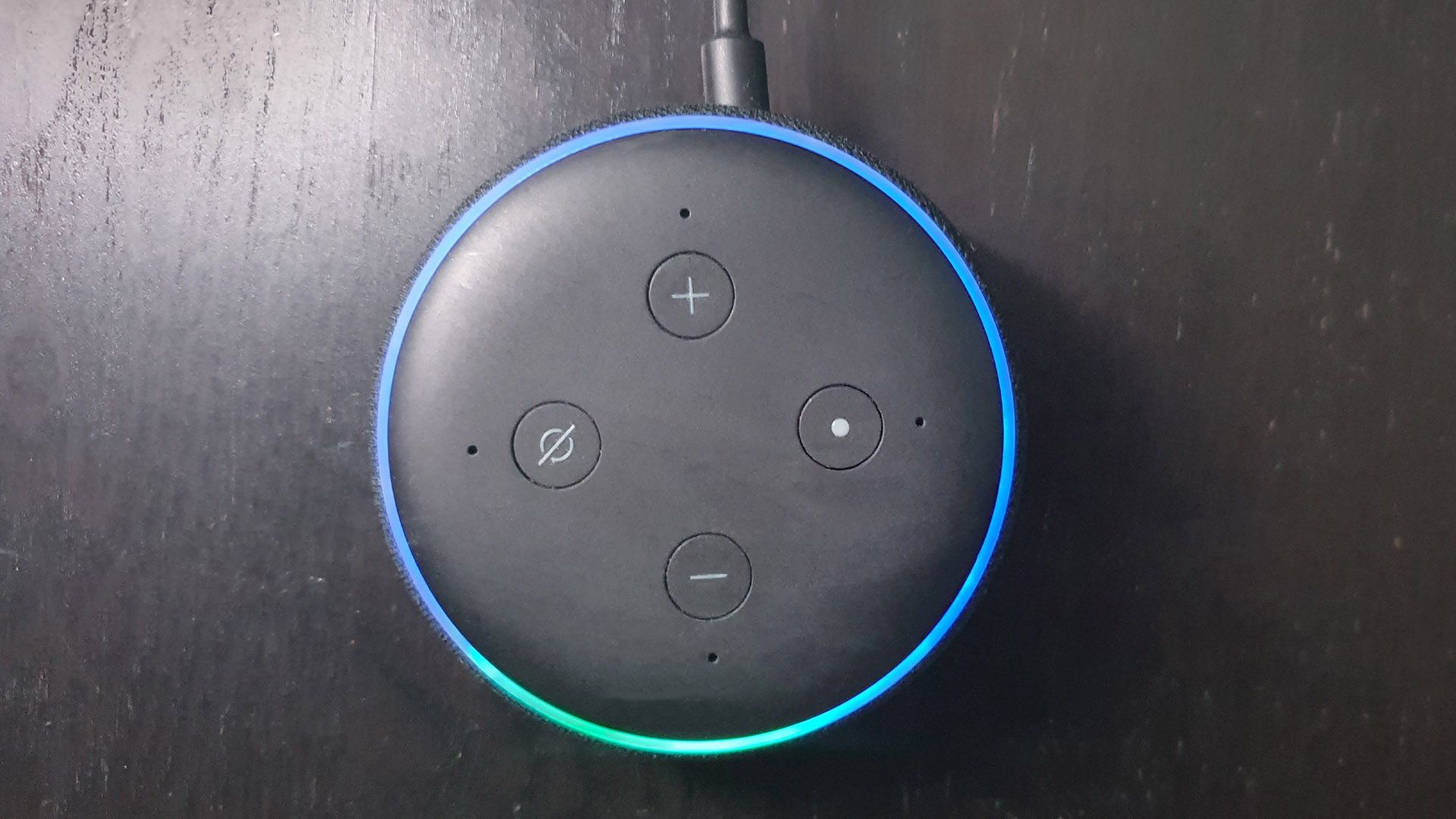So you've got your fancy smart home all set up and ready to go, but your Amazon Alexa device keeps displaying a blue light ring. What does it mean?
We've got a full rundown of all the scenarios that could cause your Alexa-enabled devices to show a blue light.
Why Your Amazon Alexa Devices Show a Blue Light
There are a few different reasons why your Alexa devices could be displaying a blue light or at least a light that is blue.
Solid Blue Light With Cyan Segment: Awaiting a Command
If you've just used your wake word, Alexa by default, then you may notice that your device displays a blue circle while it waits. This is to signify that it has heard the wake word and is waiting for you to give it another command. Likewise, a cyan section will point towards the direction sound is coming from to indicate who your device is listening to.
Pulsating Blue and Cyan Light: Processing a Command
If you see a pulsating cyan and blue light, your Alexa device is currently processing the request you just made. This light pattern will usually be displayed while your Alexa device is responding to you, but occasionally can appear while skills or other features are loading.
Spinning Blue and Cyan Light: Rebooting
If you've recently unplugged and re-plugged your Alexa device, you may notice a blue ring with a spinning cyan section. This indicates that the device is rebooting itself after being shut down. During this period you cannot interact with the device, which will flash blue and cyan briefly once the setup is complete.
Dark Blue/Indigo/Purple Light: Do Not Disturb Mode or No Wi-Fi Connection During Setup
Although this color is technically purple, some may see it as a very deep blue or indigo color. During Do Not Disturb mode, this light flashes on briefly after you've made a request. During setup, this light indicates a lack of Wi-Fi connectivity.
Non-Blue Lights on Your Alexa Device
As well as blue lights, your Alexa device can display a variety of other lights to indicate other scenarios:
- Yellow Pulsing Light - Indicates a notification is waiting to be read.
- Solid Red Light - The 'disable microphone' button has been pressed.
- Orange Spinning Light - The Alexa device is in setup mode.
- Green Pulsing Light - Someone is calling you on your Alexa device.
- White Partial Light - Indicates the volume level while adjusting volume.
Better Understanding a Blue Light Your Alexa Device
That should cover all the various reasons you might see a blue light on your Alexa-enabled devices.
You're more than equipped to understand it now, no matter what type of blue light your device throws at you.