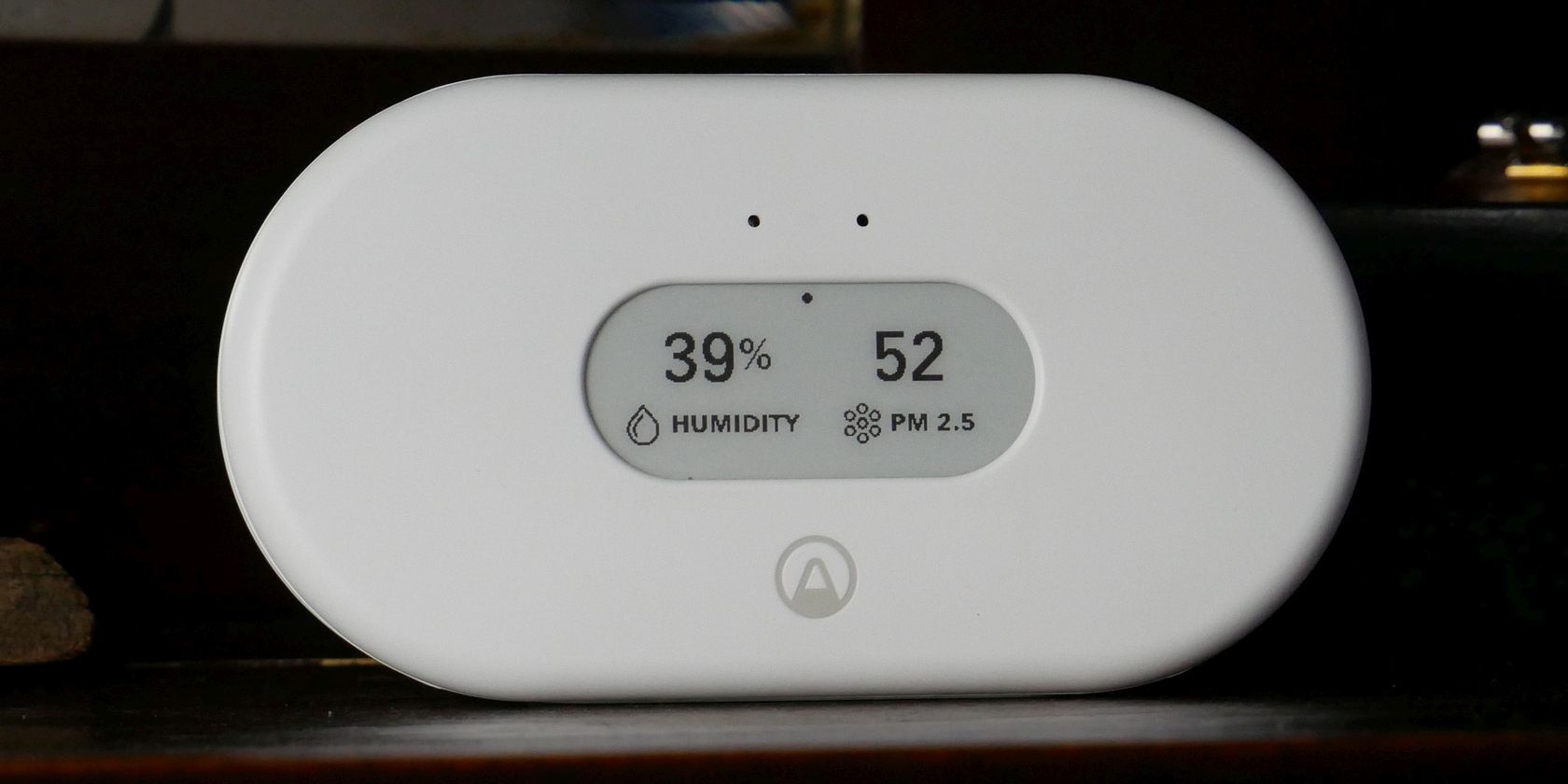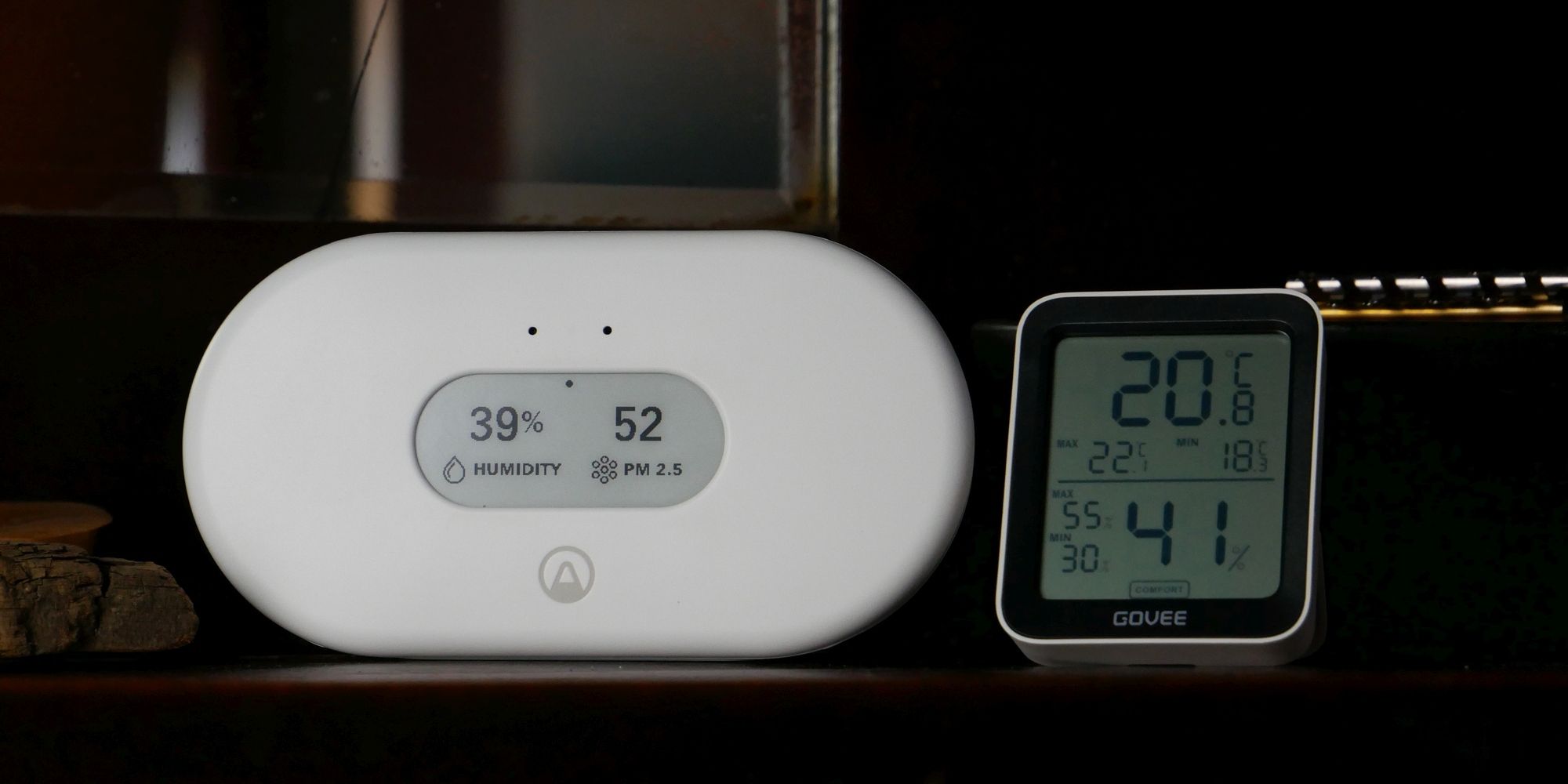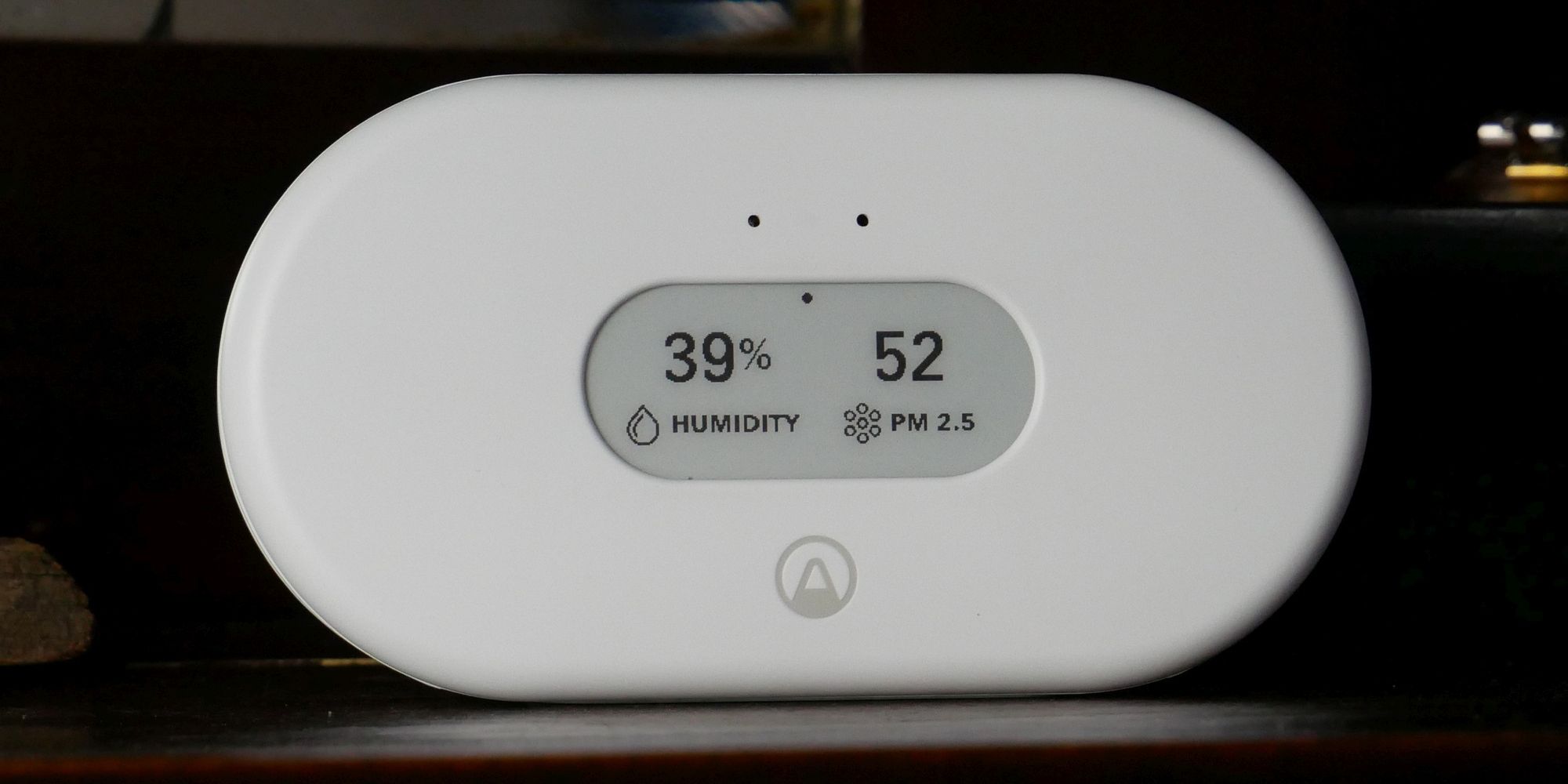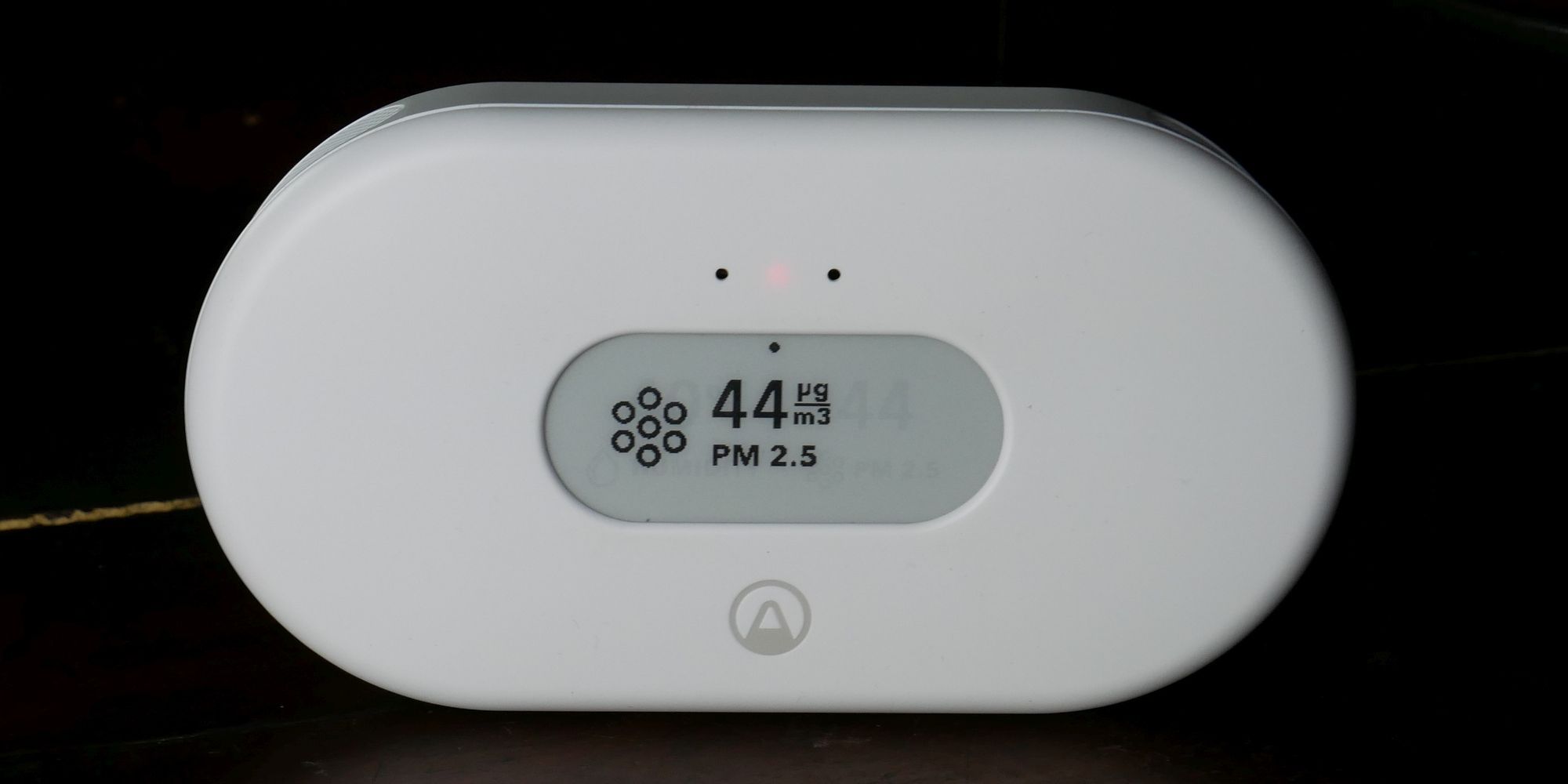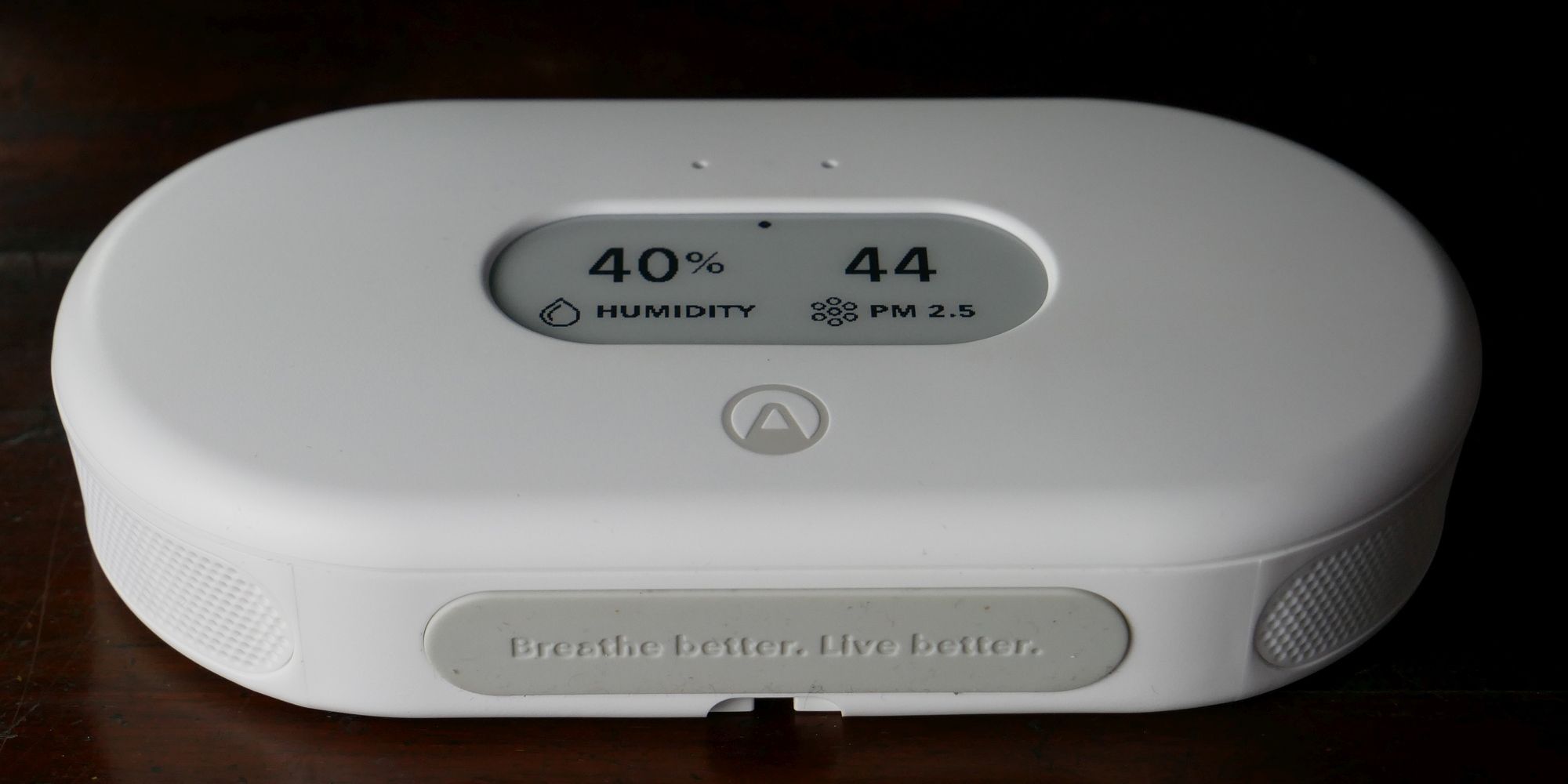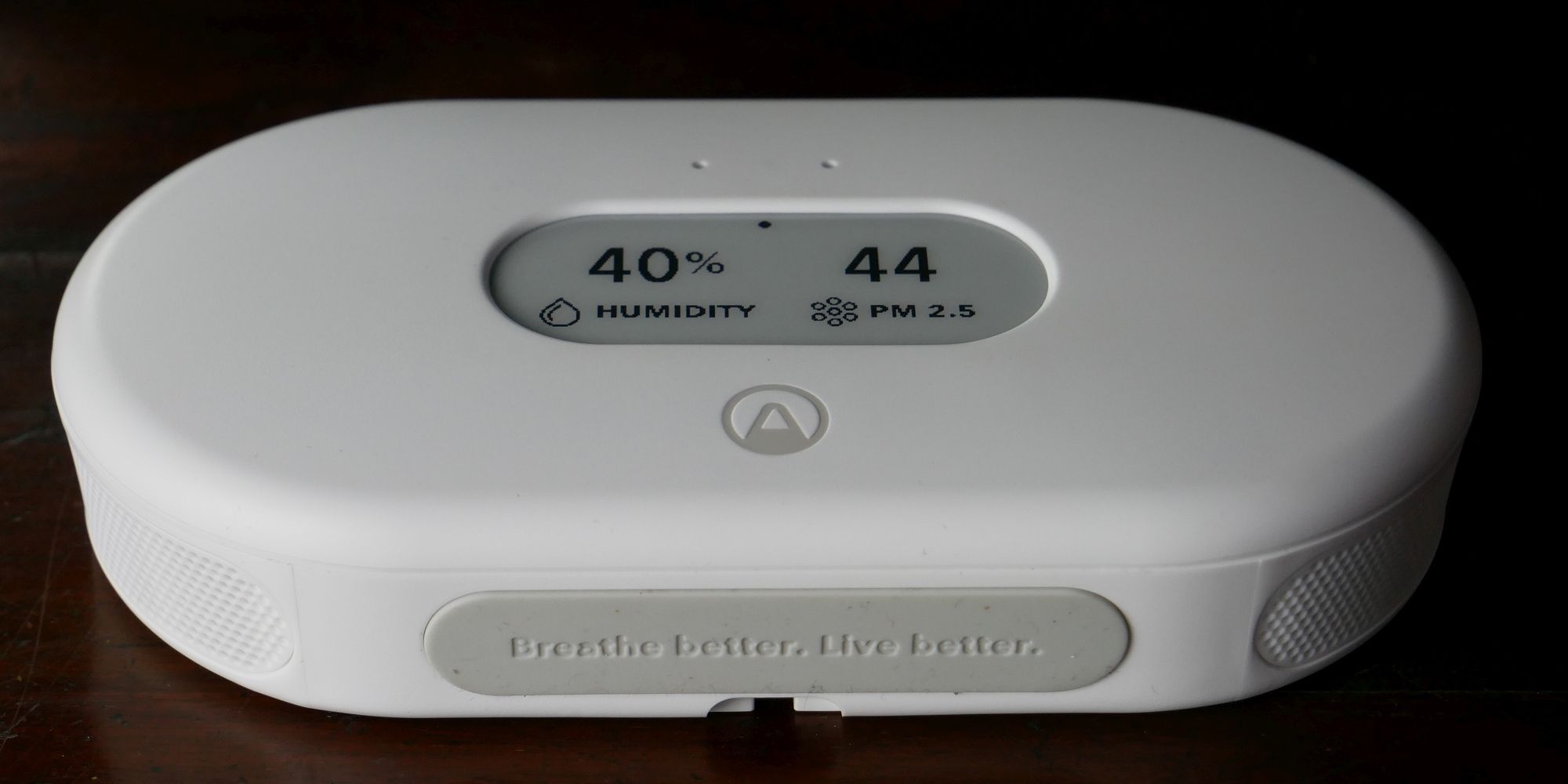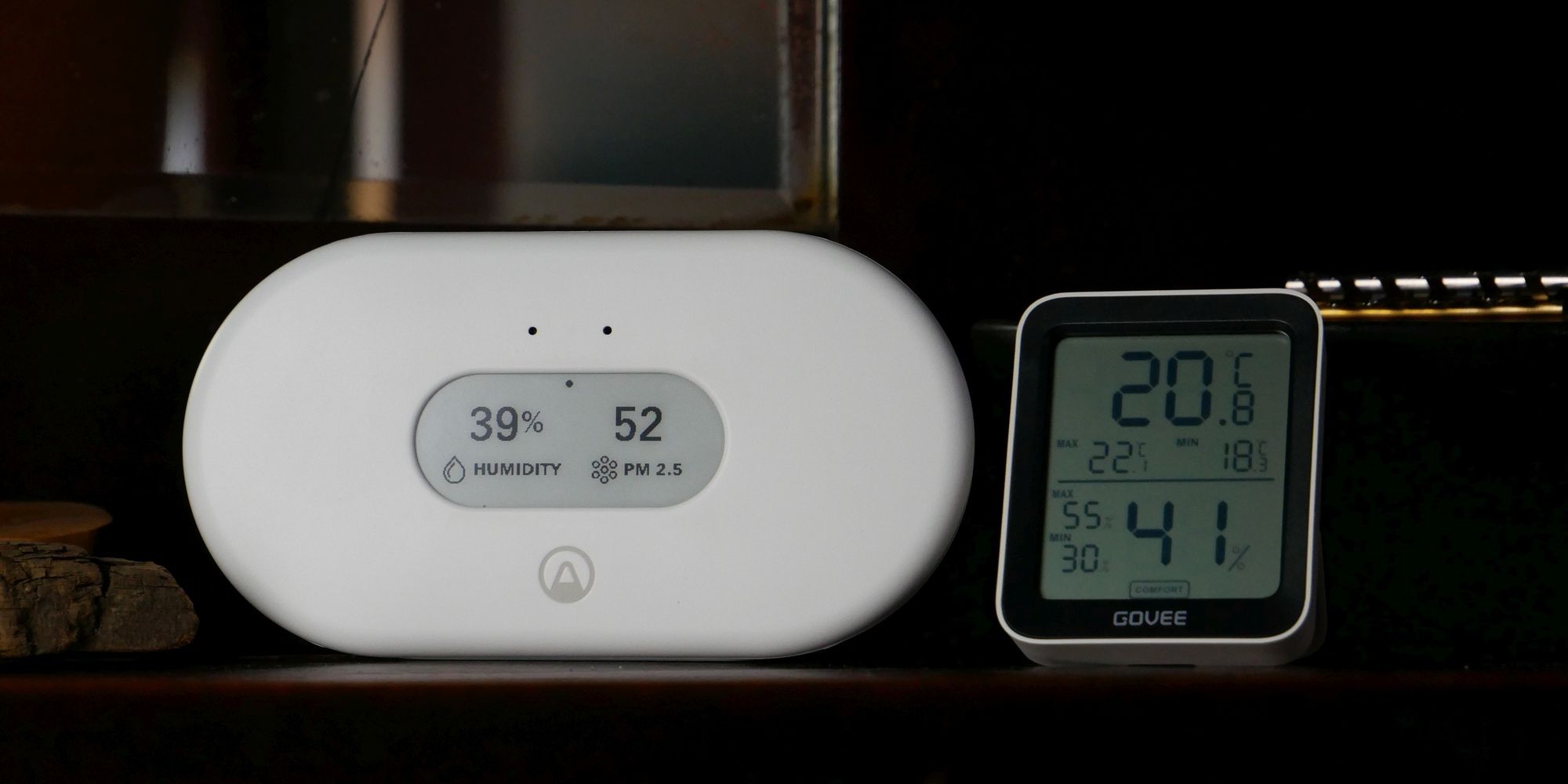Airthings View Pollution
The Airthings View Pollution is a great addition to your home if you want to keep track of indoor air quality. It tracks fine particles (PM 2.5), which can originate from natural and industrial sources, such as fires, traffic, or construction sites. This Airthings air quality monitor can also track humidity and temperature or display local weather data. You can review the data using the Airthings app, which helps you spot trends and correlations. The app will alert you when any of the sensors report measurements outside safe thresholds.
- Tracks fine particles (PM 2.5), temperature, and humidity
- E-ink display with wave gesture detection
- Companion smartphone app and web dashboard to review data
- Brand: Airthings
- Type: Temperature, humidity, particulate matter (PM 2.5)
- Battery: 6 x AA
- Batteries Required: No, optional USB-C power port
- Measurement Methods Compatible: Air
- Alerts: Yes
- Integrations: Amazon Alexa, Google Assistant, IFTTT
- Connectivity: Wi-Fi, Bluetooth
- Clean design and many options to mount it
- Easy to set up and monitor
- Included batteries aren't rechargeable
- No option to adjust warning thresholds
- Constantly resetting e-ink display is potentially distracting
Poor air quality is a silent killer. Fine particles, whether from industrial or natural sources, can cause a wealth of health issues. The Airthings View Pollution is here to keep track of three key metrics crucial to your well-being: temperature, humidity, and air quality.
Let's find out whether you need this device to improve the air quality in your home.
What Is the Airthings View Pollution?
The Airthings View Pollution is an indoor air quality monitor that measures particulate matter, humidity, and temperature. It can also display local weather information, and you can look up local pollen data via the Airthings app. It comes in an all-cardboard packaging, something we highly appreciate.
The unit is about as wide and long as a large smartphone, but considerably thicker and heavier. Its clean white design with round edges helps it blend in with your decor. The e-ink screen is pleasant to look at and visible even in bright daylight.
The perforated edges let air pass through to the sensors.
A broad rubber foot provides grip on slippery surfaces.
If you don't have spare shelf space, you can hang your Airthings View Pollution on the wall using the two screw holes on its backplate or with the command strips included in the package.
The backplate pops off to reveal the battery compartment and USB-C power port. Note that you can't charge the batteries using this port, you can only power the unit itself. The set includes six non-rechargeable AA batteries and an almost 6-foot (183 cm) long USB-A to USB-C cable.
Plugging in the USB cable and connecting to Wi-Fi turns the Airthings View Pollution into a hub for your other Airthings devices, though it won't work with the Wave Radon 1st Gen.
What Is Particulate Matter, and Why Is It So Dangerous?
The Airthings View Pollution measures particulate matter 2.5 (PM 2.5): fine particles or droplets of 2.5 microns or less in diameter. These pollutants can come from many indoor and outdoor sources, including indoor fireplaces, cooking, cigarette smoke, dust, car emissions, or wildfires. They're so small that you can't see them, but you will inhale them.
The United States Environmental Protection Agency (EPA) writes:
Health studies have shown a significant association between exposure to particle pollution and health risks, including premature death. Health effects may include cardiovascular effects such as cardiac arrhythmias and heart attacks, and respiratory effects such as asthma attacks and bronchitis.
What makes PM 2.5 pollution so dangerous is that these particles bypass nearly all of our body's defenses against air pollution. PM 2.5 particles can pass through lung tissue, enter the bloodstream, cross the blood-brain barrier, and accumulate in organs. Once in the body, PM 2.5 pollutants can be difficult to remove for our cellular cleaning mechanisms.
The best way to protect yourself from PM 2.5 pollutants is to manage indoor air quality and, when the source of the pollution is outdoors, keep your windows closed and run an air purifier. When you venture outside your home, wear a mask that can filter out fine particles. Technically, viruses fall in the PM 2.5 category, hence the same masks effective against pathogens (FFP2, KN95, and N95) also work for air pollution. The Airthings View Pollution can help you keep an eye on your indoor air quality.
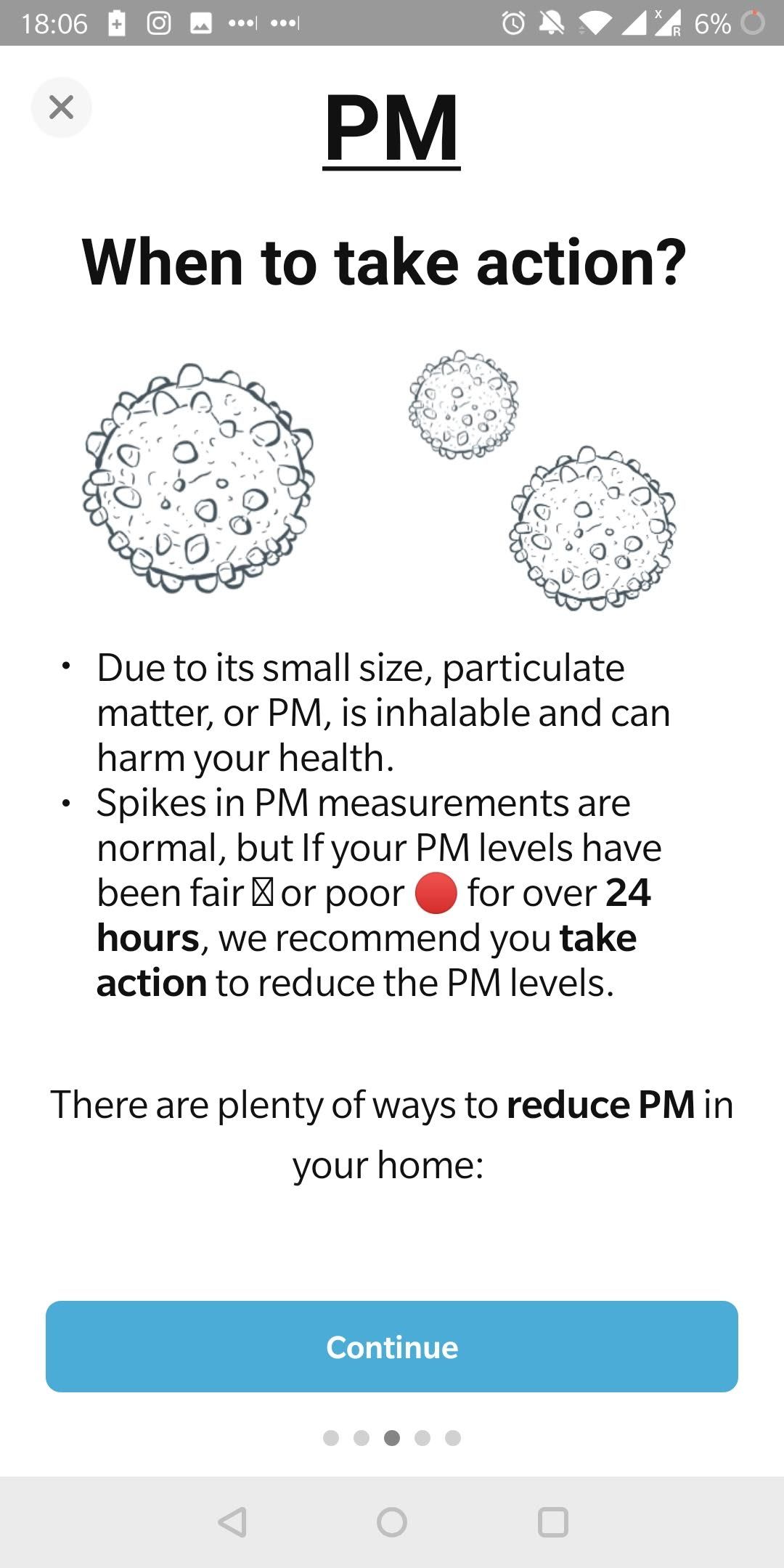
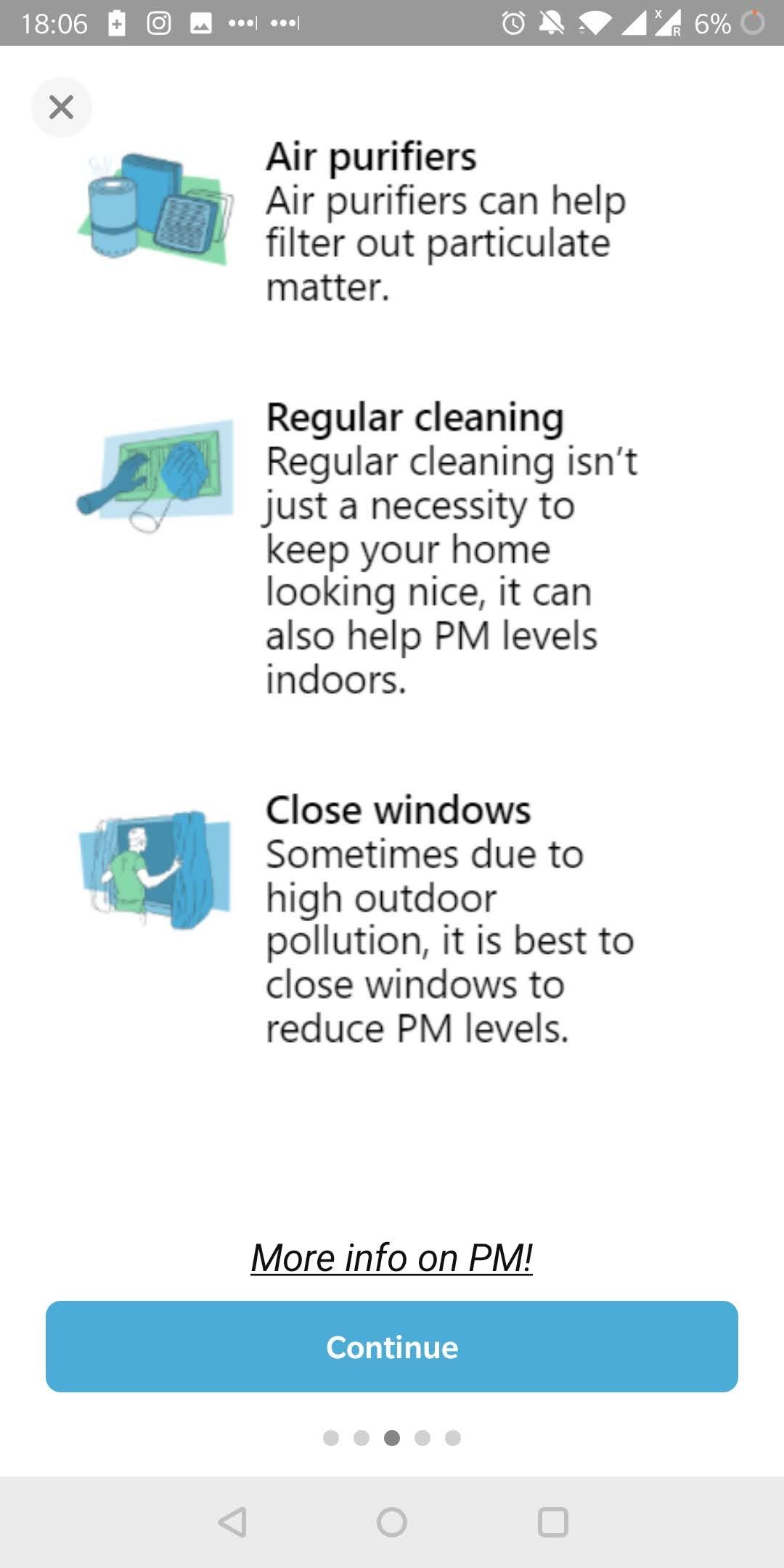
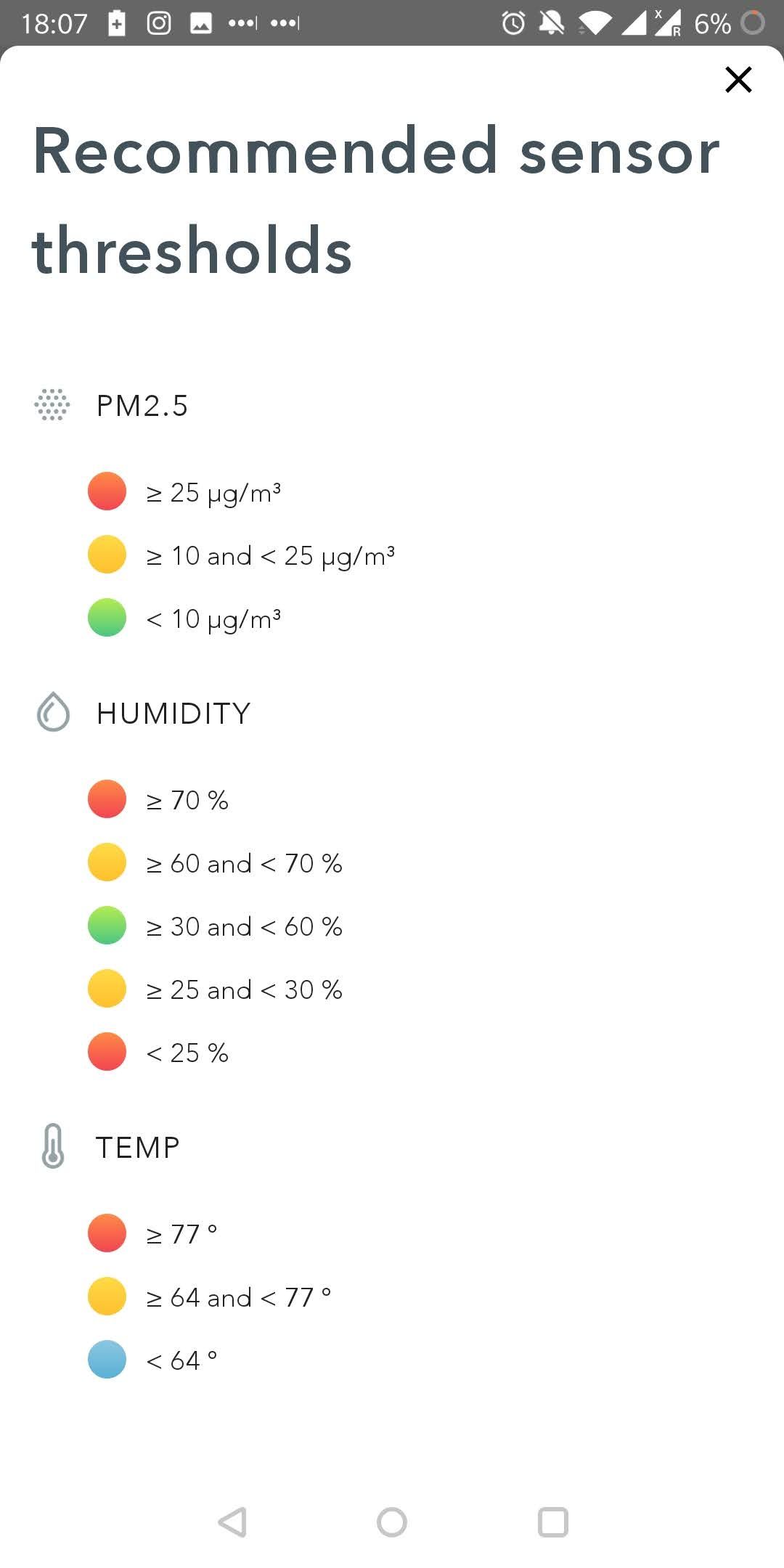
According to Airthings, when you have a particulate matter concentration of less than 10 μg/m3, you have good air quality. When you're seeing a PPM 2.5 concentration of 10 to 25 μg/m3, it's concerning, and levels above 25 μg/m3 constitute a red alert.
How to Set Up the Airthings View Pollution
To set up the Airthings View Pollution, download and open the Airthings app (Android | iOS), create an account, pull the device's battery tab to turn it on, and follow the instructions to pair the air quality monitor with the app. If you're setting up more than one unit, be sure to give each a descriptive name.

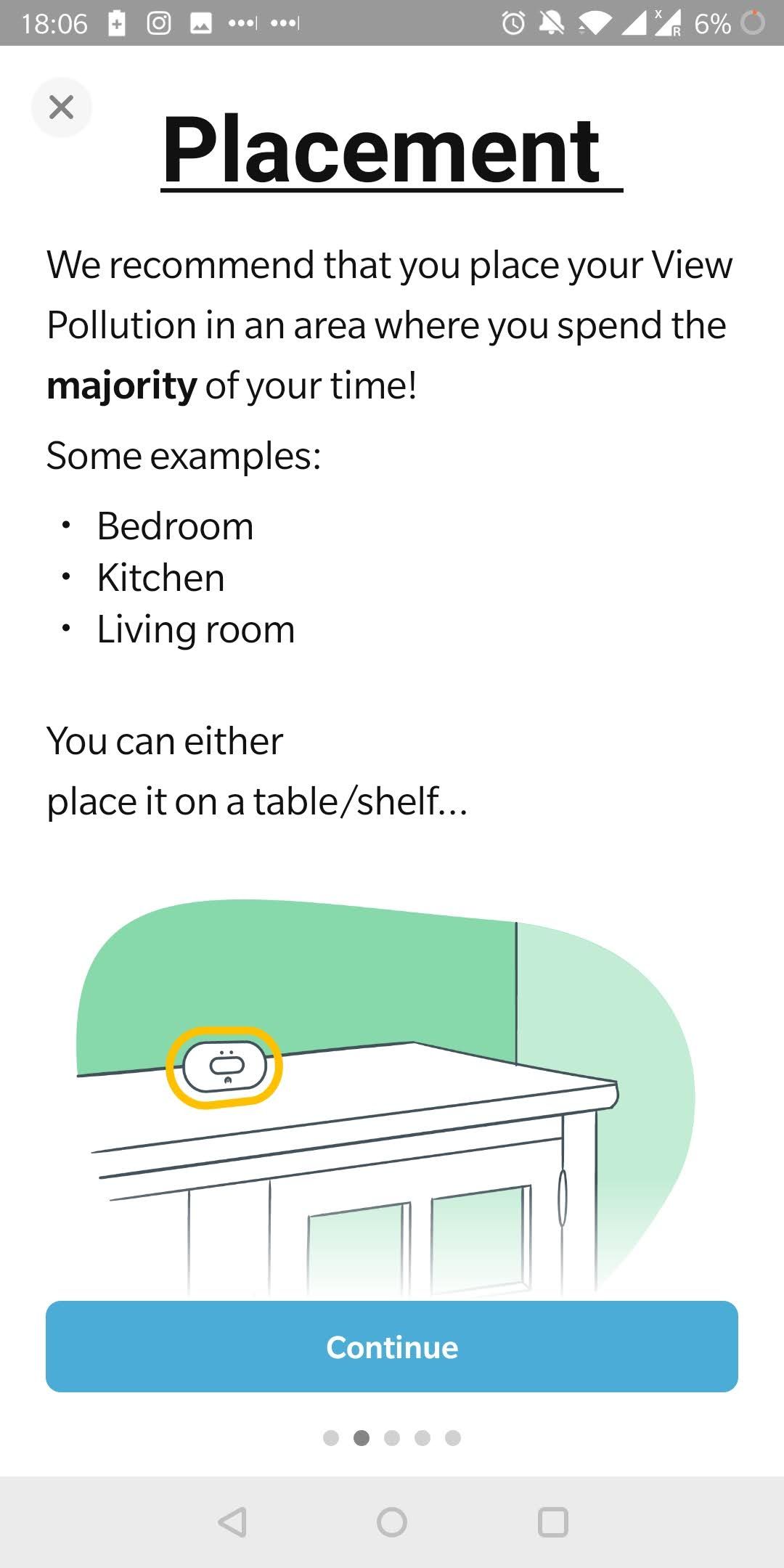

Following its initial setup, our Airthings View Pollution entered a 7-day sensor calibration period. According to Airthings, the PM, temperature, and humidity sensors don't require calibration, so we're not sure why our unit initiated it anyway. It's probably a remnant setting from the View Plus, which contains radon, CO2, and VOC sensors that require calibration; an oversight a future app or firmware update might fix.
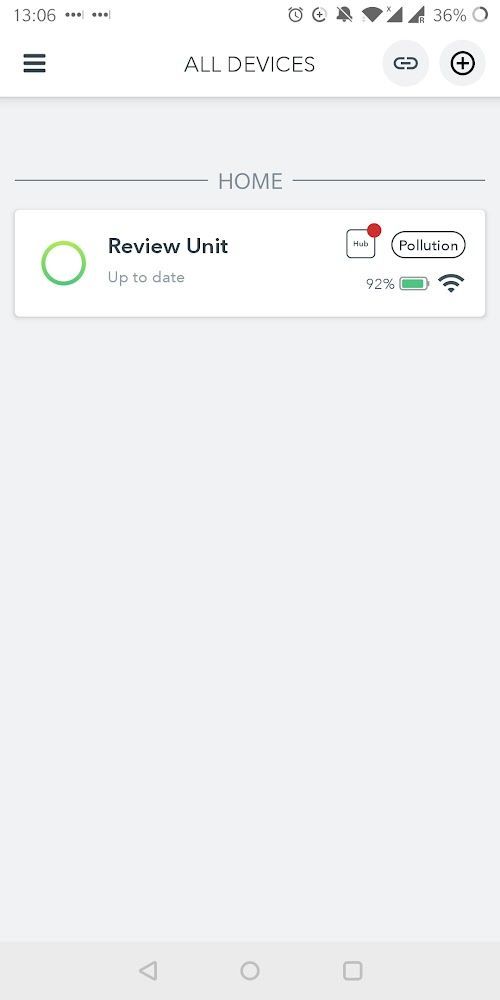
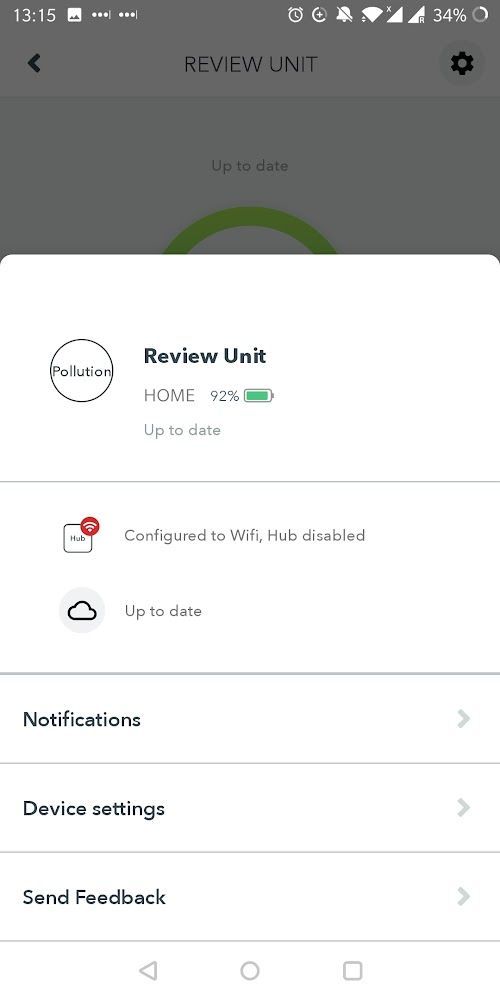
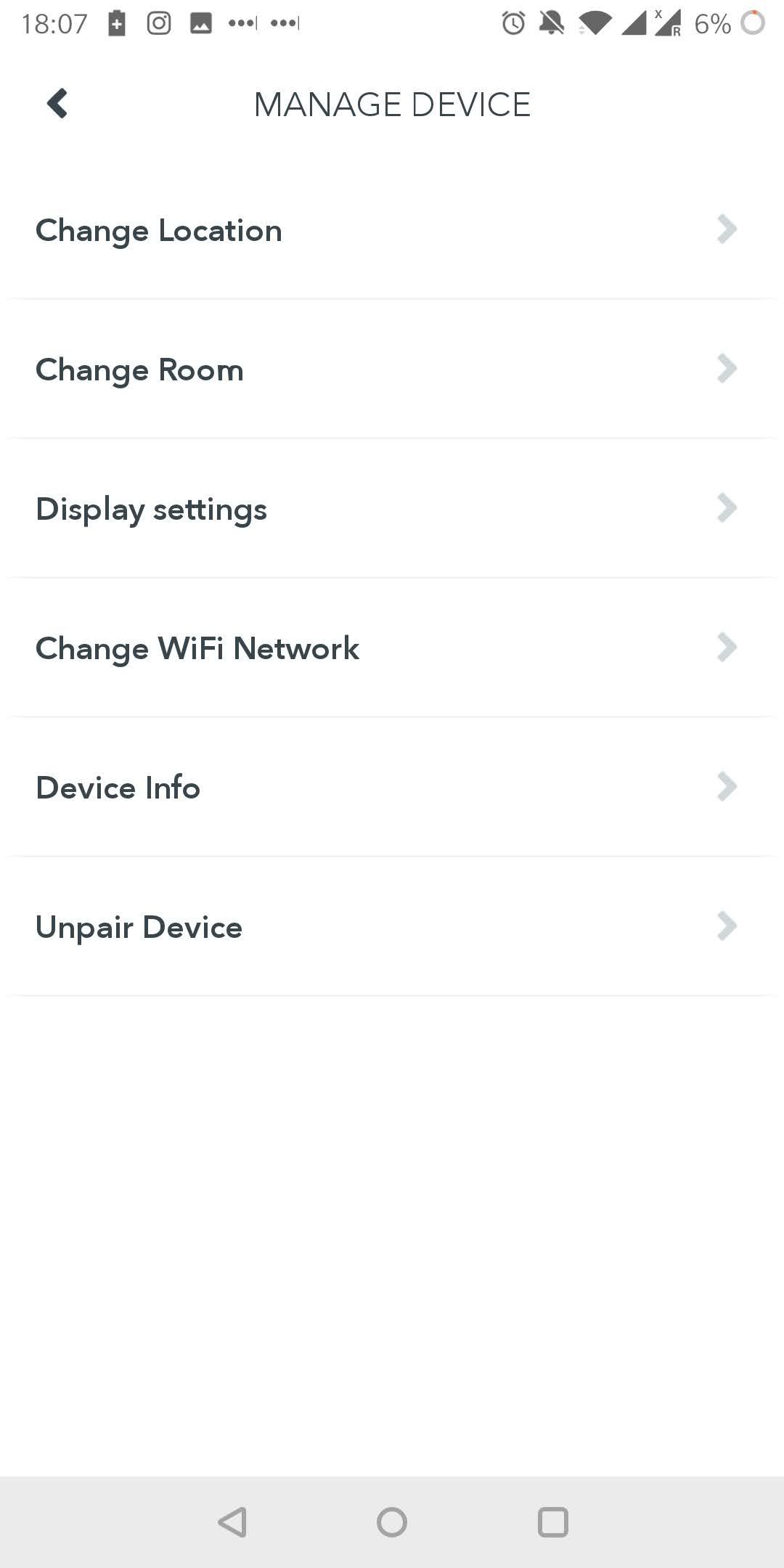
From the app, you can customize the Airthings View Pollution's notifications and display settings. Tap your device from the All Devices list, tap the settings icon in the top right, then head to Notifications or Device settings > Display settings, respectively.
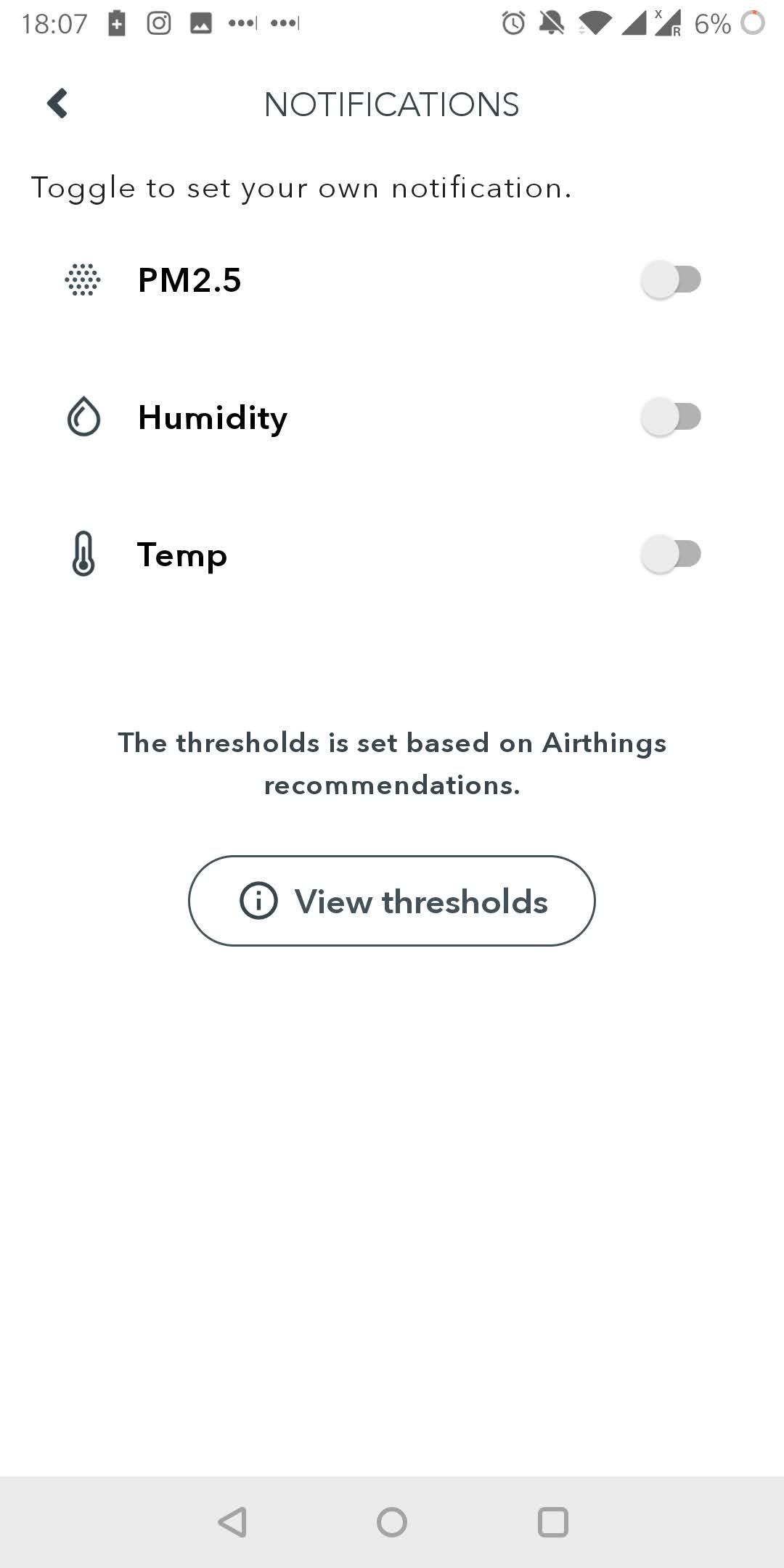
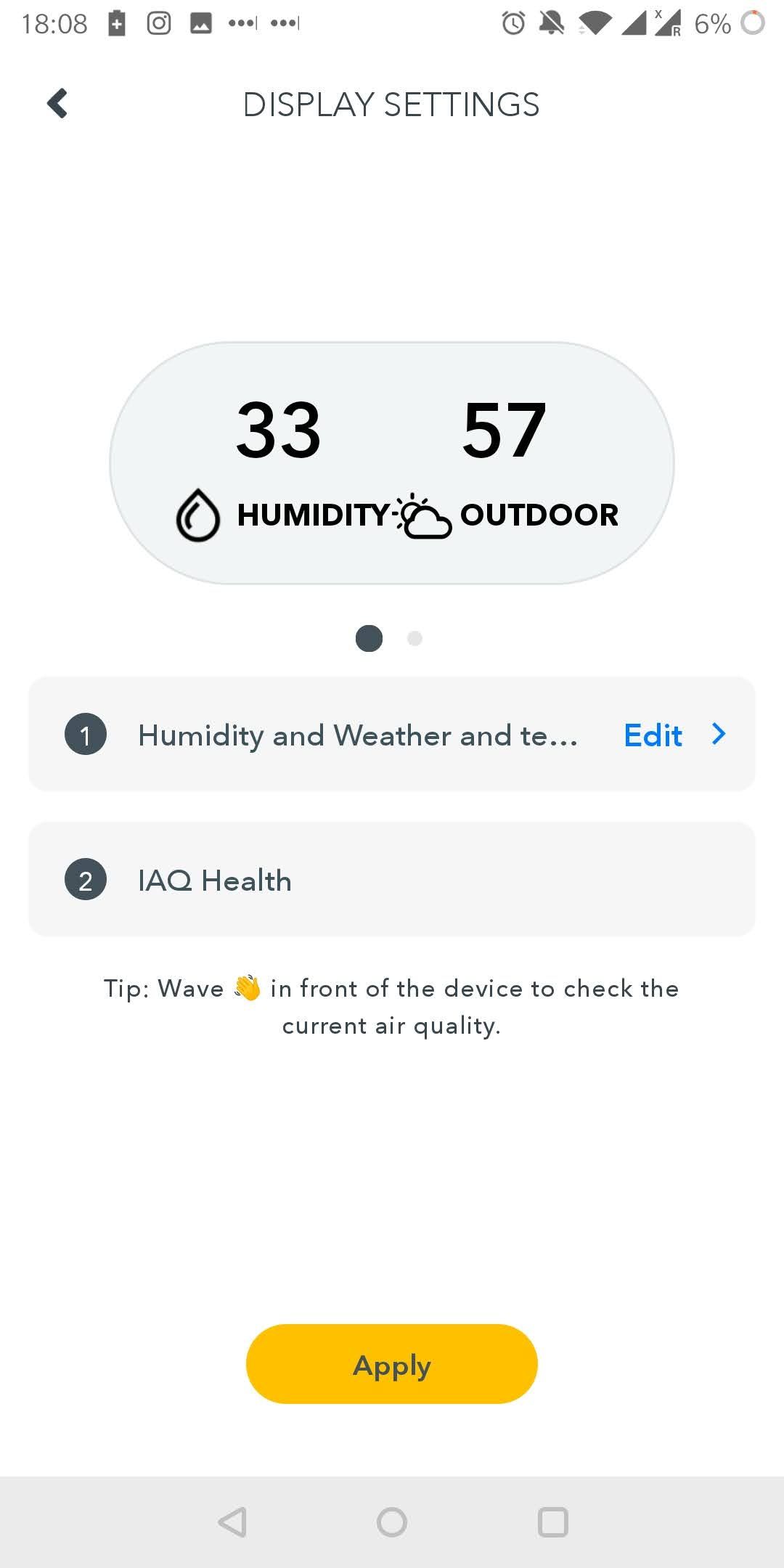
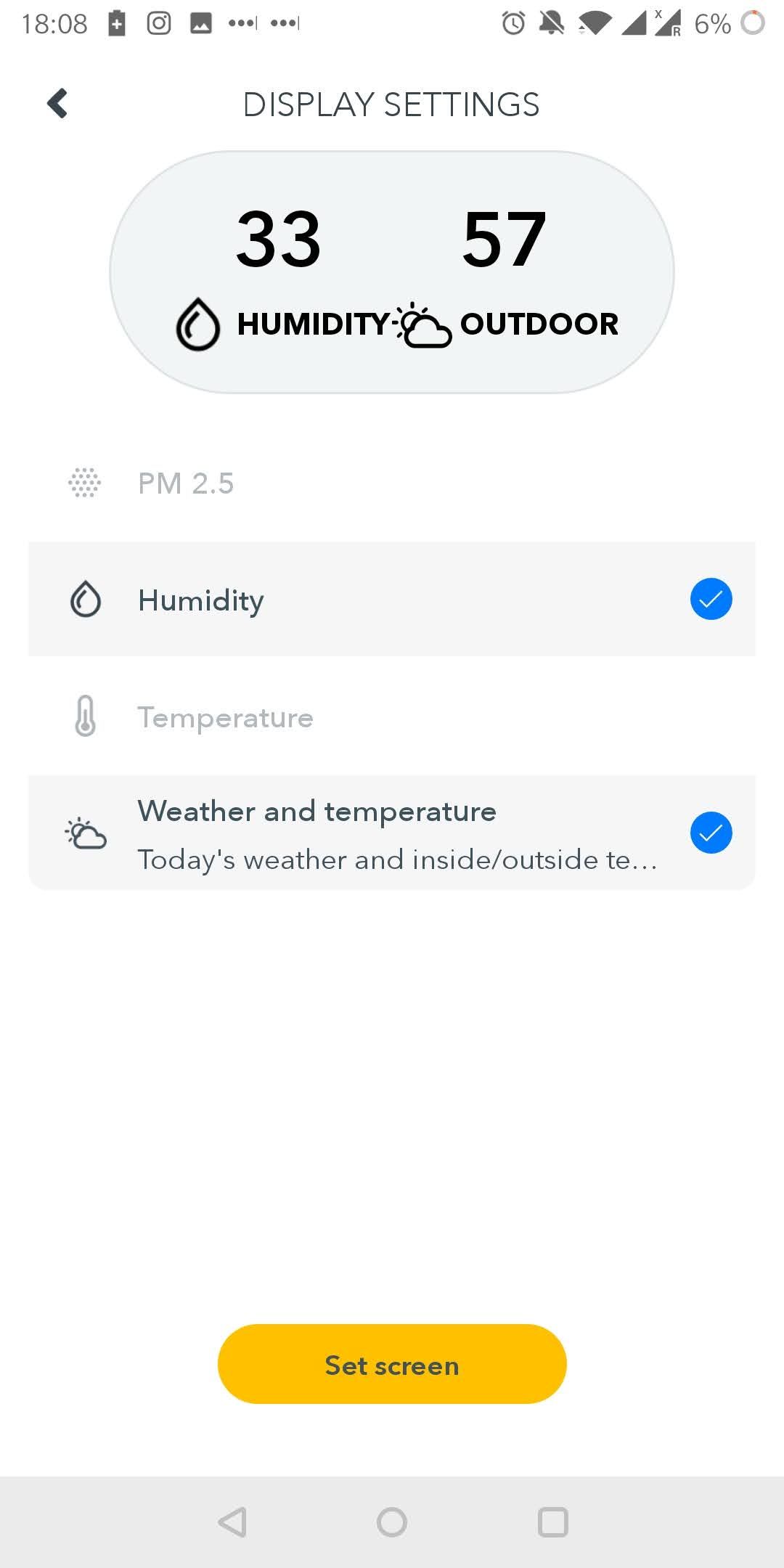
Under Notifications, you can toggle smartphone notifications for the three different sensors of your Airthings View Pollution. You can't change the preset thresholds. Under Display settings, you can change which data shows up on your Airthings View Pollution screen. Since there's space for only two data points, but four options, you'll have to decide what's most important to you. Note that weather information might not work if you're outside the US.
How to Use the Airthings View Pollution
Once you've set up your Airthings View Pollution, it will record sensor data and display information on its screen. To get a quick update on your current air quality, wave your hand in front of the device, and it'll either let you know that the air quality is good, or it will display the current PM 2.5 concentration. This feature is particularly useful when you decided not to show PM 2.5 data on the display.

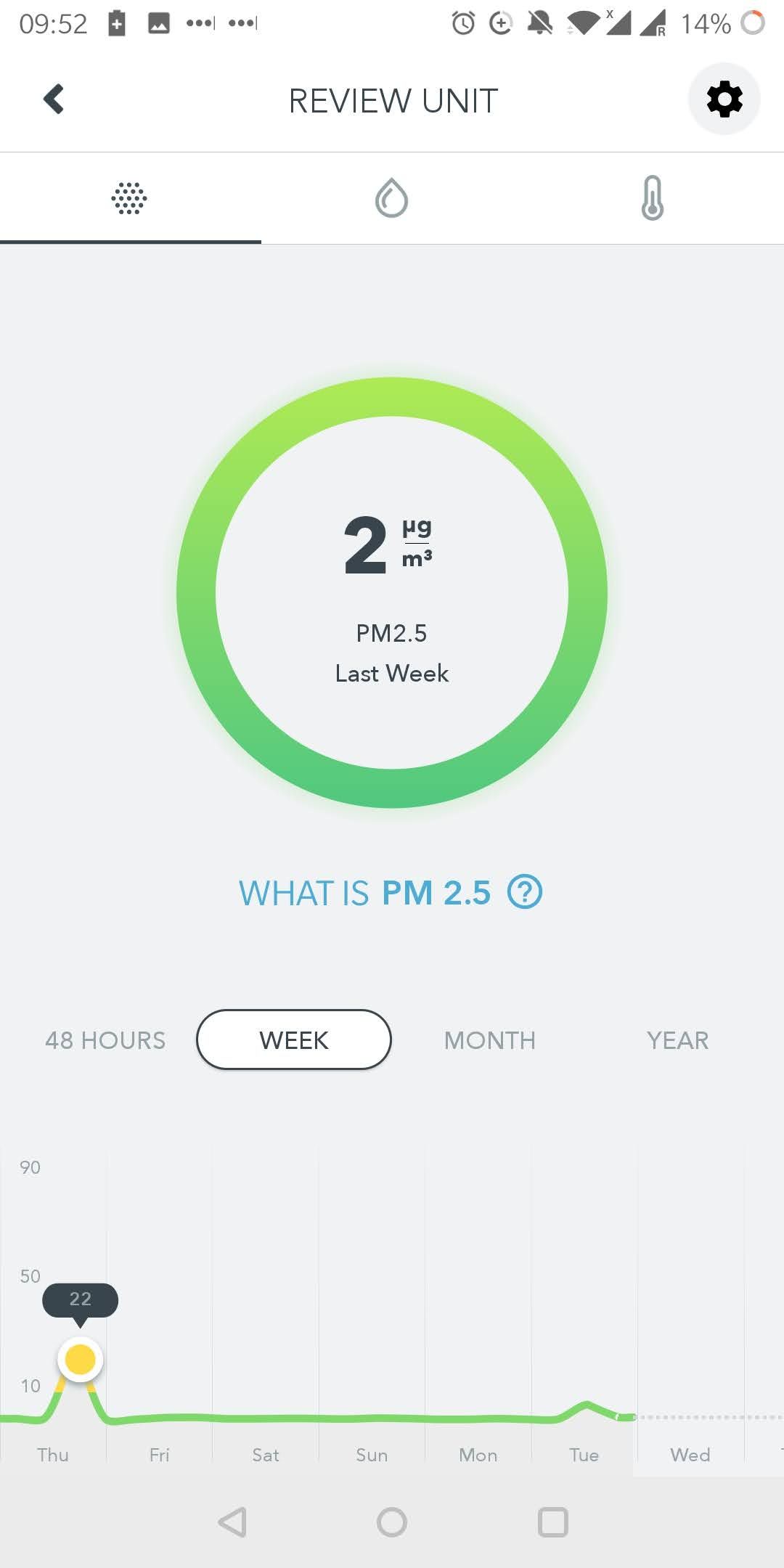
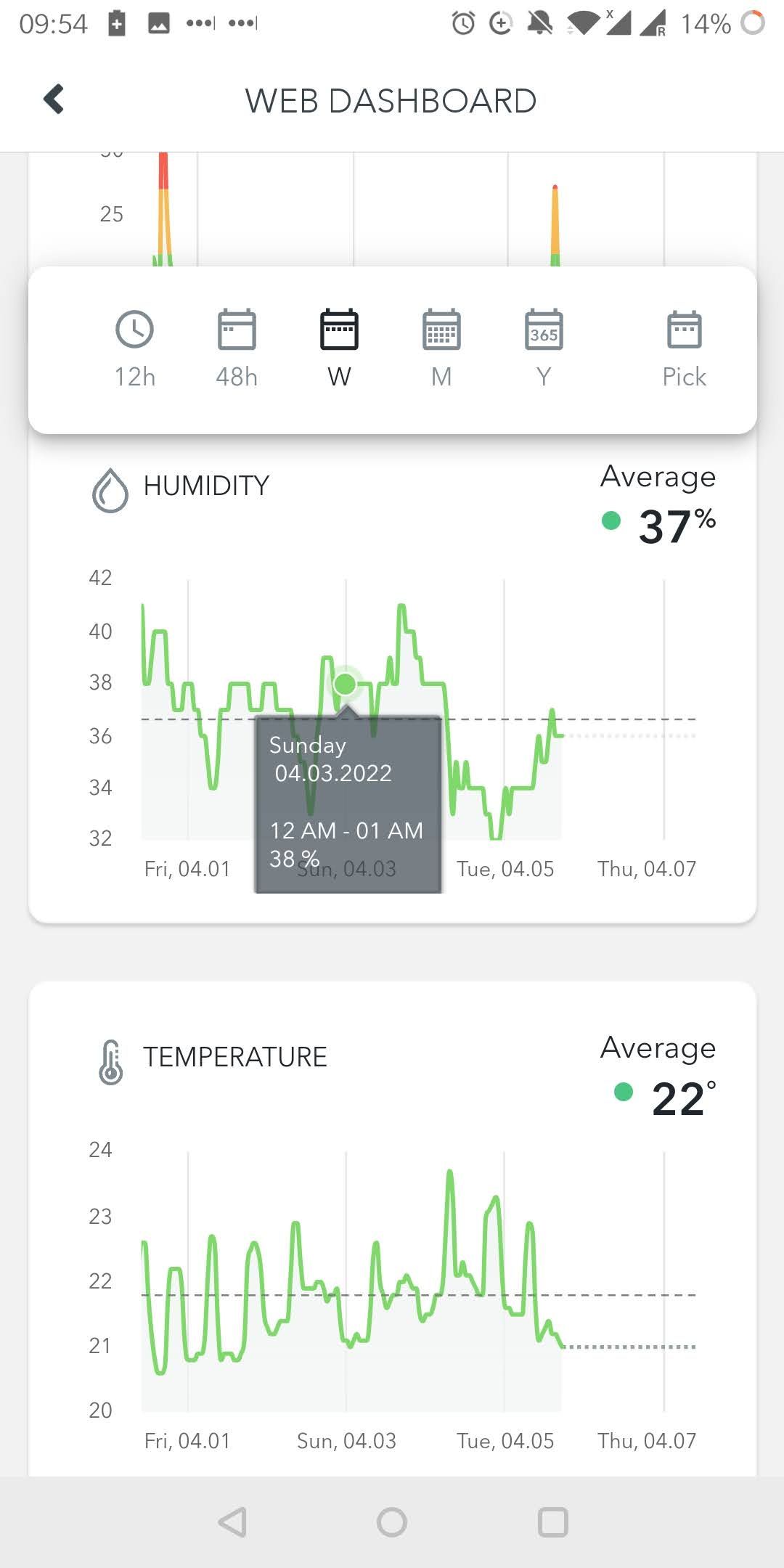
Inside the app, you can access additional information and review trends. The unit's overview screen lists current data from all sensors. When you swipe left, you can review trends for each sensor. From the overview screen, you can also access the Web Dashboard, which offers a more granular trend overview. Most importantly, you can directly compare all sensor data and spot correlations.
Should You Buy the Airthings View Pollution?
The Airthings View Pollution is great for keeping track of the temperature, humidity, and air quality in your home. It can alert you when one of the metrics is crossing a threshold, and it visualizes long-term trends. The PM 2.5 sensor in particular is useful if you or another member of your household are sensitive to fine particles or if you live in a place with intermittently high air pollution.
For example, in our tests, PM 2.5 values jumped up every time we used the stove. You don't have to burn your food to create bad air quality. Cooking with a vintage gas stove like ours can be a significant source of fine particles.
What we liked about the Airthings View Pollution was its elegant design, quick setup, and easy handling. The e-ink screen is great, though we noticed it keeps resetting every few minutes, which can be distracting when it sits on your desk. We found the smartphone notifications to be reliable, though we wish it was possible to adjust the sensor thresholds, especially for temperature and humidity.
An air quality monitor like the Airthings View Pollution is a great addition to your toolbox if you already have ways to deal with polluted air. If outdoor air quality isn't an issue where you live, a reminder to clean your home or open the windows might be all it takes to maintain great air quality. If you need to regularly purify the air on smog days or during wildfire season, however, you might be better off with a smart air purifier that comes with a PM 2.5 sensor built-in.
To monitor additional metrics, such as the Radon or VOC (volatile organic compounds) concentration in your home, have a look at what the Airthings View Plus has to offer.
FAQ
Q: How long does the Airthings View Pollution battery last?
The Airthings View Pollution comes with six non-rechargeable AA batteries included. These will last for up to two years before needing to be replaced. You can also power this air quality monitor via USB-C.
Q: How can I improve indoor air quality?
You can improve indoor air quality by regularly ventilating your space, particularly if cooking, smoking, a fire place, burning candles, or other indoor activities contribute to bad air quality. If the source of the pollution is outdoors, such as city smog or wildfires, keep your windows closed and run an air purifier with a filter that removes PM 2.5, such as the LEVOIT Core 400S discussed in our Air Purifier buying guide. Before you buy a unit, however, review our air purifier buying guidelines.
Q: Where shall I place my Airthings View Pollution?
Place your air quality monitor wherever you or your family spend the most time. This could be in bedrooms, the living room, or the (home) office.