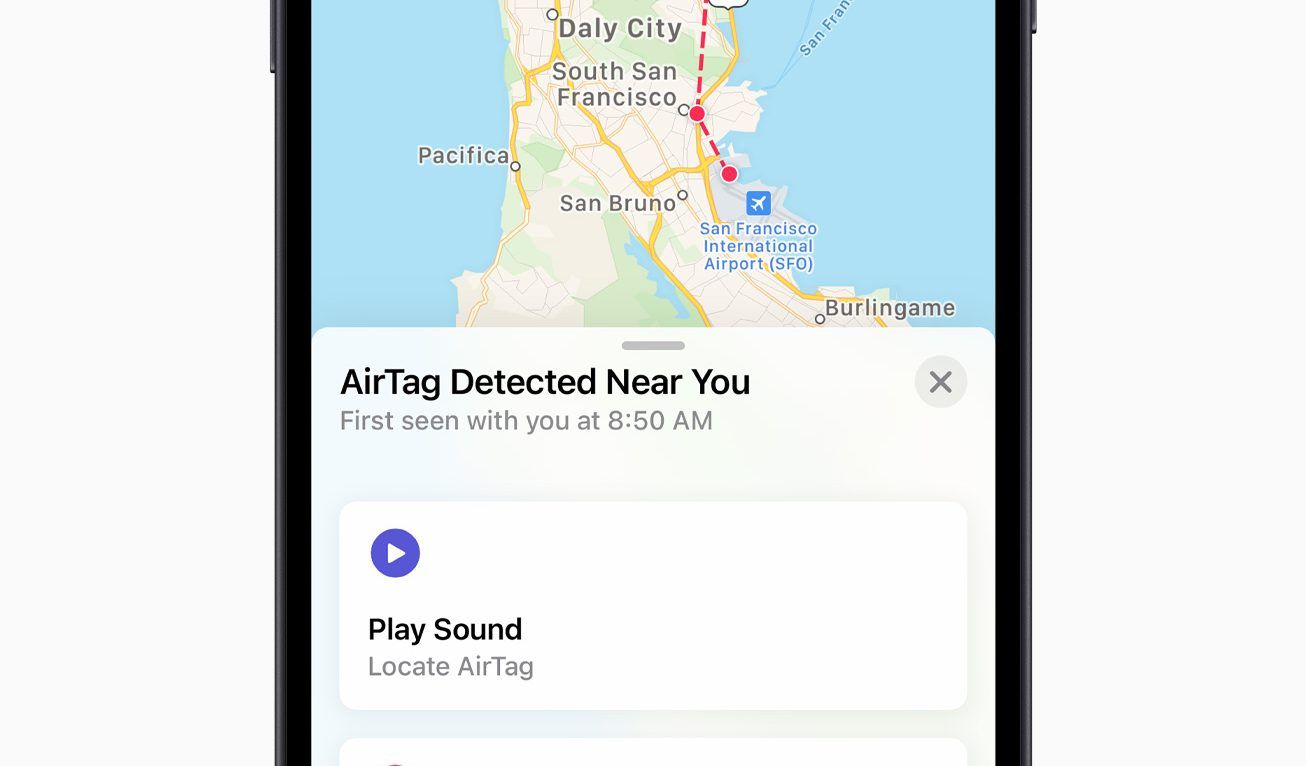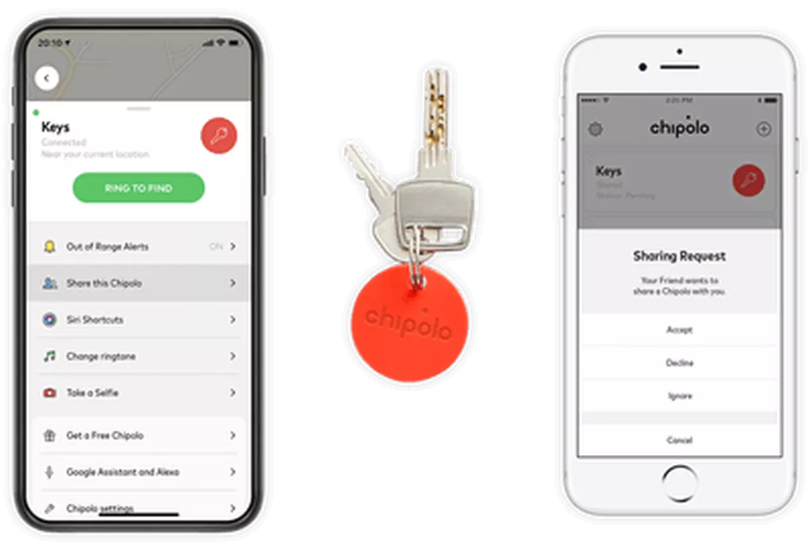Apple managed to pack a lot of impressive features into its tiny, location-tracking AirTags. But how exactly do AirTags compare to other Bluetooth trackers?
In this article, we'll compare AirTags to the location tracking gadgets from Tile, Chipolo, and more. For each of the competitor trackers, we only considered the base model.
What Features Do AirTags Have?
Apple designed the AirTags with the same purpose as all other Bluetooth trackers, to find your lost belongings.
When you're trying to find something you've misplaced nearby, a map view isn't very helpful. So the Find My app allows you to play a loud sound from the AirTag's built-in speaker instead. This is exactly the same as when you make your iPhone ring with Find My iPhone.
One unique feature to AirTags is Precision Finding. This uses the U1 ultra-wideband chip in an AirTag to show the precise location of your lost item on your iPhone. Your iPhone will guide you with an arrow, indicating the distance, and playing sounds to guide you to exactly where an AirTag is.
AirTags work by connecting to the Find My network, which links across all Apple devices with Find My enabled. This is almost a billion devices. Through the network, Apple can work out where your AirTag is and display the location to you in Find My app.
If you can't find your AirTag this way, as it's somewhere completely abandoned, you can put the AirTag in Lost Mode. In Lost Mode, if someone finds the lost AirTag, they can tap it using their iPhone or any NFC-capable device to view your contact number to get it back to you.
AirTags have an IP67 rating, which means that they're protected against dust and sand. They were also tested to work for at least 30 minutes while underwater at roughly three feet of depth.
Finally, AirTags have built-in safety features to stop them from being misused. If your iPhone detects that an unknown AirTag has been moving with you for a while—perhaps because someone slipped it into your pocket—you'll get an alert letting you know.
This only happens if the owner isn't with the AirTag, so other commuters won't see this alert when you're on the train.
AirTags Compared to Chipolo
The Chipolo is a very traditional Bluetooth tracker. It alerts you that you've left an item behind whenever your phone's Bluetooth connection gets dropped from the device. Unlike the AirTag, you can use a Chipolo with both iOS and Android devices.
You can play an alert through the Chipolo if it's misplaced to help you find it, but the noise and being within Bluetooth range is the only information you have about where the device is.
Usefully, if you have the Chipolo but not your phone, you can play an alert through your phone to find it. That's a handy feature in case you lose your phone.
Chipolo's app needs to run in the background. If you're on an Android phone you can set this up automatically, so you can close the app. However, if you have an iPhone, you will need to keep the app open at all times for it to work. We found this out in our review of the latest Chipolo.
Also battery replaceable, the Chipolo uses a CR2032 round battery, just like the AirTag. Chipolo claims the battery should last for about two years on the device. The Chipolo has also only been rated IPX5 for water resistance, which only protects from light splashes.
For lost belongings, the Chipolo can't help too much. The Chipolo app can only show you the location in which you last had a Bluetooth connection between your phone and the device.
This isn't ideal as the item with the Chipolo may have moved since you lost it. Fortunately, the Chipolo community can report that a lost Chipolo has been found if they come across it.
AirTags Compared to Tile
Similarly to the Chipolo, Tile is a Bluetooth tracker and will send you alerts when your phone disconnects from the device. You can use the device on both iOS and Android.
You can play sounds through the Tile to help you find it, just like with the other two trackers. And the Tile button is used to help find your phone, just like the Chipolo. The Tile also takes a replaceable CR2032 battery.
As you'll need to download the Tile app, it's likely that you'll run into the same background problems as with the Chipolo app. It will work in the background fine on an Android device, but you'll need to keep it in the App Switcher on an iOS device.
Tile does have a feature similar to the Find My network. Users with the Tile app will automatically see their phones connect to a lost Tile in the background, similar to an AirTag. However, this only runs from the Tile community, which means only people that have bought a Tile are involved in the network, rather than all devices.
There's a premium subscription plan for Tile as well. For $2.99 a month, you can access certain benefits such as a 30-day location history of your Tile device, advanced alerts, and free battery replacements.
Why AirTags Win
Of course, it's always down to individual preference, but it's clear to see that the AirTag feature-set easily beats that of the Chipolo and Tile.
It's worth noting that both the Chipolo and Tile come with a keychain hole directly on the device, and the AirTag requires you to purchase an extra accessory. But, this isn't the end of the world as you can still use an AirTag on some items without a keychain. So we're not really counting that as a feature.
Being able to take advantage of the Find My network to locate AirTags when they're not within range is a massive benefit over any Bluetooth tracker's own community. Before, you would have needed a separate GPS tracker for this ability to get such extensive coverage.
Using the U1 chip in both an iPhone and an AirTag to allow for Precision Finding is also a massive advantage. Neither of the other two third-party trackers has such a feature that would allow you to find the item as quickly and easily.
A Big Step for Bluetooth Trackers
Packing so much tech into a Bluetooth tracker changes the game. You could probably class the AirTag as both a Bluetooth and GPS tracker, which hasn't been done before. When combined with such an advanced ecosystem for further ease of use, Apple seems to come out on top.