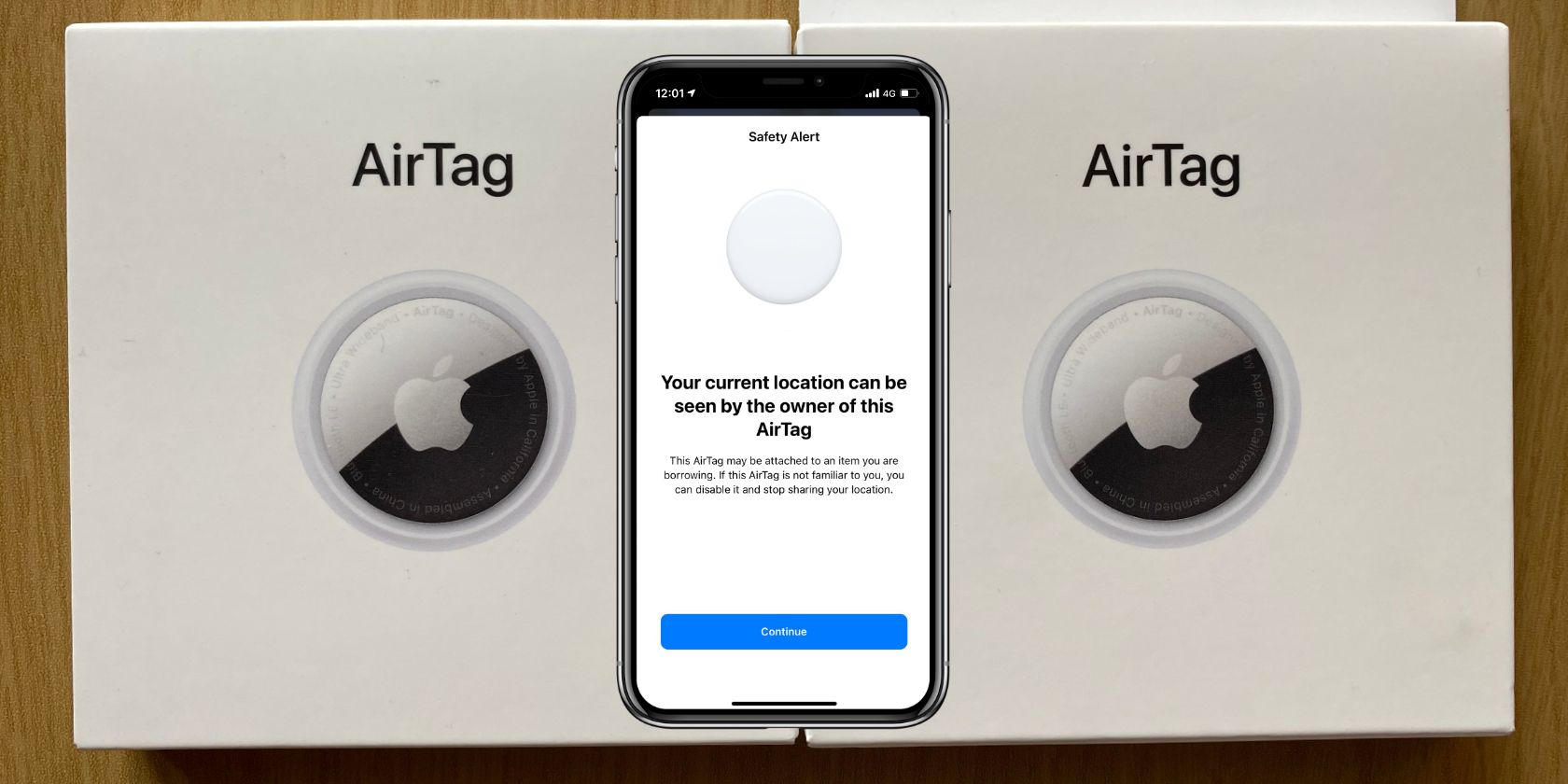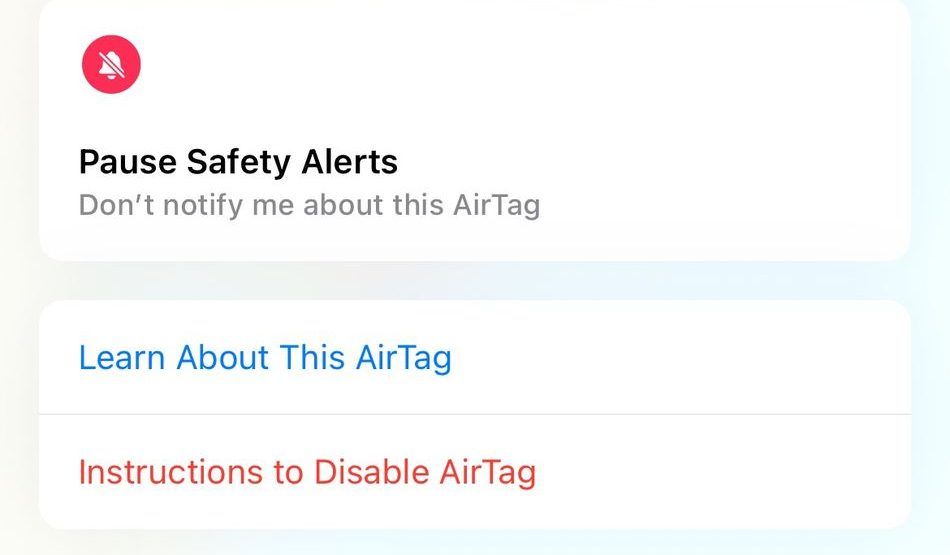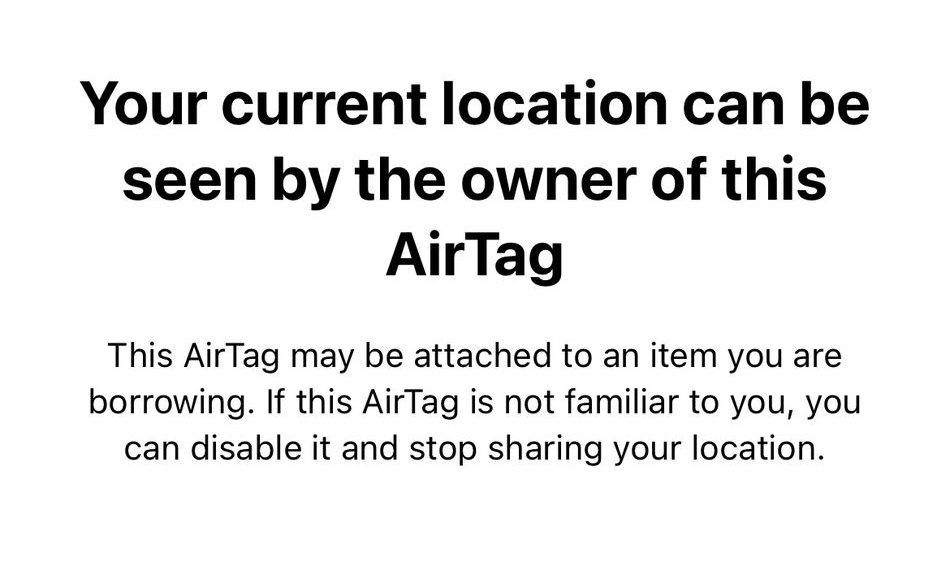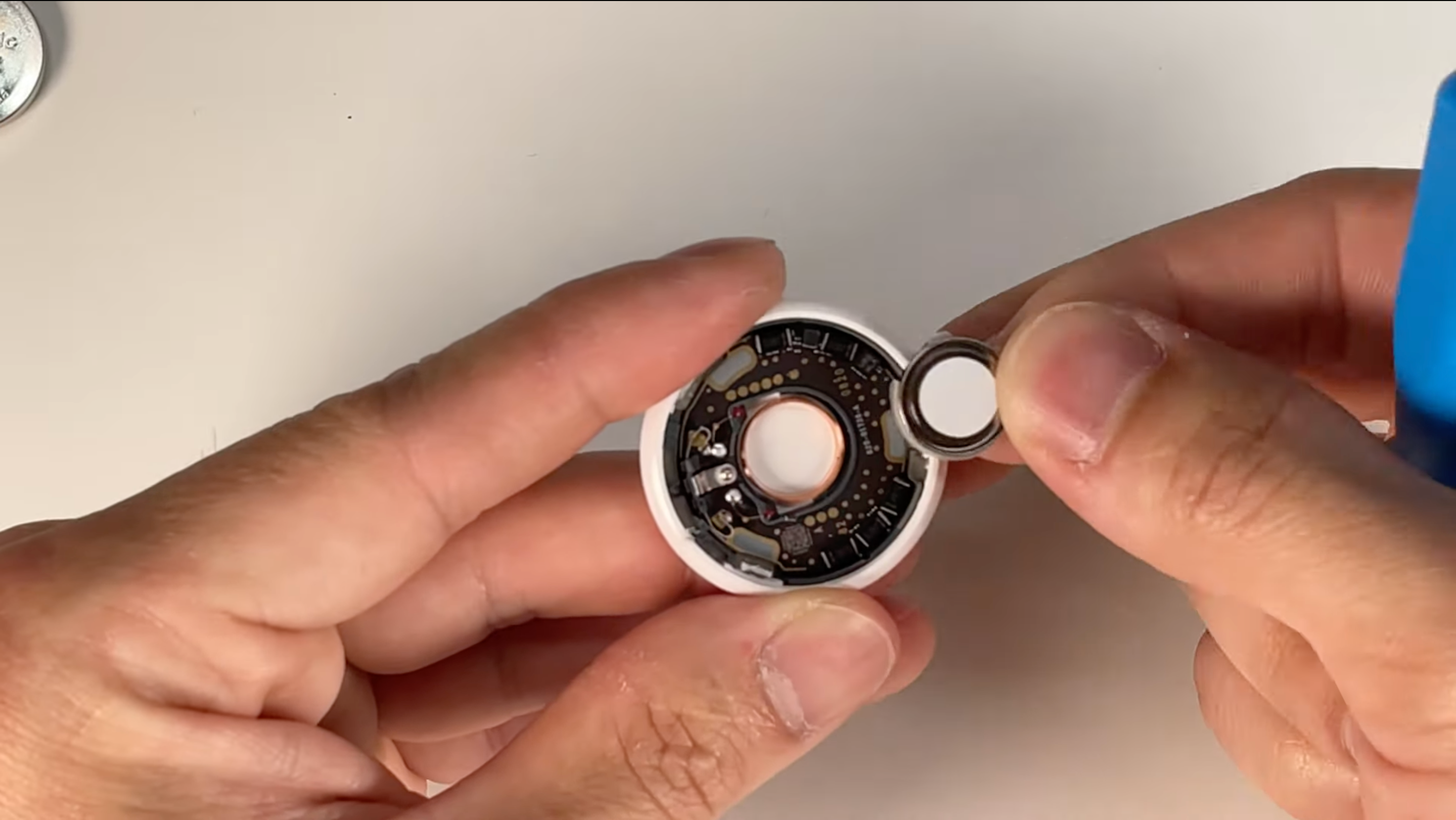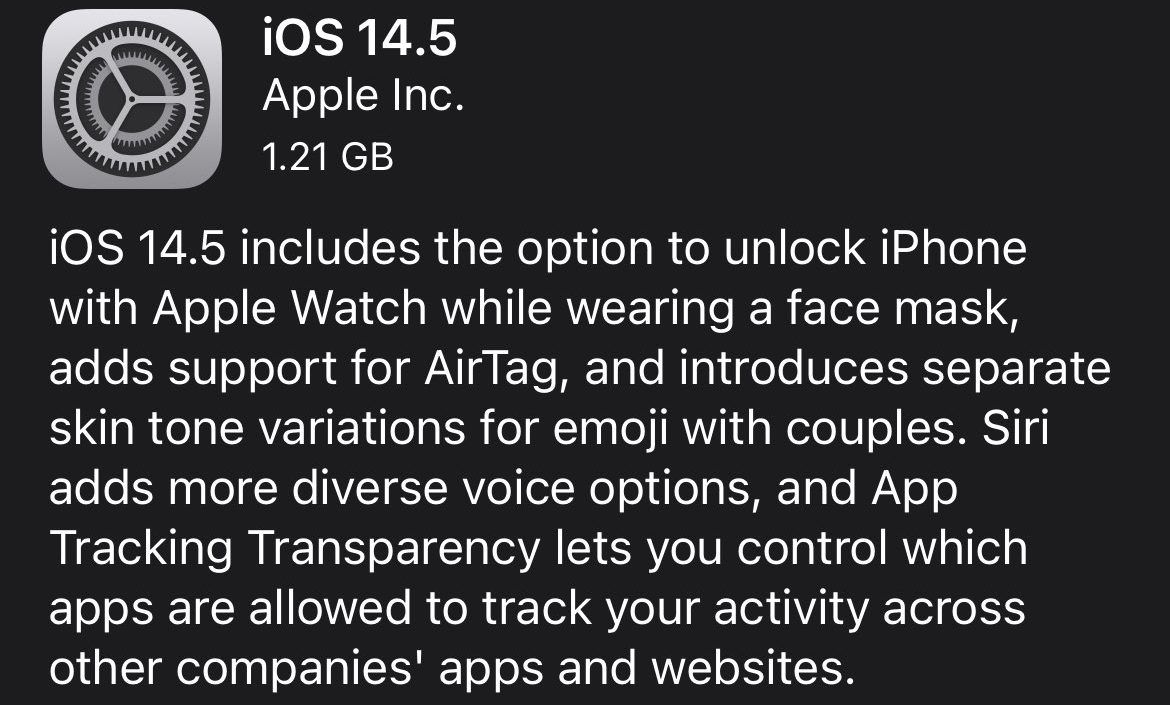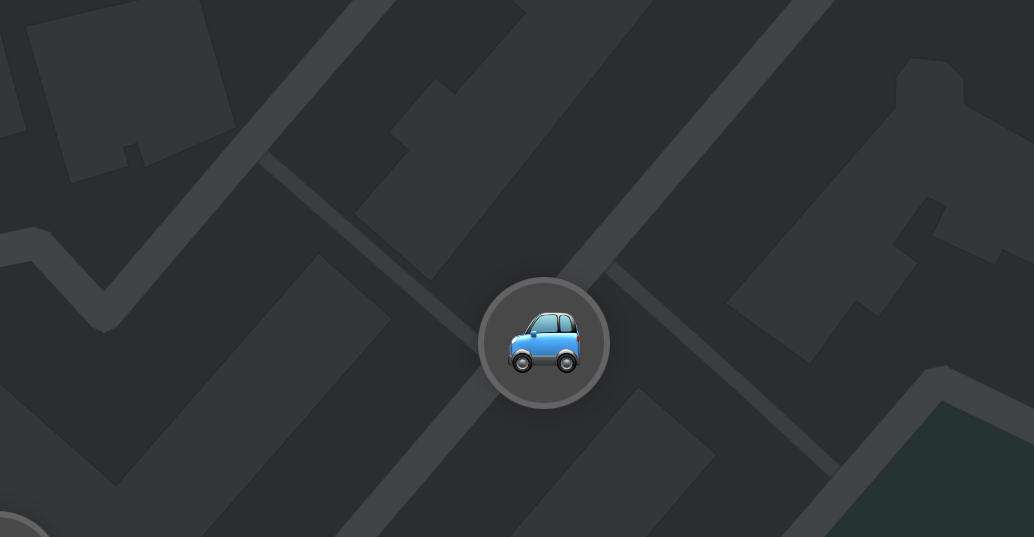Apple's AirTags hit the market as the tech giant's approach to Bluetooth trackers. Just after their release, the internet was filled with clickbait headlines telling you that AirTags aren't safe.
We're here to show you why AirTags are safe, and why you don't need to worry.
What Safety Features Do AirTags Have?
As soon as AirTags were announced, Apple outlined the safety features it would include on the devices. You'll find them in AirTags, as promised.
If your iPhone detects that an unknown AirTag has been moving with you for a while, you'll get an on-screen alert letting you know. You can then see options in the Find My app on how to deal with the rogue tracker.
Separated AirTags will also play an alert after a certain period of time. This means you will hear a nearby AirTag alerting you to its presence after that time. It's ideal for the rare case where somebody slipped an AirTag into your belongings.
Another safety feature is that the Bluetooth signal identifiers AirTags emit regularly change. This stops anyone from monitoring and potentially intercepting the signal to track the device as it moves.
How Do Safety Features Work on AirTags?
All the safety features on AirTags work automatically and in the background, so you don't need to do anything.
If you're running at least iOS 14.5, you'll automatically receive an on-screen notification about any AirTag that's been following you. You'll first see a warning about the device moving with you, as there may be an innocent explanation such a a forgotten AirTag in something you've borrowed.
After receiving this notification, your iPhone will then open the Find My app. Here, you'll see options to play a sound through the AirTag, find out some information about it, and get instructions on how to take the battery out to stop it from tracking you.
Apple says that you'll receive this notification after a certain amount of time, or when you arrive at either your saved home address or a frequent location. Apple didn't specify the time limit, thinking it best not to in the name of public safety.
The time-based alert tone on the AirTag plays automatically. Without needing to do anything, you'll hear the chime from an AirTag after the time period elapses. And the identifiers changing in the background only happens through software.
Testing the Safety Features on AirTags
Of course, Apple promising these safety features is only so good. There needs to be proof that the features work in everyday use. So we put an AirTag to the test.
We carried around an AirTag registered on a different device with a separate Apple ID for a day to see when the alert popped up. After roughly one or two hours, the notification showing that an unknown AirTag had been moving with our iPhone came up.
The notification works as expected, so that's a plus for the AirTag. Receiving it within a couple of hours is a fairly standard time period for the notification to still be relevant, without giving off false positives.
Many users reported they got the automatic chime after about three days. This report seems fairly accurate, as that's what happened in our case. After three days, the AirTag made the chime to let you know it was there. The speaker on an AirTag is fairly loud, so you shouldn't have any trouble hearing it.
Unfortunately, there is no way to test the changing Bluetooth signal identifiers. AirTags don't show up as discoverable items on any Bluetooth-enabled device, and you can't see information about the Bluetooth connection from the Find My app.
This isn't necessarily bad, as it means nobody else can see the connection details either. They would need to own a specialist device that detects Bluetooth signals.
Arguments That AirTags Are Safe
AirTags require iOS 14.5 or higher to work with an iPhone, so you'll need that to set up an AirTag and receive the onscreen notifications. That version was released only days before AirTags became available, so more and more people will eventually update to that version, especially with the slew of other new features in iOS 14.5.
With the function being carried forward into future iOS updates, after only a short while, the majority of iPhone users will have compatible software to receive AirTag notifications.
One or two hours, or when you get to a known location, is a reasonable time period to receive the notification that an AirTag may be moving with you. Each AirTag needs to make sure it is actually moving with you, and not with someone nearby. So a small delay is expected, but the notification still delivers within a relevant time.
AirTags were made for iOS, and don't work with Android (except to tap an AirTag in Lost Mode). You can't get around this. Android users can rely on the chime after three days to notify them of any nearby AirTags.
However, in a location where somebody doesn't own an iPhone, the Find My network isn't going to operate as effectively, if at all. This means that any malicious AirTags probably wouldn't give the owner reliable location information.
Finally, people must accept that AirTags are a tracker. Just as with other Bluetooth trackers on the market, and with most products in general, if someone really wants to use it maliciously, they'll find a way.
As with any product, there is only so much you can do to make it totally safe before you start to inhibit the core function of the device. And Apple took suitable measures to give AirTags safety features that try to stop them from being used harmfully.
Get Back to Tracking
There you have it: AirTags are safe for you to use in the real world. Despite what you've been told, nobody's in jeopardy, harm's way, or at risk of a dangerous device; this is false.
Apple took appropriate measures to include safety features to stop the Bluetooth trackers from being used for malicious purposes. Now get back to finding those keys you lost!
Image Credit: Apple