Apple has released several models of AirPods over the years, and they’ve proven to be incredibly popular. But one downside to these wireless earphones is that you need to keep them charged up whenever you want to use them. But how long does it take to charge a set of AirPods?
The short answer to that question is that it depends. Charging your AirPods can take as little as five minutes to as long as an hour, depending on whether you just need a quick bit of juice or a completely full charge. Here’s everything you need to know.
How Long Does It Take to Charge AirPods in Their Case?
Apple has not given details about the total charging time of their AirPods. It seems that the time it takes for AirPods to charge from 0% to 100% when placed in their charging case depends on the AirPods model you own.
According to user reports, the AirPods (1st generation) fully charge within 17 minutes. The AirPods (2nd generation) are similar, getting to a full charge having been popped inside their case for around 20 minutes, according to Music Critic.
On the other hand, it can take roughly an hour to fully charge the AirPods Pro, which is probably also true for the newer AirPods (3rd generation). This may be due to the Optimized Battery Charging feature available in these newer models.
How Long Does It Take to Charge Drained AirPods in a Drained Case?
If your AirPods charging case is out of charge, you’ll need to plug it in with the AirPods inside to use it to charge your AirPods up. Compared to charging in the case itself, charging time may be different when you’re doing this.
To see for sure, we fully drained several sets of AirPods along with their cases and began charging them over a wired connection. Here’s how long each model took to charge up:
- AirPods (1st generation): around 30 minutes to an hour
- AirPods (2nd generation): about 45 minutes to an hour
- AirPods Pro and AirPods (3rd generation): one hour to two hours

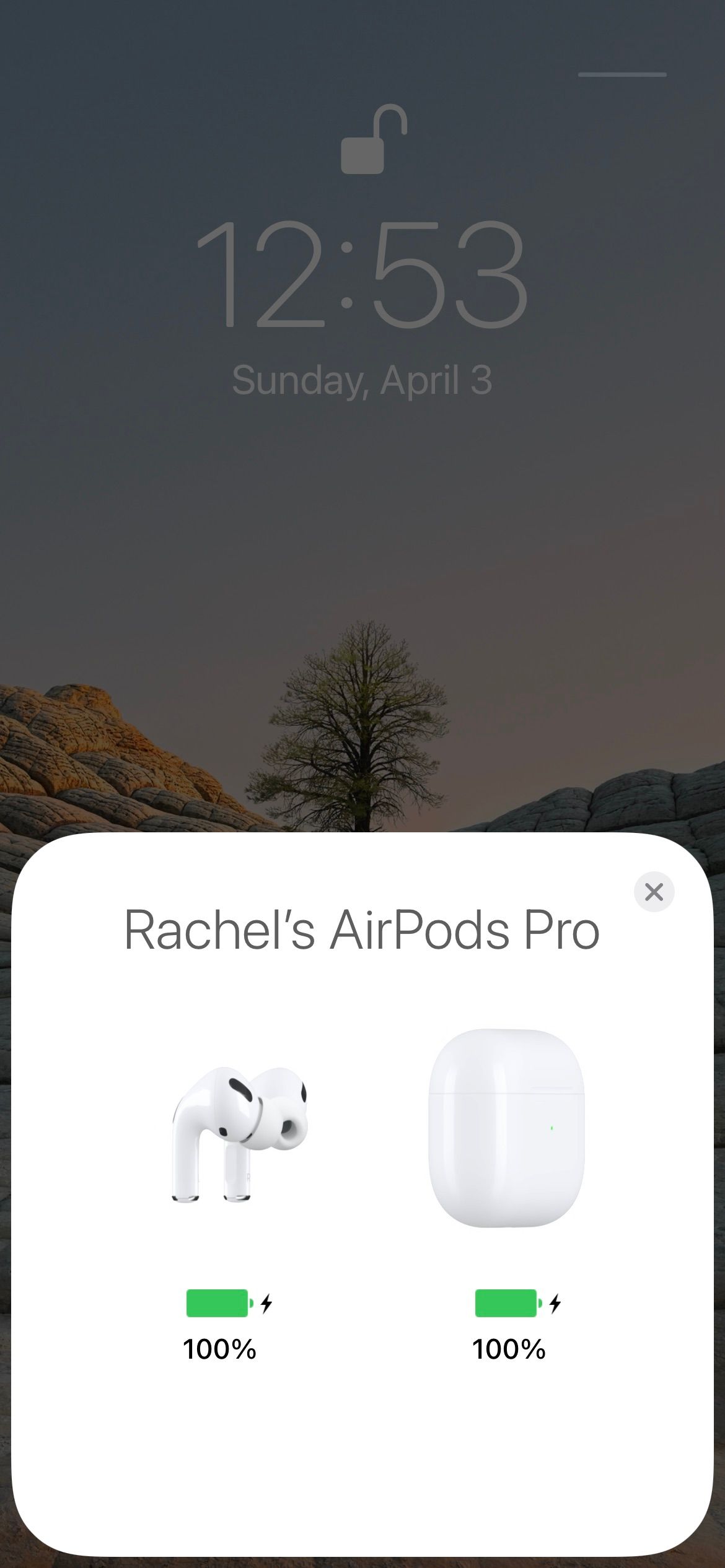
Moreover, you will get the best results if you use a wired connection instead of a wireless charger. This is because wireless charging for AirPods cases is not meant for fast charging.
How Long Does It Take to Fast Charge AirPods in Their Case?
If you don’t need a full charge, it only takes about five minutes of charging time inside the case for AirPods Pro or AirPods (3rd generation) to give you one hour of listening time or an hour of talk time.
Similarly, you need to charge your AirPods (1st generation) and AirPods (2nd generation) for around 15 minutes to get up to three hours of listening time or around two hours of talk time.
How Long Will a Charge Last You?
A single charge can give you four to six hours of listening time and up to three hours of talk time, depending on your AirPods model.
Meanwhile, the AirPods charging case can fully charge your AirPods three to four times, to give you almost an entire day of listening time.
How to Check Your AirPods’ Battery
There are different ways to see your AirPods’ charge status. You can use the case’s status light to get a gauge of your device’s charge. Or, you can also use an external device, like an iPhone, Mac, Apple Watch, or even an Android or Windows device.
Get Enough Charge to Meet Your Needs
Apple designed the AirPods to hold a charge long enough to meet most people’s daily needs. With its quick charging feature, you can pop your AirPods inside their case for just a few minutes so you can enjoy hours of listening time or talk time.
Even fully charging AirPods and the charging case only takes about an hour, so you shouldn’t ever have to wait too long before using them again.


