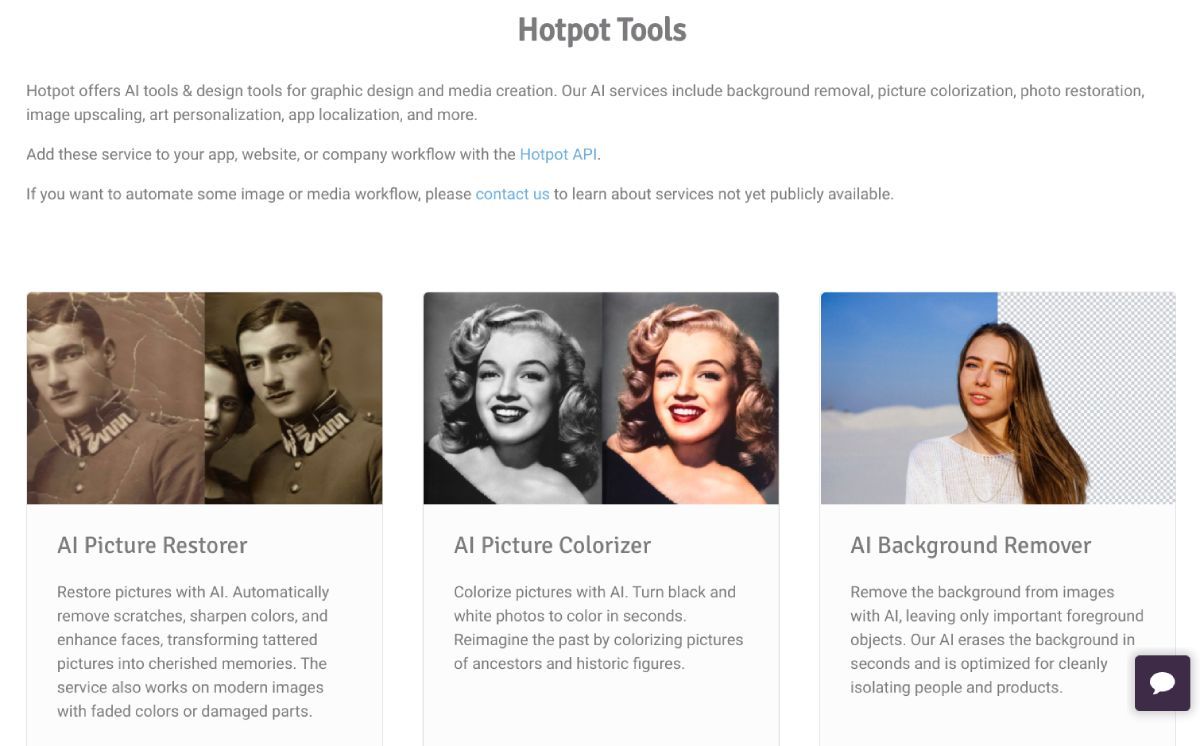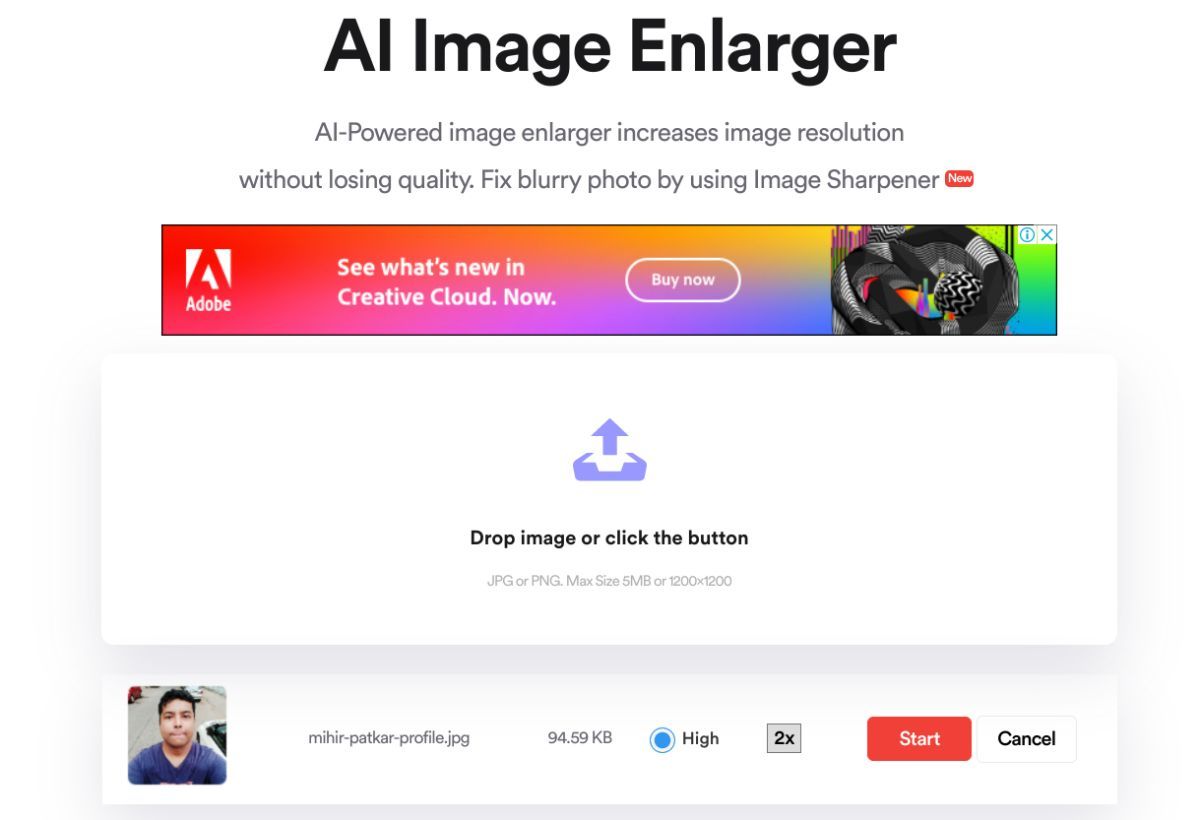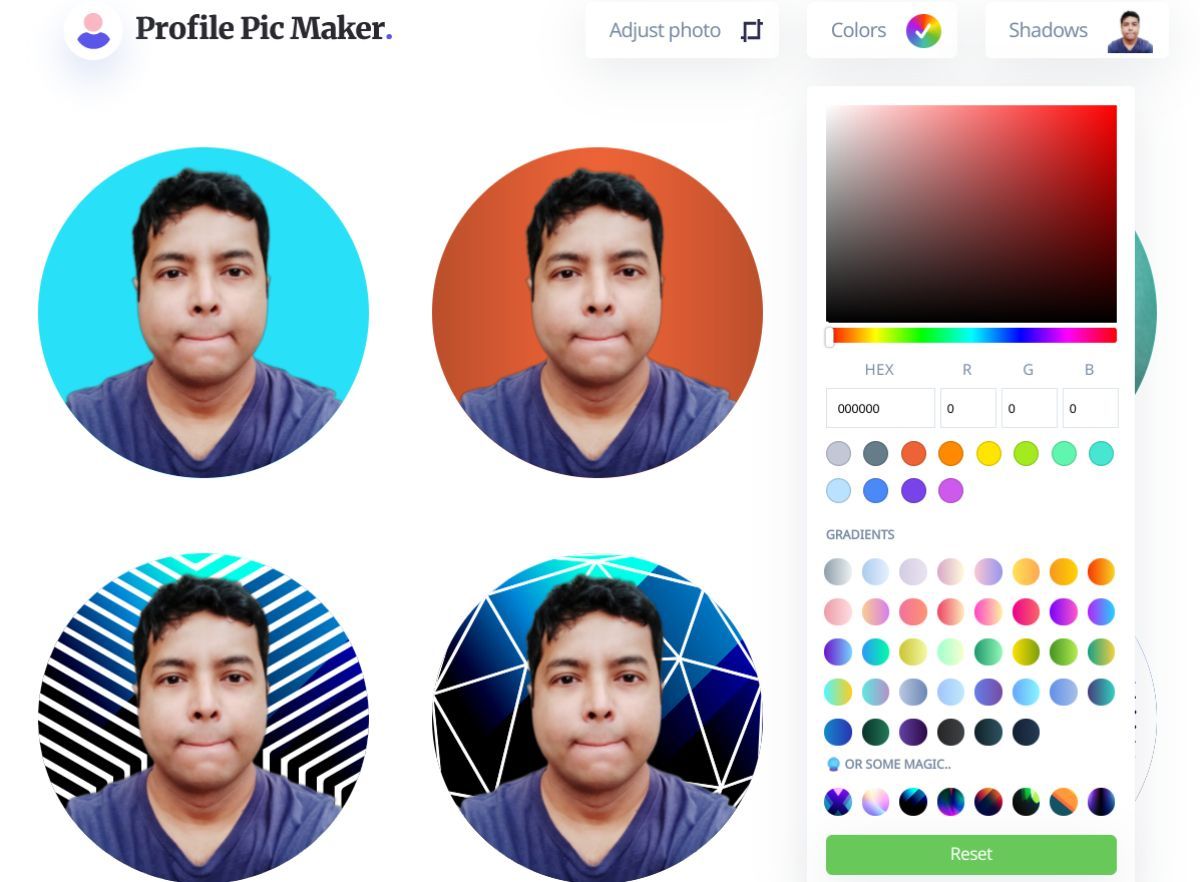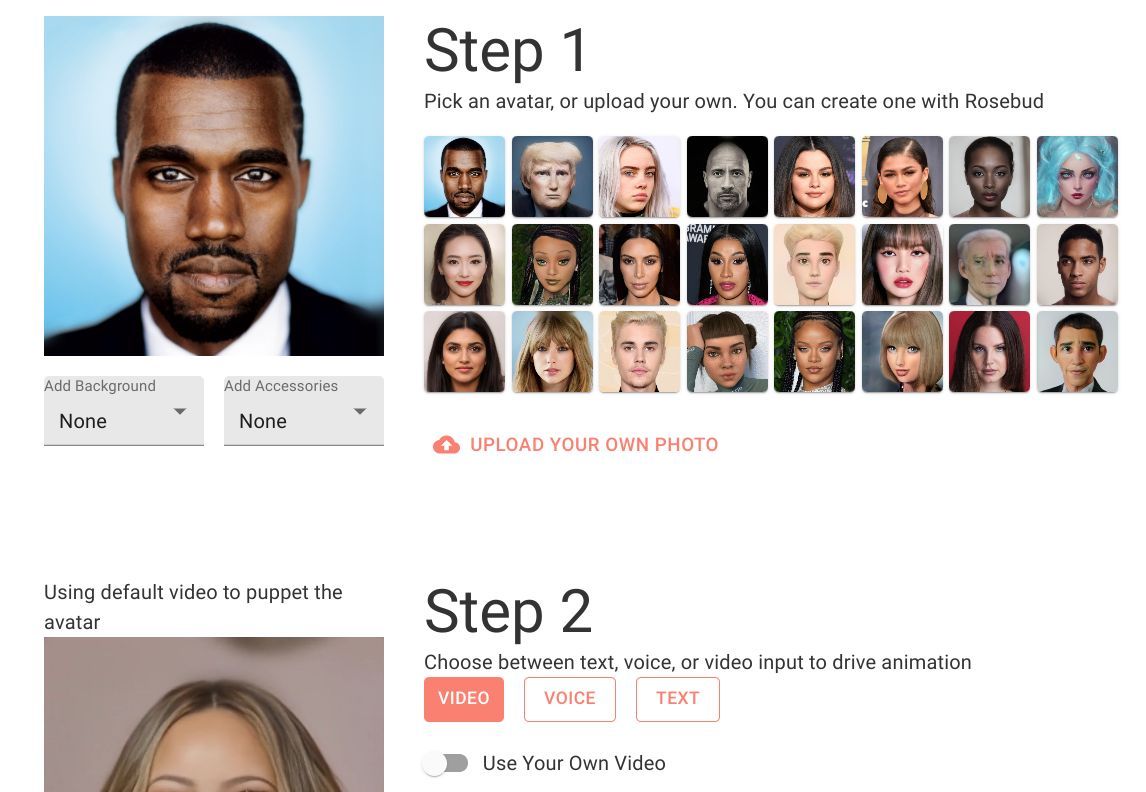Forget about learning Photoshop or sharpening your image editing skills. AI photo editors can make your pictures look better in seconds for free.
With advances in artificial intelligence, photography circles are debating whether AI is reducing the art form. It's a complex question for serious photographers. For the rest of us who don't possess professional image editing skills, free AI photo editors are a gift from heaven. From enhancing old photos to fixing out-of-focus pictures, AI can do the magic that you would need months to learn.
1. Hotpot AI Tools (Web): Colorize Black and White Pictures, Restore Scratched Photos
Hotpot is a free web app with a number of image editing options. The Hotpot AI toolset includes a variety of smart editors, such as colorizing black and white photos, restoring scratched photos, removing the background from an image, and automatic face blurring. Of these, two stand out.
Old family photos often develop scratches over the years due to improper maintenance. Even keeping a picture folded for many years develops creases that remove the photo's elements. AI Picture Restorer is almost magical in how it takes old pictures and makes them look as good as new. Not only does it remove the scratches, but it also balances the colors and saturation to make the photo look better and more modern.
Then there's the AI Picture Colorizer, which is a fun tool to add colors to old black-and-white images. This is AI so it won't get the colors spot-on (it especially got confused between dark colors), but it does a remarkably good job. Play with the five 'Colorization Factor' settings rather than going with the first image you try. Each setting leads to slightly different outputs for the photo, and you can pick which seems most realistic to you.
2. ImgLarger (Web): Increase Size and Enhance Low Resolution Photos With AI
You know how in TV shows and movies, the cop will say "enhance that image" and some tech geek zooms into it magically? Well, what was once far-fetched is now slowly becoming real. There are a bunch of online web apps that use deep learning and machine learning to enhance low-resolution photos and increase their size, and ImgLarger is perhaps the best among them.
ImgLarger supports JPG and PNG image files of up to 5 MB and 1200x1200 pixels. Then you can choose to blow it up 2x or 4x the original size. The whole process happens online, and how long it takes depends on the size of the file. ImgLarger can notify you by email when the process is done and ready to download.
The web app also has a few other photo enhancements by AI. There's ImgDenoiser to reduce noise in images, ImgSharpener to fix blurry photos, and ImgEnhancer for AI tweaks to improve color, contrast, and quality.
In a shootout of several such image enlargement apps by PiXImperfect, they found that ImgLarger was the best of the services. All of these have an image limit, but you can always sign up for a new account with a different email. The free version of ImgLarger limits you to eight images.
3. Profile Pic Maker (Web): Create Awesome Profile Pics Out of Any Photo
What do most people use these image-editing apps for? You guessed it, to change their profile picture on different online accounts. The internet is now full of free AI-based photo editing apps to remove backgrounds from images. Profile Pic Maker coupled this ability with a few enhancements to make profile photos.
Upload any picture you have, and Profile Pic Maker will use its AI background remover to cut out your body and face. Then you can zoom and rotate this photo of yourself to decide how you want the profile pic to be. Rotating is a nice function in case you were leaning in the original picture of yourself that you liked but want a simple straight shot in the final.
Once your face is set up, use Profile Pic Maker's settings to choose the background and the color palette. There are a few funky designs and even mixed color options in the settings. You can also choose to add a shadow to your head, which is a nifty touch to accentuate the profile.
4. Remini (Android, iOS): Fix Out of Focus and Blurred Images Through AI
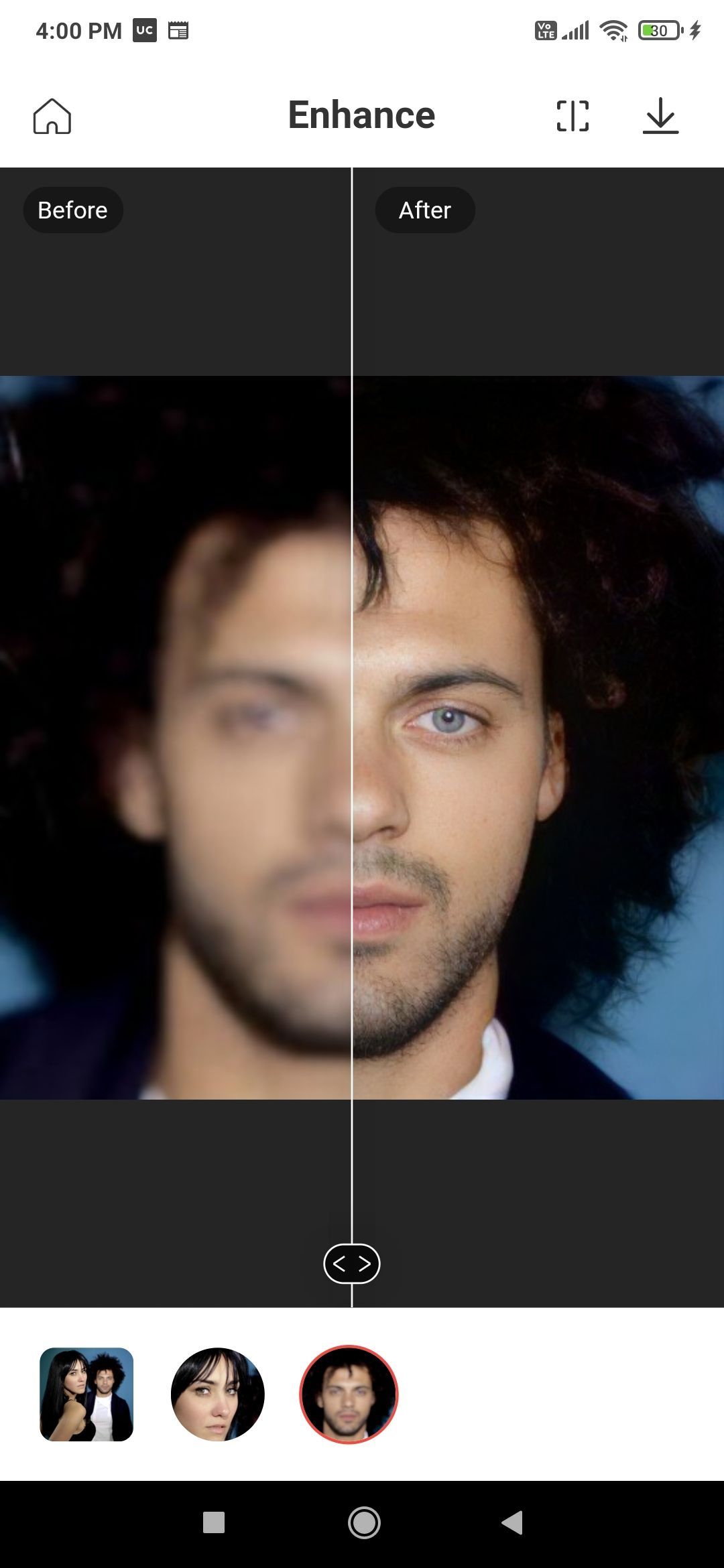
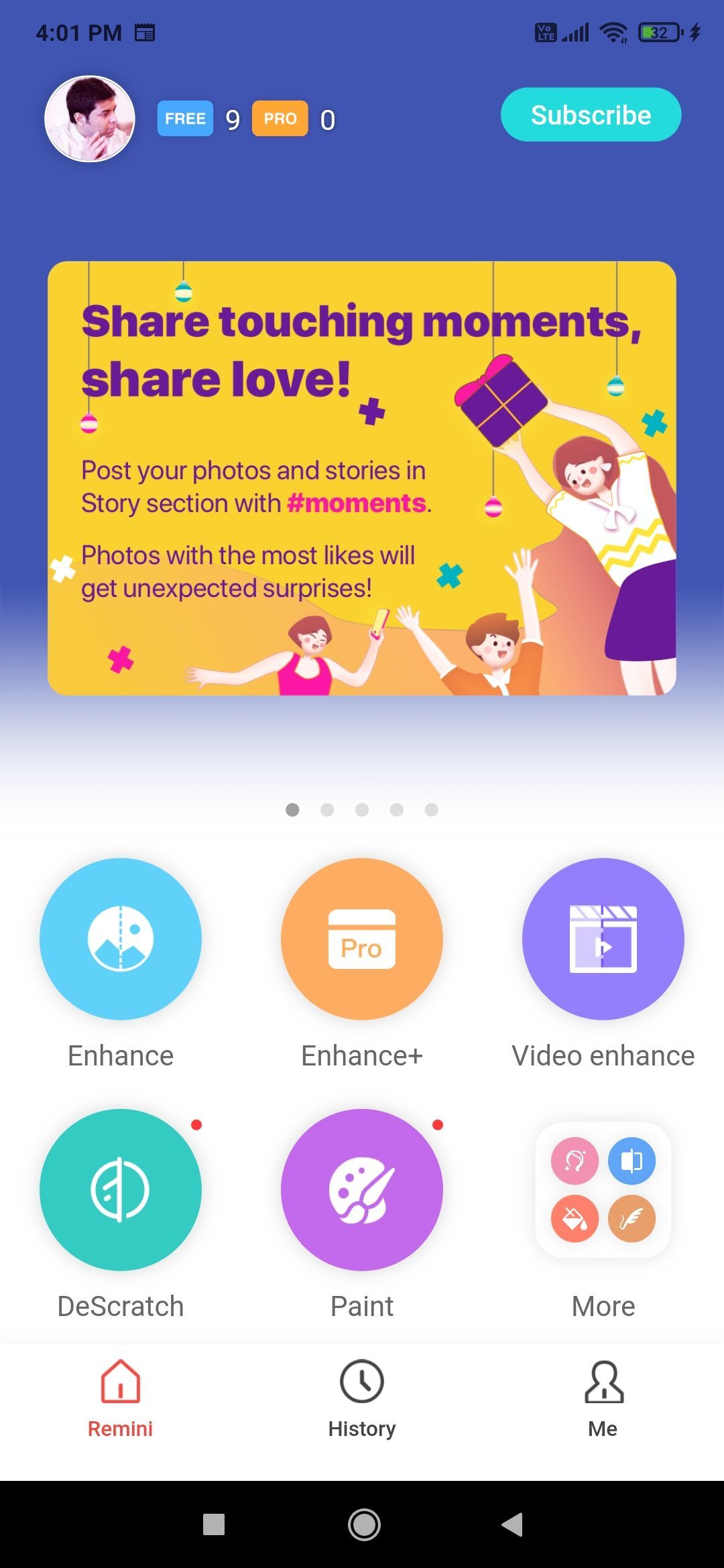
Group photos often have a few people in focus and a few others out of focus. These unintentional blurs can also happen when you're taking a series of pictures quickly, with a lot of different objects. Remini is here to fix these out-of-focus people through AI.
When you first run a photo through Remini, it seems almost magical. What was once a blurry face somehow turns into a detailed and focused profile. You can even check the before and after versions through a slider to see the difference. It's remarkable how much Remini upgrades the original and it has to be seen to be believed.
The app also has a few other photo editing options like scratch-fixing and colorizing, but forget about them. Remini's focus game is what you need to focus on to fix blurred images once and for all.
Remini allows you to edit ten images in the free account. After that, you can either buy a pack to edit a fixed number of images or a subscription of $4.99 per month for unlimited images.
Download: Remini Photo Enhancer for Android | iOS (Free)
5. Tokking Heads (Web, iOS): Turn Any Profile Photo Into a Singing Animation
Tokking Heads is one of the most entertaining uses of AI in image manipulation, while also being astounding. If you have a profile photo of yourself or any friend, it can turn them into an animated video singing Mariah Carey's All I Want for Christmas Is You, or a few other fun videos.
It's surprisingly easy to use. Upload a photo from your saved pictures, or choose from the gallery of celebrity pictures on the app. If you're using your own, make sure the face is looking at the camera. The web app works perfectly through a browser on Android, while iPhone users can use the dedicated iOS app.
Then, choose from one of the four fun videos on the app. You can also make a custom video by recording yourself. Choose the "Use your own video" option, hold the camera in a way where your face is similarly positioned to the photo you uploaded, and then speak into the camera to record the video.
Finally, click "Generate Talking Head" to begin the process. It takes about two minutes, after which you'll get that original photo singing like Mariah! You can download a low-resolution video of this for free, with a watermark. For a high-resolution video without watermarks, you'll need to subscribe to the paid version of Tokking Heads.
Download: TokkingHeads for iOS (Free)
It's Not AI vs. Human, It's AI + Human
Every time we discuss the topic of artificial intelligence advancing in an art form, it quickly leads to a debate between traditionalists and technophiles. Will AI change photography and image editing? Yes. Is it going to replace the human art form? Not right now.
Most of these AI apps depend on a database of photographs and rankings to ascertain what is a good photo and what is a bad photo. Those good photos are taken by humans, and those rankings are based on past awards given by humans to other humans. The more humans work with AI for photography rather than fear it, the better off both will be.