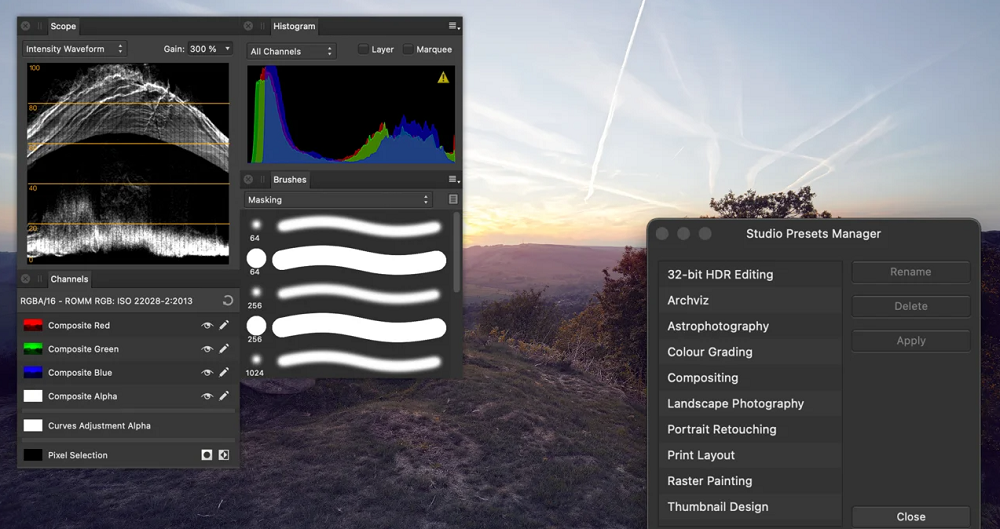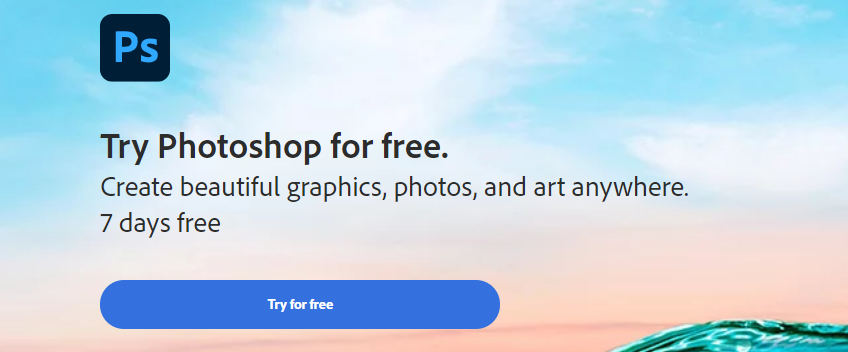Adobe Photoshop and Affinity Photo are some of the most recognized software when it comes to image editing. While the former is the most prominent, the latter follows closely behind. Adobe Photoshop is so well-known that it's become synonymous with image editing.
A lot of creatives can't imagine not having Photoshop, but perhaps they should consider alternative options. Is Affinity Photo really advanced enough to replace Photoshop? Let's try to answer that question.
What Is Affinity Photo?
Affinity Photo is considered Adobe Photoshop's immediate alternative. The application includes color space options, optical aberrations corrections, RAW image formats, and live previews, to name a few. The software is less expensive than its Photoshop rival and still delivers excellent performance.
Affinity Photo has live previews, real-time editing, and comes with a complete set of filters. Users can undo or redo more than 8,000 steps, it can handle advanced layers, and it offers High Dynamic Range (HDR) editing.
Affinity Photo Features
Affinity Photo's modular interface is made up of five sections. The Photo Persona section helps you access basic image editing tools, while the Liquify Persona assists with applying wrap effects to correct distorted photos.
The other ones are: Develop Persona, Export Persona, and Tone Mapping Persona. You can use the Export Persona to export images in various formats like RAW, JPEG, TIFF, PNG, and so on.
Affinity Photo saves your undo history even after you stop using the software, as it's saved together with the image. You can return to previous actions even if you are steps away in your editing tasks.
You can resize the image using the Move tool, while Adobe requires you to do it through its menu. The resize tool is intuitive and flexible in Affinity.
What's more, it allows the user to resize photos without destroying them. While in Adobe, the layers have to be converted to Smart Objects—which is a default procedure in Affinity—before they can be increased or decreased in size with no drop in quality.
Another perk is that it allows live previews. The preview shows how color will be applied with different blend modes, opacity settings, and more. It's also handy for painting layer masks. It comes with a live brush preview, enabling you to see the impact of the brush strokes before using them.
Affinity Photo appears to be as effective as Adobe, but is available for a lower price. In Affinity, users can create vector shapes using the Node tools or Pen. It can also be used on iPads and desktops, although you need need to purchase it separately for the iPad version.
The Pros and Cons of Affinity Photo
Let's break down the advantages and disadvantages of using Affinity Photo.
Pros:
- Works on Windows, macOS, and iOS
- Doesn't charge subscription fees
- Has a free trial version
- The toolset is fast and efficient (except for more advanced settings)
- Provides powerful live tools
- Offers real-time editing
- Has a full set of 16-bit filters
- Can undo and redo up to 8,000 steps during editing
- Saves undo history even after closing
- Allows live brush previews
- Gives you access to advanced layer controls
- Has limitless layers
- More user-friendly
Cons:
- Asks for a one-time purchase, which may prove overwhelming to pay all at once
What Is Adobe Photoshop?
Adobe Photoshop is advanced software that can do anything from simple retouching to complicated designs and presentations. The possibilities are endless, especially when you add the countless tools and features the program offers.
One of its major flaws is that it takes a while to learn how to use it. It also doesn't help that it's pricey.
Adobe Photoshop has found use in various professional fields like art, science, and design. Animators utilize it to develop multi-layered characters and appealing surroundings, and even forensic technicians use it for their work.
Additionally, many designers depend on the software's creative features to develop products, images, and layouts that are both functional and attractive.
Photoshop Features
Photoshop offers more tools in its suite, can script faster with massive documents, and allows additional plugins. In terms of efficiency, it beats out Affinity Photo.
The editing tools available in Adobe Photoshop enable users to do easy tasks like lighting, red-eye removal, color adjustments, as well as more complicated corrections, like layering different photo components to develop one image.
Photoshop's layer system allows users to place images on top of each other. Each image has a layer that can move above and below other image layers. Layers also get used to include or remove lighting and filters.
There are different plugins and custom panels users can use in Photoshop, while Affinity does not allow scripting.
Adobe Photoshop enables users to develop images like illustrations, digital art, and other distinct graphics. Adobe Photoshop gives users a set of pens and brushes to efficiently redesign various physical drawings—a concept mostly used in video games and movie productions.
Users can do a lot with Adobe Photoshop compared to Affinity Photo. Affinity Photo does not support all the tasks that can be done with Adobe Photoshop.
In Adobe, users can record their actions, making their workflow more automated. Unfortunately, you can't use Affinity to record your steps. Affinity lags behind when it comes to speed, and is particularly slow for photos that require detailed editing.
The Pros and Cons of Photoshop
If you're considering using Photoshop, keep the following pros and cons in mind.
Pros:
- Much faster with big files
- Limitless ability for photo editing
- The Pen tool offers precise paths for selecting objects
- The Stamp tool lets you fix defects and curves, and allows for the duplication or removal of objects from images
- Offers advanced cropping and slicing tools
- Scripting is possible
- Plenty of selection tools
- Allows you to edit videos
- Excellent for 3D illustrations and paintings
- Offers 360 panorama workflow and Adobe Camera Raw enhancements
- Comes bundled with Lightroom (another image editing tool)
- More tools come in the Creative Cloud Suite than in Affinity's package
- Allows you to extend functionality by incorporating add-ons and plugins
Cons:
- Has a subscription fee instead of a one-time payment
Photoshop vs. Affinity Photo: Pricing
A standout difference between the two programs is that Affinity Photo asks for a one-time payment, while Photoshop requires you to pay a subscription fee.
Photoshop offers monthly or annual plans instead of a one-time payment. Its plans tend to provide different perks and bonuses to entice you into getting them. Photoshop has a seven-day free trial if you want to give it a spin.
Affinity Photo requires a one-time payment for using it on Windows and macOS, and requires a lower price for the iPad version. You can also benefit from a 90-day free trial before making a purchase.
A Photoshop subscription (without the rest of the Creative Cloud) will cost you $9.99/month. On the other hand, Affinity Designer is priced at $49.99 for its desktop version and $19.99 for its iPad version.
Which Software Comes Out on Top?
The clear winner is Adobe Photoshop, but it should be noted that Affinity Photo is a close second.
Both tools are effective and used by professionals. Photoshop has a wide range of features and editing capabilities, giving it a huge edge. Affinity has a better price, but that's not enough to win the title over Photoshop.
It's worth noting that the rating may change for you based on your needs. If you're on a budget and don't need the massive bundle of editing perks Photoshop offers, Affinity Photo does wonderful work and can certainly come in handy for you.
The bottom line is that both tools are excellent and can help you. They're neck and neck in many categories, with Photoshop taking a slight edge over Affinity Photo—that's just enough to crown Photoshop the winner of this comparison.