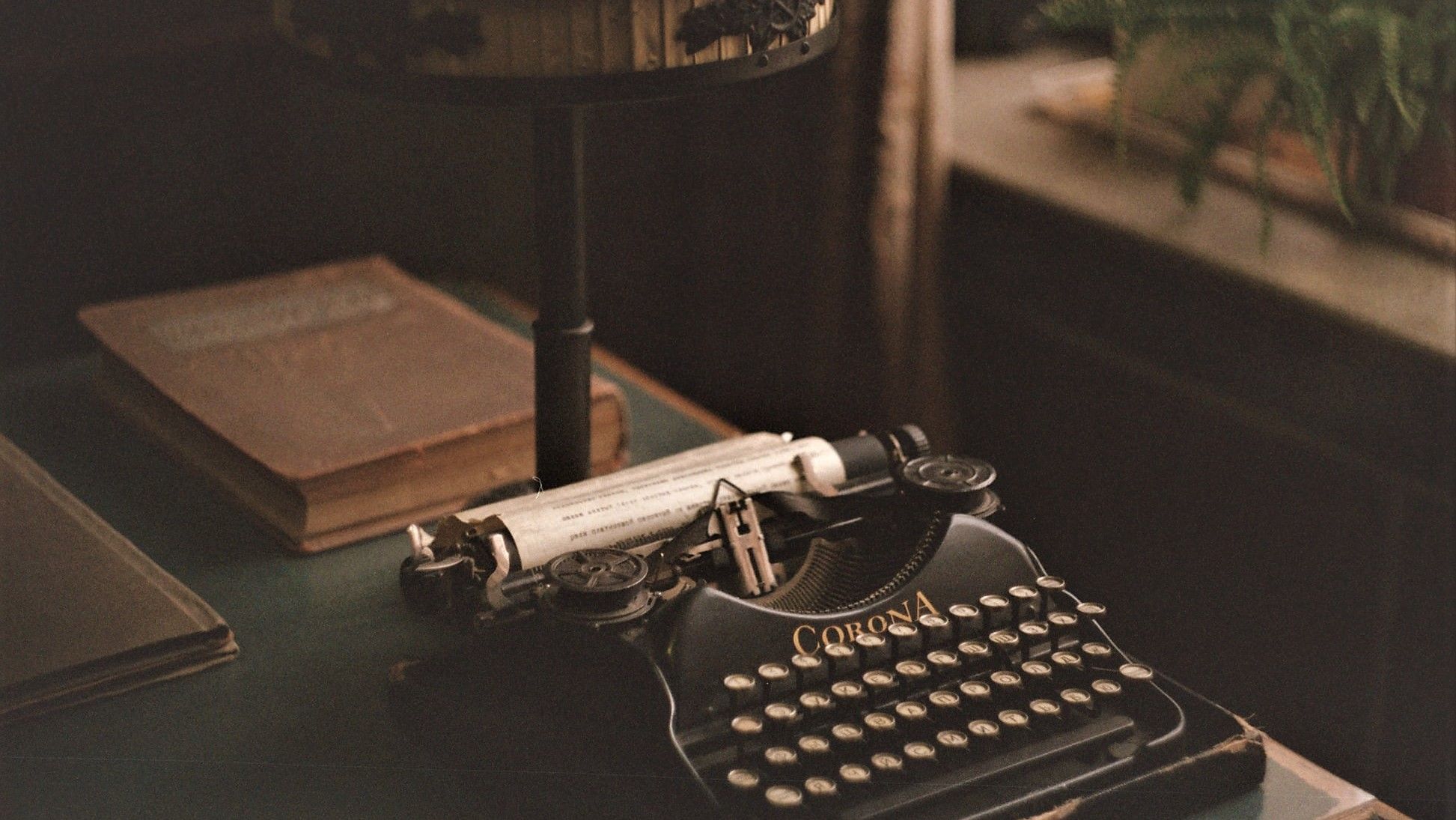If you're an avid user of apps like Instagram, you probably know the importance of themes. Potential followers won't look twice at a profile that doesn't have a catchy and consistent aesthetic.
But the process of finding your aesthetic can be discouraging since there are an overwhelming amount of styles to choose from. In this article, we'll introduce different styles, and how to achieve them using a mobile photo editing app.
Getting Started
This article lists and discusses some popular and unique aesthetics. It will also walk you through the process of creating them with the help of the PicsArt editing app. However, any comprehensive photo editing app will do.
Download: PicsArt for iOS | Android (Free, in-app purchases available)
1. Dark Academia
The Dark Academia aesthetic predominantly focuses on the vintage, Western architectonics of prestigious universities such as Oxford, but with a veil of gloom due to procrastination and depression relating to one's education.
This somber, somewhat romantic mood has roused a visual aesthetic that consists of a brown earth tones pallet, antiques, cursive and typewritten poetry, Renaissance art, as well as Collegiate-Gothic-inspired textures and shapes.
How to Get the Dark Academia Aesthetic
First, you're going to edit your photo with the standard adjustment tools so that you end up with an underexposed, slightly warm-toned, desaturated photo.
In PicsArt, go to Effects at the bottom. Look for Noise, Vignette, and Vintage types of filters. These tend to emphasize this aesthetic the best, as well as ones with warm tones. The Paper filters are also a good option.
Locate Sticker, type the theme in the search bar, and pick your favorites. Old newspapers work well for Dark Academia. Poetic texts add a nice touch—use a cursive or typewriter font.
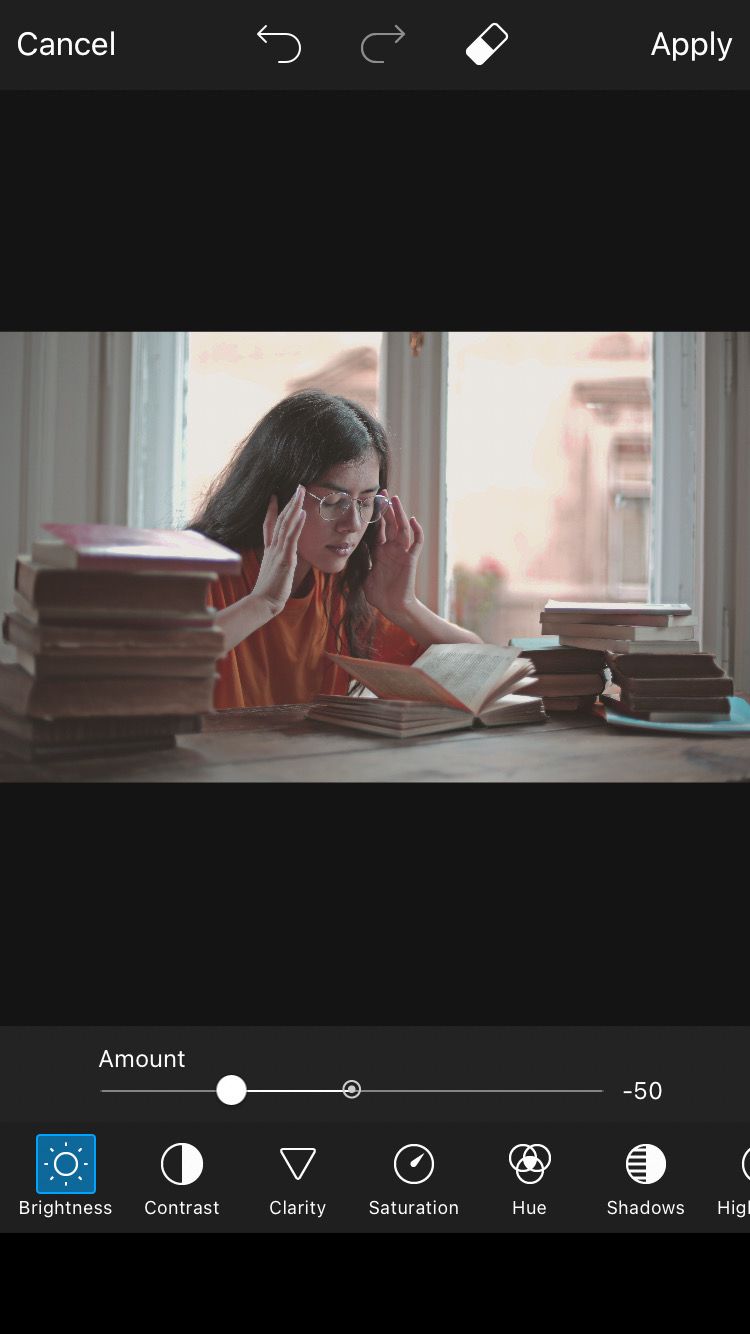
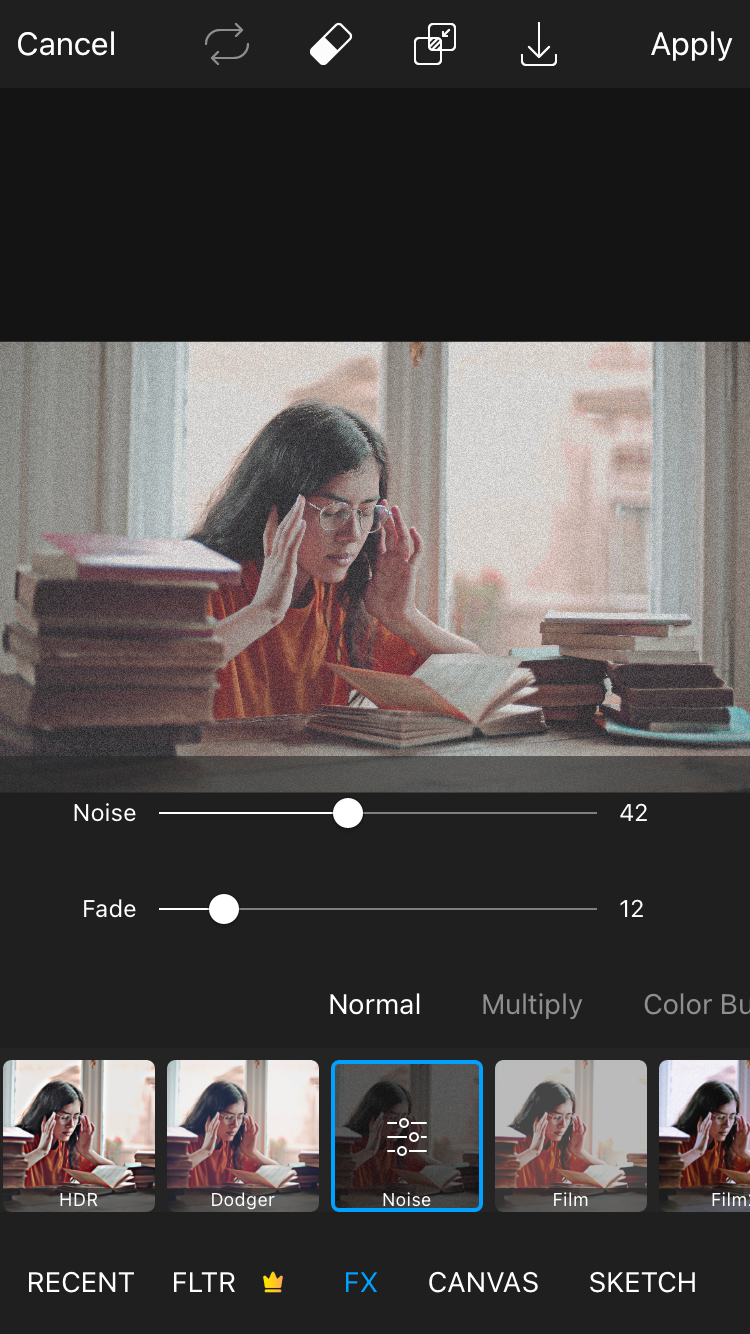

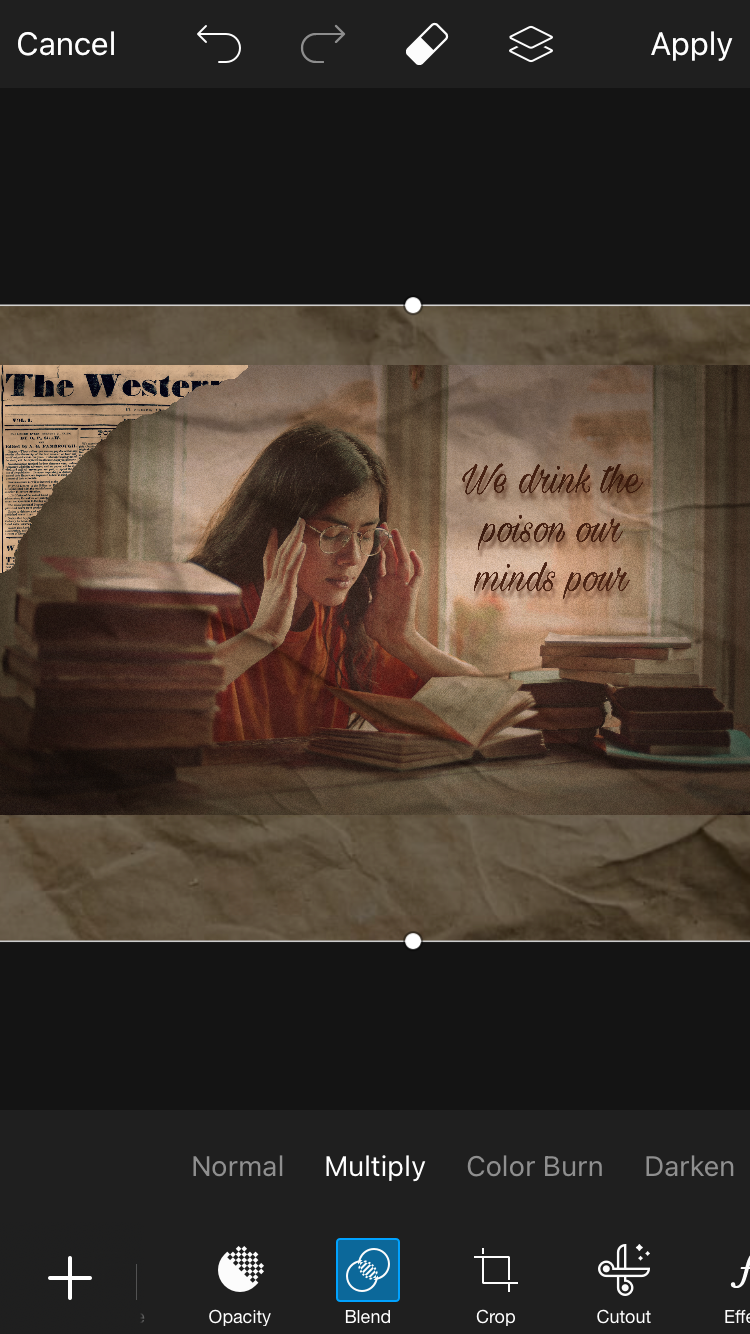
And finally, you can add an overlay that will further enhance the solemn mood. We used a picture of brown crinkled paper. To do this, tap Add Photo, select a picture from your camera roll, turn down its opacity, and position it over the image.
2. Cyberpunk
If you're looking for something with edge, then Cyberpunk is a good option. This genre came about with the visualization of the future after a technological revolution. It focuses on city life with elements of artificial intelligence.
Cyberpunk includes a dark, blue-toned pallet, splashes of neon colors and lights, and rectangular shapes that resemble buildings. You'll also find shapes and textures inspired by both utopian and dystopian architecture, such as dark stoned pavements or stainless steel fixtures.
How to Get a Cyberpunk Aesthetic
Edit your photo with the standard adjustment tools, focusing on getting a slightly desaturated, dark, blue-toned coloring. Turn up the Sharpness/Clarity as well.
Now, look for filters and effects that can create an AI illusion, such as SKTCH1 that allows you to outline in a neon color, and Sticker to add cyborg elements. Filters that incorporate RGB (the red, green, and blue primary colors), like Glitch and Moonlight, also work well with this theme.
Lense Flair will mimick flashing neon lights of futuristic nightlife. And if there's a person in the image, make one of their eyes red for a dramatic, humanoid effect.
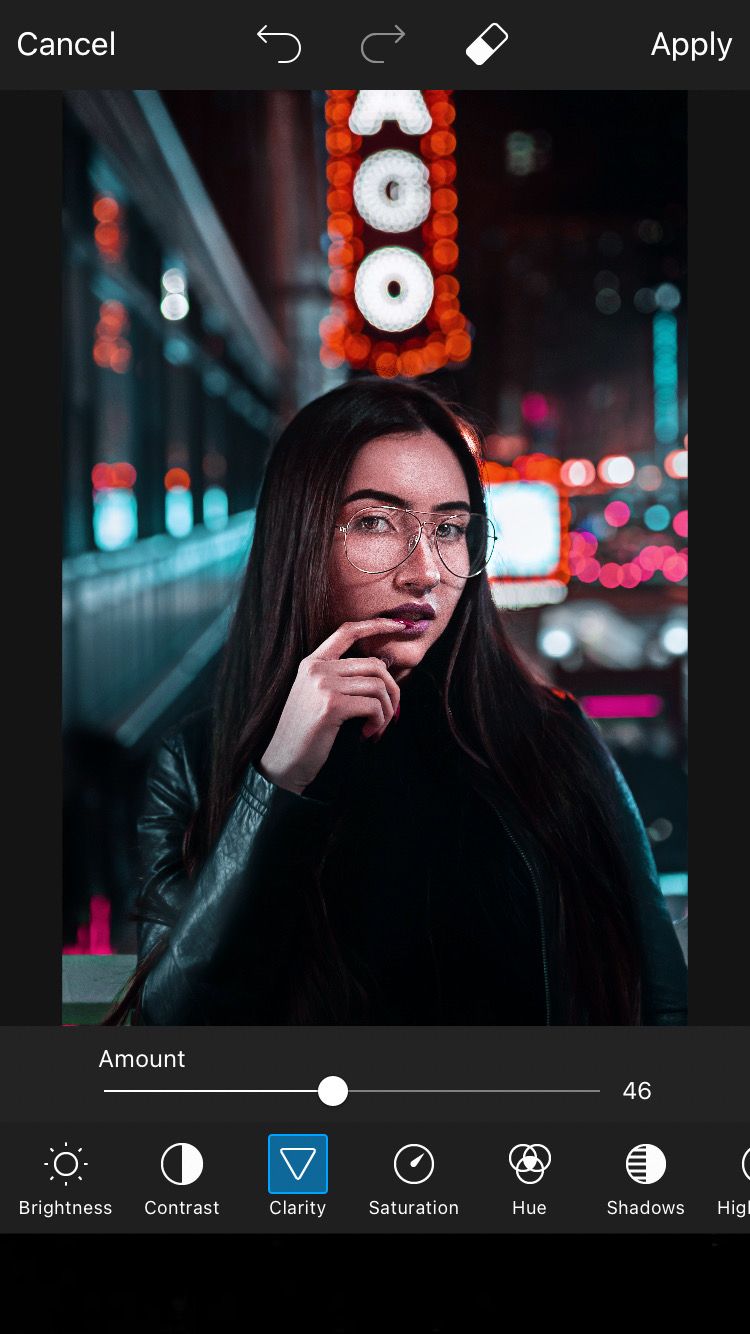
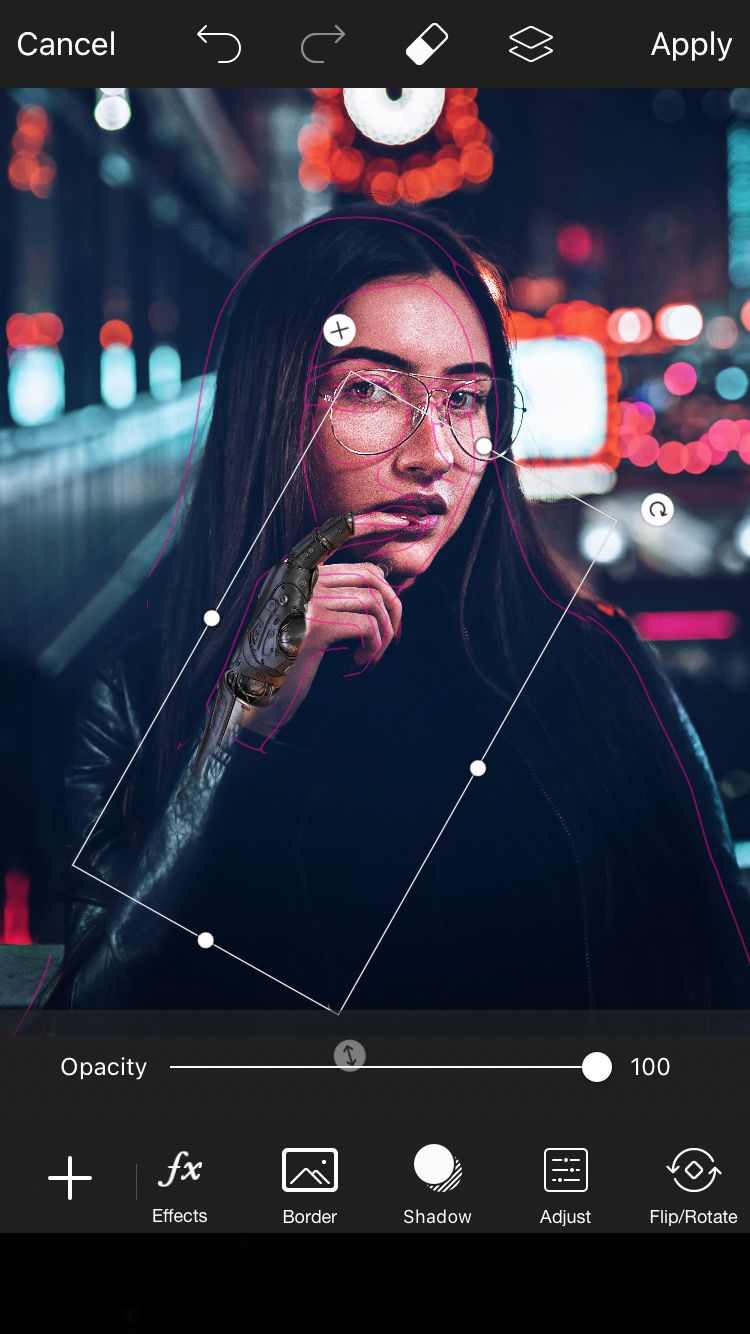
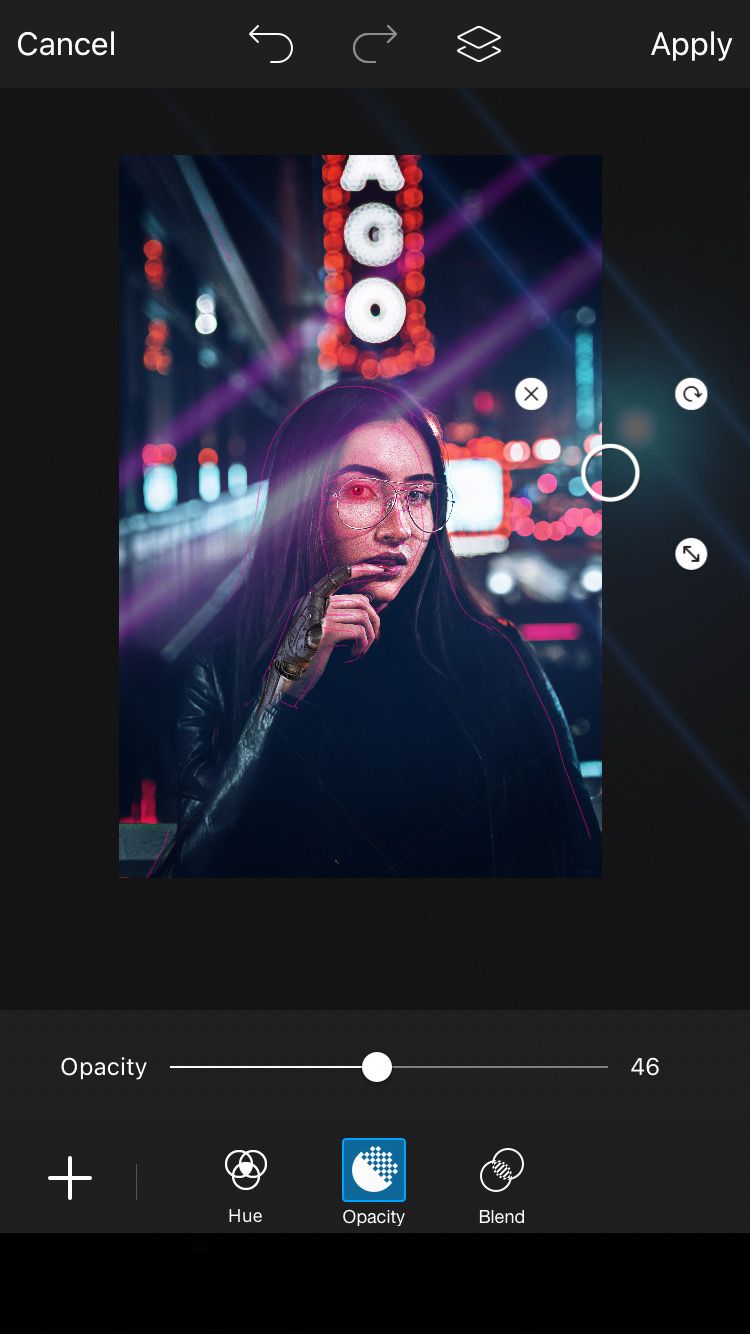
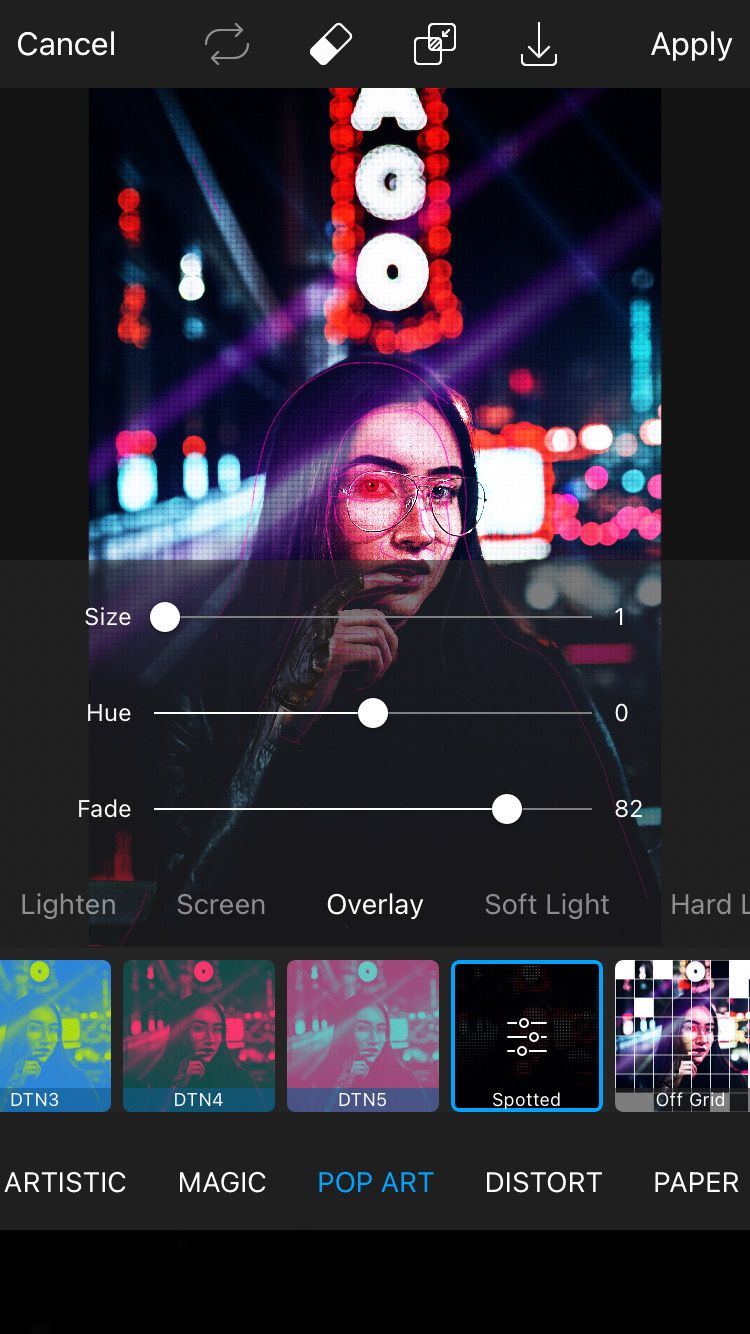
Lastly, you can add a grid-like filter such as Spotted, which will further enhance the rectangular elements of the image.
3. Pristine
A pristine aesthetic doesn't have any particular history, but rather, it's an amalgamation of traditionally heavenly elements such as clouds, crystals, and feathers. This is an ideal theme for someone who wants to create something conventionally feminine.
There are many variations of a pristine aesthetic, but it typically includes a pastel color pallet, artifacts like glass and diamonds, and soft textures such as fur and feathers.
How to Get a Pristine Aesthetic
Start by turning down the Contrast and turning up the Brightness so that you end up with a bright image that doesn't have any aggressive coloring. A Pristine aesthetic typically only has one color scheme, so if there are any objects that stand out, match them with everything else by using Color Replace.
Use Colorize to cast a hue over the entire image that matches the color of the objects in it, and turn down its Opacity to achieve a pastel shade. Now, open Brushes and look for stars, hearts, or anything that fits the theme, and brush them over the image.
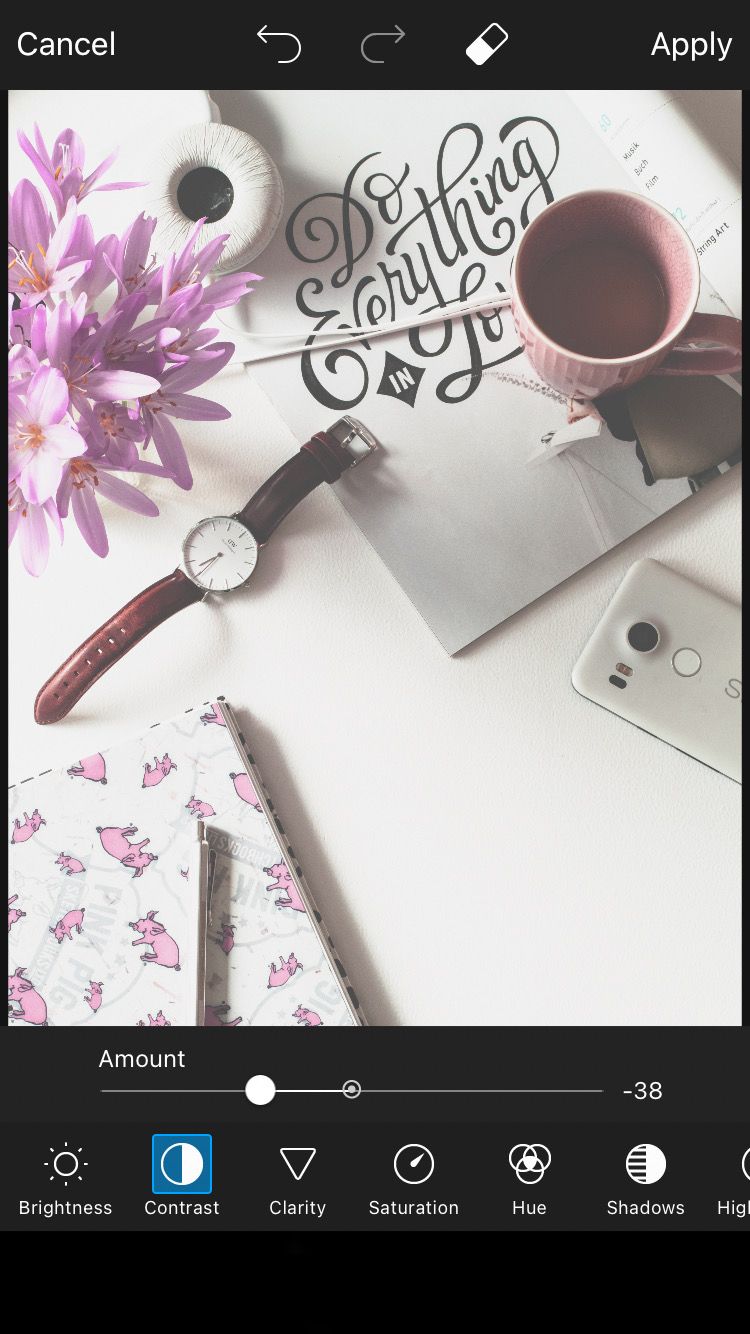
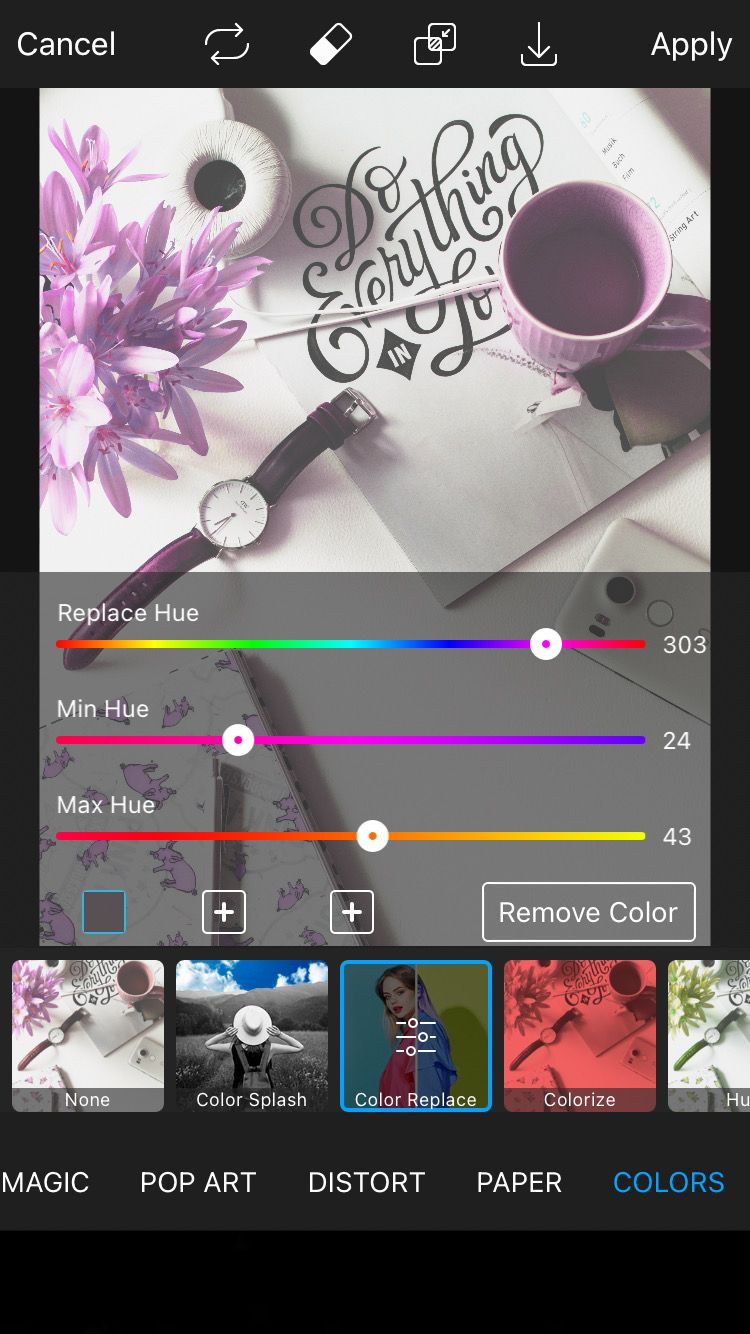
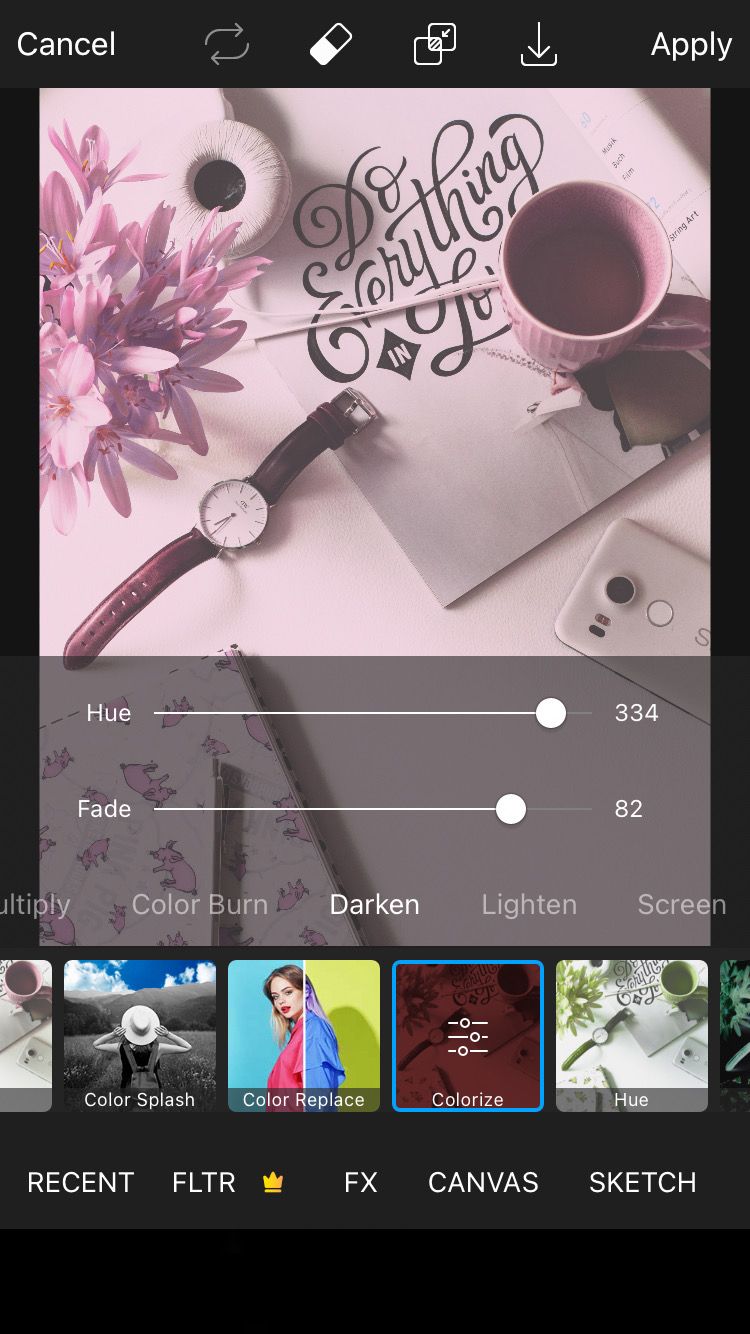
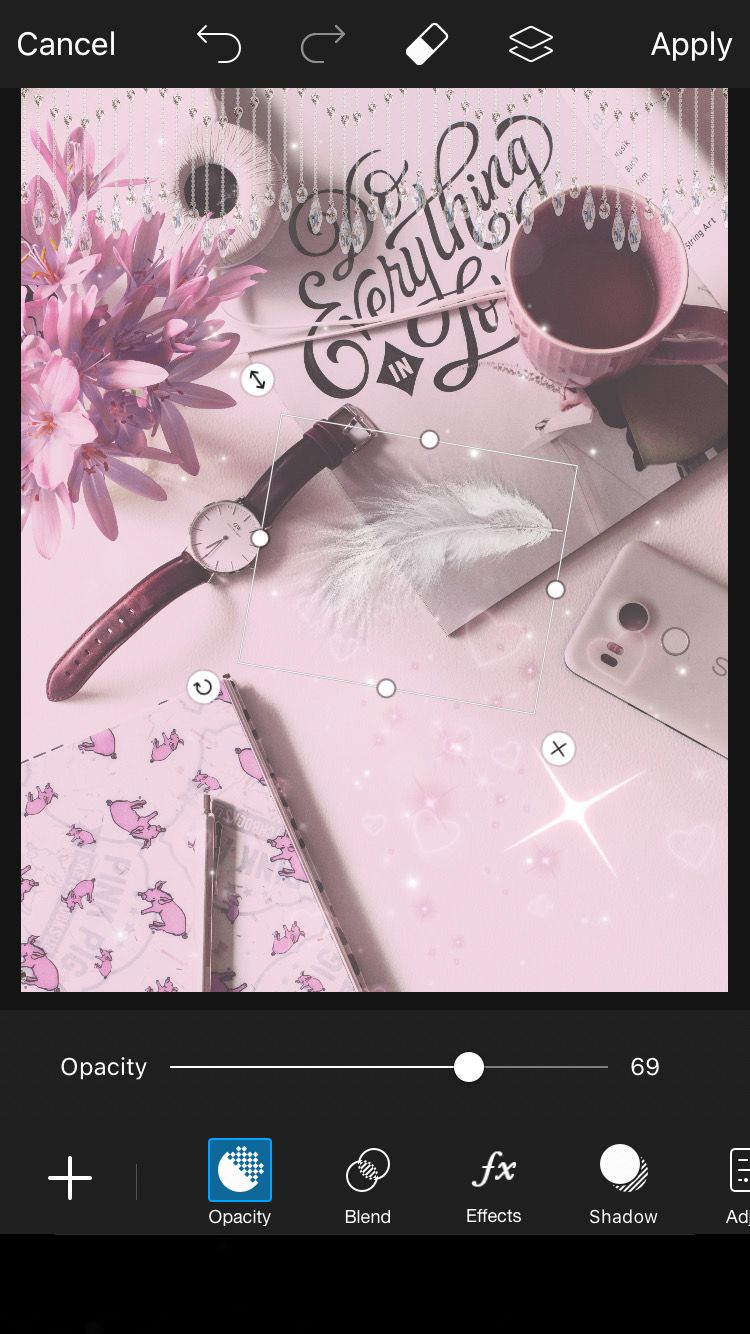
You can also use Sticker to add glass beads, feathers, and anything else that will complement the style you're going for.
4. Baddie
You've probably seen this aesthetic all over social media—it's the most popular one, and it's all about attitude. Young influencers tend to edit their pictures with this theme, and it focuses on anything that is trendy but with an edgy twist.
The ways to achieve a Baddie edit are endless since there is no set color pallet, and it includes random things like Barbie, chains, money, glitter, designer fashion, and even retro artifacts like flip-phones. It will all come down to your personal brand, as long as it looks cool.
How to Get the Baddie Aesthetic
Edit your photo with the standard editing tools so it looks relatively natural, but turn down Saturation. If you want to create a color theme, pick a hue from Colorize.
Start adding filters—our favorite for this aesthetic is Lomo. Blur or Glitch filters are ideal, and avoid using old-timey filters such as Noise and Paper. You can also overlay objects or persons in the photo, and turn down its opacity.


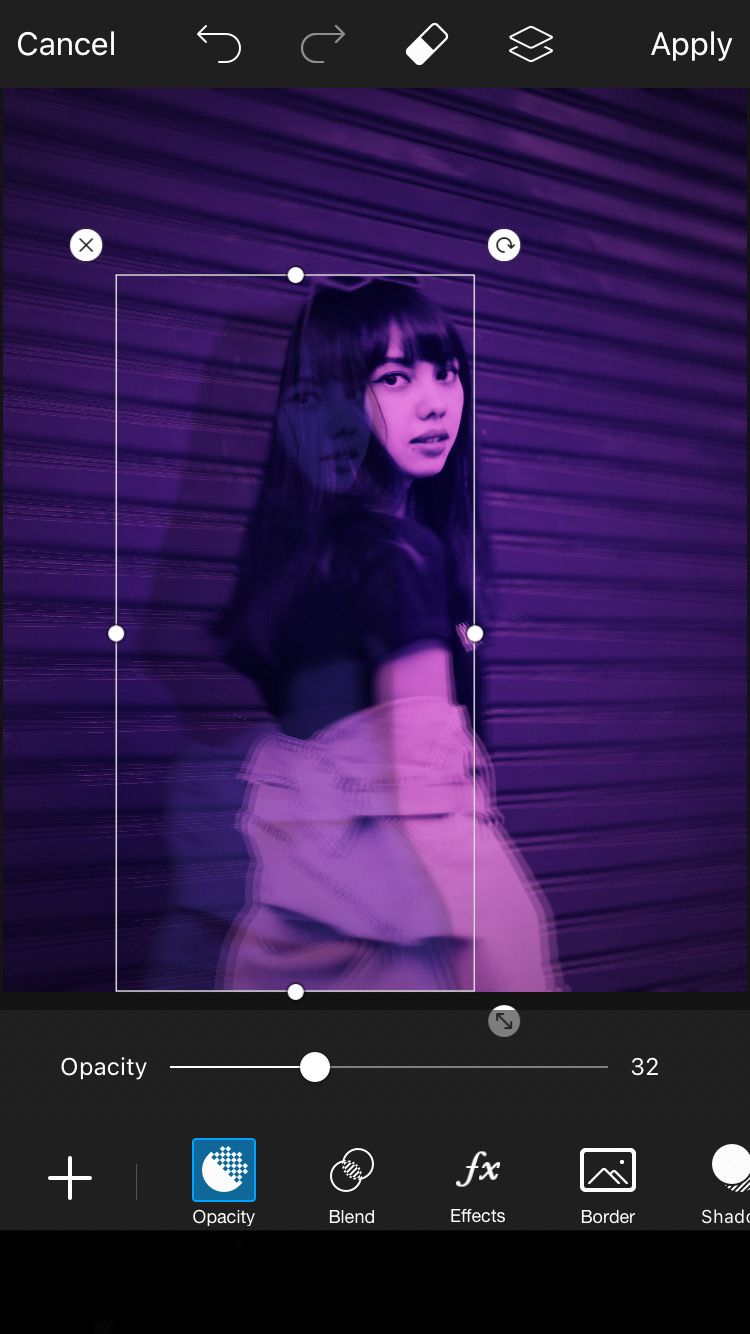
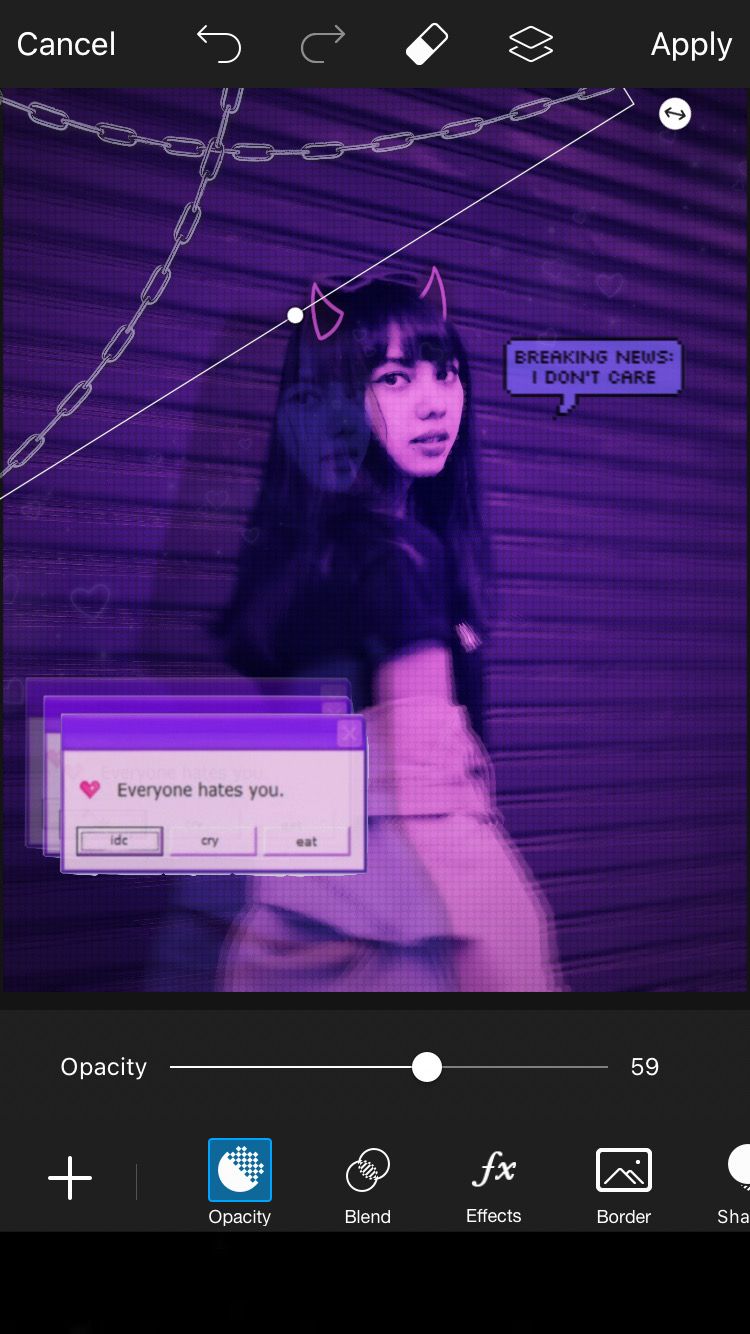
The majority of the elements that will make your photo look Baddie will come from stickers. Look for things like chains, designer logos, speech bubbles with edgy quotes, and something that will stand out like glitter or neon horns. Assort them so that they don't overlap, and enhance the person or object instead of drowning them out.
5. Kidcore
The Kidcore aesthetic centers around bright and rainbow colors, children's themes, and 80s to 2000s nostalgia. This theme is very busy, as every area of an image will include elements of Kidcore.
You can expect to find things like Carebears, Hello Kitty, colorful beads, and images of old candy, toys, and games.
How to Get the Kidcore Aesthetic
This theme works best with photos that already have colorful elements. Open your image in the standard adjustment tools, and turn up Clarity and Saturation.
If you already have a busy background, you don't need to do this next step. But if you want to exaggerate the colorfulness, add an overlay (we used a picture of beads), and turn down the opacity.
Now you're going to re-add the original picture as an overlay, edit the adjustments as you did the first time, cut out the person or object, and place it over the original. This way, it will look like the person or object is standing in front of the overlay.
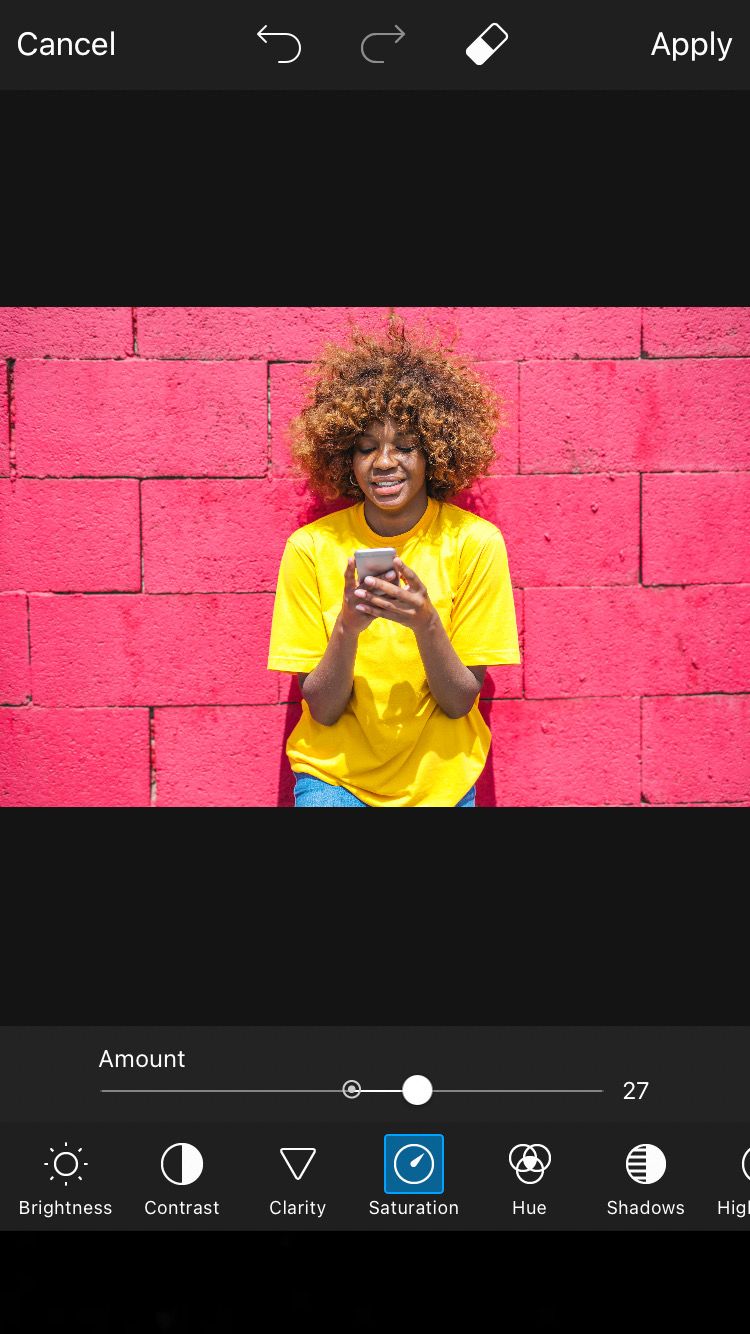
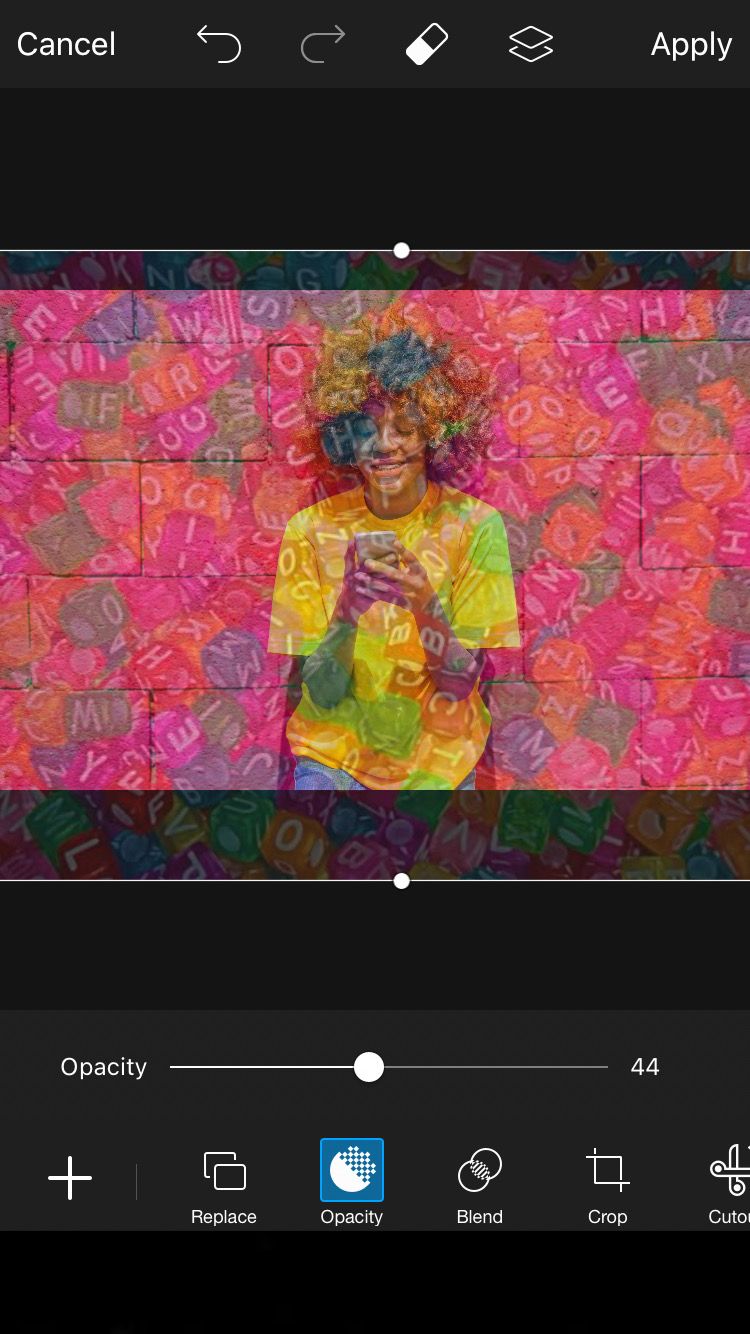
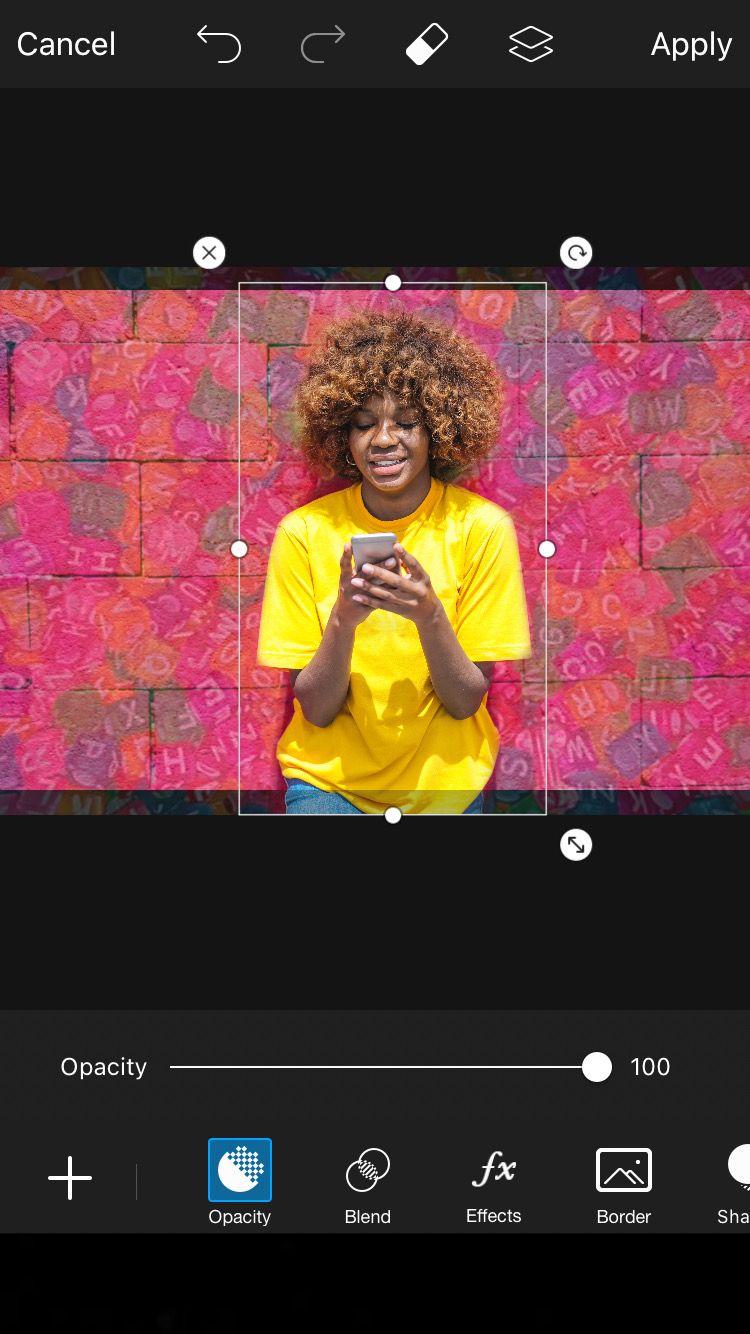
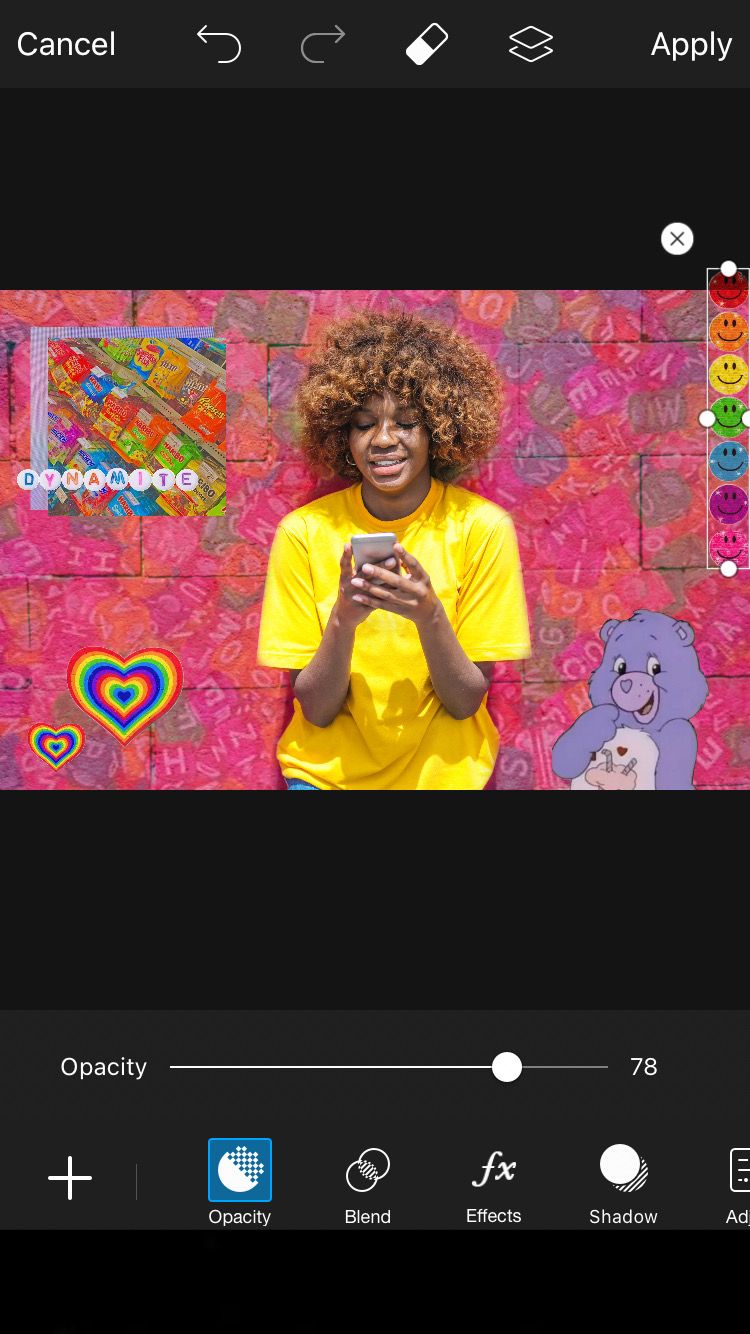
The rest of the theme can be completed with stickers. Search for "Kidcore" and keep layering them. In this case, more is better.
Find Your Vibe
Aesthetics and themes are everything when it comes to visual content. Hopefully, this list of aesthetic ideas gives you some inspiration for your next post. You can even combine some of them to create an entirely new visual concept unique to your brand.