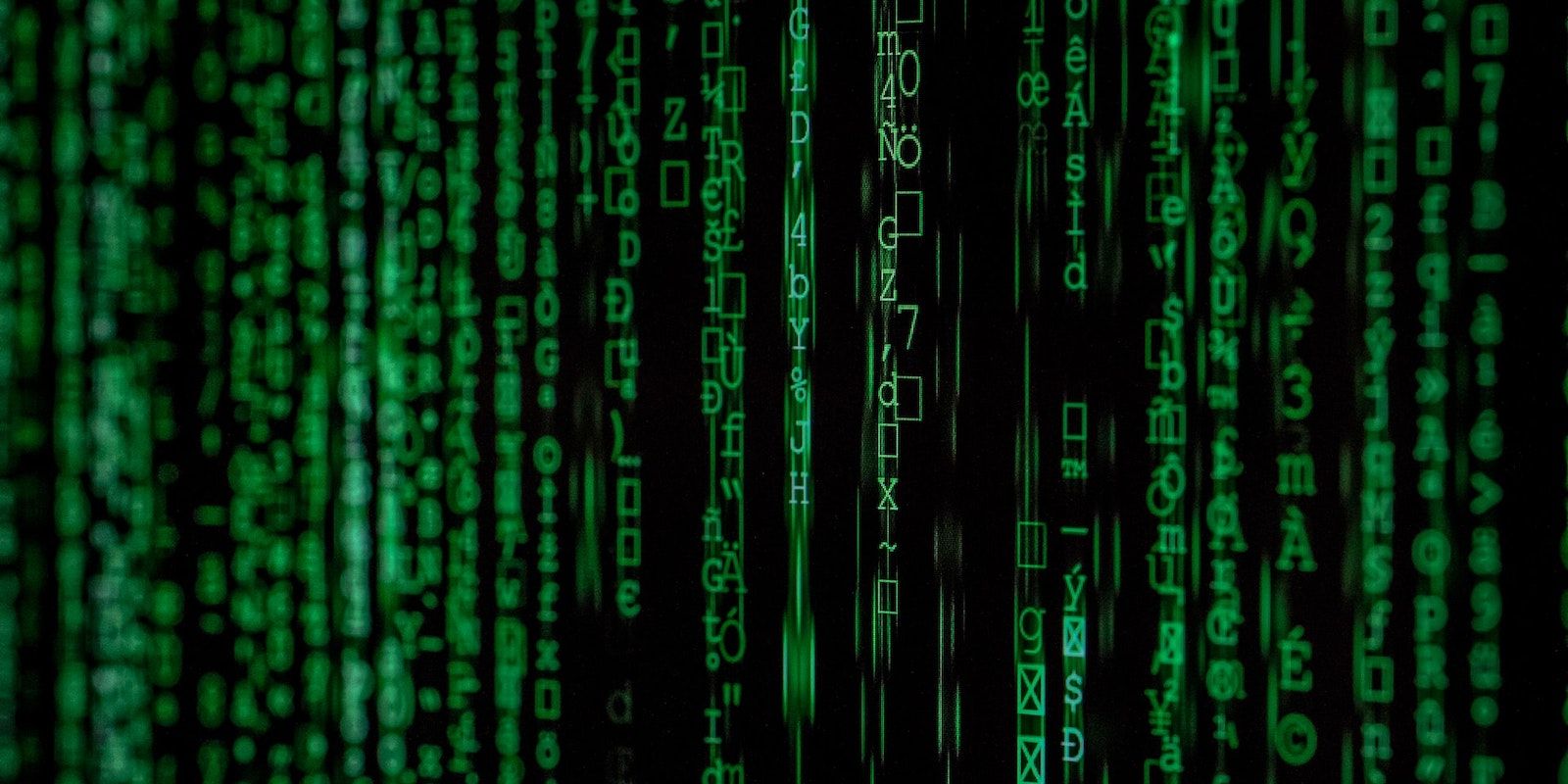Cloud storage solutions have rapidly gained popularity over the past decade. Although compact discs (CDs) and USB flash drives were widely used in the early 2000s, few people carry them nowadays.
However, remote workers shouldn’t drop local storage options altogether. Storage needs vary from person to person, and haphazardly transitioning to new platforms will compromise your ecosystem. To reach an informed, objective decision, let's explore the advantages and disadvantages of using cloud storage for remote work.
The Advantages of Cloud Storage Solutions for Remote Work
Cloud computing plays a major role in the development of modern storage solutions. A recent report by Flexera shows that 93% of businesses and enterprises use multi-cloud storage, 87% of which utilize public and private networks. Most organizations and individuals are transitioning to the cloud for the following reasons:
1. Cloud Subscription Fees Are Affordable
Contrary to popular belief, cloud storage is cheaper than local storage. Cloud systems come with recurring monthly fees, but you’ll get more storage space per dollar. $10 a month will already give you 1TB to 2TB.
You could even look into free cloud storage solutions. Most service providers will let you use your first 10GB to 15GB for free. Just expect basic accounts to come with limited features, although you should have no issues transferring and storing files.
Alternatively, cheap 1TB external hard drives will set you back by at least $60. There’s also no guarantee of how long they’ll last; you might have to pay for repairs if you damage the body or corrupt the files.
2. Cloud Networks Provide Multi-Device Accessibility
Perhaps the biggest advantage of using cloud storage is that you'll have better access to your files. You can open the cloud as long as you have internet access. If you and your team use cloud storage, anyone can open whatever file they need, regardless of where they are or how many users are accessing the same data.
On the contrary, portable hard drives require physical device-to-device connectivity. Let’s say you manage a remote team. If you solely rely on local storage solutions, users will need physical hard drives to access stored content.
3. Teams Can Integrate Cloud Technologies Into Their Ecosystems
You can integrate cloud systems with various devices. Most cloud service providers have minimal OS limitations, so you can likely link your cloud storage account to your laptop, tablet, smartphone, and even a smartwatch.
Of course, this isn’t to say that you can blindly use any cloud system. We suggest using software programs compatible with your remote team’s ecosystem. Let’s say your company uses Windows OS devices. Although they can run iCloud Drive, they’ll perform much faster and offer better functionality if you opt for Microsoft OneDrive.
4. Cloud Storage Solutions Streamline Data Recovery
Although there are different ways to recover lost data, they also require much time and effort on your part. You might not mind spending a few hours restoring small files you accidentally deleted. However, if you need to bring back several gigabytes of corrupted or lost data, expect to shell out a few bucks per file.
Remember: prevention is better than cure. To minimize the risk of needing data recovery, backup your files to the cloud. You can do so whether you use cloud or local storage. Don’t worry—since backups usually require less storage space than regular files, you can use free accounts.
5. Cloud Computing Systems Encrypt Stored Files
Encryption serves as a standard security feature in cloud storage systems. You can rest assured that your stored files will remain encrypted, regardless of the cloud service provider you choose.
Just note that they execute different encryption algorithms. To give you an idea, iCloud Drive uses 128-bit AES encryption, while Google Drive, Dropbox, and Microsoft OneDrive use 256-bit AES encryption.
The Disadvantages of Cloud Storage Solutions for Remote Work
Despite the cost-efficiency and accessibility of cloud storage solutions, you should still look into local storage devices. We don’t recommend blindly ditching physical hard disk drives. Otherwise, you might end up wasting your resources if you don’t consider the following limitations of cloud storage systems:
1. Cloud Networks Load Slower
Don’t get us wrong—we’re not saying that cloud storage is slow. But since it relies on internet access, spotty connectivity could cause lagging and disconnections. If you manage a remote team, you might have trouble collaborating with remote workers that don’t have a stable internet connection.
Alternatively, local storage systems are open to configuration. Depending on your IT team’s modifications, you can likely continue sharing and transferring files within your ecosystem even without internet access.
2. Security Depends on Your Cloud Service Provider
You have minimal control over your data’s overall security. Choosing strong login credentials and managing file access will only keep your cloud storage system safe to an extent, but service providers still have total power on the backend.
As a sole remote worker, you might be okay with the lack of control. However, if you run a small business or mid-level enterprise, you might want to consider local storage options that let users configure private cybersecurity systems.
3. SaaS Cloud Systems Leave Access Control Gaps
Independent freelancers and remote workers find SaaS cloud systems convenient since they work out of the box. Unfortunately, convenience also comes with restrictions. Cloud service providers control not just your storage system’s security, but also its overall functionality.
The lack of control causes access control gaps, thus hampering users from effectively mitigating various data privacy issues, security threats, and workflow inefficiencies. If you want more control, consider IaaS and PaaS storage alternatives.
4. Migrating to Different Cloud Systems Is Challenging
Transferring files between the cloud and local storage devices is easy, but cloud-to-cloud migration isn’t. Moving terabytes worth of data might take several days. Many SMBs and mid-level enterprises would rather avoid switching vendors altogether than spend resources on data migration.
As such, extensively research all your options. Try several cloud systems before paying subscription fees, transferring sensitive data, and onboarding your remote team.
5. Cloud Subscription Plans Lock You In
Cloud service providers often use massive discounts and promos to encourage clients to opt for annual billing. In some cases, they might even cut your fees by over 50%.
You’ll save a lot in the long run. However, rethink your options because you likely won’t get your money back if you suddenly cancel your subscription.
Instead, we suggest maximizing free trials whenever possible. Remote workers who only store a few files online might be able to use free accounts for several months before needing an upgrade.
Are Cloud Storage Solutions Worth It?
Whether or not you should invest in cloud storage depends on your current setup. There is no one-size-fits-all storage solution. Assess the types of data you store, check how your business partners send files, and test if you can seamlessly integrate cloud computing technologies into your ecosystem.
With that said, we still encourage all remote workers to check cloud systems. Since brands like iCloud Drive, Google Drive, and Dropbox offer free storage, you can use them however you want for free. At least try using them first. You can gradually transition once you’ve explored the different cloud service providers on the market.