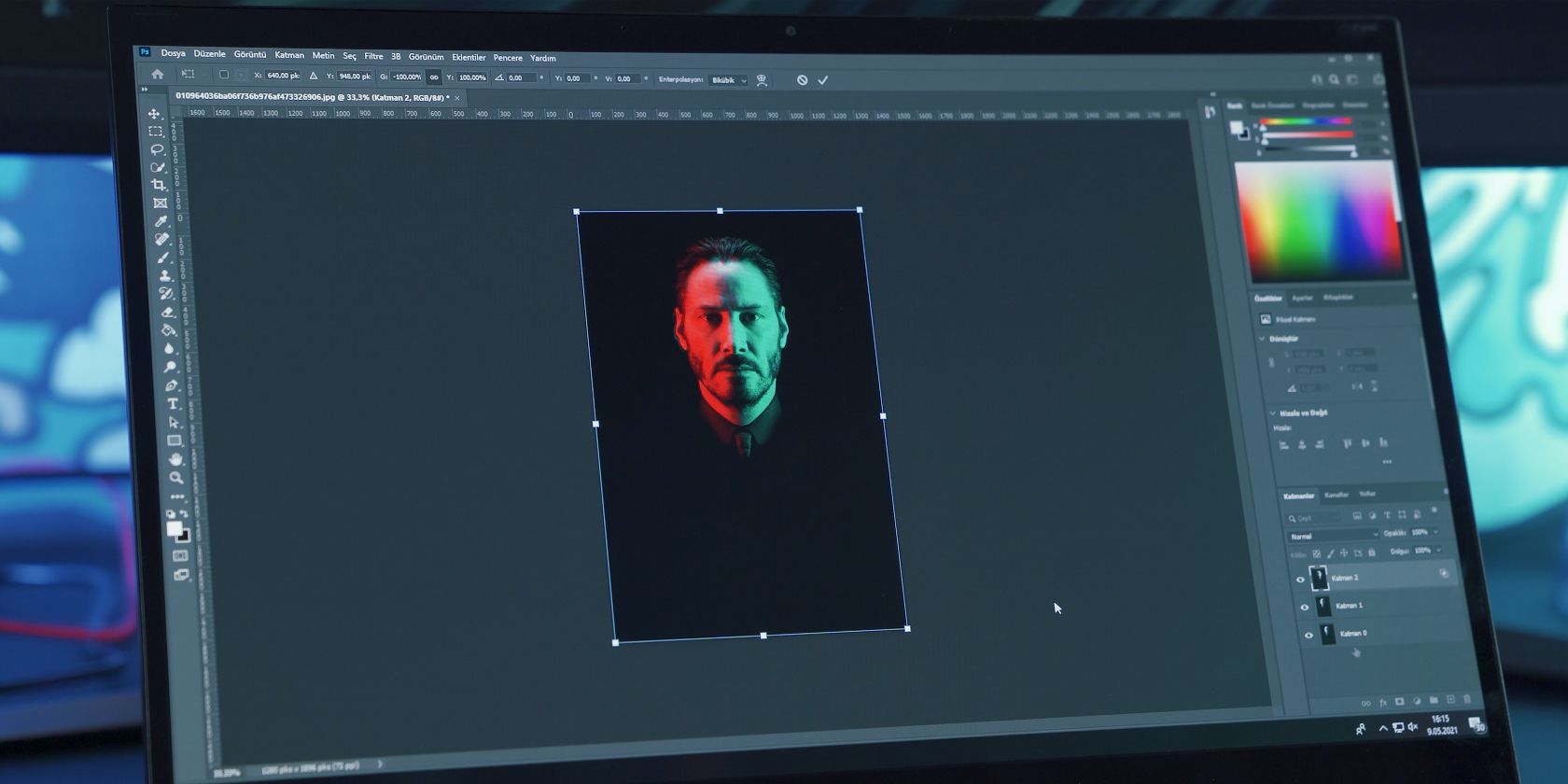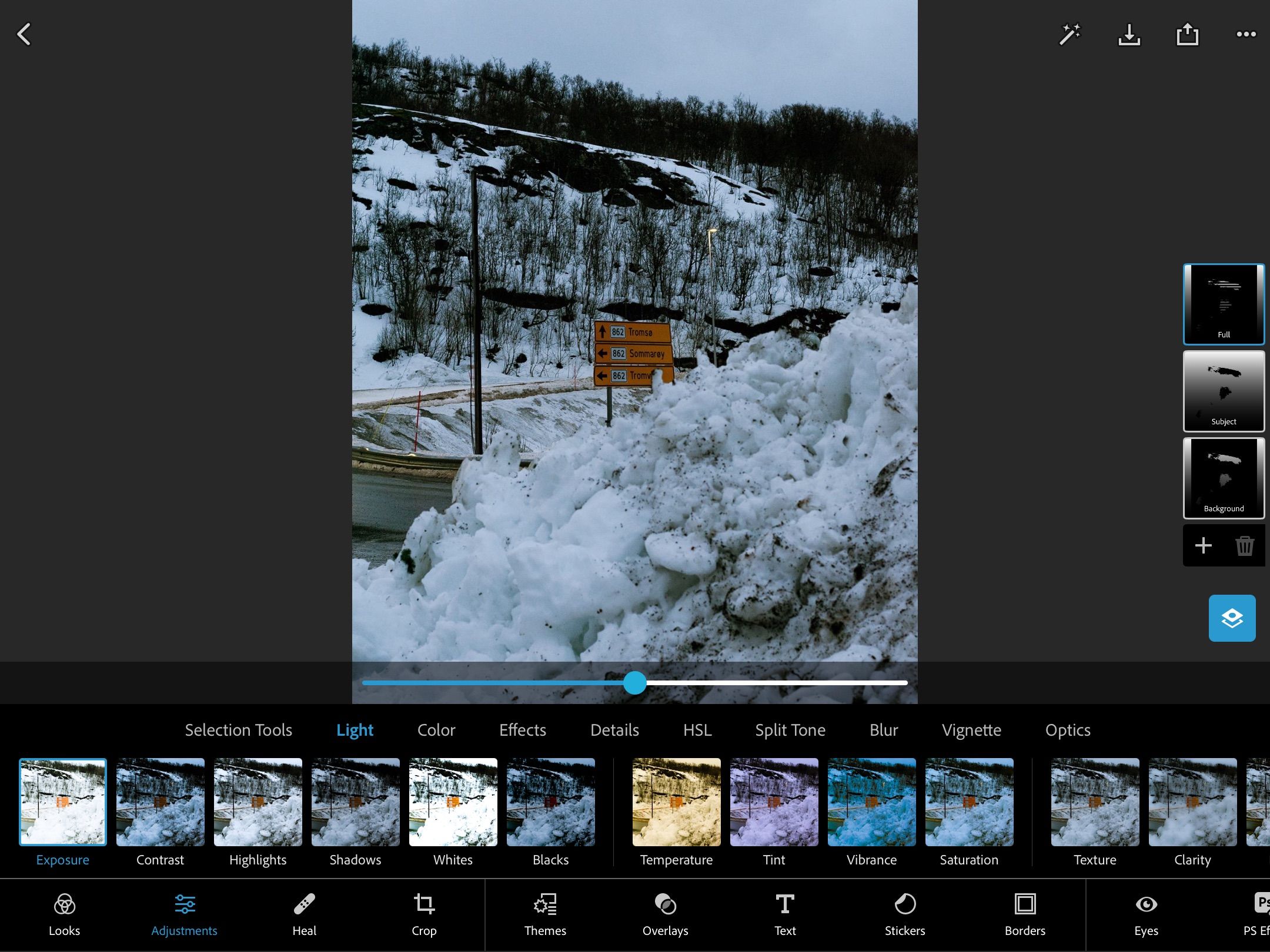When it comes to picture editing, many photographers choose Adobe Photoshop as their preferred software. Although learning the basics is sometimes tricky, you will have access to many great features after passing the initial learning curve.
Photoshop Express has become an excellent option for those who want to edit on the go. You’ll get plenty of great editing tools, and you’ve also got plenty of exporting options. It’s easy to think that Photoshop and Photoshop Express are the same, but that isn’t true.
What are the main differences between Adobe Photoshop and Photoshop Express, then? Let’s find out. This article will reveal how each program fares in various categories.
Cross-Device Availability
Perhaps the largest difference between Photoshop and Photoshop Express is where you can use the software. If you work with Adobe Lightroom Classic and Lightroom Creative Cloud, you’ll know that Lightroom CC is available on desktop, tablet, and smartphone. That, however, is not the case for Photoshop.
The main version of Photoshop is only available on your computer, and you need to download the app after signing up for a Creative Cloud account. You can use a lighter version on the web, but it’s slightly different from Photoshop Express.
Meanwhile, Photoshop Express is available on smartphones and tablets. You can download the app on iPhone, iPad, and Android, but it isn’t available on the web.
Download: Adobe Photoshop Express for iOS | Android (Free, in-app purchases available)
User-Friendliness
As powerful as Adobe Photoshop is, it’s notorious for having a particularly steep learning curve. If you’ve never used picture editing software before, you will probably find things a little more challenging in the early stages. Knowing how to create layers and such can take a little time to get to grips with, but you’ll naturally improve as you practice using the software more.
Conversely, Adobe Photoshop Express takes nowhere near as long for most people to learn. You will find many of the same tools as you would in Lightroom, some of which we’ll discuss later. Resizing is also relatively straightforward, and you have plenty of templates to choose from.
If you’re new to Photoshop, you might find that playing around with Photoshop Express for a little while is a good idea. Once you’re comfortable with how things work, you can move on to the full computer version.
Pricing
Another place that Photoshop and Photoshop Express differ dramatically is when it comes to pricing. If you want to use the full version of Photoshop, you will need to pay for an Adobe Creative Cloud subscription. To subscribe to a plan that only includes Photoshop, you’ll pay $20.99 monthly.
Depending on how many apps you will use, Photoshop is more cost-effective to purchase if you get it as part of a bundle. You can choose one of several plans, including:
- Photography Plan (20GB): Includes Lightroom, Lightroom CC, and Photoshop, plus 20GB of cloud storage at $9.99 per month.
- Photography Plan (1TB): Includes Lightroom, Lightroom CC, and Photoshop, plus 1TB of cloud storage at $19.99 per month.
You can get the Creative Cloud All Apps subscription if you plan to use other Adobe apps, such as Audition or Premiere Pro. It costs $54.99 per month and includes all Adobe CC apps. You can always change your Adobe Creative Cloud subscription at a later date.
In comparison, Photoshop Express is completely free to use. You will need to create an Adobe Creative Cloud account, but doing so costs nothing. And even if you don’t have a subscription for any plan, you can use the app on your devices.
Image Editing Capabilities
If you’re like many people, you probably clicked on this article to find out how Photoshop and Photoshop Express differ for editing photos. So, let’s discuss that in a little more detail.
Both Photoshop and Photoshop Express have a comprehensive suite of tools for tweaking images, but the former is more geared toward heavy editing.
With the full version of Photoshop, you will find several helpful tools, including the lasso tool, which allows you to select part of your image and drag it elsewhere. You can also alter colors with the paint bucket feature, and much more.
Photoshop Express has many similar features that you’ll find in Photoshop. However, it’s more about retouching than making in-depth edits. You can adjust exposure and HSL sliders, along with adding special effects and text to your pictures.
Video Editing
When you think of Photoshop, you probably think of editing stills. But believe it or not, some creators also use the solution for altering video content. You can use Photoshop to resize content for Instagram Reels, Stories, TikTok, and more.
Photoshop’s video editing tools are pretty limited. You probably wouldn’t rely on it for the entire post-production process, but it’s a handy solution for making minor tweaks.
Compared to the full version of Photoshop, Photoshop Express is very limited in its video editing capabilities. It’s more geared toward still images, so you should stick with that.
Export Options
Once you’ve finished creating your masterpiece, you’ll probably want to share it online. And when the time comes to do that, knowing your export options will save you a lot of time and stress. So, how do Photoshop and Photoshop Express fare in this respect?
If you want to export an edited picture from Photoshop Express, you’ve got various options. You can choose whether you want to save it as a PNG or JPEG file, helping you maintain as much detail as possible. Moreover, you’ve got the option to share it directly on social media from the app.
When exporting edited images from Photoshop, you similarly have plenty of options. You can save your creations as PNG and JPEG, along with GIF and SVG. On top of that, you can also choose where you want your exported file to appear.
Photoshop Express Is a Little Different From Photoshop
Adobe Photoshop and Photoshop Express are both excellent tools for photographers looking to create amazing images. How and when you use them will depend on your goals and whether you’re aiming to go deep or make basic edits.
Even if you don’t purchase the full version of Photoshop, Photoshop Express is great for editing on the go. And why not use both tools together?