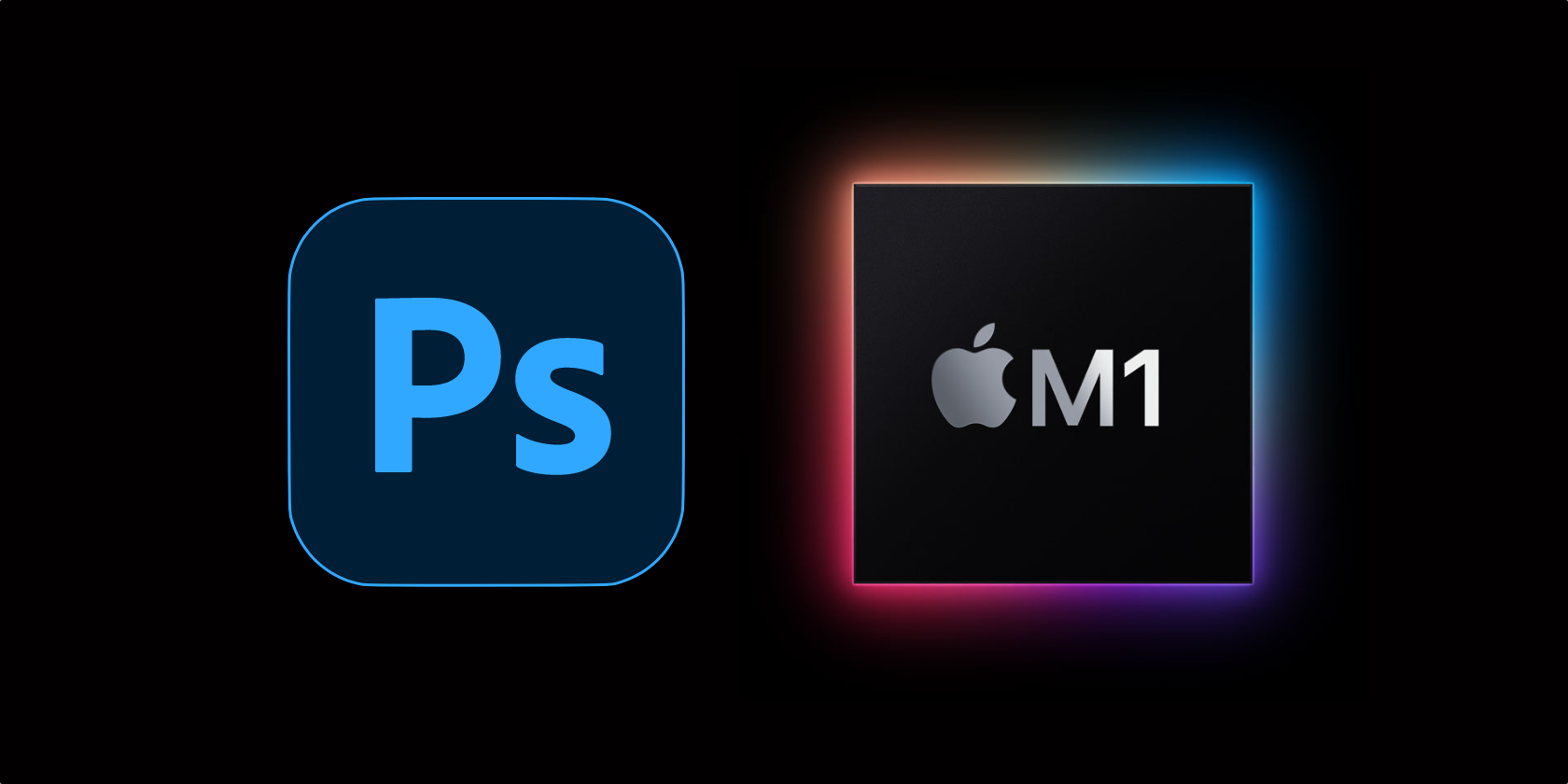Photoshop now supports Apple silicon-powered Mac computers, allowing creative professionals to edit images faster than ever before on the latest M1 Macs.
The Need for Speed
According to an announcement on the official Adobe blog, internal testing has shown that Photoshop users will experience "significant performance gains" across Photoshop when using the latest Macs powered by Apple silicon. Most of the features should see an average speed gain of 1.5X versus previous Intel-based Macs, says Adobe.
Our tests covered a broad scope of activities, including opening and saving files, running filters, and compute-heavy operations like Content-Aware Fill and Select Subject, which all feel noticeably faster. Our early benchmarking also shows that some operations are substantially faster with the new chip.
In other words, Photoshop should now be zipping through your complex, layered edits much faster than compared to using the software on older Mac computers that are powered by Intel processors. Some Photoshop features are still being optimized to run natively on Apple silicon Macs, including Edit Cloud Documents and Preset Syncing.
The final public build will include native versions of those features.
"The performance gains across the rest of the app were so great we didn’t want to hold back the release for everyone while the team wraps up work on these last few features," notes Adobe. Public betas of Photoshop are available in the Creative Cloud Desktop app.
Aside from the Apple silicon-compatible version of Photoshop, Adobe has also announced a pair of new features in the iPad edition of the app.
Super Resolution and Other New Features
Firstly, you can now access your cloud documents while offline.
To do so, go to the app's home screen to download cloud documents you want to store locally and access while offline. Cached documents consume previous storage. To free up space, remove the document from your local cache by selecting "Make online only."
And secondly, Photoshop for iPad now allows you to browse and revert back for up to 60 days of your history (versions can be bookmarked so they don’t expire).
On top of that, Adobe's Camera Raw plug-in now comes with a new resolution boost feature. Similar to the same feature in popular Photoshop alternative Pixelmator, this uses machine learning to increase image resolution while keeping details stunningly sharp.
Enlarging a photo often produces blurry details, but Super Resolution uses an advanced machine learning model trained on millions of photos. Backed by this vast training set, Super Resolution intelligently enlarges photos while maintaining clean edges and preserving important details. And because it’s powered by your graphics card, it’s super fast.
Basically, you can turn that 12-megapixel photograph you took with your smartphone into a 40-megapixel one with a single click.
The super-resolution feature is coming soon to Lightroom and Lightroom Classic.