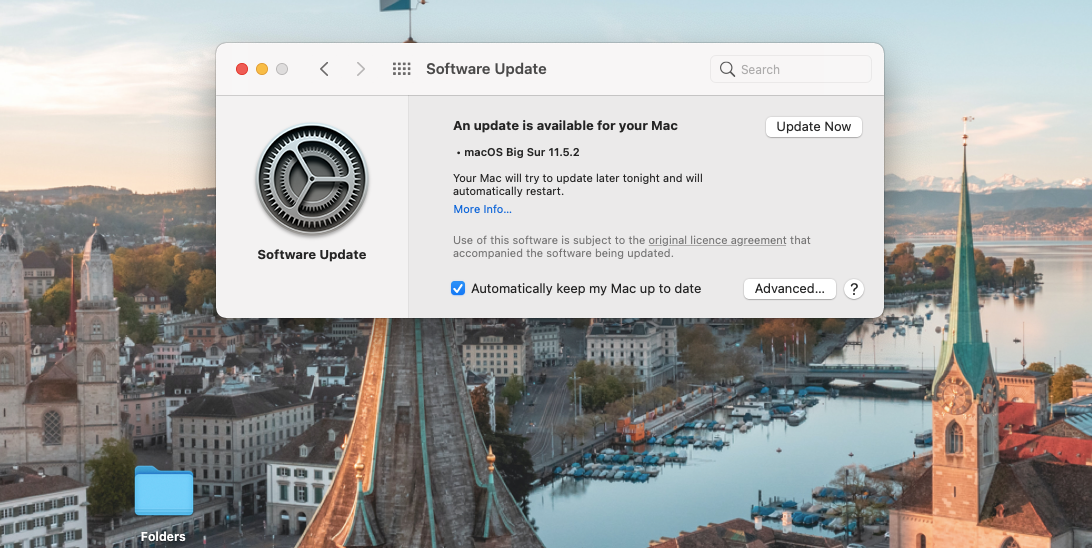Apple’s devices are lauded worldwide for their security, but their systems aren’t always foolproof. And in late 2020 and throughout 2021, that was proven with a new version of AdLoad evading XProtect and putting all macOS devices at risk.
Given the issues that malware can cause to your computer, you need to know just how dangerous this variant is—and what you can do to mitigate this risk.
What Is AdLoad?
AdLoad is a Trojan that has been around since around 2017. In that time, hackers have tried using this malware to breach Apple’s security systems on several occasions.
When AdLoad infects your device, the malware can install adware onto your Mac and seize control of search engine results.
The latest variant of AdLoad has been trying to attack macOS devices since late 2020. Since then, Sentinel Labs has discovered well over 100 unique samples.
Is AdLoad Dangerous?
AdLoad is one of the many kinds of malware that pose a severe threat to your Mac. Beyond the annoyance of showing unwanted ads (often in large volumes), adware can, in worst-case scenarios, result in other forms of malware making their way onto your computer.
When adware infects your computer, you’ll also probably find that its performance gets worse. System crashes aren’t uncommon, and your computer will likely also start slowing down—interrupting your workflow as a result.
Even if adware does little more than show you more ads than you’re used to seeing, you should remember that their links might redirect you to something more malicious.
Another danger with AdLoad is its Trojan variants, which can put your Mac in even more danger than adware. Some Trojans can steal your passwords, while others have the power to remove files from your device. In more serious cases, a hacker can use Trojans to access your computer and steal sensitive information—such as your banking details.
How Do I Know If AdLoad Has Infected My Mac?
It’s easy to think of malware like AdLoad as a silent killer. However, you’ll often notice if your Mac has a problem.
When you don’t use ad-blocking software, you’ll frequently see many ads in your web browser. However, if you see more than before, you may have installed malware on your Mac.
Another big sign that AdLoad has infected your device is if you begin seeing more popups. The same is true if you notice that your web browser starts redirecting you for no reason.
Other signs that AdLoad is present on your device include:
- Your Mac starts crashing.
- Your device’s free space has decreased drastically without an explanation.
- Apps or files you didn’t download on your Mac appear out of nowhere.
What Has Apple Done About This?
Apple has already been proactive in trying to limit the damage that AdLoad could cause to its users. In July 2021, the company released the latest version of Big Sur: macOS 11.5.1.
When it launched the software update, Apple said that this included “important security updates”.
If your device supports Big Sur, you should find this update available to download on your device. Click on the Apple logo in the top left of your toolbar before going to System Preferences > Software Update.
AdLoad Breaches Apple’s Defenses: Don’t Become a Victim
Apple devices have some of the best security out there, but that doesn’t mean that they’re not under constant threat. Hackers only need to get lucky once to breach XProtect, and in the case of AdLoad’s latest wave of attacks, that’s precisely what happened.
If you haven’t yet updated your macOS software, doing so will help to protect you against potential issues. And if you want to add an extra layer of security, consider getting an antivirus solution.