To get the most out of the WhatsApp Community feature, you'll need to know how to add or remove groups from a Community. This can be especially useful if you're added to new groups frequently, or if you need to keep your Community up-to-date.
Here, we’ll walk you through the steps for adding or removing groups from a WhatsApp Community on your device.
How to Add Groups to a WhatsApp Community
If you’re using an iOS device, the steps to add a group to your Community are as follows:

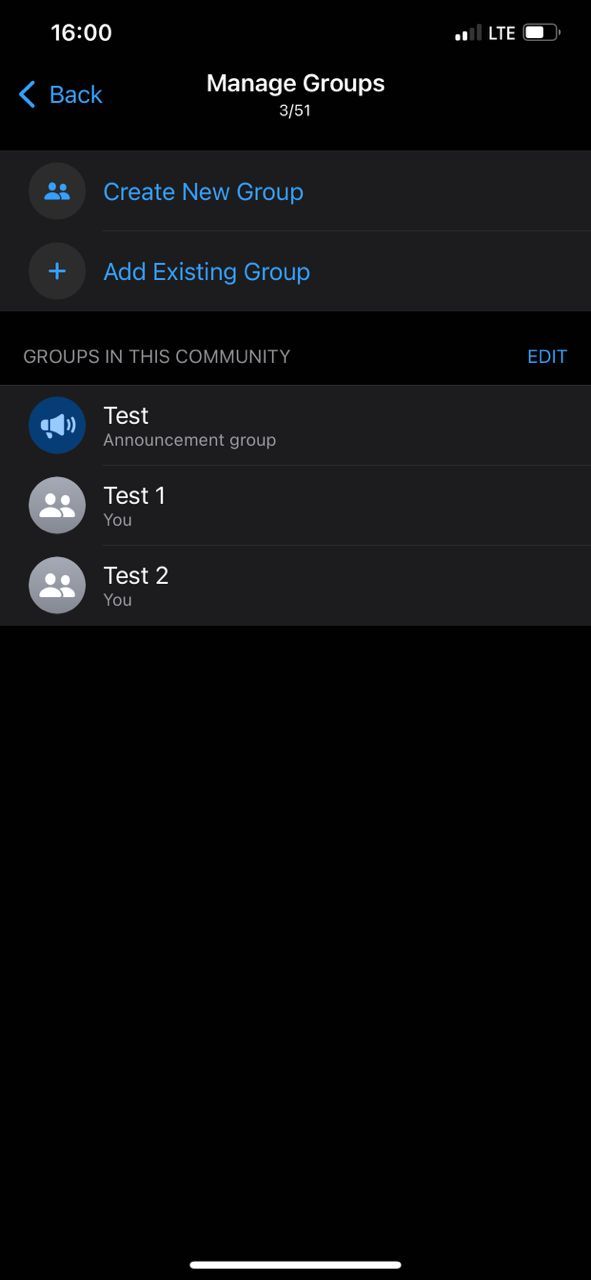
- Open WhatsApp and go to the Communities tab.
- Tap on the Community you want to edit.
- Tap on Add Group.
- Choose between creating a new group or adding an existing group.
- Follow the on-screen instructions to add the group.
How to Remove Groups From a WhatsApp Community
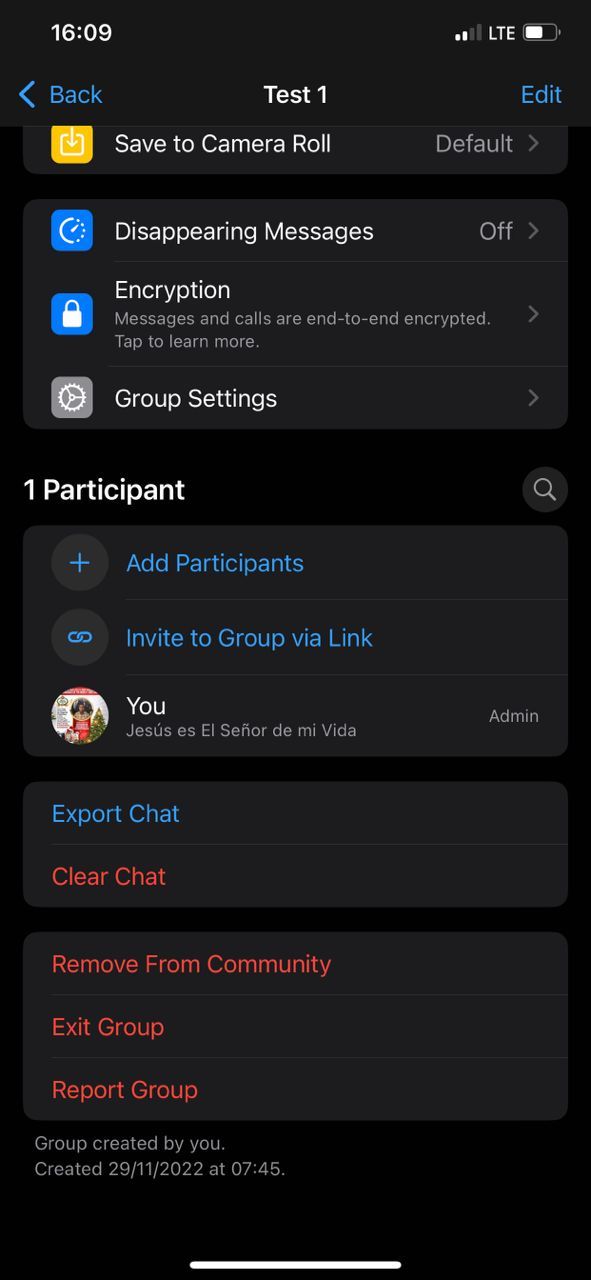
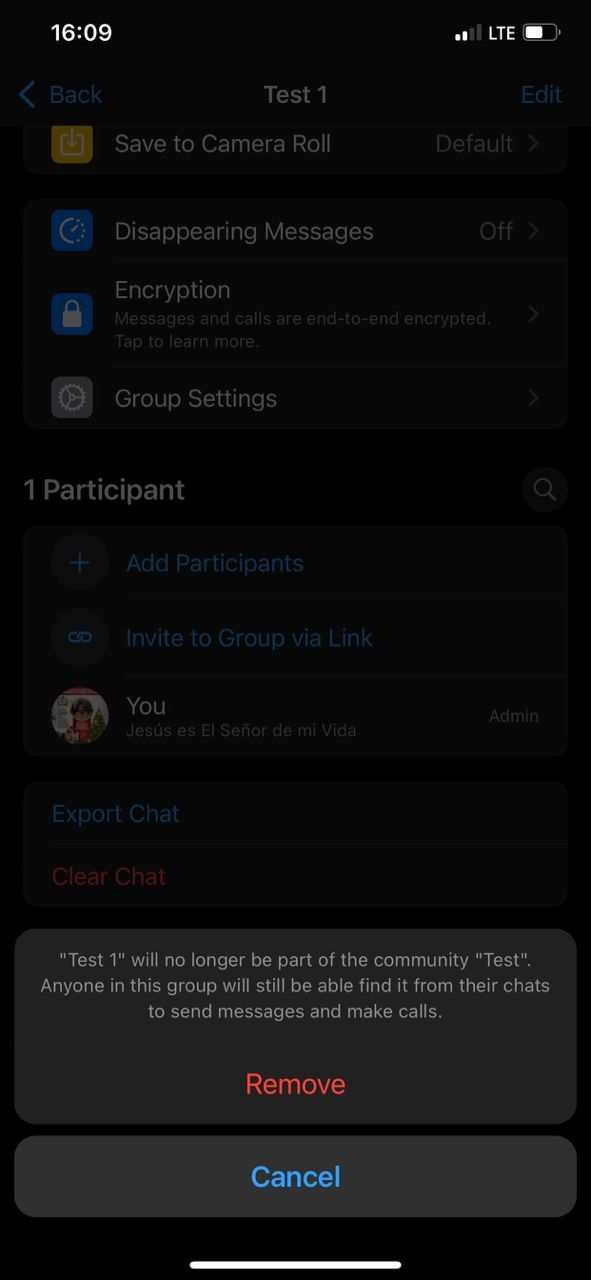
- Open WhatsApp and go to the group you want to remove.
- Tap the group name to open Group Info page.
- Scroll down and tap Remove from Community.
- Confirm your decision by tapping Remove.
Tips for Managing Your WhatsApp Community
If you’re managing a WhatsApp Community, here are a few tips to keep in mind:
1. Inform Your Members Before Adding or Removing Groups
When adding or removing groups from your Community, inform members in the group first. Letting them know about any changes helps to keep everyone in the loop and ensures they know why you're adding or removing the group.
2. Utilize Moderation Tools
WhatsApp supports up to 1024 members in a group. Add that to the fact that Communities can contain multiple groups, and you’ve got a lot of potential content to manage.
To make sure you’re staying on top of your Community, utilize moderation tools like member removal and message deletion. This will help keep conversations organized and ensure everyone follows the same guidelines.
3. Check in Regularly
Finally, make sure to check in on your groups regularly. This means going through group conversations to be sure members are following the rules and engaging in meaningful discussion. You can also deactivate the WhatsApp communities that have served (or are no longer serving) their purpose.
Managing Your WhatsApp Community
WhatsApp Communities offer users the ability to manage multiple groups at once. By following the steps outlined above, you can add or remove groups from your Community with ease. With a few tips for managing your Community, you can stay organized and ensure everyone is receiving the information they need


