Google Photos seamlessly backs up the shots you take on your phone as well as the media sent to you. It works so well; you never have to think about it. But sometimes, you need to tweak what Google Photos is or isn't backing up.
This calls for finding the device folders section in Google Photos, and it only takes a few taps to get there—here's how to do it on Android.
How to Find the Device Folders in Google Photos on Android
Organizing your pictures and videos in Google Photos is convenient, but it's not perfect. To change the images and videos that back up (or don't), first, find the device folders in Google Photos.
Tap Library > View all in the Photos on device section to see all the folders that contain an image or video on your Android device.
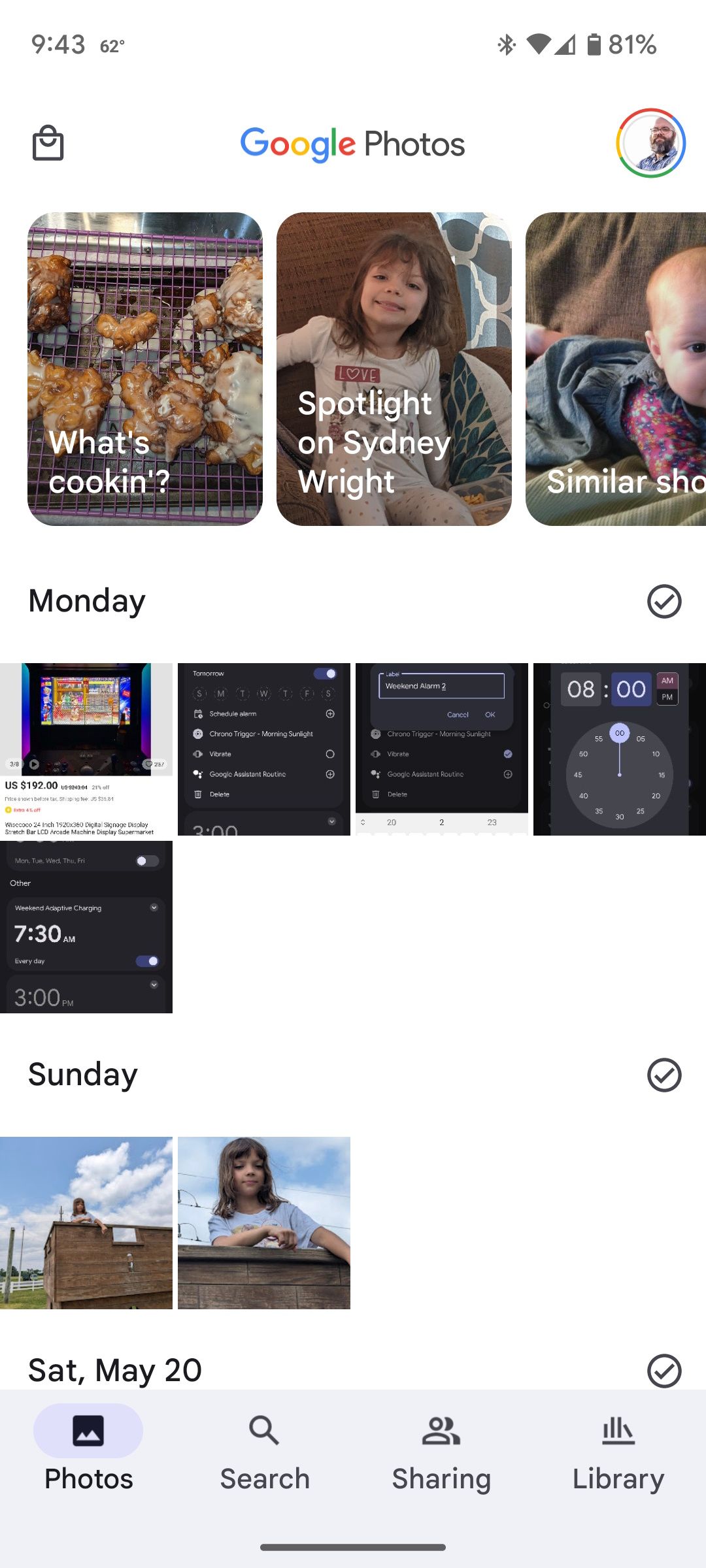
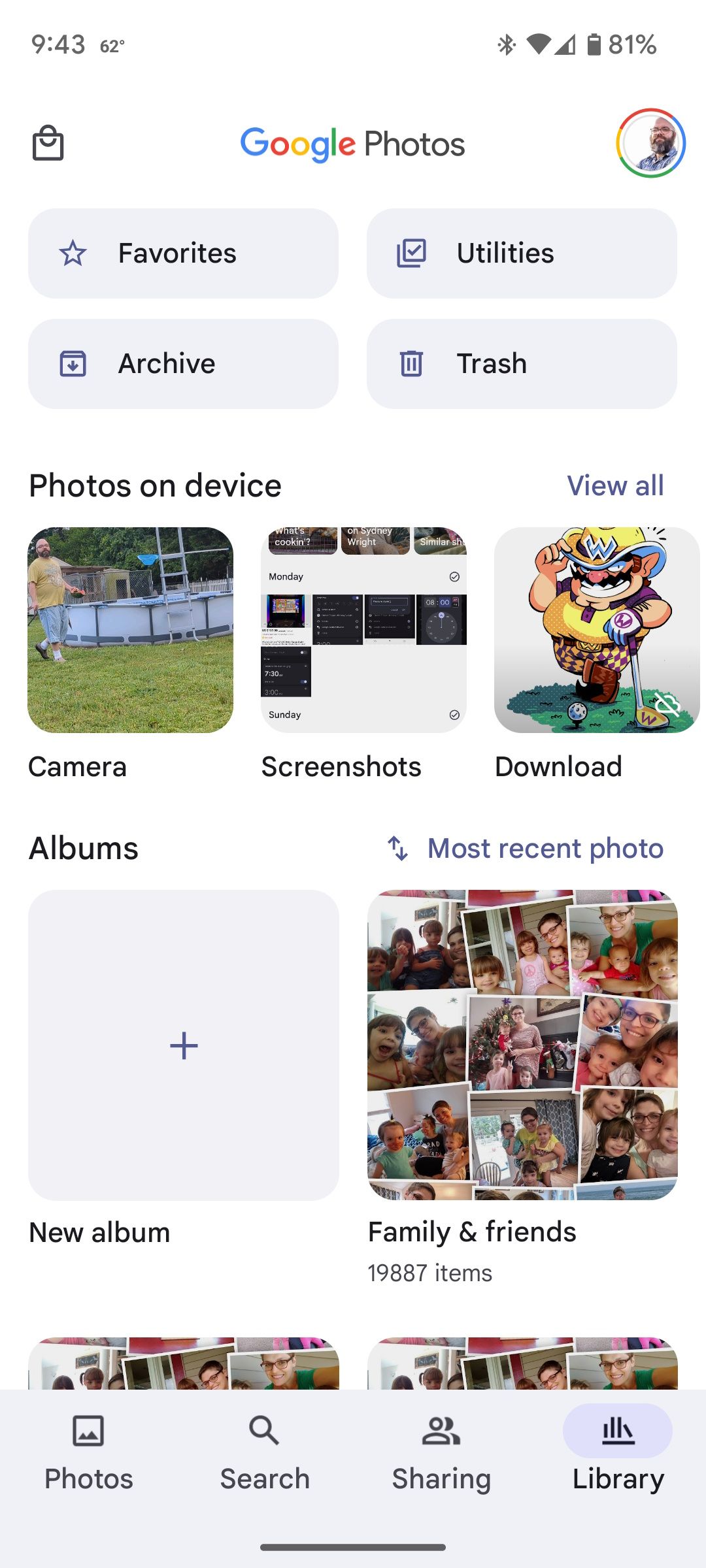
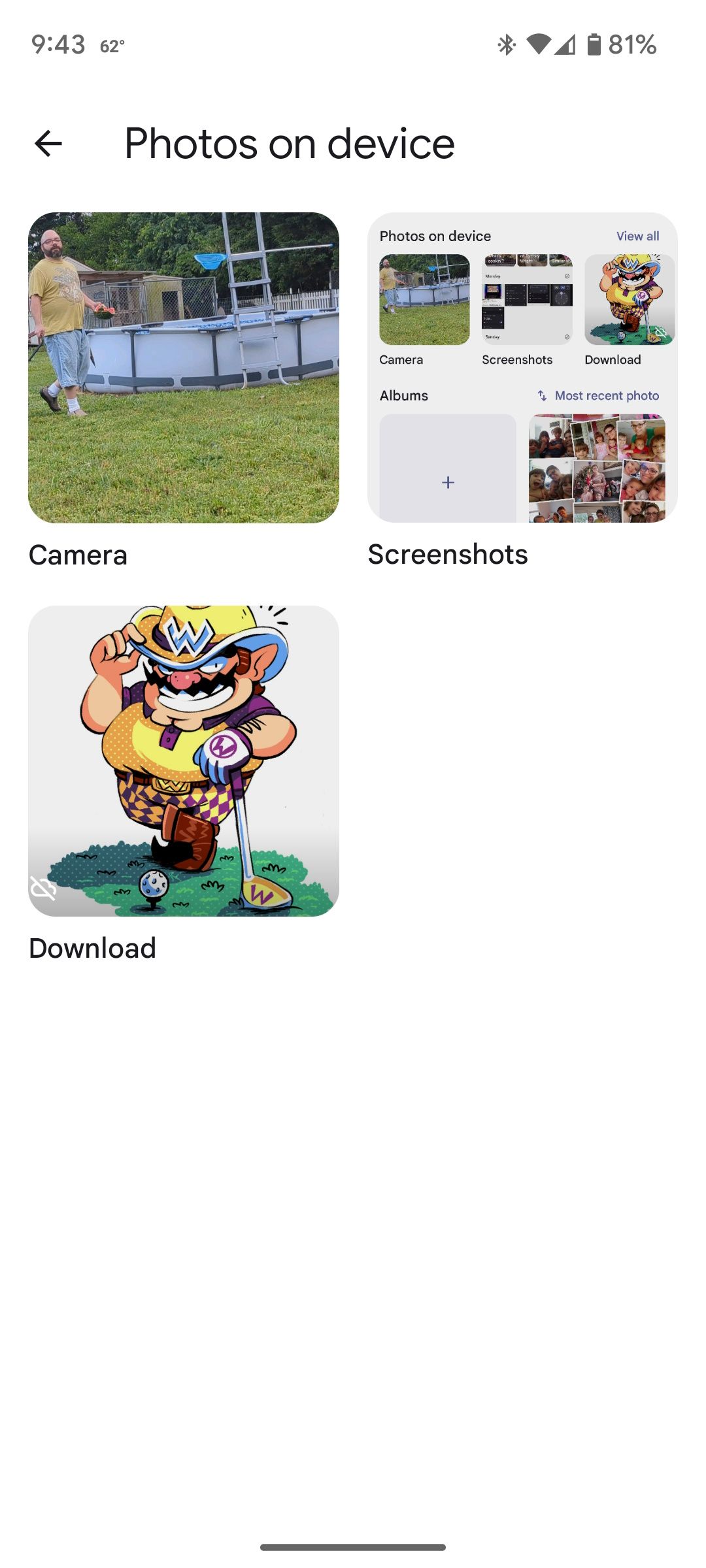
You may see a folder(s) with a small white icon resembling a cloud with a slash in the middle like the Download folder in the example above. This indicates that the device folder is not backing up to Google Photos. If you don't see an icon, the folder is currently backing up to Google Photos.
How to Choose What Backs Up and What Doesn't
If you want to back up the Download folder in the gallery above, all you need to do is open the device folder, toggle on the Backup option, then tap the Back button.
Notice that the icon is now gone. Once again, this indicates that the device folder is backing up to Google Photos.
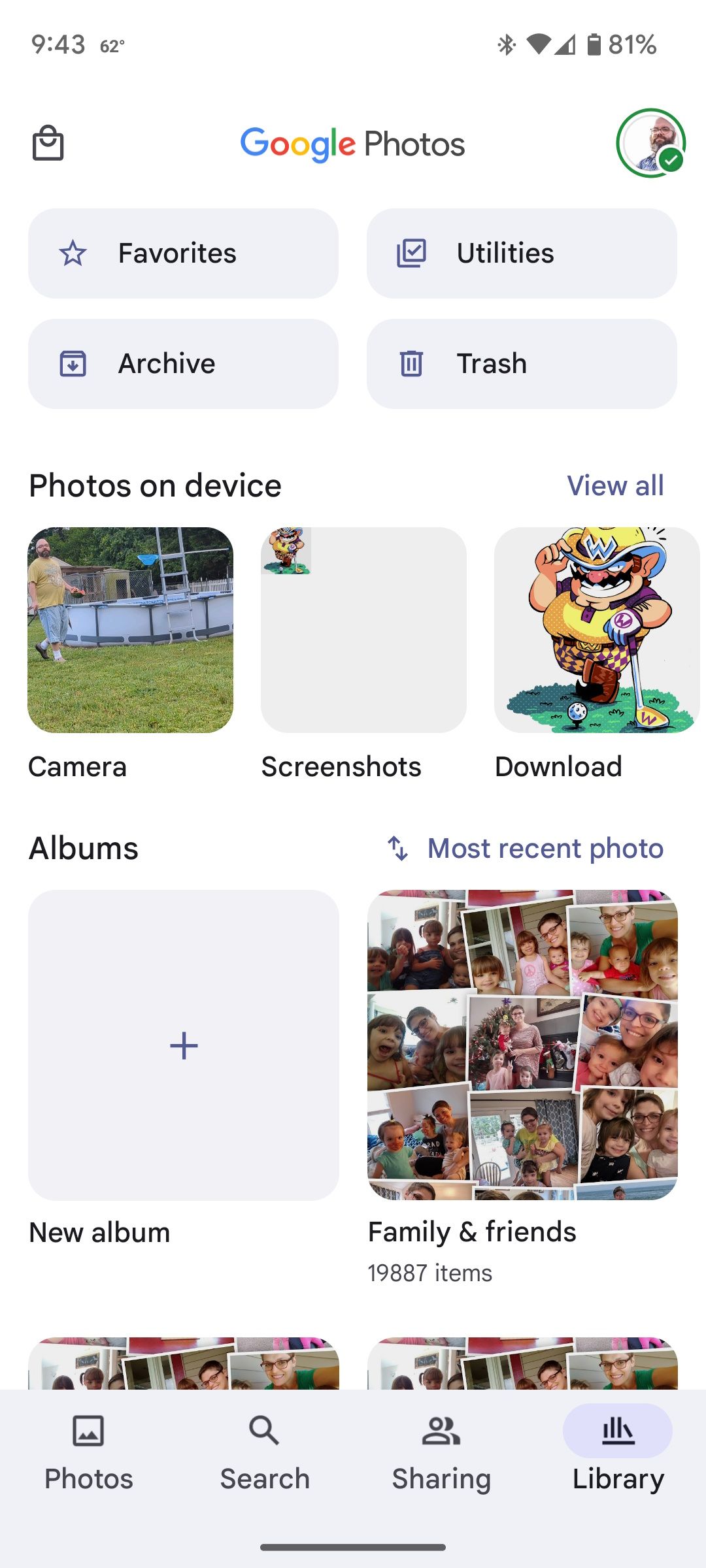
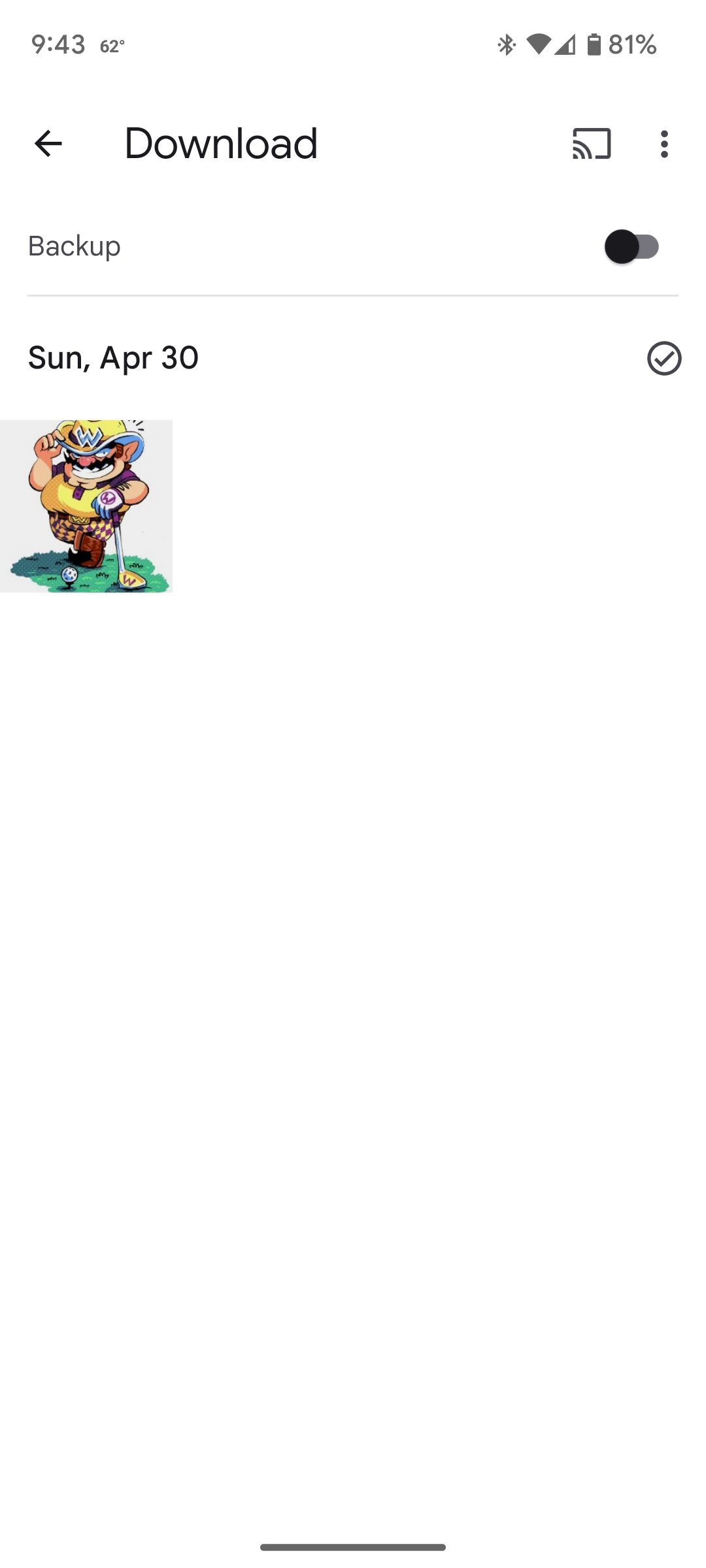
But what if you need to save some precious Google One storage space and want to stop backing up a specific device folder? Open the device folder, then tap the Backup slider again to turn it to the Off position. Now, any new images and videos that land in that folder will only be stored locally on your device rather than also backing up to Google Photos.
You Don't Need to Back Up Everything
The memes that bring a chuckle today will make you cringe five years from now. You don't need to back up everything saved or sent to you in your digital life. So don't! Choose which device folders automatically back up your media in Google Photos, and ensure that you're backing up only what truly matters: videos of your ferrets.

