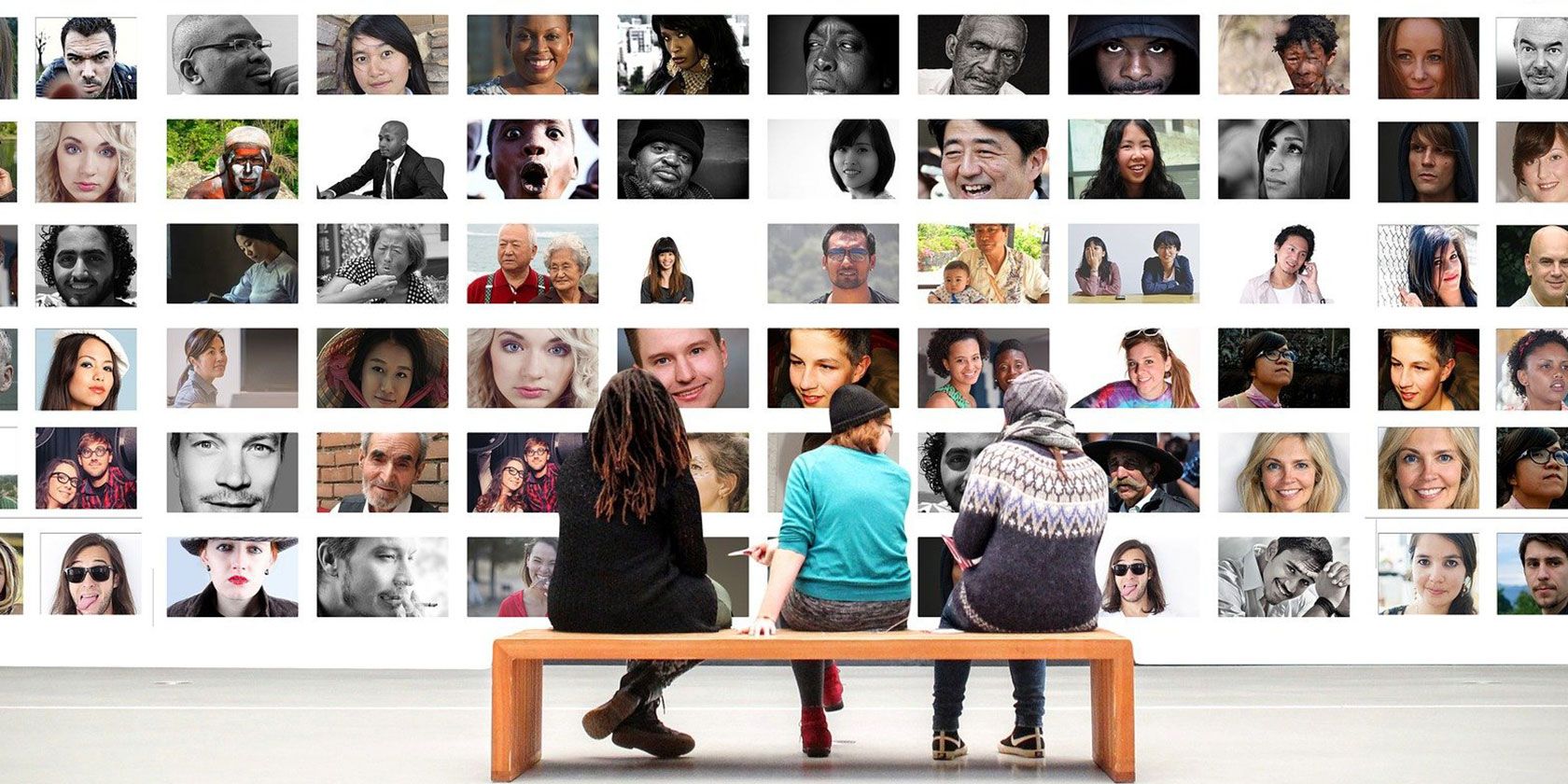Up until now, you needed access to the internet to create and add items into Google Photos albums. That's now changing as Google now allows you to play around with your photo albums without having an internet connection.
Create and Add Items to Google Photos Albums When Offline
As first spotted by Android Police, the Google Photos app on Android no longer requires you to be connected to the internet to make or edit albums. You can now create new albums as well as add photos and videos into existing albums without an internet connection.
How Offline Photo Albums Work in Google Photos
When you create an album or add photos or videos into an existing album in Google Photos while being offline, the app saves your changes locally on your device. Then, when you connect to the internet, the app syncs all your data with the Google servers.
This is an extremely useful feature as it lets you organize your photos without needing internet access. You can be somewhere where there's no internet and still be able to nicely organize your photos in various albums.
Add Items to Google Photos Albums When You're Offline
Whether you're connected to the internet or not, the process to create and edit albums in Google Photos remains the same.
If you want to try out this new offline albums feature, the following will help you do that:
- Open the Google Photos app on your device. Currently, the ability to manage albums offline seems to be only available for Android users.
- Tap the Photos tab at the bottom. Now, tap and hold on the photos you want to add to an album.
- Hit the Add (+) option at the top when you've selected your photos.
- Select Album from the on-screen menu to create a new album for your photos.
- On the screen that follows, type the name of your new album.
- Tap the checkmark icon at the top-left corner to save your album.
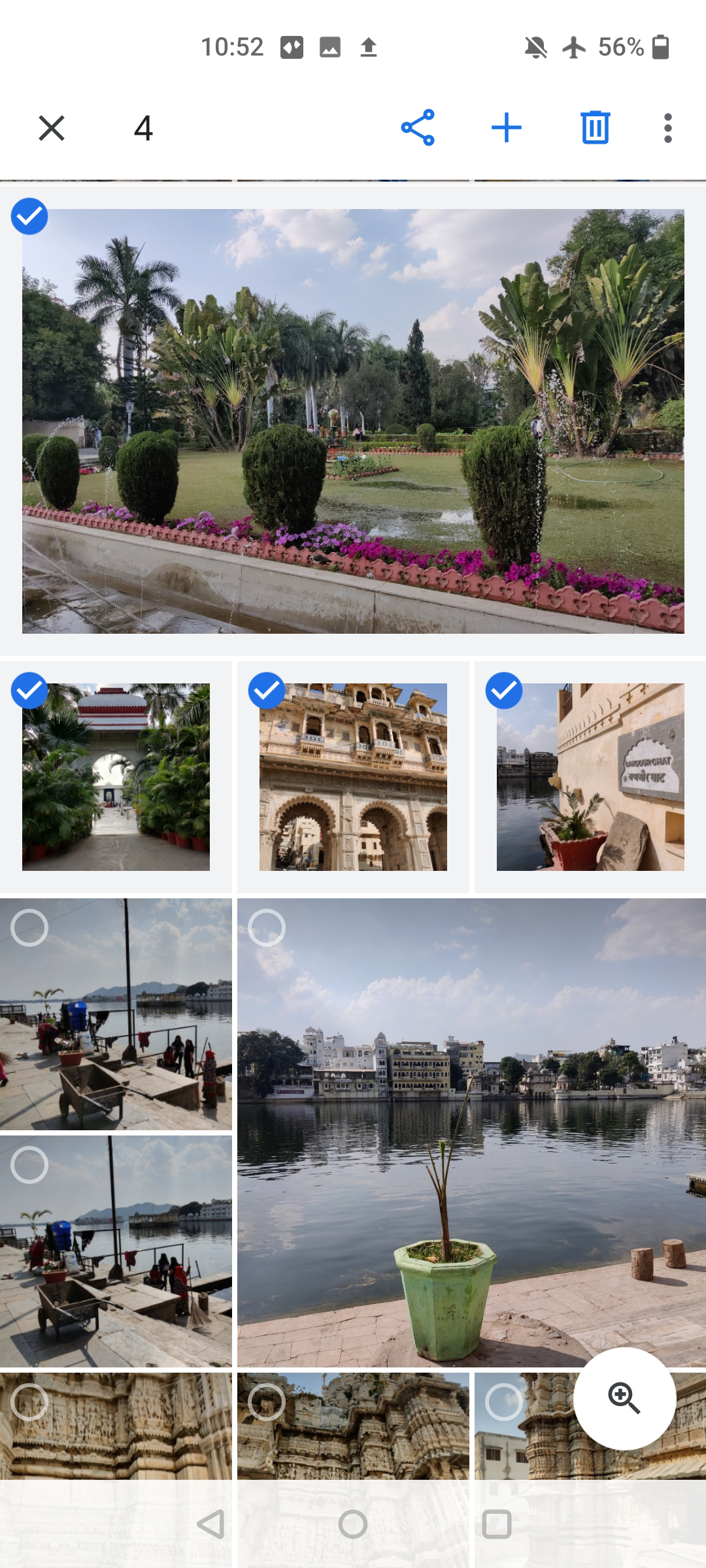
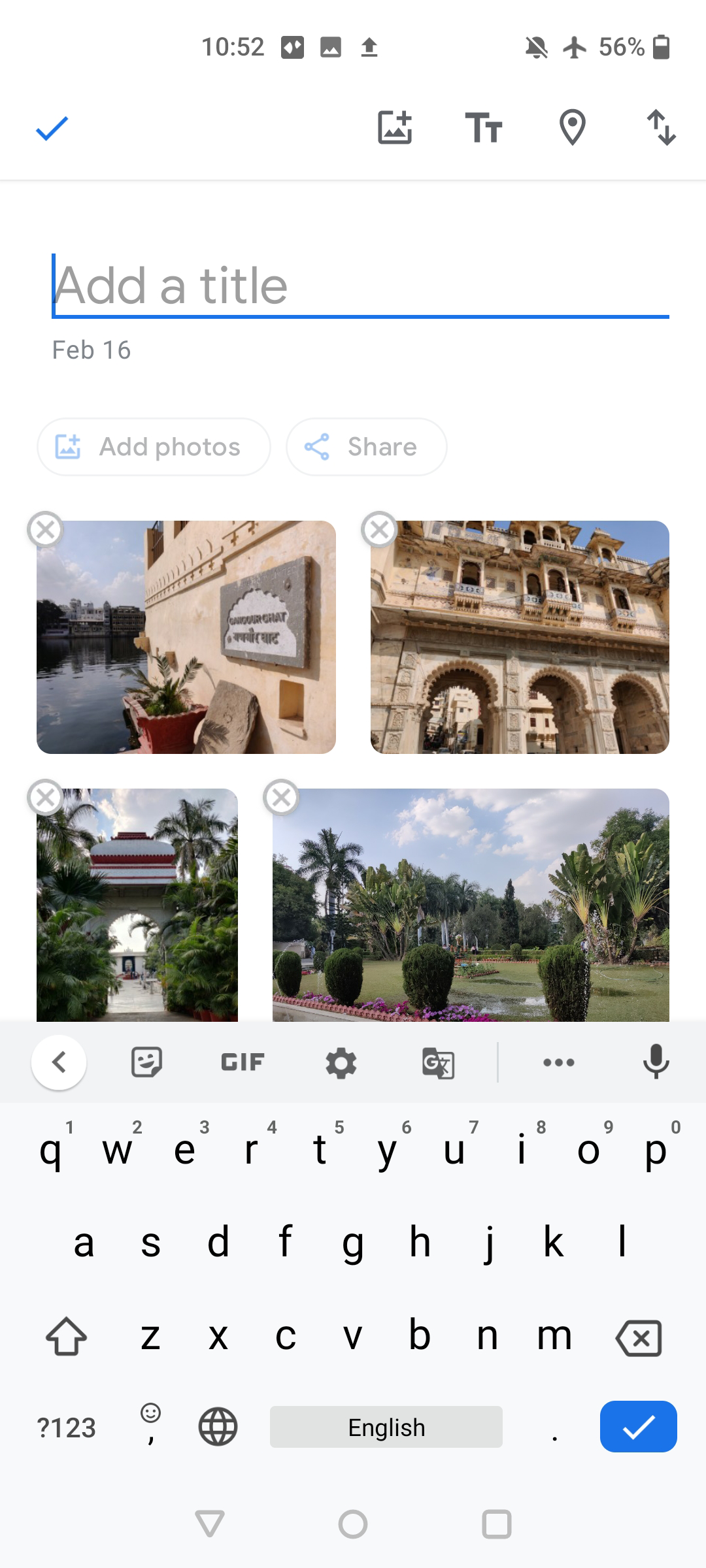
Google Photos will sync your album to the cloud the next time your phone connects to the internet.
Manage Albums in Google Photos Without the Internet
This new feature is best used when you have a power outage, an internet outage, or you're somewhere where there's no internet. You can still organize your photos into various Google Photos albums, and have these changes synced when you go online.