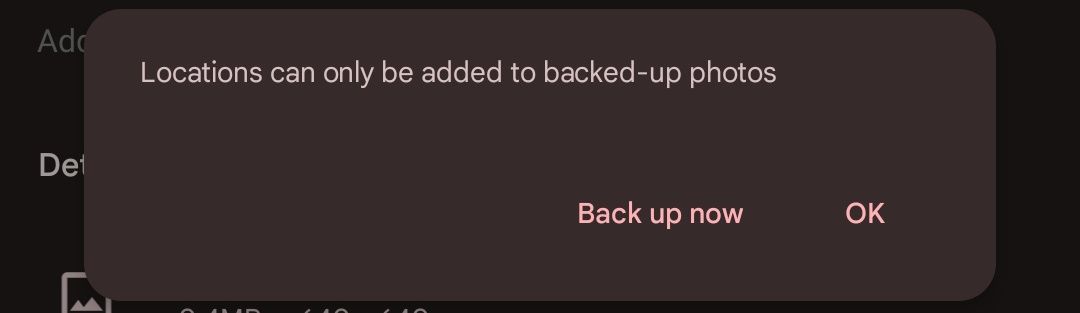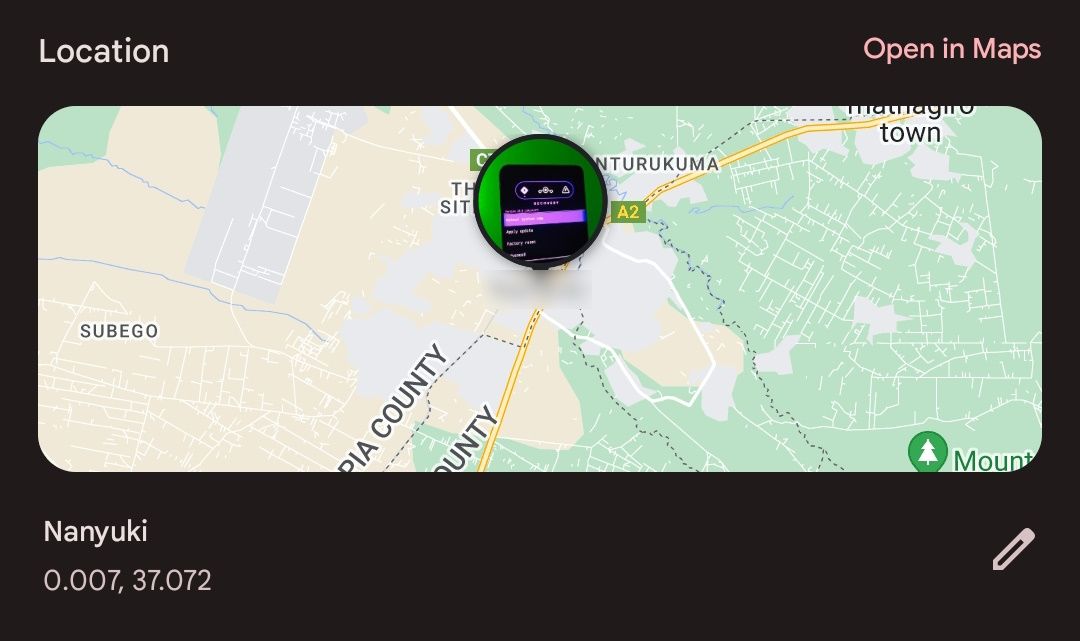Location data is crucial in photos and videos to help you keep track of where they were taken, as well as allowing you to curate albums based on where your content was shot. But unless you have explicitly allowed the camera app on your device to add location details to your images, this information will not be saved.
Luckily, there is a fix. Let's take a look at an easy way to manually add location information to an image or video using the Google Photos app on Android.
Add Location Details to Images or Videos in Google Photos
Google Photos is undoubtedly one of the best photo management apps on Android. It provides a comprehensive all-in-one platform to help you to store, share, view, and edit photos and videos. This app comes pre-installed on most Android devices as the default gallery app, but if not, you can download it for free from the Google Play Store.
Before we jump into the guide, it is good to note that this method of adding location data only applies to images and videos that you've already backed up using Google Photos. Therefore, first back up the photo or video on Google Photos if you haven't already done so.
- Launch the Google Photos app, then find and open the image or video you want to add location information.
- Tap on the three-dot menu in the top-right corner of the Photos app to open the Details section of the image or video. Alternatively, you can swipe up on the photo or video to achieve the same result.
- Scroll to the bottom section of the page and tap on the Add a location option.
- On the next page, type the location you want in the search prompt and choose the correct one from the results that appear.
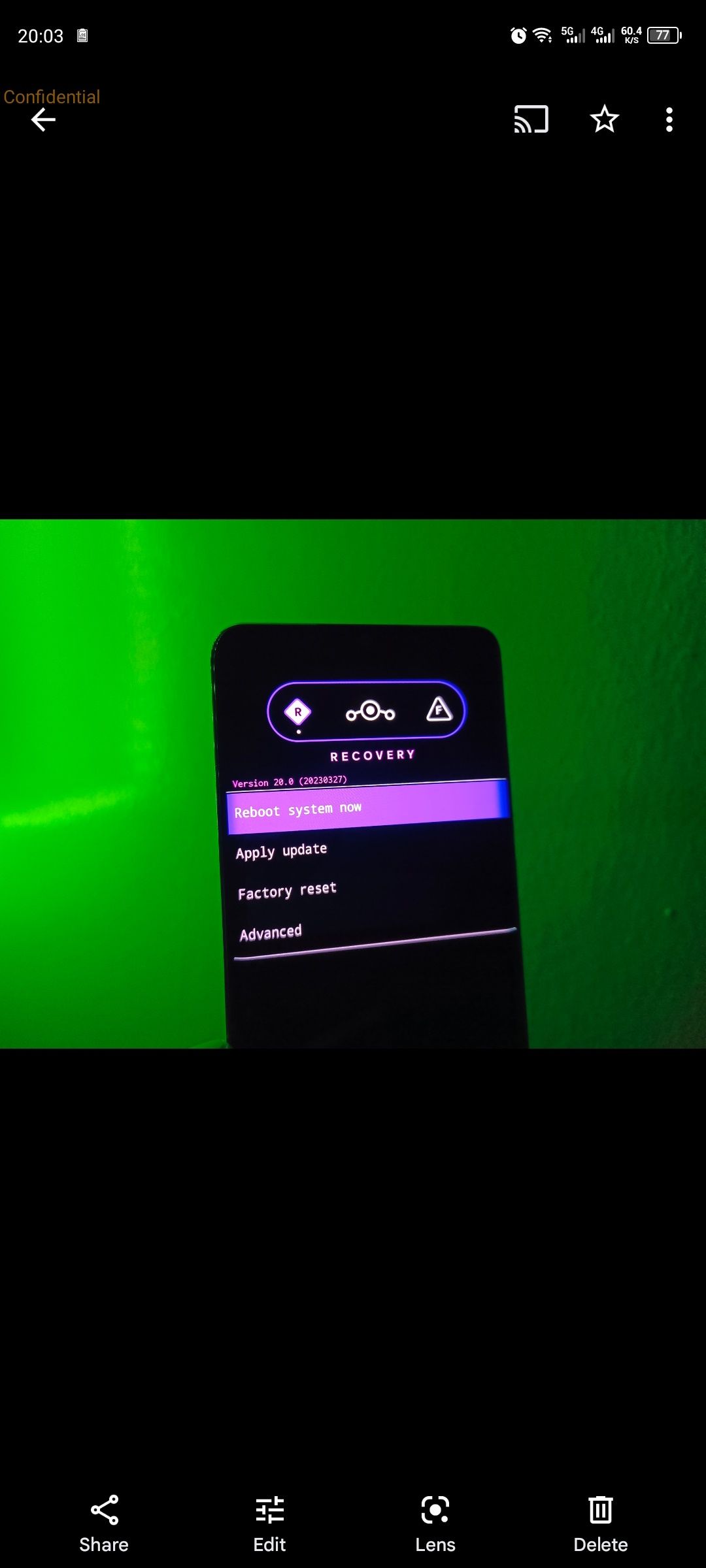
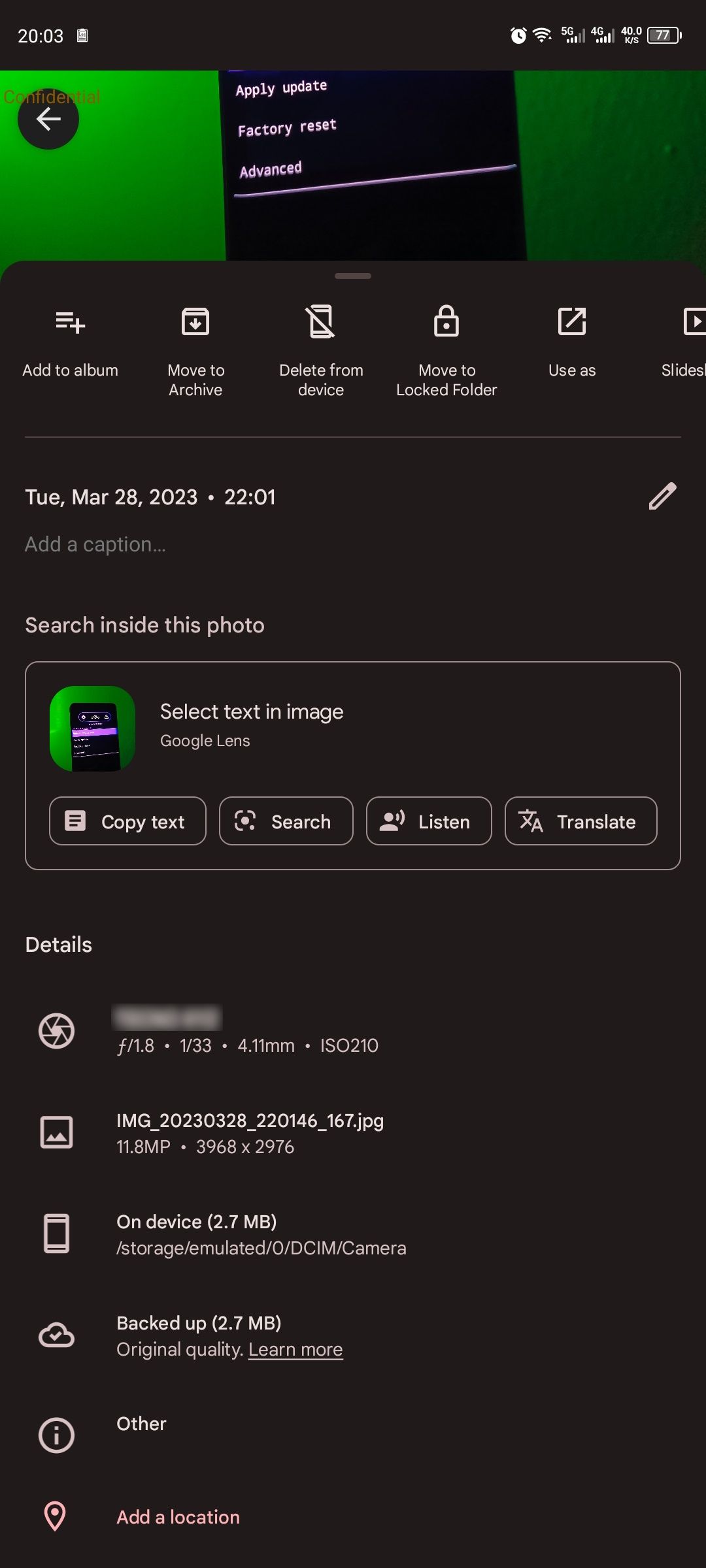
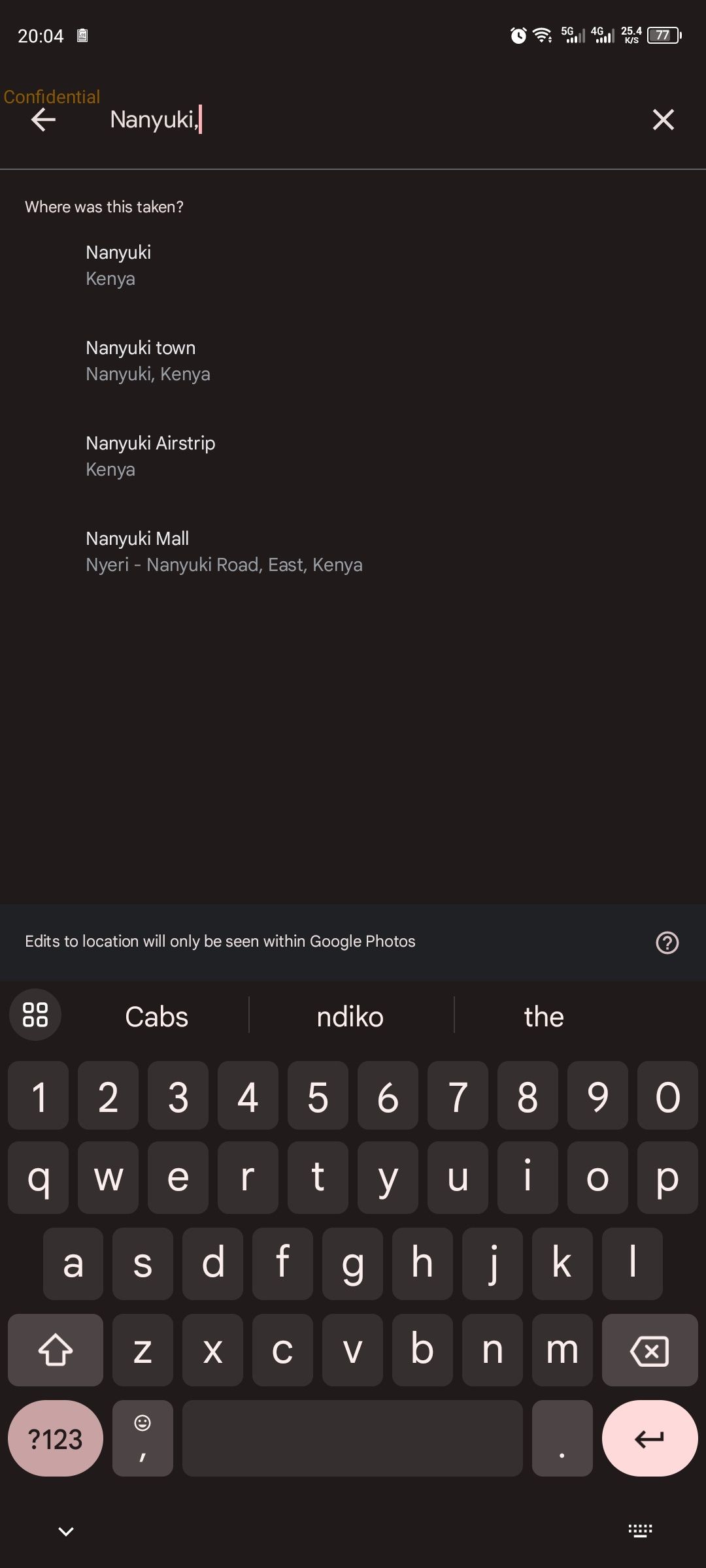
And just like that, you have added location information to your photo or video. To confirm, you will find a new map section in its Details. If you wish to change the location, tap on the pencil icon on the bottom-right side of the map section and continue to search for the new map location of choice.
Adding Location Data Using Google Photos Is a Breeze
As we've seen, adding location data to photos is a simple task. And while this helps you organize your videos and images better, it’s crucial to mind your privacy when sharing photos with location information. Therefore, when privacy becomes a concern, consider removing location details from videos and images before sharing them.