It is now easier to keep up with your favorite people on Instagram. Instagram has added a Favorites list to help you filter out and access the accounts you want to hear from quicker.
This guide will show you how to add an account to your Favorites list on Instagram so you can do just that.
Instagram Has a Favorites List Feature
Instagram's Favorites list feature helps you categorize the accounts you want to hear from the most, so you can quickly and easily access their content when going through your feed.
The feature forms part of Instagram’s latest Favorites and Following feeds, launched in March 2022, which are alternatives to its algorithmic Home feed that you land on when opening the app.
How Instagram's Favorites List Works
Adding someone to your Favorites list allows you to see the most recent posts from that account on your feed. You can switch to the Favorites view on your feed to see posts from the people on your Favorites list instead of the Home or Following feeds.
Posts from accounts you’ve added to your Favorites list will also show up higher in your Home feed, marked with a reddish-orange star next to their account names at the top of the post.
When you choose to view your Favorites feed, you will see those posts in chronological order. Examples of accounts you would add to your Favorites list include your close friends, celebrities, or your favorite creators and influencers.
How to Add an Account to Your Favorites List on Instagram From Your Profile
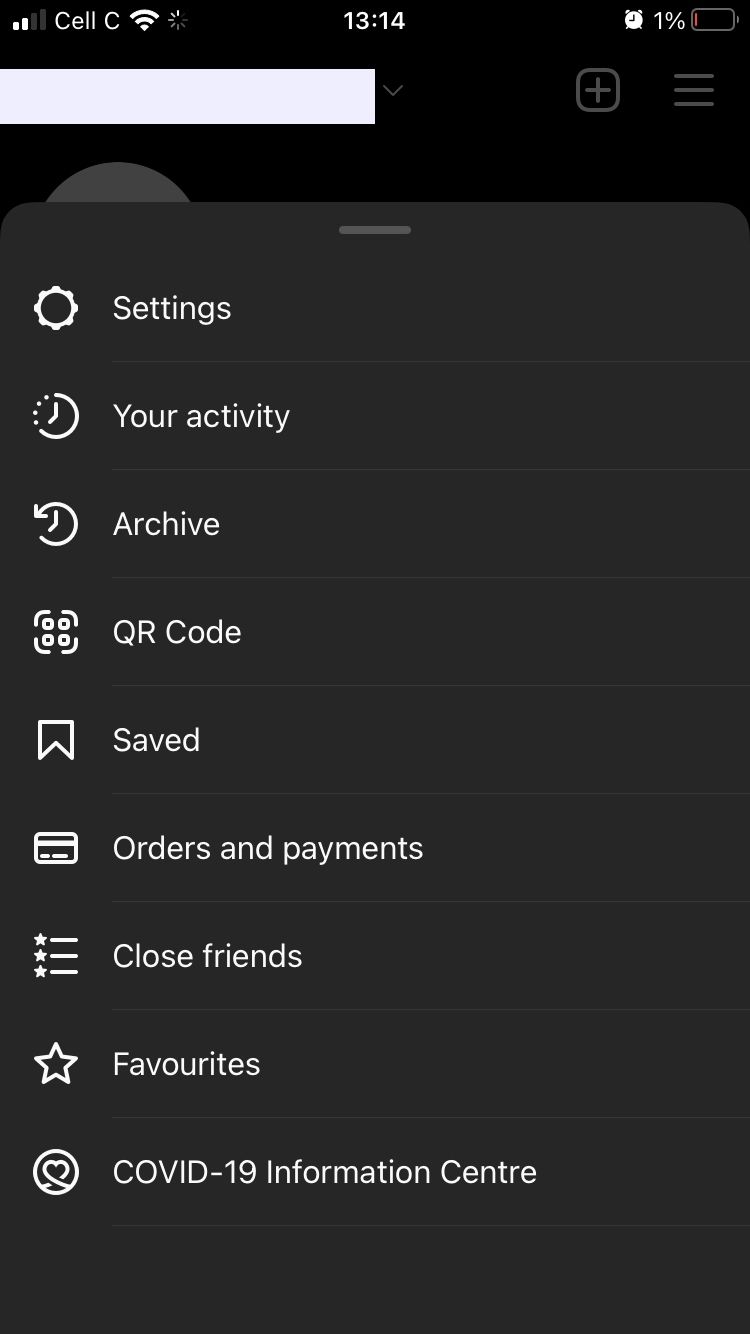
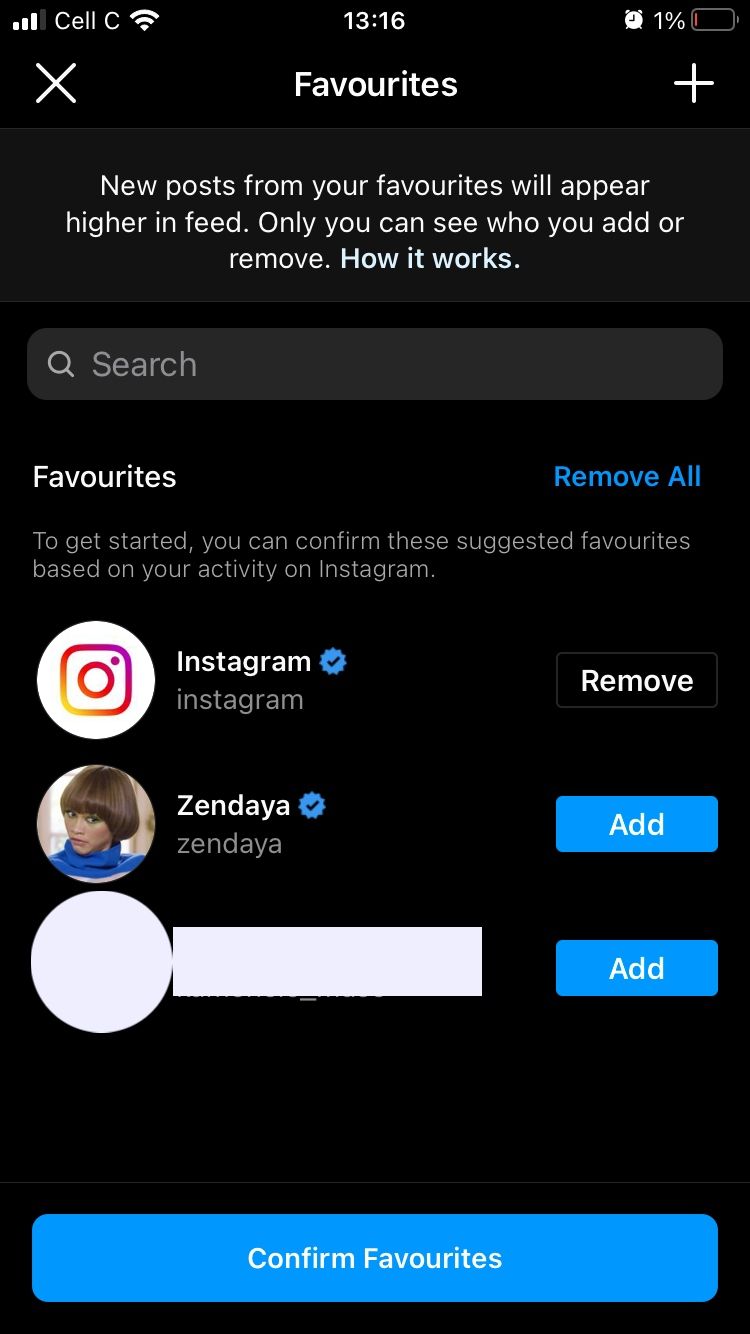
There are two ways to add an account to your Favorites list on Instagram, the first being from your own profile.
Follow the steps below to get started, but first, make sure that you are following the account you want to add to your Favorites list as you can’t add accounts you aren’t following.
- Open the Instagram app on your phone.
- Tap your profile icon in the bottom-right corner of the screen.
- Tap the three-bar menu icon in the top-right corner of the screen, then tap Favorites towards the bottom of the list.
- Type the name or handle of the account you want to add in the Search bar. Alternatively, you can find the account in the suggestions list, then tap the Add button next to it.
- When you’re done, tap Confirm Favorites.
How to Add an Account to Your Favorites List on Instagram From a User's Profile
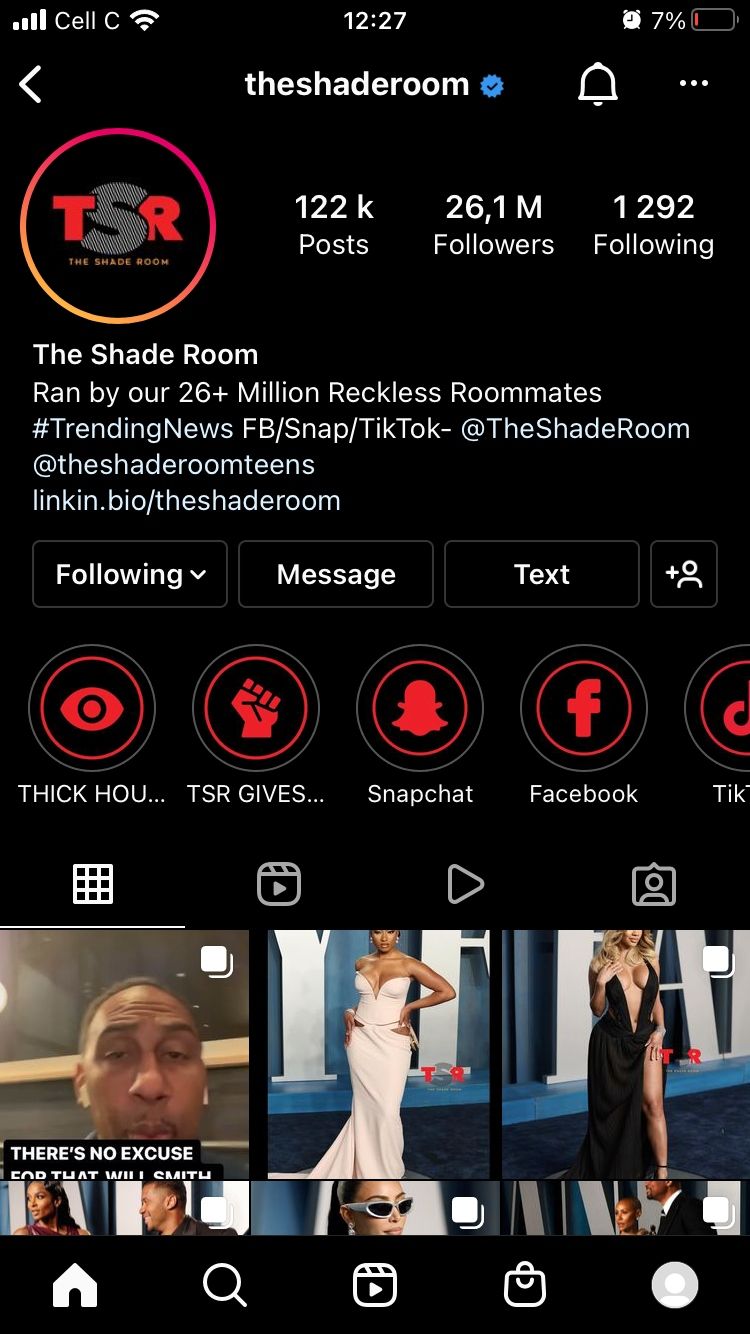
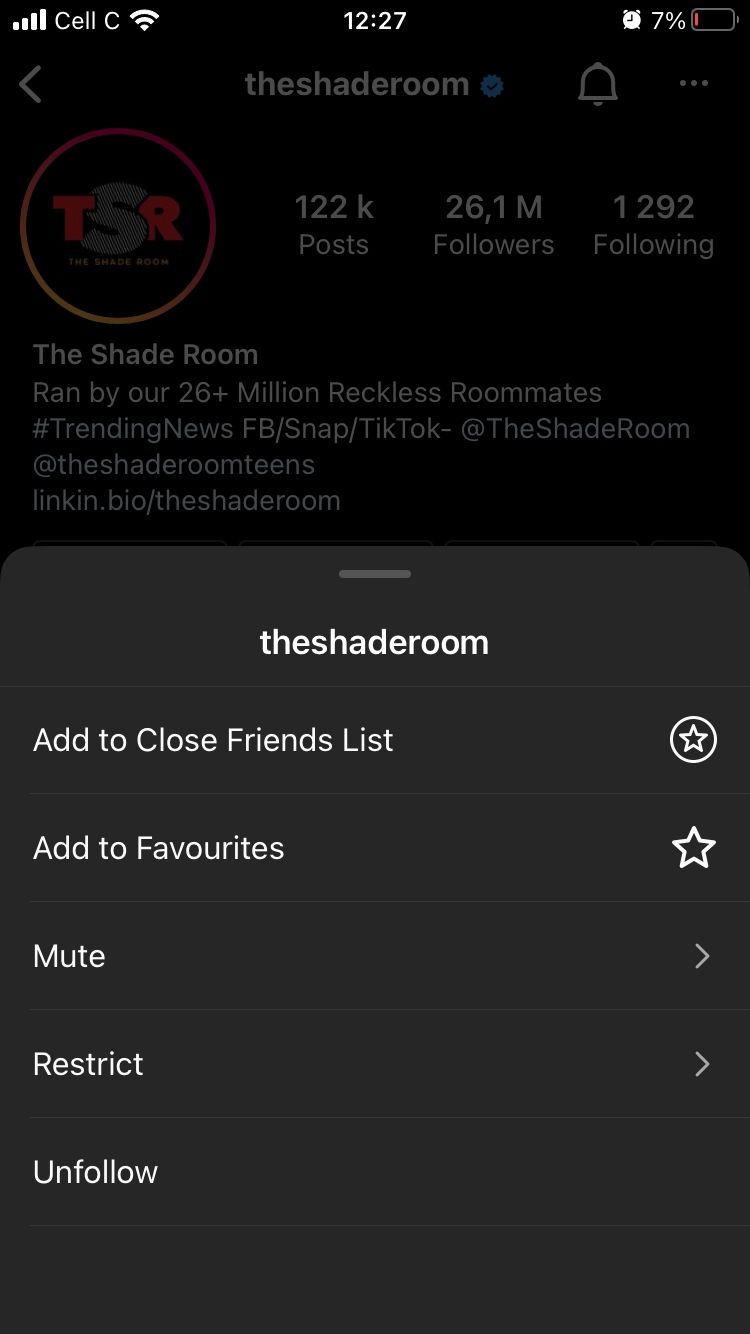
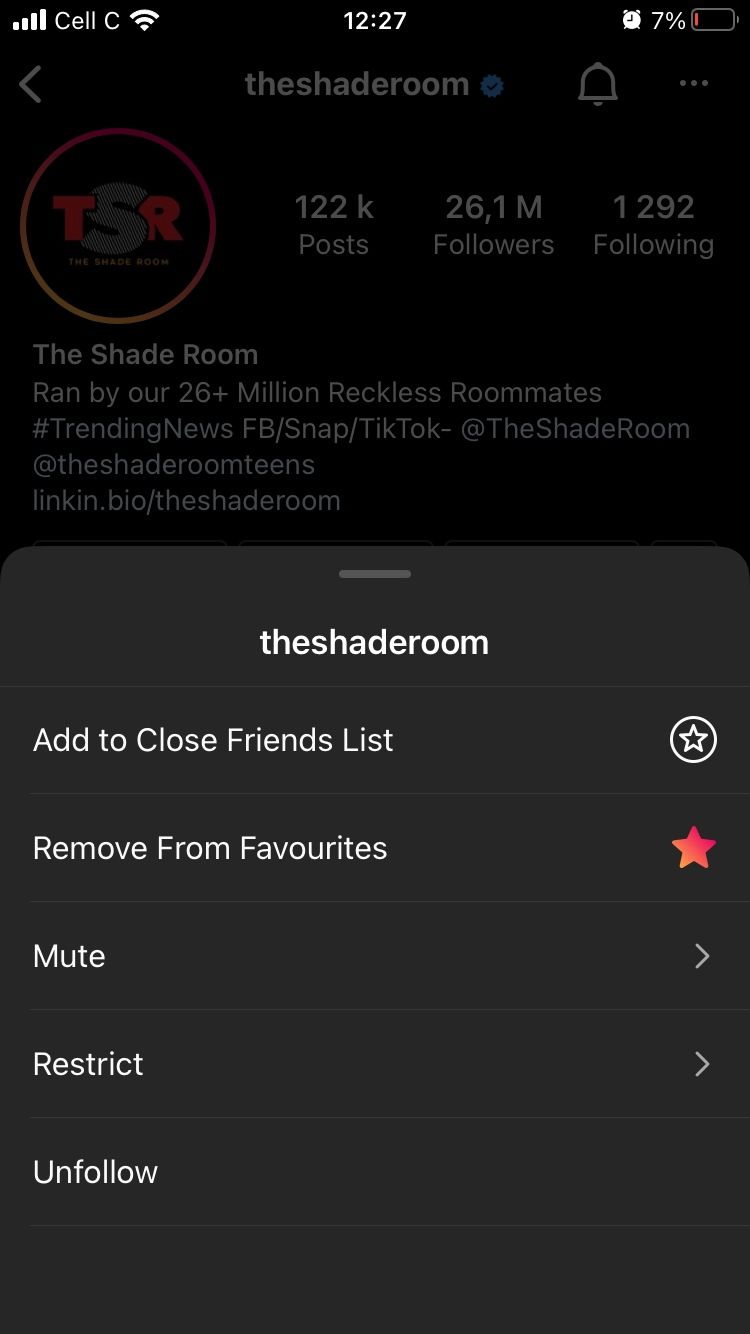
The second way to add an account to your Favorites list is directly from that account’s profile. Here’s how:
- Open the Instagram app on your phone.
- Open the profile of the account you want to add to Favorites.
- Tap the Following button below the account’s bio.
- Now select Add to Favorites on the pop-up menu.
That’s it. You can add up to 50 accounts to your Favorites list, and you can amend it as you see fit. No one will ever know when you’ve added or removed them from your list.
If you ever want to remove an account from your Favorites list, just follow the same instructions, then tap Remove if going the route of your profile, or Remove From Favorites if removing from that account’s profile.
On the flip side, if you never want to come across someone’s posts, you can always mute or block their Instagram account.
Should You Add Accounts to Your Favorites List on Instagram?
Adding accounts to your Favorites list means that you can single out those specific accounts when viewing posts in your feed. It’s something you might want to take advantage of.
Switching to your Favorites feed is also a straightforward process. The only downside is that you will have to switch every time you open the app because Instagram shows you its algorithm-driven Home feed by default.
Other than that, the Favorites feed comes in handy for keeping up with your favorite Instagram users, so you definitely want to add accounts to your Favorites list in order to do that.


