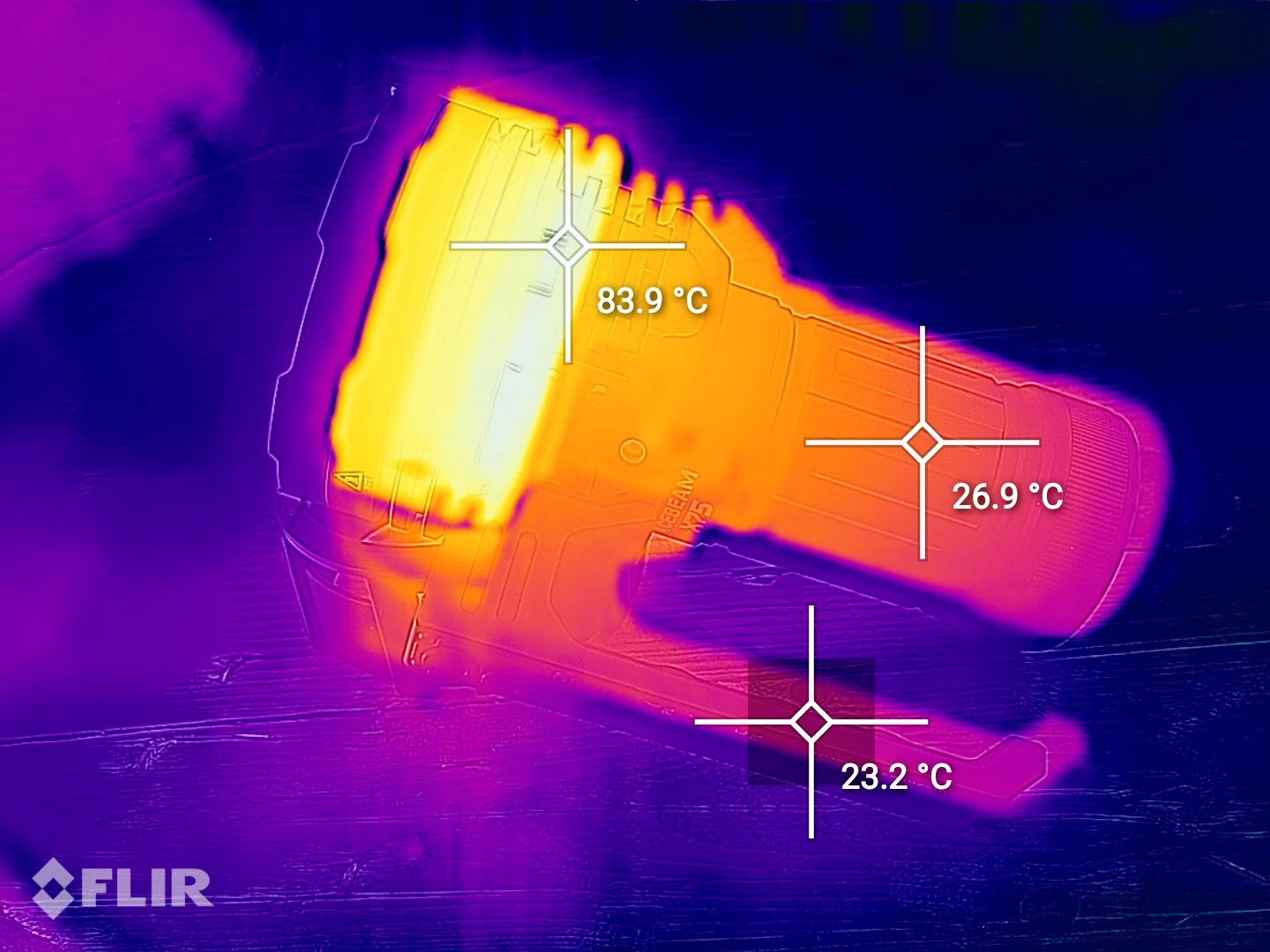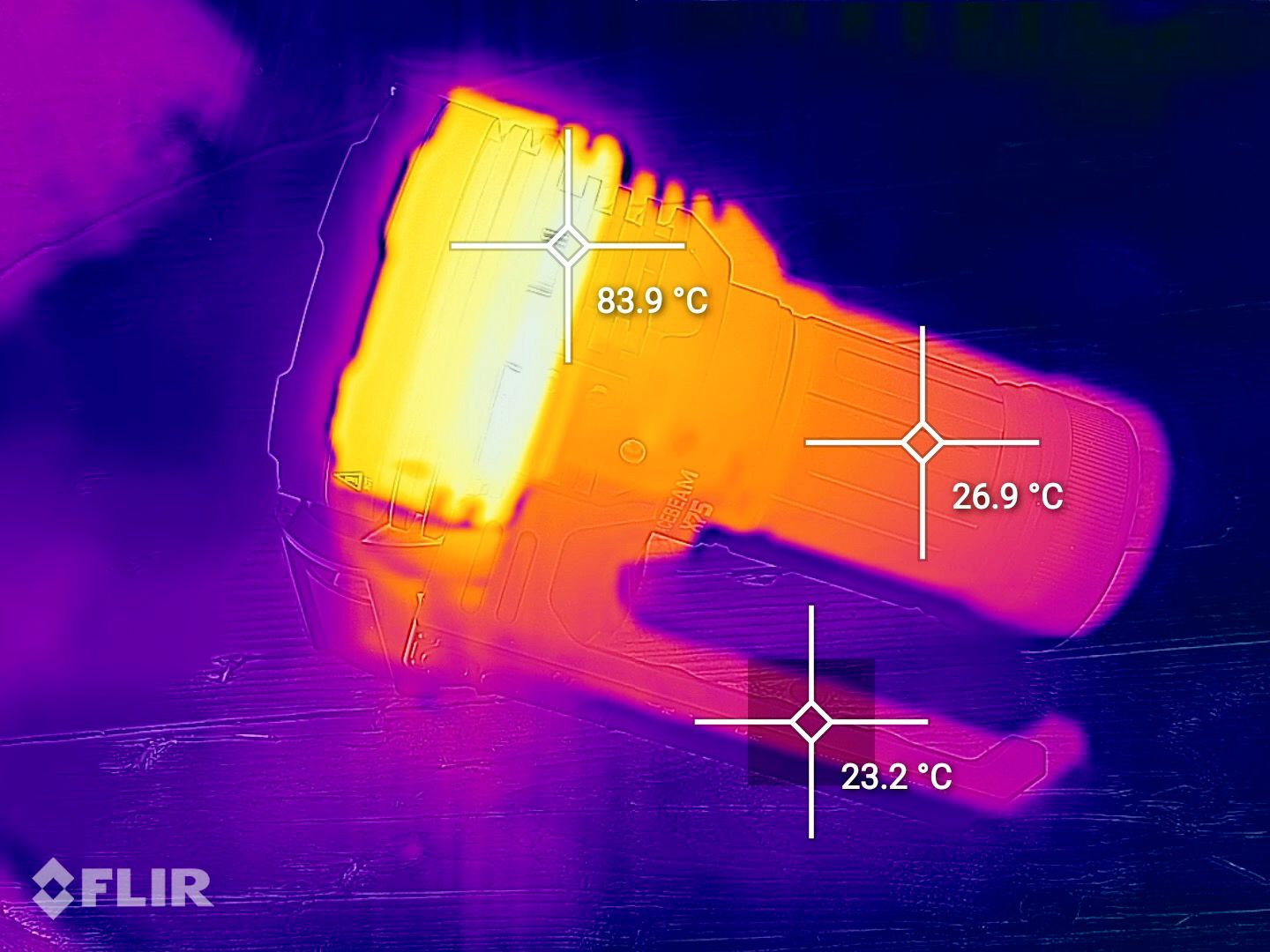AceBeam X75
It's not cheap, but the AceBeam X75 is worth every penny. Beyond the headline 80,000-lumen Turbo mode, the superior cooling system allows it to outperform the competition and provide 20,000 lumens for 30 minutes. It's completely waterproof and features a momentary switch on the handle for Turbo, with an easily replaceable fan unit.
The biggest downside is the custom battery pack, which makes it a pricey replacement. For some, this will matter above all else, but for most of us, the fast PD charging in an hour and a half or less, as well as the ability to use it as an emergency power bank, will win out.
- Brand: AceBeam
- Battery: Custom
- Dimensions: 92mm diameter at head, 176mm length
- Max beam distance: 1150 meters (3772 feet) @80,000 lumens
- Max output: 80,000 lumens
- Weight: 1.25kg (44oz)
- LEDs: 12 x CREE XHP70.2 6500k
- Max runtime: 30 minutes @ 20,000lm, 1 hour @ 10,000lm
- Battery Capacity: 5100mAh
- USB-C PD reverse charging ability
- Quick one to one and half hour recharge from 60-100W PD charger
- Momentary Turbo switch is immensely useful
- IP68 waterproof up to 2m
- Easily replaceable fan
- Excellent cooling system keep heat in the head only
- Custom battery pack
- Loud fan
The X75 is AceBeam’s most powerful flashlight yet, capable of putting out 80,000 lumens. But it’s not just that headline figure that’s impressive. It can also sustain 20,000 lumens for thirty minutes—far longer than any of the competition. It's all thanks to a clever new cooling system. And it can even reverse charge your other electronics in an emergency. Is this the new king of floods?
AceBeam X75 Design
The X75 is an absolute beast of a flashlight, weighing no less than 1.25kg (44oz), and measuring 92mm at the head, with a total length of 176mm (6.93 inches). To put that in a more standard unit of measurement, it's about twice the height of a week-old duckling.
In the box (which itself comes in a nice AceBeam branded bag), you'll find:
- The X75
- Spare fan
- Hex tool and spare screws
- 60W PD charger
- USB-C to USB-C cable
No case is included, probably because the X75 is so heavy it would pull your trousers off if you tried to fix it on your belt. However, you'll note the inclusion of a spare fan. The fan is user replaceable (and easy to do).
Unlike most of the larger AceBeam models, the handle is not optional (though it is removable). In use, the head of the X75 can get very hot, so much so that even a quick touch could burn you. The main body of the X75 is well isolated, but the risk is still such that a handle is needed. You'll also find the two operating buttons of the X75 mounted directly on the handle.
Two buttons? Indeed. More on the user interface later, but know that both buttons are also protected by a mechanical lock to avoid accidental activation in your bag or from inquisitive little hands. On the underside is a standard UNC tripod thread should you wish to mount this behemoth.
The defining feature of the X75 is the unique cooling system. While a fan on large flashlights isn't unusual, AceBeam has designed a few different features that make this the most efficient cooling system yet. Firstly, the head of the X75—where the heat is generated—is almost complete isolated from the main body, except for four small columns. This leaves ample room for air to flow. Inside of this air gap sits a high-power fan, as well as a large copper heat sink. The fans draw air in from just above the main body, pushes it over the cooling fins, and expels the hot air, drawing the heat away.
You can see how effective the cooling system is in this FLIR shot. This was the hottest it got when using Turbo mode: 84 degrees Celsius at the head, but the cooling system and design meant that the body remained a relatively comfortable 20 to 35 degrees.
If you need to replace the fan, simply unscrew the handle using the included hex tool. It comes out easily, and you can exchange the fan (with one replacement included in the package).
Because of the potential for harm to your from the heat, or the sheer weight of the X75 if you dropped it, AceBeam has fitted a silicone bumper to the head. This changes color to a light blue when the temperature is over 55-degrees C (which is about the point where it would burn you). The bumper is removable, and underneath you'll find a sharp bezel should you wish to wield the X75 in a more tactical way.
Despite the exposed cooling fins and fan, the AceBeam X75 is also IP68 rated—which means it's completely waterproof. You needn't worry about using this in heavy rain, or even submerged in water up to two meters.
Windy Mode
By default, the AceBeam X75 will run its own temperature and fan management system, firing up the fan whenever it feels is appropriate. This means it'll often continue to run even when you've turned off the light, because it can remain hot for some time. AceBeam calls this "windy mode". The fan is really loud, and will kick in immediately when you use Turbo mode (and sometimes in other modes if it's been on for a while).
However, if you need it to be silent, you can completely disable the fan. This isn't recommended, and will shorten the life of the LEDs—but the option is there if you need it. Of course, the characteristics of the light will change, so it won't be able to maintain high output modes for as long before it needs to ramp down to avoid overheating.
Battery
The X75 pulls power from a custom 5100mah battery pack, based on four 21700 batteries. While it is replaceable, it's not user serviceable, so you can't just buy some replacement 21700s on Amazon and swap them in. It's a similar sealed-unit design to the X50 2.0, but slightly larger, which also makes them incompatible. You can purchase a replacement or spare of the entire battery unit for $150.
The battery and charging circuits make up the entirety of the X75 main body. When you first open the package, be sure to unscrew this and remove the battery seal. You should also fully charge to ensure the battery is calibrated. You’ll find the USB port securely underneath the cap on the base, but be careful not to touch the greasy thread. Press down your finger on top of the battery when pushing in the cable.
It takes roughly an hour and a half to charge from the included 60W charger, but the X75 is also compatible with 100W PD chargers using the same cable. If you have access to one, this brings the charge time down to one hour. There are two charging LEDs to indicate status, with the red LED on the right to show simply that it's charging (and turning green when full), and the blue on the left to indicate it's negotiated charging at 60W or high (Power Delivery, or PD).
Another standout feature is the ability to reverse charge your other small electronics, such as smartphones. This is done using the same USB-C socket as you use for charging, and there's no button to activate it—just plug in, and it should work. This is great in an emergency, but keep in mind that modern smartphones can have quite large batteries that may fully drain your flashlight. The iPhone 13 Pro Max for instance is around 4300mAh, which would deplete about 80% of the X75's battery if you were to fully charge it. Given that batteries degrade with every charge cycle, you shouldn't get into the habit of using the X75 for reverse charging—but it's good to know you have the ability in an emergency.
Operation and User Interface
There are two buttons to operate the X75, located at the front of the handle. The first you come to is the smaller of the two—the main button—while the larger one is an auxiliary button.
Unlike other AceBeam flashlights I've tried, the buttons are mounted on the handle. This is a lot easier to operate than when they're on the other side of the flashlight!
The main button operates in much the same way as any other ace beam light with the same UI , and for those not familiar:
- One quick press will turn the X75 on, with mode memory for whatever standard mode you were on last.
- One long press from off will turn on super low brightness mode, which is deceptively named because it's actually 900 lumens. If you need a moonlight mode with only a few lumens, you'll need to look elsewhere.
- Long pressing when on will cycle through the standard modes in increasing order, of which there are four, then back down to low. The standard modes are low (2,000 lumens), Medium 1 (5,000 lumens), Medium 2 (11,000 lumens), and High (23,000 lumens).
- Double pressing will take you directly to the 80,000-lumen Turbo mode (from another mode, or off).
- Triple pressing will turn on the 66,000-lumen strobe (from any mode, or off).
If you hate strobe mode, then thankfully it's easy to ignore and you're unlikely to activate it accidentally.
On top of that, you have the auxiliary button—the larger of the two. The primary purpose of this is to act as a momentary Turbo button; it'll activate Turbo mode only as long as it's being pressed. This is a much more useful way to use Turbo mode, and prolongs battery life by ensuring you're not using Turbo if you don't need it. You can activate it briefly while you scan an area, then drop back to a lower mode for a detailed inspection of any points of interest.
The auxiliary button is also used to configure fan operating mode, as well as swap between Eco and Power modes. Like most devices with an Eco mode, it just means it'll be a bit dimmer, not run as long, and not stress the LEDs as hard.
LEDs and Light Output
The light in the X75 comes from no less than twelve CREE XHP70.2 LEDs, producing a cool 6500k temperature light. However, you also have the option of either XHP70.2 5000k, or XHP70.3 6500k—both of which have a slightly dimmer maximum output of 75,000 and 67,000 lumens respectively (as well as being slightly pricier than the base model by around $30-40).
Although the headline Turbo mode of 80,000lm is absurdly bright, it's worth bearing in mind that like all high-powered flashlights, that's only available for a brief period. In this case, for 30 seconds, before it needs to dim down and recover. However, perhaps even more impressive is the standard High, which can run 23,000lm for 7 minutes before dropping down to 17,500lm for a further 25 minutes. So that's an average of 20,000lm for half an hour, give or take.
That's an incredible performance that easily outdoes all the competition. For instance, the Imolent MS18 (which boasts a Turbo mode of 100,000 lumens), running in any mode, will have dropped to 10,000 lumens at that same 30-minute mark. The X75 can also manage an hour at Medium 2 (11,000 lm) for an hour.
Do You Need ALL the Light? Then You Need the X75
The X75 from AceBeam is one of the most powerful flashlights money can buy—but it is a lot of money. $400 of it, in fact. If you can justify that much money on a flashlight, then X75 is worth every penny, with AceBeam's usual incredible build quality. The Turbo mode might be headline-grabbing, but in reality, it's the standard modes that you're likely to use more, and those are where the ingenious cooling system shines through, enabling the X75 to outlast the competition at a higher brightness for a longer period of time. This is the new king of high-power floods.
The only downside to the X75 is the custom battery pack. From the perspective of user serviceability, cost, and environmental considerations, I'd rather be able to quickly grab some inexpensive and standard batteries on Amazon. That's just not the case here though, with a new or spare battery pack costing a dizzying $150. But for most people, the ease of USB-C fast charging, ability to act as a backup battery, and fully sealed design, is probably the best choice. Either way, this could be the deciding factor for you.