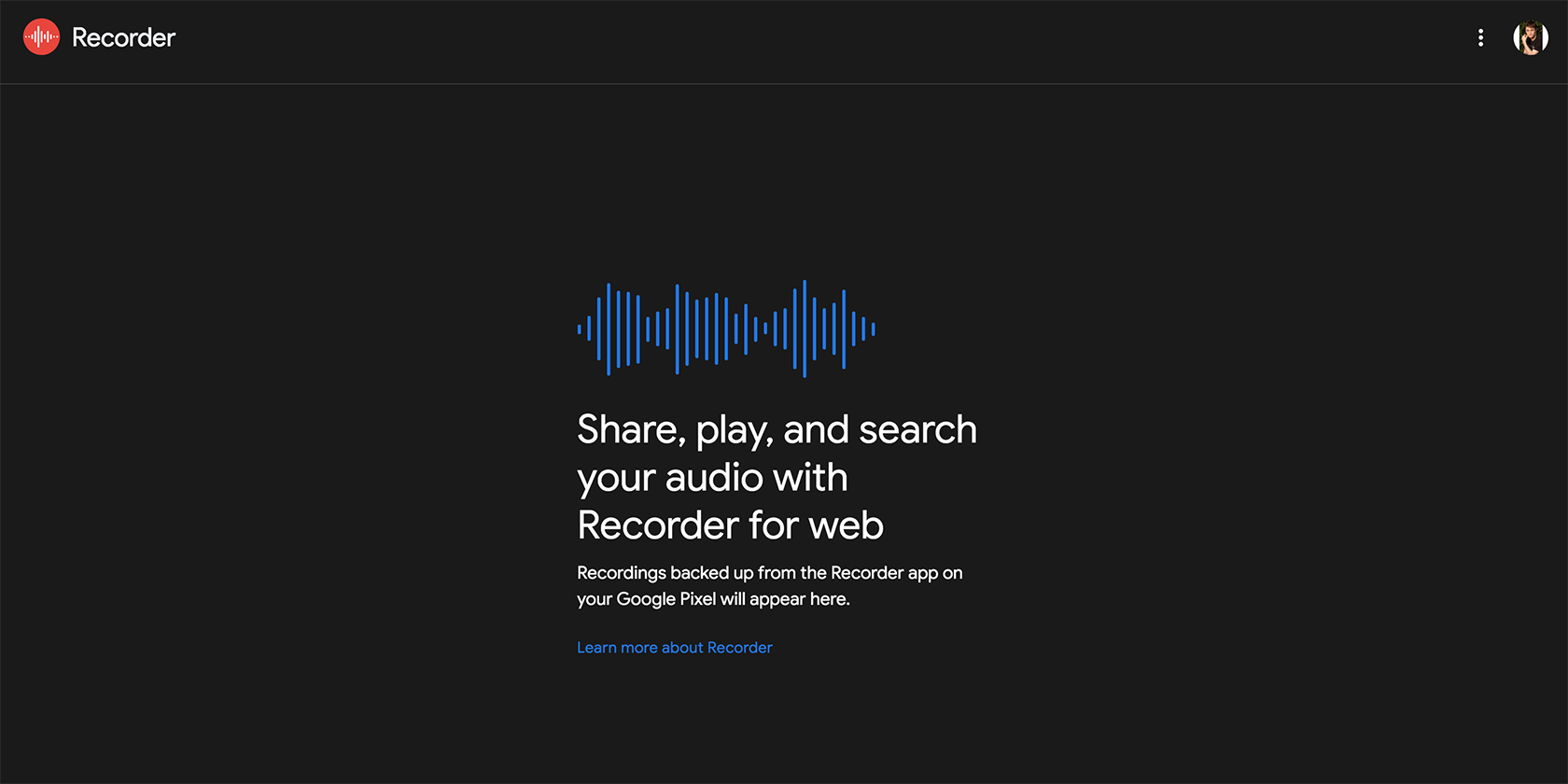Google Pixel phone users, rejoice. You can now access all your phone's voice recordings on the internet, thanks to Google's newly launched Recorder website.
How Does the Google Recorder Site Work?
The Recorder site works as a client letting you access the voice recordings you've made with the Recorder app on your Pixel phone. Your recordings are backed up to Google's servers, and those recordings then appear on the website.
Bear in mind you can't yet make new recordings using this web app. You can only access the existing recordings saved on your phone.
What Features Do You Get With Google Web Recorder?
Google Web Recorder offers pretty much the same features that you've been using in the Recorder app on your phone. This includes the ability to play, share, and find certain content within your voice recordings.
You can also split your screen into two parts while accessing your voice recordings. This lets you see the transcriptions for your recordings.
The other features you see on the site are the standard playback controls.
How Do You Access the New Google Web Recorder?
You can head to the Recorder website using any modern browser to view your Pixel recordings. However, the site doesn't seem to have gone fully live at the time of writing.
If you try to log in using your Google account, you'll find that it doesn't list your voice recordings just yet. It looks like Google's taking some time to polish the site. Once that's done, you should be able to access all of the features that you currently only get to see on the site.
Meanwhile, you should continuously check for updates for the Recorder app on your phone, as it's highly likely you'll need to update the app before you can access your audio recordings on the web.
Access Pixel Voice Recordings Without the Pixel Phone
With the Google Recorder site now available, you don't need to carry your phone everywhere to access your voice recordings. All your recordings are available on the web and just a few clicks away on any of your devices.
Google's Recorder app is a great way to record audio. However, if you record certain types of audio (music, for example), you might need something that caters to your specific needs.