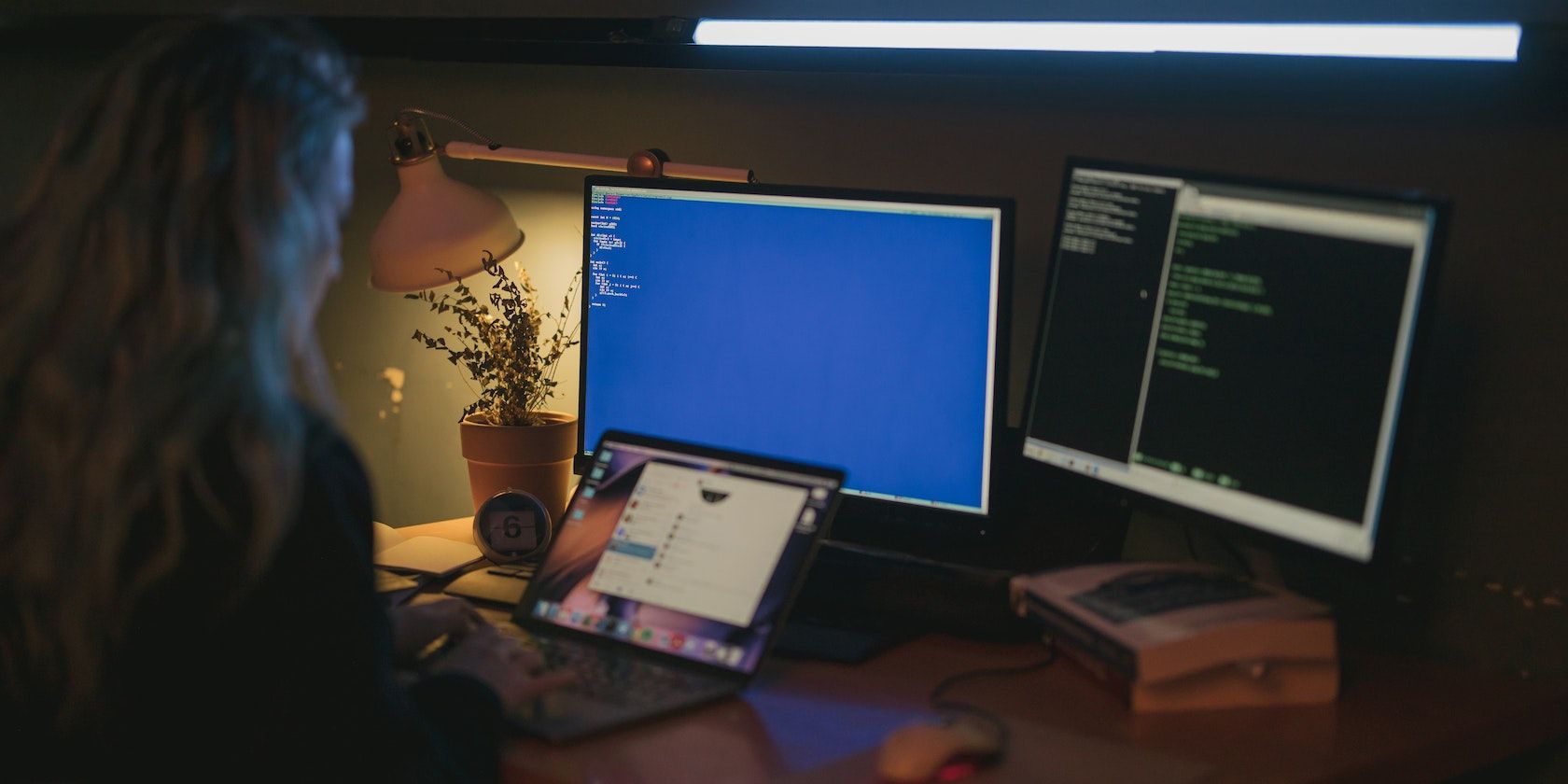The Raspberry Pi can be described as the swiss army knife of computing. You can use it to light up LEDs, write a work email, stream movies to an old television/monitor, or even host a game server.
Server hosting is a great way to put your Raspberry Pi to use. Many hosting applications take advantage of the single-board computer's resources without being too taxing on the hardware. Let's take a look at some of the different servers you can host on a Raspberry Pi SBC.
1. Web Server: Apache, Nginx
A web server is a computer that provides web pages to users on request. It is responsible for storing the component files (HTML, CSS, and JavaScript) and processing requests to access them.
You can create your own online web server using Apache, a popular cross-platform software solution capable of accepting these user requests and sending them their requested files. Apache is responsible for over 67% of the websites in the world. Nginx is an excellent alternative that you can use instead.
To set up a web server on your Raspberry Pi, you must install Apache and relational database management software such as MariaDB to store user data and other necessary information.
2. Database Server: MariaDB
You can opt to host your database on a separate platform from your website. This can be beneficial for improving performance and boosting security.
MySQL is a popular solution for database management, but it is not available for installation on the Raspberry Pi. You'll need to install MariaDB to manage your database instead. MariaDB is compatible with MySQL, for the most part, with a few minor differences.
3. File Server: Samba, NFS
A file server is a computer responsible for storing and providing access to files and documents over a network. A network-attached storage, or NAS, is a type of file server. By using a file server, you can save space on your main computer and still have the files available for ready access whenever you need them.
The most common way to set up a file server on a Raspberry Pi is by using Samba to share files across your network. This allows you to exchange files between several computers in your local network with minimal setup. You will need a good SD card or SSD to avoid transfer bottlenecks.
NFS is an alternative to Samba that offers better encryption and is slightly easier to set up.
4. FTP Server: vsftpd, ProFTPD
An FTP server works similarly to a file server, except files are stored on the Internet and are not accessible via your local network. File servers are generally more secure, but they have a more limited range of accessibility. Files stored on an FTP server can be accessed from anywhere in the world.
To host an FTP server on your Raspberry Pi, you'll need to install and set up an FTP program such as ProFTPD (Pro File Transfer Protocol Daemon) on your Raspberry Pi. ProFTPD is written to be feature-rich, high-performance, and highly secure. After setting up your server, you can connect to it using any FTP client supported by your operating system.
5. DNS Server: BIND, dnsmasq
A DNS server translates domain names to IP addresses. Perks of having a local DNS server include security, domain blocking, faster access to sites you frequent, and the ability to create your own local domain names.
BIND is your best bet if you're interested in setting up a DNS server. It is a fully-featured server, capable of acting as an authoritative and recursive name server. Dnsmasq is a lightweight and easier-to-use alternative with fewer features.
6. Mail Server: Postfix, Dovecot
There are many tools available for hosting a mail server on a Raspberry Pi. However, running a mail server takes a considerable amount of work and comes with other downsides, so it’s not something to dive into headfirst if you are a complete beginner. It can however be a rewarding learning experience if you are willing to overlook the drawbacks.
To run a mail server on a Raspberry Pi, you'll need to set up Postfix to send and receive email. You will also have to install additional services such as Dovecot or Courier to access your emails.
7. VPN Server: OpenVPN, WireGuard
A VPN (Virtual Private Network) server encrypts the connection between devices, making it more difficult for third parties to intercept or access the data transferred. You have the option to host a VPN server on a Raspberry Pi, which can be a great way to create a secure and private network.
Keep in mind that running a VPN server requires some technical knowledge, and there are security risks involved if not properly secured. Be sure to take the necessary precautions and always keep your system up-to-date with the latest security patches.
8. Media Server: Plex, Emby
A good number of Raspberry Pi owners use the device to store and manage their collection of movies, photo albums, music, and tv shows. Plex is the most common option for hosting a dedicated media server but Jellyfin and Emby are worthy alternatives.
All options have apps for most operating systems, but Plex generally offers more performance, and you're more likely to find help if you run into any issues. Go ahead and whip out your Raspberry Pi, install Plex on it, and stream your favorite movies from any device you prefer.
9. Game Server: Minecraft, Terraria
You can fit your Raspberry Pi into downtime by hosting a game server on it. There are several games you can self-host on a Raspberry Pi server but the two most popular options are Minecraft and Terraria.
Both games are sandbox games with online and offline elements. However, Terraria is more focused on action and combat while Minecraft is more laid back and emphasizes exploration and creativity.
You’ll need to install server software for the games, Nukkit for Minecraft, and TShock for Terraria. The process of running a server for both games is similar enough. So if you can set up a Minecraft server on your Raspberry Pi, you can likely do the same for Terraria.
Running Servers on a Raspberry Pi
Server hosting is one of the most popular ways to use a Raspberry Pi. Many users host one or more servers on a single Raspberry Pi for different reasons. But know that server hosting on a Raspberry Pi does come with hardware restrictions, and hosting multiple servers on one Raspberry Pi will inevitably affect its performance.