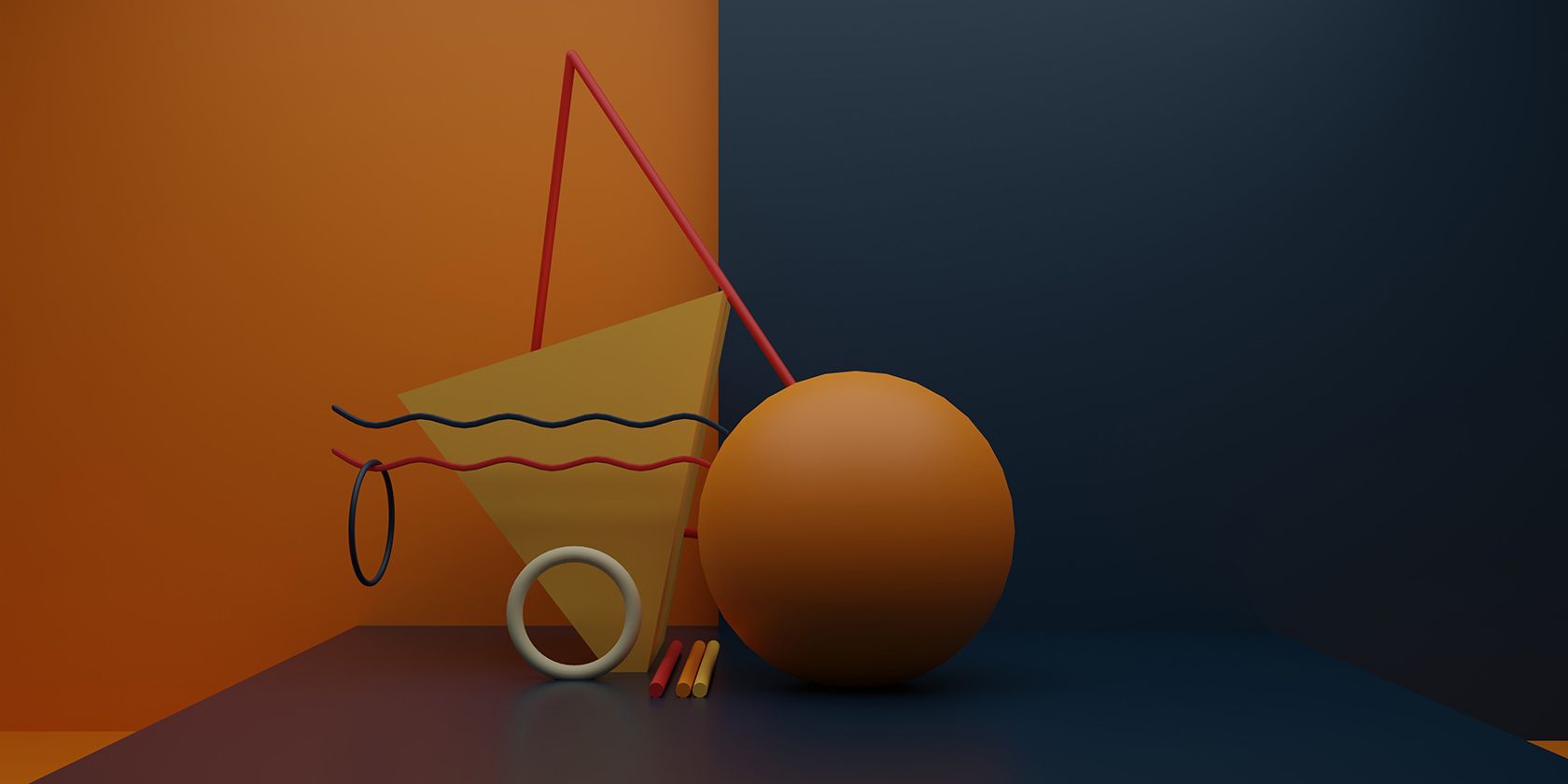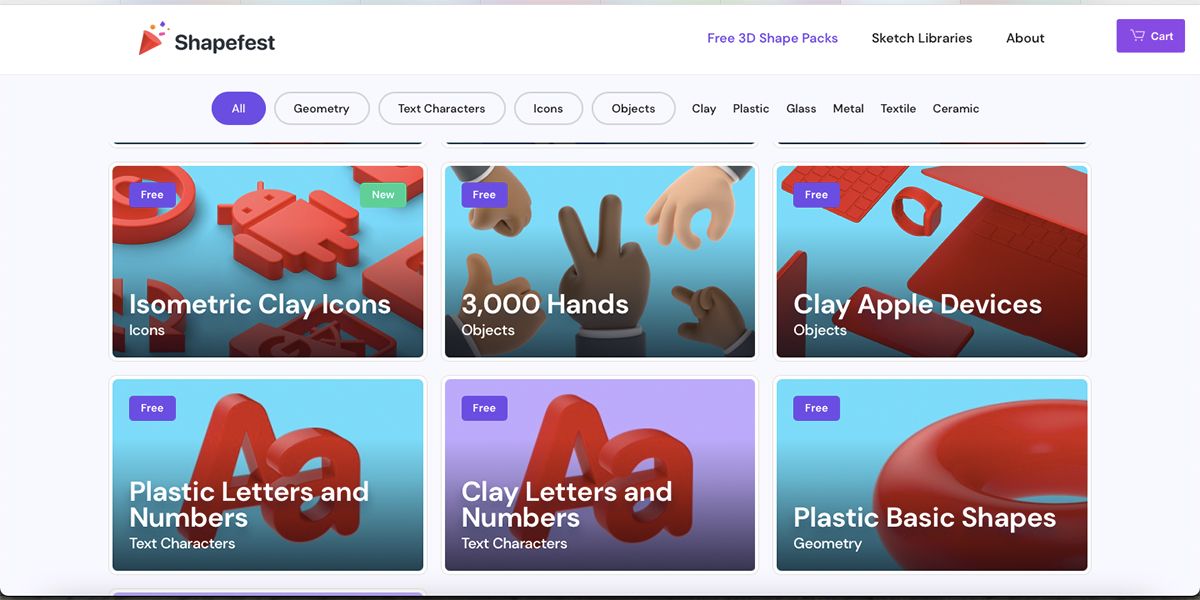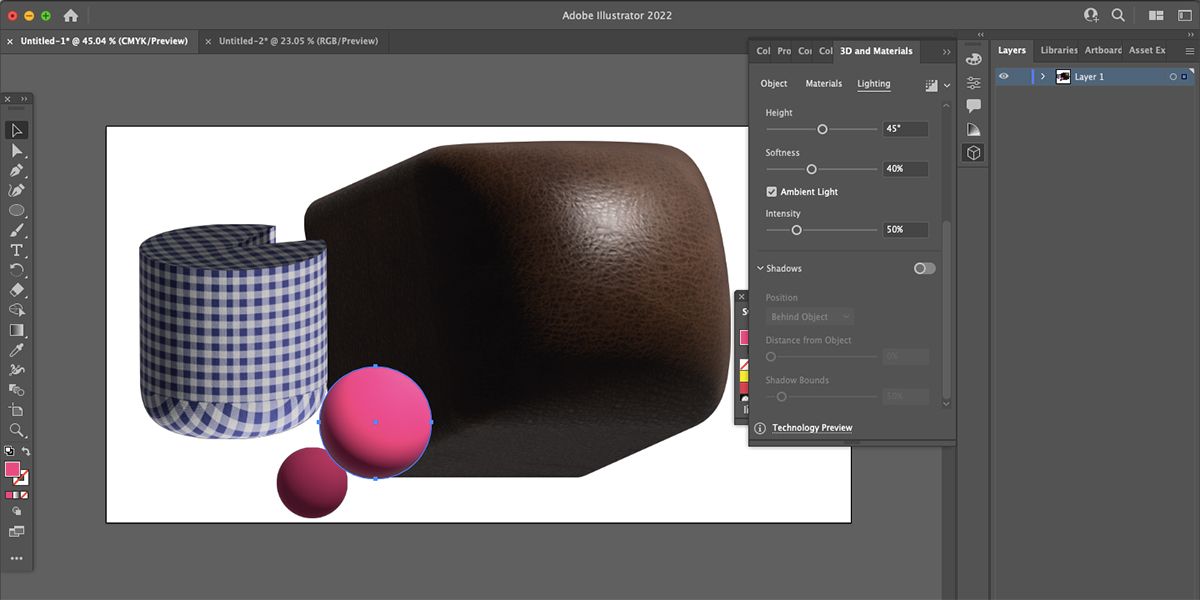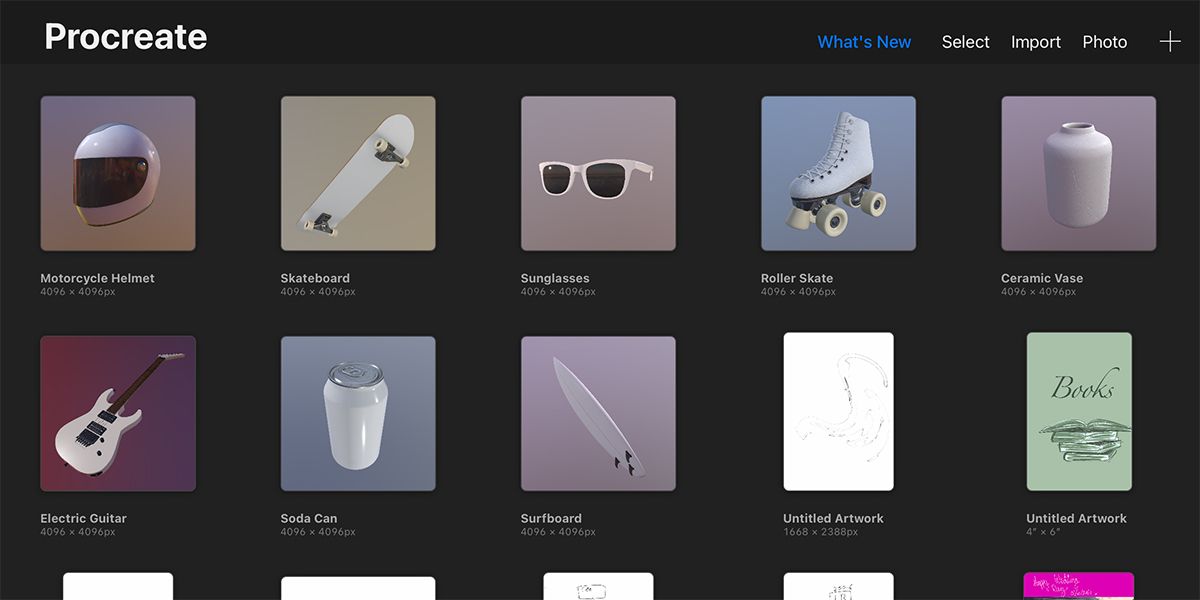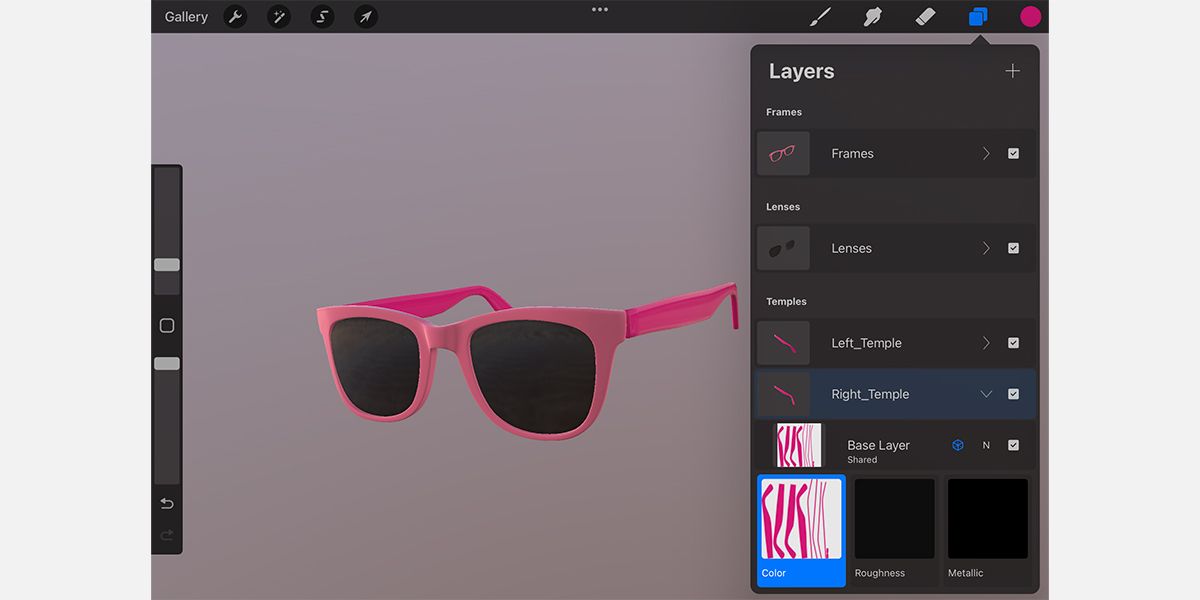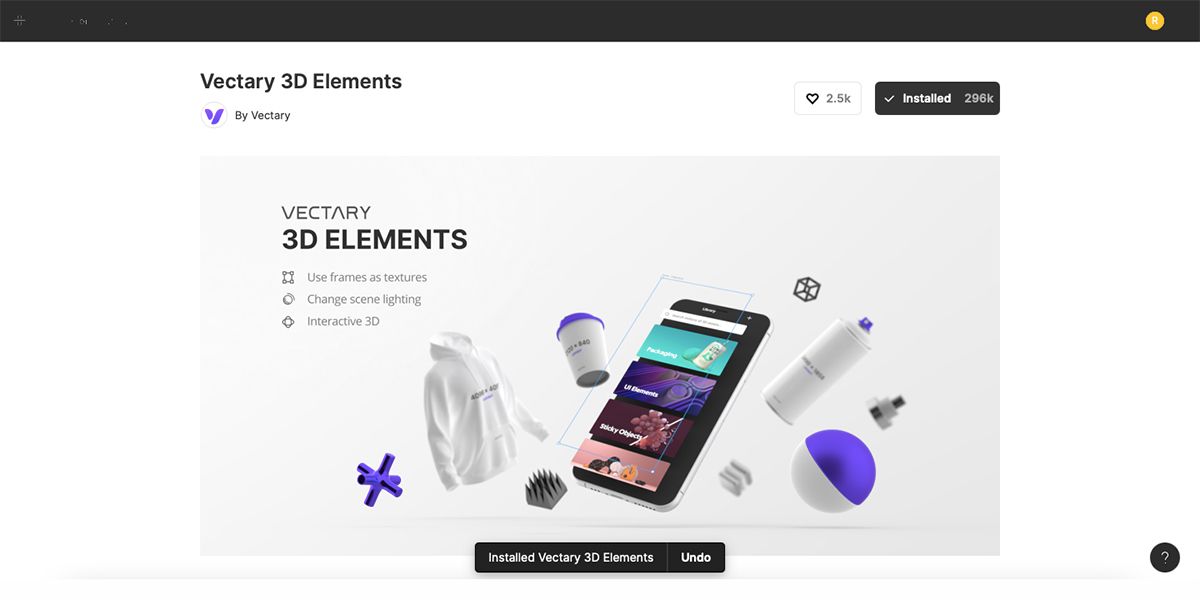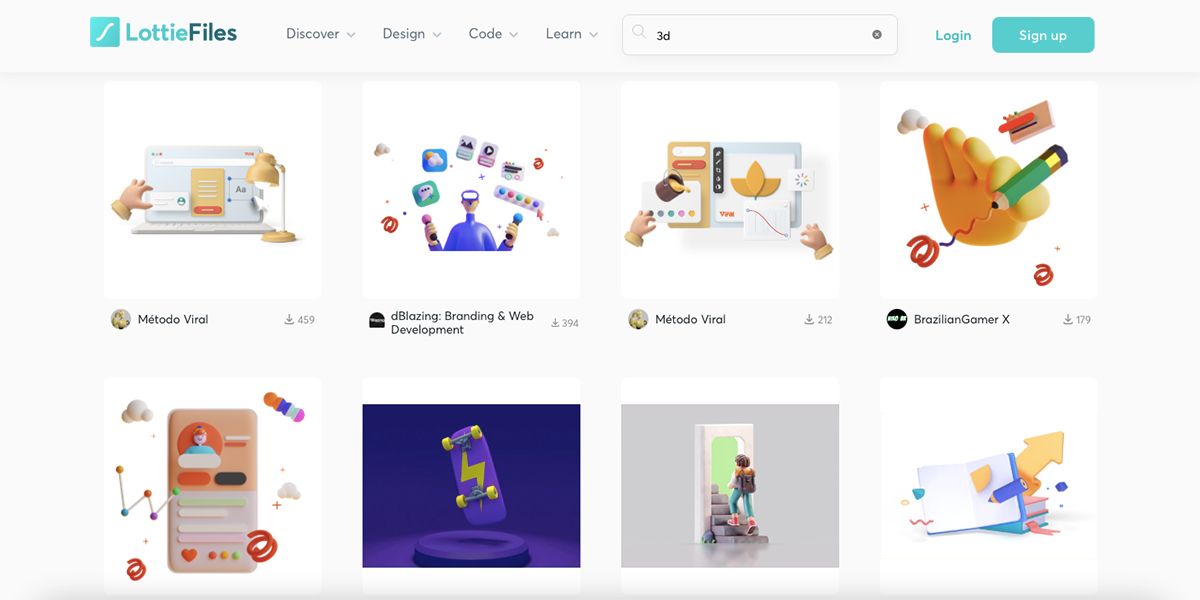Whether you’re creating a personal project, wanting to enhance your own designs, or just having fun exploring what you can do within graphic design and illustration, there are always new ways to improve your work. 3D illustrations are appearing everywhere on websites, apps, and adverts, and it’s easy for you to find them.
You don’t have to be well versed in Cinema 4D or Blender to find or use these 3D models. Plenty of them are readymade, fully customizable, and easy to learn how to create. Here are six great websites and software where you can find 3D models.
1. Spline
Spline is a free design website that offers premade 3D designs and allows you to create 3D models and scenes from scratch. You can access Spline from a browser or download the app on Mac, Windows, or Linux.
For new users, Spline offers a Docs tab with an extensive list of how-to’s that will help you use Spline efficiently. The list offers helpful information like how to start using Spline, understanding 3D design, how to export your 3D scenes, as well as explaining materials and textures for your objects, lighting, and much more.
You can utilize the readymade 3D models that Spline offers by browsing its library and clicking on your chosen model. Each premade model is customizable in any way, or you can use it as is. You can also create 3D models from scratch; it may take some experimentation, but that’s where the fun is. You can view your models from different view perspectives to understand their full 3D shape while creating them.
Spline’s export options aren’t the typical ones you tend to find elsewhere; you can export as a Public URL, WebContent, JPG, PNG, WebM, GIF, MP4, GLTF, and spline.
2. Shapefest
Most of Shapefest’s assets are offered with a commercial license included, allowing you to use the 3D models for whatever design purpose you have–providing you’re not selling them for further use.
Since Shapefest is only a library of 3D models, there’s not much information on how to use them from the website. The great thing about that, though, is that you can import them into your program of choice, so you don’t need to learn new software to work with these 3D models.
Choose your 3D pack of icons, letters, hands, or whatever else, and you’ll get an e-mail with a PNG download. To change the colors of the Shapefest PNGs, you’ll need to use raster-based software, like Photoshop, or you can use them exactly as they are in other software to include them in web designs or other illustrations.
3. Adobe Illustrator 3D Tool
Adobe Illustrator is a staple program in almost every graphic artist’s or illustrator’s tool bag. Therefore, its 3D and Materials tool is an easy skill to learn when you already know the program. Design normal vectors using shapes and the pen tool, and turn each shape into a 3D version using the 3D and Materials option in the Effects panel.
The tool offers different types of 3D extrusion (like revolved 3D or rounded edges), different materials your 3D object can take on, and different lighting setups. There are so many ways to experiment with this tool, the possibilities are as endless as your skill level.
4. Procreate 3D
While Procreate for iPad remains a 2D creation tool, a recent update now offers the ability to edit 3D assets. Although you cannot create the 3D models in Procreate, it does provide a select few for you, such as sunglasses, roller skates, a vase, and so on. You can also import 3D models from another software that you can edit in Procreate to use in your designs.
Editing the Procreate 3D models works similarly to how you’d paint in 2D using the software. You can use all the same brushes, colors, and layers as with 2D, only now they affect how a 3D object will look and how colors and textures wrap around the premade model realistically.
It’s fun to play around with it. Hopefully Procreate will add more options to the 3D feature, so you can start creating your own 3D assets rather than editing and painting pre-existing ones.
5. Figma Plugins
If you already use the Figma web design tool, then you likely already know about its many plugin options. Many of Figma’s plugins include universal icons for simple and easy UX and UI design, but you can also access illustrations, gradient packages, and best of all, 3D models and assets.
To access these plugins, go to the Community tab and search “3D” in the search bar. You’ll be presented with a plethora of plugin options, including how frequently they are downloaded by other users, so you can gauge their popularity and quality.
A few Figma plugins we think are great to use are Vectary 3D Elements for a wide range of 3D shapes and assets, Clay Mockups 3D which offers device mockups in a fun 3D form for your designs, and Handy Hand’s (Community) that offers great human hand 3D assets to humanize your design work.
If you don’t already use Figma, the good news is that a lot of Figma plugins are also available for Adobe or Sketch, so you can integrate these 3D plugins with your current workflow in your preferred program.
6. LottieFiles 3D Animations
LottieFiles is a website and plugin that offers its own file type: Lottie. Although they do not exclusively offer 3D assets, it boasts a large 3D and 2D animation library. It's one of the rare places to find 3D animations, rather than simply illustrations.
Lottie is a smaller, higher quality file type that is seen more and more within web, app, video, and social design. Adobe After Effects, and a few other programs, can be used to create and edit Lottie files.
You can download LottieFiles’ Community-made animations using plugins with Adobe or Figma, or find them on the website. If you can’t find what you like premade, you can try your hand at creating your own Lottie using After Effects and the LottieFiles plugin.
LottieFiles has created an opportunity for designers and creators to engage with this new file type, but if you're not quite ready to learn the software to make these files, there are multiple other plugins, so you can use other creators’ 3D (and 2D) animations.
Take Your 3D Designs to the Next Level
With these six great tools for 3D models and assets, you'll be able to push your creativity to the next level. With a mix of readymade designs or fully customizable options, you can explore the best ways to implement 3D designs into your creative workflow. While most of the options are static 3D illustrations, with some experimentation, you can create animations or other fun things using these assets.