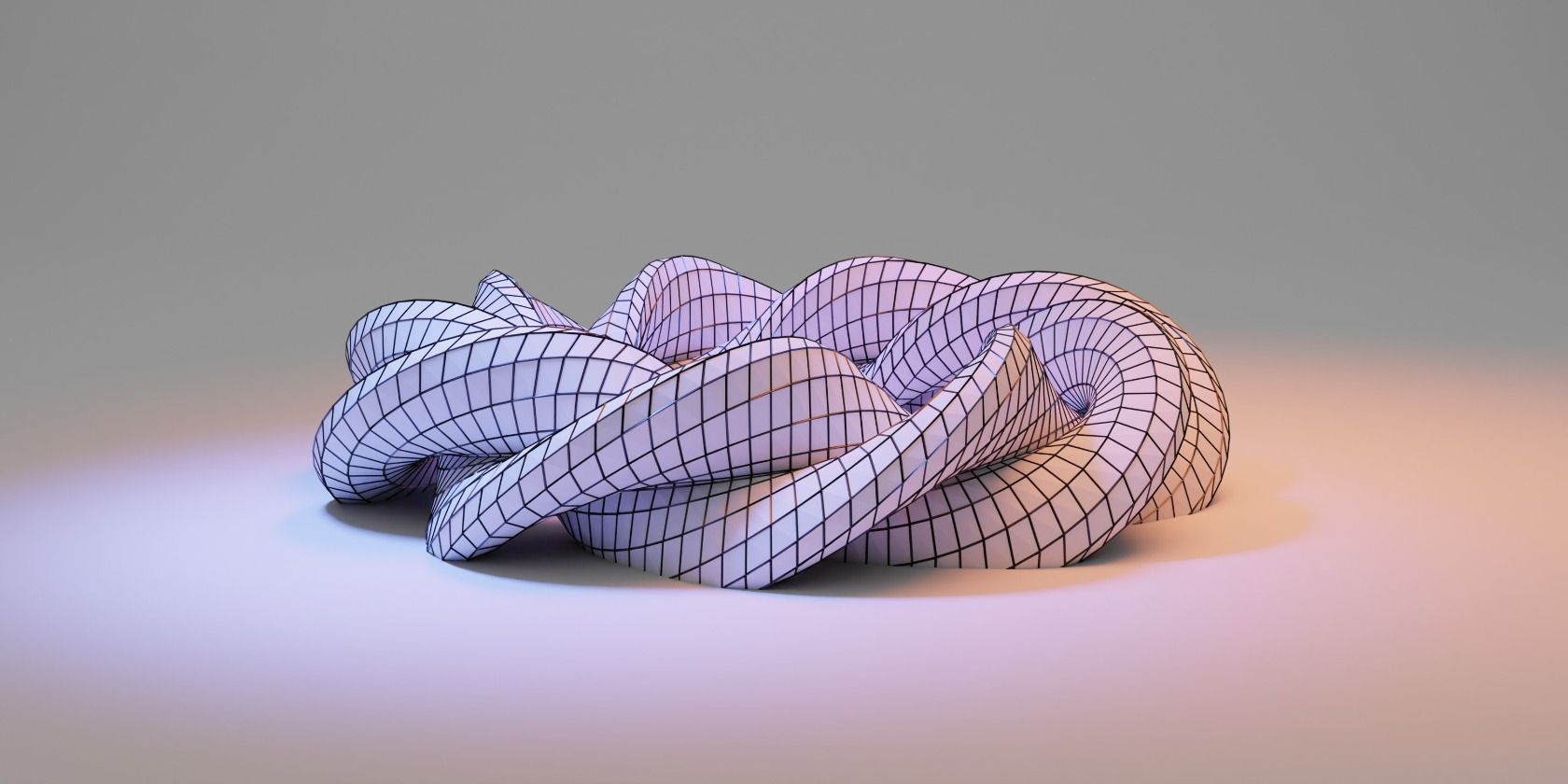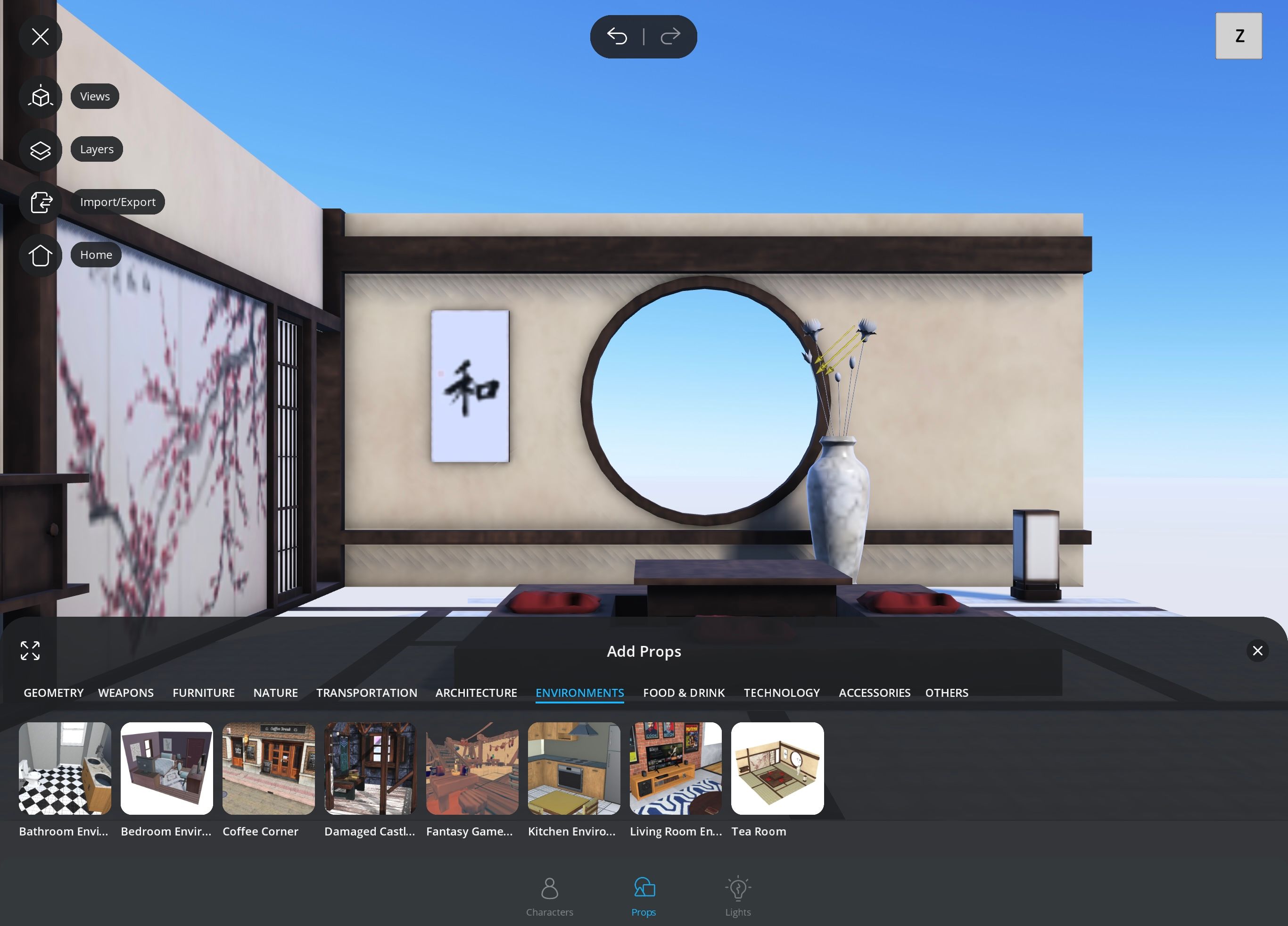Digital 3D modeling software used to be scarce, functional on only PCs, and used mainly by professionals. But with technology advancing at such rapid speed, developers have made 3D modeling more accessible by introducing the software to smart devices, like tablets—a staple in this modern age. So how do we know which is better? Keep reading to find out.
What Is 3D Modeling?
In layman's terms, 3D modeling is a method of digitally producing objects, people, and surfaces in a 3-dimensional simulated space. The process requires specialized software, and is used in a broad range of industries for many reasons. It's often thought of as a type of digital art, but it can require additional skill sets as the process is known to be fairly complex.
These days, anyone can learn 3D modeling if they own a PC or smart device with the right specs. In fact, much software is available for free with a quick and easy download.
If you're a PC user and don't have any software yet, why not try Blender? You can check out this beginner's guide to getting started with Blender for an easy introduction into the digital world of 3D modeling.
So is 3D modeling better on a PC or a tablet? Both have their advantages and disadvantages.
Advantages of 3D Modeling on a PC
3D modeling for PCs has been around for quite some time, so there are certainly some clear advantages.
Advanced Software
The best and most extensive 3D modeling software, like Blender and Autodesk Maya, is only available on PC. This is because the specs required are simply too advanced for the likes of tablets, iPads, and other smart devices.
However, the intricacy of the software means that you have more free rein over the details, so you'll end up with more accurate results.
Much Software to Choose From
Given that 3D modeling for PC has been around for a fairly long time in comparison to apps for smart devices, so there's a lot more software to choose from. This matters mostly because a larger variety of software means more options to suit your specific needs.
Higher-Quality Results
Not only are the end results of better quality than a tablet, but the software for 3D modeling on PC is more refined too. Digital 3D modeling was first developed in the 1960s, so developers have had a much longer time to perfect the technology.
Disadvantages of 3D Modeling on a PC
There are downsides to doing 3D modeling on a PC. However, they might not be applicable to everyone.
It Can Be Too Complicated for New Users
Navigating your way through 3D modeling software on a PC can be challenging, especially if you're not used to design software.
PC 3D modeling typically has numerous components that can confuse even the brightest people, and the many steps required to complete one portion might be a point of frustration for some.
Might Require Mathematical Knowledge
3D modeling absolutely requires some basic understanding of math and space, but to utilize the software you may also be required to know more complicated mathematics, such as differential geometry, coordinate systems, and vector algebra.
So if you're not mathematically inclined, you could find that 3D modeling on PC is more trouble than it's worth.
Advantages of 3D Modeling on a Tablet
Although PCs have a much longer track record, there are a number of advantages to using 3D modeling software on a tablet.
Hands-On
Not everyone can work a mouse effectively, and if you're an artist expecting to transfer your skills from the real world, you might feel let down by the motions of using a PC mouse.
With a tablet, 3D modeling would be a lot like drawing, so if you're already an artist, you should find the motions familiar.
Additionally, if you're looking to improve your fine motor skills (or if you're more comfortable using them), then 3D modeling on a tablet could benefit you in more ways than one.
User-Friendly
In general, smart devices are more user-friendly than PCs, and 3D modeling software is no different. This is partially because the software is not as advanced as that made for PC, so there are fewer functions to learn, but it's also because you can find apps that have made variations of the technology that are far simpler.
For example, the 3D posing app Magic Poser comes with pre-designed props and people for you to modify and pose in a three-dimensional space. While that certainly limits what you can create, it also makes the technology a lot more accessible, so that those without the skill, time, or understanding of 3D modeling can participate too.
Easy to Transport
Of course, one of the most obvious advantages to using a tablet for 3D modeling is that it's easily transportable; they are compact, lightweight, and can be used in just about any position. So, you can model anywhere and in a comfortable position.
Disadvantages of 3D Modeling on a Tablet
The disadvantages of using a tablet for 3D modeling must be considered as well.
Limited Software Options
Unlike PCs, you cannot download any software to your tablet, so you have to rely on what apps are available. The brand of your tablet will limit your options even more because some apps are made exclusively for iOS, while others can only be used on Android devices, and the list goes on.
Additionally, none of the top-of-the-range 3D modeling software is available in its full form for a smart device app.
Limited Capabilities
The specs required to be able to perform certain operations are lacking in tablets, so they can't perform desirable functions like rendering or rigging, among other things. This greatly affects the outcome of the 3D model, so users might end up disappointed.
If you're looking for a no-cost rigging tool, check out the free automatic rigging software application AccuRIG.
Poorer Quality
With its limited capabilities, 3D modeling on tablets tends to produce lower-quality work. This does not mean that it cannot produce high-quality content, but when compared to a PC, the finished result is often lacking.
So Which Is Better?
Both PCs and tablets have advantages and disadvantages when it comes to 3D modeling, and the answer to which is better will depend on the purpose and needs of the person using it. PCs are going to be more reliable for professional use, but there's no reason you can't create great 3D designs with a tablet, making it a perfect option for beginners.