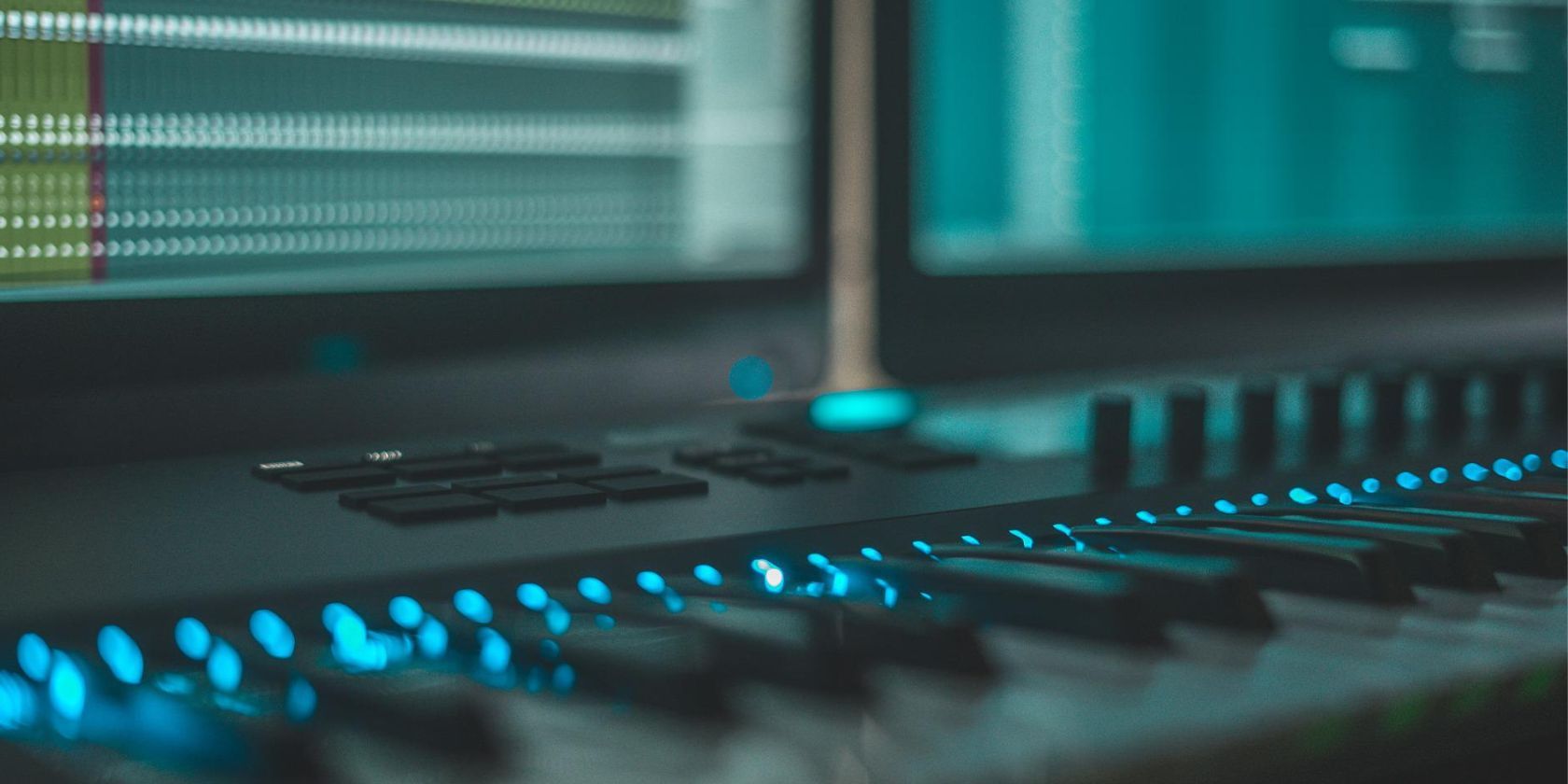In recent years, ultrawide monitors have become essential purchases for people looking to play games on their PCs. The typical definition of ultrawide varied over the years, but more recently, it has settled on one single aspect ratio: 21:9. It's considerably wider than 16:9 and lets you see more when you play games.
However, a new ultrawide ratio has emerged: 32:9. It's still in its infancy, and it's relatively expensive, but it's seeing wider (get it!) use these days.
Is 32:9 the ultrawide screen size you should consider as a gamer, or should you stick to tried and true 21:9?
21:9: The Old Reliable
Many gamers currently use 21:9 monitors on their computers. 21:9 is made to fit and display anamorphic cinematic content. If you've seen a movie with black bars at the top and bottom, it's probably being displayed in a 21:9 aspect ratio or similar. The aspect ratio made its way down consumer screens, like TVs, smartphones, and computer monitors. If you want to throw away your current monitor, a 21:9 one might not be the worst choice.
LG launched the first 21:9 computer monitor in 2012, and over the following years, it has been refined multiple times, leading to the current iteration of ultrawide monitors—that 21:9 aspect ratio is also often paired with high refresh rates and other premium features.
Even as 21:9 TVs were phased out around 2017, 21:9 monitors have stuck around. And there are many reasons for that.
For one, pairing a curved display with an ultra-wide 21:9 aspect ratio results in a screen that's easier to work in and use since it fills up more of your peripheral vision, allowing your eyes to take in more information at once. Some go as far as to use a 1000R curve screen, replicating the curve of human vision.
Not only that, but the expanded horizontal space also allows for vastly increased productivity. On a 21:9 screen, having two windows opened side by side will look way less cramped than having them on a 16:9 panel, allowing you to boost your productivity. If you have a higher resolution panel, this benefit is increased even further, as you'll be able to fit more information on your screen.
The added screen real estate also comes in handy for things like video editing. Finally, if you're watching movies on your computer's screen, you'll benefit from the added space, as chances are the movie is already in 21:9 or close to 21:9, letting you watch it without letterboxing.
Ultimately, it's a big upgrade from 16:9. However, not everyone will benefit from the advantages of an ultra-wide monitor, especially if they mainly do office work and don't multitask. But those who do are most certainly going to enjoy them a lot.
32:9: The New Contender
32:9 might be catching steam now, but if we're talking monitors, we've actually had 32:9 monitors for longer than 21:9 ones. The Ostendo CRVD 43" monitor launched in 2008 and made headlines for its weirdly overly-wide panel. Yet, there are more and more 32:9 monitors every day. Ultra-premium monitors like the Samsung Odyssey G9 are desired by gamers worldwide.
32:9 is still a fringe, non-standard aspect ratio. We don't have any TVs or media that run specifically at such a wide size. It's practical for a computer, though, because it's essentially mathematically the same as having two 16:9 monitors side by side. It's exactly twice as wide as a 16:9 screen, so it's basically like stitching two 16:9 screens together.
32:9 displays come in handy for some games where having a wide vision of your environment is important for playing better, like in the case of some first-person shooters. In fact, that's the reason why most of the few 32:9 offerings on the market are geared towards gamers.
For actual computer usage, 32:9 might be a bit more of an awkward aspect ratio. When extended to full-screen, almost all programs and websites will probably look a bit more awkward than you'd want. If you're multitasking, though, you might find some usefulness in that absurdly widescreen—if you have two windows side-by-side, it'll be pretty much like if you had two 16:9 monitors.
Whether you should, though, is another question. If you really want the multitasking advantages, you're better off getting two monitors instead of one 32:9 screen. It'll be cheaper and likely be just as good, if not better, for your use case.
If you want to get one for games, you'll also need to debate whether the specific game you want to get will benefit from a 32:9 display. If it's a first-person shooter, the screen's added field of view might be a boon for some games. But in other games, it might not bring a huge benefit, or worse, it could make it more awkward to play.
21:9 vs. 32:9: Which One Should You Get?
We're now getting to the part where deciding whether you should get a 21:9 or a 32:9 ultra-wide gets more complicated. And the answer really comes down to what you'll primarily use your computer for. There are many more factors to consider when buying a monitor, too. That being said, for most people, the answer is 21:9.
It serves as the middle ground between 16:9 and 32:9, but honestly, it's as wide as most people would like. It makes multitasking a breeze while also providing advantages in a lot of games. 32:9 goes even wider, but to the point it creates awkward space while browsing the web or writing documents while also providing a tangible advantage in some games. It also carries a prohibitive cost to prospective buyers, setting you back anywhere from $600 to $1,600.
Most People Will Be Fine With a 21:9 Monitor
When it comes to ultrawide monitors, for a lot of people, there is, such a thing as a screen that's too wide. Having said that, 21:9 is probably the sweet spot for most people. 32:9 is useful in a number of scenarios as well. Still, its potential advantages are shadowed by the price those monitors command and their relative awkwardness when trying to use your computer as, well, a computer. So if you're not playing a game that benefits from 32:9, you'll be better served by a good 21:9 monitor.