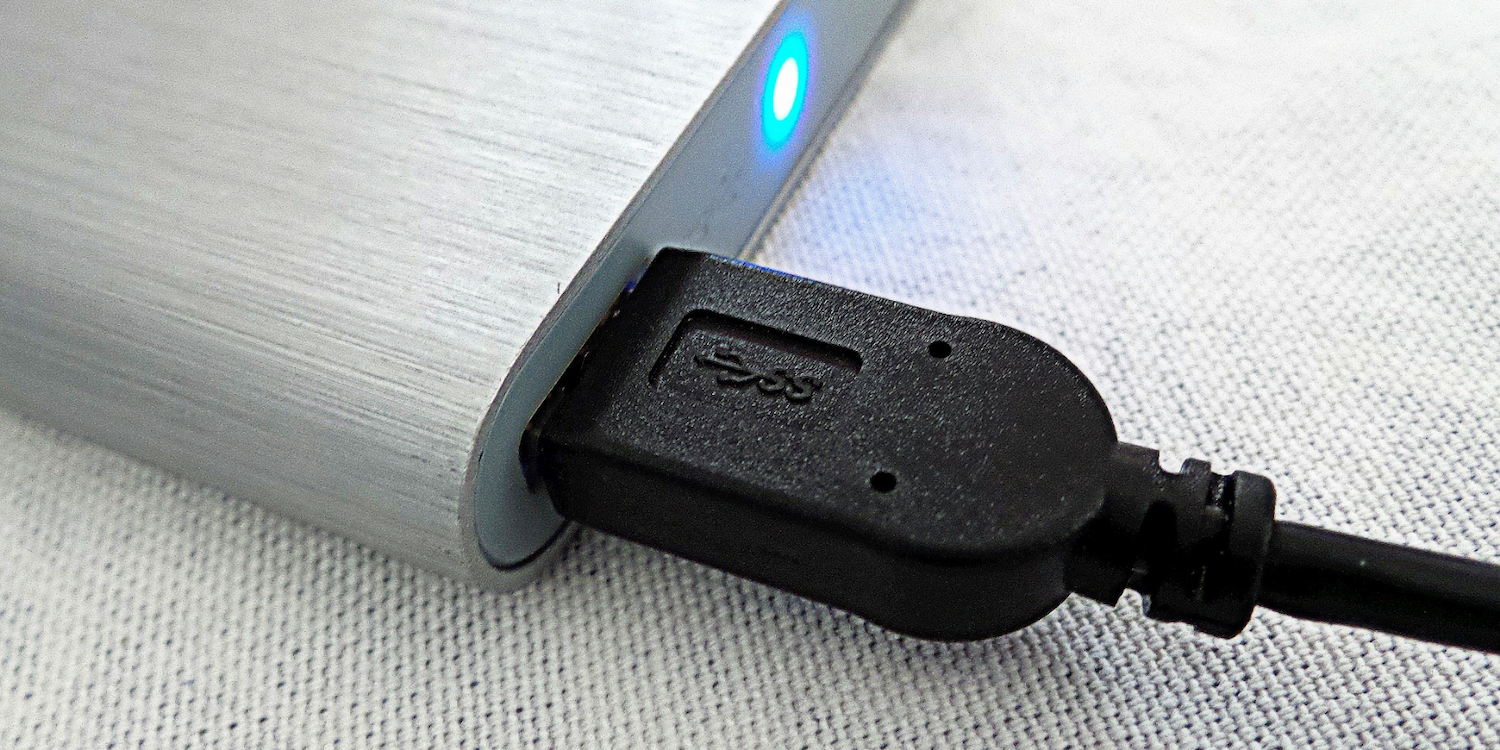The majority of businesses are well aware of the importance of backing up their data. Without adequate data storage policies, a business is not only vulnerable to ransomware, it can also allow a single piece of hardware failure to cause data loss.
Unfortunately, simply having multiple copies of data isn't always enough. If they're both stored on the same server, it's possible that a single incident could delete them both.
One way to protect important files is to use the 3-2-1 backup strategy. So what is it and how can it protect your business?
What Is the 3-2-1 Backup Strategy?
The 3-2-1 backup strategy is a specific way of storing data. It is designed to prevent data loss in the event of a security breach or natural disaster. According to the 3-2-1 strategy, you should keep three copies of your data, two copies should be on different types of storage, and one copy should be held off site.
In doing so, it becomes much more difficult for any single event to cause data loss. Here's how each step should be carried out.
Keep 3 Copies of Your Data
Having three copies of your data is considered necessary to ensure that data can always be recovered. In practice, this usually means having one primary copy which is easily accessible, and two additional copies to serve as backups.
Use 2 Different Storage Devices
If all of your data is stored on the same type of storage, it becomes more likely that all of your devices will fail at the same time. To prevent this occurrence, data should be stored on at least two different types of storage. Storage types include hard drives, network attached storage, tape drives, and cloud storage.
Keep 1 Copy Off Site
If all of your data is stored in the same location, a natural disaster can lead to complete data loss regardless of how many copies you have. A single location also makes you far more vulnerable to a security breach. To protect against these scenarios, one copy of your data should be stored separately at an off-site location.
Why Is the 3-2-1 Backup Strategy Important?
The 3-2-1 strategy protects against a variety of threats that can cause data loss. These include:
Ransomware
After a successful ransomware attack, data is encrypted and impossible to retrieve without paying a ransom payment. The 3-2-1 strategy protects against this by ensuring that the business owner has another copy of their data stored elsewhere. It's important to note that this strategy does not protect against a hacker who manages to access both locations simultaneously. To prevent this occurrence, the 3-2-1-1 strategy was invented (which we'll come back to).
User Error
Important data is often accessed and manipulated. If the data being accessed is the only copy, a single user error can cause data loss. The 3-2-1 strategy protects against this by keeping a backup that is not accessed by anyone.
Natural Disaster
Businesses often store all of their backups in the same location. This might be because it's cheaper or simply most convenient. Unfortunately, it also creates a situation where a single flood or fire can cause data loss. The 3-2-1 strategy specifically prevents this scenario by dictating that a single backup must be stored elsewhere.
Who Should Use the 3-2-1 Backup Strategy?
The 3-2-1 backup strategy is primarily used by large organizations where the loss of data can prove to be an expensive problem. This strategy, however, is useful for anyone who simply wants to protect their files.
While an individual is less likely to be the victim of a ransomware attack, they are equally likely to suffer from hard drive failure, fires, etc. Many implementations of the 3-2-1 strategy are also highly affordable, costing nothing more than the purchase of additional storage.
How to Implement the 3-2-1 Backup Strategy Properly
The 3-2-1 backup strategy is only effective if implemented correctly. Here are a few tips for protecting your data.
- Backups need to be performed on a regular basis. All three copies should be as close to identical as possible.
- The additional copies need to be held in secure locations where access is strictly controlled.
- If the data being stored is confidential, it should be encrypted.
- The additional copies and storage devices should be tested on a regular basis.
What Is the 3-2-1-1 Backup Strategy?
The 3-2-1 strategy is highly effective, but it isn't perfect. Because of this, many businesses now use an expanded version known as the 3-2-1-1 backup strategy.
The 3-2-1-1 backup strategy includes the original steps and adds a fourth; namely, that one copy of your data should be immutable or air gapped.
The purpose of the 3-2-1-1 strategy is to add additional protection against ransomware attacks.
Immutable Storage
Immutable backups are copies of your data that are saved using the write once read many (WORM) model. Immutable files cannot be modified or deleted. This prevents a hacker from encrypting the files if they were somehow able to access them.
Air-Gapped Storage
Air-gapped backups are copies of your data which are stored completely offline. This can be achieved using detachable storage such as USB drives or on a computer which is never connected to the internet. Because the data is not connected to the internet in any way, even the most sophisticated hackers cannot access gapped systems.
All Businesses Should Implement a Responsible Backup Strategy
We all know that you need a backup to keep your information safe. Unfortunately, some backup strategies don't go far enough in protecting against data loss. Backups alone aren't enough; you also need to think about how and where they are stored.
The 3-2-1 backup strategy ensures that there are at least three copies, utilizing different storage types, and locations. This makes it significantly harder for a single incident to damage your data.
To account for the added threat posed by ransomware, the 3-2-1-1 strategy also ensures that there is at least one copy that's inaccessible to hackers. Due to the prevalence of ransomware, this strategy should be the preferred option for any business.