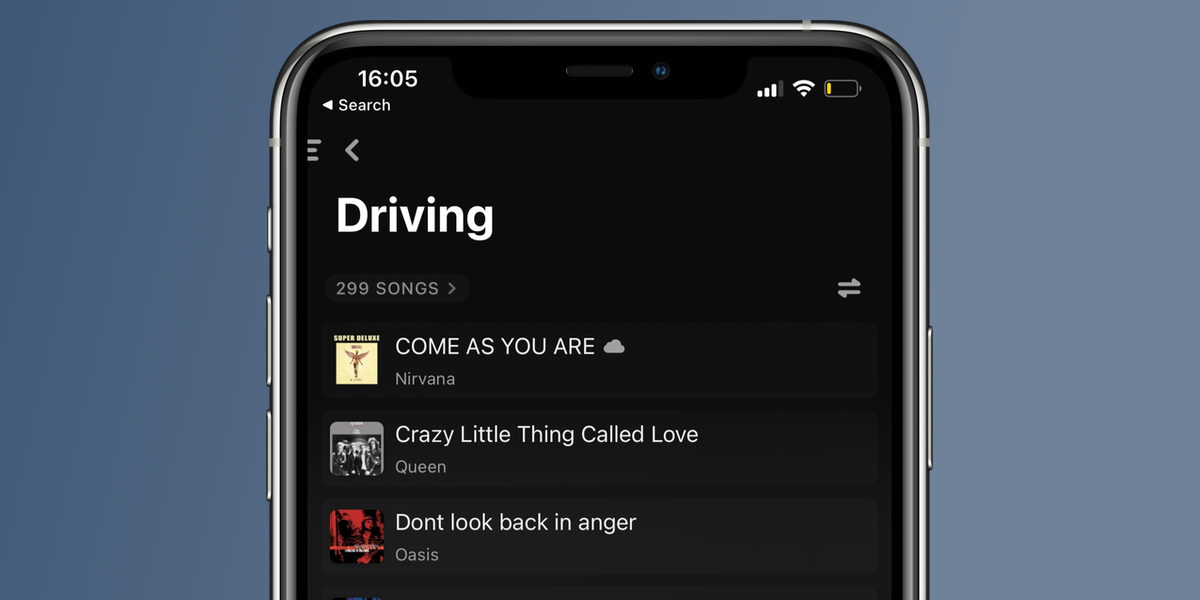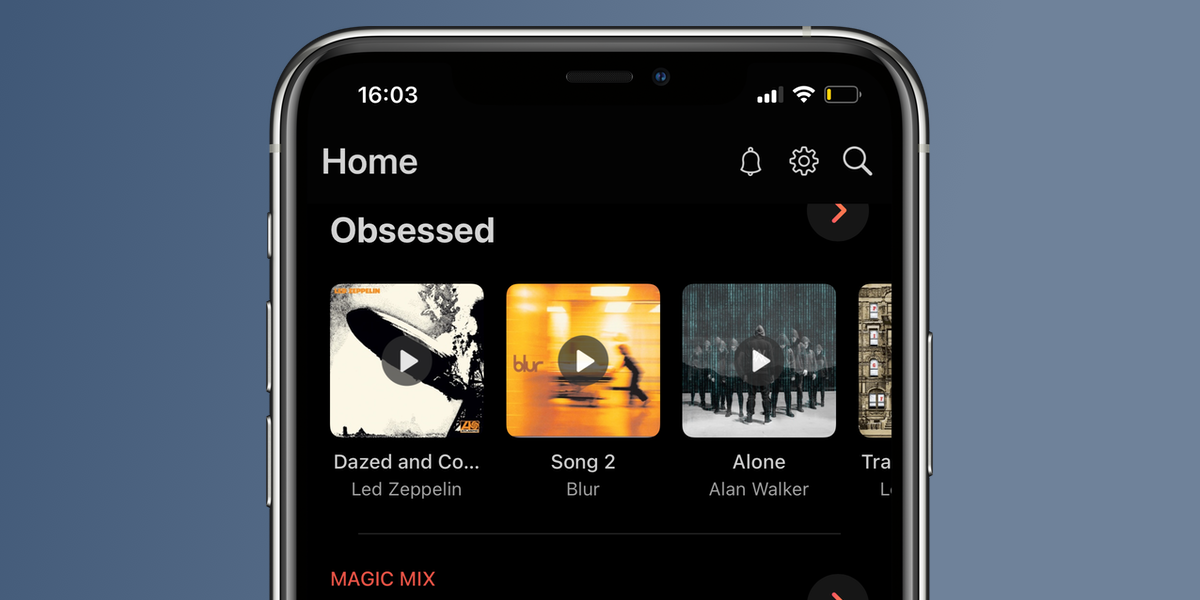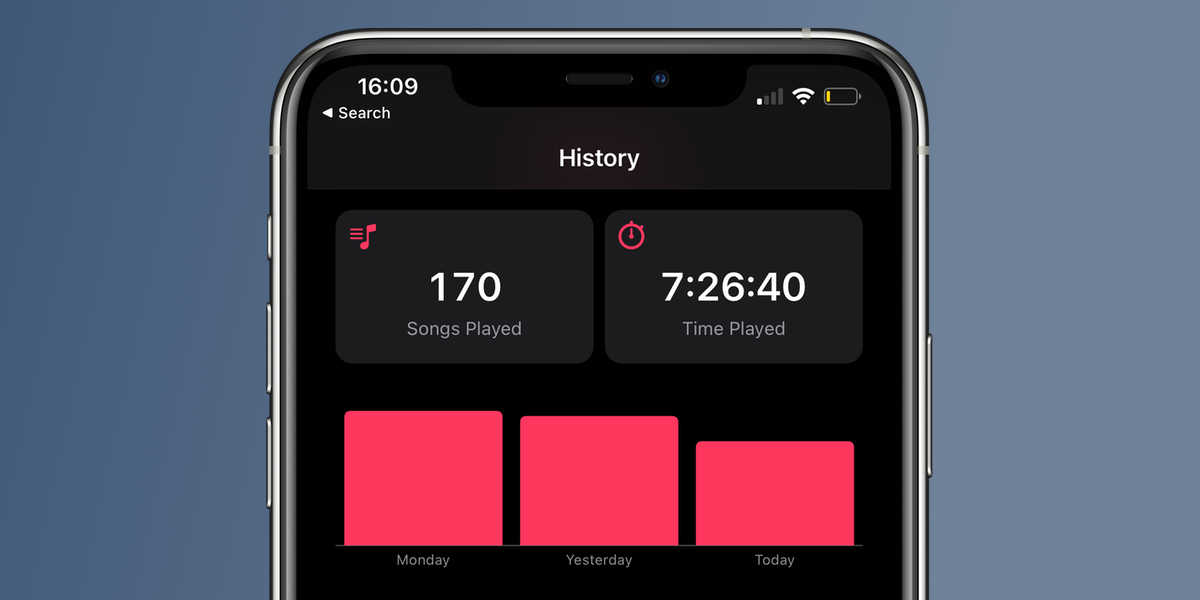Even though Apple Music is very popular, the service's native iPhone app could use a whole bunch of improvements to make it more user-friendly. When Apple Music launched, Apple decided to bundle it into the stock Music app on iPhone. This led to an experience that mirrored iTunes, and the less we talk about that, the better.
With WWDC 2021 approaching, now’s a good time to create a wish list for Apple Music improvements, and it’s probably a good idea to focus on the iPhone app because that’s where most people use the service.
1. Snappy User Experience
Apple Music is just slow everywhere you want to use it. You tap any of the tabs on the Music app on the iPhone and you’ll notice that it takes a second or two to load even on very fast internet connections. This is probably due to the high-resolution assets that take a while to open, or perhaps it's due to bloated code.
I’d really appreciate it if Apple spent some time figuring out what slows down the Music app and fixed it. Third-party Apple Music apps, such as Marvis Pro ($5.99), load much faster, so there’s no reason why Music can’t.
2. Offline Time-Synced Lyrics
Time-synced lyrics add a lot to the Apple Music experience. I enjoy singing along with our favorite songs thanks to this feature, but for some reason this feature doesn’t work offline. If you’re on a flight or somewhere with poor network coverage, you’ll be able to play downloaded songs but you still miss out on the lyrics.
It would be wonderful if you could download time-synced lyrics along with songs for an amazing offline music experience.
3. Search Within Playlists and Albums
Playlists and albums are at the heart of Apple Music, but surprisingly there’s no way for you to search for specific songs in a playlist or an album. I listen to long playlists with over 100 songs very often, and it’s a big pain to search for one song within these playlists.
Similarly, if you want to skip to one song in a 40-song compilation album, you still have to manually look for the song. Apple could easily fix this by allowing you to swipe down inside any playlist to reveal a search bar.
4. Improved Shared Playlists
Collaborative playlists are the “social” experience that Apple Music should’ve built from day one. But as it stands, if you create a playlist and share it with someone, there is no way to let them add songs.
If the creator adds more songs to the playlist, other people need to remove the playlist from their library and add it again to get the updated songs. Apple can easily fix this by allowing you to let specific people add songs and by adding support for automatic playlist updates.
5. Smart Playlists
Wouldn’t it be great if you could create smart playlists simply by selecting certain parameters such as the release year, genre, and number of times you’ve played the song, among others? Several third-party Apple Music apps, such as Soor ($6.99), already support this feature, so there’s no reason why Apple can’t add it, too.
While we’re on that topic, Apple Music desperately needs a better way to create larger playlists. I was able to create a 1,200-song playlist for a road trip in about 15 minutes on Soor, and it’s about time that Apple added support for similar features to the Music app.
It should be much easier to compile multiple playlists and albums into another playlist. Right now, much of this process is manual in the stock Music app. For example, you have to search for each album or playlist you’d like to add to your mega-playlist.
6. Better Management of Offline Songs
The offline part of Apple Music desperately needs an overhaul. First up, the user interface hides all your offline songs in the Library tab. You need to hit the Downloaded button to find your music. Ideally you should be able to customize the home screen to highlight just offline songs.
Another big problem is that downloaded songs get removed if you sign out of your Apple ID on your iPhone. While this is understandable, the problem is that you need to manually download all songs again after you sign back in or if you sign in to your Apple ID on a new iPhone.
It’s about time for Apple to add an option that lets you automatically re-download all of your offline music in one tap.
7. Better Recommendation Algorithms
Apple Music’s playlists are very well curated and the app has become quite good at surfacing relevant playlists for you. However, I still feel that it could recommend more songs based on my tastes.
For example, I listen to Jazz once in a while but not often enough to be recommended songs from that genre on Apple Music. I’d love it if Apple Music could pick up these cues from my listening history to recommend more Jazz or related genres.
The service ideally should also be better at surfacing “forgotten” songs (that I once loved but no longer listen to).
8. Improved iMessage App for Apple Music
The iMessage app for Apple Music feels like something the company has just forgotten about. It’s never been updated and still shows the same thing it did when it was released—songs you’ve recently played.
It needs to allow us to search for songs from Apple Music and share them with our friends. There’s no search bar in the iMessage app, unfortunately, so you have to share songs via the share sheet in the Music app. It would be nice if this app surfaced playlists, artist pages, or albums as well for quick sharing.
9. Better Lyrics Sharing
Apple Music allows you to share time-synced lyrics now (just tap and hold any verse to get started). However, there are several songs that still don’t have time-synced lyrics.
You can’t select or copy these lyrics and your best bet is to take screenshots to share them. Apple could really add a way to select and share verses from these lyrics.
10. Advanced Streaming Stats
Apps such as PlayTally ($1.99) show you some excellent streaming stats, like the number of songs played each day, hours of music listened to, and so on. These apps can use this data to recommend music too, which is something Apple Music should absolutely look into.
Supercharge Apple Music
If you’re tired of waiting for Apple to add these features to Apple Music, you could check out third-party apps such as Cs Music Player ($2.99). These apps have many of the features we’ve been wishing for.
Apple should decouple Apple Music updates from system updates and let the streaming service develop its app on its own. We shouldn’t have to wait for major iOS releases to bring basic features such as lyric sharing. This way we could get great features faster, and Apple Music could quickly have the excellent app experience it deserves.