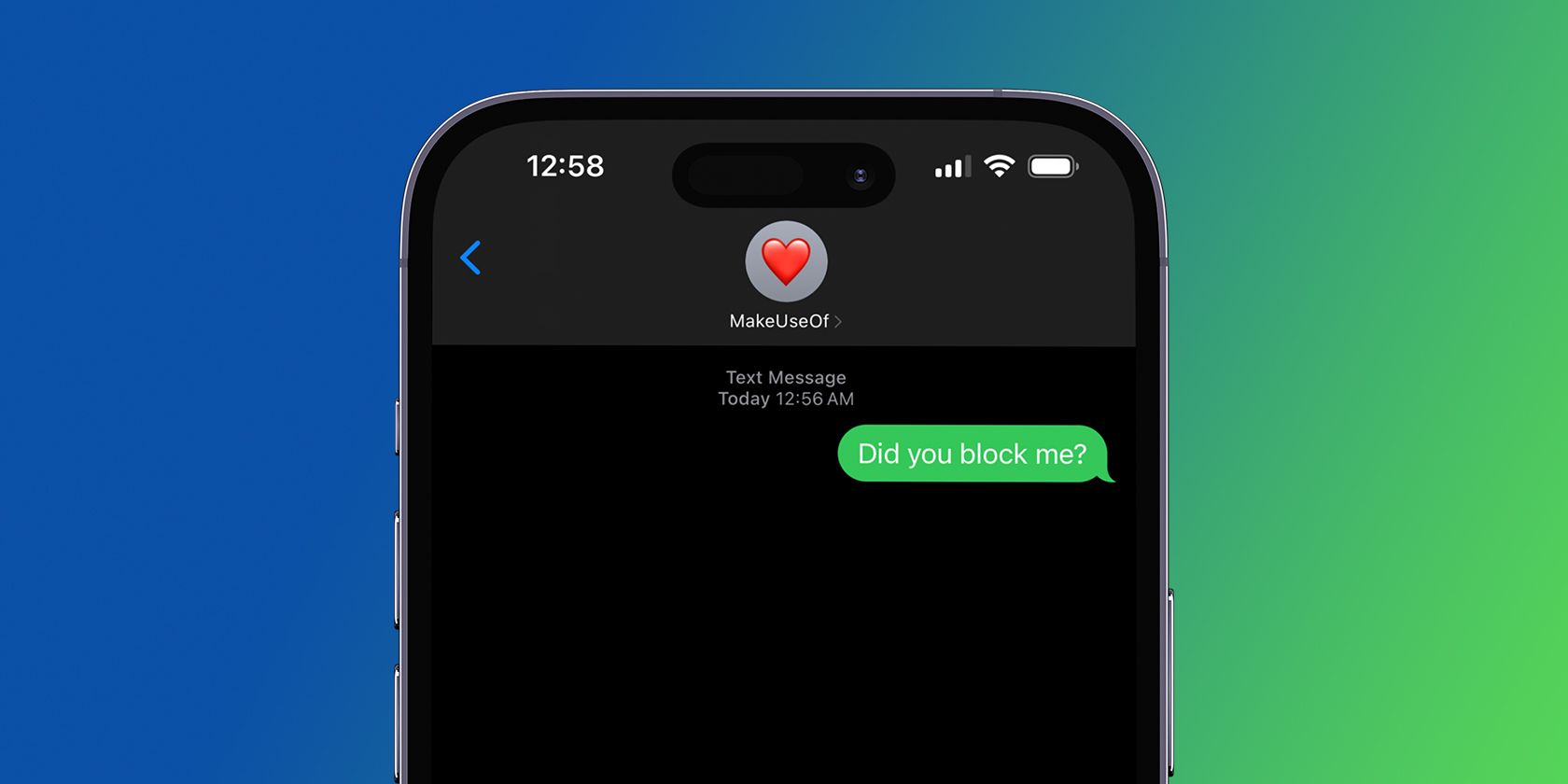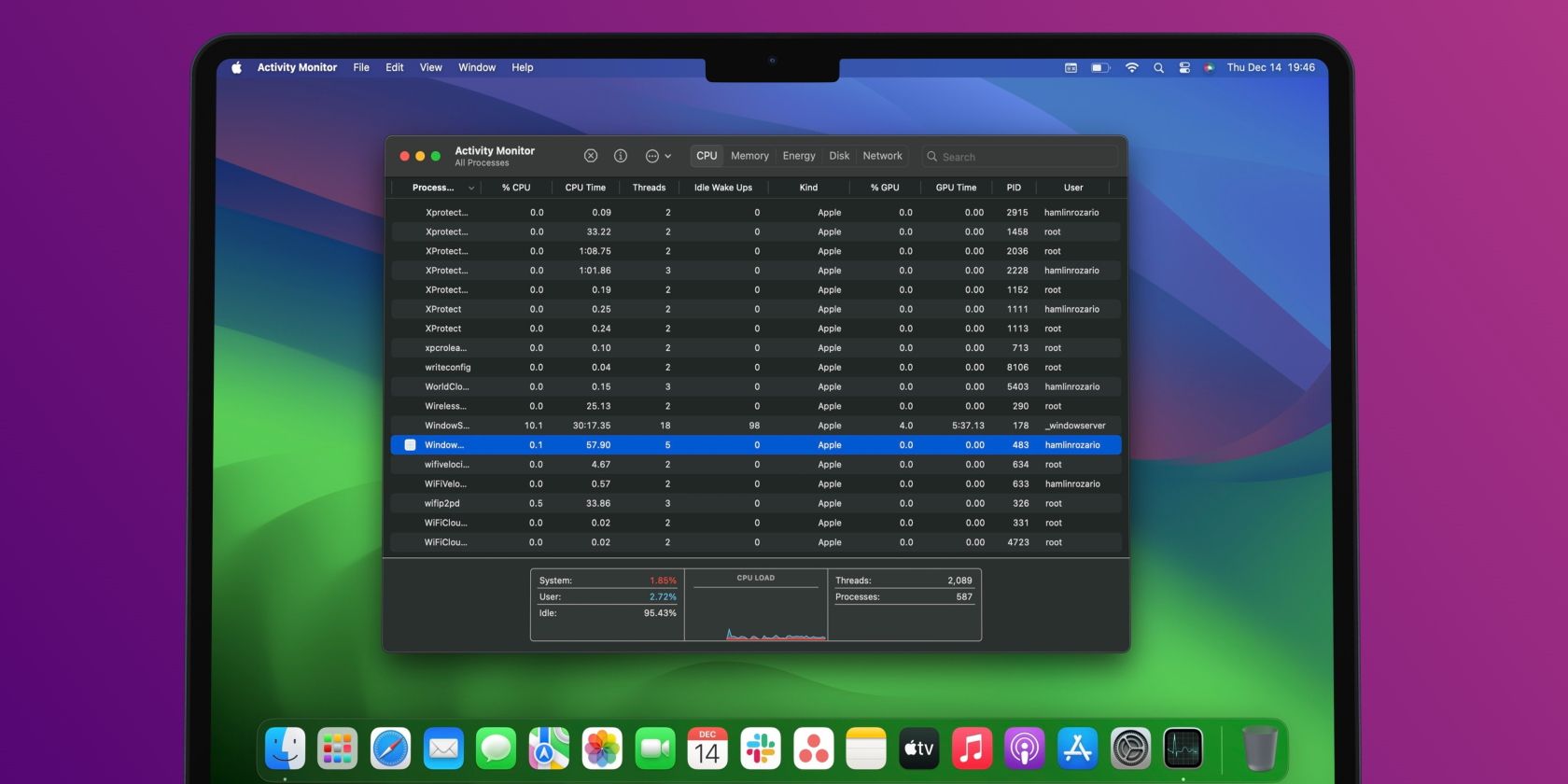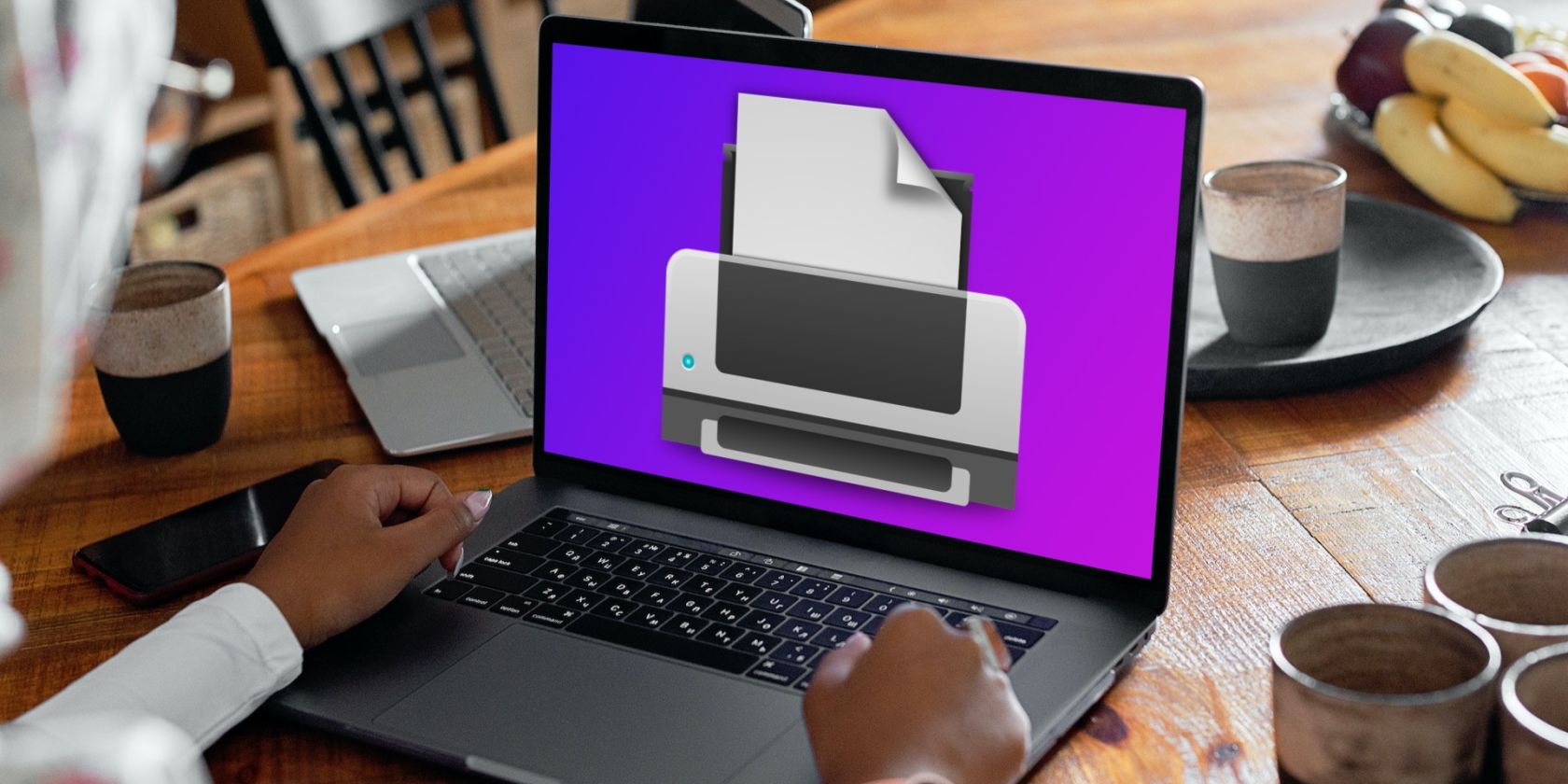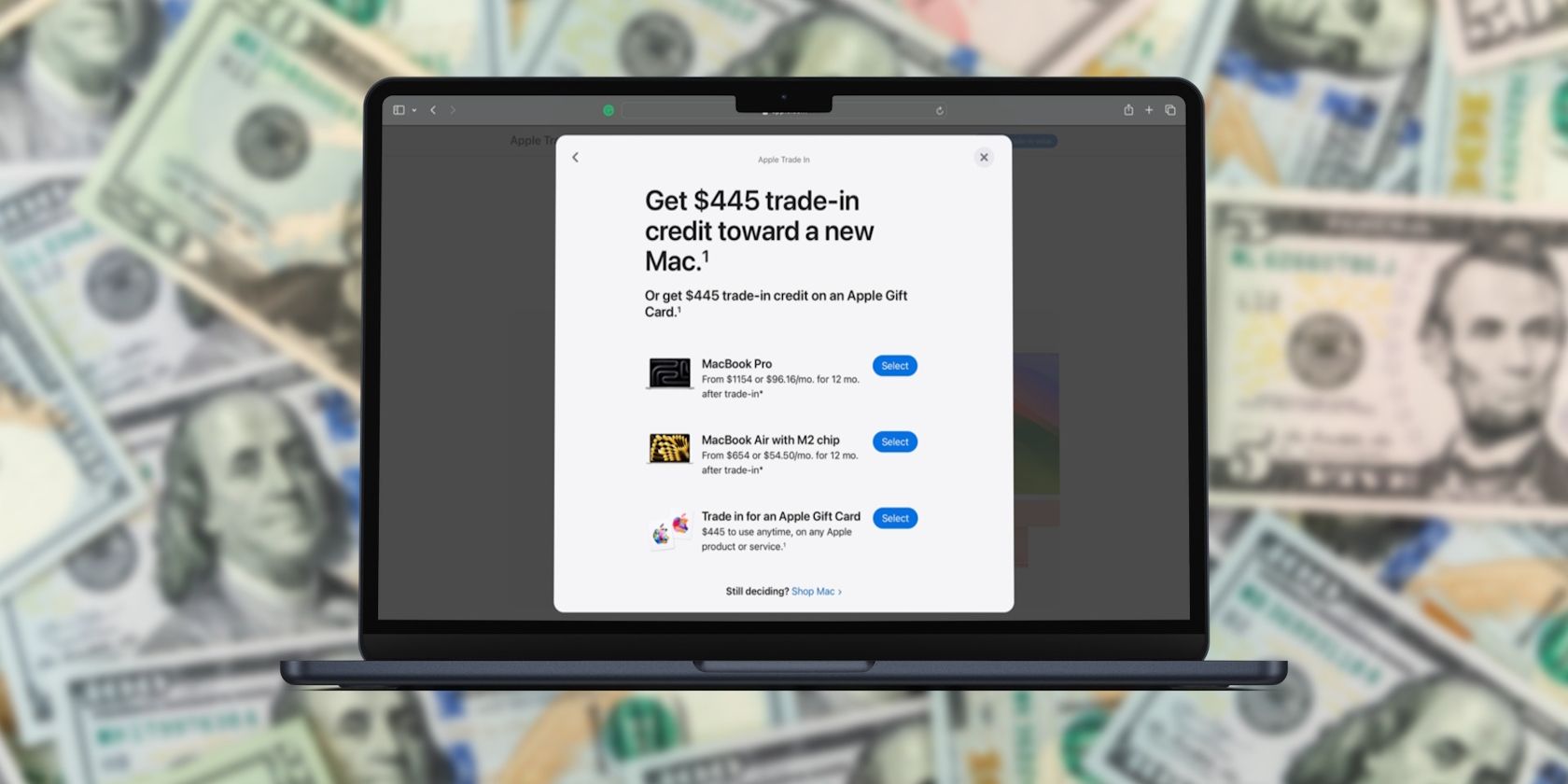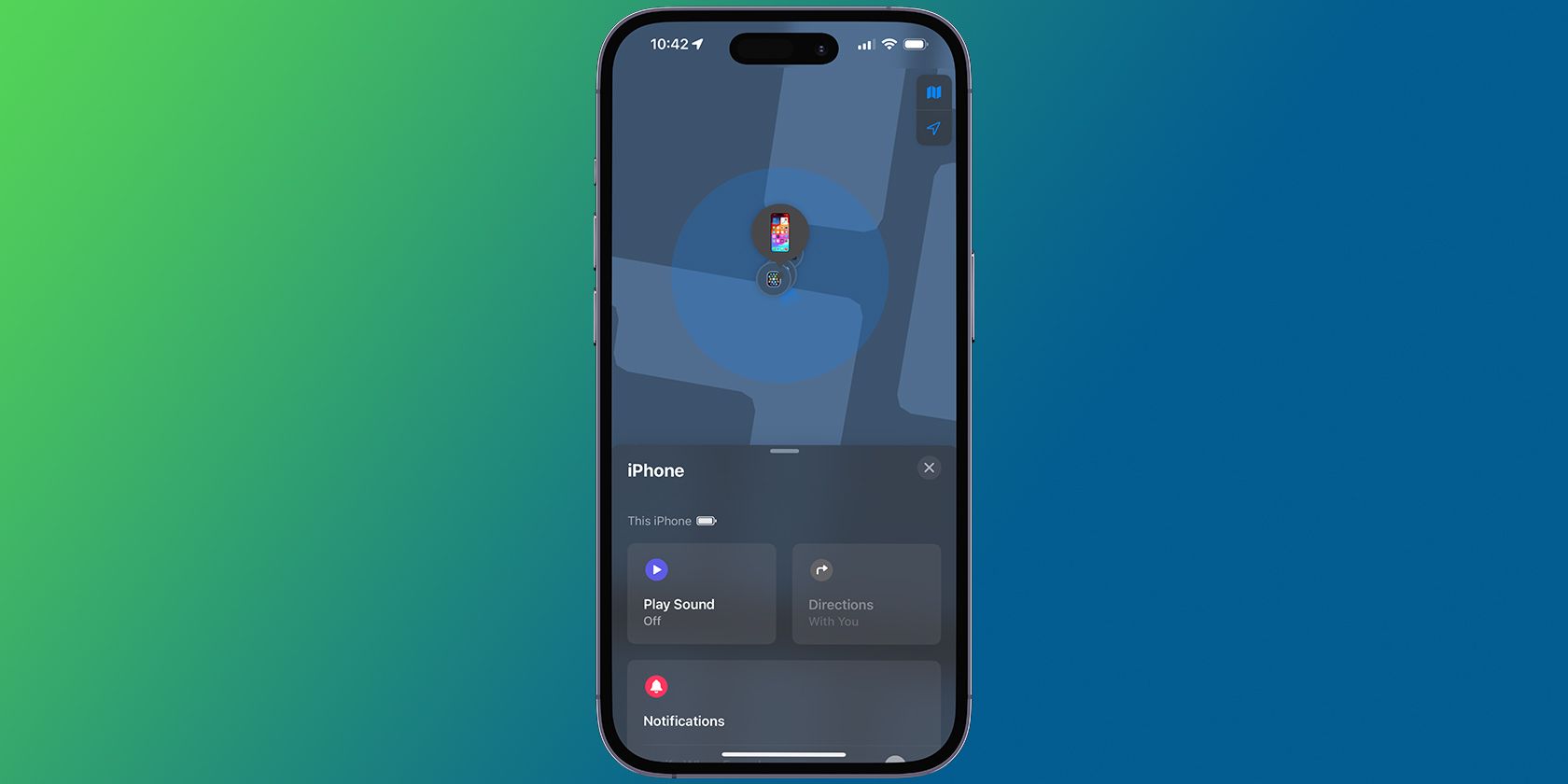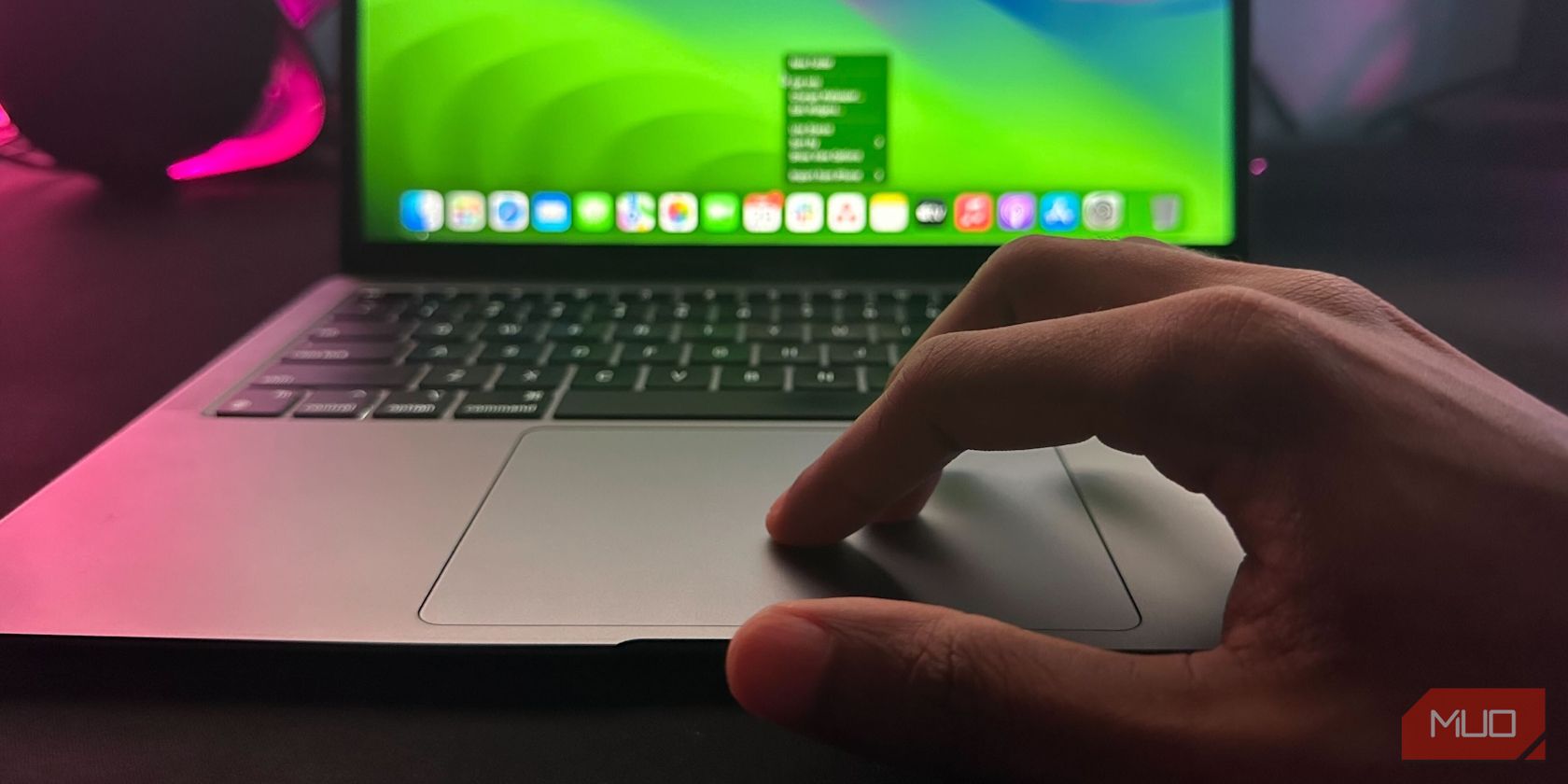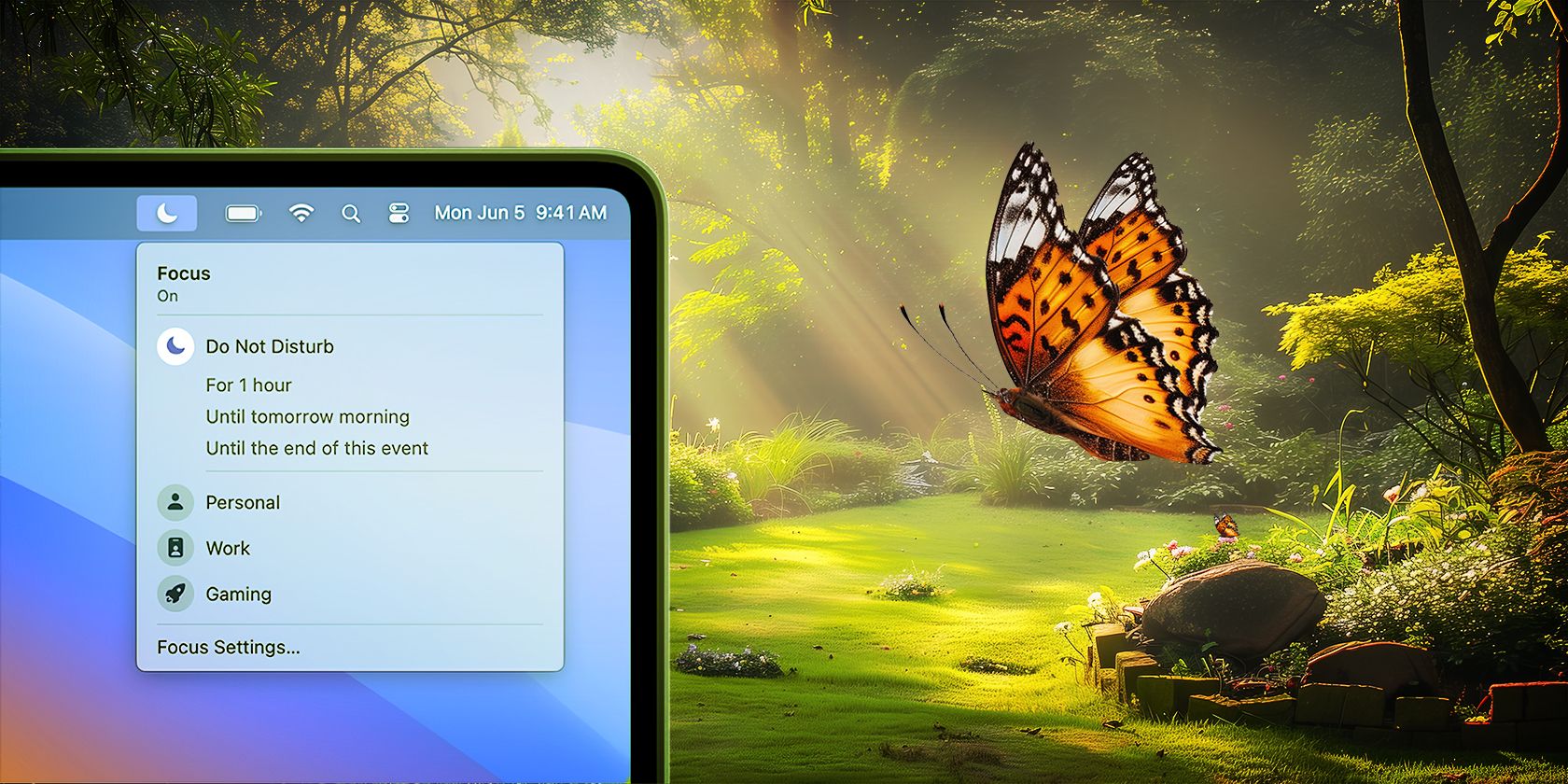
latest

The 5 Best Alternatives to Apple's Studio Display for Your Mac
Apple Studio Display is too expensive for what it offers. Here are some much better options.
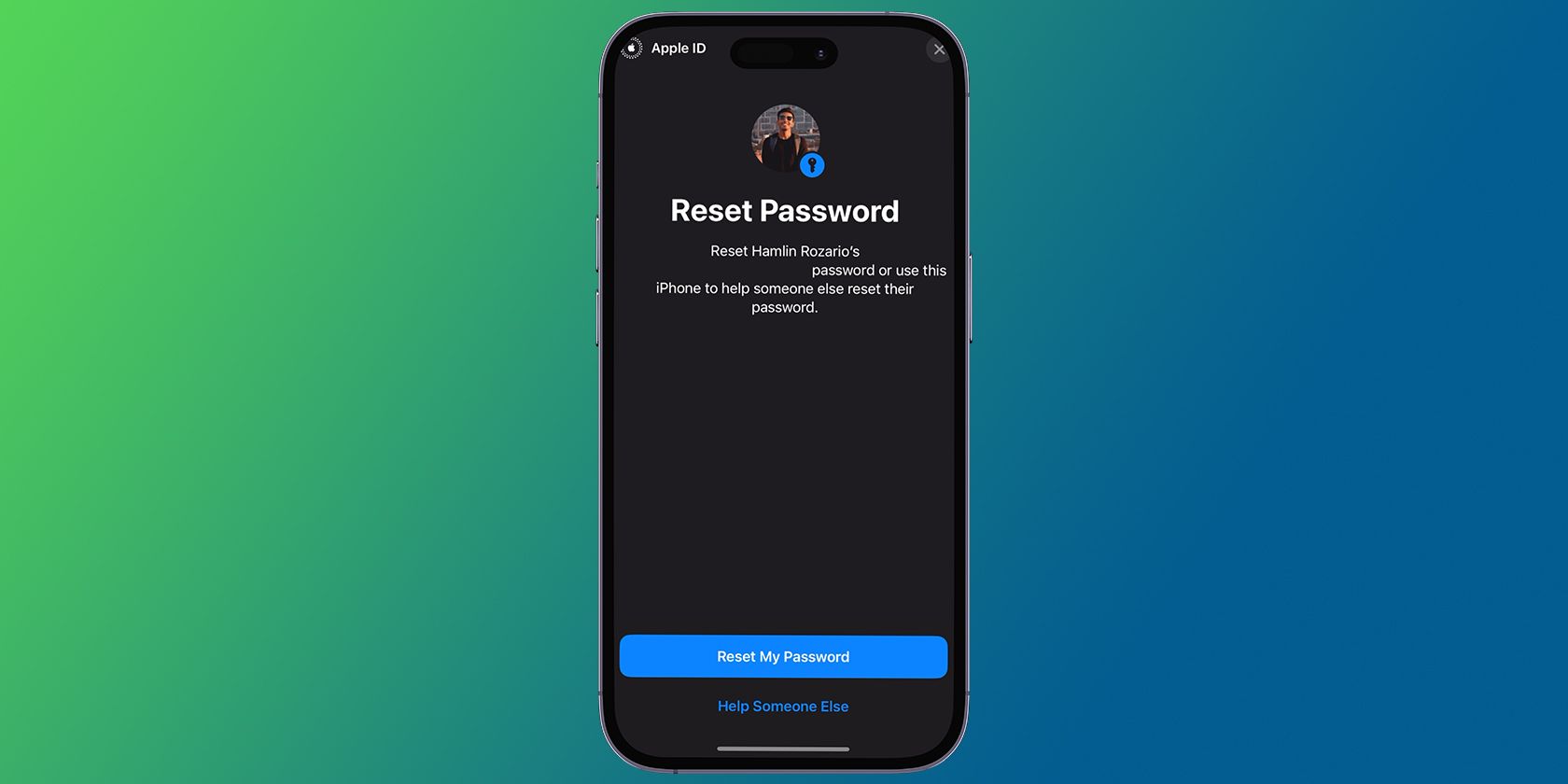
How to Reset Your Apple ID Password: 5 Simple Ways
You have several options to get back access to your Apple account.

Mouse Not Working on Your Mac? 10 Tips to Fix It
Get your wired or wireless mouse to work with your Mac in no time with these valuable tips.

How to Boot Your Mac in Safe Mode
Boot your Mac in safe mode to diagnose startup errors and performance bugs.

You Can Play Fortnite on a Mac, But There’s a Big Catch
Even if your Mac can run Fortnite natively, you should think twice before installing it.

How to See Hidden Files on Your Mac
Learn the easiest ways to make your Mac show all its hidden files.

The 8 Best Lightweight Emulators to Play Android Games on PC and Mac
You have so many options if you want to play your favorite Android games on a computer.

8 Great Projects Apple Killed Like Its Electric Car
Despite being renowned for its innovations, Apple has had no choice but to abandon several projects over the past decades.
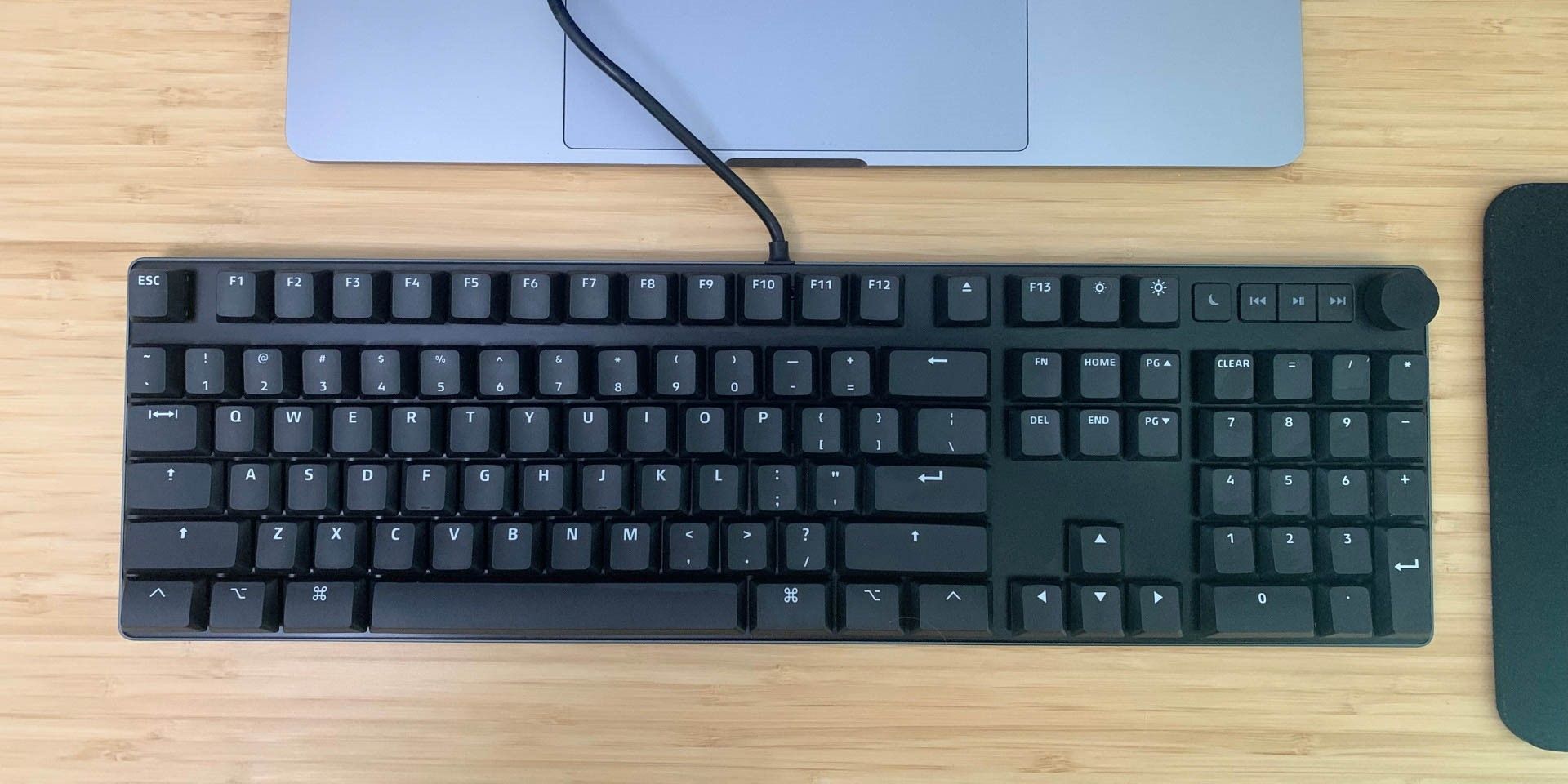
The Best Mechanical Keyboards for Mac in 2024
Want more audible or tactile feedback when typing on your Mac? Take a look at these Mac-friendly mechanical keyboards.

What Is iCloud+? Understanding Apple's Cloud Subscription Service
Apple's iCloud+ subscription service offers a lot more than just storage space.

How to Factory Reset Your MacBook or iMac
Here's what you need to do to wipe your Mac and revert all its settings to default.

Apple M3 MacBook Air (13-Inch) Review: Why Buy Anything Else?
The M3 upgrade further cements the MacBook Air as being the best laptop for most people.

How to Troubleshoot a Printer Printing Blank Pages: 10 Fixes
If your printer starts producing blank pages, the cause may be more than just a lack of ink. Try these potential fixes.

How to Flush the DNS Cache on a Mac
Learn to flush the DNS cache on your Mac to fix a range of internet-related problems.

How to Check if Your Printer Is AirPrint Enabled
AirPrint makes printing from your Apple devices effortless, but how do you know if your printer supports it?
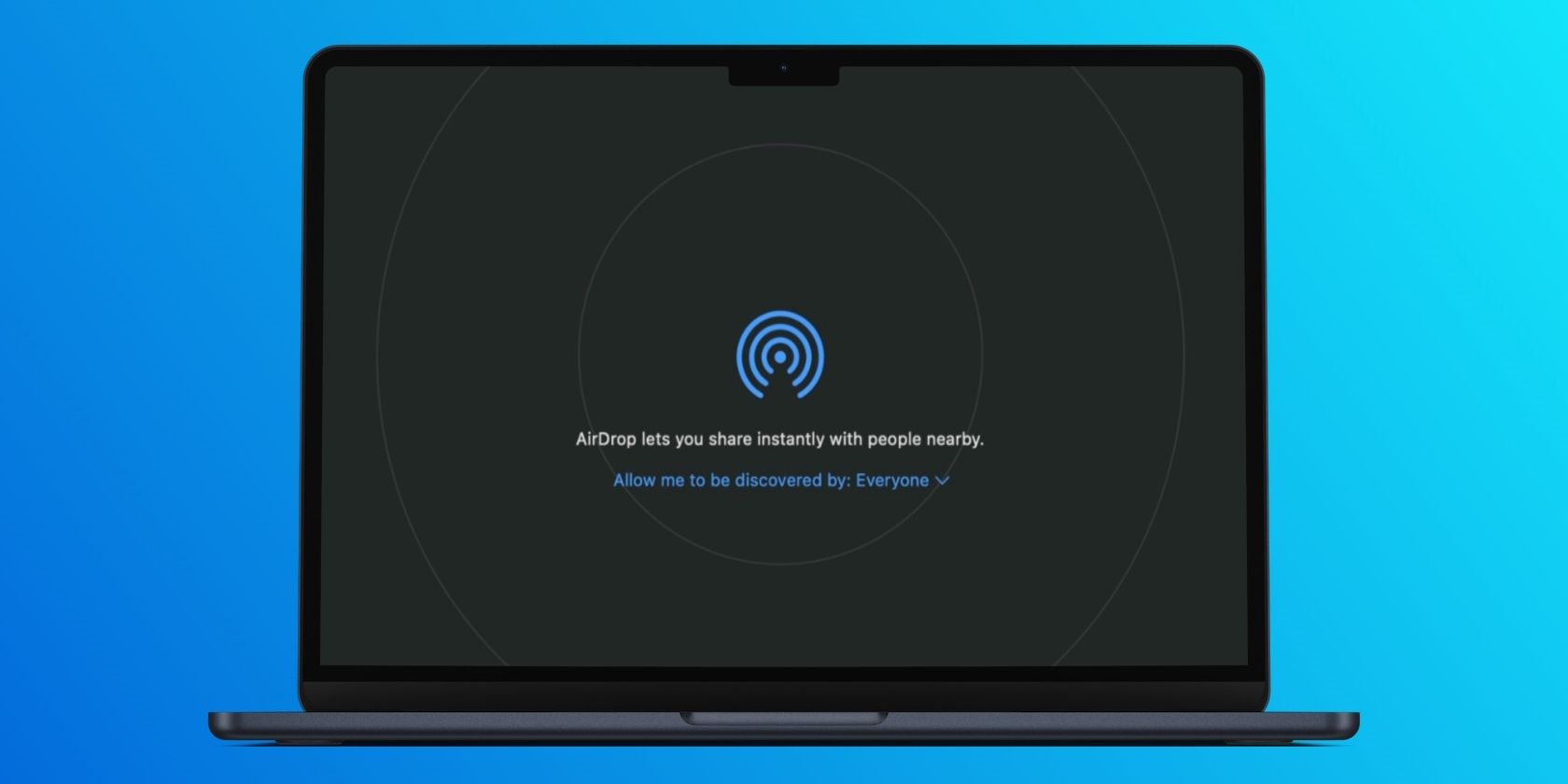
How to Use AirDrop on Your Mac
Transferring files between your Apple devices is easier than ever with AirDrop.

How to Screen Record on a Mac
You don't even need third-party screen recording tools unless you want more options.
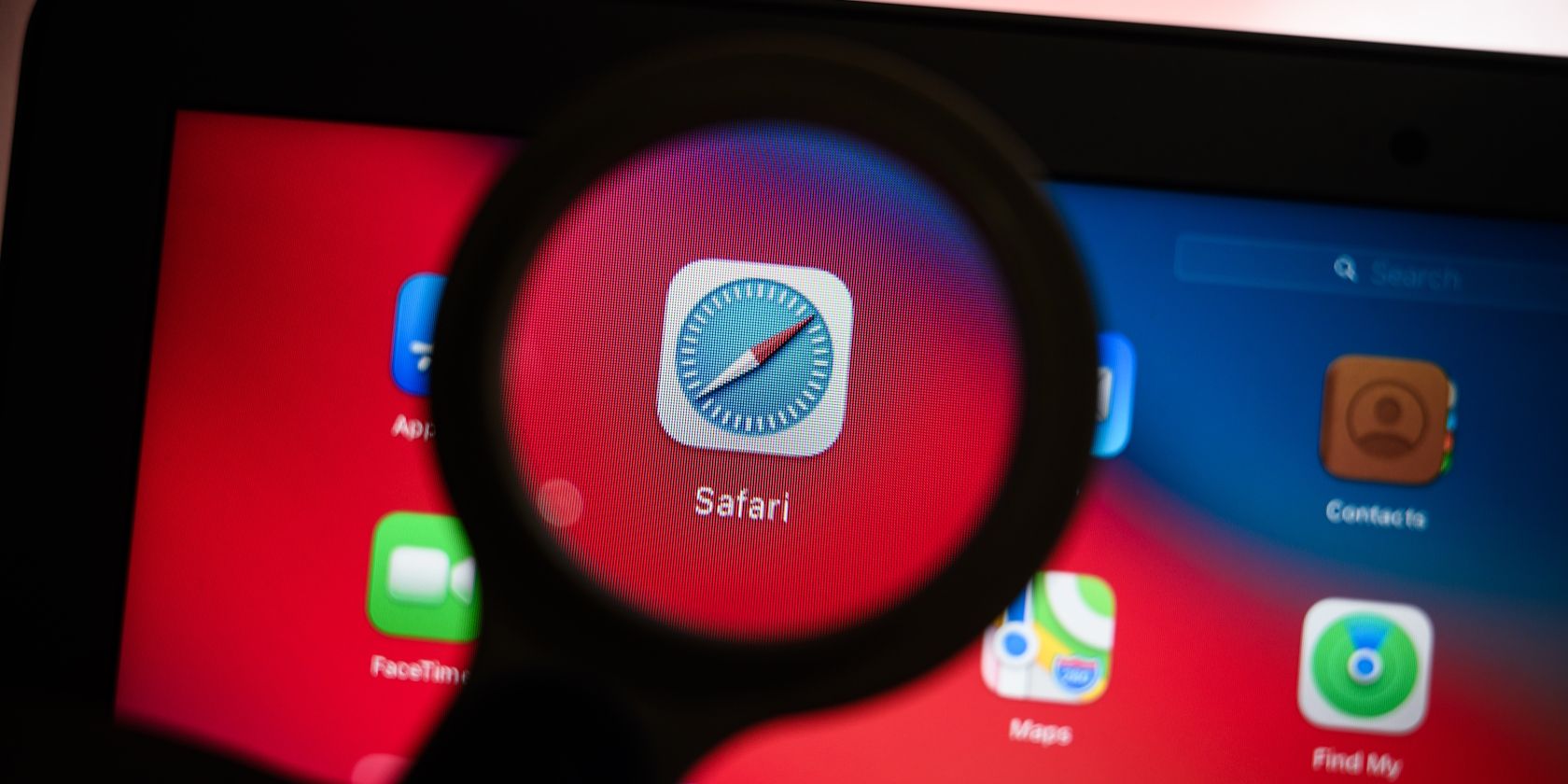
How to Zoom In and Out on a Mac: 4 Methods
Here are your options if you're looking to zoom in or out on macOS.

Twelve South BookArc Flex Review: A Well-Designed Space-Saving MacBook Stand
The stand places your laptop vertically so you can still use it with a larger monitor.

How to Copy and Paste on a Mac
Master all the ways to copy and paste files, apps, text, and more in macOS.