When you need to work with people remotely, Zoom is probably the first app you think of for video conferencing. However, it's a good idea to know some Zoom alternatives. Whether you don't care to use Zoom for a specific reason or just want to try something fresh, there are plenty of apps like Zoom worth using.
Here are the best Android and iPhone alternatives to Zoom you can try.
1. Skype
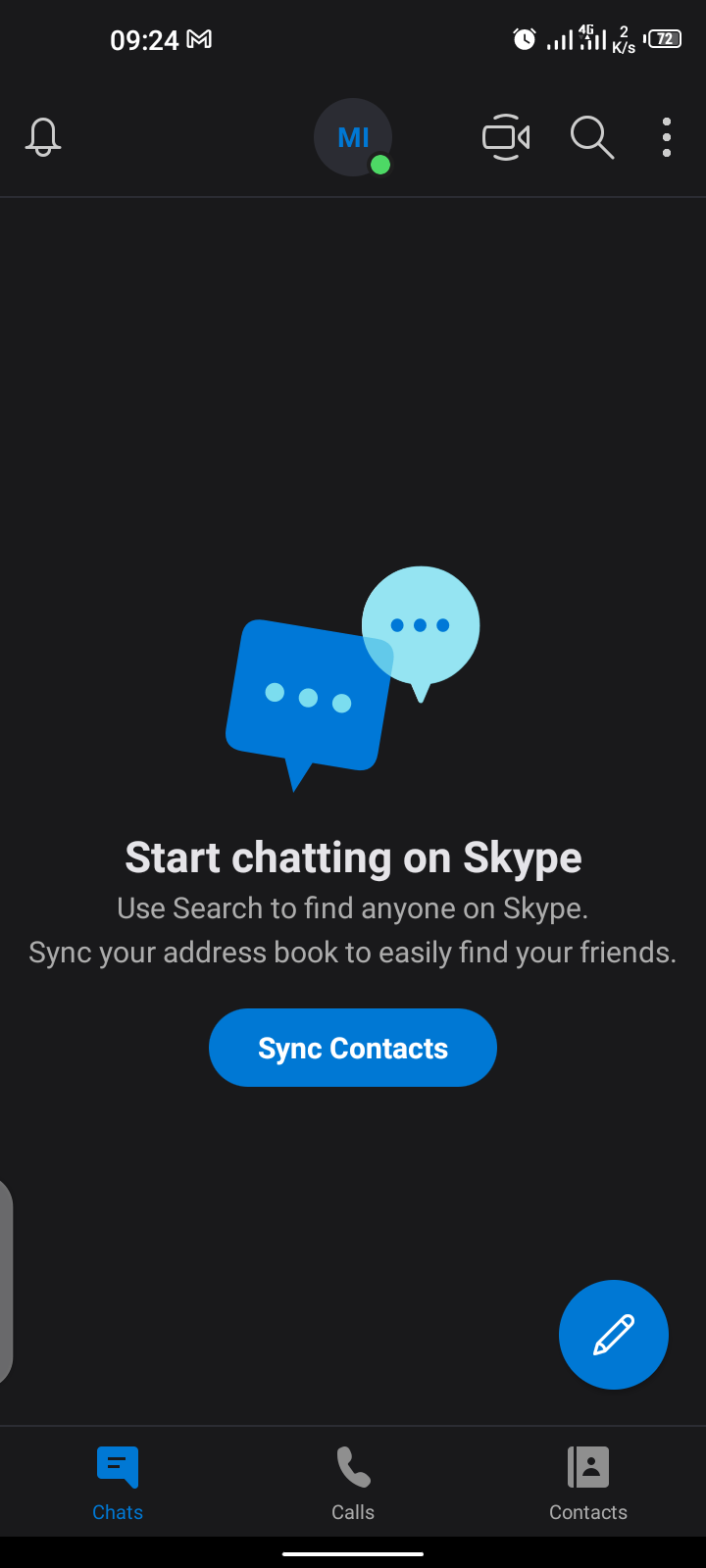
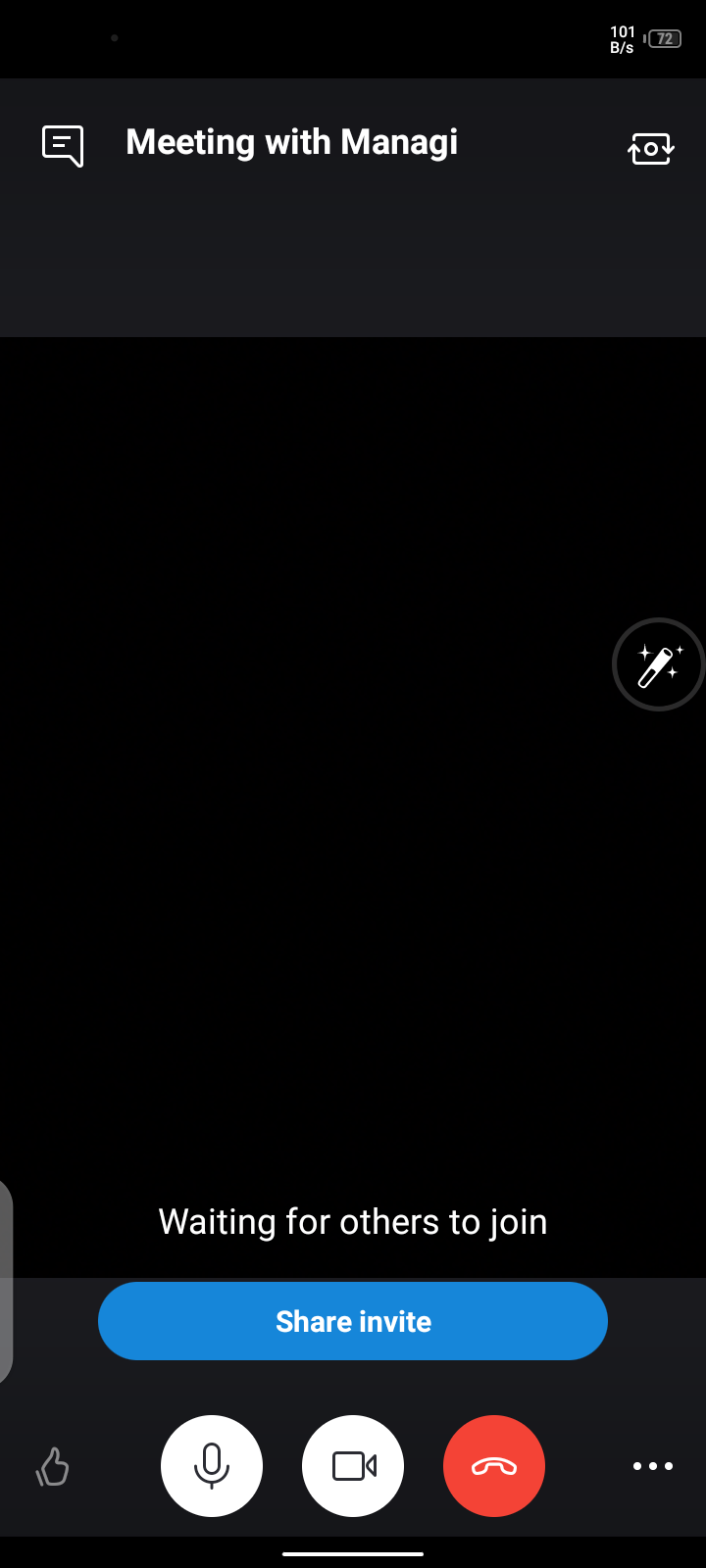
Skype is Microsoft’s messaging and video conferencing platform, and a long-time participant in the video calling world.
With Skype, you can make clear HD video and voice calls that support up to 50 participants at once. It has a subtitle feature that actively transcribes spoken words to text during call sessions.
The texting and instant messaging features let you send messages and react using @mentions during a meeting.
Additionally, using the Skype-to-Phone feature, you can call friends or coworkers directly on their mobile or landline phone. However, this requires you to purchase Skype Credit.
Just like Zoom, Skype allows you to share screens, as well as record your video calls and meetings if you choose to.
Download: Skype for Android | iOS (Free, in-app purchases available)
2. Google Duo
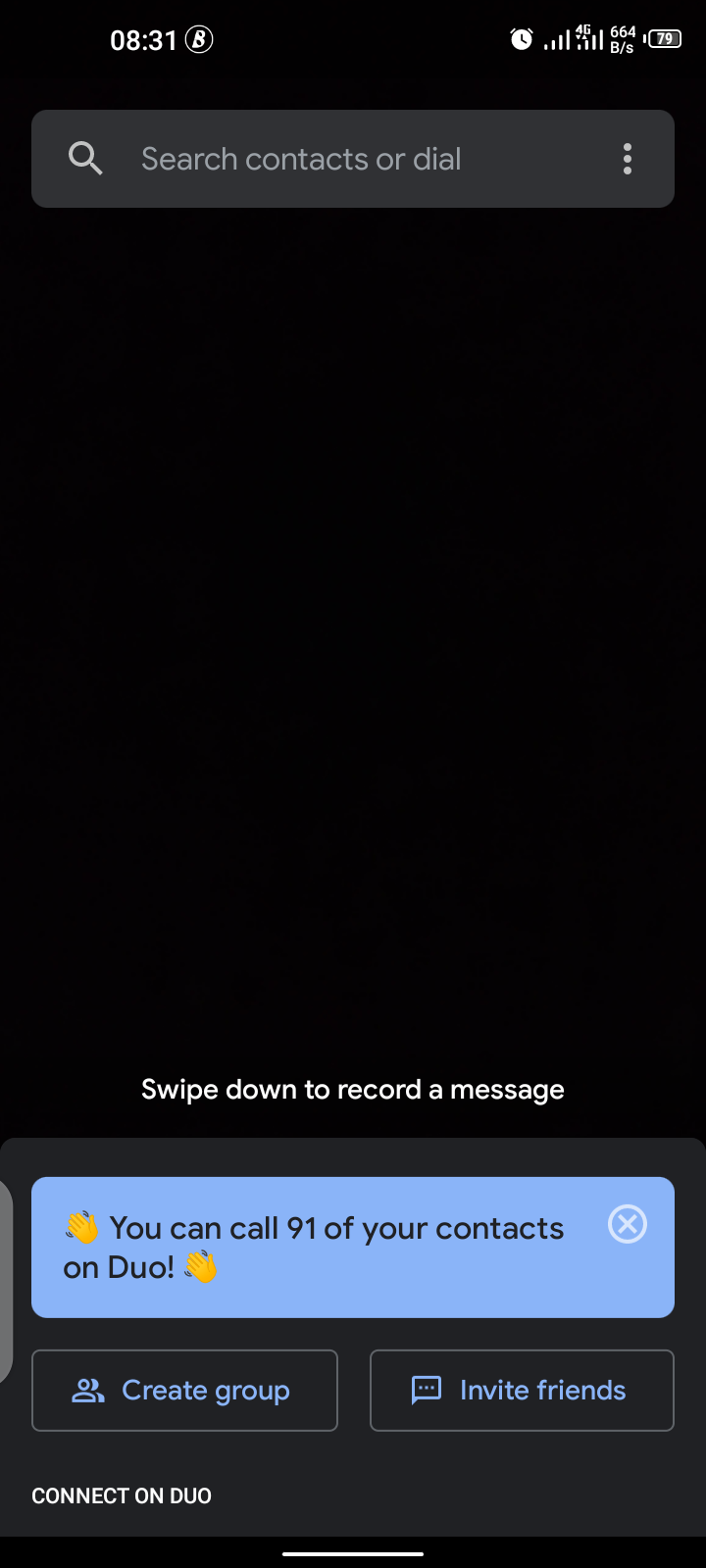

You can easily set up a Duo account with your phone number and get connected with your contacts, as long as they are on the app too.
Google Duo allows you to create video call groups with friends, family, and colleagues. It also protects all calls with end-to-end encryption. When you can’t have a meeting, you can make audio and video recordings of your messages and share them with your contacts.
In addition to that, you can write and send notes containing text to your contacts. This is a handy function that Zoom doesn't provide. However, keep in mind that Duo only supports 32 participants at a time.
Download: Google Duo for Android | iOS (Free)
3. Google Hangouts
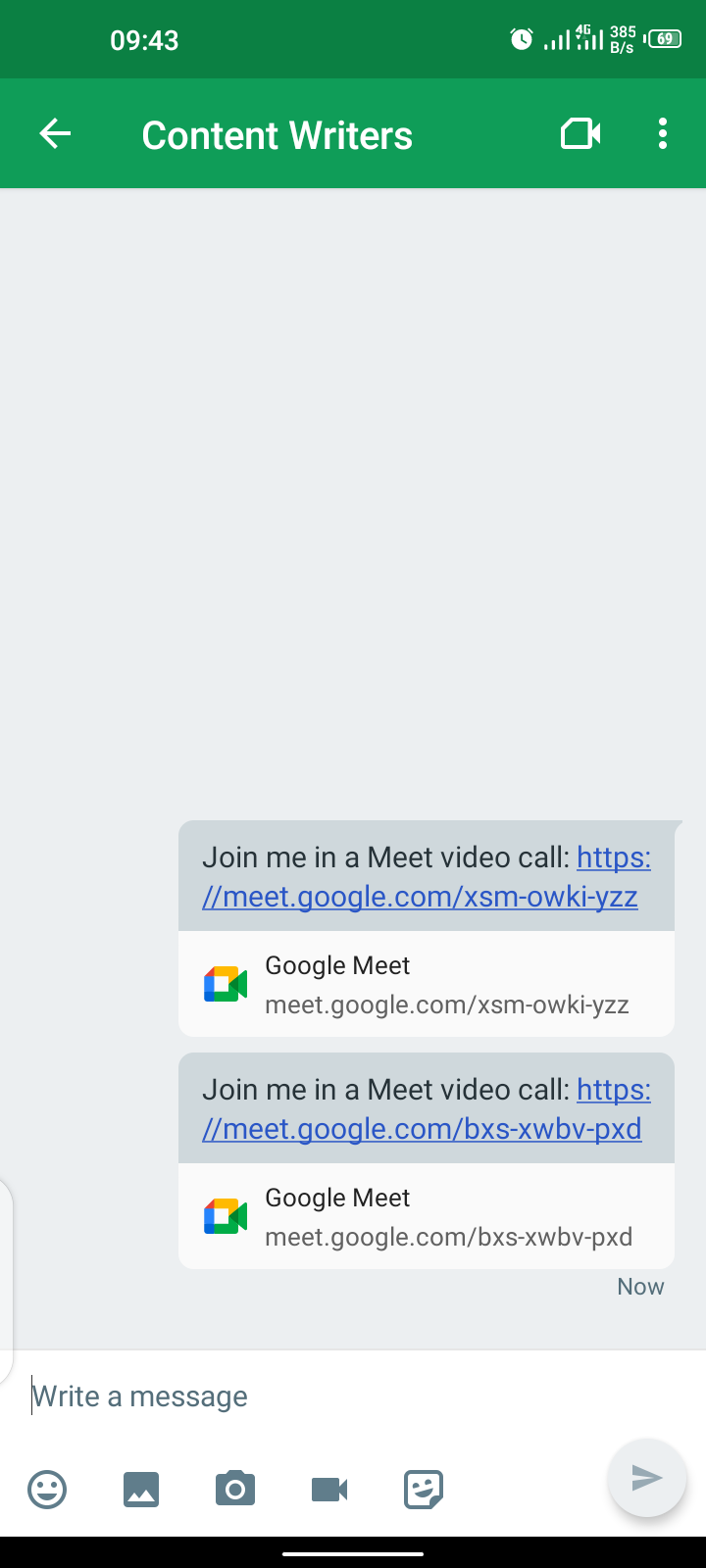
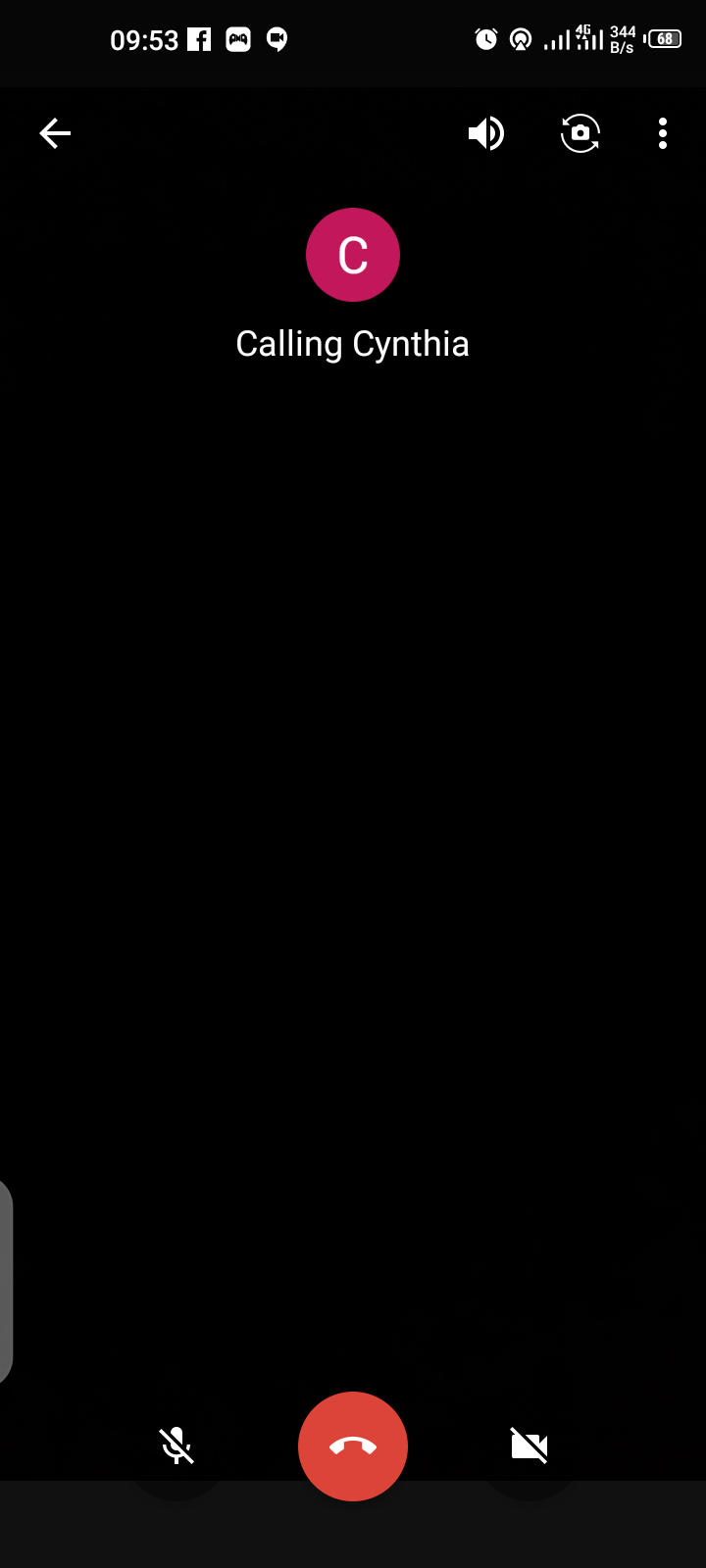
Hangouts, as the name suggests, is a great place to hang out with family and friends, as well as having professional meetings.
With Hangouts, you can make HD video calls anytime with your contacts by creating shareable links. Currently, Hangouts video calls are powered by Google Meet.
The app also supports voice calls and direct calls to phones and landlines. It allows free direct network calls to numbers in the US and Canada, with low rates for numbers outside these regions.
On top of that, you can share media and chat using its messaging function.
Download: Google Hangout for Android | iOS (Free)
4. WhatsApp
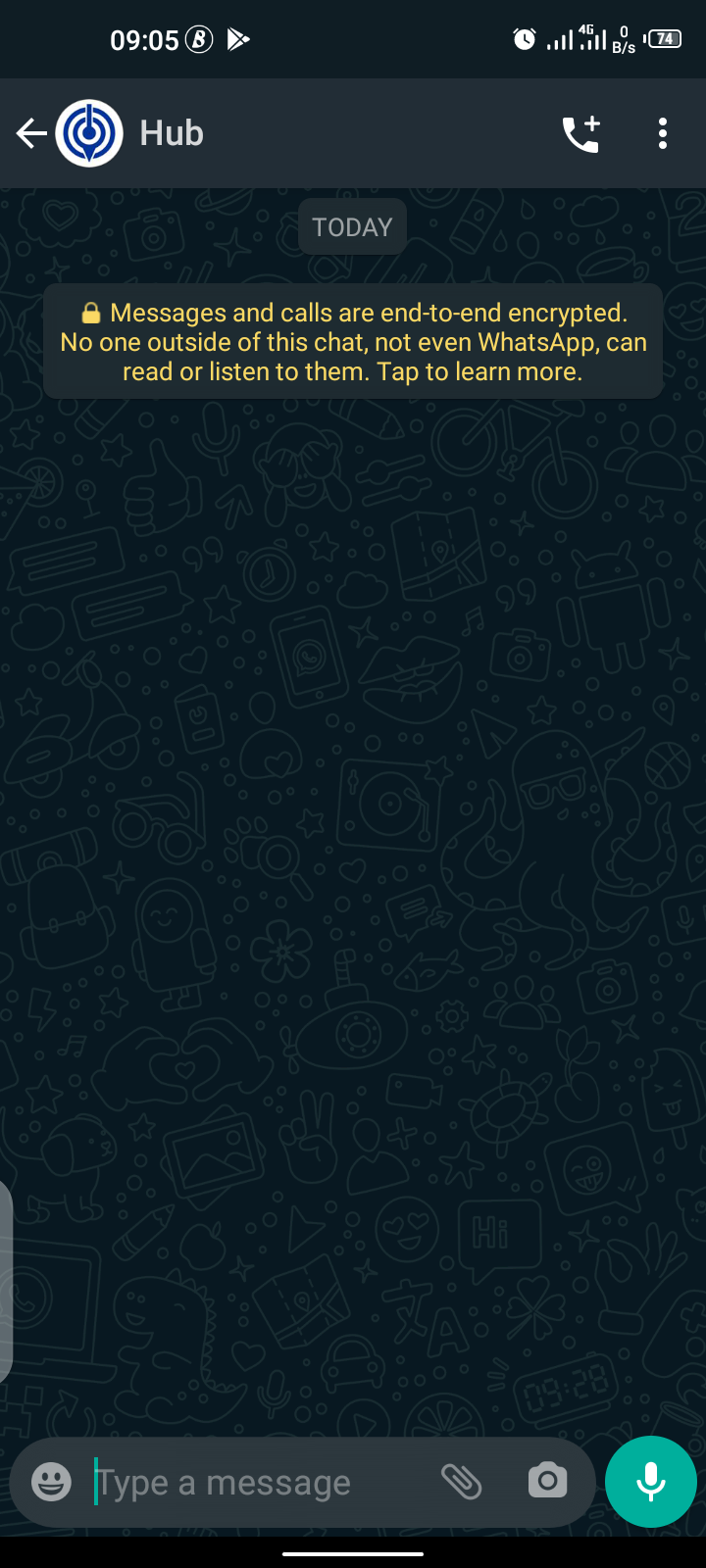
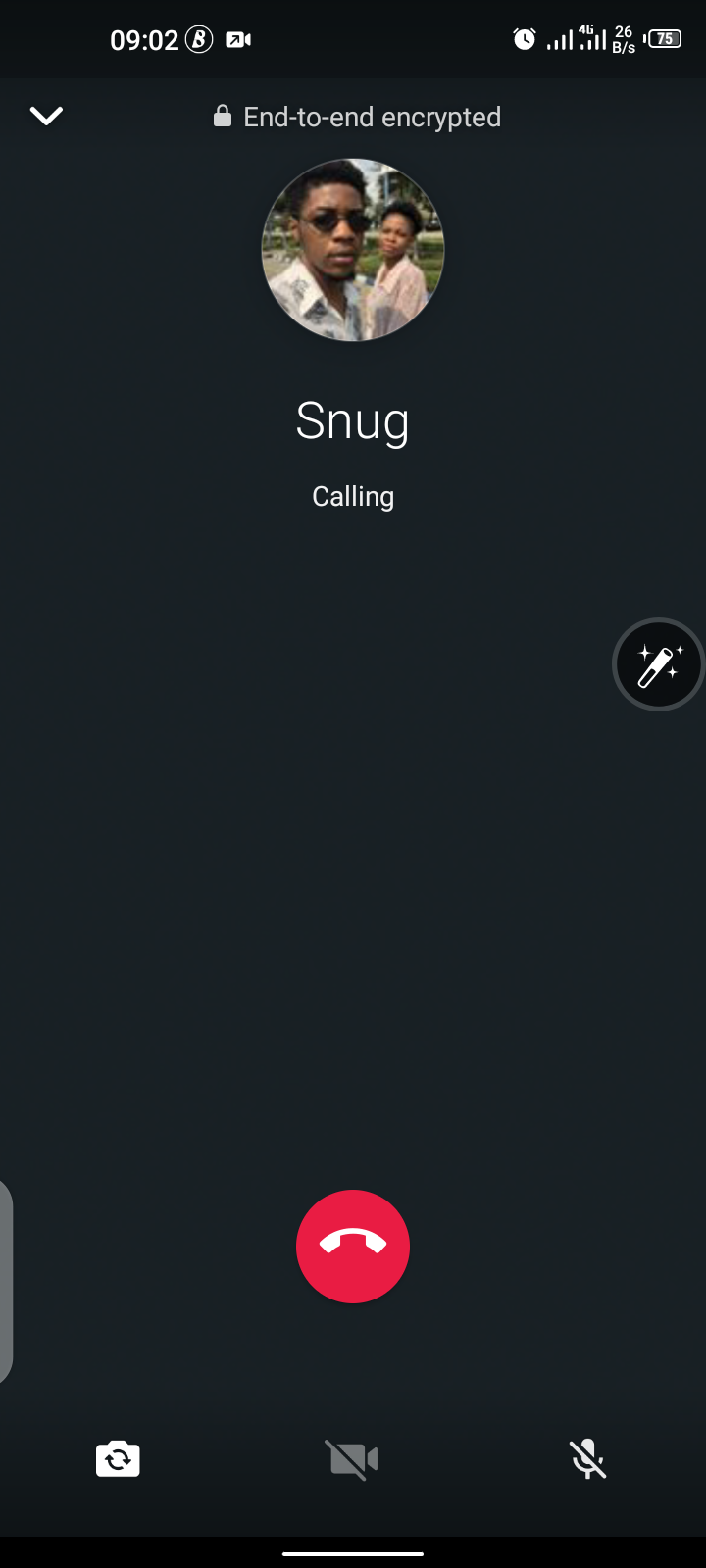
Facebook’s wildly popular messaging app WhatsApp is great for text messaging, video calling, voice calling, and media sharing.
You can connect with anyone using free video calls. The app currently supports a maximum of eight participants in a video or voice call. This means it's not ideal for professional use.
Aside from video calls, you can create groups of up to 256 participants, send instant messages, and share small media files.
Although WhatsApp may not have all the necessary features of a professional video calling platform, it can still meet your need for a personal video conferencing app.
Download: WhatsApp for Android | iOS (Free)
5. Amazon Chime
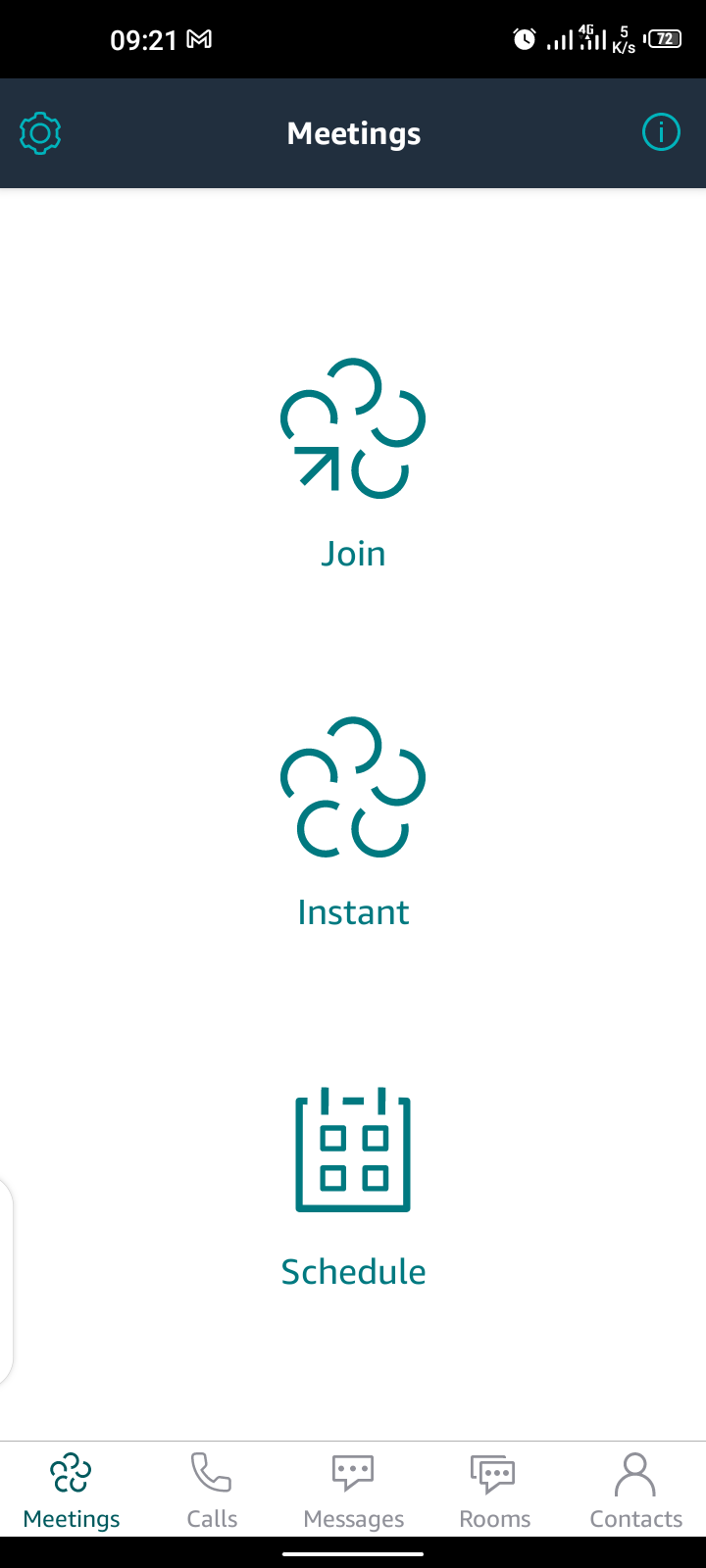
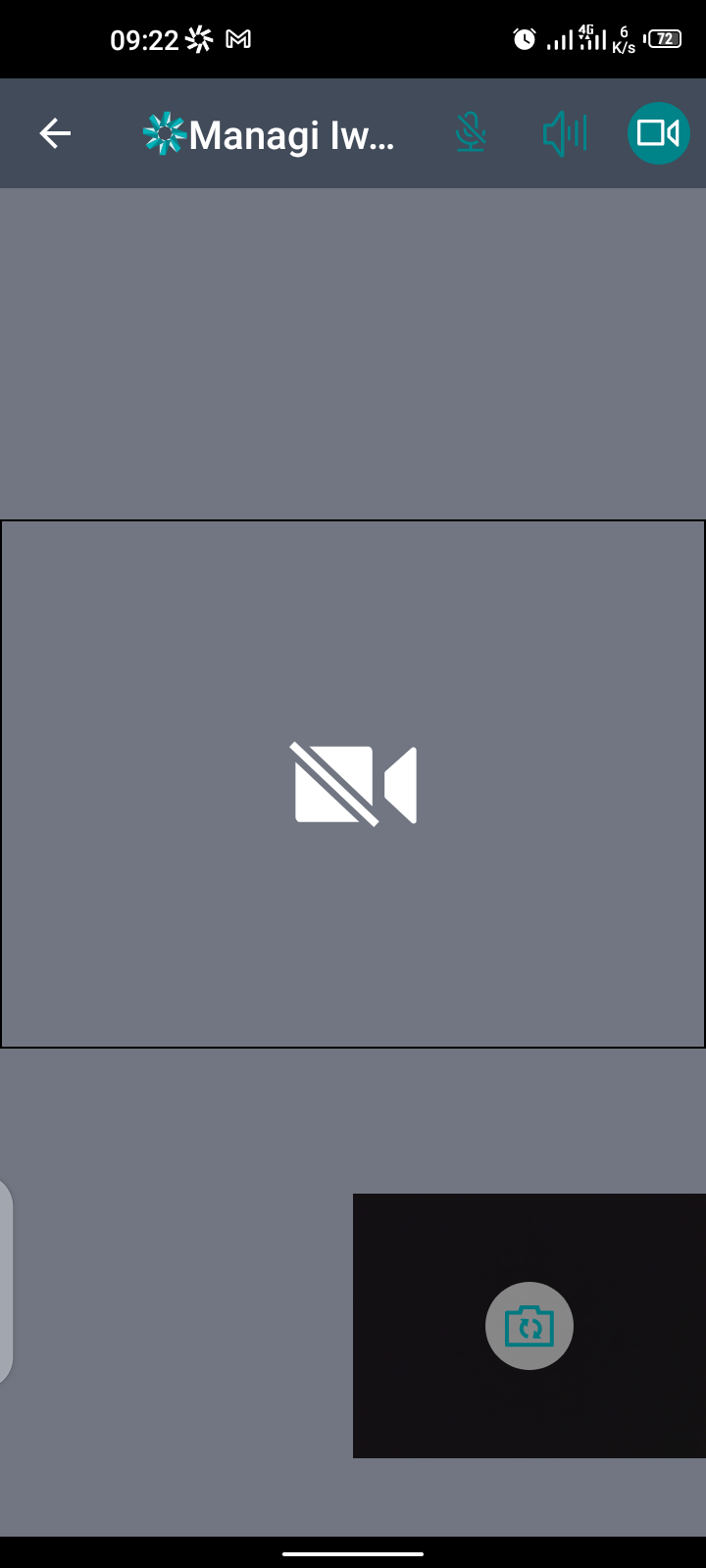
If you’re looking for a single app for chat, voice calls, and business conference calls, then Amazon Chime might be just right for you.
With Amazon Chime, you can share screens during video conference calls with colleagues to make killer presentations with ease. Also, you can use the Dial-In feature to allow people to call in, even if they aren't at a computer or have mobile internet access.
Similarly, the app integrates well with Slack for ease of access by teams. It also allows you to use @mentions in chats.
Amazon Chime Pro supports up to 250 participants, which is less than you would get with Zoom. While the app’s free plan can let you carry out basic tasks, you can pay for premium features as you use them.
Download: Amazon Chime for Android | iOS (Free, subscription available)
6. Microsoft Teams
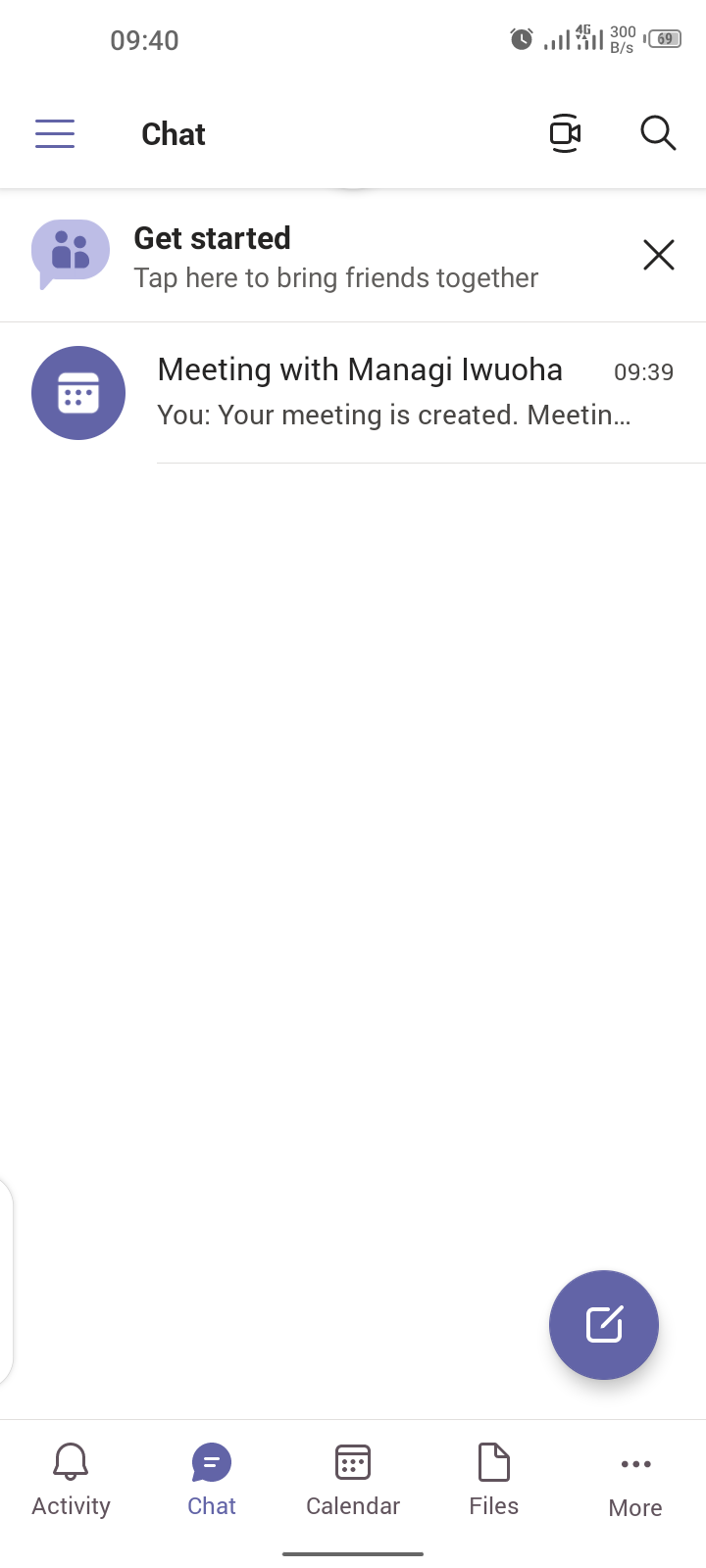

Microsoft Teams, which is more adapted for work teams, has great collaboration features and supports third-party app integration.
With it, you can host video meetings of up to 10,000 participants for 24 hours, while using custom backgrounds. The video conferencing supports screen and file sharing, which makes collaboration with your team easy.
Also, you can use the Together Mode, which makes it appear as if all participants are in a shared virtual background. On top of that, there are standard chat and voice call features.
Download: Microsoft Teams for Android | iOS (Free, in-app purchases available)
7. Discord
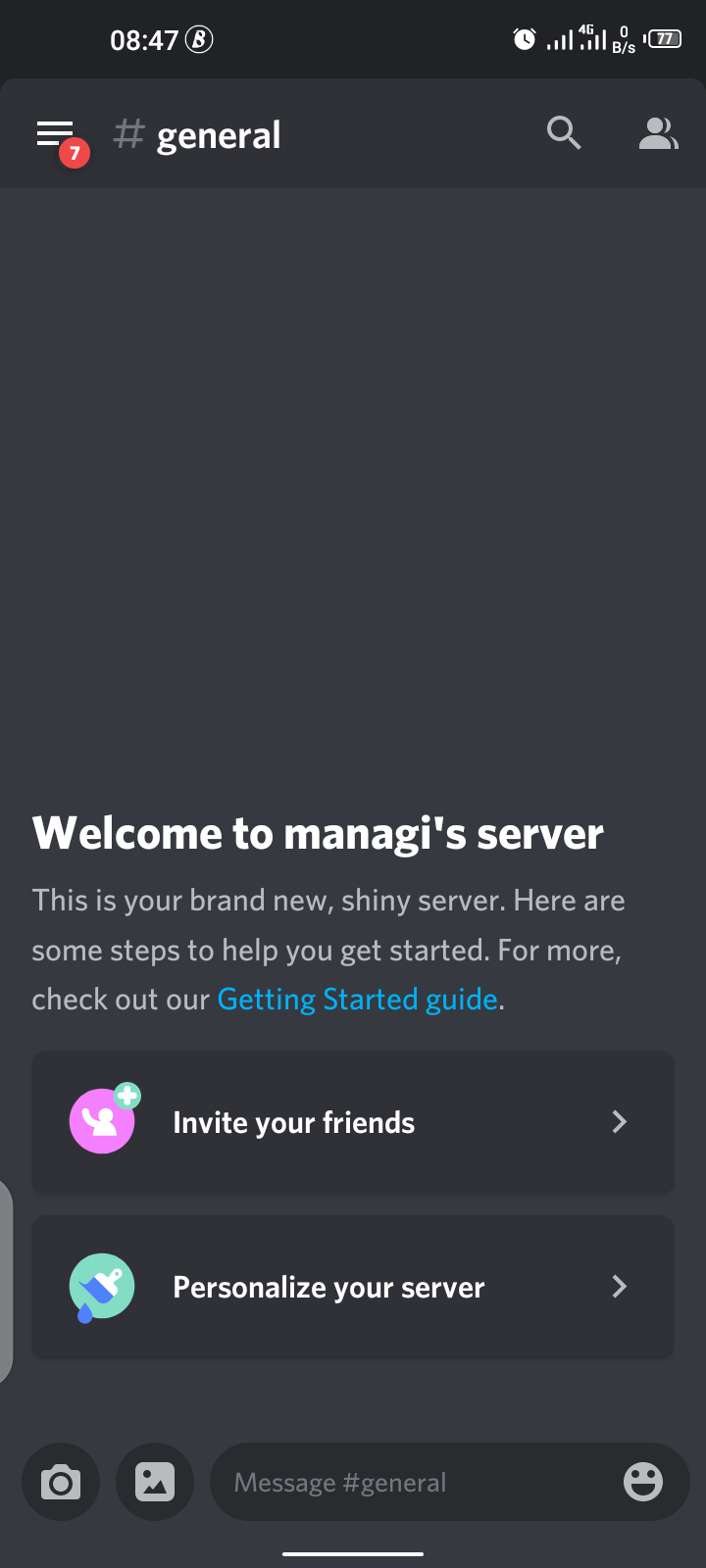
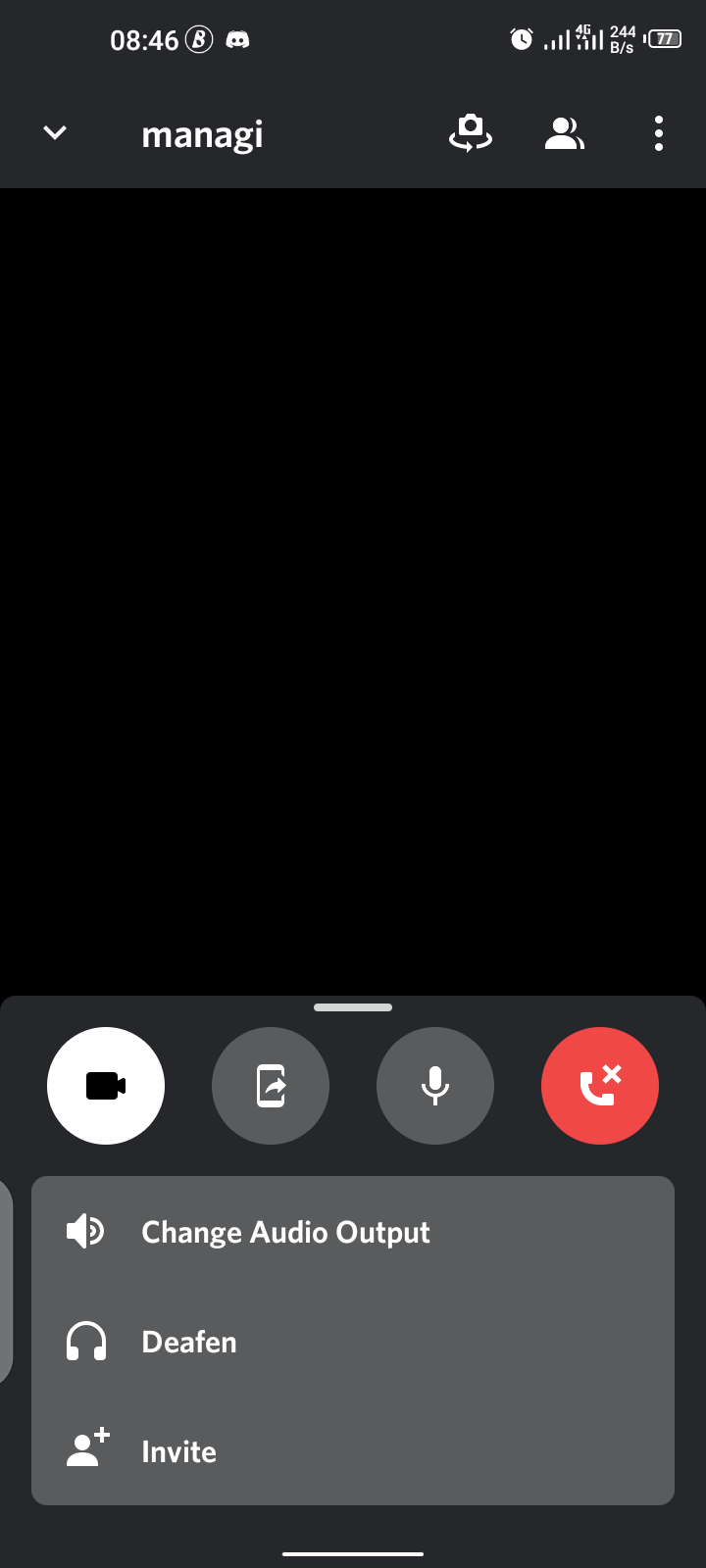
Discord is a hangout place for teams, friends, and communities that aren't all business. You can create closed chat and video groups with friends and family.
The app allows you, as well as all participants, to share your screens and stream media to other participants during a video meeting. This feature is quite similar to Zoom’s screen sharing, although it supports only 25 participants at a time.
As one of the best social platforms for gamers, the app has other great features that let you collaborate seamlessly. Its servers let you create and manage workspaces and participants all from one point, which makes it great for teams. It also includes third-party app integrations.
Download: Discord for Android | iOS (Free, in-app purchases available)
8. Jitsi Meet
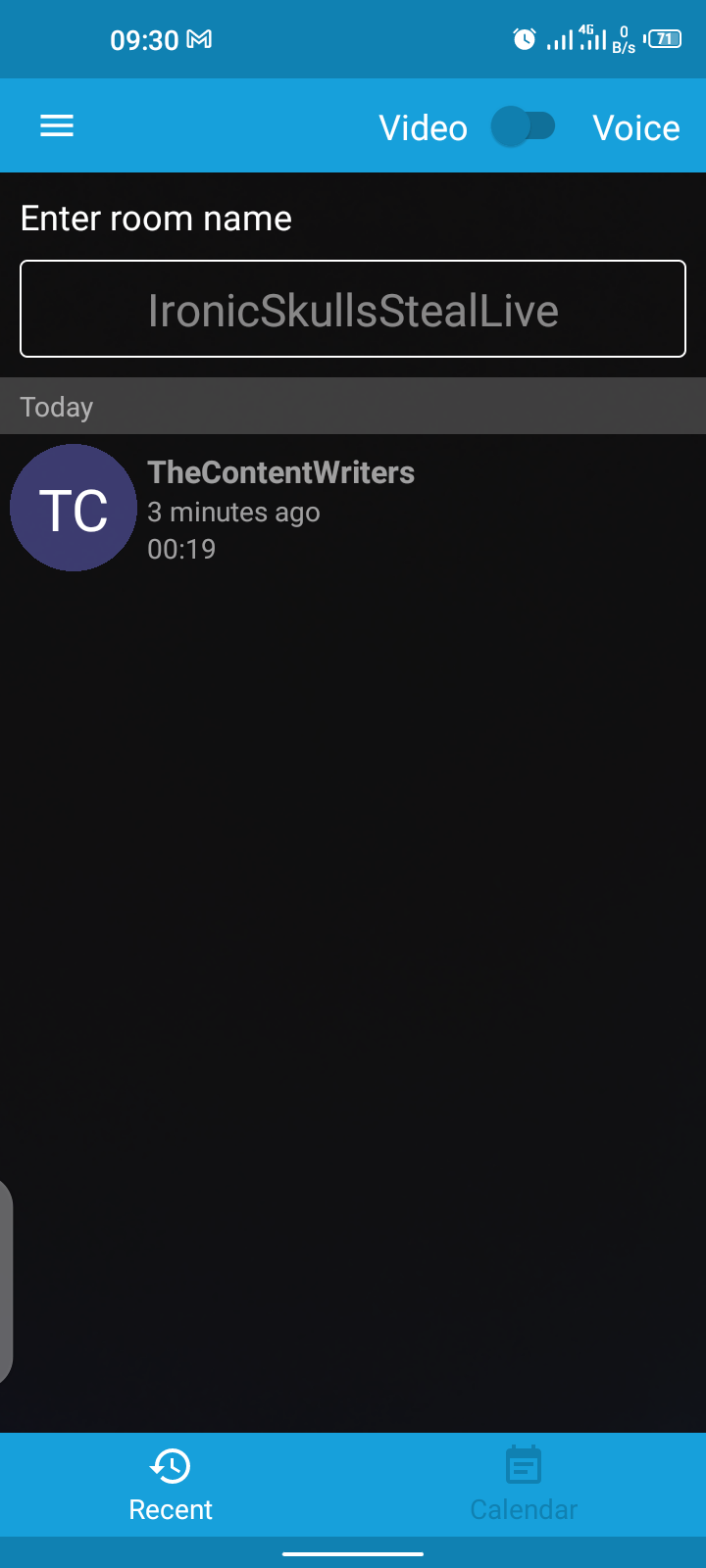
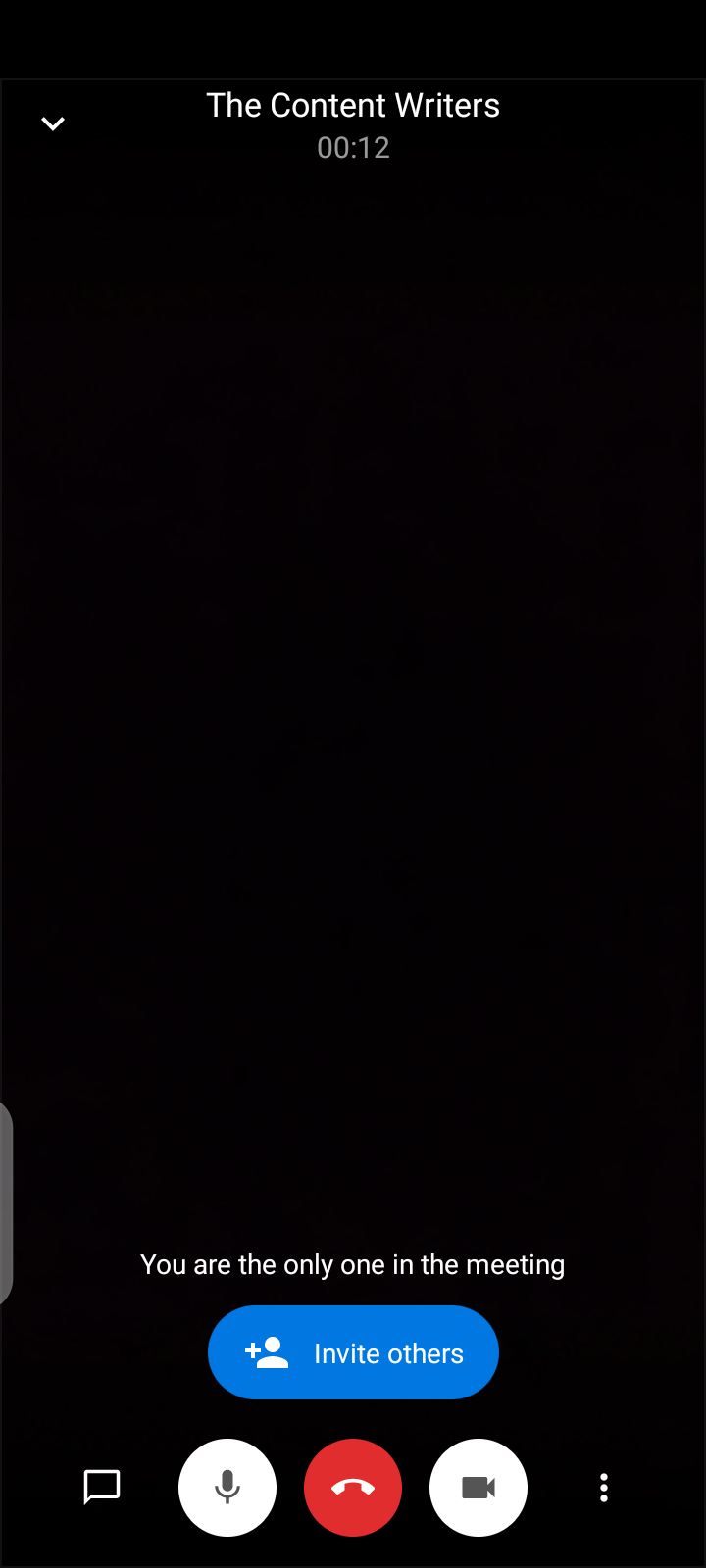
Jitsi offers HD video and audio for great video conferencing. With it, you can create video conference meetings containing up to 50 participants.
Jitsi supports multiple participants screen sharing and even allows you to control participants’ desktop screens remotely. In addition to that, it offers end-to-end encryption for privacy.
With its other functions, you can share recorded meetings or even live stream them to YouTube. On top of that, the app provides more security with a feature that admits participants only on invitation.
Download: Jitsi Meet for Android | iOS (Free)
9. Google Meet
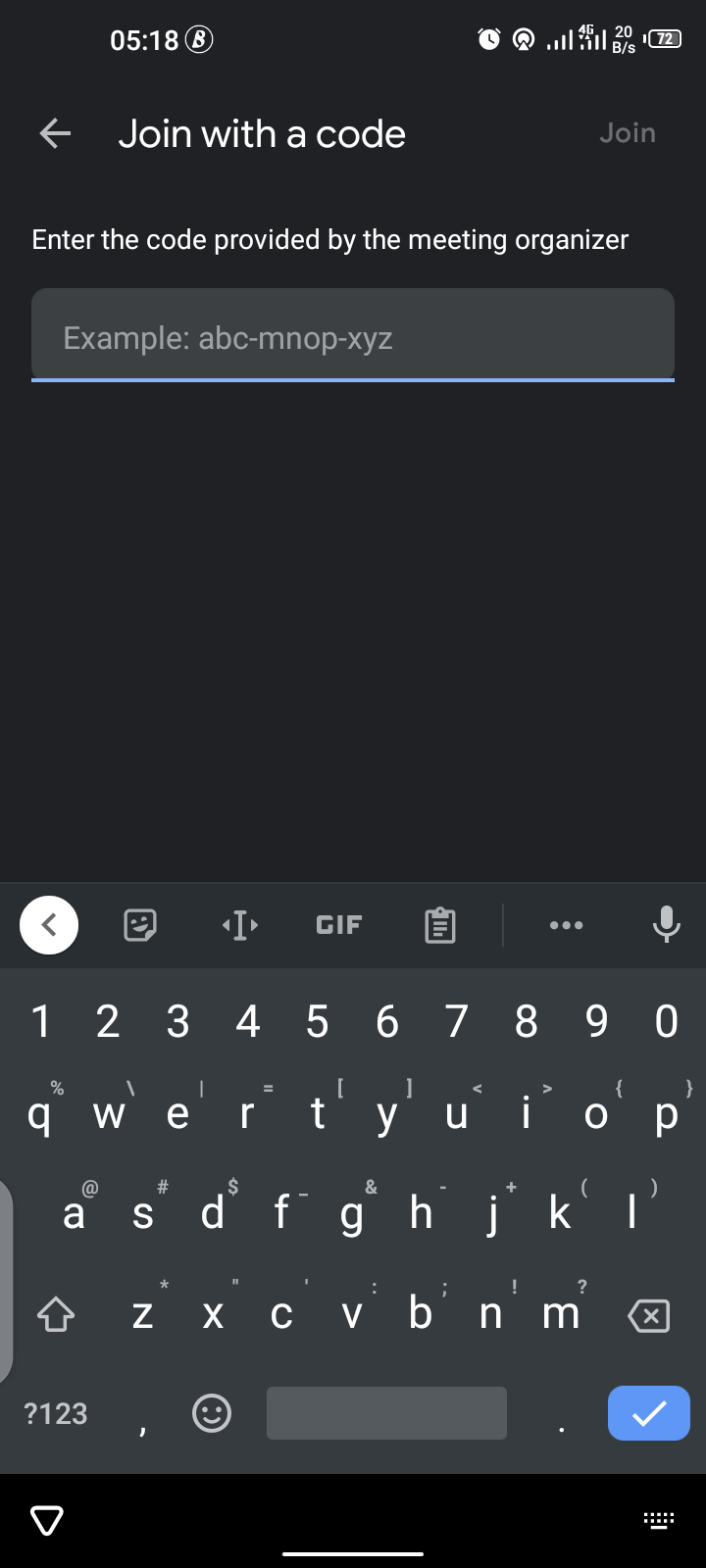
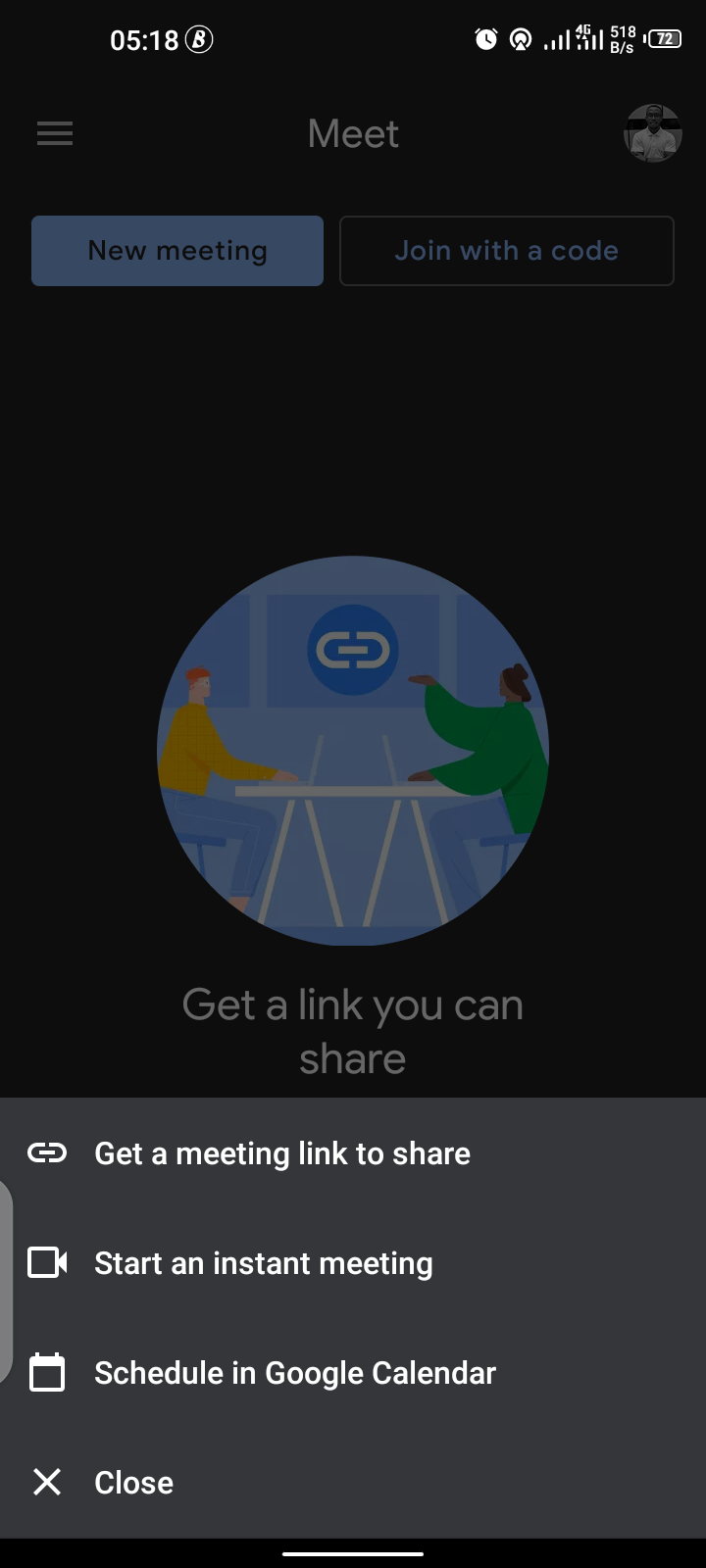
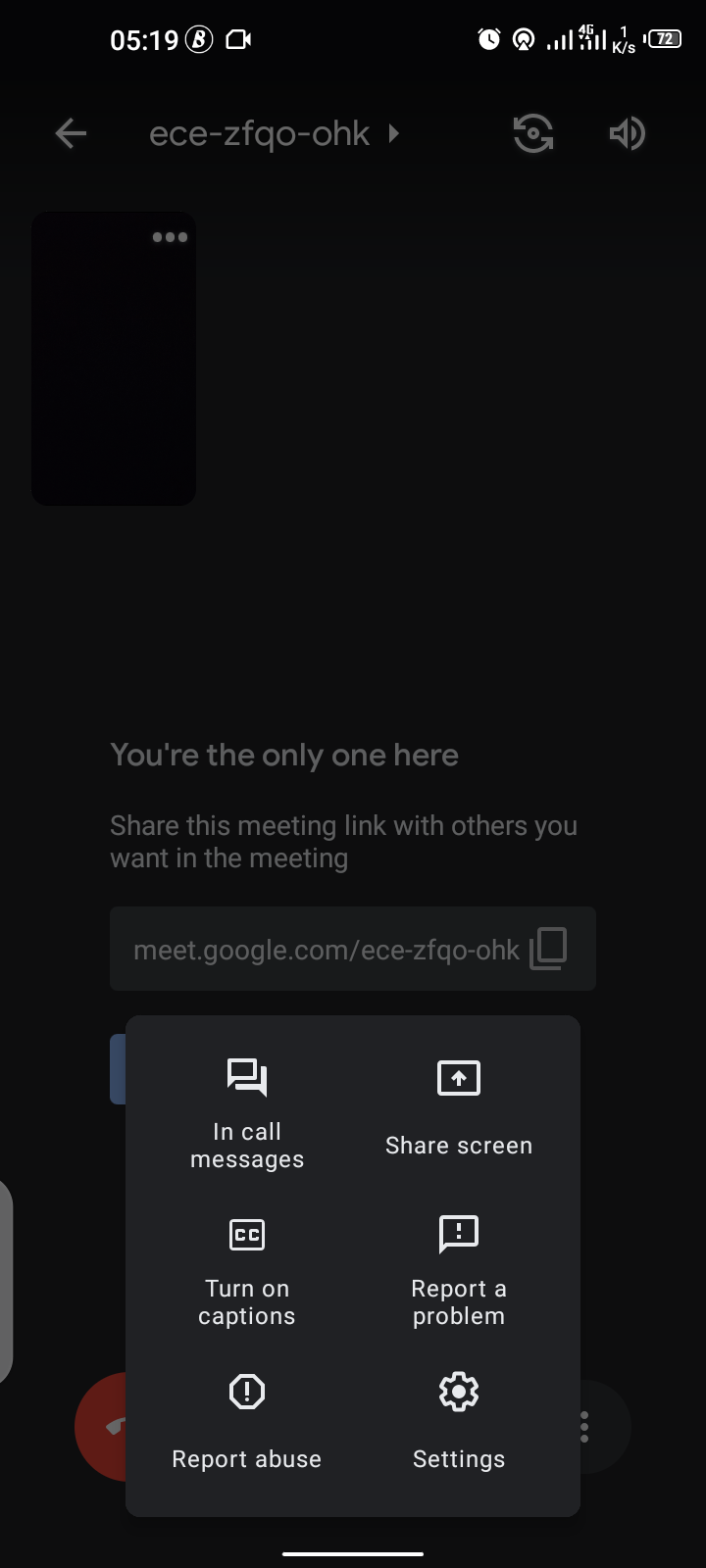
If you’re a Gmail user, you can easily start a Google Meet video meeting directly from the Gmail app. Google Meet allows teams to meet and collaborate efficiently.
You can share screens and send messages during meetings. On top of that, the app supports captions and live streaming during conferences.
Additionally, it lets you record your video meetings and accommodates up to 250 participants in a meeting. You can easily host meetings on Meet by creating a shareable link. It also lets you access your meeting invitations by just opening your invitation links in-app.
Google Meet also allows voice calls, where participants join meetings using dial-in numbers.
Download: Google Meet for Android | iOS (Free, subscription available)
10. Houseparty
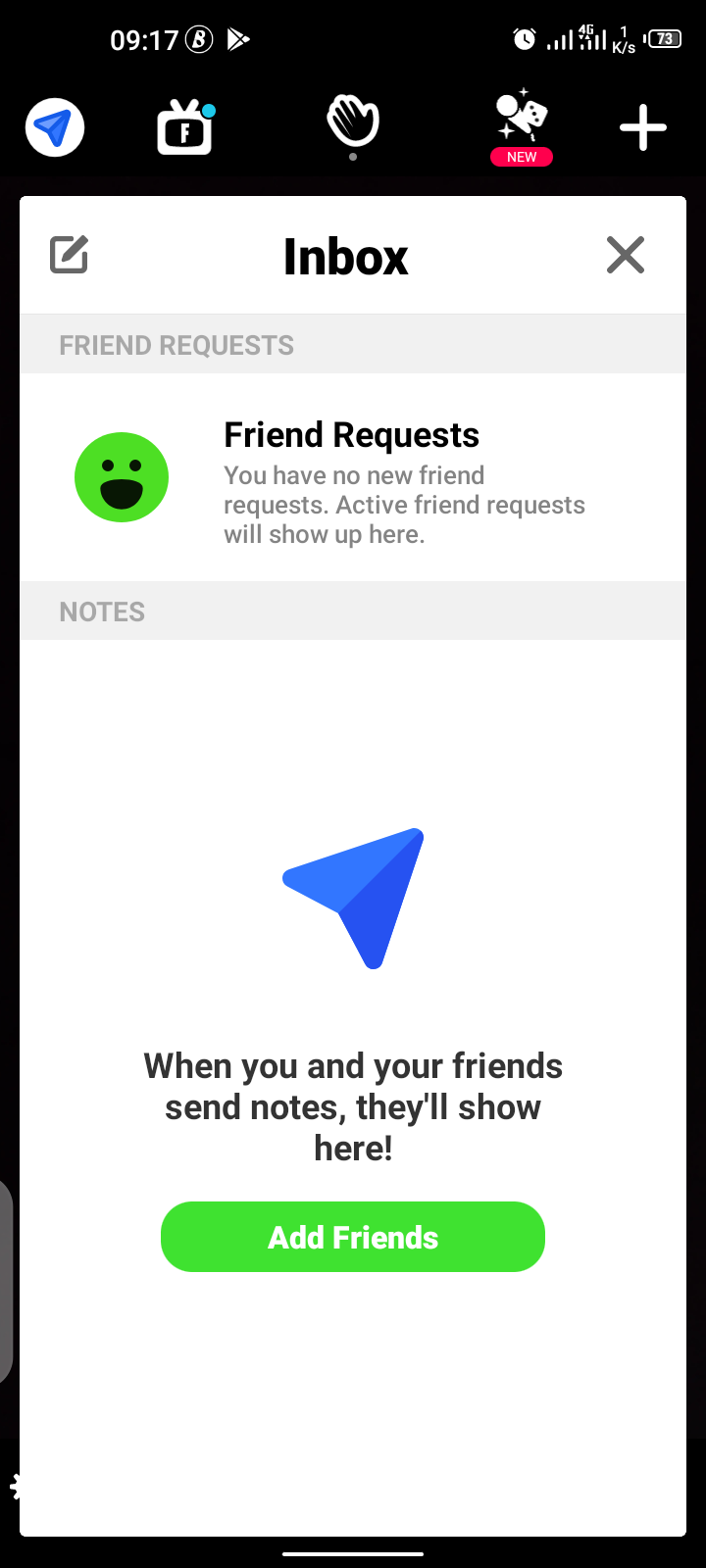
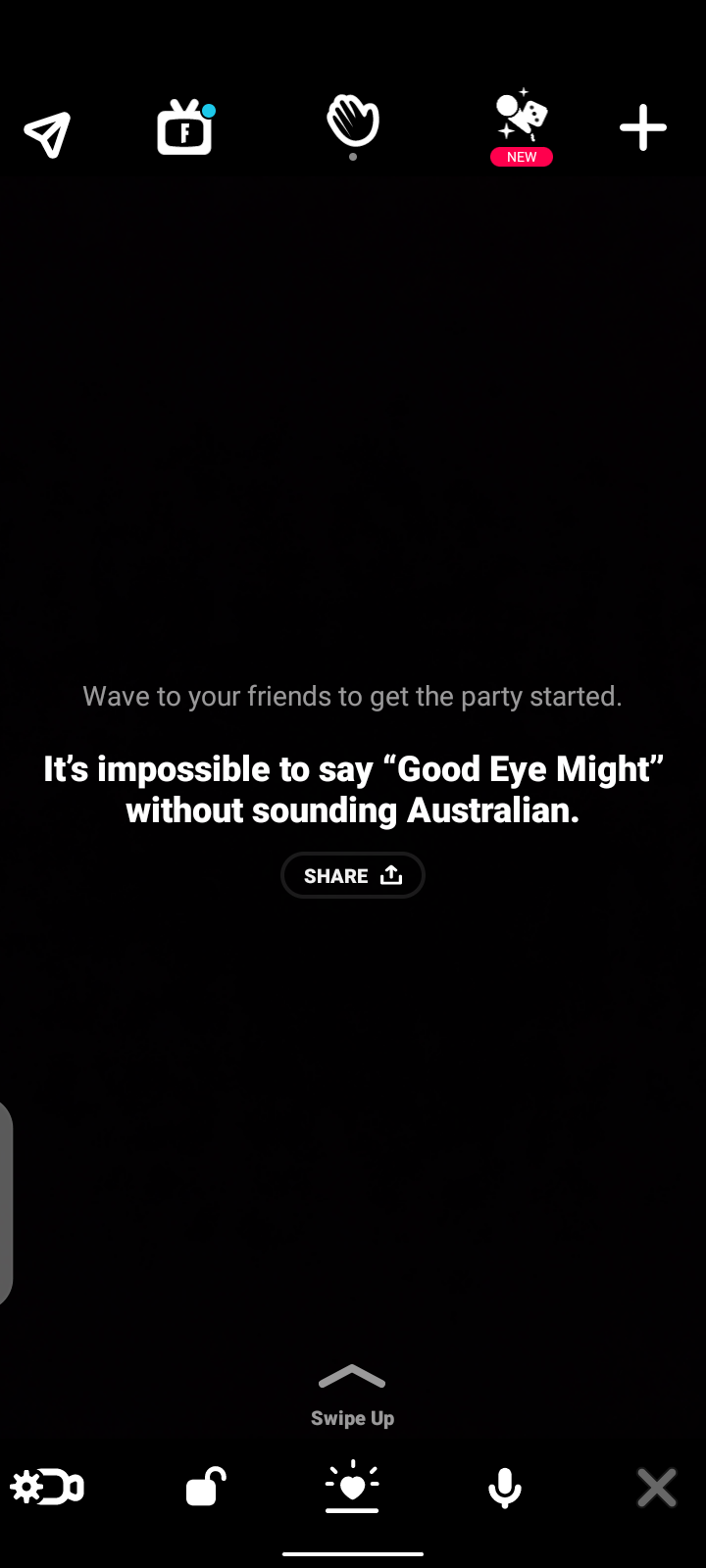
As the name suggests, Houseparty is just the place for fun connections. It allows you to create video call groups of eight participants.
You can easily add friends directly from your contacts and seamlessly start call groups. Houseparty automatically lets your friends know when you’re online and available for a party; you can toggle the settings if you don't prefer this.
Additionally, you can play your favorite party games with your friends in-app. You can play games like trivia, Quick Draw, and Chips and Guac.
However, the app is not a good fit for professional teams—unless they are just looking to party.
Download: Houseparty for Android | iOS (Free, in-app purchases available)
More Video Calling Options
Zoom has a lot of great features and perks, especially for businesses and professional teams. However, you can have more options with these alternatives.
Depending on your needs and the purpose of your calls, different apps can offer more room for flexibility to get more work done or just to have fun.

