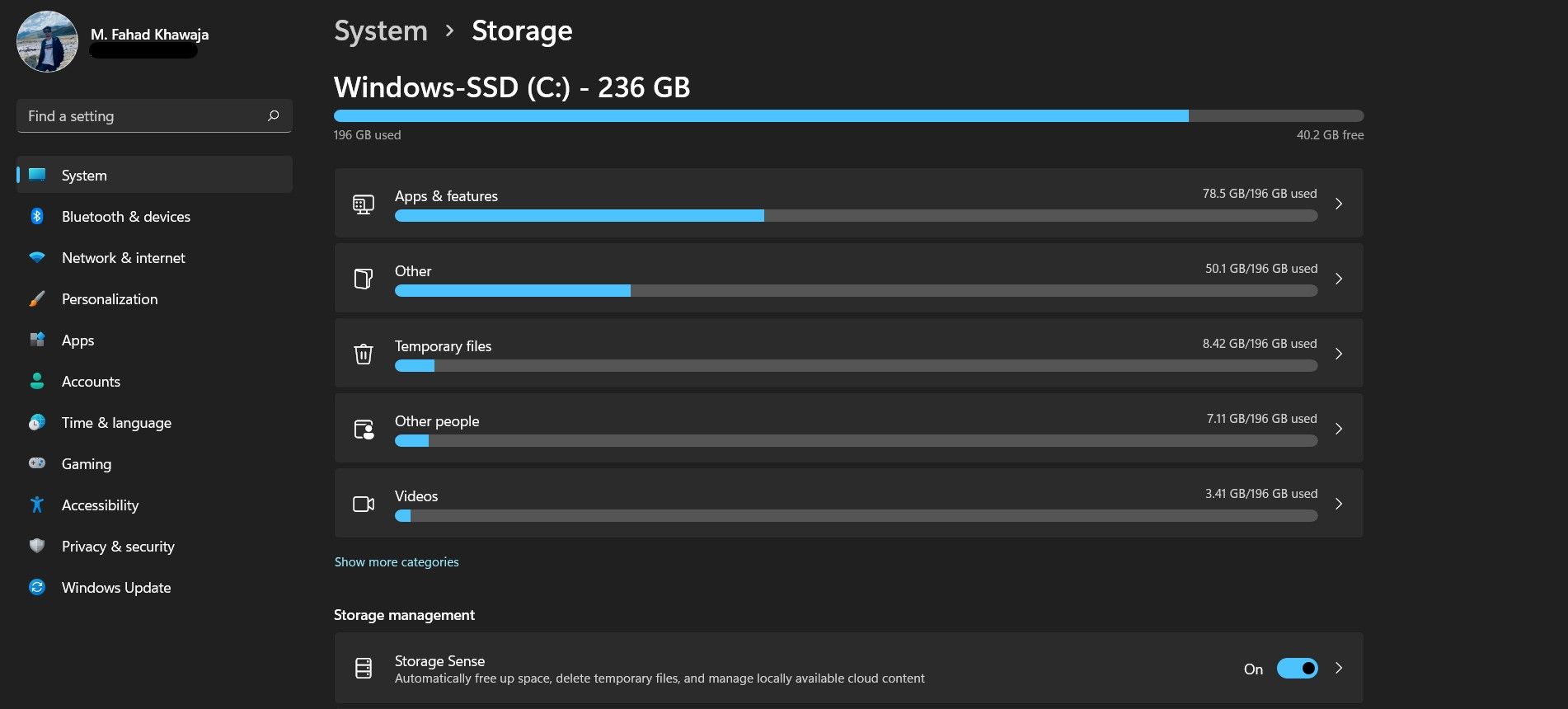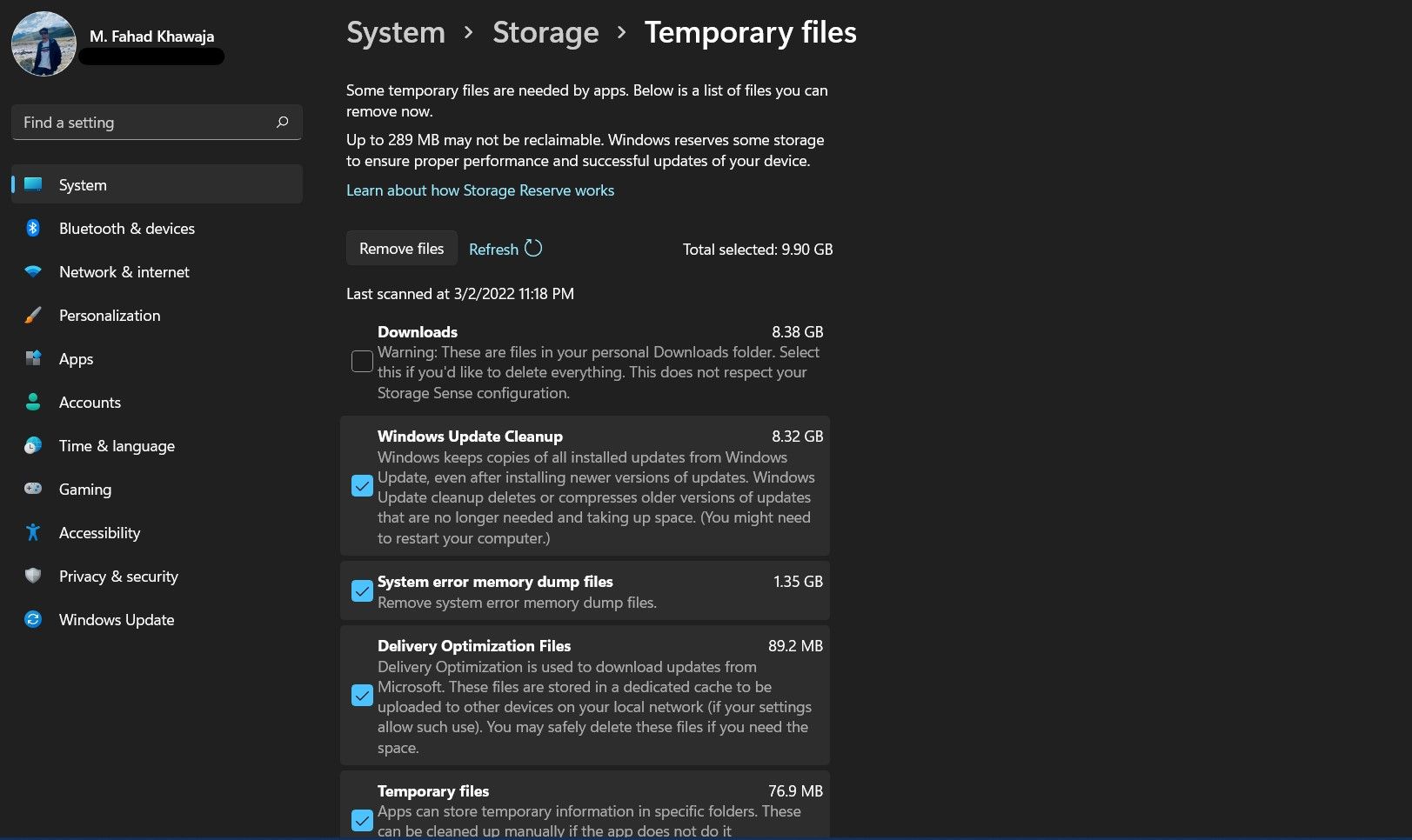Running out of storage space on your PC is very frustrating. Having low disk space can deteriorate system performance and prevent installing new programs. When this happens, you will have to scour through your files and programs to decide what gets deleted from your system.
On Windows 10 and 11, a built-in feature called Storage Sense can help you manage your disk space more effectively and free up space automatically. The silent yet effective system utility feature makes Windows even better. Read on as we explain what Storage Sense is and how you can set it up on Windows 11.
What Is Storage Sense?
Storage Sense is a built-in feature of Windows 10 and 11 that makes it possible for you to manage storage on your PC effectively. If you’ve not set up Storage Sense yet, it will have been configured with the default settings. Storage Sense will automatically free space by deleting unnecessary temporary files.
Through Storage Sense, you can even manage local cloud content associated with your Microsoft OneDrive account. What makes Storage Sense even better is that you can set up custom rules to define how you want files stored (or deleted) and when they’re allowed to be duplicated.
How to Set Up Storage Sense on Windows 11
To manage your disk space smartly, you’ll have to configure Storage Sense on your system. It's a little different than on Windows 10, so here's how to do it on the newer system:
- From the Start menu, search for Settings, and select the Best match.
-
Select System from the sidebar, and then select the Storage tab.
-
Under Storage management, click on the Storage Sense toggle button to enable it.
- Now select Storage Sense, and you can set up custom rules to manage your disk space. You can choose when Windows should run Storage Sense how often it should delete files from the recycle bin and the Downloads folder.
- Once you’ve selected your desired options, click on Run Storage Sense now.
Keep Windows 11 Clean With Storage Sense
It is essential that you manage the disk space of your system carefully and efficiently. Temporary files, including old Windows Update files, can consume a lot of storage space, so it's vital to get rid of them at the earliest.