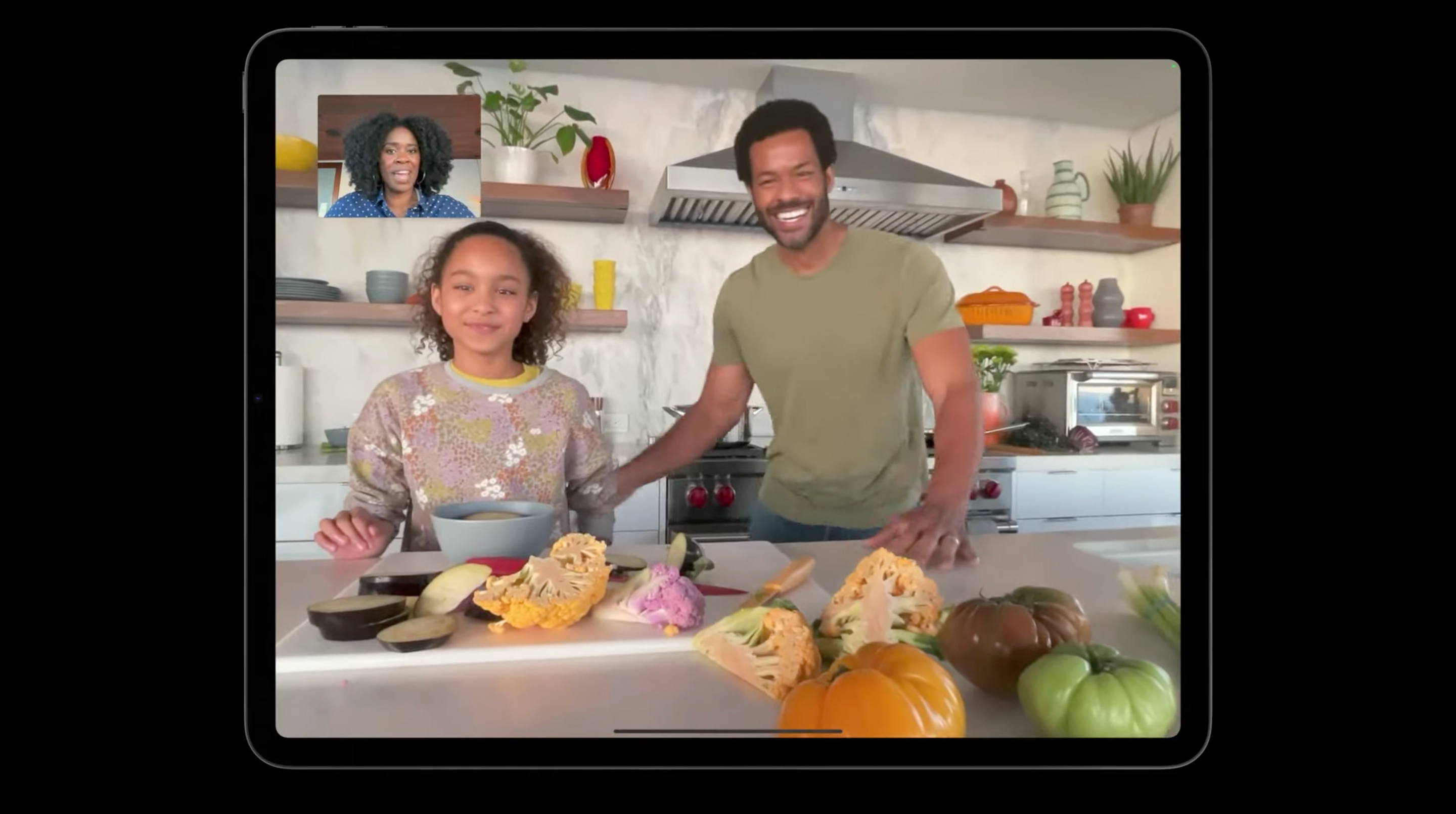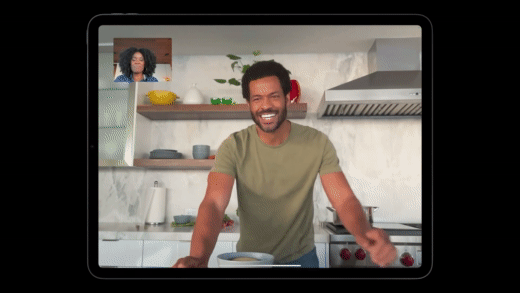In April 2021 Apple unveiled the first M1 iPad Pro, and along with all the new hardware on display, we also learned of Apple's new video-calling feature: Center Stage.
Center Stage takes advantage of the front-facing camera systems on the iPad Pro and the impressive power of the M1 chip. But what exactly does it do? Well, that's what we're here to take a look at.
What Is Center Stage?
Center Stage allows you to make hands-free video calls from the iPad. The camera on the device tracks you if you move around, and keeps you in the frame. This gives you the ability to carry on with other tasks while on a call.
When moving, the iPad keeps you in the frame for the video call. So whoever you're calling will just see you and less of your surroundings.
Another benefit of Center Stage is that Apple allows the feature to work with all video calls. Center Stage isn't restricted to just FaceTime; it works on third-party apps, too.
Apple even released an API to encourage developers to utilize the feature.
How Does Center Stage Work?
Apple's iPad Pro feature takes advantage of the 12MP ultra-wide TrueDepth camera that was added to the 2021 device. But Center Stage doesn't only use this impressive camera, it also relies on the Neural Engine of the M1 chip.
The M1 chip in the iPad Pro allows for some advanced machine learning to take place in the background while you're on the video call. This machine learning recognizes when a user is in frame, so that the device can keep them in the center of the frame all the time.
Obviously, the iPad itself doesn't move around to keep you in the center of the frame, as a normal image-tracking camera would do. Rather, the camera digitally pans and zooms using the iPadOS. This is similar to the software in the Facebook Portal.
How to Use Center Stage
As a user, you don't need to do anything to use Center Stage. With a compatible device, Center Stage automatically works in the background on video calls, similarly to how Deep Fusion works on the iPhone cameras.
After starting a video call, the iPad Pro will automatically crop the video to follow you around the room. You don't need to do anything except carry on about your business, and anyone you're talking to will still be able to see you as you move around.
Which Devices Is Center Stage Available On?
Center Stage is only available on the 2021 iPad Pro so far. The feature is exclusively available on this device due to the necessary camera hardware to make Center Stage work properly.
Apple confirmed that the feature isn't available on the 2021 iMac refresh either.
However, hope is not lost. Being such a useful feature, it's likely that Apple will bring the feature to its future devices. Devices rumored to launch in the future, such as the next iPhones, may have the feature too, although nothing is confirmed.
The Future Is Calling
Video calling has grown in popularity. With people working from home more and more, and the need to communicate with friends and family far away, video calls get used constantly.
Implementing features utilizing both hardware and software to improve video calling performance is a natural step. And a very welcome one at that.
Image credits: Apple