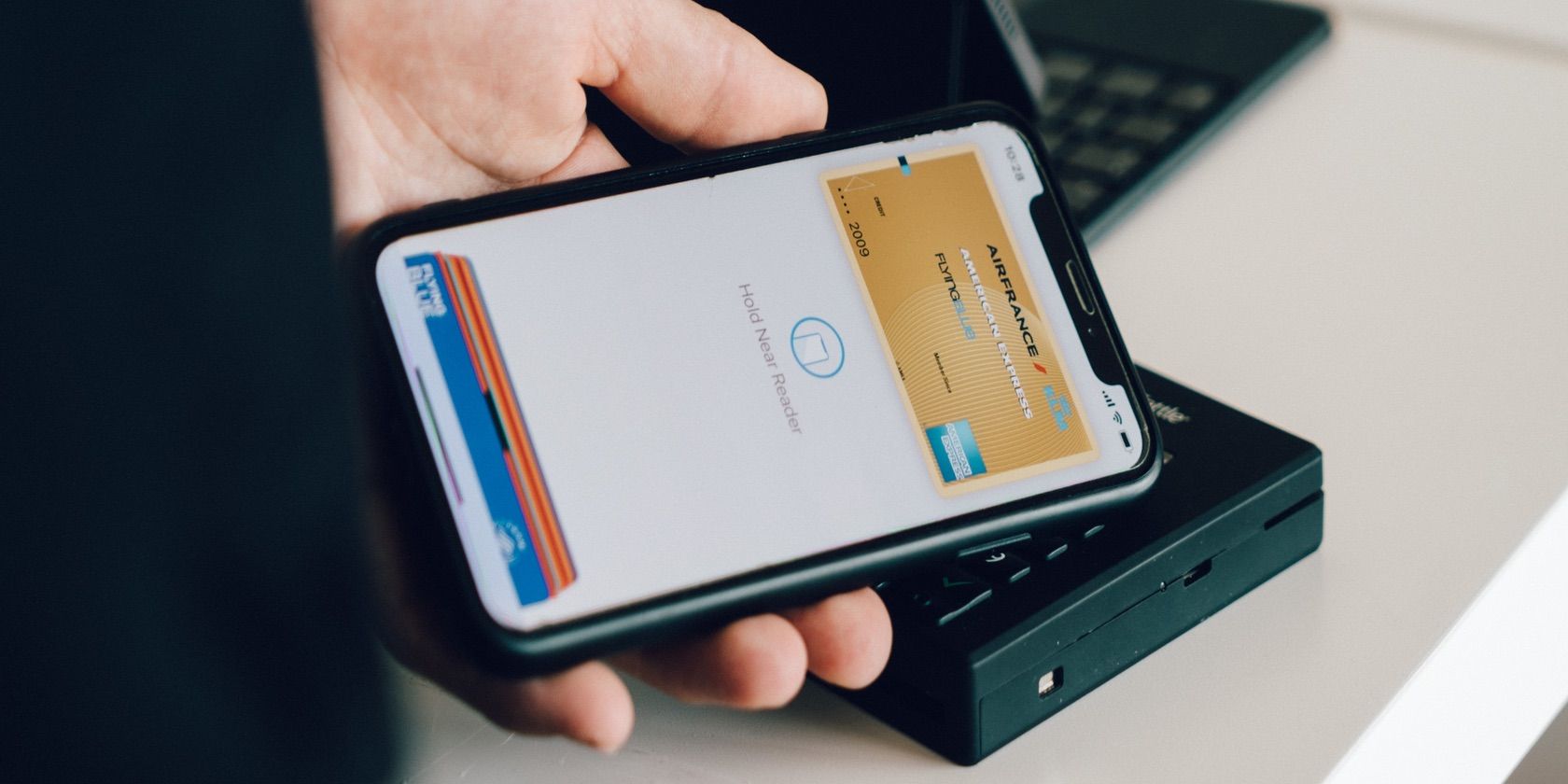Apple Wallet is one of those apps that we all have, but not many of us actually use. However, it's increasingly becoming a vital part of the Apple ecosystem, and for good reason.
As more apps join the Apple Wallet bandwagon, it may be time for you to finally find out what it is and how you can make it work for you.
What Is Apple Wallet?
In 2012, Apple released Apple Passbook. Designed as a wallet app wherein iPhone users can store whatever they would put in their physical passbook. While it was a novel idea for its time, businesses and people weren’t ready to go digital just yet.
In 2014, Apple launched Apple Pay, which is the foundation of contactless technology in all Apple devices. It supports major credit and dedit cards like Visa, MasterCard, and American Express.
This opened up a lot of opportunities for credit card providers to go digital without having their own app. When integrated with Apple Wallet, Apple users got a taste of how convenient it could be for everyone.
With the launch of iOS 9 in 2015, Apple Passbook changed its name to Apple Wallet. At the same time, the app also began to support a variety of displays such as Aztec, PDF, and barcodes.
Since then, Apple has been adding a slew of new retailers who accept Apple Pay and Apple Wallet cards every year. Additionally, Apple has also expanded strategic partnerships like universities, car manufacturers, and other apps.
Nowadays, Apple Wallet lets you store coupons, boarding passes, IDs, tickets, keys, and even credit cards in a single app. Passes or digital coupons and tickets become easily shareable with other users thanks to Apple Wallet.
Currently, Apple Wallet works on almost all Apple devices including Macs, iPhones, iPads, and even Apple Watches.
Devices that are Apple Pay compatible include the iPhone 6, iPad Air 2, iPad mini 3, iPad Pro, Apple Watch 3, or later releases. In addition, Macs with Touch ID or used in tandem with iPhones using Touch ID also work with it.
How to Use Apple Wallet
While Apple Wallet comes with most Apple devices, it does need a little setup before working. Here are some quick ways to get your Apple Wallet ready for use.
Set Up Apple Pay
Through Apple Pay, Apple Wallet users can make secure purchases for partner retailers. To use Apple Pay, you must be in a supported region, own an eligible device, sign in to iCloud, and use a card from a participating issuer.
Apple Pay lets users add up to 12 cards on a device. For older Apple devices, the limit is eight cards. When using Apple Pay across multiple devices, keep in mind that it does require you to add each card to every device manually.
In 2021, Apple introduced cryptocurrency payment options through integration with BitPay through the Apple Wallet. Aside from paying for things, Apple Pay also lets you send and request money from other Apple Pay users in the United States.
Integrate Your IDs
Apple has partnered with hundreds of schools to integrate contactless student IDs with Apple Wallet, as announced in the Apple Newsroom. Instead of a physical ID, students can use their digital student ID card inside their Apple Wallet to access various parts of the campus, like dorms and libraries.
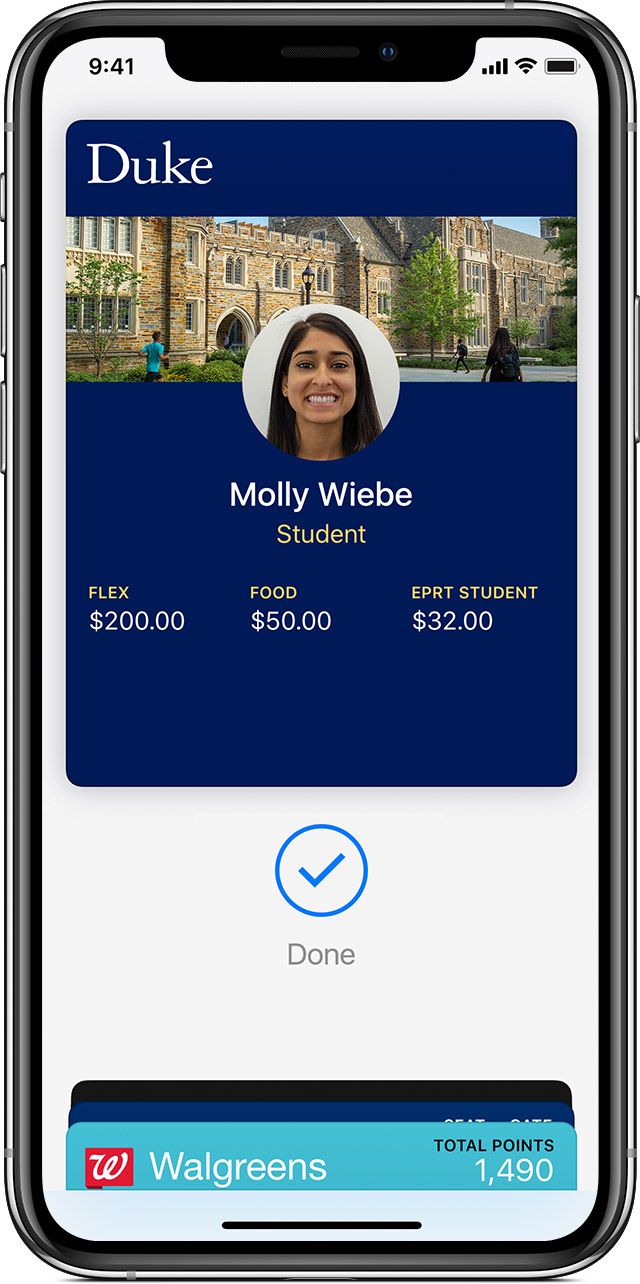
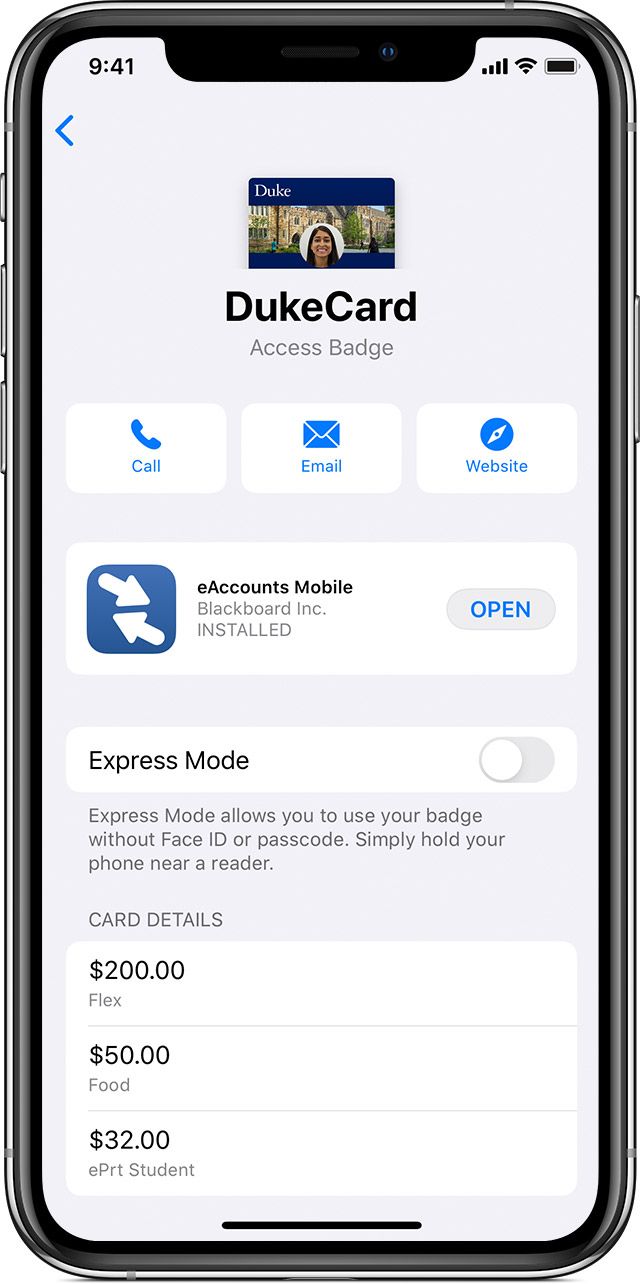
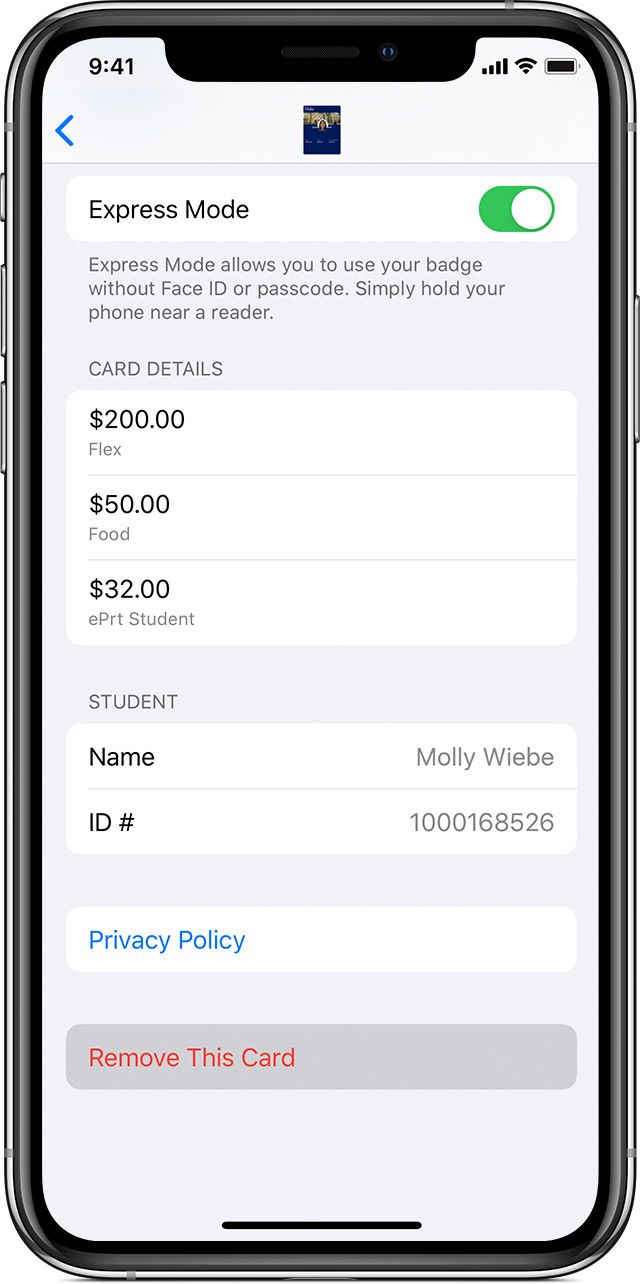
For some university partners, Apple Wallet also works for various in-campus payments for their cafeterias or stores. With this, all you need is your iPhone in your pocket when you leave your dorm.
Add Your Car Keys
With Apple Wallet, you can also use your iPhone or Apple Watch to unlock and start your car.
In 2021, Apple announced car key compatibility with several BMW models and will likely increase this number in the years to come. This feature is available for iPhone XS, Apple Watch Series 5, or later.
To add your car keys to the Apple Wallet app, you must use your car manufacturer’s app to pair with your device. Depending on the manufacturer, this pairing may be confirmed by email or text.
Installing Third-Party Apps
To get the most of Apple Wallet, it’s best to use it in tandem with third-party apps. As Apple diversifies its product lines and offerings, the increase in Apple device owners is increasing the adoption of Apple Wallet. With this, there is a higher incentive for developers to make their apps compatible with Apple Wallet.
When purchasing from supported merchants through Apple Pay, passes are added to your Apple Wallet automatically. Additionally, rewards cards that are associated with your Apple Wallet will also be updated.
For example, after making a purchase from Walgreens using your Apple Pay, your Walgreens card will register any rewards.
Apple Wallet Tips and Tricks
If you’ve finally decided to use Apple Wallet, here are a couple of ways to make better use of it.
Push Notifications
Setting up push notifications is a great way to keep track of important news, booking updates, and exclusive promotions. Push notifications are great for time-sensitive reminders such as movie time showings and flight boarding times.
They're also useful for geolocated offers that may appear from your registered rewards cards.
To enable push notifications for Apple Wallet on your iPhone, go to Settings > Notifications > Apple Wallet. Then, enable the Allow Notifications option.
To further customize your Apple Wallet notifications, scroll down and tap Wallet Notification Settings.
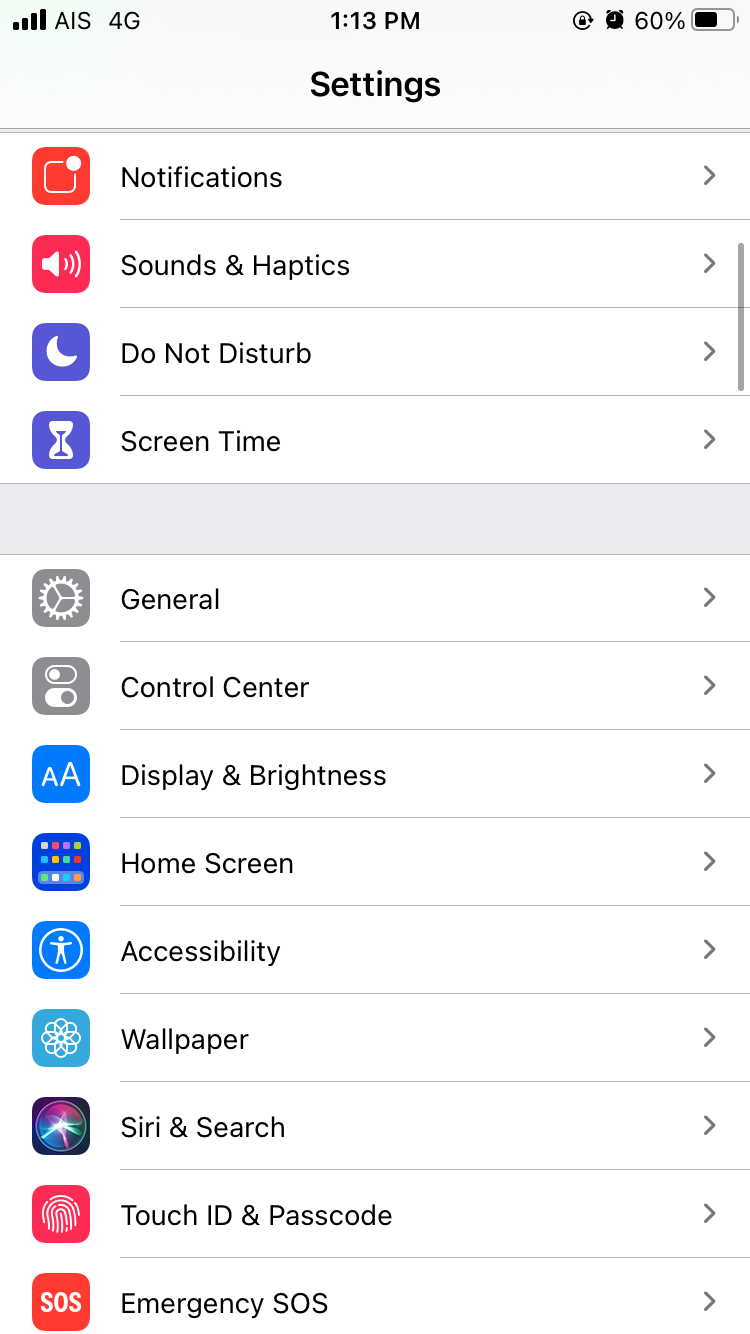
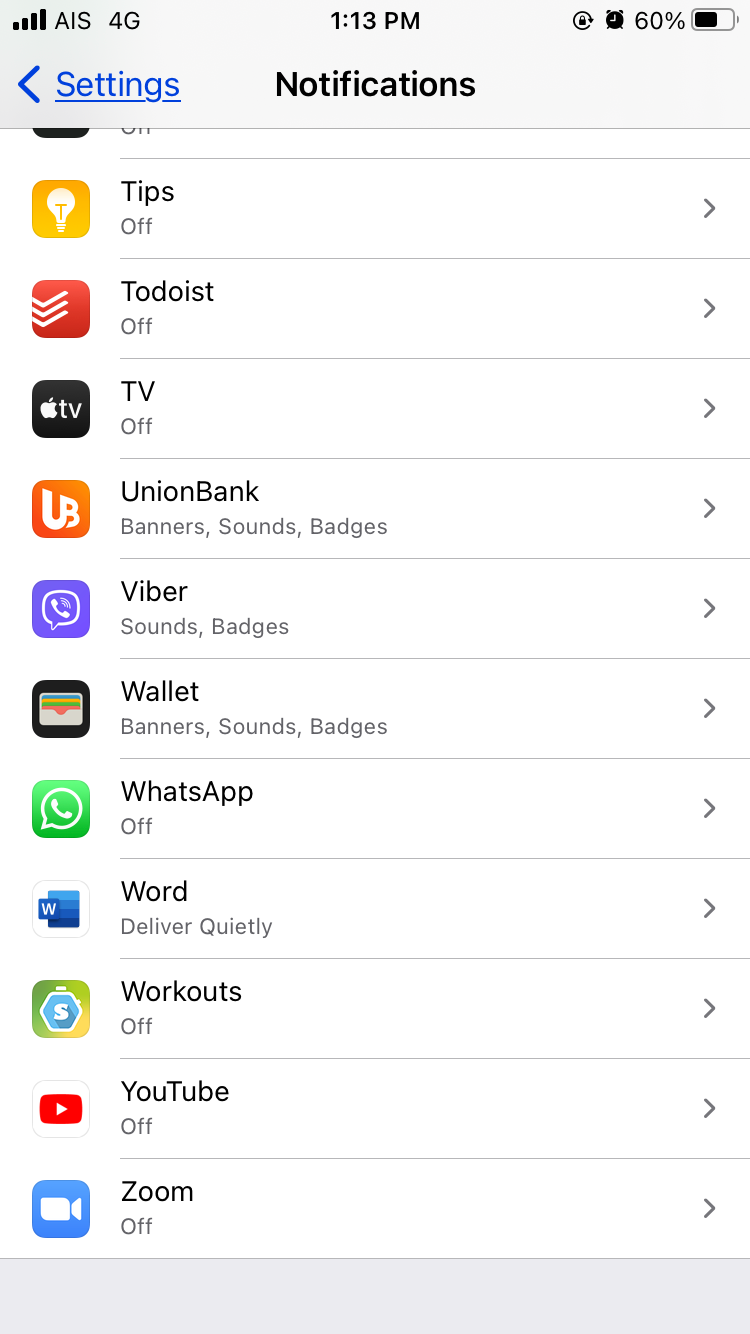
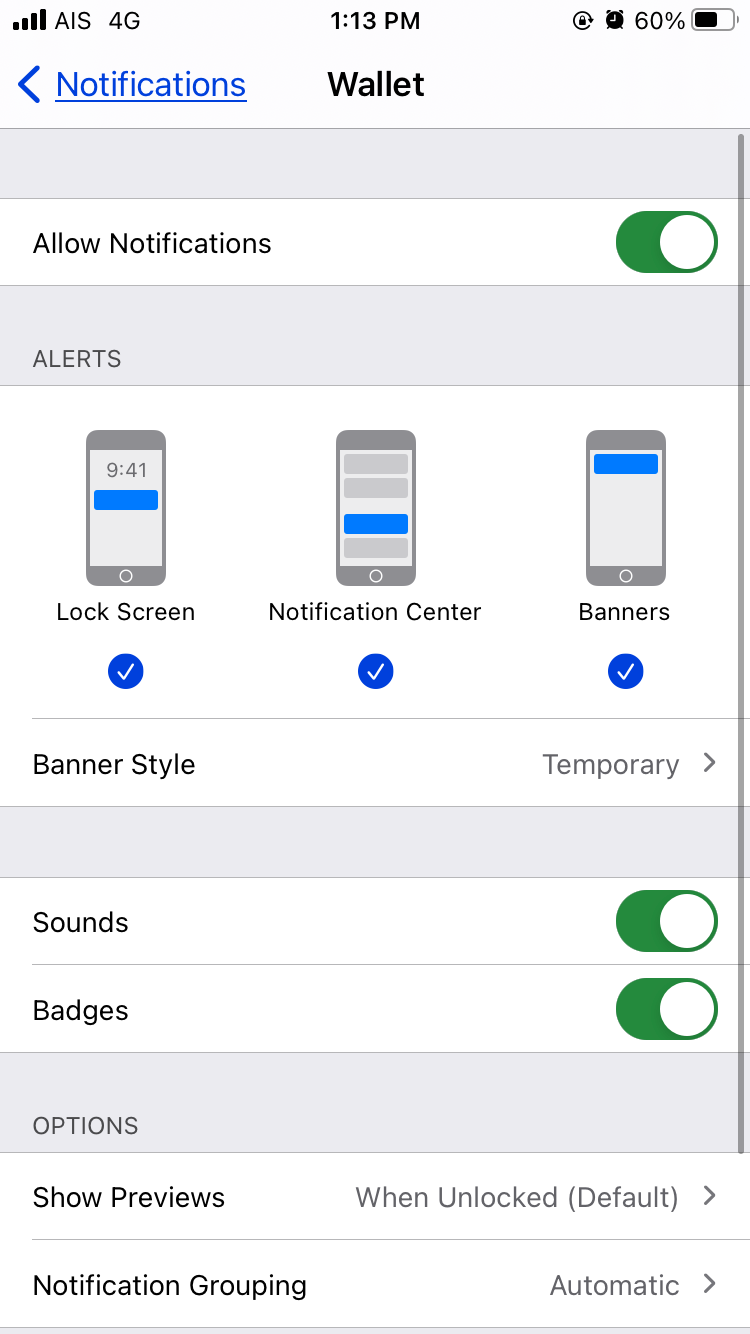
Automatic Updates
When it comes to staying on top of things, Apple Wallet does a lot of the work for you. Apple Wallet is convenient when service providers or event organizers change details last minute. This feature is best used in tandem with push notifications.
For example, Apple Wallet doesn’t just automatically pull flight or event details from integrated apps. It also adjusts directly on the app when there are any sudden changes. With Apple Wallet, going to the wrong gate in the airport by accident will be a thing of the past.
Share Passes
Have you ever had to travel with a scatterbrained friend that just does not have things together? With Apple Wallet, you can save all their passes for their entire trip, including yours.
Apple Wallet keeps track of booking details like tickets, boarding passes, and hotel reservations. Then, it also lets you send them directly to people you know through AirDrop, Mail, Messages, or by sending a link.
Make the Most Out of Apple Wallet Today
While the growth of Apple Wallet has been a slow burn, it’s only a matter of time before iPhone users see its role in the Apple ecosystem. In fact, Apple Wallet is no doubt an integral part of the iPhone experience already.
With Apple Wallet, users can get the most out of the Apple portfolio of products, services, and app integrations. As more developers and retailers work with it, the apps integrated with Apple Wallet will only get better and become more functional with time.