Having a network connection is one of the most important technological advancements modern society offers. Without a connection to the internet or through a local area network, many of our modern electronic gadgets will lose a lot of their functionalities.
Never mind having the latest smartphone or computer; if you don’t have an internet connection, your electronics will feel like it was from the early 2000s.
Luckily, we do have an internet connection, or at the very least, have the ability to connect to a local area network. This advancement is only possible through a small piece of electronic hardware known as a NIC (Network Interface Card).
What Are Network Interface Cards?
A network interface card is an electronic circuit board designed to connect your computer or other internet-capable devices to a computer network. Aside from network interface card, NICs are also commonly referred to as network interface controllers, LAN adapters, or network adapters.
Network interface cards provide your device with wired and wireless communication capabilities. Based on the OSI model, NICs operate on both the physical and the data link layers, to which they use MAC to provide low-level addressing to client devices (computers, smartphones, smart appliances, and more).
Basically, NICs are hardware components installable on computers and other electronics to provide them with networking capabilities. NICs provide the Ethernet ports you see at the backplate of your computer and antennas for wireless connections like Wi-Fi.
Aside from providing Ethernet ports and wireless transceivers for your electronics, NICs also do the proper formatting and processing of the incoming stream of signals for your computer to use.
Internal vs. External Network Interface Cards
There are two types of network interface cards: internal NICs and external NICs.
When assembling a PC, most motherboards will have slots that can accommodate various electronics modules such as a network interface card. Standard motherboard slot formats for NICs would either be Peripheral Component Interconnect (PCI), Peripheral Component Interconnect Express (PCI-E), or Industry Standard Architecture (ISA). Those NICs that can be inserted into these formats are known as internal network interface cards.
Having an internal NIC is often the preferred NIC as they would usually come with pre-made desktops and laptops. Depending on what slot your card is inserted, internal NICs will have a significantly bigger bandwidth than an external NIC. Internal NICs will also have the option for both Ethernet and wireless connections.
External NICs are plug-and-play interface cards that you plug into your computer’s USB port. They are almost always going to be wireless without an option for an Ethernet port. Because external NICs are USB-based modules, data transfer will be slower than what an internal NIC would provide.
External NICs are often used on devices that may not have a proper slot to install an internal NIC. There may also be instances where a wired network connection on a pre-built PC might not be possible, since most internal NICs only provide Ethernet as a way to connect to a network, having a plug-and-play wireless external NIC might be the most convenient solution.
Integrated NICs
Although modular NICs are still widely used today, devices such as computer motherboards, smartphones, IoT devices, and smart appliances are already provided with integrated NICs. Integrated NICs are internal NICs pre-installed on a device’s main board through ports or direct soldering.
Which NIC Should You Buy?
Since many of our electronic devices already come with integrated NICs, you shouldn’t have a problem connecting to a network. However, in instances where you do need a NIC, you must decide what specific NIC to buy.
Before buying a NIC, the first thing you should consider is whether your device supports ports such as PCI-e. If it does, then an integrated NIC is always the recommended option. You will need to open up your device to install one, so if you feel like you don’t know how or are just afraid that something might go wrong, then going for a USB external NIC might be better.
After considering whether to go for internal or external, you will also consider what type of connection your NIC will provide. You may opt for a NIC that supports Ethernet or a NIC that offers an antenna for wireless network connection. There are also options for NICs that support both wired and wireless network capabilities, although they will cost more.
Lastly, you might also want some extra features on your NIC. Maybe you need a NIC equipped with a chipset that allows for data monitoring and packet injection. These can be useful for IT professionals. However, if you’re just a regular user looking to be connected to the internet, a regular NIC should suffice and save you money.
Know Your NIC Cards Well
Now that you have a broad idea of what NIC cards are and how they work, you'll be able to choose an appropriate card that's compatible with your system. Going for an internal or an external NIC card should also not confuse you anymore.

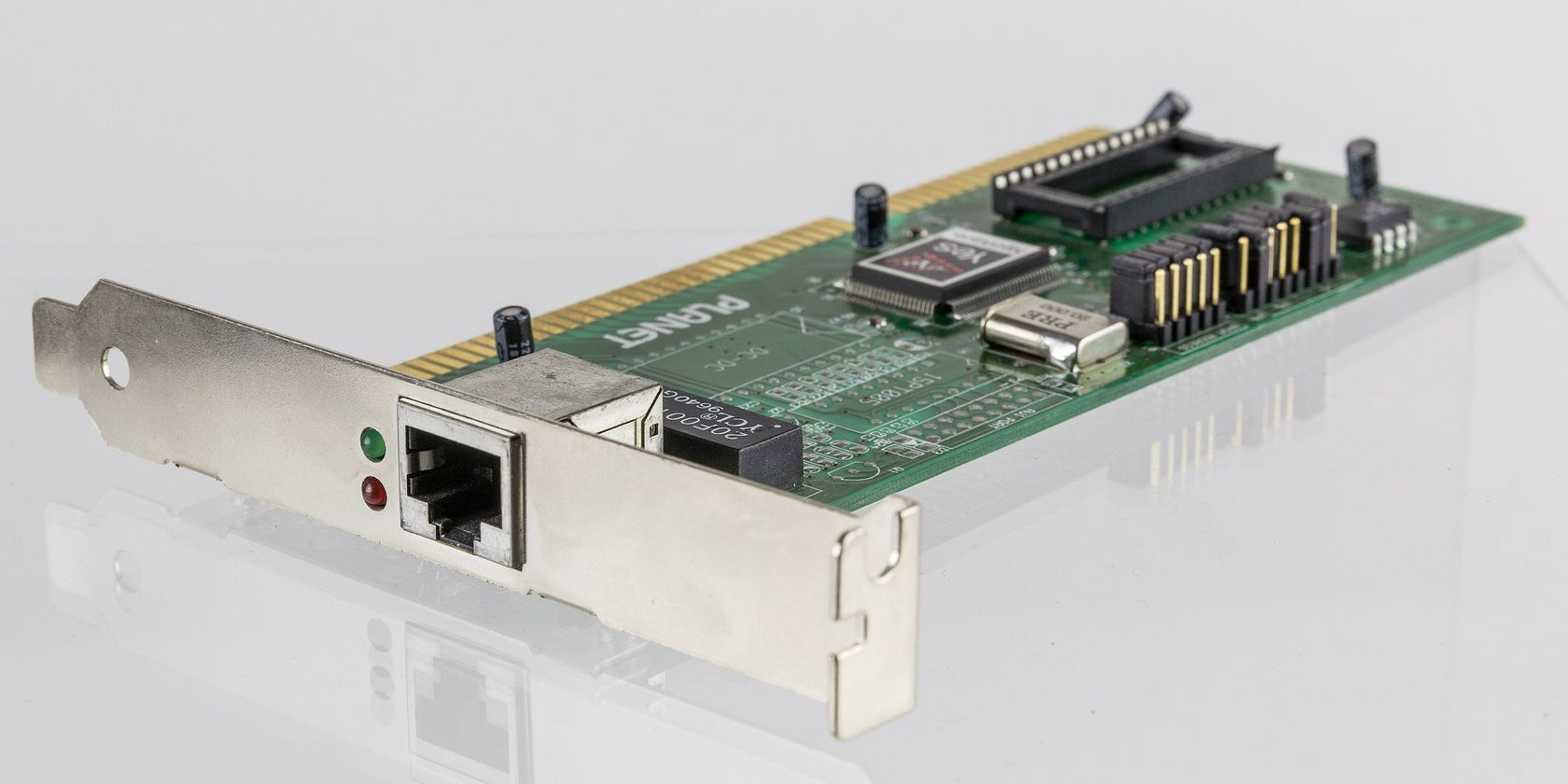
.jpg)
